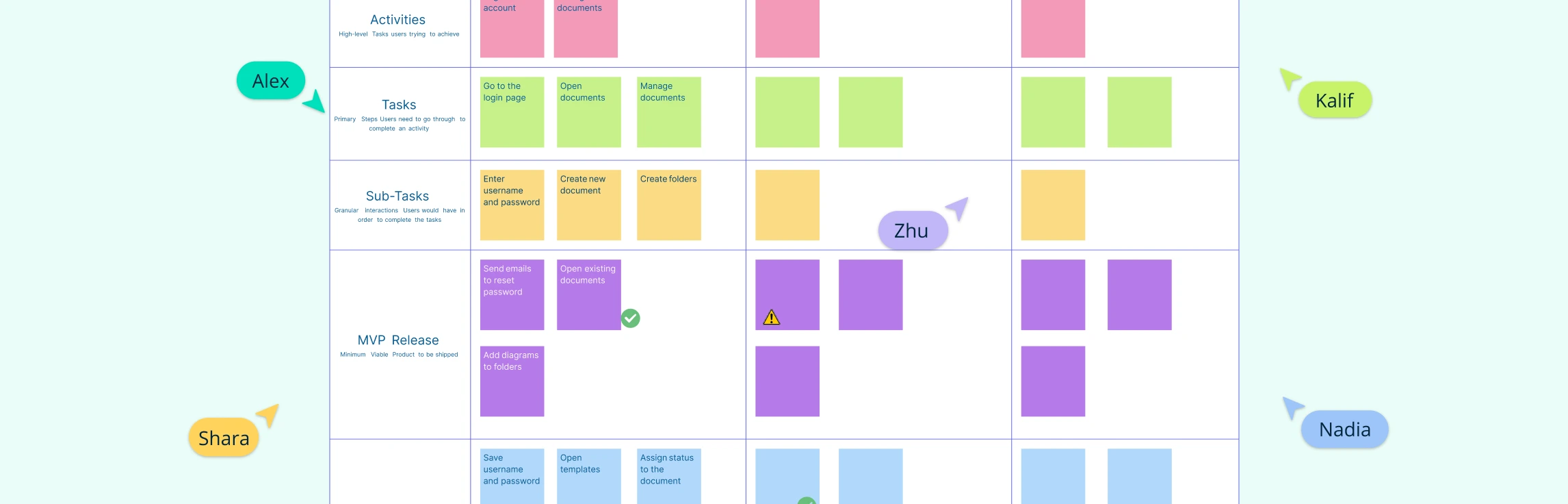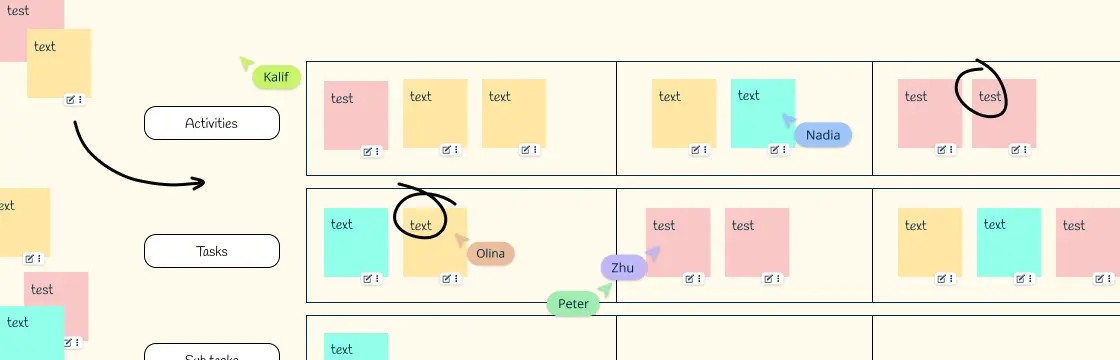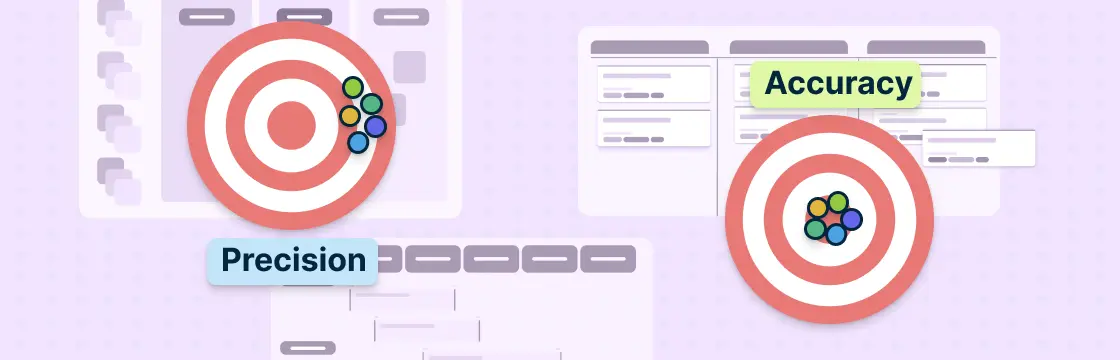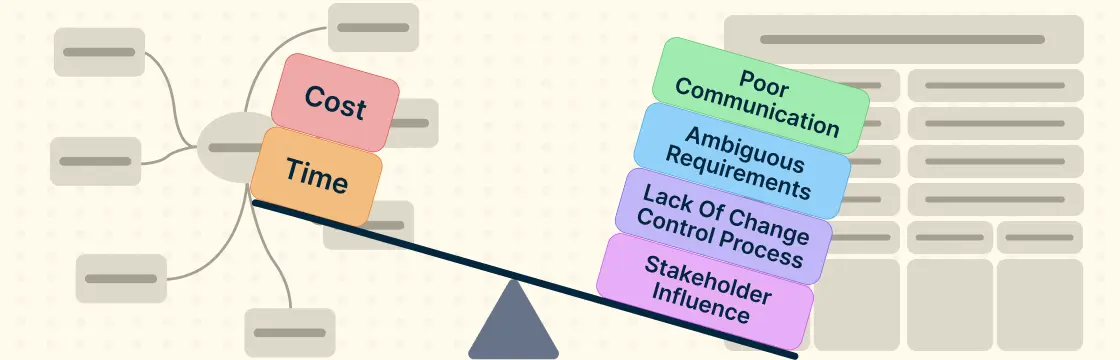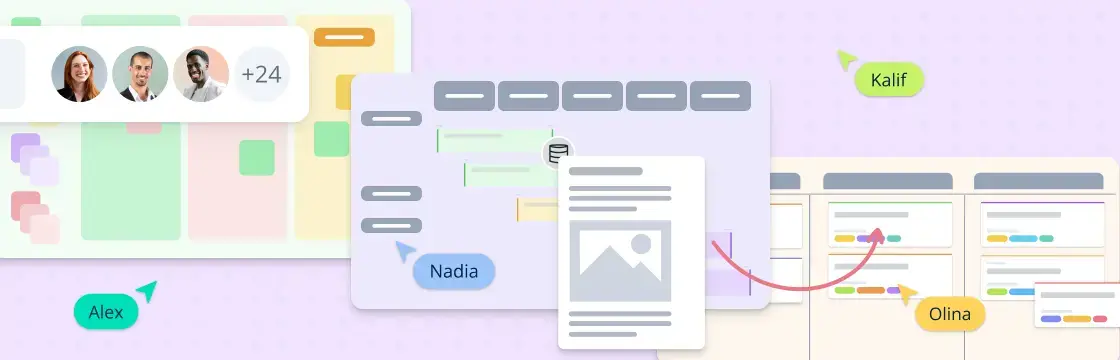Ever felt like your sprint planning sessions turn into a maze of post-its, whiteboard sketches, and endless debates? Teams know what they want to build but struggle to see how all the pieces fit together. Product backlogs grow messy, priorities get lost, and alignment slips between design, dev, and stakeholders.
That’s where user story mapping tools come in. Instead of juggling spreadsheets or static documents, these tools let you visualize the user journey, connect stories to business goals, and bring clarity to your entire product roadmap. Whether you’re a product manager refining backlog priorities or a UX designer mapping the user flow, a great story mapping tool transforms scattered ideas into structured, actionable insights.
In this review, we’ll explore the best user story mapping tools that help teams collaborate better, plan smarter, and stay focused on delivering real user value.
A Quick Overview of the Best User Story Mapping Tools
Choosing the right user story mapping tool can be tricky with so many options on the market. To make it easier, here’s a side-by-side comparison of the top platforms based on the key criteria we used for this review, from ease of use and collaboration to integrations and overall value. Use this table to quickly see which tool best fits your team’s workflow and product goals. Ratings are out of 5 and reflect how well each tool meets that specific criterion (with 5 = excellent, 1 = poor).
| Tool | Creately | Shortcut | StoriesOnBoard | Miro | CardBoard |
| Ease of Use & Visual Clarity | 5 / 5 | 4.2 / 5 | 4.3 / 5 | 4.4 / 5 | 4.4 / 5 |
| Real-Time Collaboration | 4.5 / 5 | 4.4 / 5 | 4.2 / 5 | 4.8 / 5 | 4.3 / 5 |
| Integration with Agile Tools | 4.0 / 5 | 4.3 / 5 | 4.4 / 5 | 4.2 / 5 | 4.1 / 5 |
| Templates & Auto-Layout Options | 4.2 / 5 | 3.9 / 5 | 4.1 / 5 | 4.5 / 5 | 4.0 / 5 |
| Customization & Flexibility | 4.4 / 5 | 4.2 / 5 | 4.0 / 5 | 4.4 / 5 | 4.1 / 5 |
| Collaboration Features (Beyond Mapping) | 4.5 / 5 | 4.1 / 5 | 4.1 / 5 | 4.3 / 5 | 3.9 / 5 |
| Version History & Access Control | 4.0 / 5 | 4.0 / 5 | 3.8 / 5 | 4.1 / 5 | 3.8 / 5 |
| Value for Money | 5 / 5 | 3.8 / 5 | 4.1 / 5 | 3.8 / 5 | 4.0 / 5 |
| Overall Rating | 4.5 / 5 | 4.1 / 5 | 4.1 / 5 | 4.3 / 5 | 4.1 / 5 |
| Best For | Visual-first teams needing mapping + diagramming | Dev-centric agile teams with backlog tracking | Dedicated story-mapping workflows and release planning | Broad visual collaboration / remote teams | Straight-forward story mapping with minimal setup |
How to Choose the Right User Story Mapping Tool: Key Features to Consider
Before you choose a user story mapping tool, it’s worth knowing what separates a good one from a great one. The best tools don’t just let you map stories — they help your entire team visualize the product journey, collaborate effortlessly, and stay aligned from ideation to delivery. Here are the key criteria we used to evaluate each platform in this review:
1. Ease of Use and Visual Clarity
A great story mapping tool should feel intuitive from the first click. Look for a clean, drag-and-drop interface that makes it easy to organize stories, epics, and tasks without getting bogged down in complexity. The goal is to help teams see the big picture instantly.
2. Real-Time Collaboration
Distributed teams need tools that allow everyone to contribute simultaneously. Features like live cursors, instant comments, and collaborative editing ensure that product owners, designers, and developers can align in real time without requiring endless update calls.
3. Integration with Agile Tools
The best user story mapping software connects seamlessly with tools like Jira, Trello, Asana, GitHub, and others. These integrations help teams turn mapped stories directly into actionable tasks, keeping your workflow efficient and centralized.
4. Templates and Auto-Layout Options
Pre-built templates and smart layouts save time, especially for teams running frequent sprint planning or product discovery sessions. Auto-organization features keep your board tidy, even as your project grows.
5. Customization and Flexibility
Every team works differently. A strong user story mapping tool should let you customize story cards, labels, colors, and views, helping you adapt the visual flow to your team’s unique process.
6. Collaboration Features Beyond Mapping
Modern tools go beyond visual mapping. Look for capabilities like embedded notes, comments, task dependencies, or even AI assistance for backlog grooming. These elevate your story map into a complete product management hub.
7. Version History and Access Control
As your project evolves, it’s crucial to track changes and manage who can view or edit specific sections. Version history and permission settings make collaboration secure and accountable.
8. Value for Money
Finally, pricing should scale with your needs. The best tools offer flexible plans for startups and enterprise teams alike, balancing functionality with affordability.
Creately
Creately stands out as one of the most versatile and visually intuitive user story mapping tools available today. Designed for product teams, UX designers, and agile managers, it blends powerful diagramming capabilities with real-time collaboration — making it ideal for visualizing complex user journeys and aligning cross-functional teams.
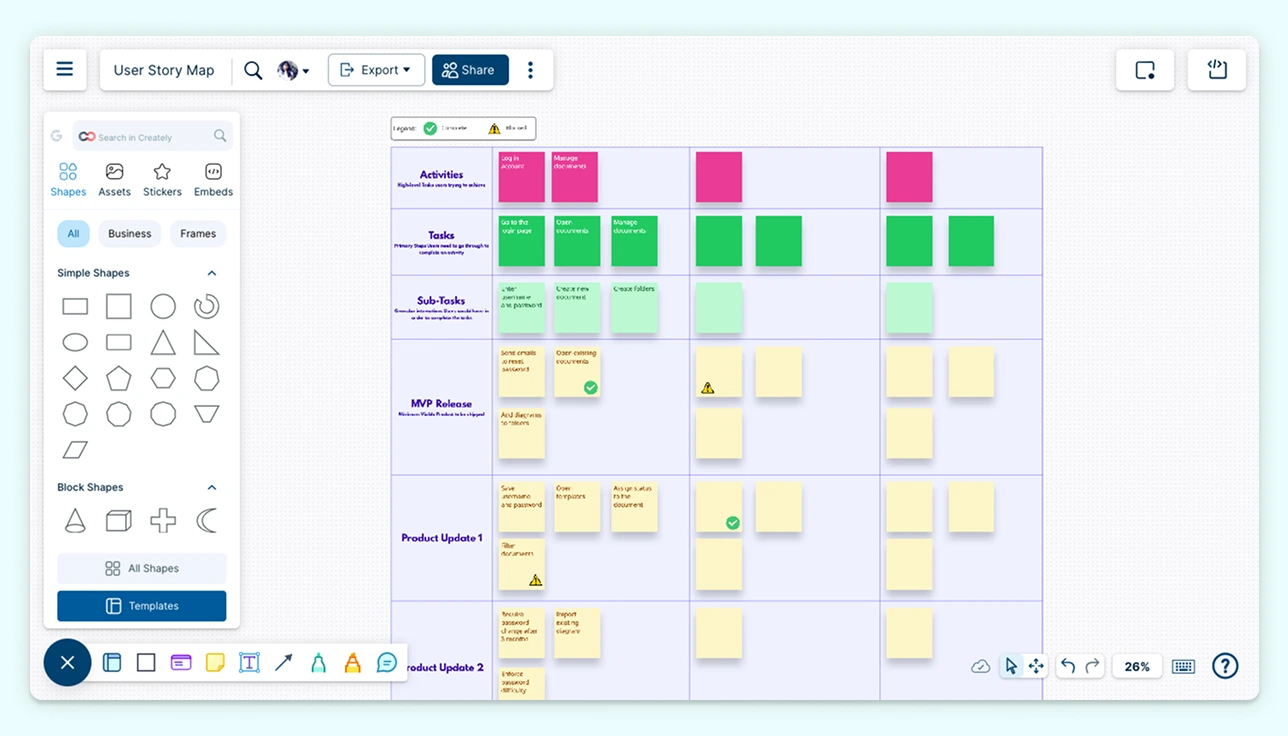
Key Features for User Story Mapping
Intuitive and Easy-to-Use Interface
Creately’s drag-and-drop interface feels effortless, even for first-time users. It lets you create story maps, workflows, and user journeys without getting lost in menus or complex toolsets.
Template Library
A rich collection of ready-made templates helps teams jump-start planning sessions. You can instantly select a User Story Mapping Template, customize it, and get your team aligned within minutes.
Comprehensive Shape Libraries
From user stories and epics to process and journey mapping symbols, Creately offers extensive shape libraries designed for agile and product workflows.
Easy Customization Options
Adjust colors, labels, icons, and layouts to match your team’s process or sprint structure. Custom fields help you tailor maps to your organization’s agile framework.
Online Collaboration for Teams
With real-time co-editing, live cursors, and in-app comments, teams can collaborate seamlessly from anywhere. Everyone stays in sync, whether they’re refining user flows or prioritizing backlog items.
Export to Common Formats
Easily export your story maps to PDF, PNG, JPEG, or SVG formats for presentations, documentation, or stakeholder sharing.
Integrations
Creately integrates smoothly with tools like Jira, Confluence, Slack, and Google Drive, helping you bridge the gap between story mapping and task execution.
Visual Quality & Style
Every diagram looks professional by default. Creately’s clean visuals and auto-layout options make even complex maps easy to read and present.
Smart Connectors
Smart connectors automatically adjust when you move elements, keeping relationships clear and reducing manual cleanup during mapping.
Version History
Access previous versions of your work anytime. This makes it simple to track progress, revert changes, or audit collaboration history.
Linked Documentation
Attach notes, links, or documents directly to story cards. This feature is especially useful for product requirements, design files, or sprint details.
Data-Linked Visuals
Turn your visual maps into data-driven documents by linking database entries or spreadsheets. Updates sync automatically to maintain accuracy.
Offline Editing
Work uninterrupted even when offline; Creately syncs changes once you reconnect, ensuring productivity without dependency on internet access.
Pros
- Highly intuitive and beginner-friendly interface
- Robust template and shape libraries for agile and UX teams
- Real-time collaboration with advanced commenting tools
- Strong integration support for project management platforms
- Professional visual quality with minimal effort
Cons
- Some advanced features (like data linking) may require a paid plan
- Manual layout may be needed for very complex diagrams.
Pricing*
- Free - $ 0
- Personal - $ 5 /month per user
- Business - $ 89 / month paid annually for unlimited users
- Enterprise - Custom pricing
*Pricing as of November 2025
Creately delivers strong visual clarity and collaboration capabilities, both essential for effective user story mapping. It excels in helping teams capture user journeys, align stories to workflows, and co-create in real time. The intuitive interface and rich template library mean you can get a story-map board up and running quickly, which is a big win when moving from brainstorming to backlog planning.
That said, there are a few caveats. Some of the more advanced features, such as data-linking, offline editing and deep integrations, are locked behind higher-tier plans, which may stretch the budget for smaller teams. Additionally, a few users report performance lags when working with very large or complex diagrams.
So who should pick Creately?
If your team values visual story mapping, cross-functional collaboration and wants to move fast from idea to roadmap, Creately is a smart choice.
If you need heavyweight project-management analytics, extreme customization or every premium capability out of the box on a shoestring budget, you might want to explore alternatives or a higher plan.
Shortcut
Shortcut is a streamlined project-management and issue‐tracking platform built for software teams looking to move fast without the overload of heavyweight tools. With its focus on stories, epics, roadmaps and agile workflows, Shortcut gives teams a clear “one-workspace” to plan, build and deliver.
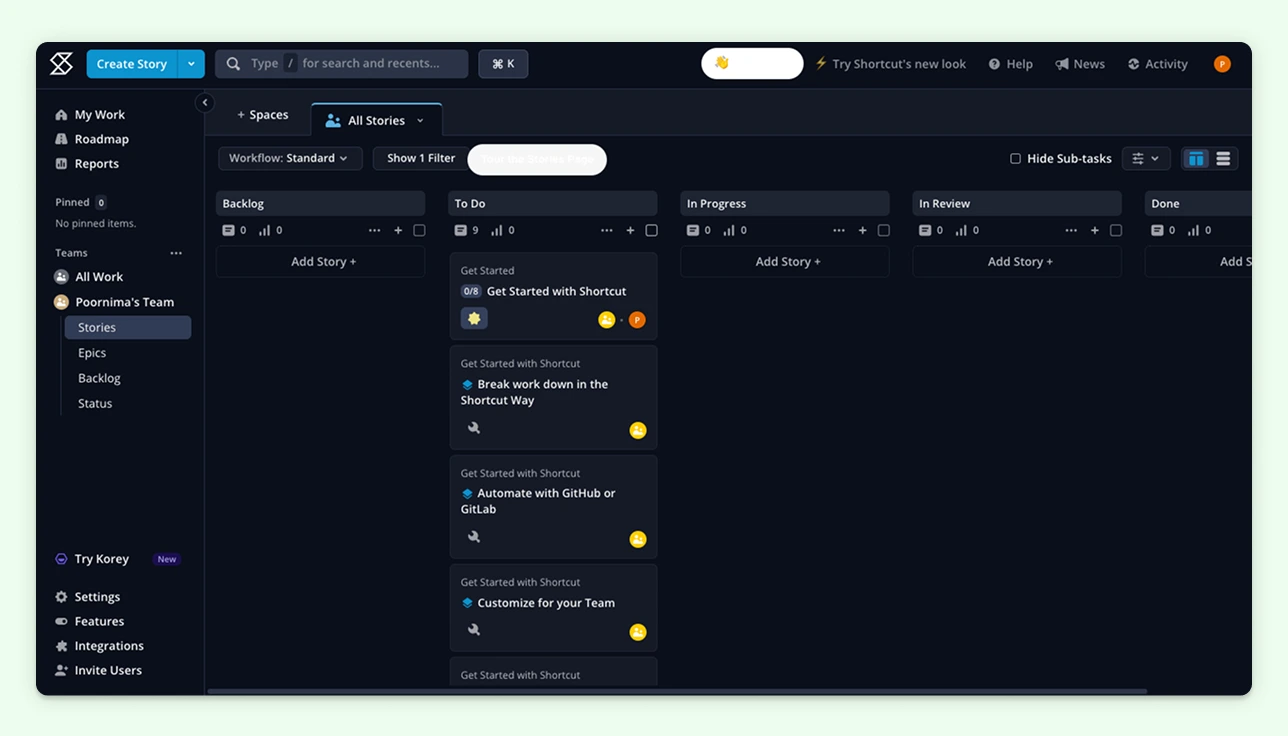
Key Features for User Story Mapping
- Story and Epic Hierarchy: You can link stories to epics and objectives so that your user journeys aren’t just isolated tasks but aligned with broader goals.
- Custom Fields and Workflows: Teams can tailor workflows, custom fields and statuses, which helps shape a story map that reflects your process rather than forcing a generic one.
- Roadmaps & Visualization: Built-in roadmap views let you see how your mapped stories tie into releases and timelines, giving that structural big‐picture view which is key in story mapping.
Pros
- Intuitive and clean interface, making it faster for teams to adopt compared to bulkier tools.
- Agile-friendly: strong support for iterations/sprints, backlog tracking, and linking stories to development flows.
- Pricing starts comfortably with a free tier and sensible paid plans, which help smaller teams get started without heavy upfront cost.
Cons
- While strong for development tracking, the tool isn’t purpose-built purely for user story mapping (i.e., visually laying out journeys and flows), so you might find limitations if your primary need is highly visual story-map boards.
- Some users report that integrations, especially outside of the core development stack, are less mature or flexible.
- There may be a learning curve for teams new to story mapping or who expect “out of the box” map-style boards (you may need to adapt workflows to make it work effectively as a map tool).
Pricing*
- Free Plan: $0 per user/month
- Team Plan: $8.50/user/month (annually billed)
- Business Plan: $12/user/month (annually billed)
- Enterprise: Custom pricing
*Pricing as of November 2025
If you’re evaluating the best user story mapping tool and your workflow spans from strategic planning through execution, Shortcut is a very solid choice, especially if you value integration with dev workflows and agile task management. It gives you the backbone for story mapping, backlog to execution linkage, and flexible workflows.
However, if your primary need is pure visual story map creation (i.e., mapping journeys, user roles, flows, sticky-note style boards) with minimal development tracking overhead, you might find a more specialised visual tool fits slightly better.
Shortcut is best when story mapping is integrated into a full product development lifecycle (from map → backlog → build). If you’re purely mapping and visualising user journeys with less emphasis on execution, pair Shortcut with a dedicated visual mapping tool for the best results.
StoriesOnBoard
StoriesOnBoard is a specialized user story mapping platform designed to help agile teams and product managers visualize user Journeys, backlog items and release plans all in one collaborative workspace. It emphasises story maps (user goals → user steps → user stories) and connects mapping directly with execution via integrations.
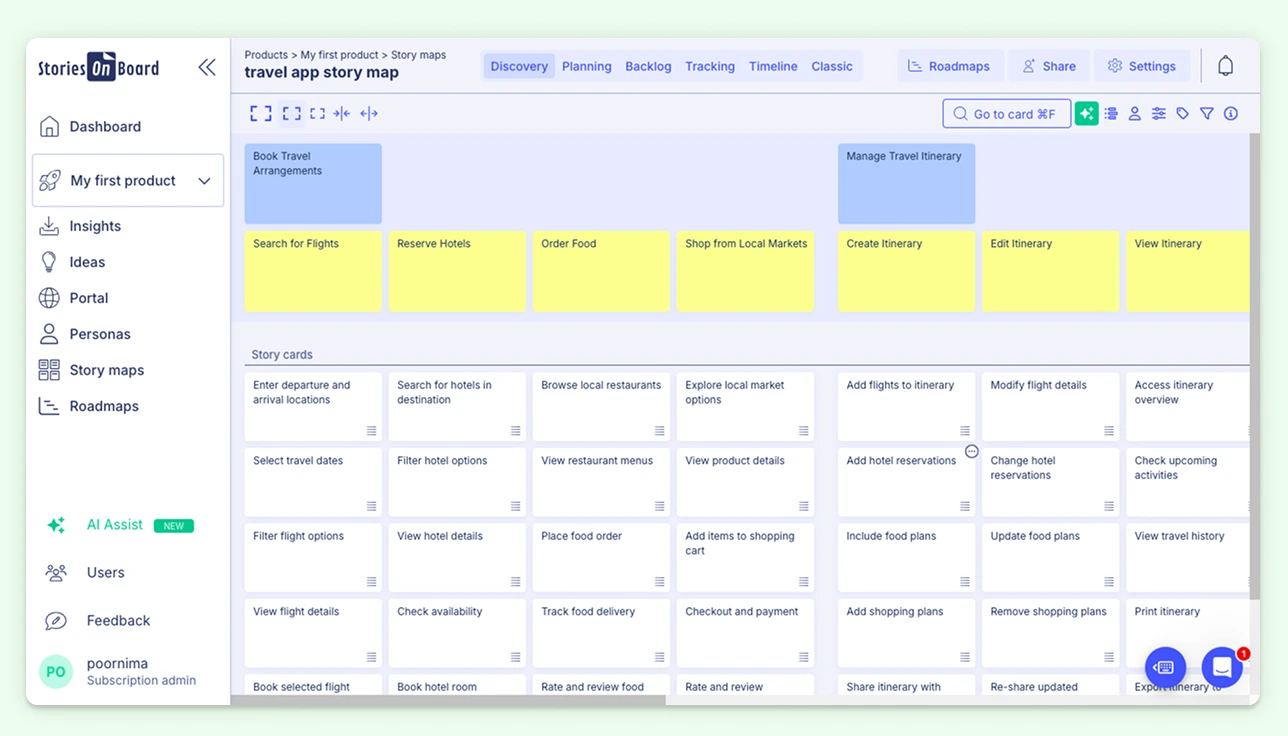
Key Features for User Story Mapping
- 3-Level Story Maps: Organise your backlog using three hierarchical layers: user goals, user steps, and user stories, so you get a structured visual layout of what users do and why.
- Integrated Prioritisation & Release Planning: Use built-in frameworks (like RICE, value vs effort) to prioritise items and then schedule them into releases, tracking progress via status reports or timeline views.
- Strong Issue-Tracker Integrations Push story cards into tools like Jira, Azure DevOps, Trello and more, enabling mapping to execution workflows seamlessly.
Pros
- Exceptionally good for visualising the full user journey and mapping backlog items in structured layers.
- Prioritisation + release planning tools built-in, reducing need for separate spreadsheets or heavy customisation.
- Excellent integration with development tools (Jira, GitHub, Azure DevOps etc.), making the transition from map to build smoother.
- Many users report it saves time and avoids confusion in large stakeholder-driven discovery sessions.
Cons
- Collaboration in real time (multiple users editing simultaneously) is flagged by users as weaker compared to some whiteboard tools.
- Some users find certain UI interactions (e.g., selecting multiple cards, exporting to Excel) less refined.
- Because it is very feature-rich for story mapping, teams looking for simple lightweight white-boarding may find it more than needed and potentially steeper to set up.
Pricing*
- Basic: $9 per user/month
- Standard: $12 per user/month
- Pro: $15 per user/month
*Pricing as of November 2025
If you’re looking for a tool that does user story mapping properly, not just a Kanban board or generic whiteboard, StoriesOnBoard is one of the best fits. It shines when your team needs to visualise the entire journey, from user goals to stories to backlog, and then tie that into releases and dev tools.
On the flip side, if you prioritise ultra-lightweight brainstorming, free-form mapping, or heavy simultaneous editing by many stakeholders, you might find cheaper or simpler alternatives more fitting. But for focused product teams planning serious story maps, this tool offers strong value.
Miro
Miro is a highly flexible, cloud-based visual collaboration workspace, popular with product teams, UX designers, and agile practitioners for its rich set of templates and real-time collaboration. In the context of user story mapping, Miro offers a dedicated “User Story Map” framework that allows teams to drag-and-drop story cards, organize them by releases or versions, and link to backlogs and tools like Jira.
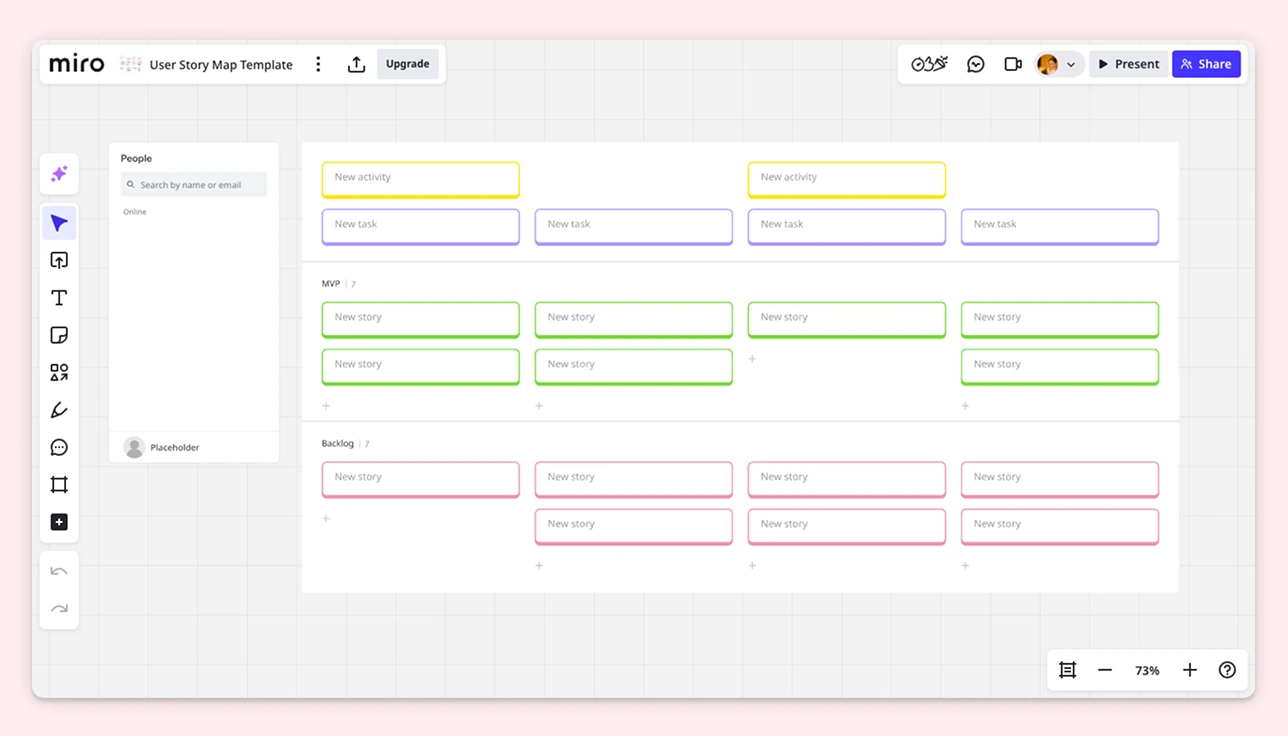
Key Features for User Story Mapping
- Interactive Story Mapping Template: Miro’s built-in template for user story mapping supports the method invented by Jeff Patton, letting you quickly set up activities, tasks, and user stories in a visual board.
- Integration with Jira & Releases: The board allows you to add versions/releases and drag & drop Jira cards directly into your story map, helping to connect planning and execution.
- Real-time Collaboration & Brainstorming Tools: With Miro you can invite team members to work simultaneously, vote, add sticky notes, or hold ideation sessions, useful for mapping user journeys and prioritizing backlog items together.
Pros
- Very strong for visual and collaborative mapping: teams can co-create story maps, brainstorm together, and stay aligned across roles.
- Extensive template library (including story-mapping, flow charts, user journeys) and flexible board features making it easy to adapt to your methodology.
- Seamless integrations with popular tools (Jira, Slack, Google Drive etc), which helps tie the mapping work into the downstream execution.
Cons
- Because it’s a general visual collaboration tool (and not solely built for story mapping), you may need to do extra work (set-up, customization) to get a “true” story map workflow compared with dedicated story-mapping tools.
- For large-scale maps and complex backlog management, some users report it becomes a bit unwieldy or difficult to maintain.
- Advanced features (e.g., team guest management, SSO, enterprise security) are only in higher-tier plans, which means cost may rise for larger teams.
Pricing*
- Free Plan: $0
- Starter: $8 per member/month (billed annually)
- Business: $16 per member/month (billed annually)
- Enterprise: Custom pricing
*Pricing as of November 2025
Miro is a very compelling choice for teams seeking the best user story mapping tool in a broader visual collaboration context. If your team already uses Miro (or is comfortable with whiteboarding tools), then it offers great value: you get excellent visual flexibility, strong facilitation features, and integration into agile workflows.
However, if your primary need is dedicated story-map workflow with strict backlog management, hierarchy of epics/stories/releases and minimal setup, you may find that a specialist story mapping tool offers a more streamlined experience out of the box. In that scenario, Miro may require more configuration and governance.
Miro is a favorable option, if you value visual collaboration plus flexibility and are comfortable shaping the tool to your process. If you want a turn-key story-mapping specialist, you might pair Miro (for ideation) with a separate tool for execution, or consider a dedicated mapping tool.
CardBoard
CardBoard is an online whiteboard tool built specifically for story-mapping and product planning. It was created by the late David Hussman and his colleague Jeff Patton, with the explicit goal of helping teams move beyond flat backlogs into structured, user-centric story maps.
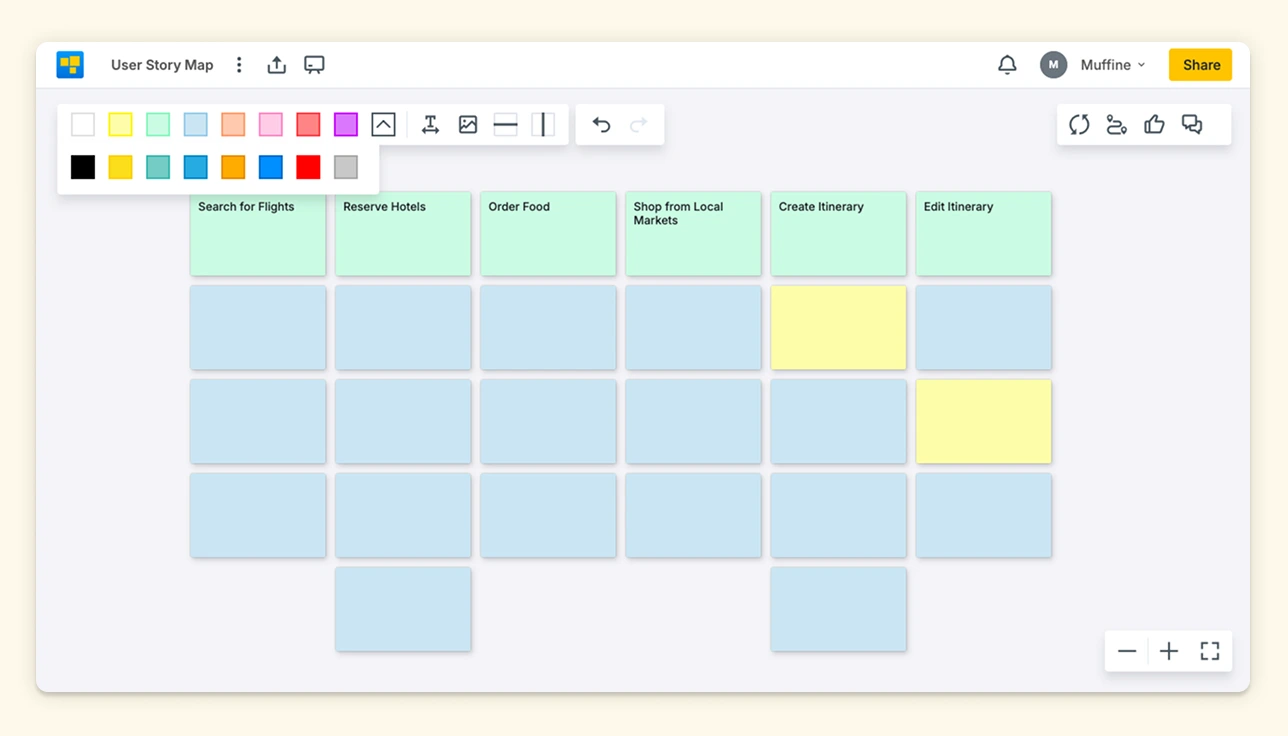
Key Features for User Story Mapping
- Purpose-built story-map templates: CardBoard provides templates like “User Story Map”, “Product Roadmap”, and “Empathy Map” that let you set up boards quickly and aligned to product-planning frameworks.
- Structured boards and linking to avoid “map shock”: You can link boards, zoom in/out of maps, and maintain clarity on release slices or user paths rather than dealing with one big jumble.
- Integrations with dev tools & backlog systems: It supports two-way updates with systems like Jira, Azure DevOps, Trello and more. Story cards in CardBoard sync with backlog tasks.
Pros
- Strong alignment with story mapping best practices — being built by folks who pioneered the method means the tool is well-tailored for this purpose.
- Excellent for teams looking to visualise the why and how of features (journeys, user paths, release slices) not just task lists.
- The integrations into backlog tools help bridge planning and delivery, which increases the tool’s practical value for agile teams.
Cons
- While the board is very good for mapping, if you require full lifecycle delivery tracking (sprints, detailed task assignments, heavy analytics), CardBoard may need to be paired with another tool.
- Since it’s focused on story mapping rather than all-in-one product development, some features (e.g., heavy project-management metrics) might be less mature compared to full PM tools.
- Pricing or enterprise options may need deeper investigation for large teams (as full details are sometimes less visible upfront).
Pricing*
- Starter Plan: $9 per user/month
- Team Plan: $29 per user/month
- Business Plan: $99 per user/month
*Pricing as of November 2025
If your team is seeking a tool to really do user story mapping, not just slap sticky notes on a board but structure user journeys, link to backlogs, and keep alignment across product roles, CardBoard is a top contender. It brings purpose-built structure and integration to the table.
On the flip side: if your primary need is ultra-lightweight ideation or you already have heavy delivery-tracking / sprint tooling and want minimal mapping overhead, then you might consider whether CardBoard’s focus aligns with your workflow.
For teams serious about visual-story-map discipline as part of product planning and backlog linkage, CardBoard offers excellent specialised value.
Wrapping Up: Choosing the Best User Story Mapping Tool
At a Glance
After testing and comparing the best user story mapping tools across usability, collaboration, integrations, and overall value, here’s how each one stacks up, and why Creately consistently stands out as the most complete visual workspace for agile teams.
Best Overall: Creately – A top-rated user story mapping tool that combines intuitive drag-and-drop mapping, ready-made templates, smart connectors, and powerful team collaboration. With data-linked visuals and version history, Creately brings structure and visibility to every stage of product planning.
Best for Agile Product Teams: Shortcut – Ideal for developer-centric teams that live in sprints and epics. For visual planning and backlog alignment, many teams pair Shortcut with Creately’s story mapping templates to get the best of both structure and visualization.
Best for Structured Story Mapping: StoriesOnBoard – Excellent for turning high-level goals into backlog-ready stories. It’s a solid choice for roadmap visualization, though teams needing more flexible, multi-layered diagrams often prefer Creately for its diagramming depth.
Best for Collaboration Workshops: Miro – A great fit for cross-functional collaboration and brainstorming. However, if you want the same real-time collaboration with more structured product planning tools, Creately offers a smoother balance of creativity and control.
Best for Simplicity and Focus: CardBoard – Purpose-built for pure story mapping with minimal setup. For teams looking to scale from simple maps to connected workflows and documentation, Creately provides an easy next step.
Finding the right user story mapping tool really comes down to your team’s priorities, whether that’s seamless collaboration, deep agile integration, or visual clarity. Tools like Miro and CardBoard make mapping simple, while Shortcut and StoriesOnBoard excel in agile alignment and backlog management.
But if you’re looking for a single workspace that blends intuitive story mapping with visual clarity, data-linked diagrams, and powerful collaboration, Creately checks every box. It goes beyond sticky-note mapping, connecting user stories to workflows, documentation, and real-time updates so your team can plan, prioritize, and execute with complete visibility.
For teams that want to turn fragmented ideas into a clear, connected product vision, Creately stands out as the best user story mapping tool to start and scale with confidence.