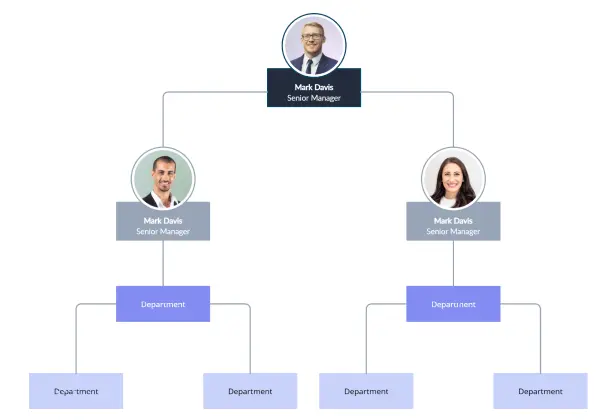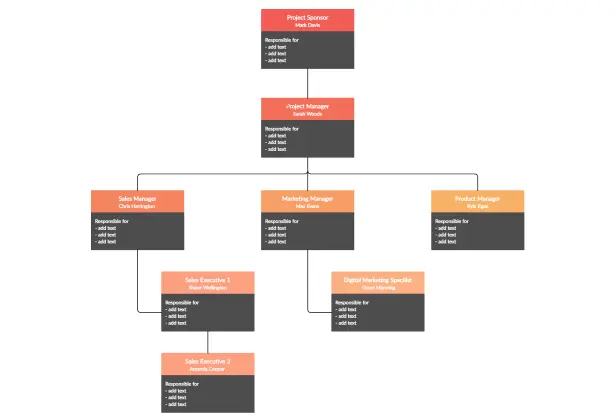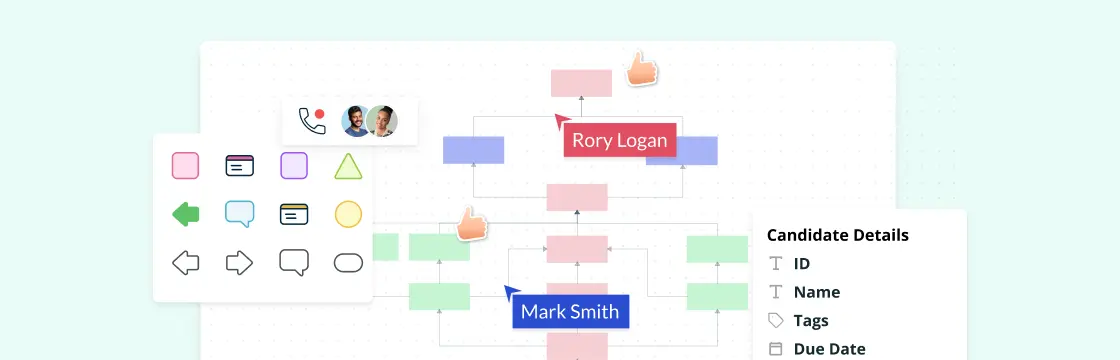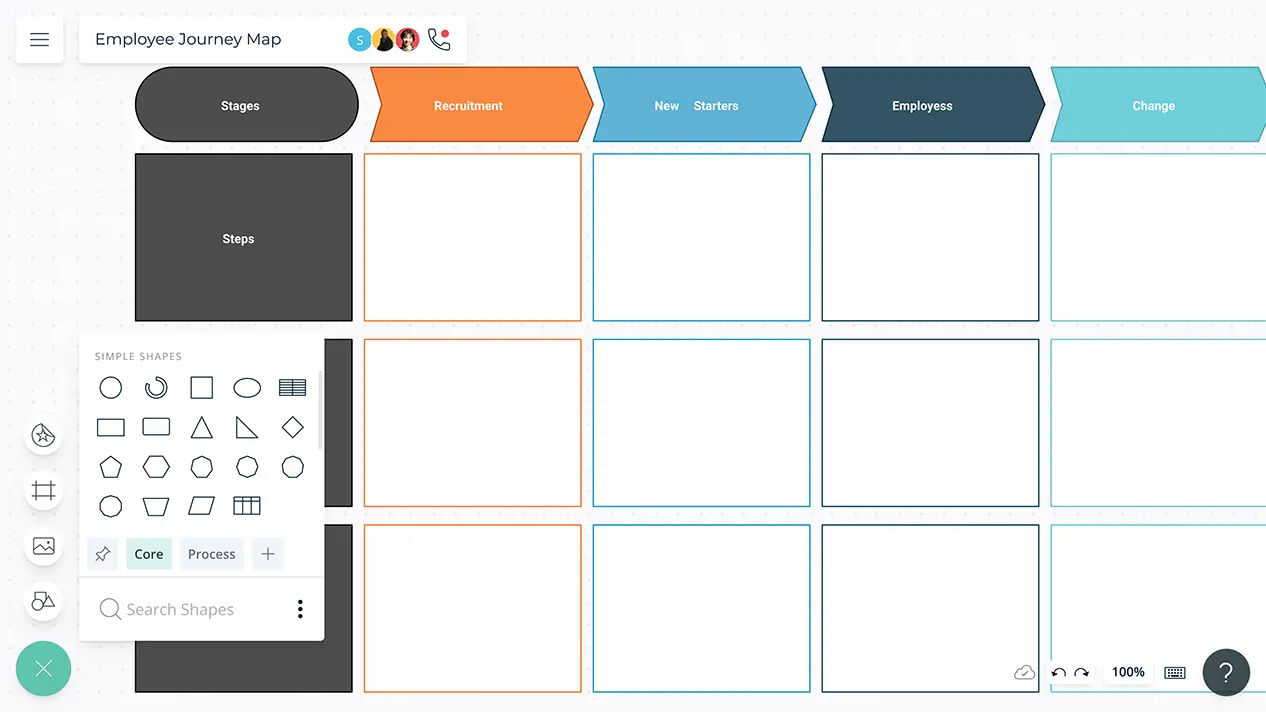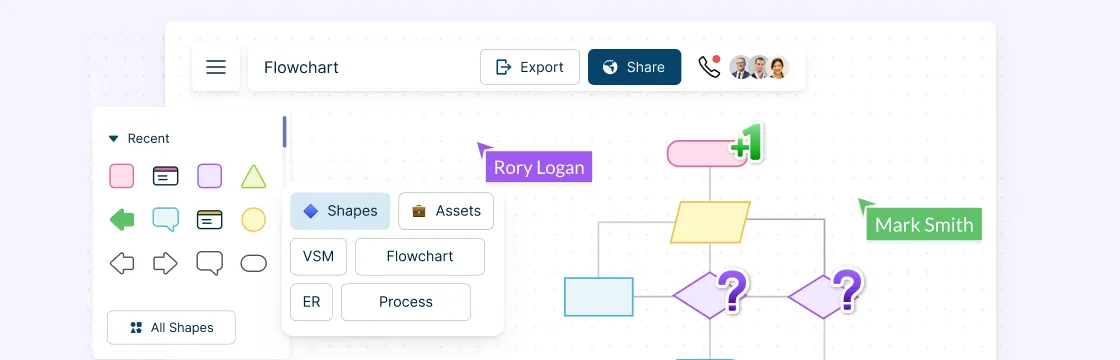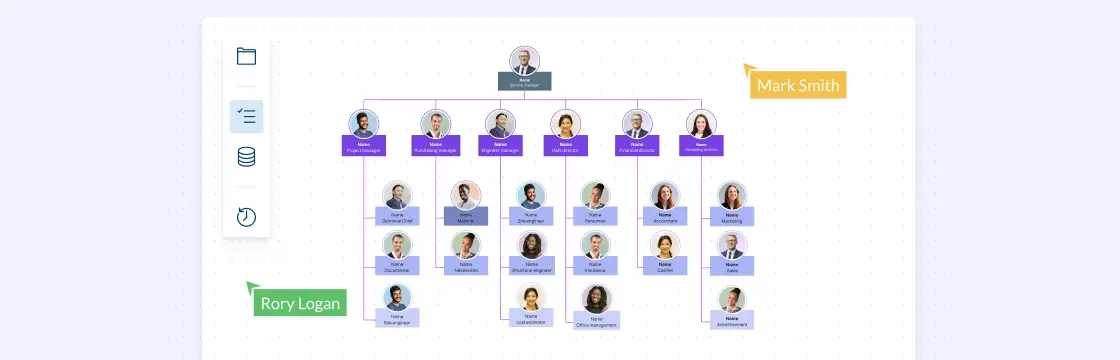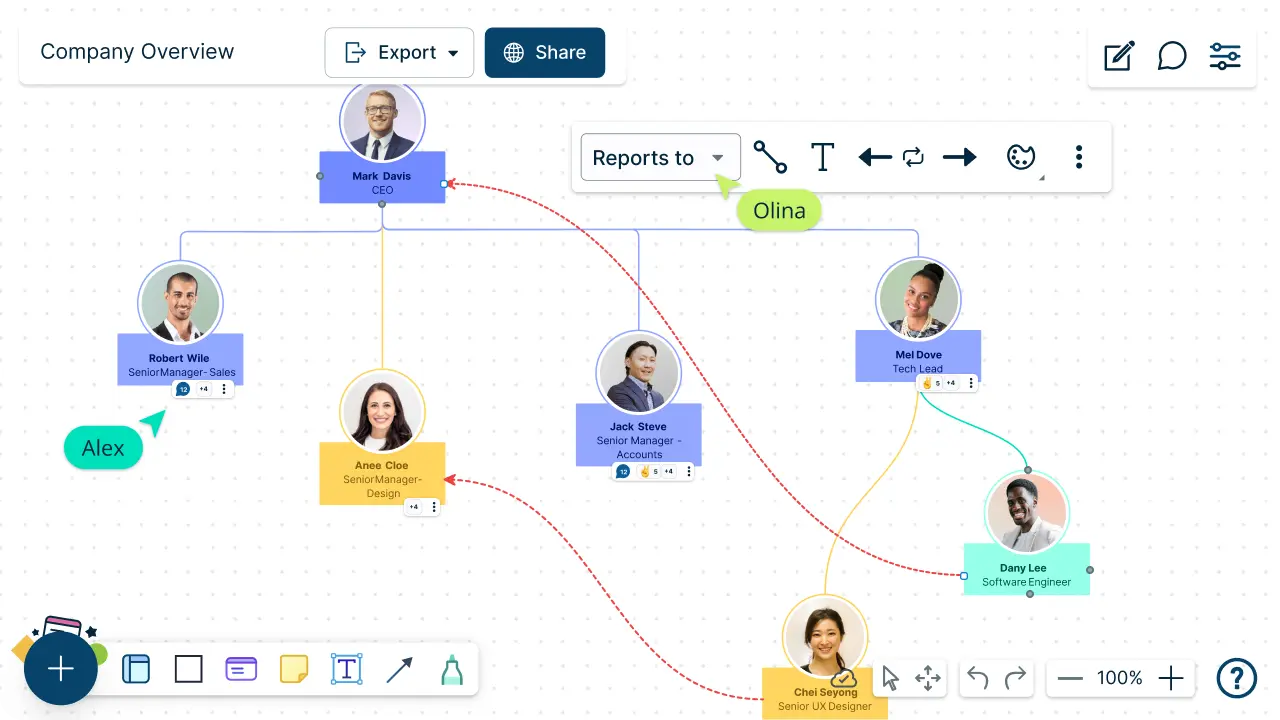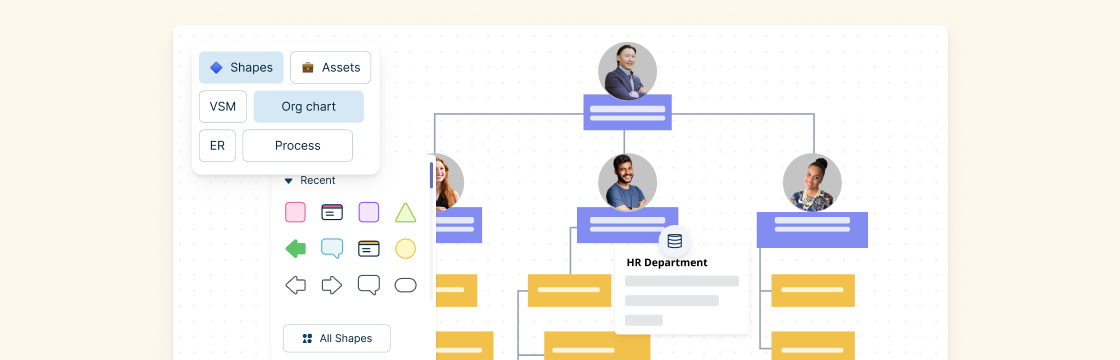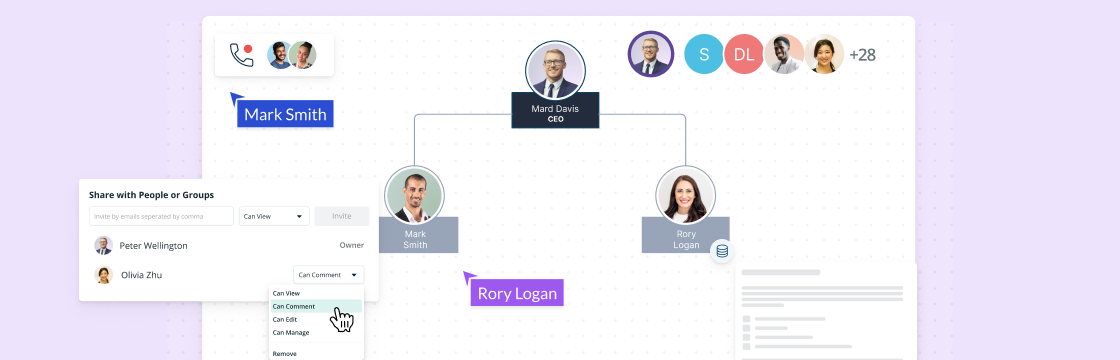Org Chart Software
Create Org Charts in Minutes
Visualize your team's hierarchy and bring clarity to your team's structure. Effortlessly create and share dynamic org charts.
- Multiple org chart templates to design team structures
- Real-time collaboration to work with team
- Flexible data fields for people and processes
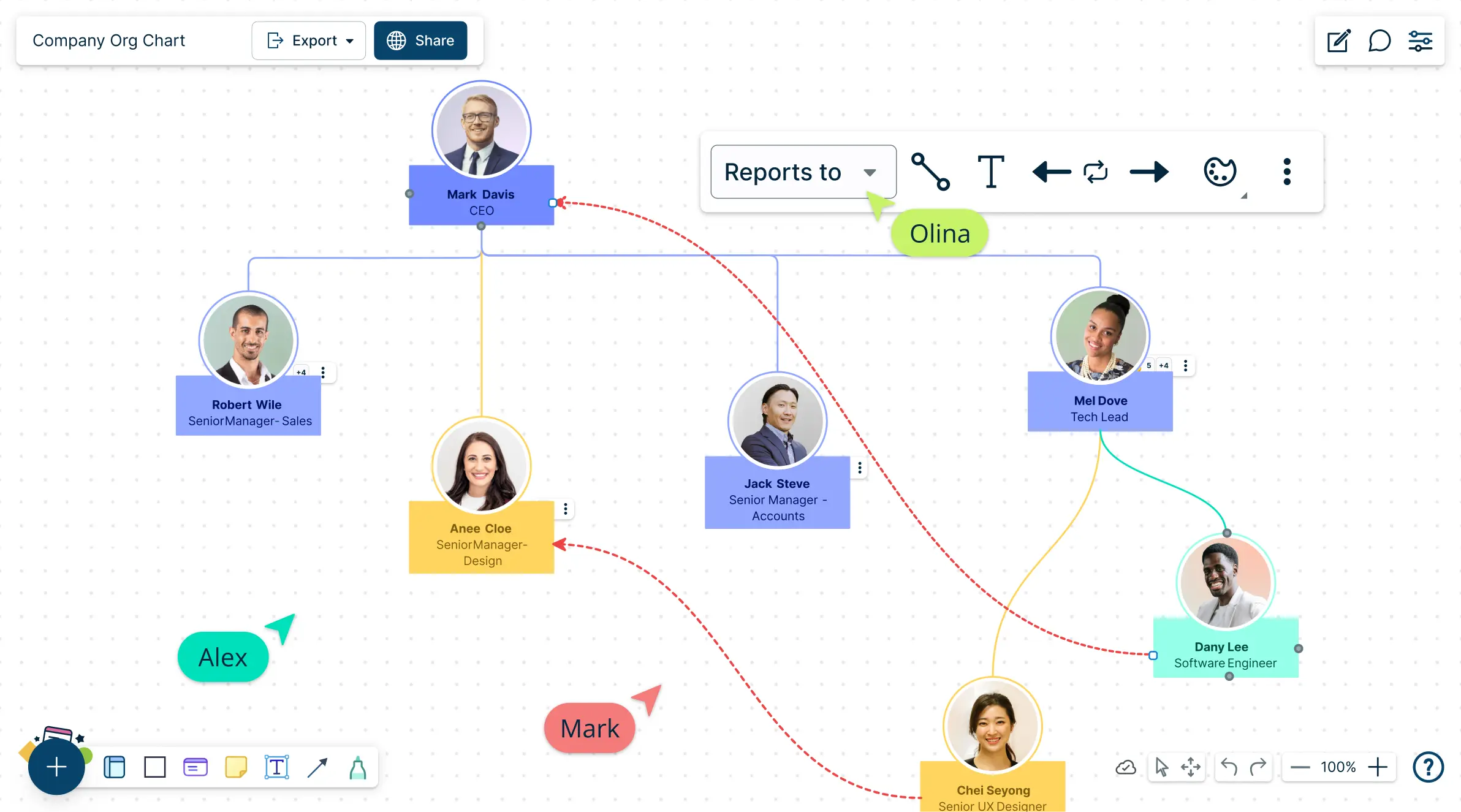
Over 10 Million people and 1000s of teams already use Creately

How to Create an Org Chart?

Design and Perfect Org Structures and Processes

Get a head start with premade org chart templates.
Visualize large, complex organizational charts on Creately’s infinite canvas.
Drag and drop employee images from your device or inbuilt Google image search.
Highlight reporting hierarchies & levels of management with custom color themes.
Visually Plan Your Human Resource Efforts

Visualize recruiting, screening, onboarding, & training workflows with a centralized canvas.
Single source of truth to establish SOPs, best practices and guides.
Visualize OKRs, connect them to KPIs and co-ordinate efforts better.


Get All Your Stakeholders On the Same Page

A shared workspace to collaborate in real-time on making collective decisions.
Manage view and edit permissions and establish a shared understanding.
Export org charts in multiple formats to embed in documents & share across platforms.
Add context to conversations with pinpointed comments and live cursor views.
Adapts to Your Ways of Working

Make changes to org charts as your team grows & personnel change.
Link org charts to roadmaps, Gantt charts & more to allocate work within teams.
Add data-rich visuals and employee details with notes for easy referencing.
Multiple views to structure teams based on seniority, location, projects, and more.
Integrates into slack, google drive, Jira and more.

What is an Org Chart?
An Org Chart is a visual representation of the reporting structures or hierarchies in an organization. They are used as a management tool, for planning purposes, or as a personnel directory. An organizational chart conveys a company’s internal structure by detailing the roles, responsibilities, and relationships between individuals within an entity.
How to Create an Org Chart with Your Team?
- Open a Creately workspace to create your org chart and share it with others you wish to collaborate with. Multiple users can work on the chart simultaneously and get real-time updates with synced previews.
- Begin by choosing a template that best suits your organizational needs. Creately’s template library has a wide range of organizational chart formats (hierarchical, functional, horizontal, matrix, divisional, etc.) you can choose from.
- Use the simple drag and drop functionality to arrange employees on the canvas and structure teams with ease.
- Add images to each shape to represent an employee to better showcase your organizational structure.
- Use the Plus Create feature to easily visualize reporting structures and establish employee relationships with ease.
- Add additional data to shapes to create context-rich org charts. Use the shape data panel to list down additional employee information so you can refer to them at a glance.
- Share the org chart with team members and collect their feedback with comments.
- Use version control to keep track of changes made to the org chart. This allows team members to see the evolution of the chart and rollback to previous versions if needed.
Popular Use Cases for Visualizing Organizational Structures
FAQ about Org Chart Software
An org chart software is a tool that streamlines the process of creating organizational charts online. These tools offers a variety of ways to design org charts. And some of the key capabilities an org chart Software must have include,
- Premade templates for organzational charts
- Standard shapes and connectors to create the chart
- Customization capabilities including color themes and uploading images
- Abaility to migrate and attach employee data to the charts
- Options to easily share, embed or publish the chart