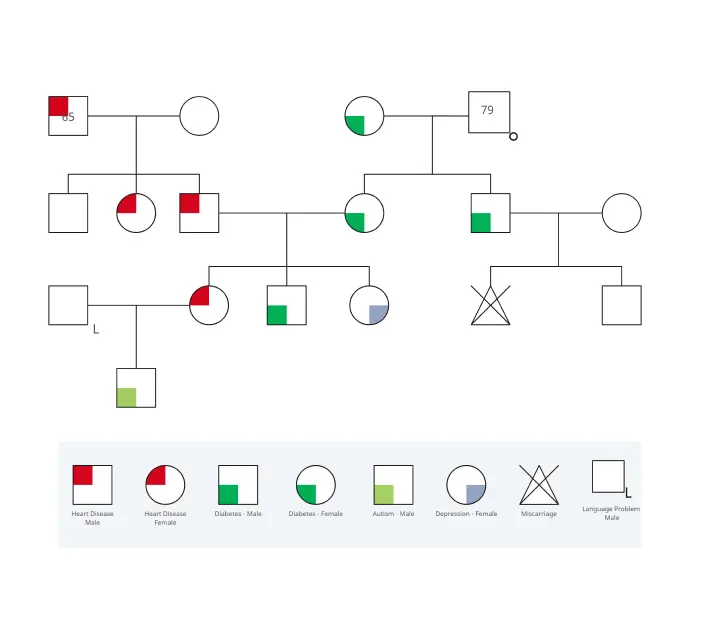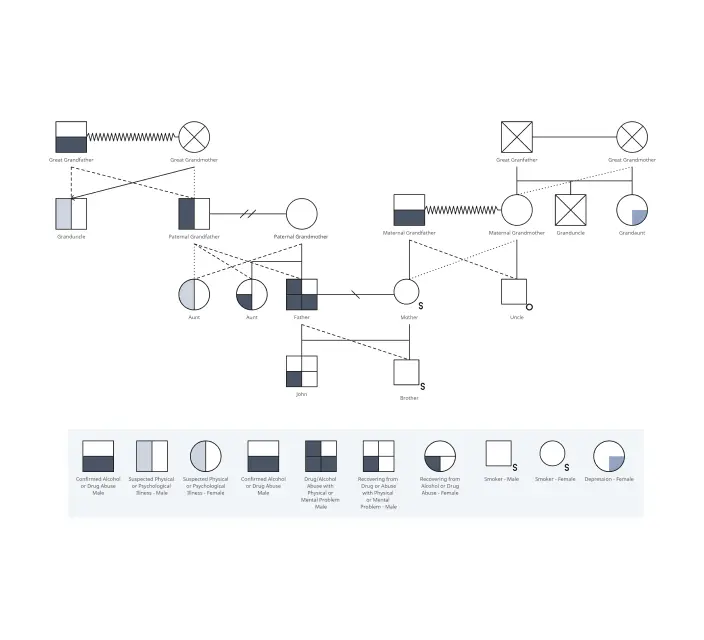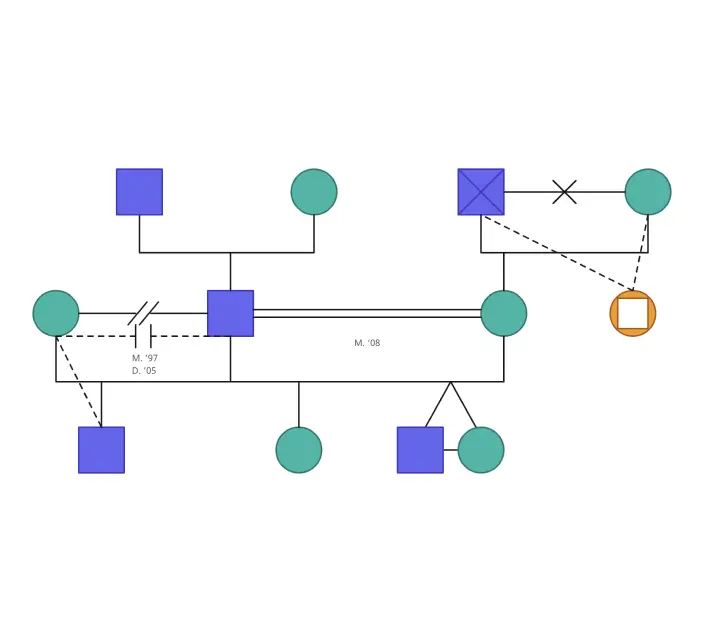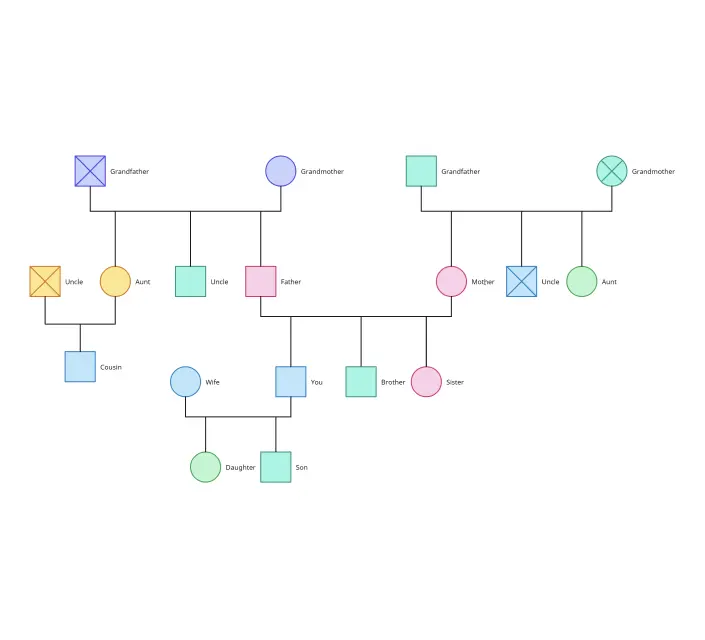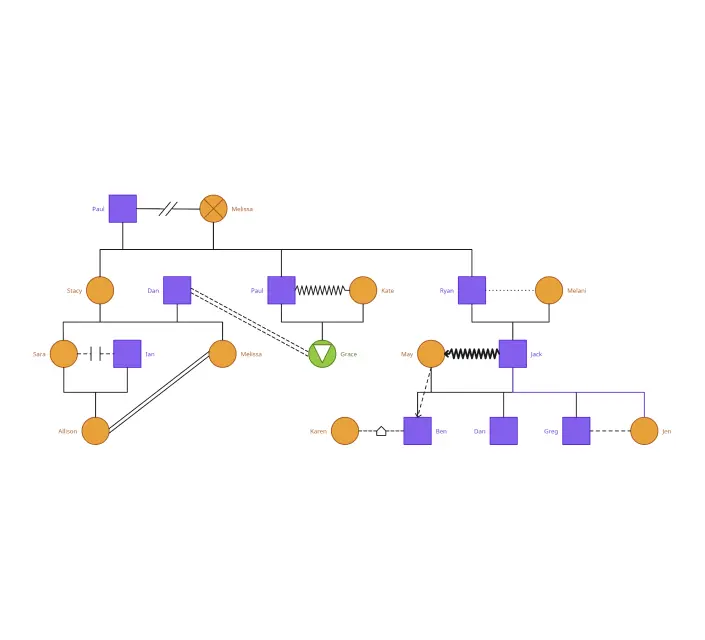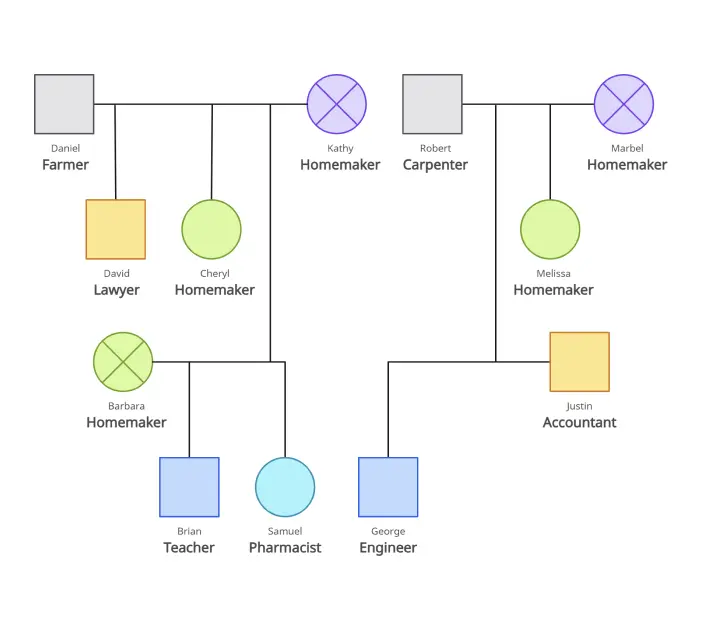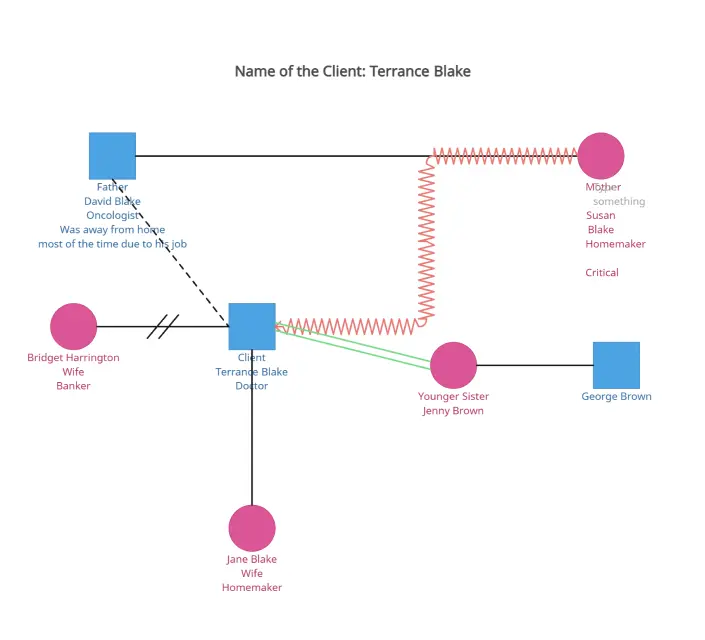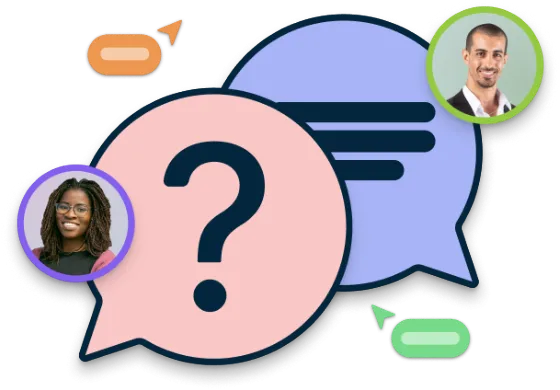Free Genogram Maker
Create Genograms Online
Our genogram tool allows you to easily visualize the family structure and the relationships between family members. This allows you to quickly identify hereditary patterns and psychological factors that affect relationships.
- Create genograms faster with our professional genogram templates
- Extensive genogram shape library including medical genogram symbols and gender based symbols
- A simple drop down to show various relationship types between family members
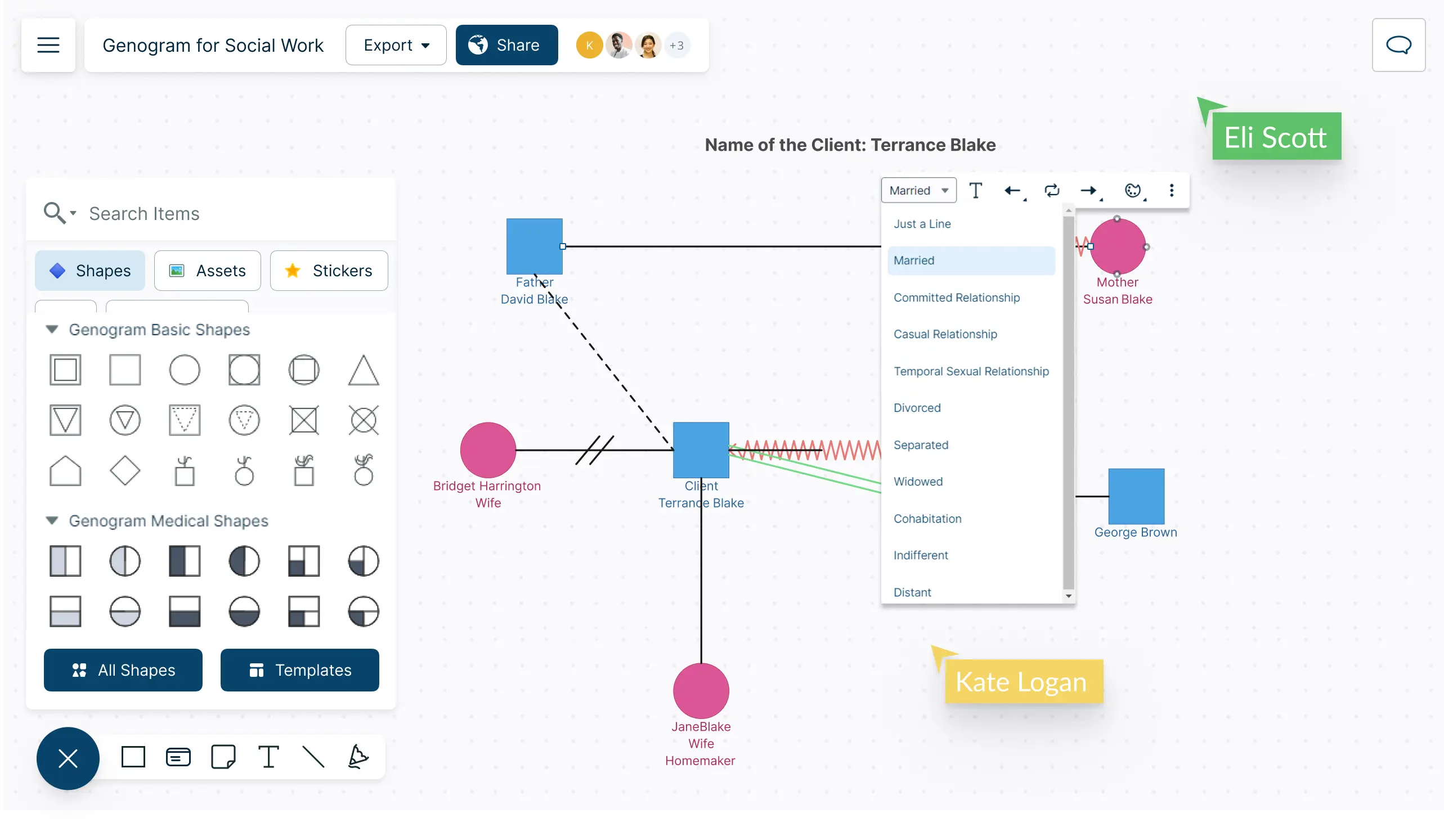
- Create genograms faster with our professional genogram templates
- Extensive genogram shape library including medical genogram symbols and gender based symbols
- A simple drop down to show various relationship types between family members
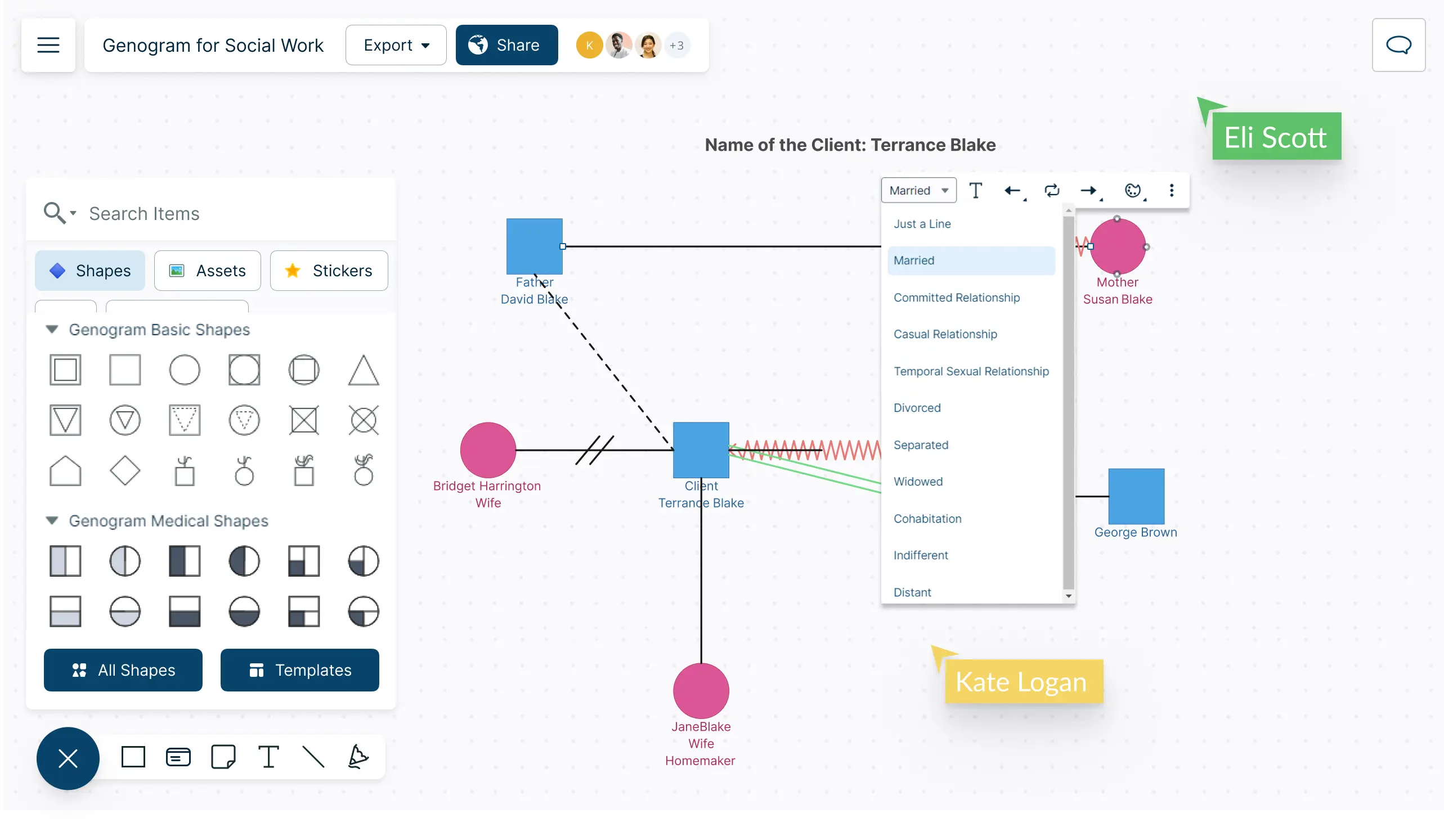
- Create genograms faster with our professional genogram templates
- Extensive genogram shape library including medical genogram symbols and gender based symbols
- A simple drop down to show various relationship types between family members
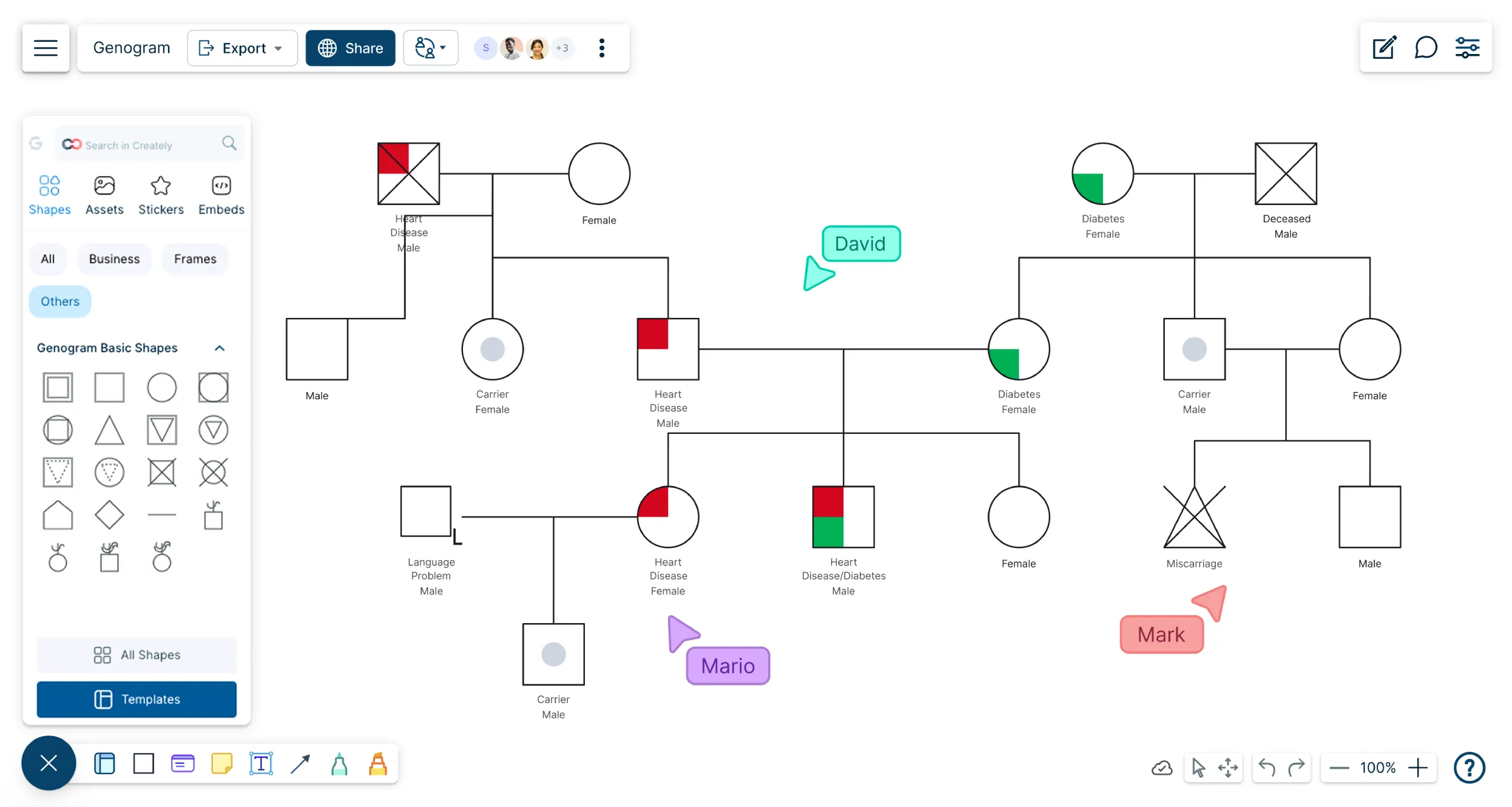
 Diagramming
Diagramming Visual Collaboration
Visual Collaboration Org Chart
Org Chart


Why Choose Creately for Genograms
Smart Child -Connector Bar
Automatic Cultural Genograms
Most comprehensive genogram shape library
Support for all relationship types
Customizable genogram templates
Freeform Infinite Canvas
Genogram Templates and Examples
How to Make a Genogram?
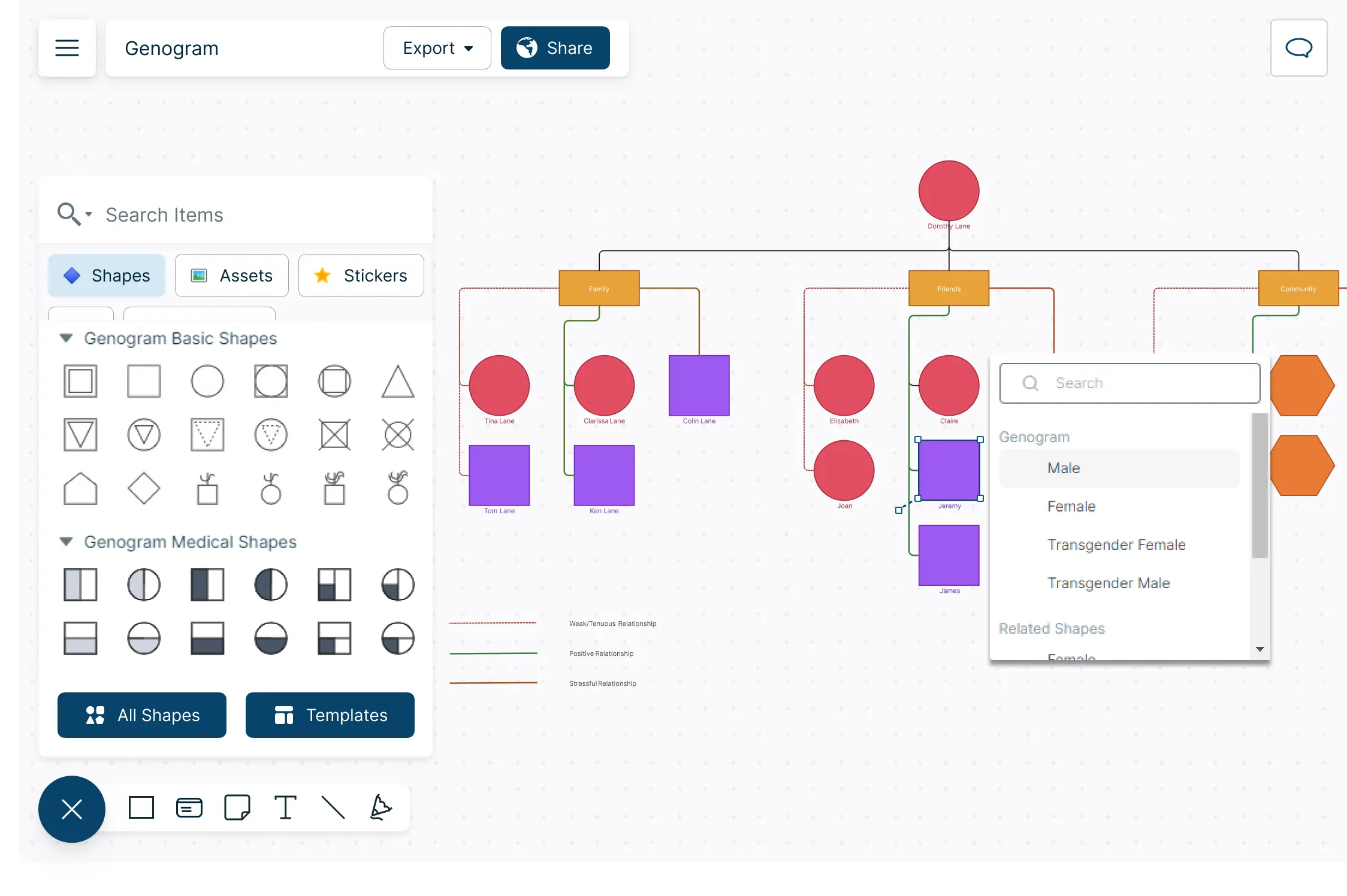
Everything You Need to Create Detailed Genograms Online
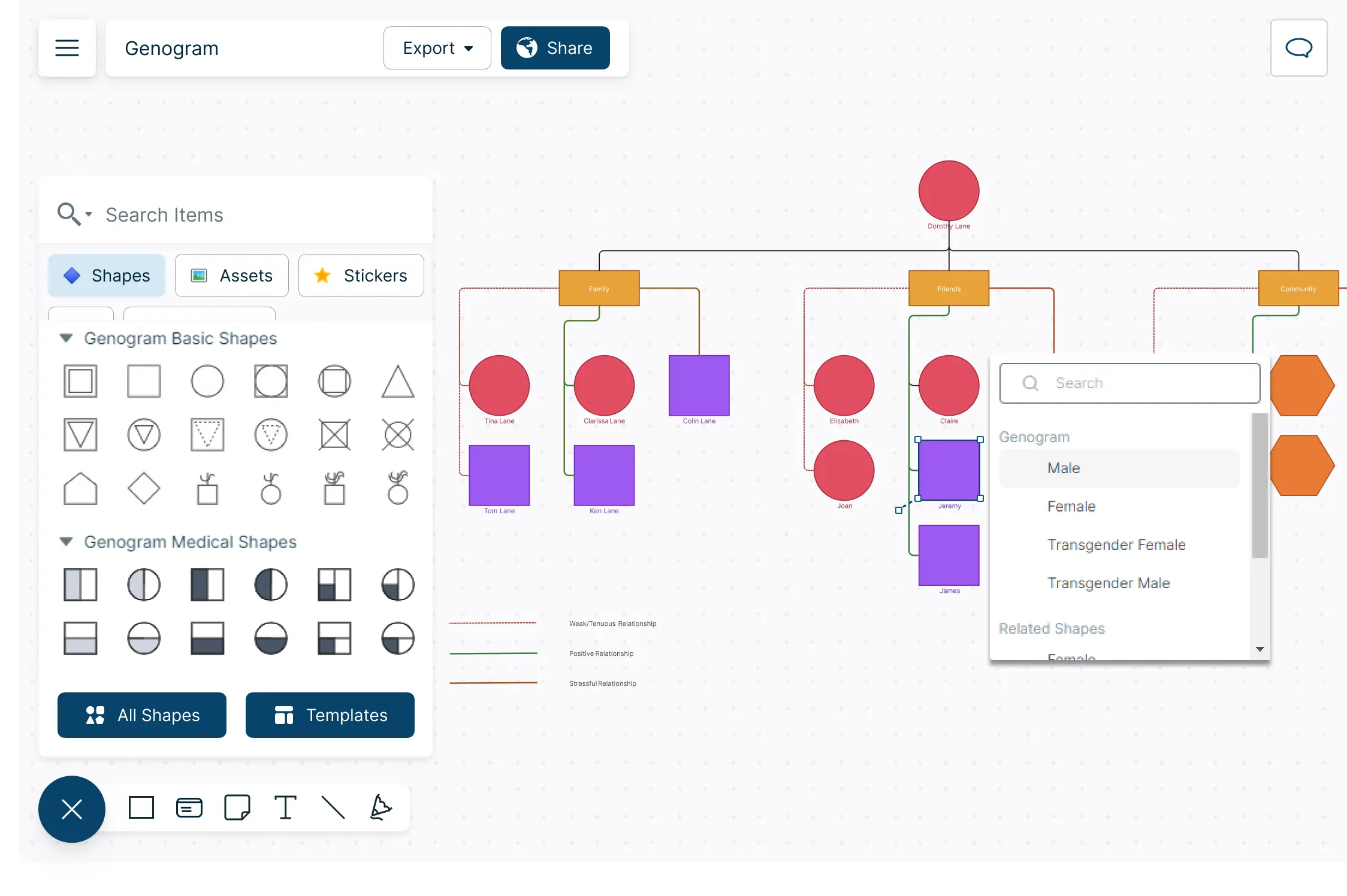
Professionally designed genogram templates to quickly visualize family relationships, hereditary pattern and psychological issues using a genogram software.
Extensive genogram symbols library that includes basic shapes, gender based shapes, medical genogram shapes and cultural shapes.
Support for many relationship types that can be easily changed using a simple drop down menu.
Preset color themes and advanced formatting for highlighting index person and other formatting.
Support for related diagrams like family trees, pedigree charts, ecomaps and hereditary charts.
Analyze Your Family's Medical History On a Single Workspace
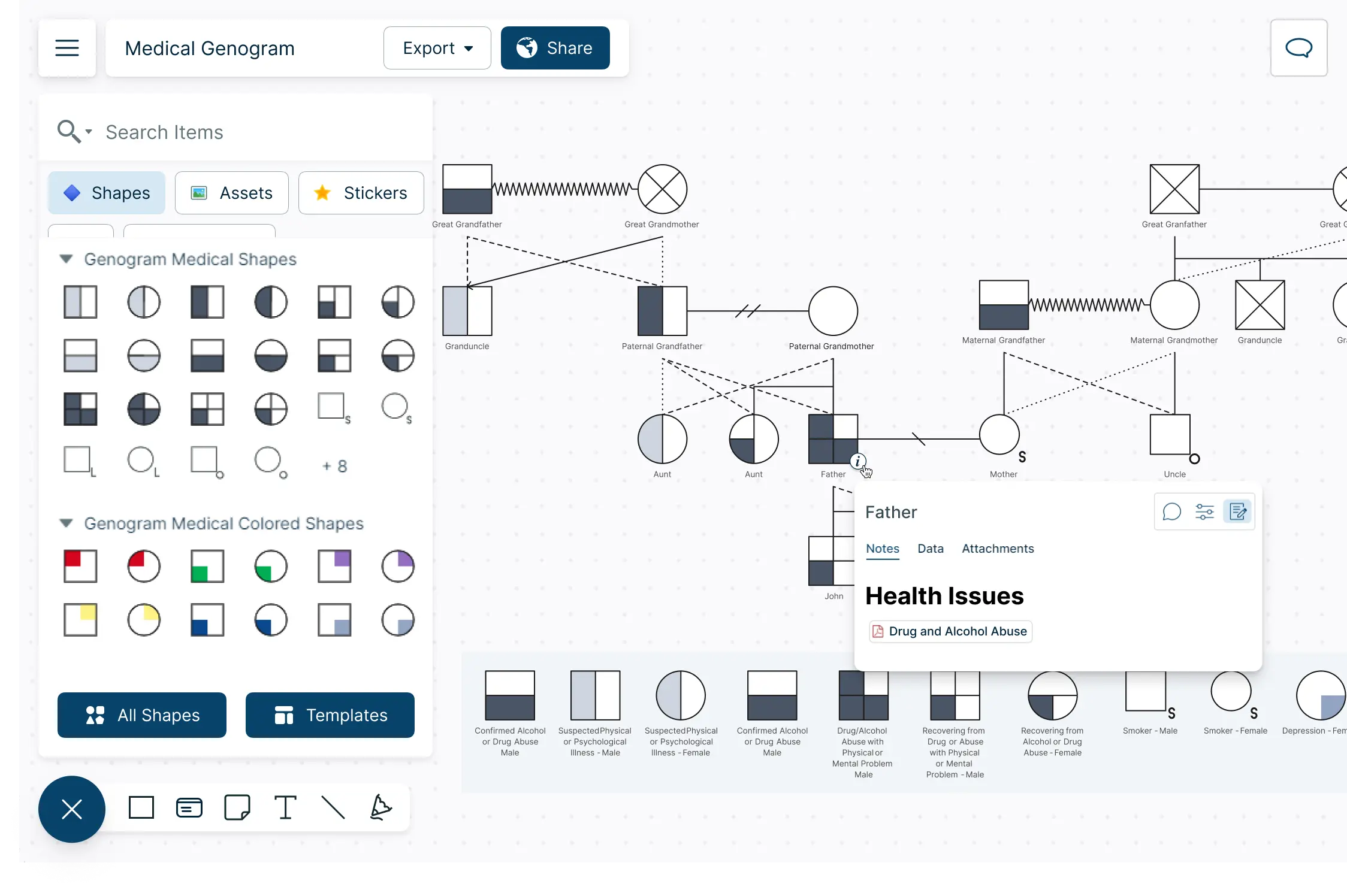
Easily visualize & analyze medical conditions with extensive medical genogram symbols for psychological factors, hereditary traits, diseases, etc.
Embed family and medical history records for reference during interviews and for post session analysis.
Extend your genograms by adding locations, dates, and key details to each node with integrated notes & data fields.
Add related images, screenshots, and attachments of medical reports, etc. to the notes panel to keep family data in one place.
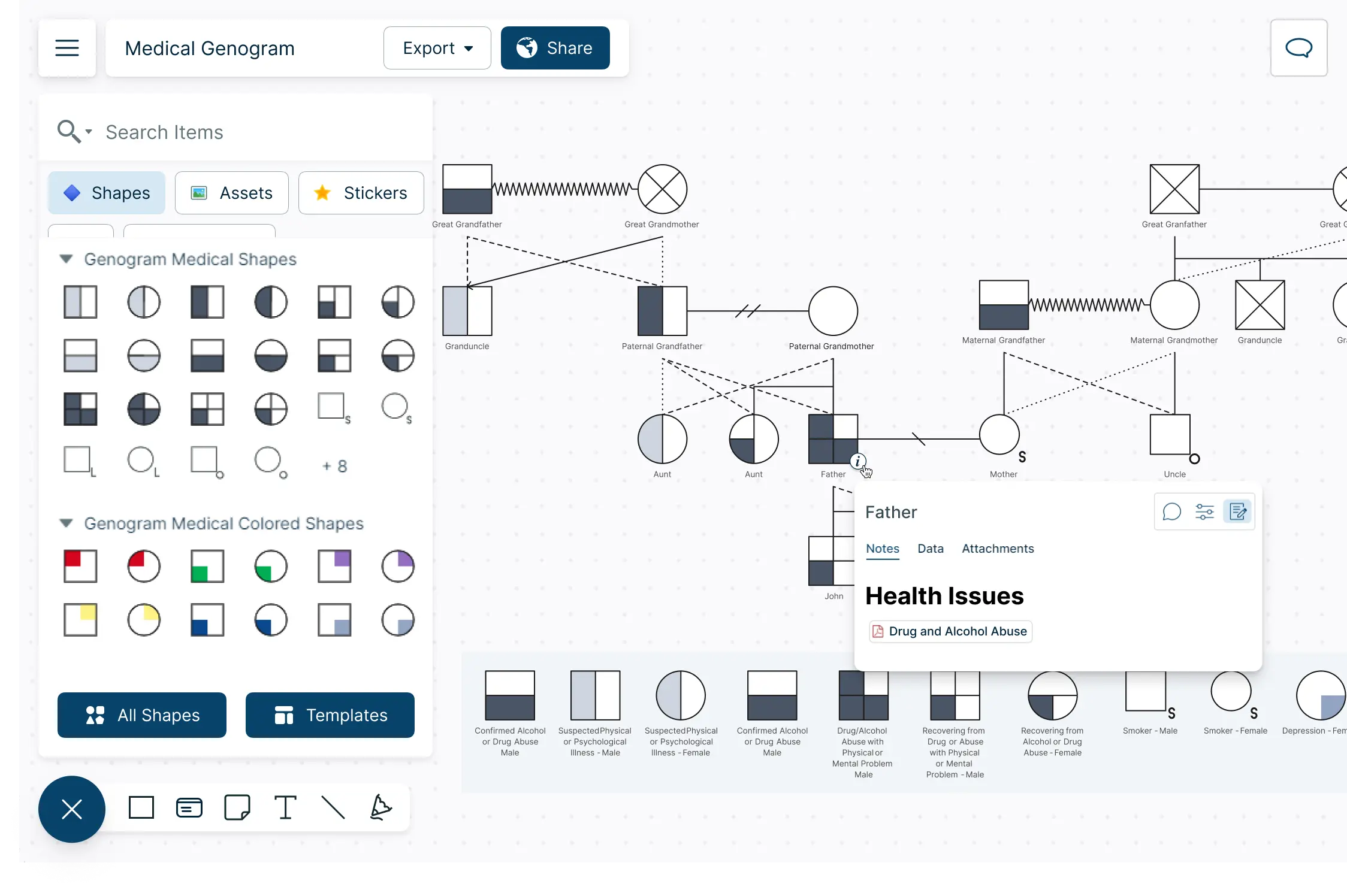
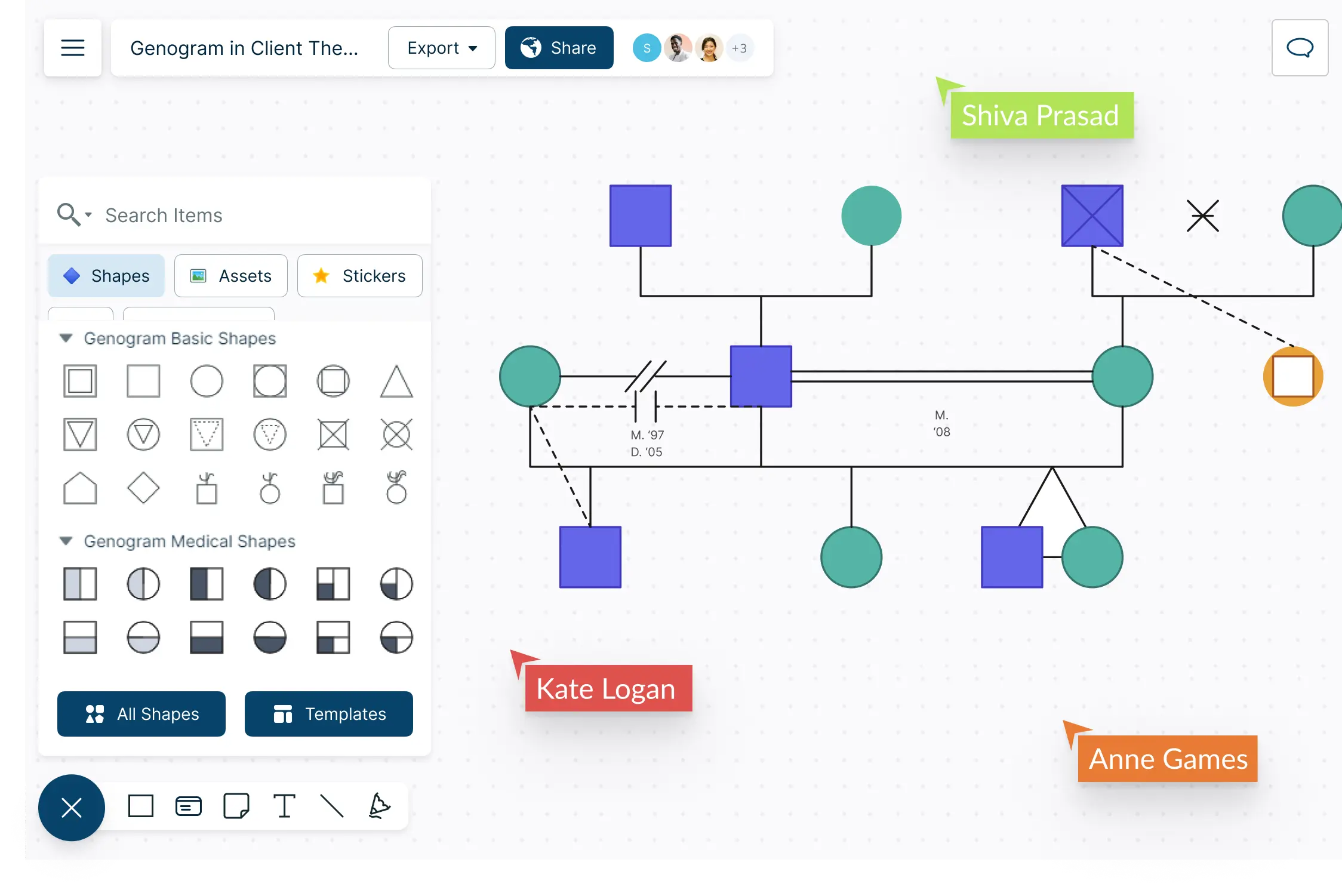
Collaborate Seamlessly With Your Family Members or Clients
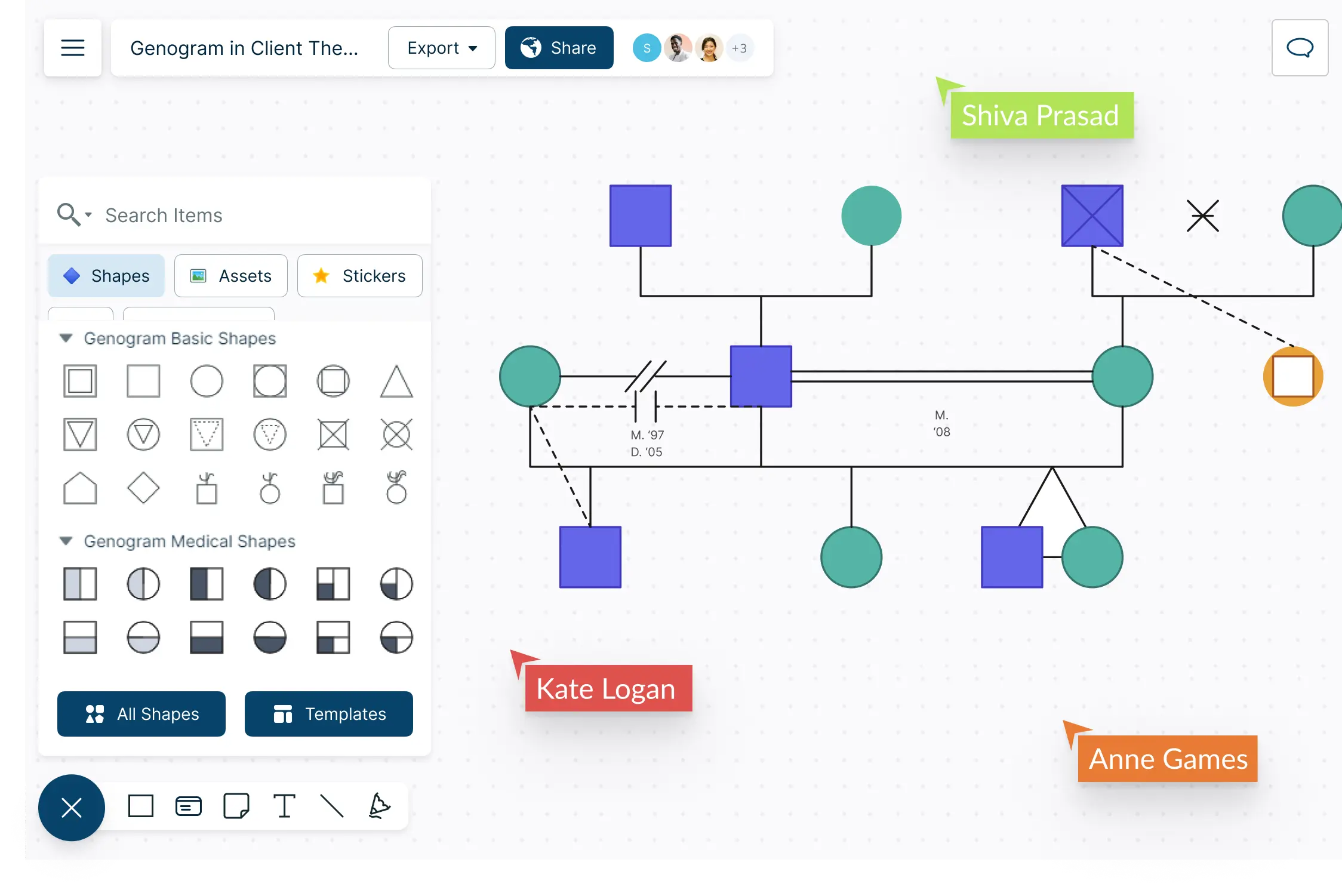
Collaborate with family, clients or peers on a shared canvas with real-time cursors to easily identify contributors using a genogram generator.
@Mention comments to discuss and tag family members for quick clarifications.
Share genograms online with anyone for collaboration via an email or workspace link using a genogram tool.
Connect, discuss, and interact with others while drawing genograms during interviews with Creately’s Microsoft Teams integration.
Easily Export Your Genograms for Sharing and Embedding
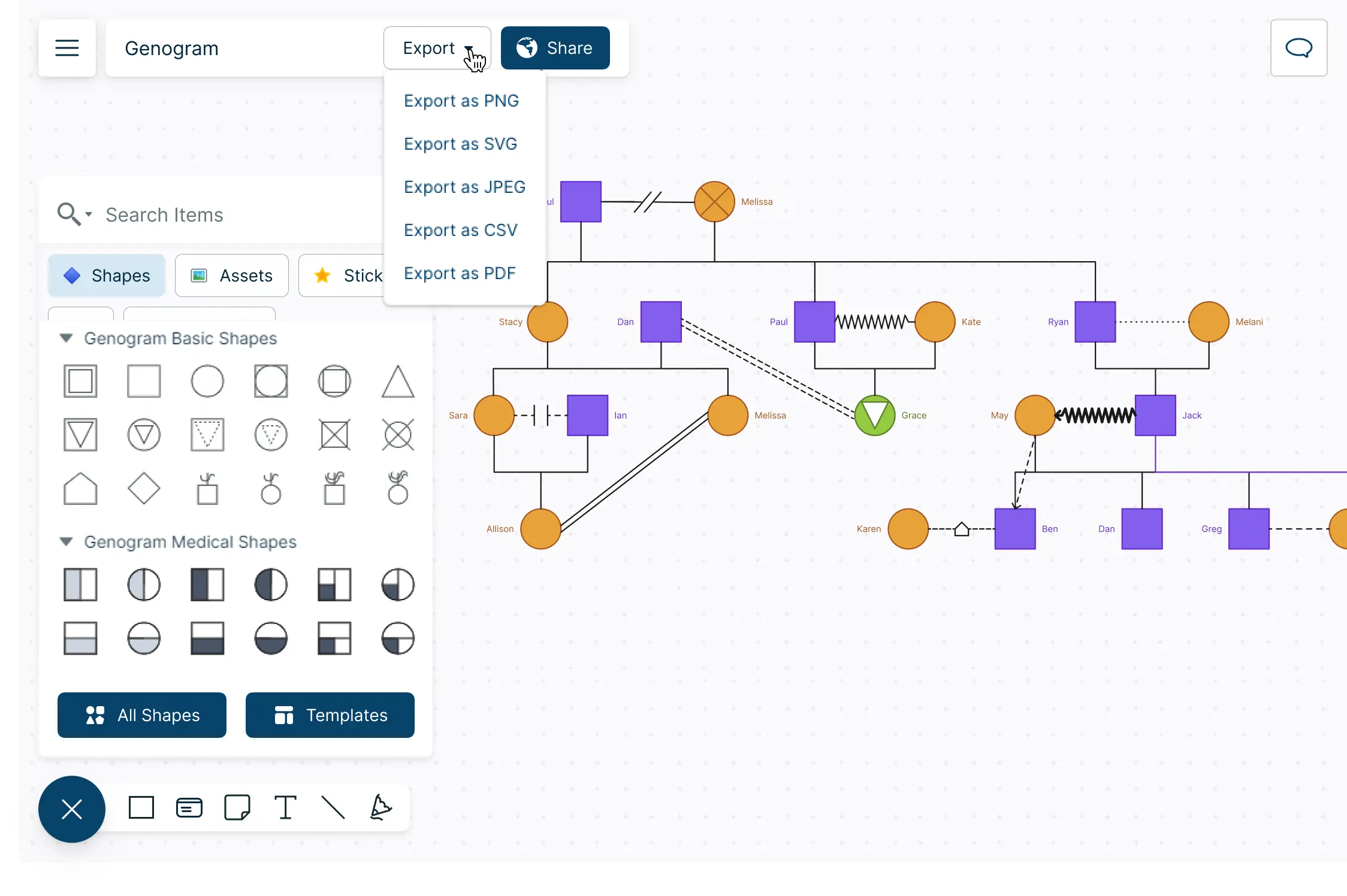
Export genograms as SVGs, PNGs, JPEGs, and PDFs to publish, present, print, or share.
Embed genograms securely in any third party app, intranet or site.
Easy plugins to embed the genogram in Google documents, slides, and sheets.
Include as images on Google Docs, MS Word, Powerpoint and other popular tools.
Full version history to keep track of all the changes and revisions.
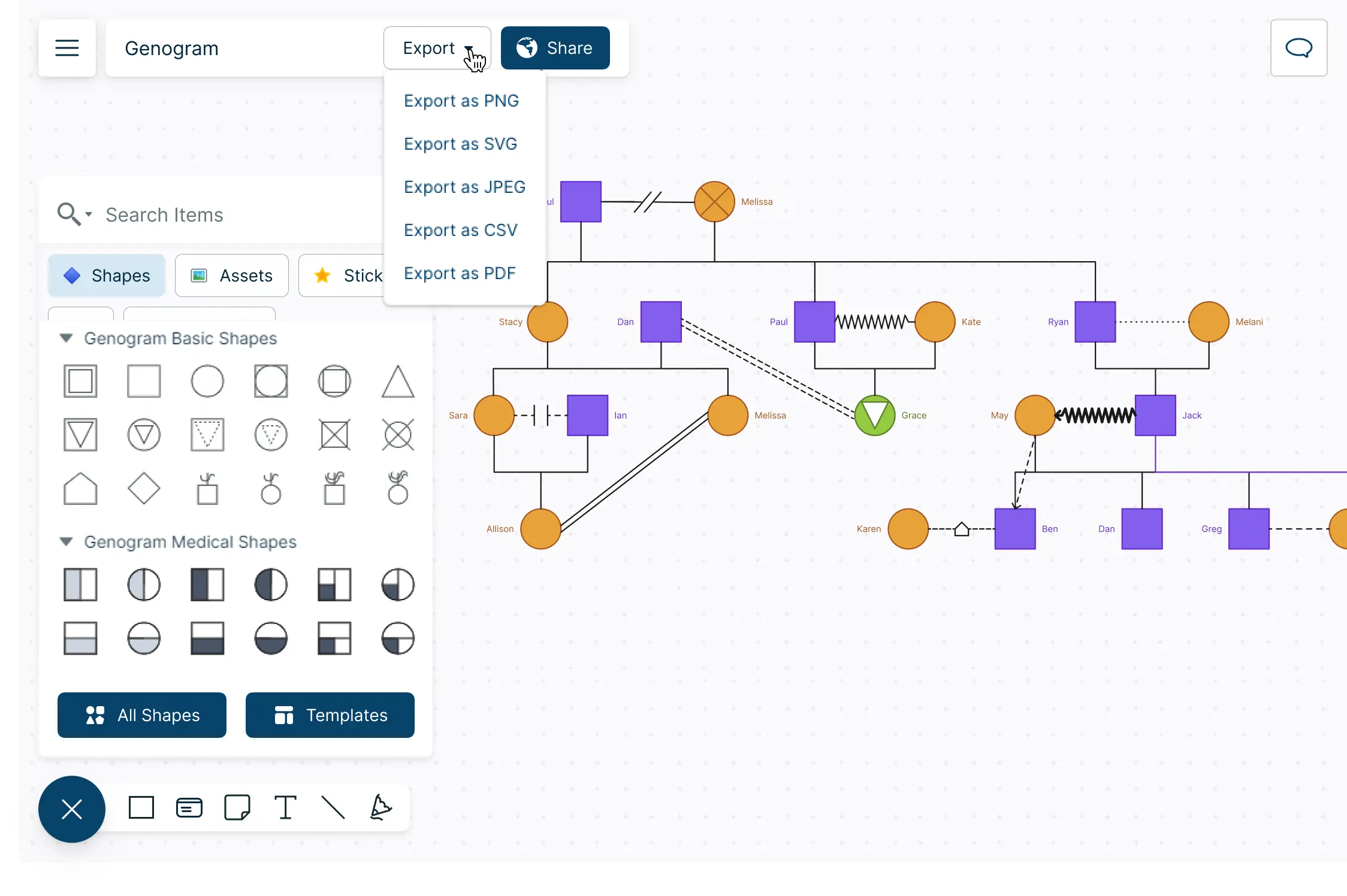
What is a Genogram?
A genogram is a graphical representation of one’s family relationship and history. It is not limited to a family tree as it captures the hereditary patterns of health and psychological facts in a family.
Create Genograms with Creately’s Free Genogram Maker
1. Select a ready-made genogram template
Start by choosing a genogram template from Creately’s library. Templates are pre-designed with standard genogram symbols, so you can begin without setting everything up from scratch.
2. Use the shape library for standard symbols
Open the Genogram shape library to access standard symbols for male, female, marriage, divorce, children, and more. Just drag and drop them onto the canvas to build your family structure.
3. Add relationships and customize details
Connect family members using relationship lines like marriage, separation, or adoption. Use the contextual toolbar to label connections, adjust line styles, and show family dynamics visually.
4. Insert notes, tags, and health details
Click on any symbol to add notes, dates, or medical information. You can also tag individuals with custom icons or color codes to indicate health conditions, emotional traits, or behaviors.
5. Collaborate, share, or export
Invite others to view or edit the genogram in real-time collaboration mode. Once done, you can export your genogram as a PDF, PNG, or SVG, or embed it in reports and presentations.
FAQs About Genogram Maker
Is Creately’s genogram maker free?
Does Creately offer a free trial for creating genograms?
Does Creately have a dedicated shapes library for genograms?
What are the basic genogram symbols?
What are the different types of genograms?
Basic Genogram - Shows family relationships and basic information like names, birth dates, and death dates.
Medical Genogram - Highlights hereditary medical conditions, illnesses, and health patterns across generations.
Psychosocial Genogram - Includes emotional relationships, social connections, and psychological patterns within the family.
Family Relationship Genogram - Focuses on detailed relational dynamics such as conflicts, alliances, separations, and divorces.
Cultural or Ethnic Genogram - Represents cultural heritage, traditions, and ethnic backgrounds within the family.
Therapeutic Genogram - Used in therapy to explore family dynamics, behavioral patterns, and psychological issues.
Does Google Docs have a genogram template?
Can you make a genogram in Microsoft Word?
What is the best free genogram software?
Can I create cultural genograms using Creately?
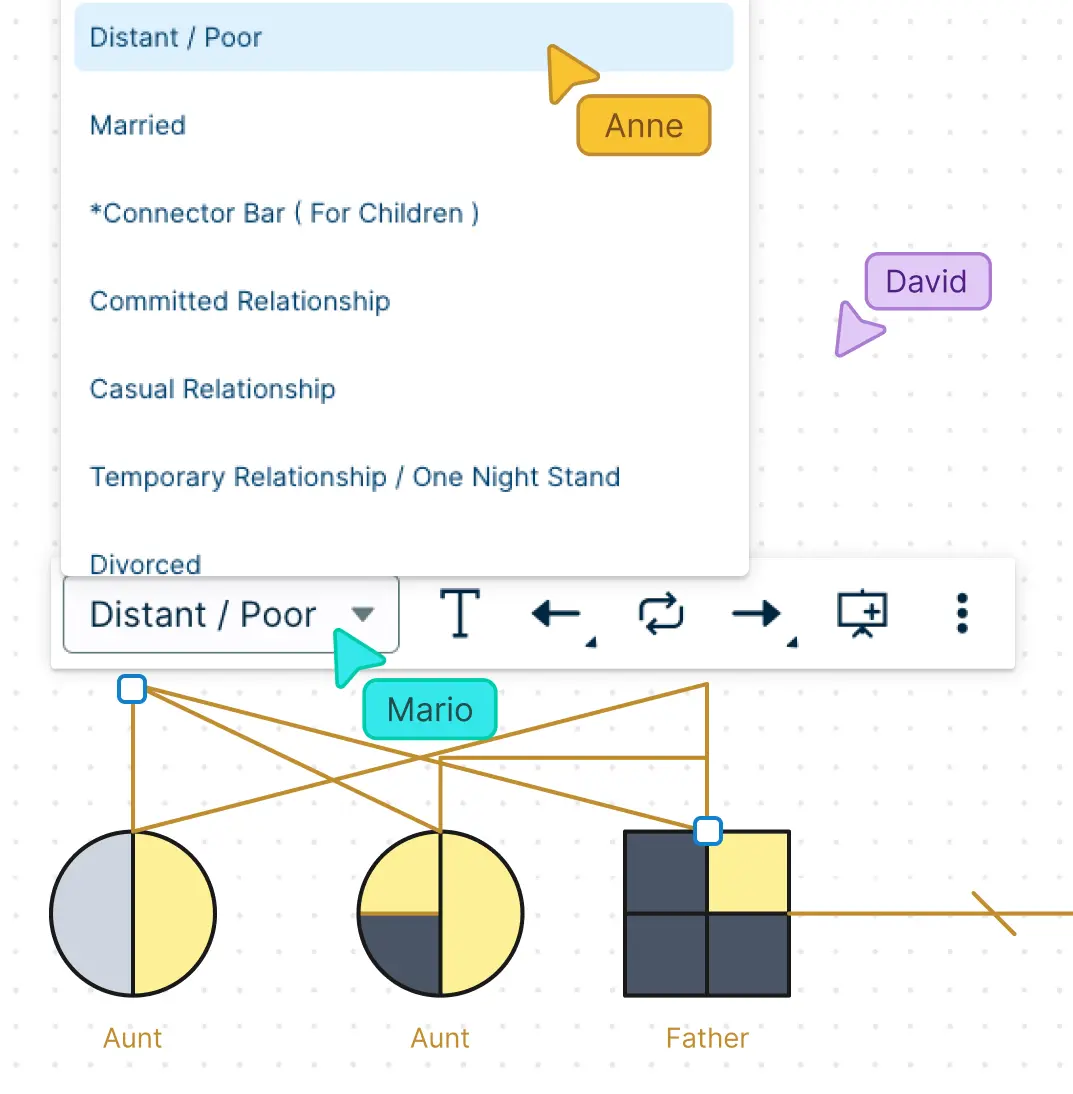
Professionally designed genogram templates to quickly visualize family relationships, hereditary pattern and psychological issues using a genogram software.
Extensive genogram symbols library that includes basic shapes, gender based shapes, medical genogram shapes and cultural shapes.
Support for many relationship types that can be easily changed using a simple drop down menu.
Preset color themes and advanced formatting for highlighting index person and other formatting.
Support for related diagrams like family trees, pedigree charts, ecomaps and hereditary charts.
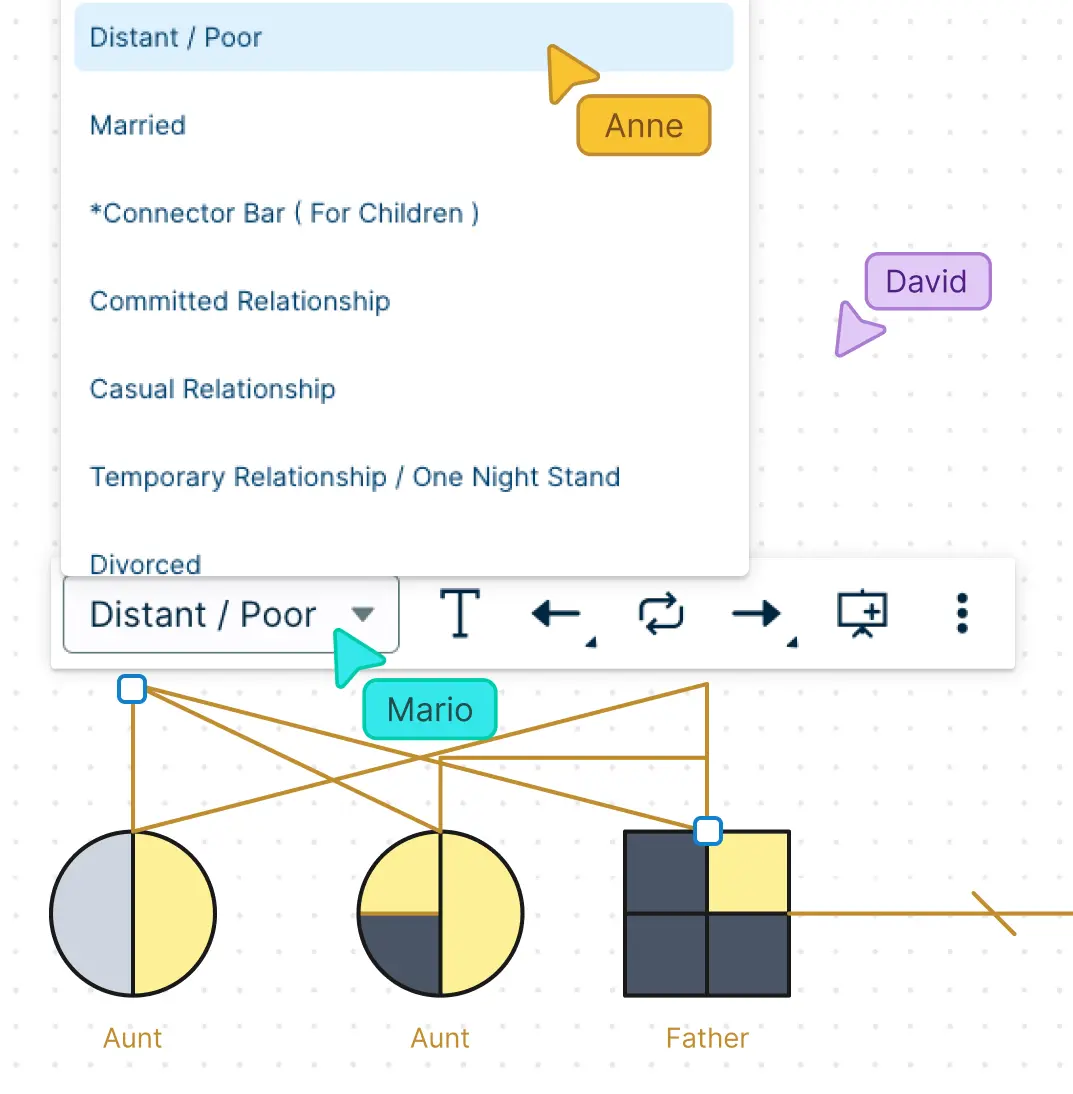
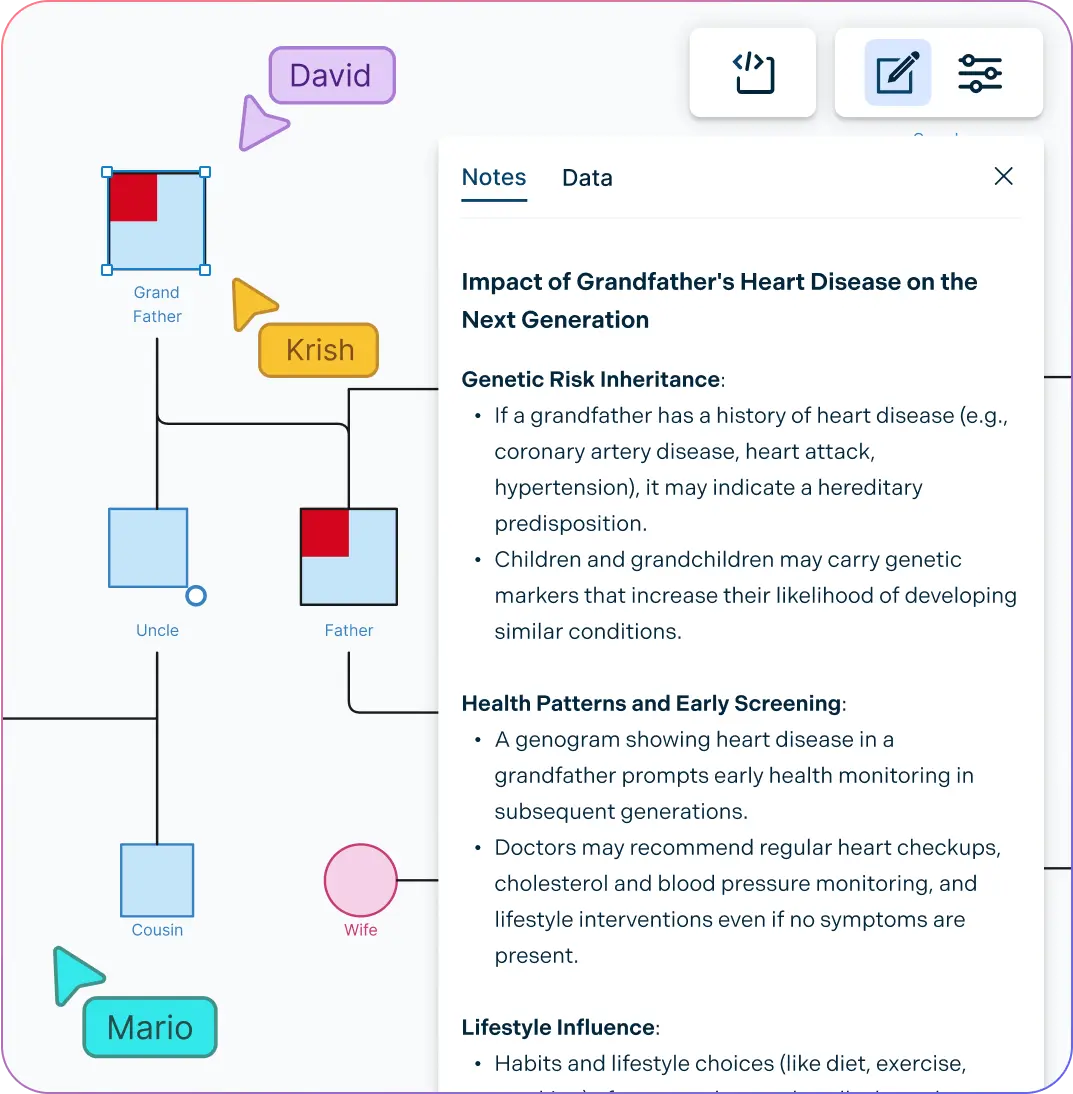
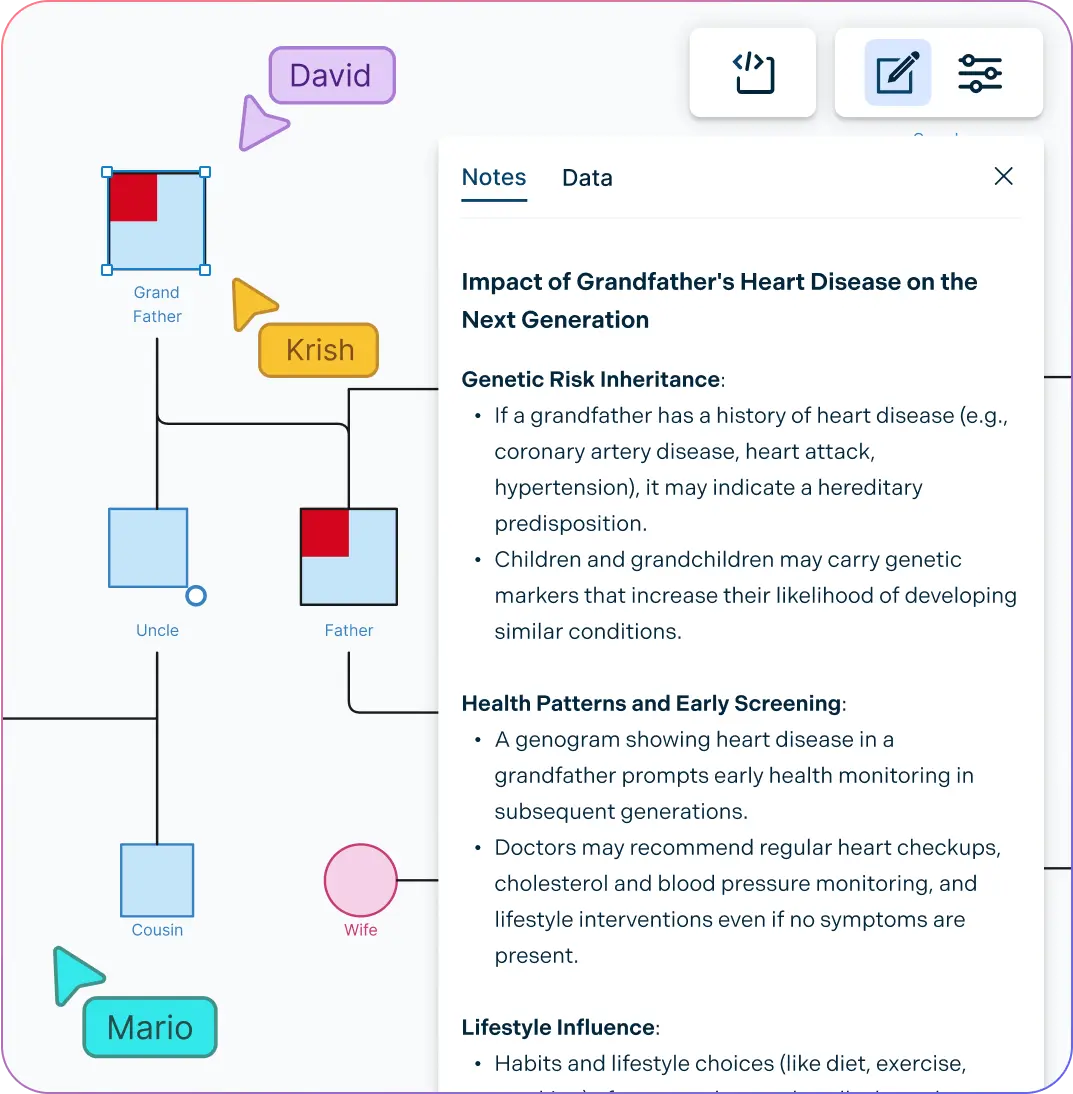
Easily visualize & analyze medical conditions with extensive medical genogram symbols for psychological factors, hereditary traits, diseases, etc.
Embed family and medical history records for reference during interviews and for post session analysis.
Extend your genograms by adding locations, dates, and key details to each node with integrated notes & data fields.
Add related images, screenshots, and attachments of medical reports, etc. to the notes panel to keep family data in one place.
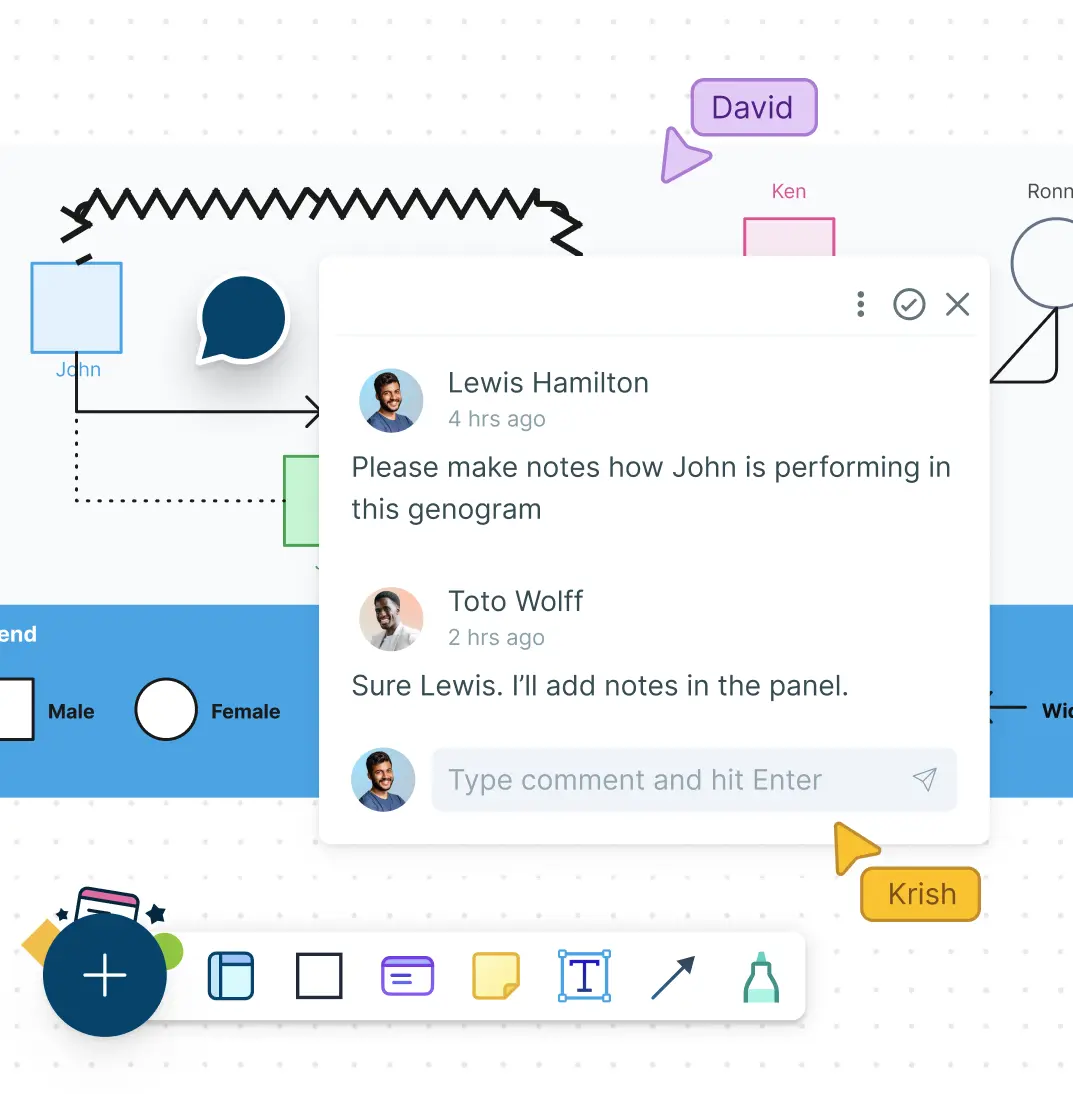
Collaborate with family, clients or peers on a shared canvas with real-time cursors to identify users.
@Mention comments to discuss and tag family members for quick clarifications.
Share genograms online with anyone for collaboration via an email or workspace link using a genogram tool.
Connect, discuss, and interact with others while drawing genograms during interviews with Creately’s Microsoft Teams integration.
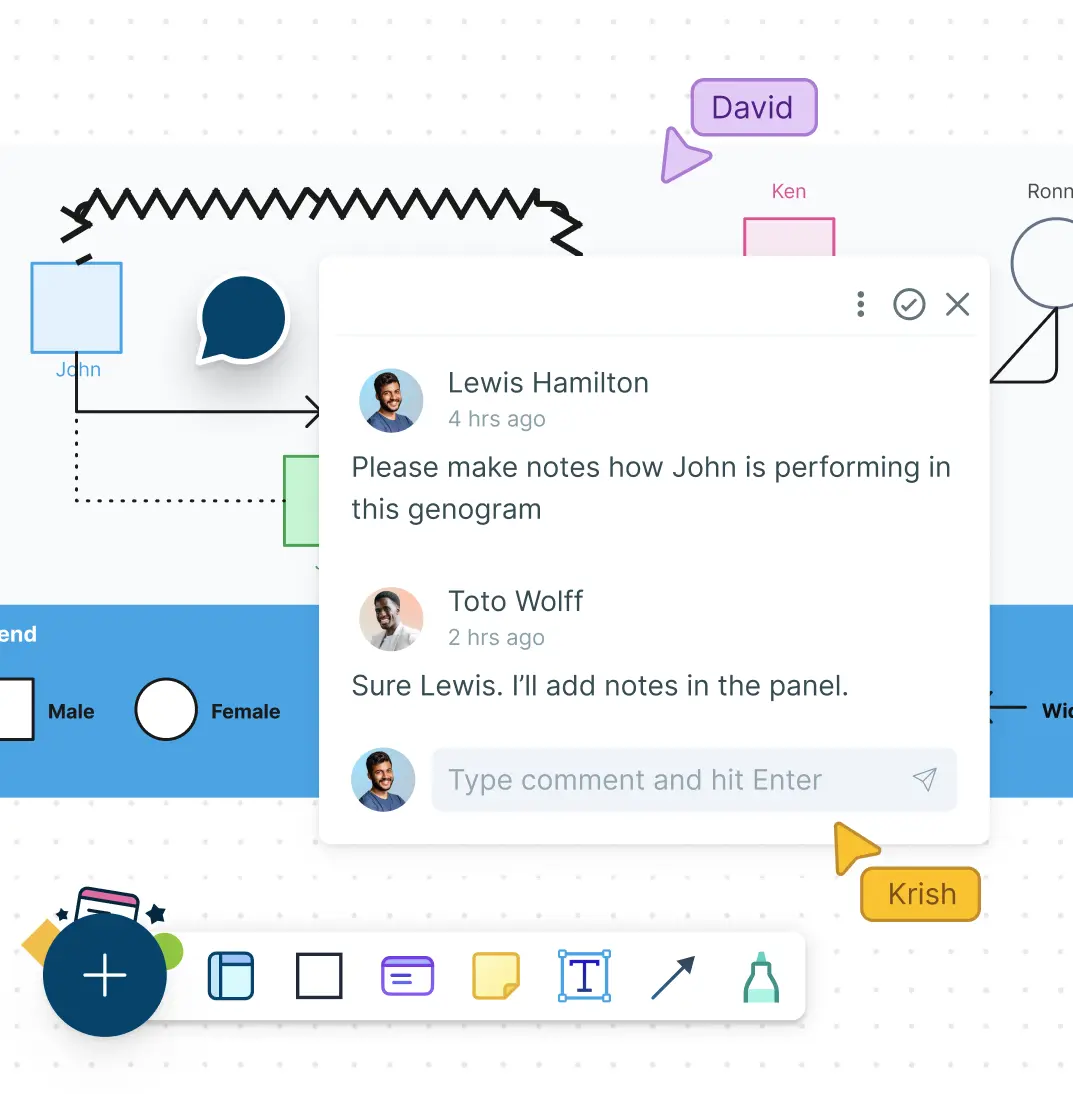
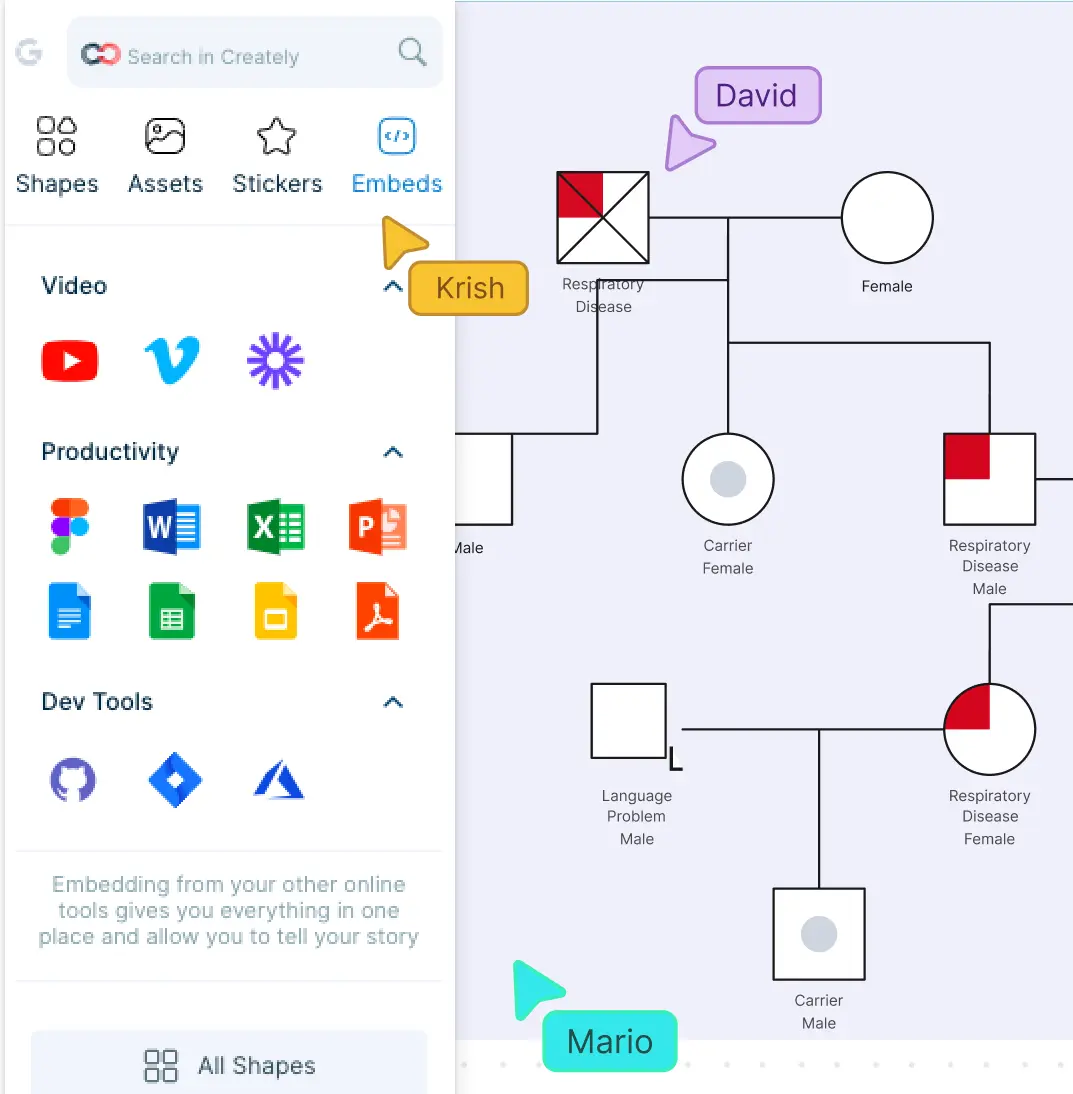
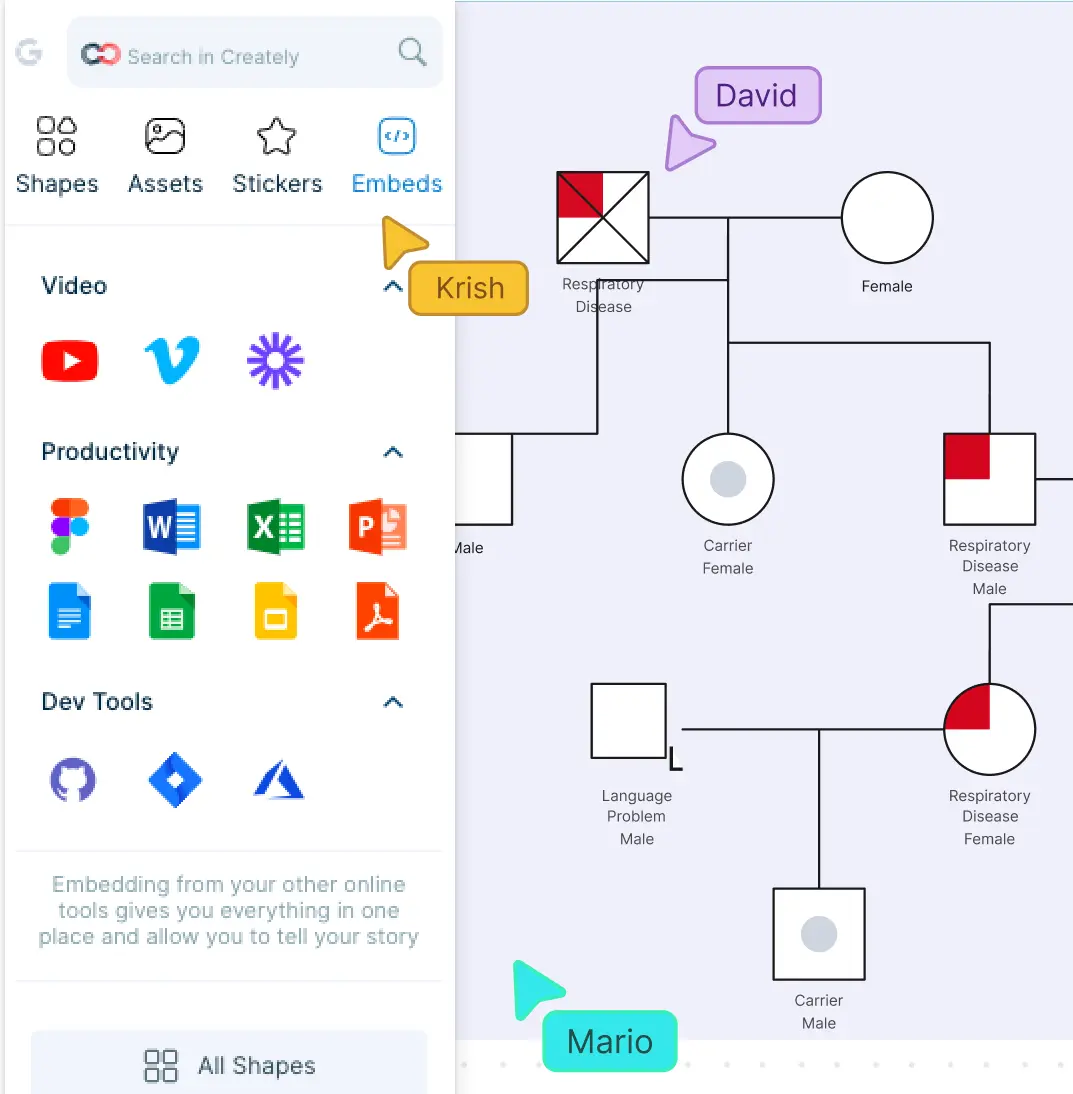
Export genograms as SVGs, PNGs, JPEGs, and PDFs to publish, present, print, or share.
Embed genograms securely in any third party app, intranet or site.
Easy plugins to embed the genogram in Google documents, slides, and sheets.
Include as images on Google Docs, MS Word, Powerpoint and other popular tools.
Full version history to keep track of all the changes and revisions.
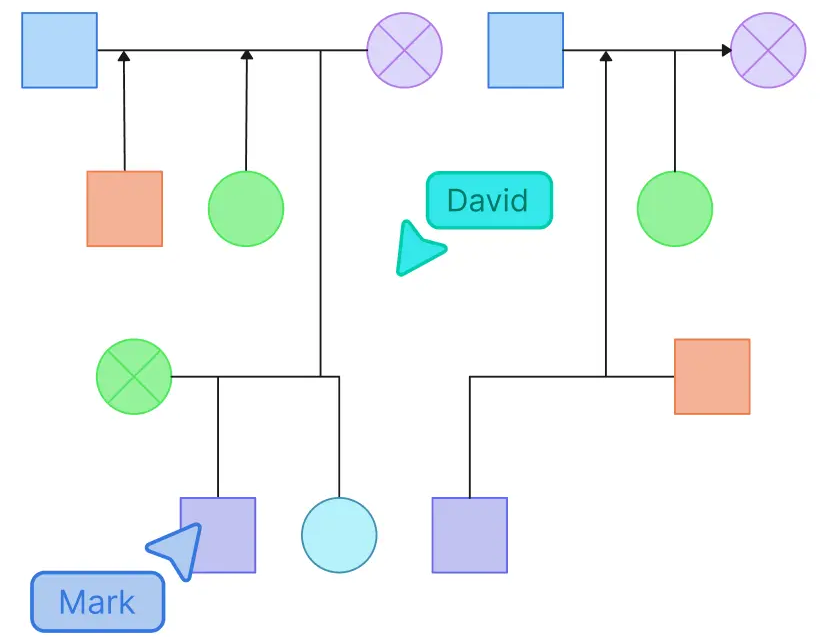
- Select a ready-made genogram template
Start by choosing a genogram template from Creately’s library. Templates are pre-designed with standard genogram symbols, so you can begin without setting everything up from scratch.
- Use the shape library for standard symbols
Open the Genogram shape library to access standard symbols for male, female, marriage, divorce, children, and more. Just drag and drop them onto the canvas to build your family structure.
- Add relationships and customize details
Connect family members using relationship lines like marriage, separation, or adoption. Use the contextual toolbar to label connections, adjust line styles, and show family dynamics visually.
- Insert notes, tags, and health details
Click on any symbol to add notes, dates, or medical information. You can also tag individuals with custom icons or color codes to indicate health conditions, emotional traits, or behaviors.
- Collaborate, share, or export
Invite others to view or edit the genogram in real-time collaboration mode. Once done, you can export your genogram as a PDF, PNG, or SVG, or embed it in reports and presentations.
Basic Genogram - Shows family relationships and basic information like names, birth dates, and death dates.
Medical Genogram - Highlights hereditary medical conditions, illnesses, and health patterns across generations.
Psychosocial Genogram - Includes emotional relationships, social connections, and psychological patterns within the family.
Family Relationship Genogram - Focuses on detailed relational dynamics such as conflicts, alliances, separations, and divorces.
Cultural or Ethnic Genogram - Represents cultural heritage, traditions, and ethnic backgrounds within the family.
Therapeutic Genogram - Used in therapy to explore family dynamics, behavioral patterns, and psychological issues.