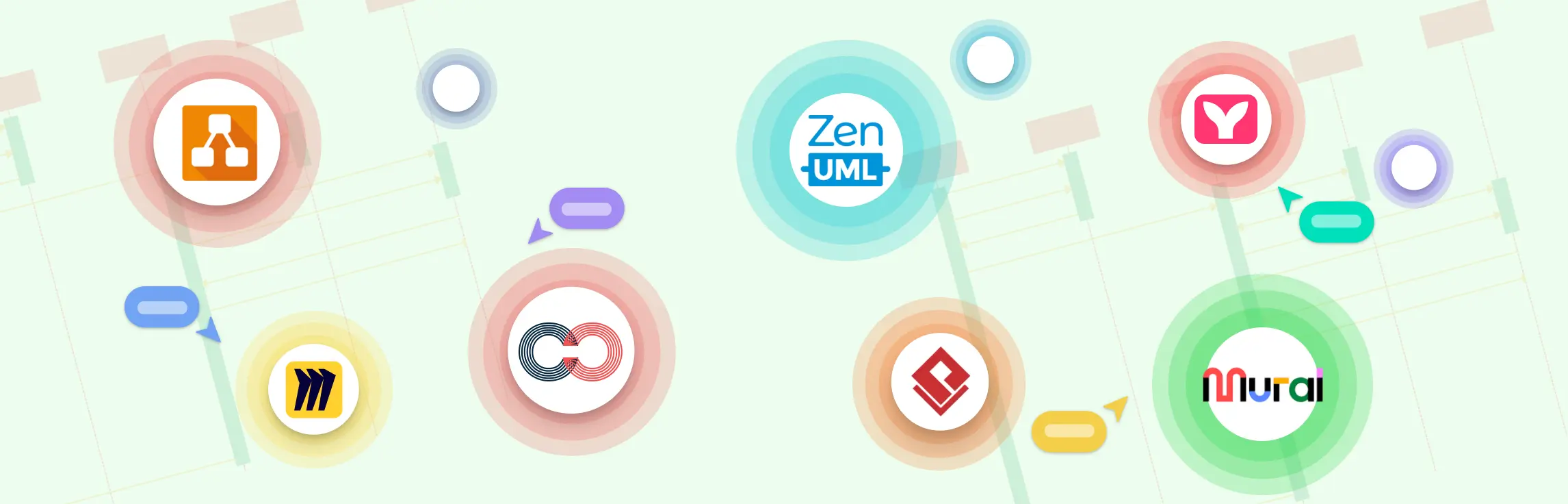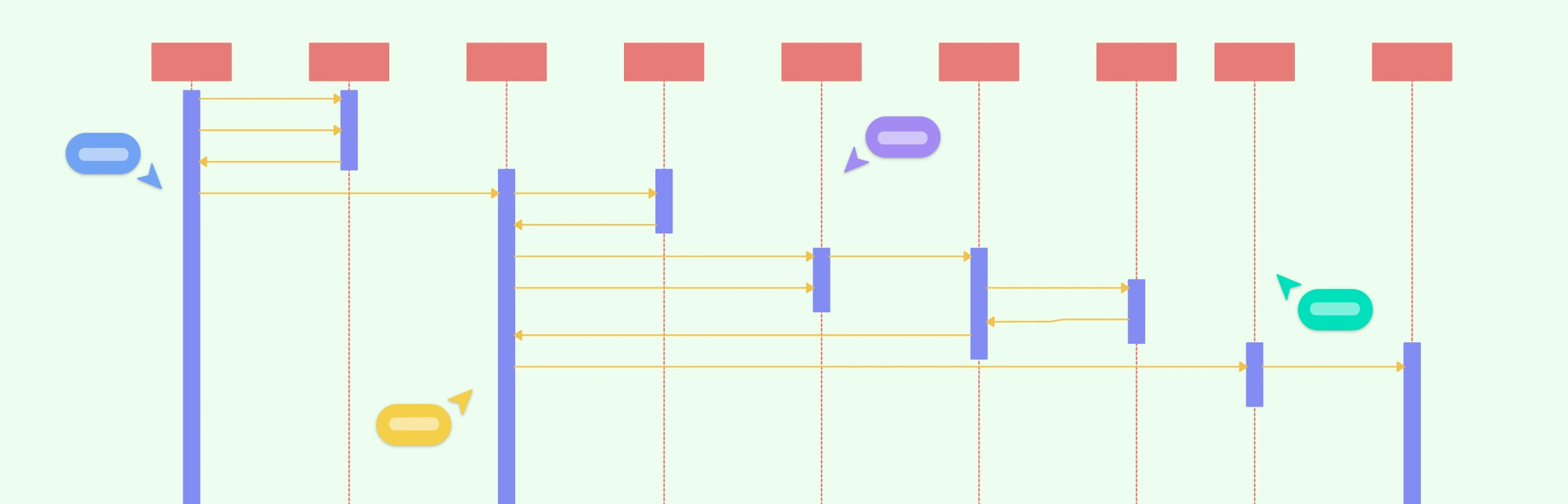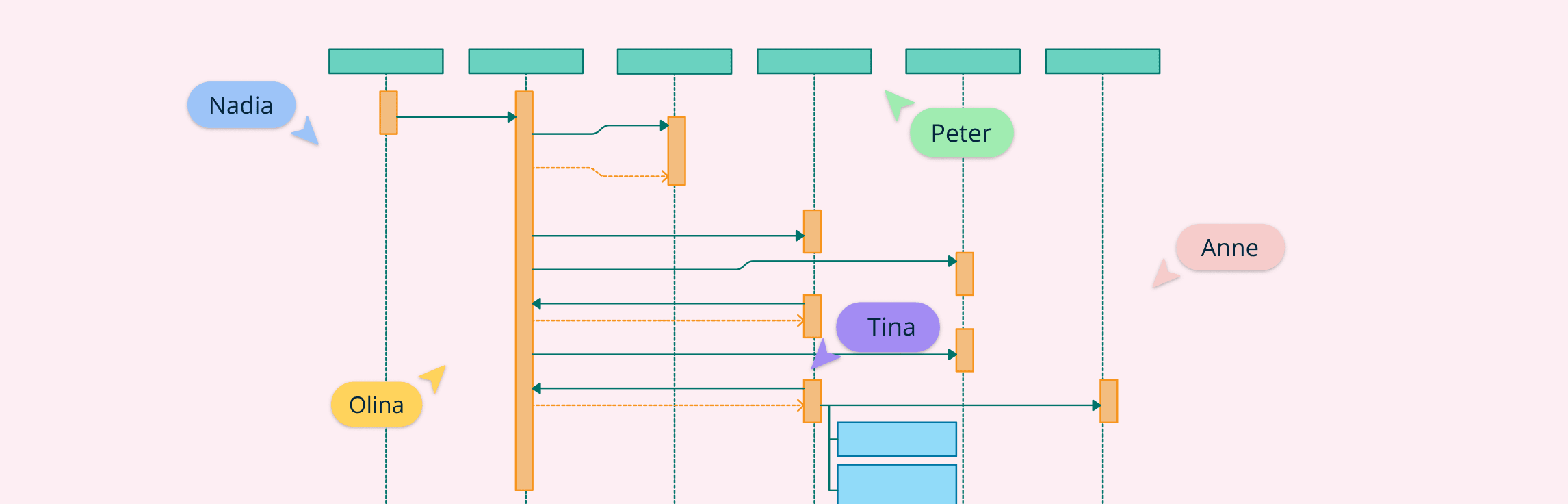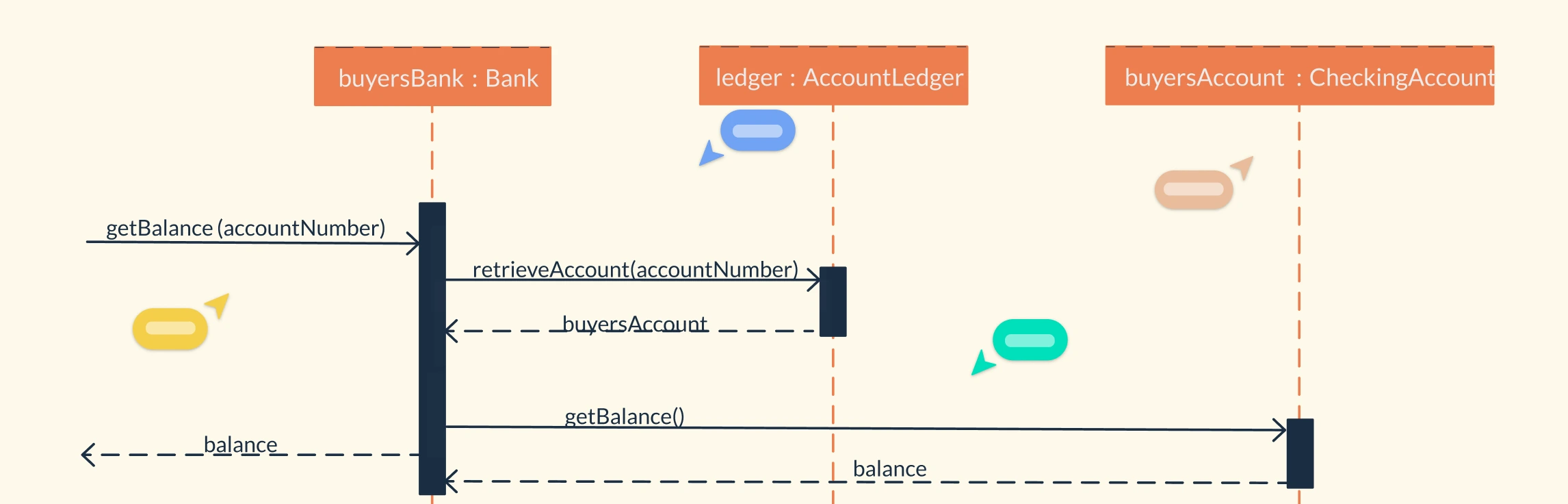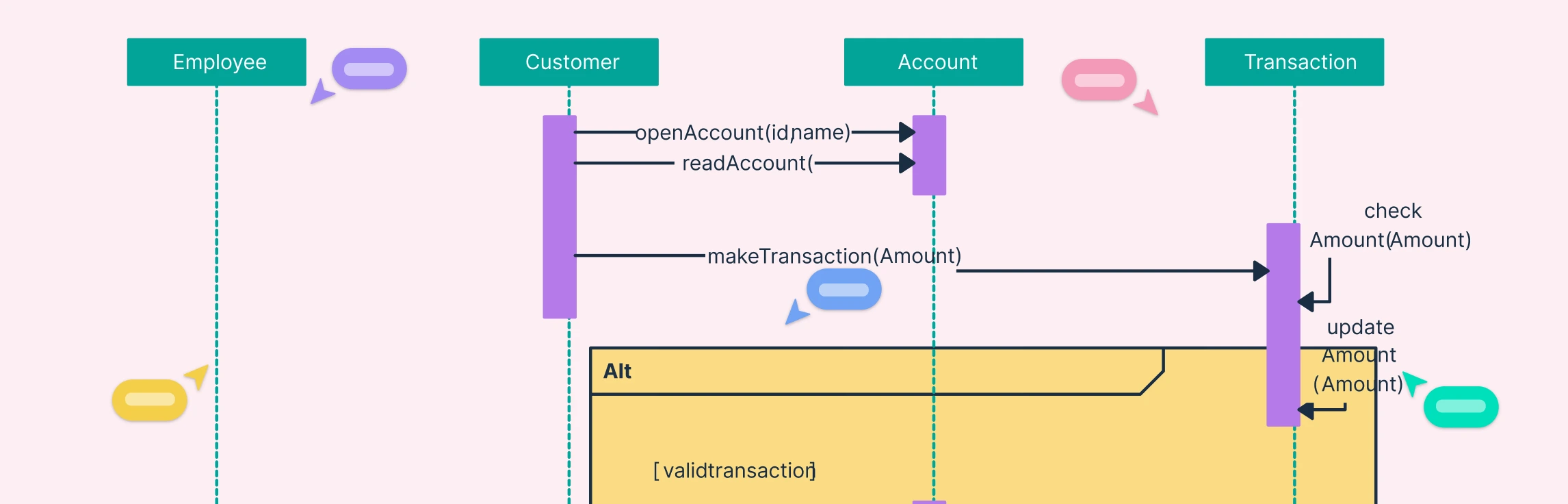When designing a new system, tracking every interaction between components can be a nightmare. That’s why sequence diagrams are essential for illustrating how objects or components interact over time, making complex systems easier to understand for developers, analysts, and stakeholders alike. But with so many tools available, from intuitive drag-and-drop editors to text-based generators, choosing the right one can be overwhelming. In this guide, we break down the top sequence diagram tools, comparing their features, collaboration capabilities, templates, and export options, so you can pick the perfect tool for your workflow.
A Quick Overview of the Best Sequence Diagram Tools
To help you choose the right sequence diagram tool, the table below compares eight of the best options based on key criteria, including UML accuracy, collaboration, templates, AI-assisted layout, and integrations. Each tool shines in different areas, from code-based automation to powerful team collaboration. This comparison helps teams quickly identify which tool fits their workflow, whether for quick diagramming, real-time collaboration, or integration with documentation and development processes.
| Tool | Creately | Draw.io | Miro | ZenUML | Visual Paradigm | Web Sequence Diagrams | Mural | Mermaid |
| UML Fidelity | 5/5 | 4/5 | 4/5 | 4/5 | 5/5 | 3/5 | 3/5 | 4/5 |
| Real-Time Collaboration | 5/5 | 3/4 | 5/5 | 2/5 | 4/5 | 2/5 | 5/5 | 2/5 |
| Import/Export Options | 4/5 | 4/5 | 3/5 | 3/5 | 5/5 | 3/5 | 3/5 | 3/5 |
| Free Sequence Diagram Templates | 5/5 | 4/5 | 4/5 | 2/5 | 4/5 | 2/5 | 4/5 | 2/5 |
| AI/Auto-Layout | 4/5 | 2/5 | 3/5 | 5/5 | 3/5 | 4/5 | 3/5 | 5/5 |
| Integrations | 5/5 | 3/5 | 5/5 | 4/5 | 4/5 | 2/5 | 4/5 | 4/5 |
| Version History/Permissions | 5/5 | 3/5 | 4/5 | 2/5 | 4/5 | 1/5 | 3/5 | 2/5 |
| Pricing (Monthly)* | $5 | $37 (flat fee up to 10 users) | $8 | $4 | $4 | $15 | $9.99 | $10 |
| Overall | 5/5 | 3/4 | 4/5 | 3/5 | 4/5 | 2/5 | 4/5 | 3/5 |
| Best For | Teams and professionals who need a complete, collaborative UML tool. | Individuals and small teams looking for a free, flexible diagramming tool. | Cross-functional teams focused on brainstorming and visual collaboration. | Developers who prefer generating diagrams from text or code. | Enterprise users and engineers who need formal UML compliance. | Developers seeking a quick, lightweight text-to-sequence diagram tool. | Teams running collaborative workshops and visual planning sessions. | Developers and technical writers who prefer Markdown and code-based diagrams. |
*Pricing as of October 2025
What to Look for in the Best Sequence Diagram Tool
When choosing the best sequence diagram tool, it’s important to consider several key factors to ensure it meets your workflow and collaboration needs. Here are the main things to look for:
1. UML Fidelity
- The tool should support all standard UML sequence diagram elements, including lifelines, activation bars, messages, and interaction fragments.
- Standardized shapes and symbols make your diagrams accurate, professional, and easy for others to understand.
- Look for tools that allow you to easily switch between different UML elements without extra effort.
2. Real-Time Collaboration
- Collaboration features let multiple team members edit, comment, and review diagrams simultaneously.
- Tools with live cursor tracking and comment threads streamline communication and reduce version conflicts.
- Ideal for distributed teams or projects where stakeholders need to review designs quickly.
3. Import and Export Options
- Choose software that allows exporting diagrams in multiple formats like PNG, SVG, JPEG, and PDF.
- Import/export flexibility ensures your diagrams can be used in presentations, reports, or other documentation.
- Some tools also support importing previous diagrams or integrating with other design platforms.
4. Templates and Auto-Layout
- Pre-built templates help you get started quickly on common sequence diagram scenarios (e.g., ATM system, booking system, loops & alternatives).
- Auto-layout and smart connectors keep diagrams neat, organized, and easy to read.
- Reduces time spent manually aligning shapes and connections.
5. Integrations and Linked Data
- Integration with tools like Jira, Confluence, GitHub, or Slack helps you embed diagrams directly into your workflow.
- Data-linked visuals allow diagrams to update automatically from connected sources.
- Linking documentation and notes to diagram elements ensures clarity for stakeholders.
6. Version History and Access Control
- Version history allows you to track changes, restore previous versions, and maintain accountability.
- Role-based access control ensures the right team members can view or edit diagrams.
- Essential for collaborative projects and larger teams.
7. Value for Money
- Consider whether the tool provides the right balance of features, collaboration, and pricing.
- Free tools may be sufficient for small projects, but professional teams often benefit from full-featured platforms that combine flexibility, collaboration, and robust UML support at a reasonable cost.
1. Creately
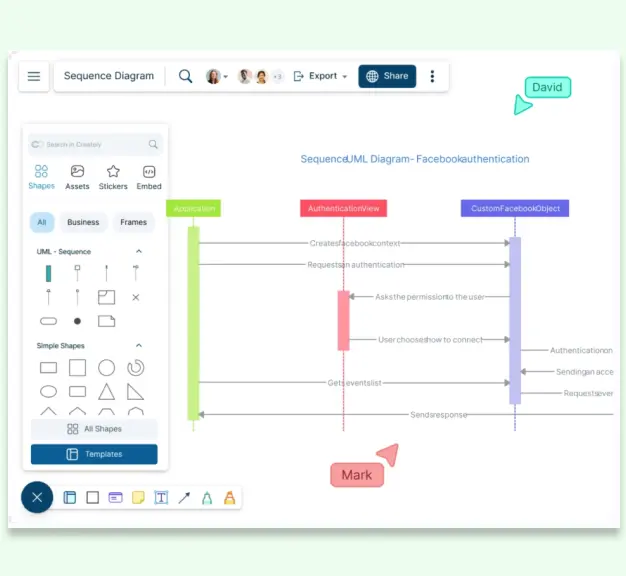
Creately is an online visual collaboration and diagramming platform that supports many diagram types, from flowcharts and mind maps to full UML modelling, including sequence diagrams. When it comes to sequence diagrams specifically, Creately offers a dedicated UML Sequence Diagram Tool, with templates, shape libraries and collaborative features. You can use Creately not only to draw sequence diagrams but also to embed them in broader visual workspaces, collaborate with others, and export/share them in multiple formats.
Key Features for Sequence Diagrams
Here are some features of Creately that make it good for UML sequence diagrams:
- Intuitive and Easy-to-Use Interface: Creately offers a user-friendly drag-and-drop interface that makes creating sequence diagrams straightforward, even for beginners.
- Template Library: Access a wide range of pre-built sequence diagram templates, including examples like ATM systems, online movie ticket booking, and alternative/loop fragments, ready to customize for your use case.
- Comprehensive Shape Libraries: Includes all standard UML shapes—lifelines, activation bars, messages, and interaction fragments—making it simple to accurately model system interactions.
- Easy Customization Options: Modify templates, shapes, colors, and connectors to fit your project requirements, ensuring diagrams are clear and tailored to your needs.
- Online Collaboration for Teams: Collaborate in real-time with team members, add comments, share links, and maintain version history to streamline design discussions and feedback.
- Export to Common Formats: Export diagrams easily in SVG, PNG, JPEG, or PDF formats for use in presentations, documentation, or reports.
- Integrations: Seamlessly integrate with popular platforms like GitHub, Confluence, Jira, and more to connect your sequence diagrams with your workflow and documentation tools.
- Visual Quality & Style: Creately emphasizes professional, visually appealing diagrams with well-designed shape sets and formatting options to enhance clarity and presentation.
- Smart Connectors: Automatically adjust and align connections as you move or resize elements, keeping diagrams neat and consistent.
- Version History: Track changes over time, view previous diagram versions, and restore older edits to maintain design consistency.
- Linked Documentation: Attach notes, links, or resources directly to diagram elements for additional context and traceability.
- Data-Linked Visuals: Connect diagram elements to data sources or tables for dynamic, always-up-to-date visuals.
- Offline Editing: Continue working on your diagrams without an internet connection — all updates sync automatically when you’re back online.
Pros
- Great visual editor with an intuitive, drag-and-drop interface.
- Rich template library and comprehensive UML shape collections for sequence diagrams.
- Real-time collaboration with team members, comments, and version history.
- Flexible export options: SVG, PNG, JPEG, PDF.
- Integrates with GitHub, Confluence, Jira, and other popular tools.
- Customizable diagrams with professional visual styling.
Cons
- Manual layout may be needed for very complex diagrams.
- Less automation/code integration compared to text-based or AI diagram generators.
- Some advanced features and integrations require higher-tier paid plans.
Pricing*
- Free - $ 0
- Personal - $ 5 /month per user
- Business - $ 89 / month paid annually for unlimited users
- Enterprise - Custom pricing
*Pricing as of October 2025
2. Draw.io
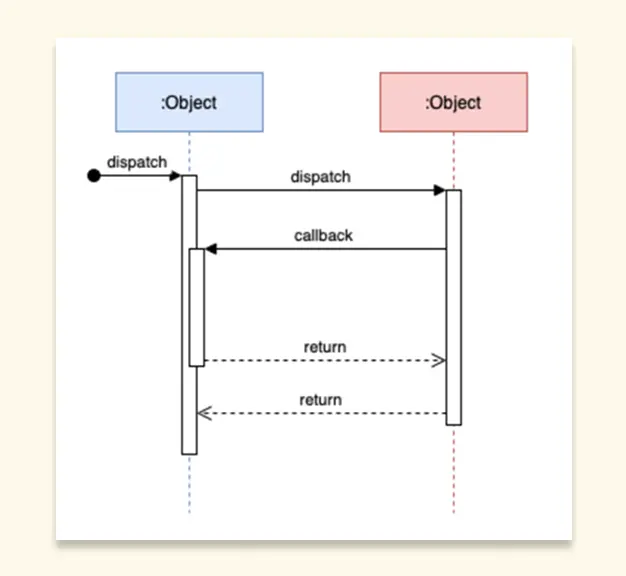
Draw.io is a browser-based diagramming tool that supports a wide range of diagram types, including flowcharts, network diagrams, ER diagrams, and UML diagrams like sequence diagrams. For sequence diagrams, Draw.io provides customizable shapes, drag-and-drop functionality, and templates to help users quickly create diagrams. It allows users to collaborate via cloud storage integrations and export/share diagrams in multiple formats.
Key Features for Sequence Diagrams
- Templates & Shape Library: Draw.io offers a library of UML shapes including lifelines, messages, and activation bars, which can be customized to create sequence diagrams efficiently.
- Collaborative Editing: Users can collaborate in real-time through integrations with Google Drive, OneDrive, and other cloud services.
- Multiple Export Options: Diagrams can be exported as PNG, SVG, PDF, or JPEG, making it easy to include in documents, presentations, or reports.
- Visual Drag-and-Drop Interface: Draw.io provides an intuitive drag-and-drop interface that simplifies the process of designing sequence diagrams without requiring coding knowledge.
- Offline and Online Access: Users can work entirely in the browser or download a desktop app for offline diagramming.
Pros
- Free and accessible for all users.
- Strong template and shape library for sequence diagrams.
- Collaboration via cloud storage services.
- Flexible export options for documentation and presentations.
Cons
- Less advanced automation compared to AI-based diagram generators.
- Can be less streamlined for very large or complex sequence diagrams.
- Collaboration is dependent on cloud storage integration rather than a built-in collaboration platform.
Pricing*
- Standard – $0 (Up to 10 users)
- Advanced - $37/month**
*Pricing as of October 2025
**Price may vary depending on the number of users.
Verdict: Fantastic free starter; collaboration and UML precision trail Creately for team workflows.
3. Miro
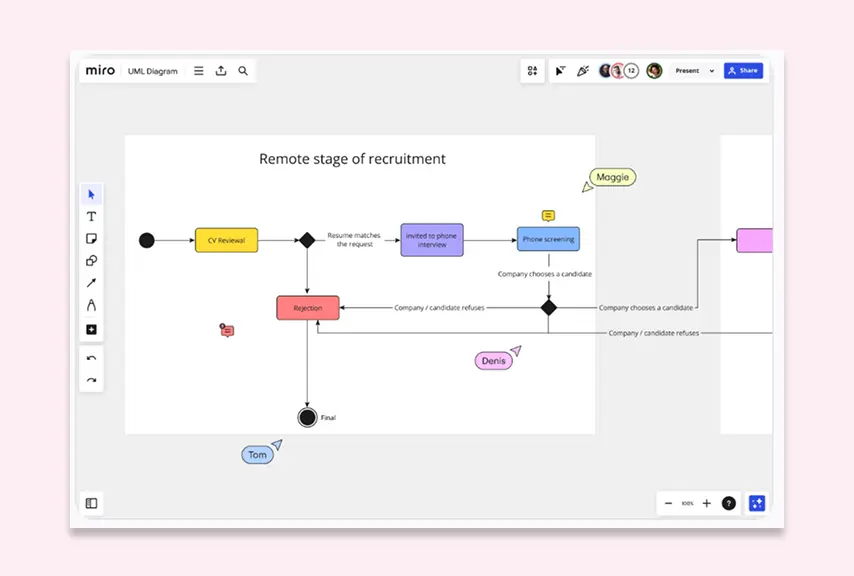
Miro is an online collaborative whiteboard platform that enables teams to create diagrams, mind maps, and flowcharts, including UML sequence diagrams. Miro’s sequence diagramming templates allow users to visualize interactions between objects over time, making it suitable for software design, system modeling, and workflow documentation.
Key Features for Sequence Diagrams
- Pre-Built Templates: Miro offers ready-made UML sequence diagram templates that users can quickly customize for their projects.
- Collaborative Editing: Multiple users can edit diagrams simultaneously, leave comments, and communicate directly on the board in real-time.
- Flexible Visual Tools: Miro provides drag-and-drop shapes, connectors, and formatting tools to make sequence diagrams visually clear and professional.
- Integration with Other Tools: Miro integrates with popular platforms like Slack, Jira, Confluence, and Google Workspace, enabling seamless workflow integration.
- Export Options: Completed diagrams can be exported as PNG, PDF, or embedded in presentations and documents for easy sharing.
Pros
- Real-time collaboration makes teamwork seamless.
- Ready-made templates reduce setup time.
- Integrates with popular productivity and project management tools.
- Flexible and visually appealing diagramming tools.
Cons
- Free plan is limited in the number of editable boards and features.
- Can be less precise for highly detailed UML sequence diagrams compared to dedicated UML tools.
- Large boards with complex diagrams may require careful organization to maintain clarity.
Pricing*
- Free – $0 (limited features)
- Team – $8 / month per user
- Business – $16 / month per user (billed annually)
- Enterprise – Custom pricing
*Pricing as of October 2025
Verdict: Best for live workshops; for strict UML accuracy and structured exports, Creately fits better.
4. ZenUML

ZenUML is a text-to-diagram tool specifically designed for creating UML sequence diagrams quickly using a simple, human-readable syntax. Instead of dragging and dropping shapes, users write plain text descriptions of interactions, and ZenUML generates the sequence diagram. This approach is more suitable for developers and teams who want fast, accurate diagrams directly from code or design specifications.
Key Features for Sequence Diagrams
- Text-to-Diagram: Users define participants and message flows using plain text, which ZenUML converts into a fully rendered sequence diagram.
- Code Integration: ZenUML can integrate with GitHub, GitLab, and VS Code, allowing diagrams to be maintained alongside source code.
- Reusable Fragments: Supports fragments like loops, alternatives, and optional interactions to model complex behaviors accurately.
- Collaboration & Sharing: Diagrams can be exported to PNG, SVG, or PDF, or shared via public links for team collaboration.
- Automation-Friendly: Ideal for CI/CD pipelines or automated documentation where diagrams need to be generated dynamically from code changes.
Pros
- Fast and efficient generation of sequence diagrams from text.
- Easy to version-control diagrams alongside source code.
- Supports complex sequence diagram structures including loops and alternative flows.
- Integrates with developer tools for streamlined workflows.
Cons
- Less visual flexibility compared to drag-and-drop editors.
- Not ideal for users unfamiliar with text-based diagram syntax.
- Collaboration features rely on external sharing; real-time board editing is limited.
Pricing*
- Free – $0 (Trial)
- Paid – $4 / month per user**
*Pricing as of October 2025
**Price may vary depending on the number of users.
Verdict: Great for developers who live in code; Creately outshines it in terms of visual clarity and cross-team collaboration.
5. Visual Paradigm
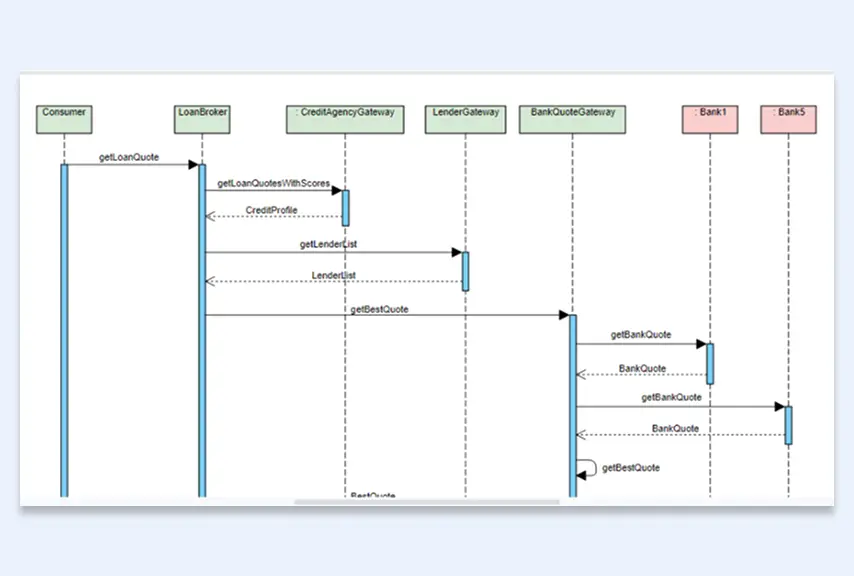
Visual Paradigm is a professional UML modeling tool that supports a wide range of diagrams, including sequence diagrams. It offers both online and desktop versions and is suitable for software engineers, architects, and business analysts who need detailed, standards-compliant UML diagrams.
Key Features for Sequence Diagrams
- Full UML Support: Visual Paradigm provides comprehensive UML diagramming capabilities, including lifelines, messages, activation bars, and interaction fragments like loops and alternatives.
- Drag-and-Drop Editing: Users can quickly build diagrams with intuitive drag-and-drop tools while maintaining UML standards.
- Collaboration & Sharing: Offers online collaboration, commenting, versioning, and diagram sharing for teams.
- Code & Database Integration: Supports code engineering features like reverse and forward code generation, making it easy to synchronize diagrams with actual systems.
- Export Options: Diagrams can be exported as PNG, SVG, PDF, or included in documentation and presentations.
Pros
- Comprehensive UML support suitable for professional modeling.
- Supports detailed and complex sequence diagrams with standard UML notation.
- Collaboration tools and version control enhance team workflows.
- Integrates with code for reverse/forward engineering.
Cons
- Desktop version installation is required for full functionality; online version has some limitations.
- Steeper learning curve for beginners compared to simple visual tools.
- Can be overkill for simple sequence diagrams or lightweight projects.
Pricing*
- Free – $0
- Starter – $4 / month per user, billed yearly
- Advanced – $9 / month per user, billed yearly
- Combo – $15 / month per user, billed yearly
- Delux – $30 / month per user, billed yearly
- Corporate – Custom pricing
*Pricing as of October 2025
Verdict: Excellent for full-stack UML modeling; Creately offers a smoother, more intuitive experience for hybrid teams.
6. Web Sequence Diagrams
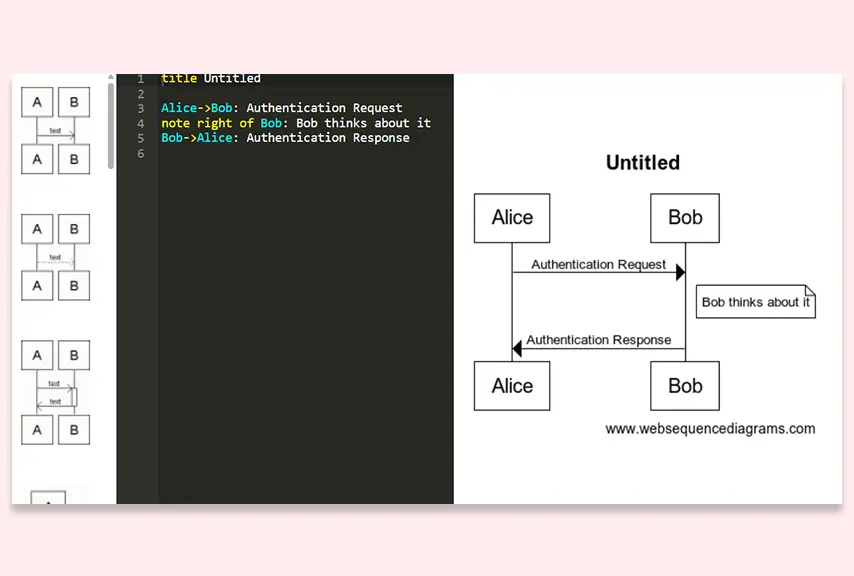
Web Sequence Diagrams is an online tool designed specifically for creating UML sequence diagrams quickly using a simple text-based syntax. Users write a description of the interactions in plain text, and the tool generates the corresponding sequence diagram automatically. This approach makes it fast and efficient for developers and teams who want to focus on system interactions without manually drawing diagrams.
Key Features for Sequence Diagrams
- Text-to-Diagram: Create sequence diagrams by typing simple text commands, which the tool renders into professional diagrams.
- Export Options: Diagrams can be exported as PNG, PDF, or SVG for easy sharing and documentation.
- Quick Setup: No installation or signup required; the tool works directly in a browser.
- Collaboration via Sharing: Diagrams can be shared via URL links for team review, though real-time editing is not supported.
Pros
- Very fast creation of sequence diagrams from text input.
- Multiple visual styles make diagrams visually appealing.
- No installation required; works in any modern browser.
- Export options support documentation and presentation needs.
Cons
- Limited collaboration features (no real-time multi-user editing).
- Less suitable for highly interactive or large-scale diagramming.
- Requires learning a text-based syntax, which may be unfamiliar to non-developers.
Pricing*
- WSD Basic – $0
- WSD PRO – $15 / month per user
- Enterprise – Custom pricing
*Pricing as of October 2025
Verdict: Simple and fast for quick UML sketches; Creately is stronger for scalable, data-linked diagramming.
7. Mural
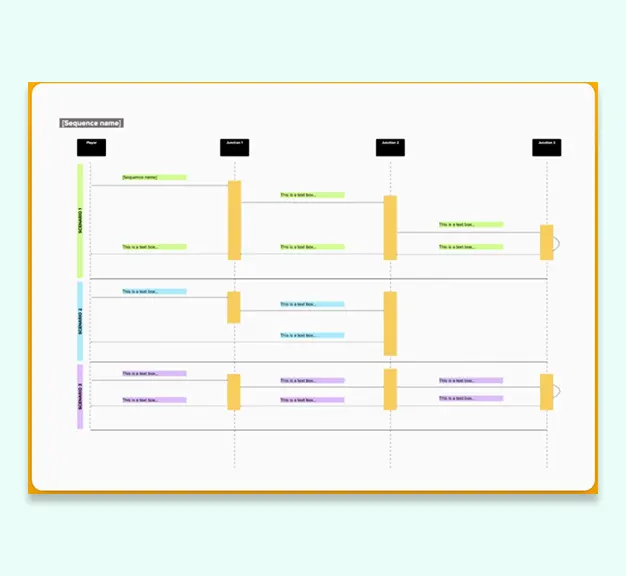
Mural is an online collaborative whiteboard platform that allows teams to create diagrams, including UML sequence diagrams, for visualizing workflows and system interactions. Its pre-built templates help users model interactions between components over time, making it useful for software design, process mapping, and documentation.
Key Features for Sequence Diagrams
- Pre-Built Templates: Mural provides ready-made sequence diagram templates that can be quickly customized for various use cases.
- Real-Time Collaboration: Multiple users can edit diagrams simultaneously, leave comments, and provide feedback directly on the board.
- Flexible Visual Tools: Offers drag-and-drop shapes, connectors, and formatting tools to create clear and professional diagrams.
- Integrations with Other Tools: Integrates with Jira, Confluence, Slack, Google Workspace, and other platforms for seamless workflow integration.
- Export Options: Diagrams can be exported as PNG, PDF, or embedded into presentations and documents.
Pros
- Real-time collaboration supports team workflows.
- Pre-built templates reduce setup time.
- Integrates with popular productivity and project management tools.
- Flexible and visually appealing diagramming tools.
Cons
- Free plan is limited in the number of editable boards and features.
- Less precise for detailed UML sequence diagrams compared to dedicated UML tools.
- Large, complex boards may require careful organization to maintain clarity.
Pricing*
- Free – $0
- Team+ – $9.99 / month per user (billed annually)
- Business – $17.99 / month per user (billed annually)
- Enterprise – Custom pricing
*Pricing as of October 2025
Verdict: Excellent for collaborative ideation; Creately offers more structured UML support and deeper visual documentation.
8. Mermaid
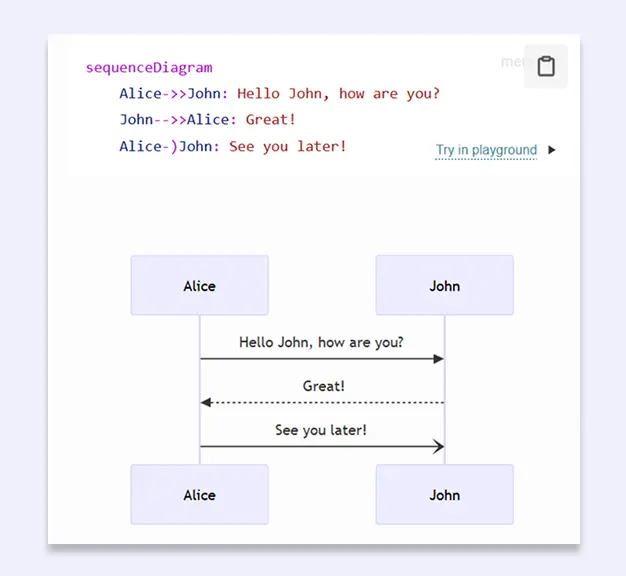
Mermaid is an open-source, text-based diagramming tool that allows users to create sequence diagrams, flowcharts, Gantt charts, and other diagrams using a simple Markdown-inspired syntax. Users define participants and interactions in plain text, and Mermaid renders the corresponding diagrams automatically.
Key Features for Sequence Diagrams
- Text-Based Syntax: Create sequence diagrams by writing plain text commands, which Mermaid renders into professional diagrams.
- Customizable Appearance: Supports themes and styling options to adjust colors, fonts, and line styles for clarity and visual appeal.
- Actors and Participants: Allows explicit or implicit participant definitions, and supports aliases for clarity.
- Advanced Message Types: Supports solid, dashed, bidirectional, and crossed messages, as well as grouping participants for structured diagrams.
- Integration with Platforms: Works in Markdown, GitHub, GitLab, Notion, and other platforms for embedding diagrams directly in documentation.
Pros
- Lightweight, fast, and text-based, making it easy to version-control diagrams.
- Ideal for integration with code and automated documentation workflows.
- Supports advanced sequence diagram structures, including loops, alternatives, and grouped participants.
- Cross-platform and open-source.
Cons
- Requires learning text-based syntax, which may not suit non-technical users.
- Less visual flexibility compared to drag-and-drop editors.
- Collaboration is limited to sharing text/code; real-time diagram editing is not built in.
Pricing*
- Free – $0
- Pro - $10 / month per user (billed annually)
- Enterprise - $20 / month per user (billed annually)
*Pricing as of October 2025
Verdict: Perfect for text-based workflows; Creately offers richer templates and smarter auto-layouts for visual teams.
At a Glance
After comparing the top sequence diagram tools across features, collaboration, templates, integrations, and pricing, here’s a quick snapshot of who each tool works best for:
Best Overall: Creately – Combines intuitive editing, extensive UML shape libraries, rich templates, real-time collaboration, version history, and integrations, making it the most versatile and cost-effective choice.
Best for Developers: ZenUML / Mermaid – Perfect for developers who prefer text- or code-based diagram generation with automation and version control.
Best Free: Draw.io – Offers robust diagramming capabilities, pre-built templates, and flexible export options without any cost.
Best for Collaboration: Creately/ Miro / Mural – Excellent for teams needing live co-editing, commenting, and visual workshops.
Best for Full-Stack UML: Visual Paradigm – Enterprise-grade support with comprehensive UML modeling, formal standards, and code integration.
Wrapping Up: Choosing the Best Sequence Diagram Tool
Throughout this guide, we explored eight popular sequence diagram tools—Creately, Draw.io, Miro, ZenUML, Visual Paradigm, Web Sequence Diagrams, Mural, and Mermaid—comparing their features, collaboration capabilities, templates, styling options, and export formats. Tools like Draw.io and Mermaid excel in free, lightweight diagramming, while ZenUML and Web Sequence Diagrams shine for text-based, code-integrated workflows. Miro and Mural offer strong real-time collaboration for teams, and Visual Paradigm is ideal for detailed, professional UML modeling.
However, when considering a balance of usability, intuitive features, collaboration, template variety, and affordable pricing, Creately stands out as the best sequence diagram tool. Its intuitive drag-and-drop interface, extensive UML shape libraries, rich template collection, real-time team collaboration, multiple export options, and seamless integrations make it the most versatile choice for teams and individual users alike. Whether you’re designing complex systems or creating quick interaction flows, Creately provides a complete, cost-effective solution for all your sequence diagram needs.