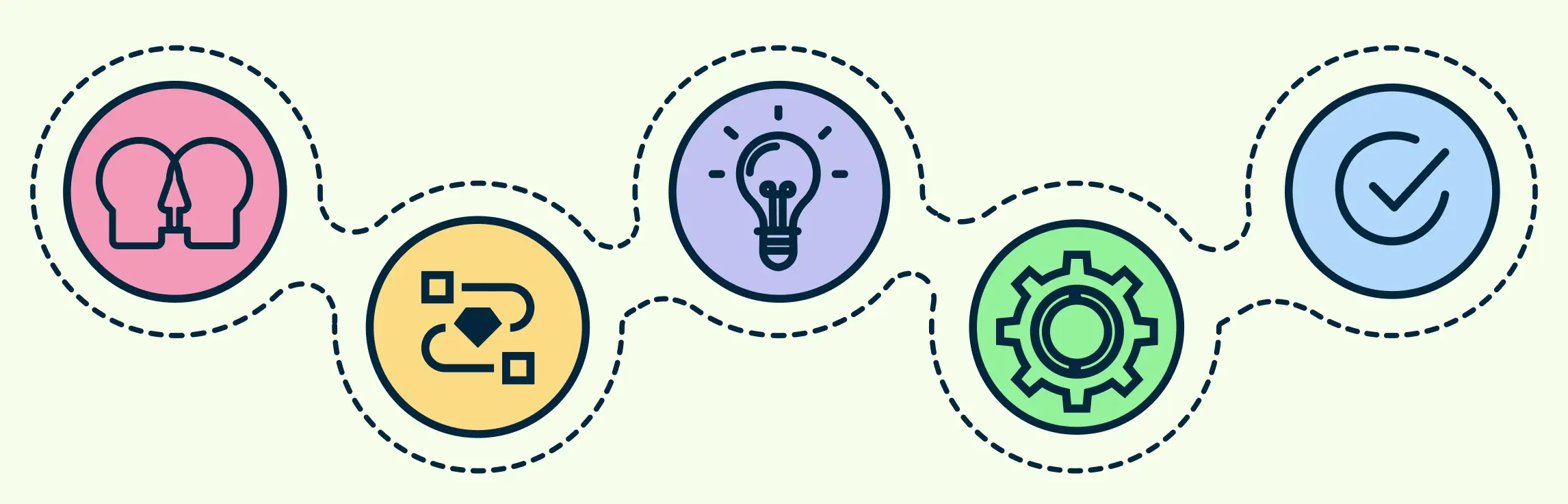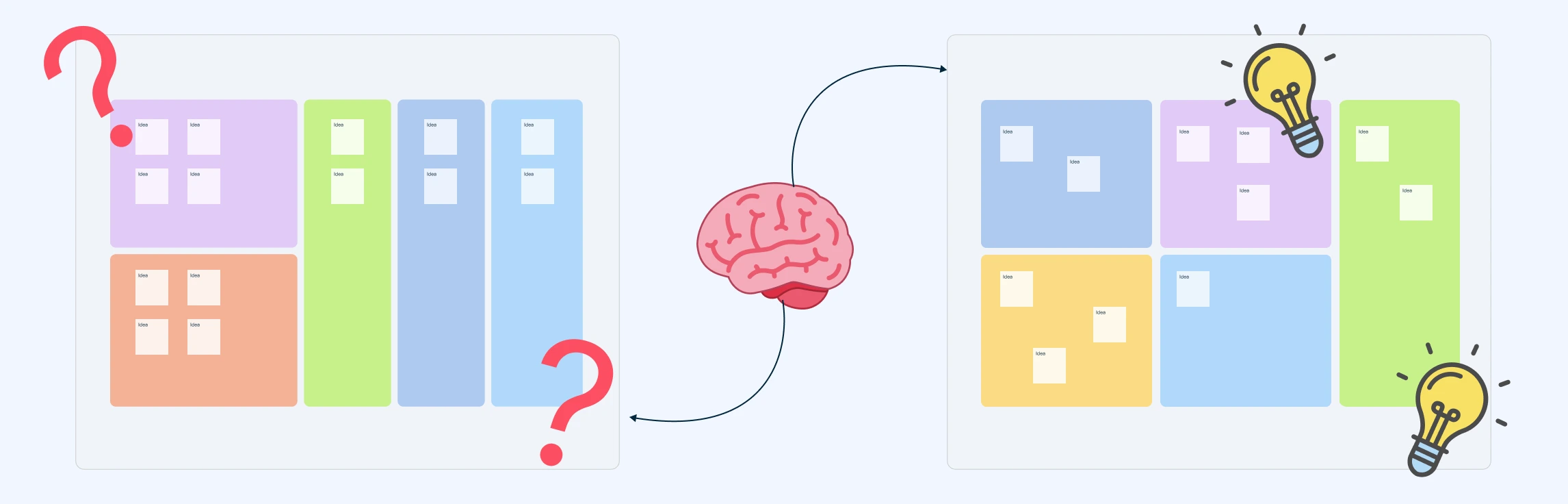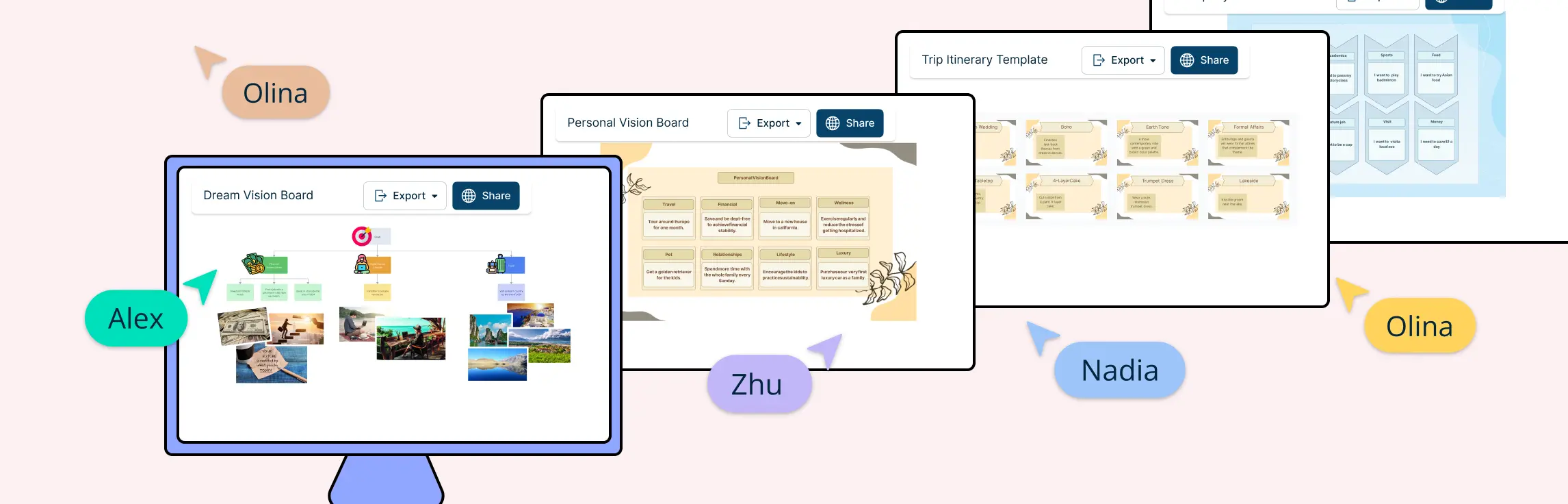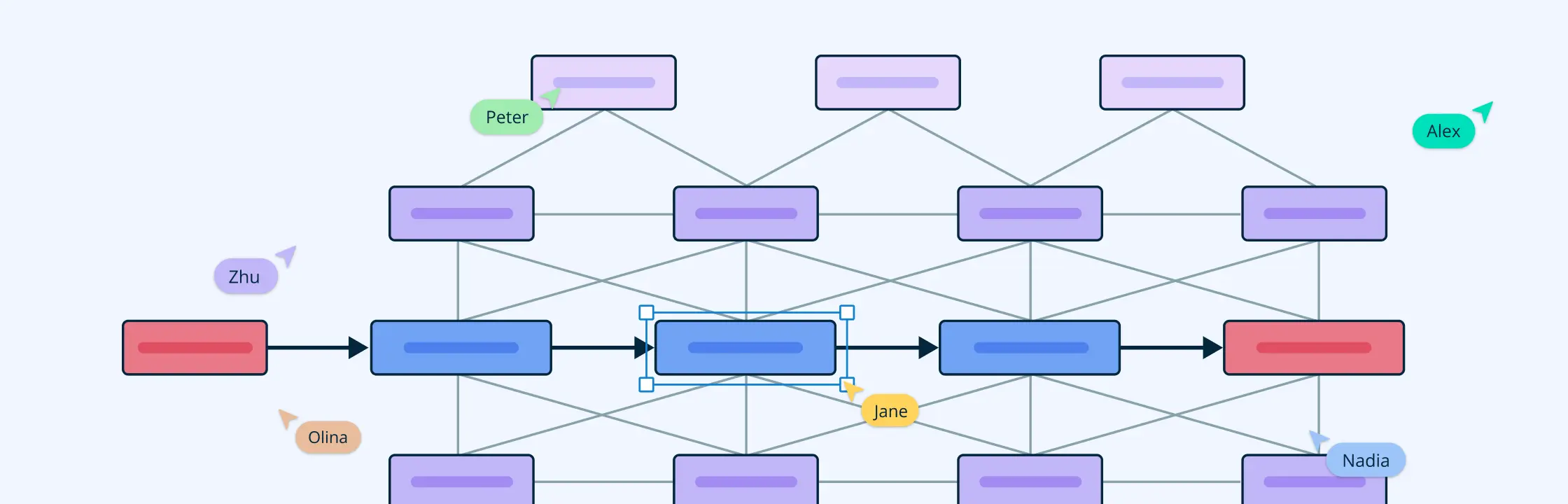Spider diagrams are a type of graphic organizer that can help you visualize and structure information. They are also known as spider maps or spider webs. In this blog post, we will explain what spider diagrams are, how they work, and how you can use them for various purposes. Whether you want to brainstorm ideas, plan a project, or summarize a topic, spider diagrams can be a useful tool for you.
What is a Spider Diagram?
A spider diagram, also known as a spidergram, is a visual tool that helps organize and analyze information. It shows the relationships and categories of a central idea, without emphasizing hierarchy or sequence. Think of a core concept with radial branches; each branch, or ’leg’, connects to a subtopic or related aspect, similar to how a spider’s legs extend from its body. This structure is especially useful for:
- Generating and sorting brainstorming ideas: With a spider diagram, you can write down thoughts as they emerge, linking them to the main theme without worrying about order or importance.
- Examining complex topics: By dividing a subject into its parts, a spider diagram aids in dissecting and comprehending multifaceted issues.
- Creating visual outlines: Be it for writing projects or presentations, spider diagrams act as a blueprint for structuring content.
The name ‘spidergram’ is a humorous reference to the diagram’s shape and is synonymous with ‘spider diagram’. The distinctive feature of a spider diagram is its spatial organization, which mirrors the way our brains often categorize information. This makes it a valuable tool for technically savvy product managers who need to translate complex data into understandable visual formats. You can use Creately’s Spider Diagram Maker to easily visualize information into spider diagrams.
Creative Spider Diagram Examples
Spider Diagram for Marketing Campaign for the Launch of a Fitness Tracker
Spider Diagram for Brainstorming a Blog Post on Fitness
Spider Diagram for Taking Notes in a Literature Class
Spider Diagram for Comparing Apartment Buildings
How to Create a Spider Diagram with Creately in Five Steps
When creating spider diagrams, it is important to use tools that allow information to be organized spatially and visually, as it helps to break down complex topics and gain a clear overview of the subject matter.
Here are the steps you should follow when making spider diagrams:
Step 1 - Choose a Central Idea
Start by defining the main concept or question you want to investigate. Put this idea in the middle of your workspace, leaving enough space for expansion. With Creately’s infinite canvas, you are not restricted by space limitations when creating spider diagrams. If you want to get a head start on creating the spider diagram, choose a template and start customizing.
Step 2 - Create Main Branches
From your central idea, draw lines to represent the main categories or themes related to your topic. Differentiate between these themes using different colours and styles for easy identification. You can use Creately’s Plus Create function to create these branches, which form the foundation of your spider diagram.
Step 3 - Add Sub-Branches
For each main branch, add sub-branches to show the categories in more detail. This hierarchical structure helps in organizing the information clearly and thoroughly.
Step 4 - Collaborate in Real-Time
If you’re working with a team, Creately’s real-time collaboration features such as asynchronous editing and in-line commenting allow multiple users to work together, making it an interactive tool for group brainstorming sessions.
Step 5 - Integrate with Visual Kanban
For project managers, integrating spider diagrams with visual Kanban boards can improve task management and project visibility. Users can use Creately’s AI to instantly turn the ideas of your spider diagram into action items, and assign them to team members using @mentions.
By following these steps, you can effectively use a spider diagram to organize complex information, create logical relationships, and analyze ideas better. Creately’s smart diagram templates and user-friendly editor make the process of creating spider diagrams not only simple but also a powerful exercise in visual thinking.
Difference Between a Mindmap and a Spider Diagram
| Aspect | Mind Map | Spider Diagram |
|---|---|---|
| Structure | Radial, with branches and sub-branches | Linear, with subtopics directly connected to the main idea |
| Application | Brainstorming, exploring the breadth of a topic, expanding on central themes | Analyzing, prioritizing, structuring information |
| Advantages | Enhances creativity and idea generation | Provides clarity and hierarchy |
Benefits of Using Spider Diagrams
Spider diagrams are more than just a visual aid; they are a powerful way to enhance concentration and understanding. By condensing complex information into a central theme with various subtopics, these diagrams enable individuals to quickly recognize and grasp the main concepts and their links. Here are some of the main advantages of spider diagrams
- Fast and Easy to Create: With tools like Creately, you can use features such as an unlimited canvas and drag-and-drop tasks to create spider diagrams rapidly. This ease is vital when time is limited, and ideas must be recorded immediately.
- Improve Focus and Comprehension: Spider diagrams force users to extract information into key points, which can greatly improve focus and help in the memorization of material. The spatial arrangement of ideas on the canvas supports visual learning and memory retrieval.
- Structure Complex Information: The ability to split intricate concepts into smaller parts makes spider diagrams especially useful for technically skilled product managers who deal with complex data daily.
- Establish Logical Relationships: By visually displaying the connections between ideas, spider diagrams foster a deeper understanding of how various elements relate to each other, which is crucial for strategic planning and decision-making.
Move from Chaos to Clarity with Spider Diagrams
Spider diagrams, or spidergrams, are more than just a visual aid; they are a powerful tool for enhancing comprehension and organization of complex concepts. When dealing with a large amount of information, the spider diagram helps you to break down and understand each element with ease. Here are some key takeaways on when and how to use spider diagrams effectively:-
- Idea Generation: Spider diagrams allow you to capture your thoughts freely and creatively, without missing any potential solutions.
- Data Analysis: Spider diagrams help you break down large amounts of data into manageable categories and subcategories, making it easier to comprehend.
- Project Management: Spider diagrams enable you to map out the different aspects of a project, such as tasks, dependencies, and resources, and plan accordingly.
- Note-taking: Spider diagrams assist you to take notes efficiently and effectively, by highlighting the main points and their connections.
Spider diagrams have many advantages, such as their simplicity and speed of creation, their ability to improve concentration, and their efficiency in organizing complex information into coherent structures.
With modern tools like Creately, creating spider diagrams is not only easy but also collaborative. Creately’s features such as real-time collaboration, visual Kanban project management, and an infinite canvas, enhance the spider diagram’s functionality, making it an essential tool for technically savvy product managers.
Integrating spider diagrams into your activities can have a significant impact on your ability to analyze and understand complex concepts. Whether you need them for writing, studying, or strategizing, the spatial and logical organization that spider diagrams offer can be a game-changer.