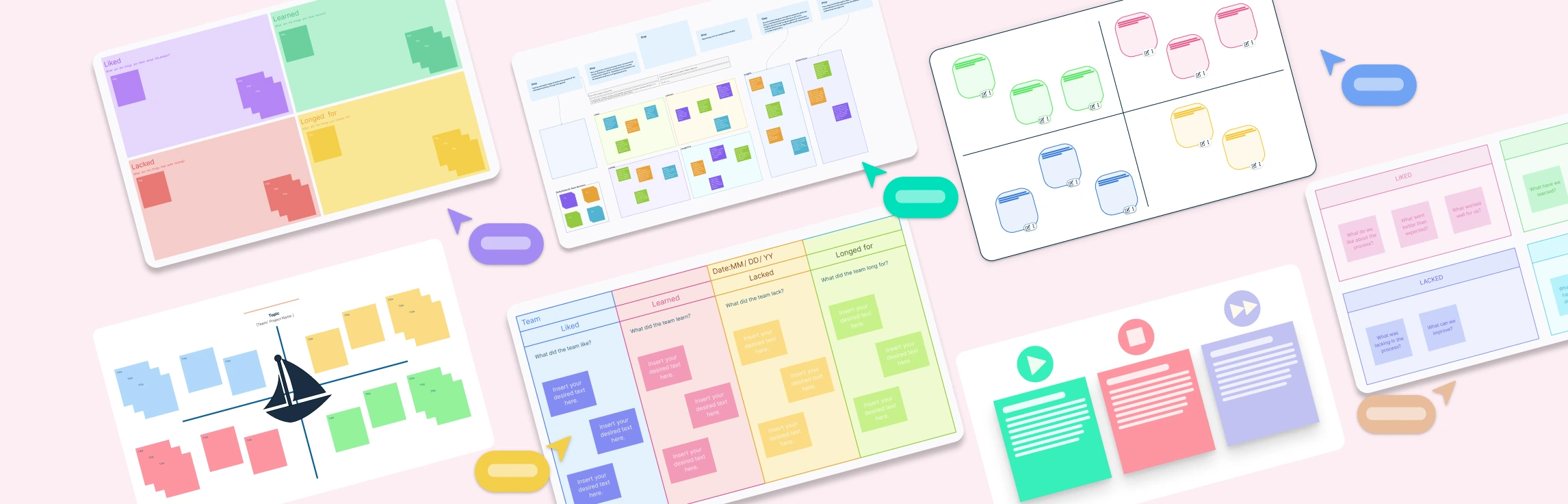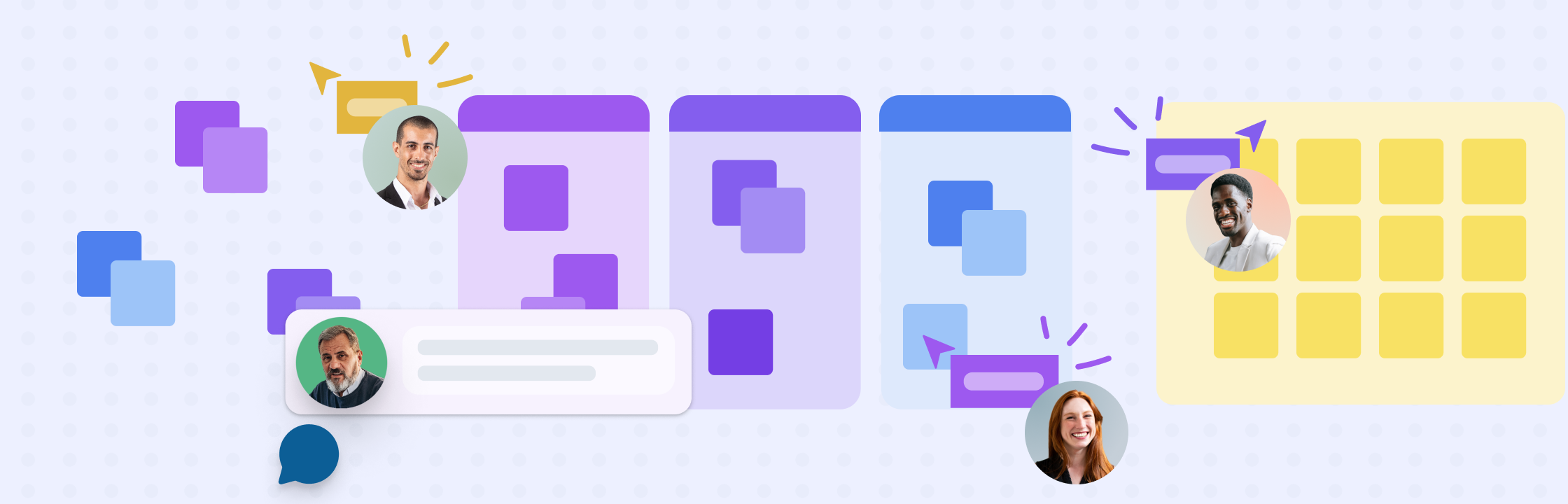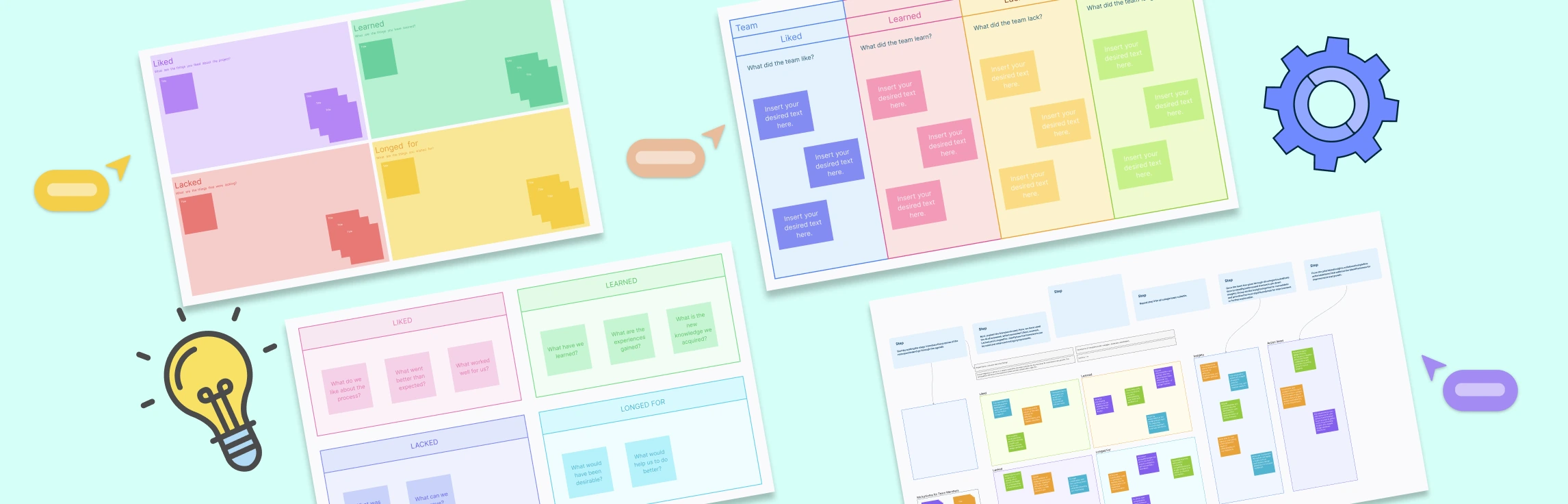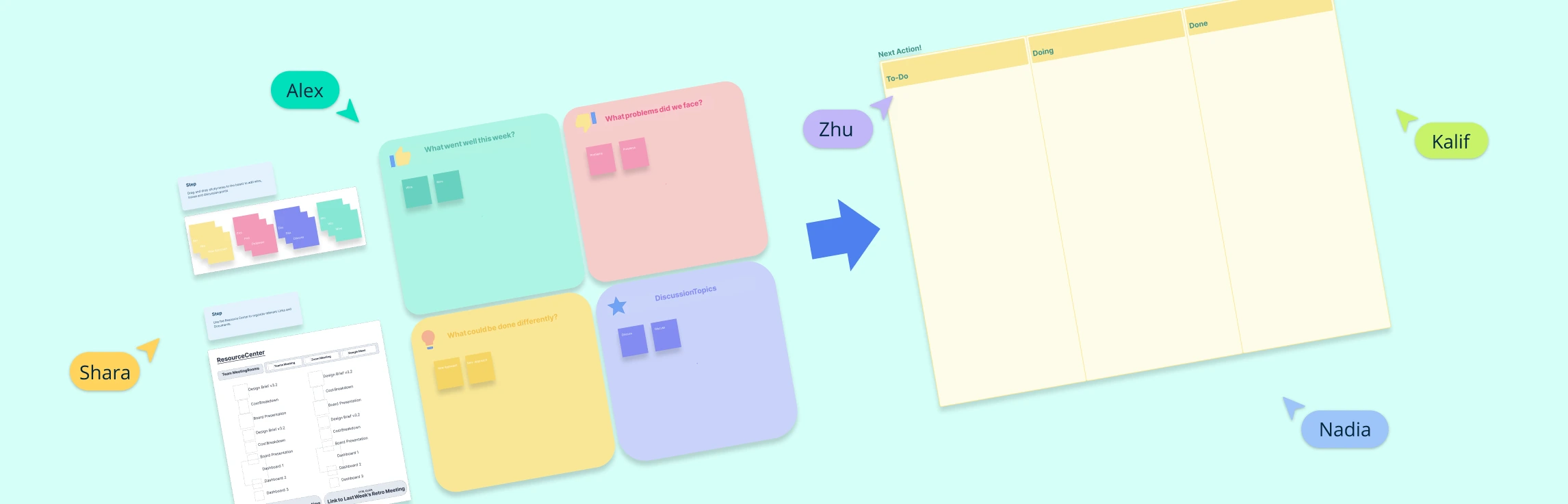Using the right retrospective template can make a significant difference in how teams communicate their thoughts, analyze challenges, and celebrate wins. Whether you’re working in an Agile environment or simply looking to boost team dynamics, these templates provide the clarity and direction needed for meaningful discussions. Let’s see how they can cater to different team needs.
What is a Retrospective Template?
Retrospective templates are structured frameworks that guide teams in reflecting on completed work, identifying successes, challenges, and opportunities for improvement. They provide clear prompts such as “Start, Stop, Continue” or “Mad, Sad, Glad” to keep discussions focused and organized. By offering structure, these templates help teams gather meaningful feedback, pinpoint actionable insights, and ensure every retro leads to continuous improvement and stronger collaboration.
Free Retrospective Templates to Boost Productivity
The best retrospective templates cater to different team dynamics and goals. Some are simple and direct, like the Start-Stop-Continue Retro, while others use visual metaphors, like the Sailboat Retro, to spark deeper insights. Let’s explore some of the most effective retro templates, each designed to suit different needs and team scenarios. Whether you prefer a fun and engaging approach or a more analytical method, there’s a template to help your team reflect and grow.
1. Retrospective Meeting Template
The Retrospective Meeting Template is a structured framework designed to help teams reflect on their recent work, identify successes, and uncover areas for improvement in successful retrospective meetings. It provides a clear agenda, ensuring that retrospective discussions stay focused and productive. This template typically includes key sections such as “What went well,” “What could be improved,” and “Action items,” making it easy to track progress and implement changes effectively.
When to Use Retrospective Meeting Template
- The Retrospective Meeting Template is ideal for teams that regularly conduct retrospectives, such as Agile development teams, project management groups, or operational teams seeking continuous improvement.
- It works well at the end of a sprint, project phase, or any milestone where the team wants to analyze their workflow and optimize future performance.
Using a Retrospective Meeting Template can ensure that every retrospective is structured, actionable, and valuable, leading to better collaboration and ongoing growth.
2. AI Quick Retrospective Template
Creately’s AI Quick Retro Template is a tool that lets teams generate a structured retro (what went well, what didn’t, action items) almost instantly using AI. You input feedback, sprint notes, or metrics, and the AI organizes them into categories and visual boards automatically.
When to Use the AI Quick Retro Template
- The AI Quick Retro template is ideal when you want to run a fast, visual, and collaborative retro without building the structure from scratch
- Especially useful at the end of sprints, after releases, or for quick check-ins mid-project.
3. HR Retrospective Template
This retrospective is designed specifically for human resources teams to reflect on their processes, policies, and employee experiences. Whether it’s evaluating a recent hiring cycle, analyzing employee engagement initiatives, or reviewing HR workflows, this template helps teams identify what’s working well and where improvements can be made. It provides a structured approach to gathering feedback, fostering open discussions, and driving positive changes within the organization.
When to Use HR Retro Template
- The HR template is best used after key HR events, such as recruitment drives, onboarding programs, performance review cycles, or employee engagement initiatives.
- It helps HR teams assess the effectiveness of their strategies, pinpoint challenges, and develop actionable plans for future improvements.
4. Sailboat Retrospective Template
The Sailboat Retrospective Template is a visual and metaphorical framework that helps teams reflect on their progress and challenges using the imagery of a sailboat’s journey. This engaging format encourages deep discussions about what’s driving the team forward, what’s holding them back, and potential obstacles ahead.
- The Boat – Represents the team and the project they are working on.
- The Wind (Drivers) – Symbolizes the positive factors propelling the team forward, such as strong collaboration, efficient workflows, or well-defined goals.
- The Anchor (Challenges) – Represents obstacles or roadblocks that slow down progress, such as poor communication, technical issues, or process inefficiencies.
- The Rocks (Risks) – Highlights potential future challenges or risks that could derail success.
- The Island (Goals) – Serves as the team’s end goal or project objective, keeping everyone aligned on what they are working toward.
When to Use Sailboat Retro Template
- The Sailboat template is ideal for teams that want a more engaging and creative way to conduct retrospectives.
- It works well after a sprint, project phase, or major initiative where teams need to evaluate both the positive forces and obstacles influencing their progress.
- It’s especially useful for uncovering hidden challenges and aligning the team’s focus on overcoming barriers to reach their goals.
The Sailboat is a great team building retrospective method to gain a clearer perspective on the team’s journey, making it easier to strategize improvements and maintain momentum toward success.
5. Start-Stop-Continue Retrospective Template
The Start-Stop-Continue Template is a simple yet effective framework that helps teams evaluate their actions and improve workflows. It divides discussions into three clear categories:
- Start – New actions, strategies, or processes the team should implement to improve performance.
- Stop – Practices that are ineffective or hindering progress and should be eliminated.
- Continue – Successful actions that are working well and should be maintained.
This structured approach allows teams to quickly identify what’s working, what isn’t, and what needs to change, making it one of the most practical retrospectives for continuous improvement.
When to Use Start-Stop-Continue Retro Template
- The Start-Stop-Continue is one of the best team retro templates that is ideal if you want a straightforward and action-oriented session.
- It works well at the end of a sprint, project cycle, or any major milestone where teams need to assess their performance and make strategic adjustments.
- It’s particularly useful for teams looking for quick, tangible takeaways to implement in the next phase of work.
6. Starfish Retrospective
A Starfish Retrospective is a structured framework that helps teams evaluate their work across five key categories: Keep Doing, More Of, Less Of, Stop Doing, and Start Doing. It encourages a balanced reflection by identifying what’s working well, what should be expanded or reduced, what needs to stop, and what new actions could add value. This approach provides a comprehensive view of team performance and promotes actionable discussions that drive continuous improvement and better collaboration.
When to Use Starfish Retro Template
- A Starfish Retro Template is best used when your team wants a more comprehensive and structured reflection on performance.
- It’s particularly helpful after multiple sprints or projects, especially if traditional retros have become repetitive.
This format enables teams to dig deeper into what to start, stop, keep doing, do more of, and do less of, helping refine workflows, drive continuous improvement, and ensure discussions remain focused and productive.
7. Mad-Sad-Glad Retrospective Template
The Mad-Sad-Glad Retrospective is an emotion-driven framework that helps teams reflect on their experiences by categorizing feedback into three key emotions:
- Mad – Frustrations or challenges that negatively impacted the team’s progress.
- Sad – Disappointments or missed opportunities that could have been handled better.
- Glad – Positive experiences, wins, or achievements worth celebrating.
By structuring discussions around emotions, this template encourages team members to openly share their thoughts, fostering a deeper understanding of team dynamics and overall morale.
When to Use Mad-Sad-Glad Retro Template
- The Mad-Sad-Glad Retro Template is another effective team building retrospective. It is ideal for teams that want to focus on emotional insights rather than just processes.
- It’s particularly useful after high-pressure sprints, major project phases, or challenging periods where team sentiment plays a critical role in future success.
- It helps uncover underlying frustrations, boost team morale, and create a more open and supportive team environment.
By using the Mad-Sad-Glad Retro Template, teams can gain valuable emotional insights, strengthen collaboration, and ensure a more positive and productive work culture.
8. Sprint Retrospective Template
The Sprint Retrospective Template is specifically designed for Agile teams to evaluate their performance at the end of a sprint. It provides a structured approach to reviewing what went well, identifying challenges, and making improvements for future sprints. This template helps teams refine their workflows, optimize collaboration, and enhance overall efficiency.
A typical Sprint Retrospective includes key sections such as:
- What went well? – Successes and positive aspects of the sprint.
- What didn’t go well? – Challenges, roadblocks, and areas needing improvement.
- Action items – Concrete steps to address issues and enhance the next sprint.
When to Use Sprint Retro Template
- The Sprint Retrospective should be used at the end of every sprint in Agile methodologies, such as Scrum.
- It helps teams reflect on their work, foster continuous improvement, and ensure that each sprint is more efficient than the last.
By using the Sprint Retrospective Template, Agile teams can maintain a cycle of reflection and adaptation, leading to more productive sprints and better project outcomes.
9. Timeline Retrospective Template
The Timeline Retrospective is a visual framework that helps teams map out key events, milestones, and challenges over a specific period. By organizing feedback along a timeline, teams can see patterns in their performance, identify recurring issues, and gain a broader perspective on their progress.
A typical Timeline Retro Template includes:
- Milestones – Significant achievements or completed tasks.
- Challenges – Roadblocks or setbacks faced during the timeline.
- Lessons Learned – Key takeaways from past events.
- Action Items – Steps to improve future outcomes based on past experiences.
When to Use Timeline Retro Template
- This template is ideal for teams that want to analyze performance over a longer period rather than just a single sprint or project phase.
- It works well for quarterly reviews, project post-mortems, or annual reflections, helping teams track progress and make informed decisions for the future.
By using the Timeline Retro Template, teams can visualize their journey, celebrate achievements, and identify areas for improvement in a structured and engaging way.
10. KALM Retrospective Template
The KALM Retro Template is a structured framework that helps teams evaluate their workflows by categorizing feedback into four key areas:
- Keep – Practices and strategies that are working well and should be maintained.
- Add – New ideas, tools, or processes that could enhance team performance.
- Less – Activities or behaviors that may be slowing progress and should be reduced.
- More – Positive aspects that should be amplified to drive better results.
Out of all the team retro templates, the KALM retrospective is one that promotes a balanced approach to continuous improvement, ensuring that teams focus on both sustaining good practices and making meaningful changes.
When to Use KALM Retro Template
- The KALM Retro Template is ideal for teams that want a structured yet flexible way to analyze their performance.
- It works well after a sprint, project phase, or any major milestone where teams need to fine-tune their processes.
- It’s particularly useful for fostering innovation and refining team dynamics.
By using the KALM Template for retrospectives, teams can create actionable insights that lead to more efficient workflows, stronger collaboration, and ongoing improvement.
11. 4Ls Project Retrospective Template
The 4Ls Project Retro Template helps teams reflect on their experiences by categorizing feedback into four key areas:
- Liked – Aspects of the project or sprint that worked well and were appreciated.
- Learned – New insights, skills, or knowledge gained during the process.
- Lacked – Resources, tools, or support that were missing and could have improved the outcome.
- Longed For – Changes, improvements, or additions the team wishes they had.
This retrospective encourages a well-rounded discussion, helping teams analyze both their successes and areas needing improvement in a structured and thoughtful way.
When to Use 4Ls Retro Template
- The 4Ls Framework Retrospective Template is ideal for teams looking for a reflective yet simple way to evaluate their work.
- It works well after a sprint, project phase, or major initiative where teams want to capture lessons learned while also identifying what could be improved.
By using the 4Ls Framework Retrospective Template, teams can foster meaningful discussions, gain deeper insights into their performance, and implement positive changes for future success.
12. BINGO Retrospective Template
The BINGO Retrospective brings a fun and interactive twist to team reflections by using a bingo card format. Instead of traditional feedback categories, this template offers a set of unique prompts in each square, such as “Celebrated a team win,” “Faced a major challenge,” “Learned something new,” or “Had a creative breakthrough.” Team members fill out the bingo card during the retrospective, sharing their experiences as they mark off squares.
This playful approach encourages participation, sparks engaging conversations, and helps uncover valuable insights in a lighthearted manner. It’s a great way to keep the atmosphere upbeat while still addressing important feedback.
When to Use BINGO Retro Template
- The BINGO Template is ideal for teams looking for a more informal and interactive way to reflect on their work.
- It’s perfect for post-sprint reviews or when you want to make retrospectives more engaging and fun.
- It works well with teams that enjoy a playful atmosphere or are looking to break away from the traditional retrospective format.
By using the BINGO Retrospective Template, teams can inject some fun into their reflections while still gaining valuable insights that can drive improvement and innovation.
13. Event Retrospective Template
The Event Retrospective is tailored for reflecting on a single event, milestone, or significant project phase. This template allows teams to focus their discussions on a specific occurrence, such as the completion of a major deliverable, the launch of a product, or the conclusion of a key event. It helps teams evaluate what went well, what could have been improved, and what can be learned for future events.
Typically, the Event Retrospective Template includes categories such as:
- What went well? – Positive aspects and successes from the event.
- What didn’t go well? – Challenges or issues encountered during the event.
- What could we improve next time? – Actionable insights for future events.
When to Use Event Retro Template
- This template is ideal when a team needs to reflect on the outcome of a specific event or milestone rather than an ongoing process.
- It is perfect for post-event analysis, such as after product launches, company-wide meetings, or any significant team achievement.
- This template helps teams pinpoint key learnings and apply them to improve future events or milestones.
By using the Event Retrospective Template, teams can gain focused insights from past events and ensure better planning and execution for similar activities moving forward.
14. ESVP Retrospective Template
The ESVP Retrospective is designed to assess and categorize participants’ mindsets during a retrospective meeting. It divides team members into four categories based on their level of engagement and attitude toward the retrospective process:
- Explorer – Team members who are actively seeking new ideas, solutions, and ways to improve.
- Shopper – Team members who are interested but may be more passive, waiting to see if they find something valuable.
- Vacationer – Team members who are disengaged and may not feel fully involved in the process.
- Prisoner – Team members who feel forced to attend and are reluctant or disinterested in participating.
By categorizing participants’ mindsets, this retrospective template helps uncover team dynamics and identify areas where engagement and participation can be improved.
When to Use ESVP Retro Template
- This template is especially useful when teams want to assess the level of engagement and involvement during retrospectives or meetings.
- It works well when the facilitator wants to address participation issues or ensure that all team members are actively contributing to the retrospective process.
By using the ESVP Retrospective, teams can gain valuable insights into individual mindsets, foster more open discussions, and increase overall engagement in future retrospectives.
How to Choose the Right Retrospective Template for Your Team
Selecting the right retrospective template is key to ensuring that your team’s reflection sessions are productive and engaging, and lead to actionable improvements. With so many templates to choose from, it can be challenging to decide which one suits your team’s needs, goals, and the focus of your retrospective. Here are some tips to help you choose the perfect template for your team retrospective.
1. Consider Your Team’s Goals
Start by identifying the primary goal of your retrospective. Are you focused on improving processes, celebrating wins, or uncovering challenges? For example:
- If your goal is to identify what’s working well and what needs improvement, the Start-Stop-Continue Template can help.
- If you want to gauge team sentiment and emotional responses, the Mad-Sad-Glad Template might be more suitable.
- If the goal is to analyze specific events or milestones, consider using the Event Retrospective Template.
2. Account for the Size and Dynamics of Your Team
Smaller teams may benefit from templates that encourage deeper discussions, like the 4Ls Framework Retrospective Template, where everyone can engage in reflective conversations. Larger teams might prefer templates like the BINGO, which are more interactive and can engage a broader group in a fun and lighthearted way.
3. Think About the Type of Work You Do
Different types of work require different approaches to retrospectives:
- Agile teams will likely find the Sprint Retrospective Template most useful, as it aligns with their iterative processes.
- HR teams or teams evaluating workflows and procedures might lean towards the HR or KALM Retrospective Templates to identify what’s working and what needs adjustment.
- For visual learners or teams that enjoy metaphors, the Sailboat Retrospective Template can offer a creative perspective on progress.
4. Determine the Desired Level of Engagement
If you’re looking for high engagement and open dialogue, templates like ESVP or BINGO are great choices, as they encourage active participation. On the other hand, if your team is already highly engaged and you’re looking for focused reflection, more straightforward templates like Start-Stop-Continue may be more effective.
5. Match the Template to the Retrospective Focus
Consider the specific focus of your retrospective:
- If you need a structured reflection on a project or milestone, the Timeline Retrospective Template can help teams visualize events and milestones over time.
- If you want to explore broader emotional feedback and reflections, the Mad-Sad-Glad Template is ideal for uncovering hidden sentiments.
6. Rotate Templates to Keep Things Fresh
To maintain engagement and avoid monotony, consider rotating templates regularly. This can provide fresh perspectives and keep the retrospective process exciting. You might use one template for a sprint review and switch to a more engaging one, like BINGO, for the next review.
Helpful Resources
Explore how retrospective meetings drive collaboration and success for cross-functional teams.
Tired of dull and repetitive meetings? We have the perfect solution to make your retrospective meetings fun and productive, specifically for hybrid teams.
Fantastic retrospective questions to spark deep reflection, foster open and genuine discussions, and pave the way for practical insights and improvements.
FAQs on Retrospective Templates
Can we use multiple retrospective templates, or should we stick to just one?
Can retro templates be customized?
Can retrospective templates be reused for future projects?
Are retro templates suitable for remote or hybrid teams?
Resources
Derby, E., Schwaber, K. and Larsen, D. (2024). Agile Retrospectives : Making Good Teams Great. Torrossa.com, [online] pp.1–178. Available at: https://www.torrossa.com/gs/resourceProxy?an=5241771&publisher=FZP531.
Karlsson, L., Regenell, B. and Thelin, T. (2006). Case Studies in Process Improvement Through Retrospective Analysis of Release Planning Decisions. International Journal of Software Engineering and Knowledge Engineering, 16(06), pp.885–915. doi:https://doi.org/10.1142/s0218194006003014.
Lehtinen, T.O.A., Itkonen, J. and Lassenius, C. (2016). Recurring opinions or productive improvements—what agile teams actually discuss in retrospectives. Empirical Software Engineering, 22(5), pp.2409–2452. doi:https://doi.org/10.1007/s10664-016-9464-2.