What's New
January 31, 2026
Advanced Security Certifications, Smarter Workspace Navigation, Cleaner Collaboration History, and More
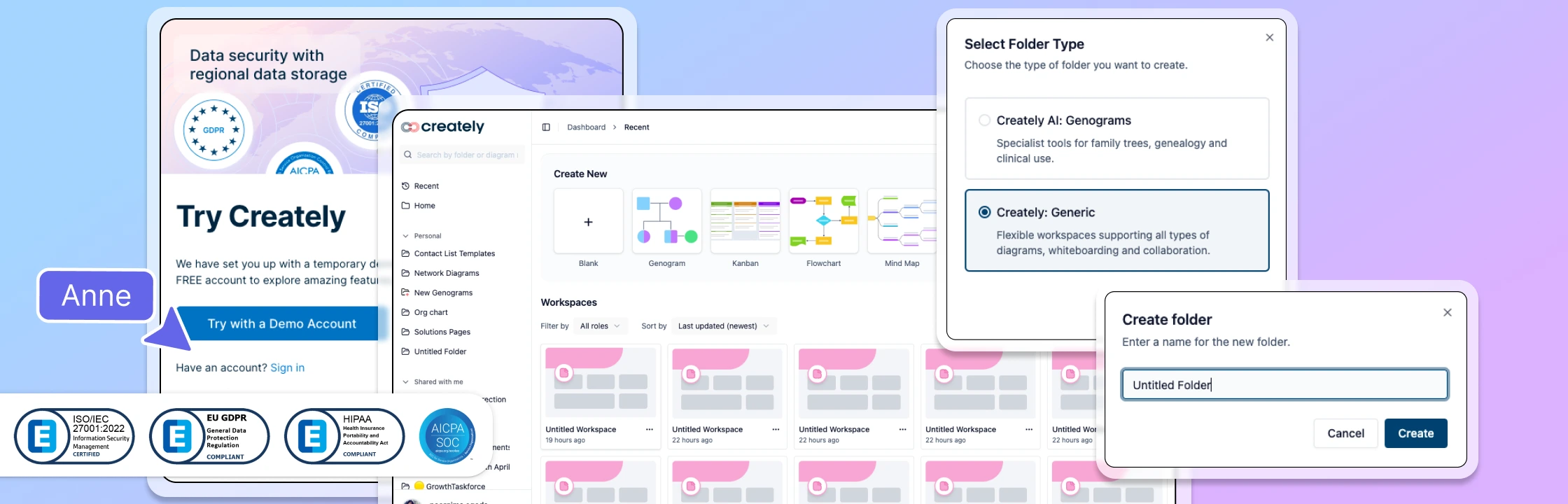
Elevated Security and Compliance Standards
Your data security remains our top priority, and we’ve reached significant milestones to give you even greater peace of mind. We have officially transitioned to the ISO 27001:2022 standard for Information Security Management, ensuring our systems meet the latest global security benchmarks. Furthermore, Creately is now fully HIPAA compliant, providing a secure environment for healthcare-related tasks. These updates bolster our existing commitment to privacy & security, joining our GDPR compliance and AICPA SOC 2 Type 2 certification to deliver a truly enterprise-grade experience.
Smoother In-App Sign-In Navigation
We’ve improved the behavior of the in-app sign-in to create a more consistent and intuitive navigation flow. Whether you’re switching accounts or returning to a previous screen, the sign-in experience now feels seamless and predictable, helping you get into your workspace faster and with fewer interruptions.
Cleaner Collaboration History in Cloned Workspaces
We’ve refined how shape cloning works to ensure a cleaner, more intuitive editing experience. When you duplicate shapes or entire workspaces, any previous editor history is now cleared automatically, meaning cloned shapes are treated as completely new. This keeps your workspace free from outdated collaborator data and ensures fresh, accurate ownership for every item you continue to build on.
Faster Folder Sorting & Smarter Dashboard Loading
We’ve streamlined how folder categories load and display your projects to deliver a noticeably smoother dashboard experience, especially for users with large workspaces. Searches remain accurate, project order stays consistent, and large categories load reliably. Additionally, the dashboard now loads only when the panel is expanded, reducing unnecessary background activity and improving overall performance. Together, these enhancements make navigating your folders faster, lighter, and more efficient than ever.
Seamless Table Row Management
We’ve improved table editing so you can now remove rows smoothly, even when other columns have merged cells. Previously, removing a row could be blocked in certain merge scenarios, but now row removal applies correctly while preserving the structure of merged cells. This ensures a more flexible and frustration-free table editing experience, letting you adjust your tables exactly as needed without extra workarounds.
Seamless Document Access in Notes Panel
Navigating your attached files just got even easier. We have streamlined the document interaction within the notes panel, ensuring that any files added to the Notes Panel are fully accessible and open with a single click. This enhancement provides a more flexible way to manage your assets, keeping your important documentation right where you need it for a more fluid workflow.
Flexible Permission Controls for Anonymous Sharing
Sharing your work with external collaborators is now more versatile than ever. We’ve introduced the ability to select specific permissions for anonymous access, allowing you to choose between View and Edit modes. Whether you’re presenting a finished project or inviting quick feedback, this update gives you precise control over how others interact with your workspace, ensuring your collaboration remains both seamless and secure.
Optimized Visual Editing for Simple Cards
Maintaining your workspace is now more intuitive with the improved visibility of editing tools on Simple Cards. Even after adding images to your cards, such as those used in Org Charts, the edit icon remains clearly accessible. This ensures a consistent and uninterrupted experience as you continue to refine and update your visual data, keeping your customization options always within reach.