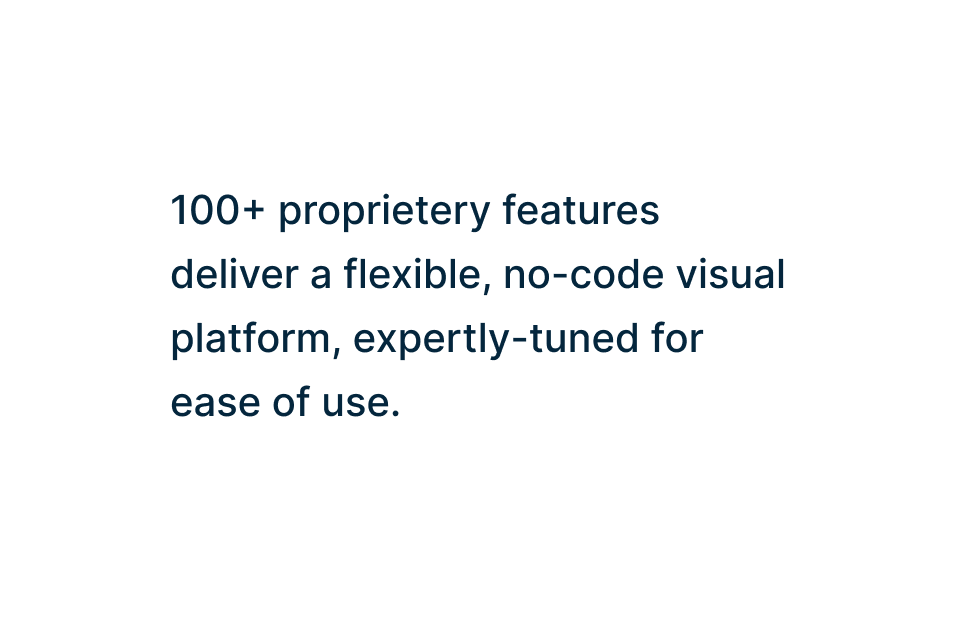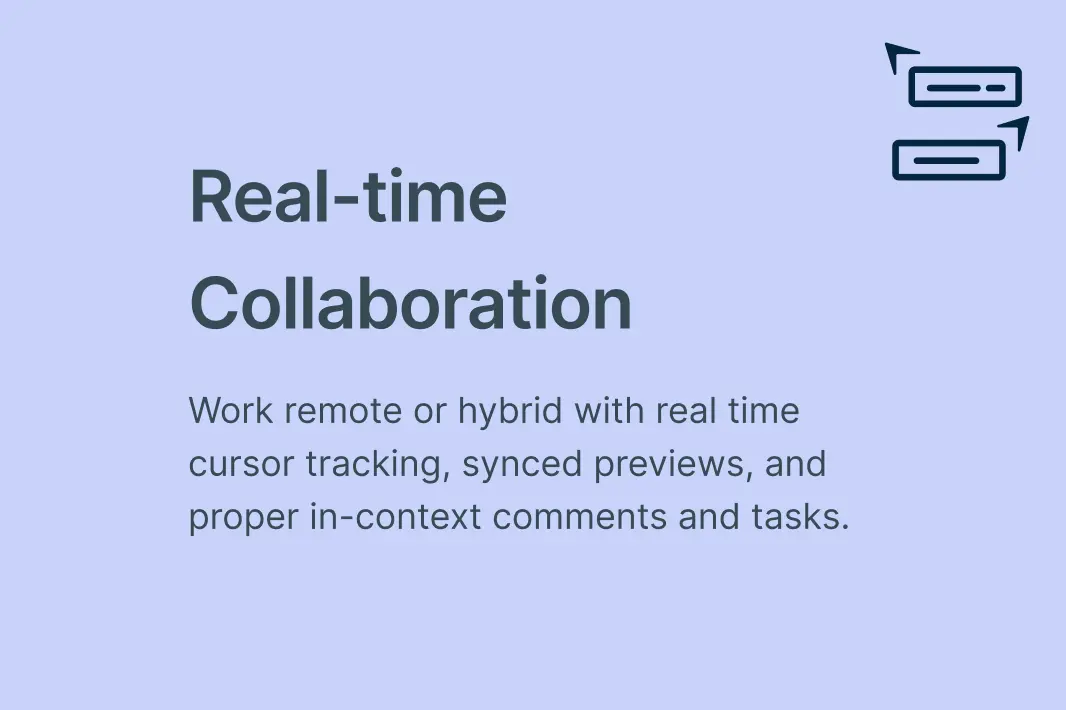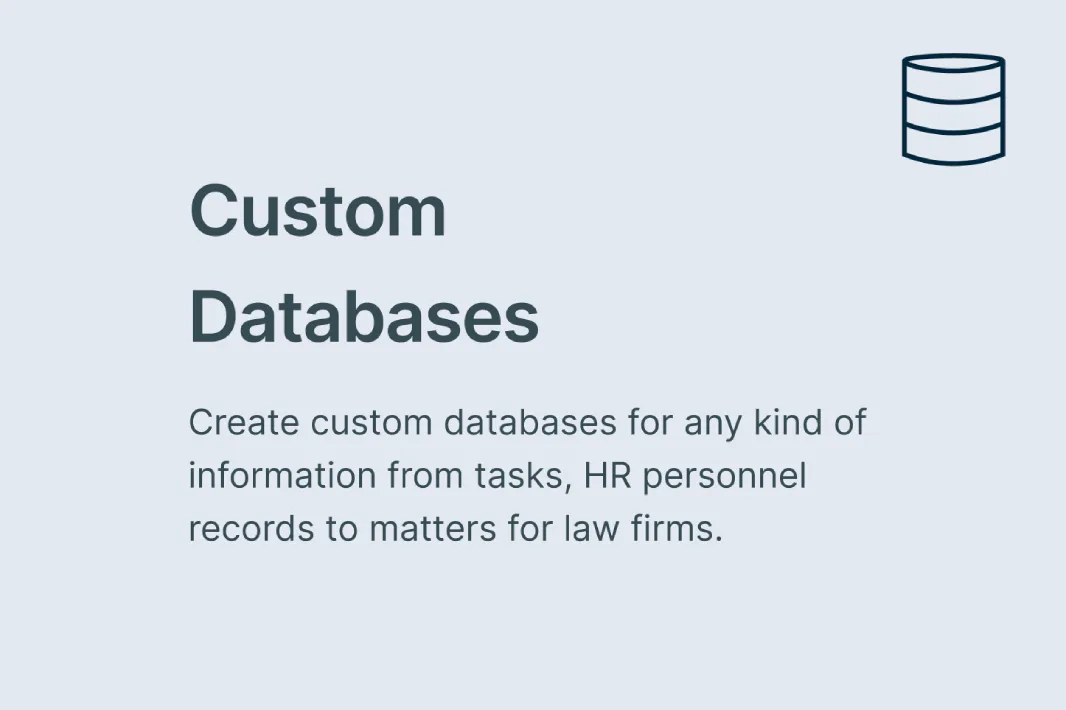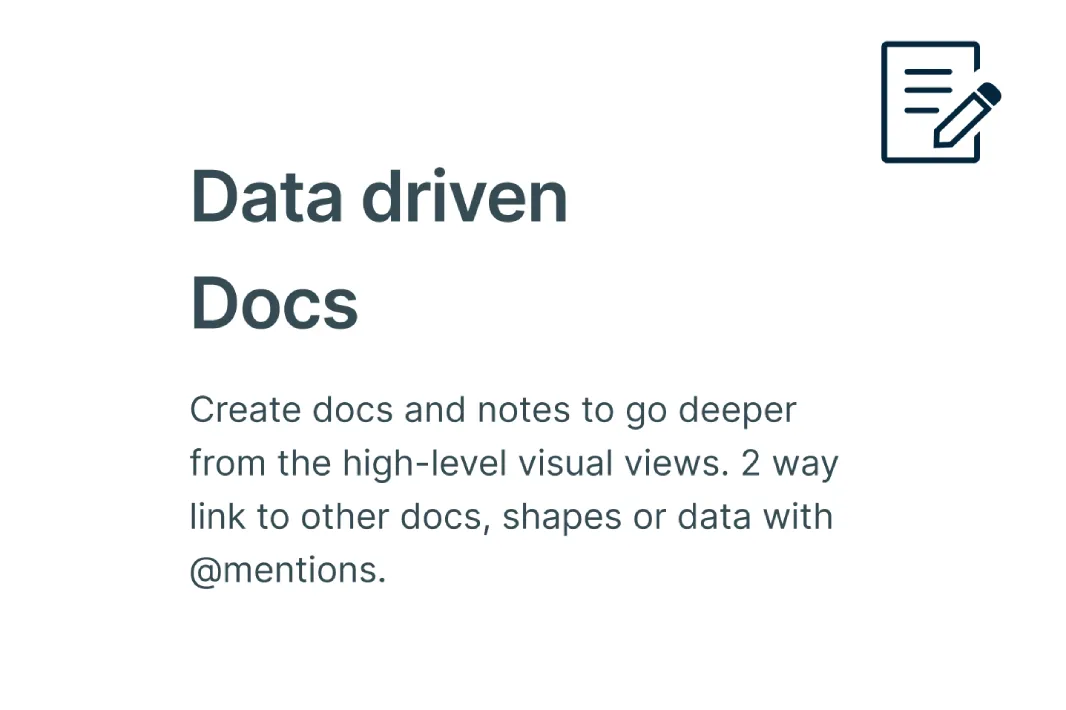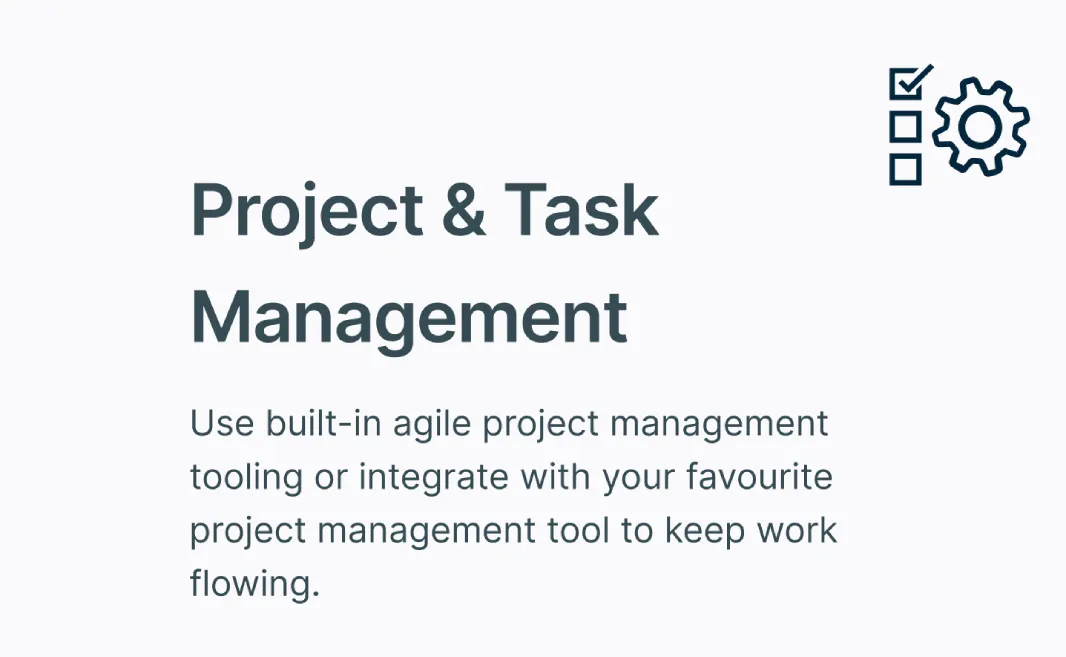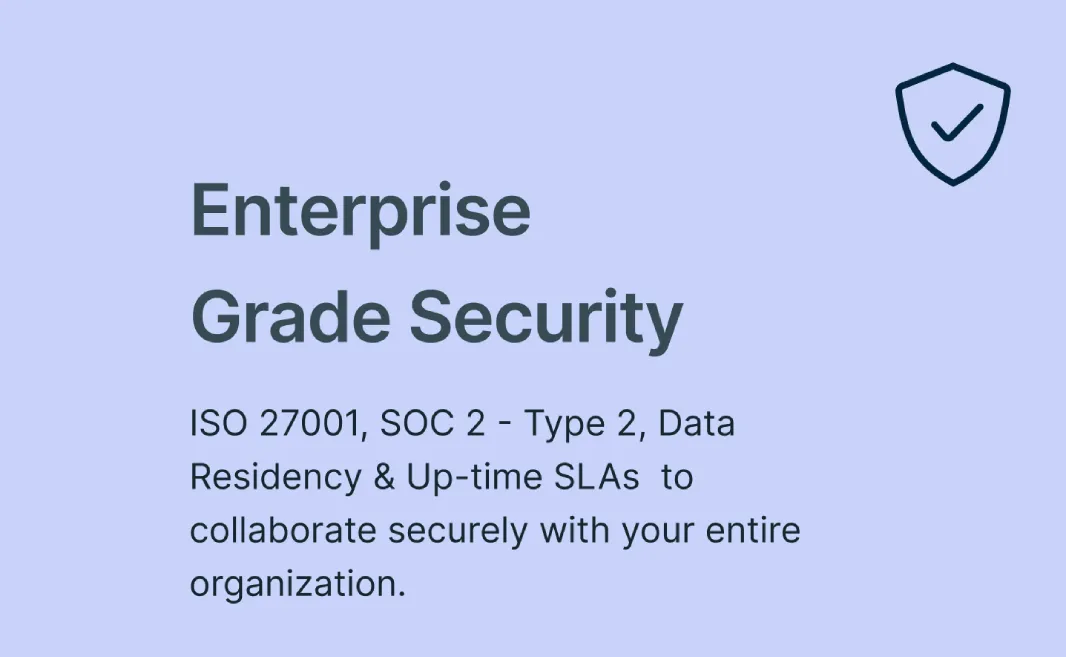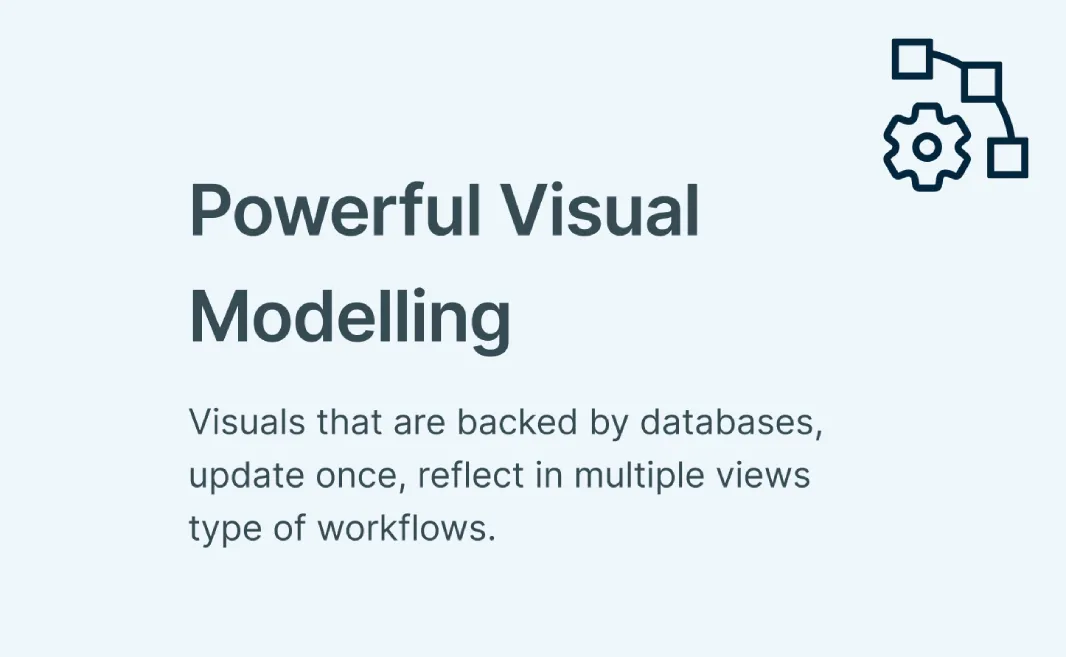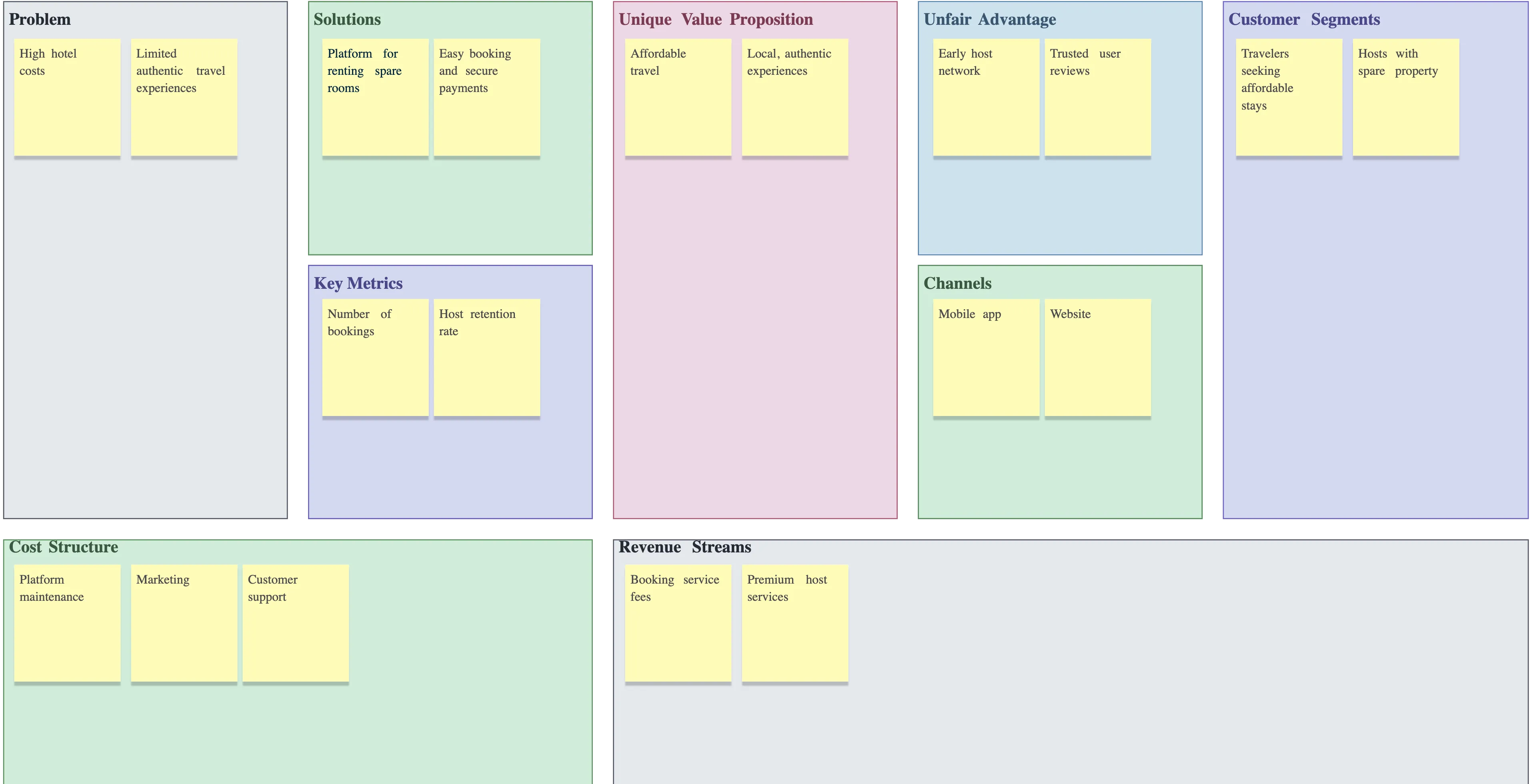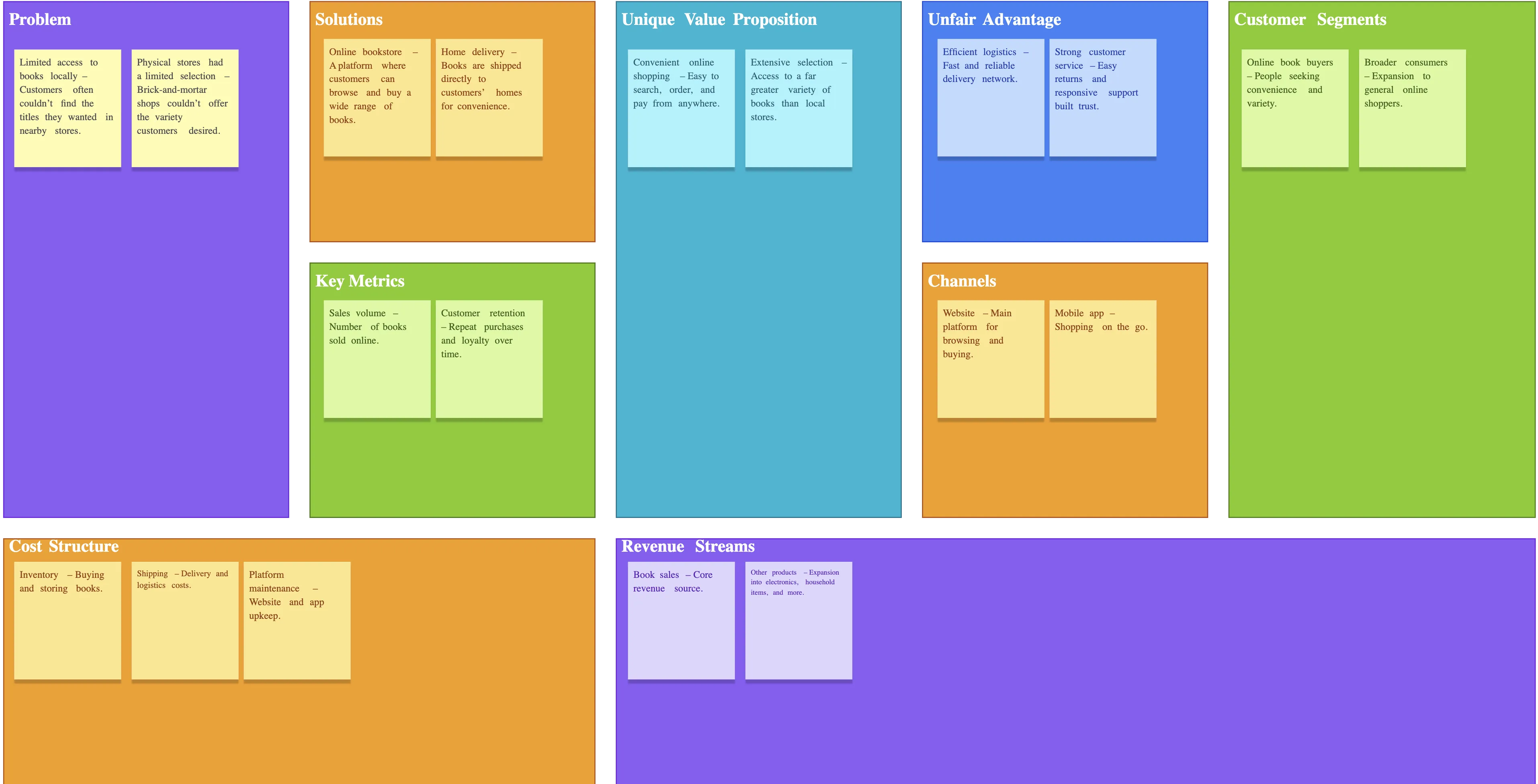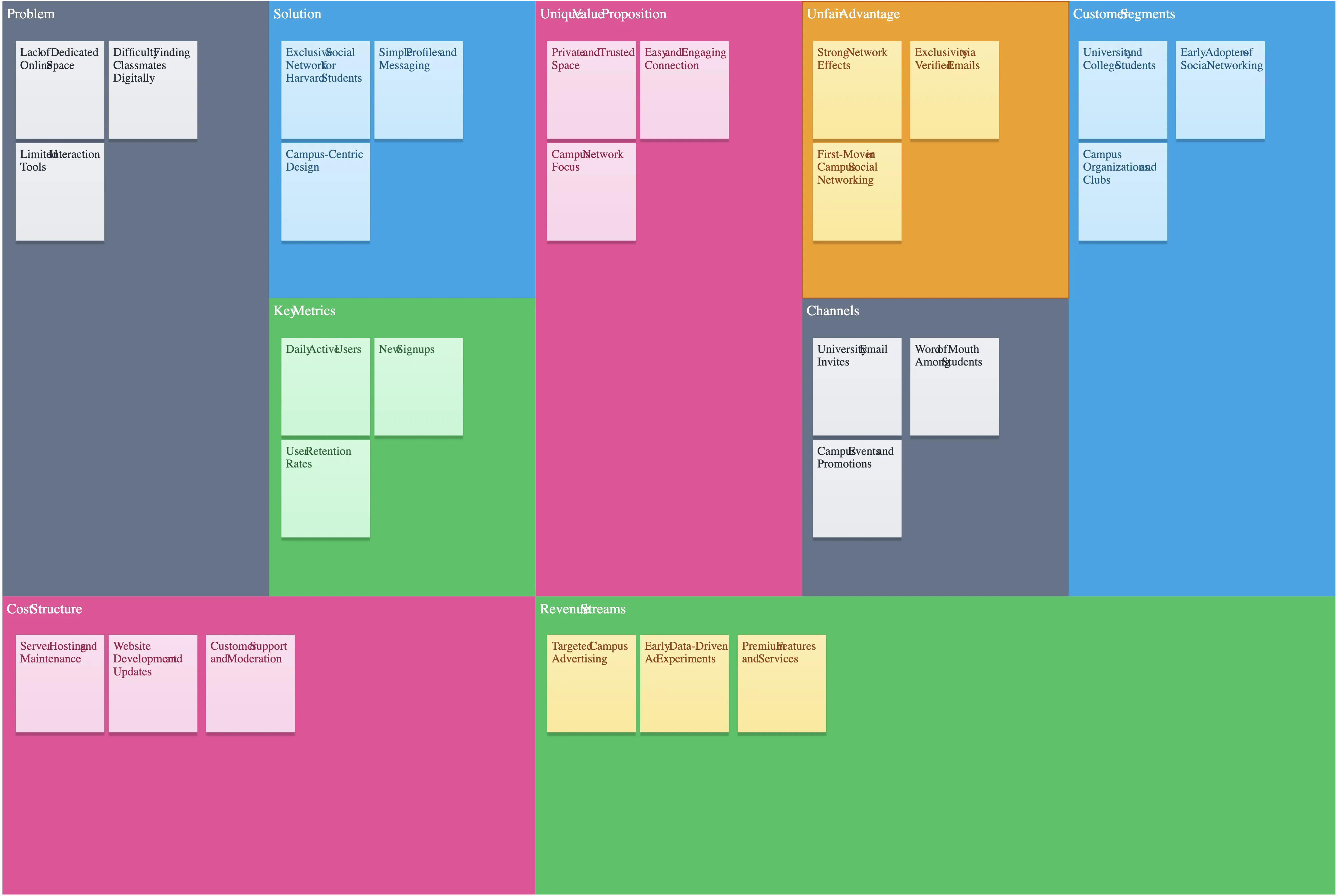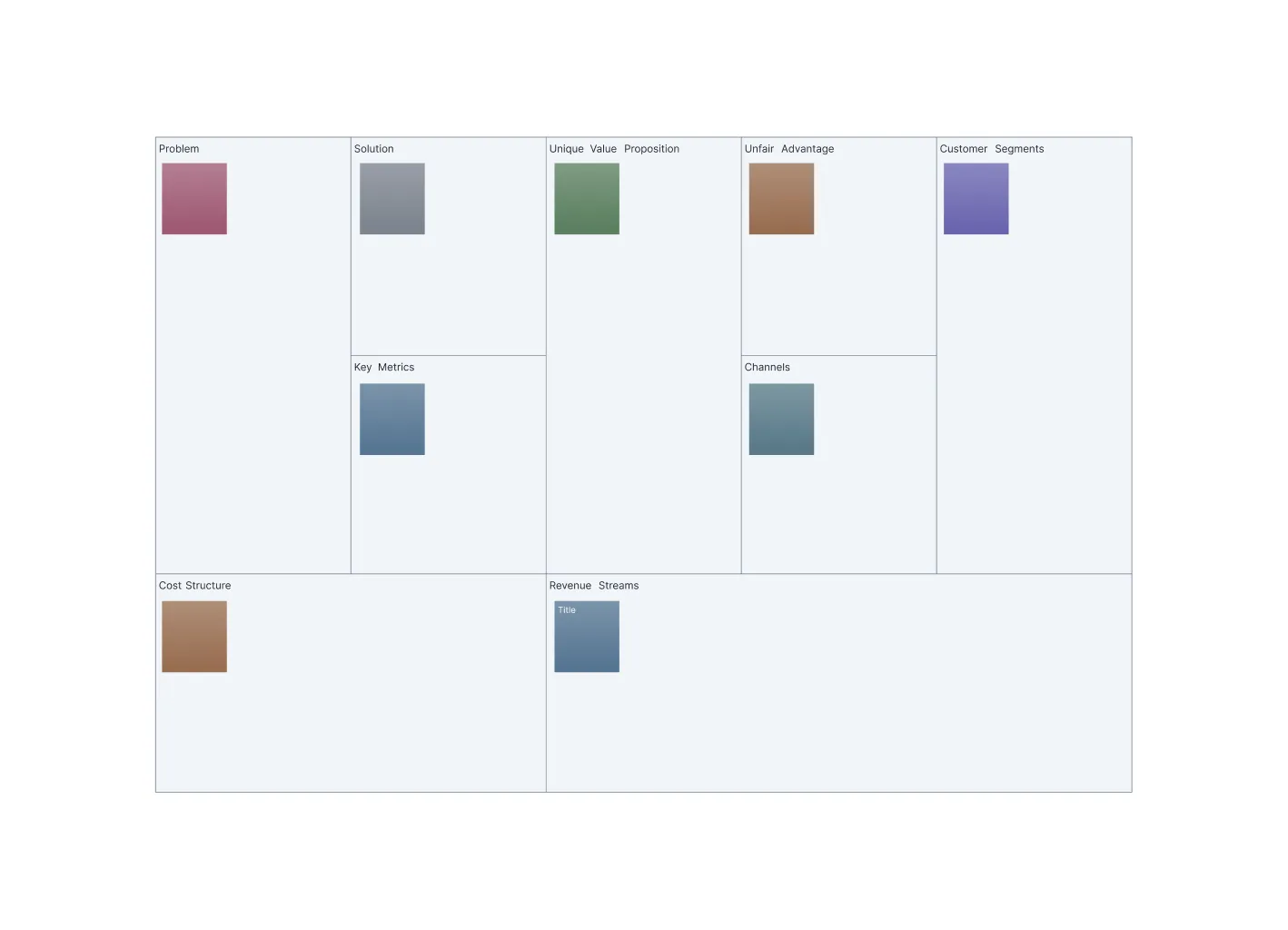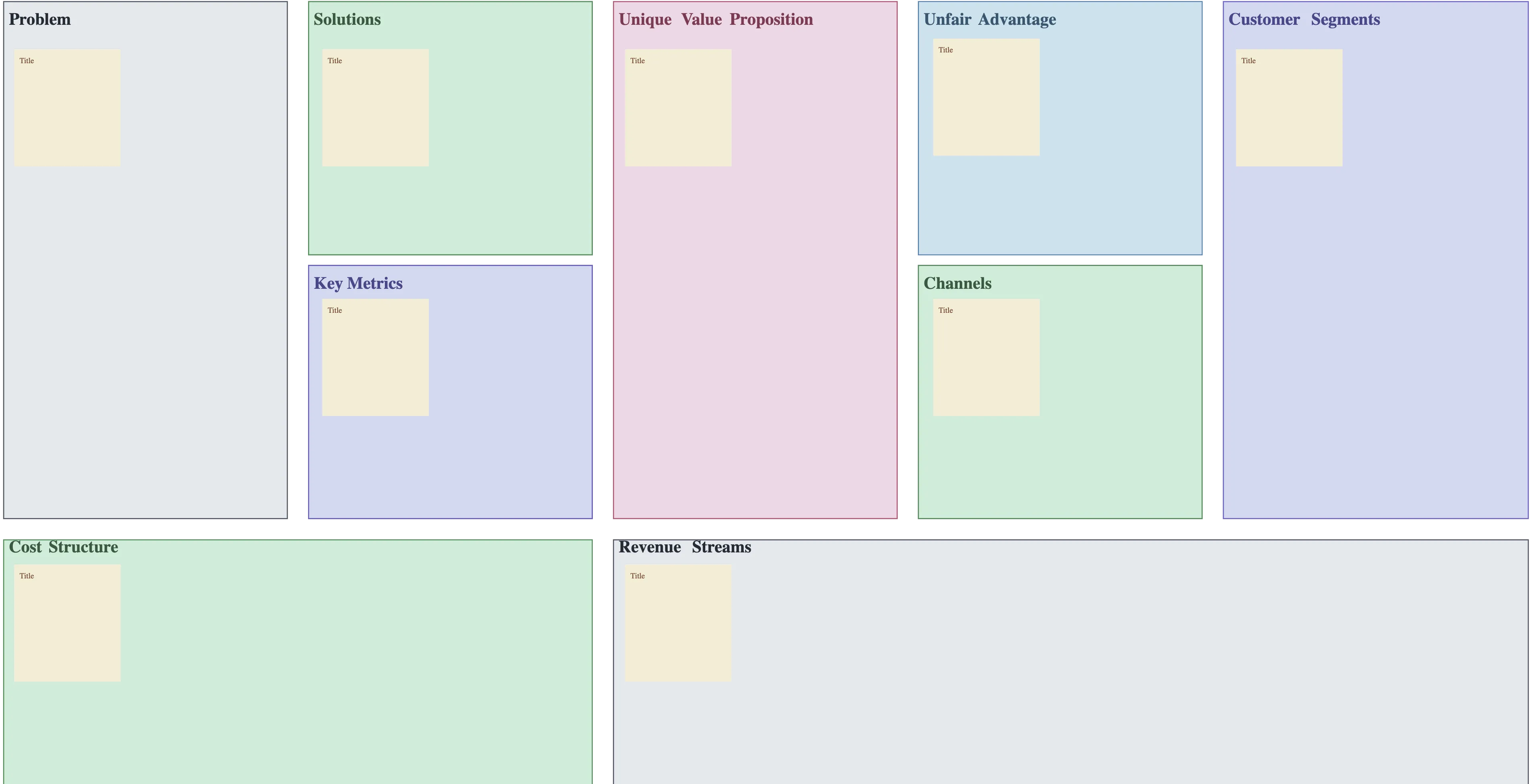Lean Canvas Template
Your One-Page Blueprint for Startups that Grow
Plan, test, and refine your business model visually. With Creately’s Lean Canvas Template, your team can brainstorm ideas, validate assumptions, and turn them into actionable plans — all in one connected workspace.
- Visualize your entire business model in a single, easy-to-edit canvas
- Test, validate, and refine ideas quickly as your strategy evolves
- Brainstorm and collaborate with your team in real time to stay aligned
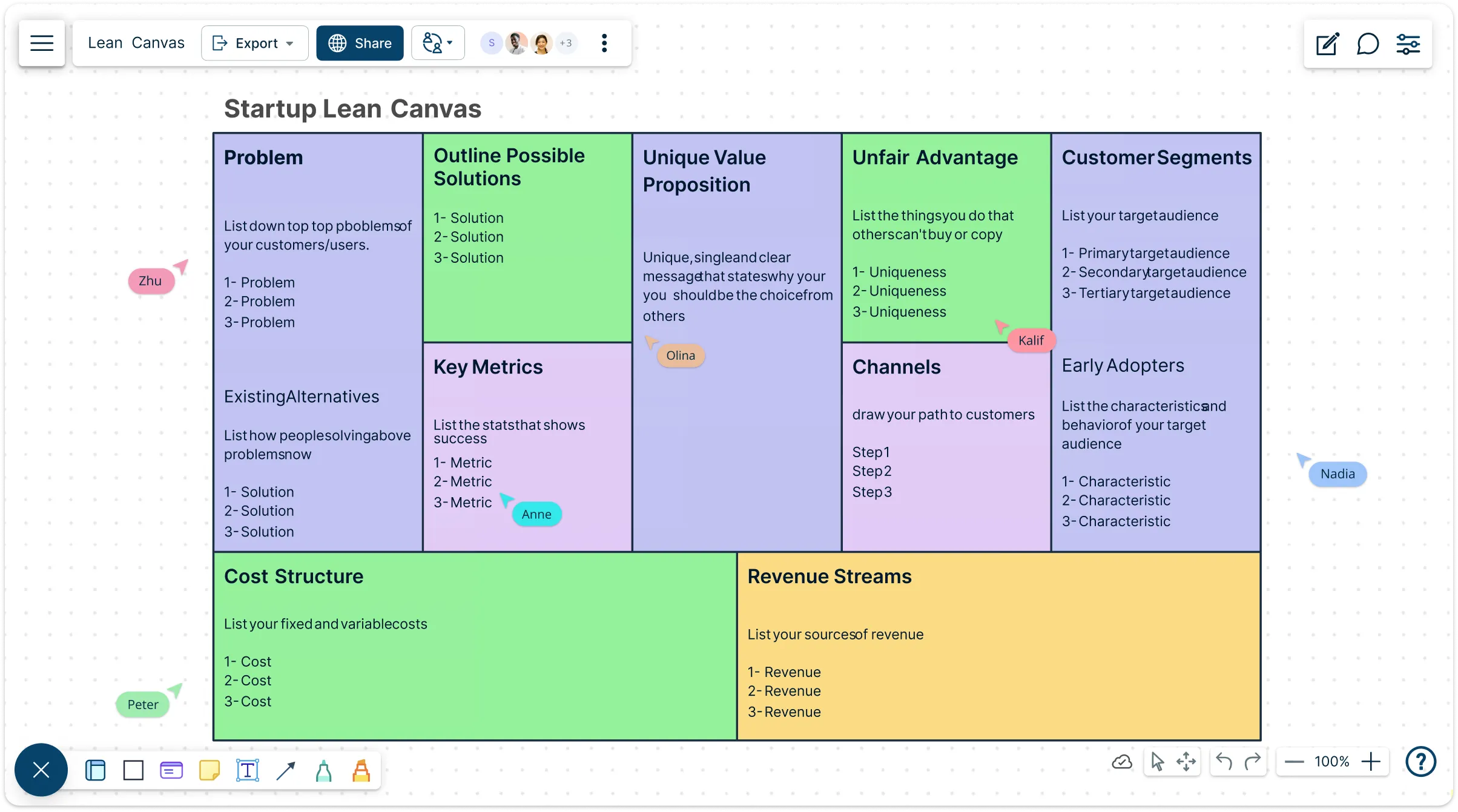
Over 10 Million people and 1000s of teams already use Creately

AI Lean Canvas Generator
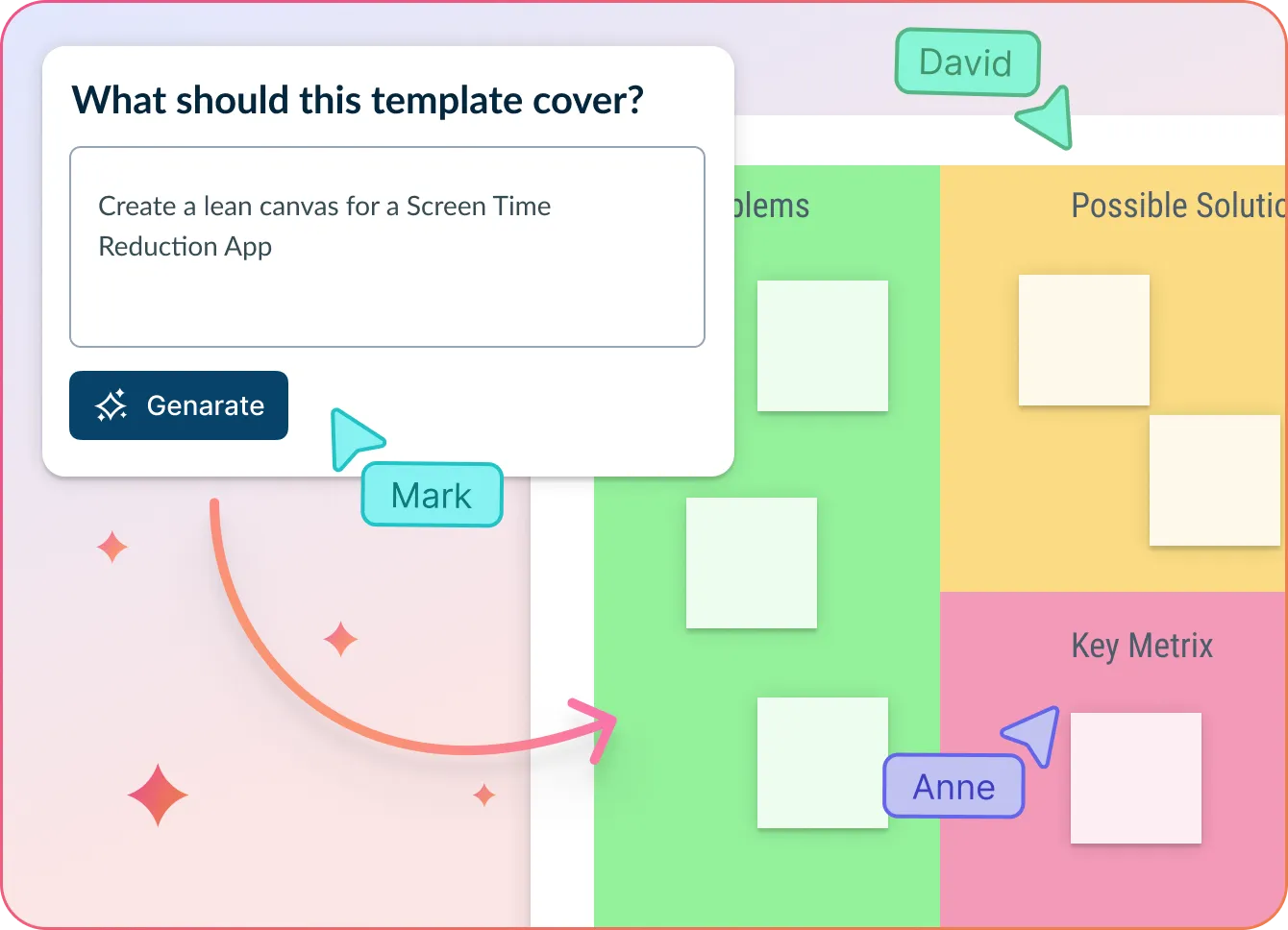
Turn your business ideas into a structured Lean Canvas in seconds
- Just describe your business model, problem, or solution.
- Click Generate with AI → watch Creately create a complete Lean Canvas with all key sections automatically filled and organized.
- Refine, customize, and collaborate—all on an infinite, shared canvas.
Why teams love Creately’s AI Lean Canvas Generator
 Save time – Auto-generate a full Lean Canvas without starting from scratch.
Save time – Auto-generate a full Lean Canvas without starting from scratch. Get it right – AI organizes your ideas into problems, solutions, metrics, and more.
Get it right – AI organizes your ideas into problems, solutions, metrics, and more. Work smarter – Quickly iterate, update, and link insights directly to each section.
Work smarter – Quickly iterate, update, and link insights directly to each section. Secure by design – All AI runs inside Creately—your data stays private.
Secure by design – All AI runs inside Creately—your data stays private. Team-friendly – Collaborate in real time across locations and time zones.
Team-friendly – Collaborate in real time across locations and time zones.
Visualize and Plan Your Startup with Lean Canvas Templates
Map Out Your Startup Ideas in Minutes
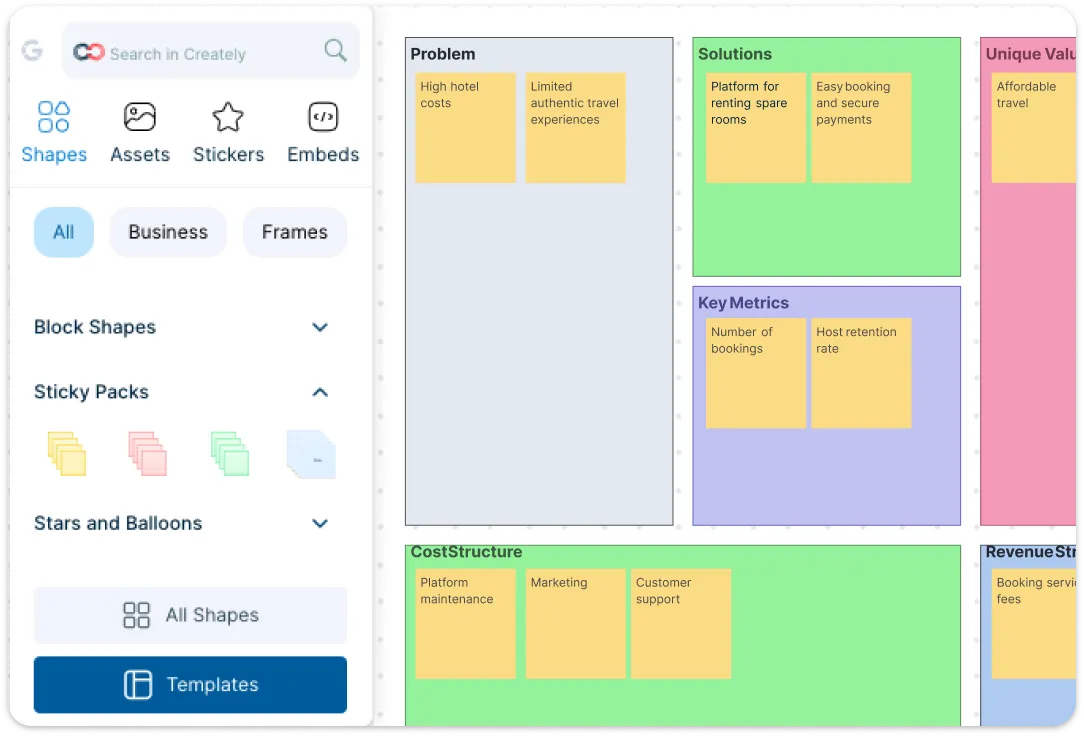
Bring your business idea to life with Creately’s AI-powered Lean Canvas. Drop in sticky notes for each section, add inputs as you go, and gather ideas from your team all in one place. Drag-and-drop makes building your canvas effortless, while freehand drawing and highlights let you mark opportunities or improvements in real time. Plus, jumpstart your planning with ready-to-use templates inspired by real-world startups.
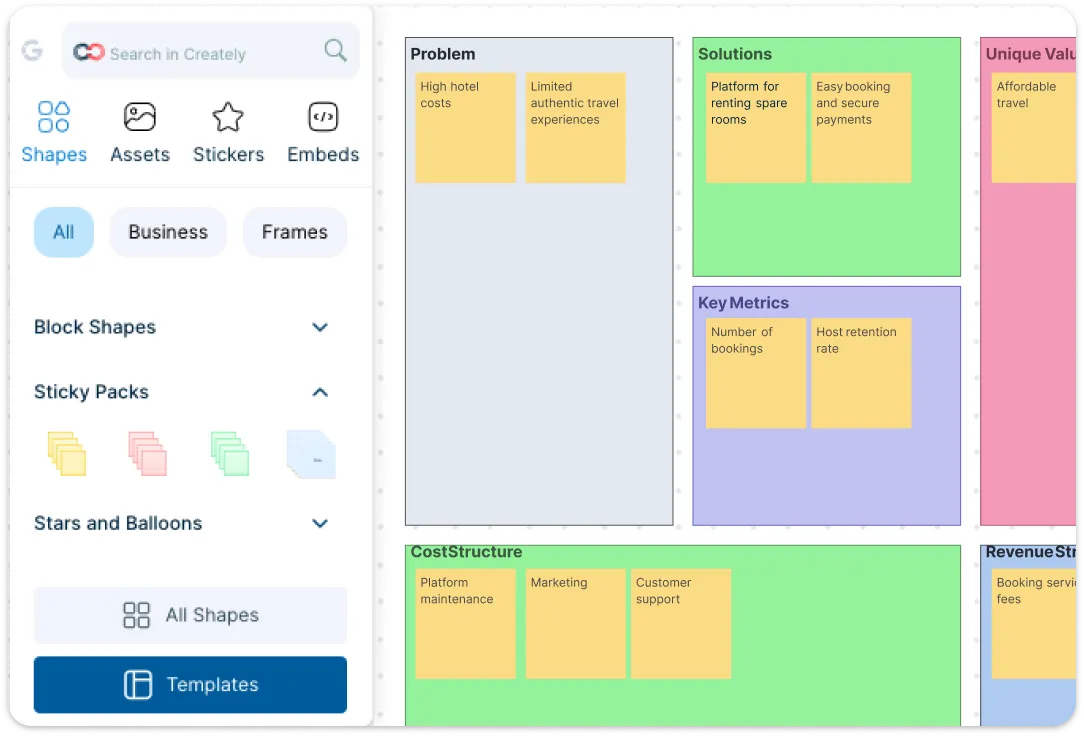
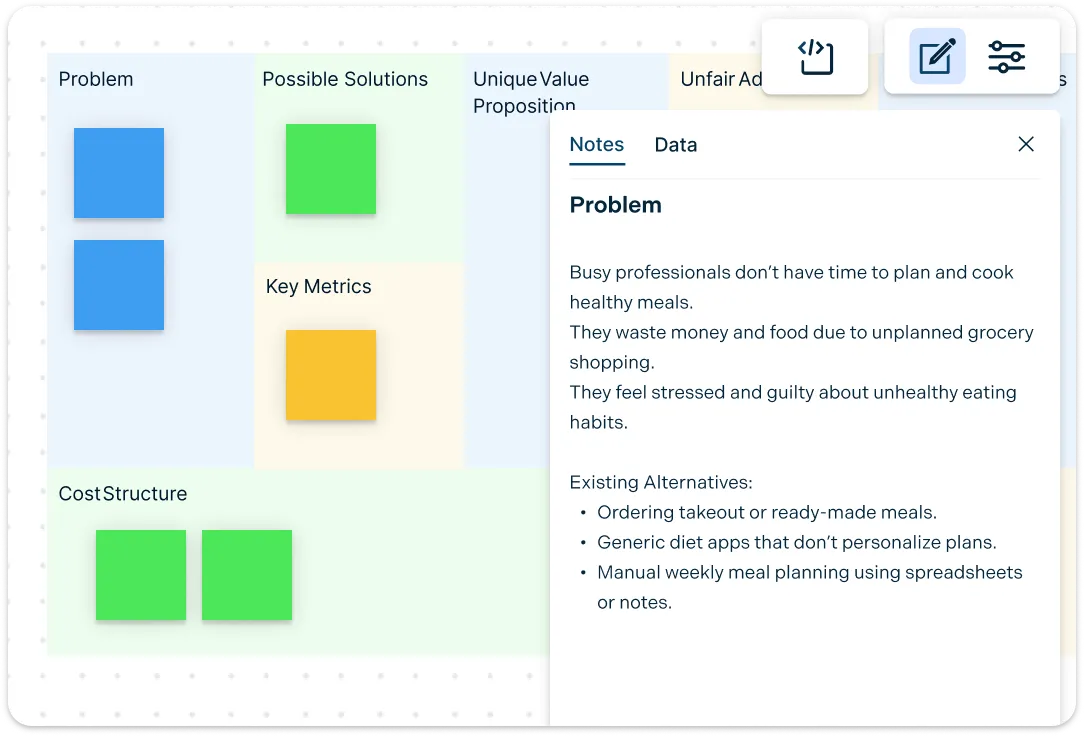
Capture Every Insight in One Place
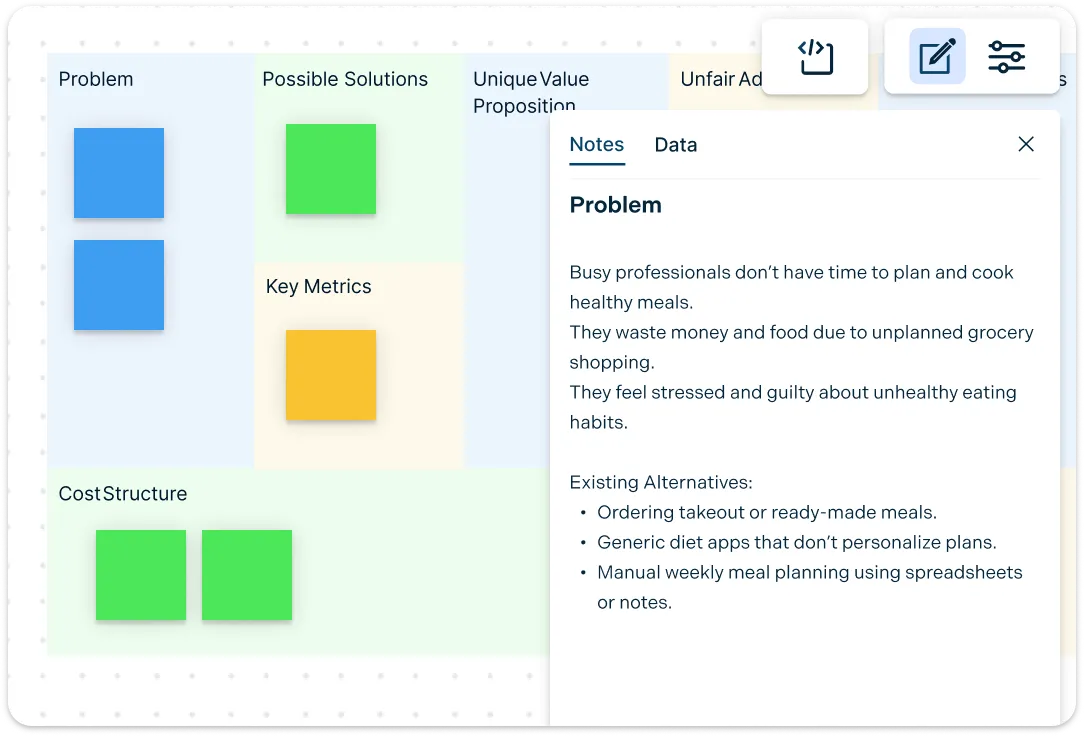
Keep everything connected — from early hypotheses to customer insights — with Creately’s Lean Canvas creator. Add text, notes, doc links, and attachments directly to each block so all your ideas and data are just a click away. Smart alignment, auto-formatting, and shape grouping keep your canvas tidy, while connections to other frameworks — like business model canvas templates — help you prioritize efforts and turn insights into actionable plans.
Collaborate Seamlessly and Make Decisions Faster
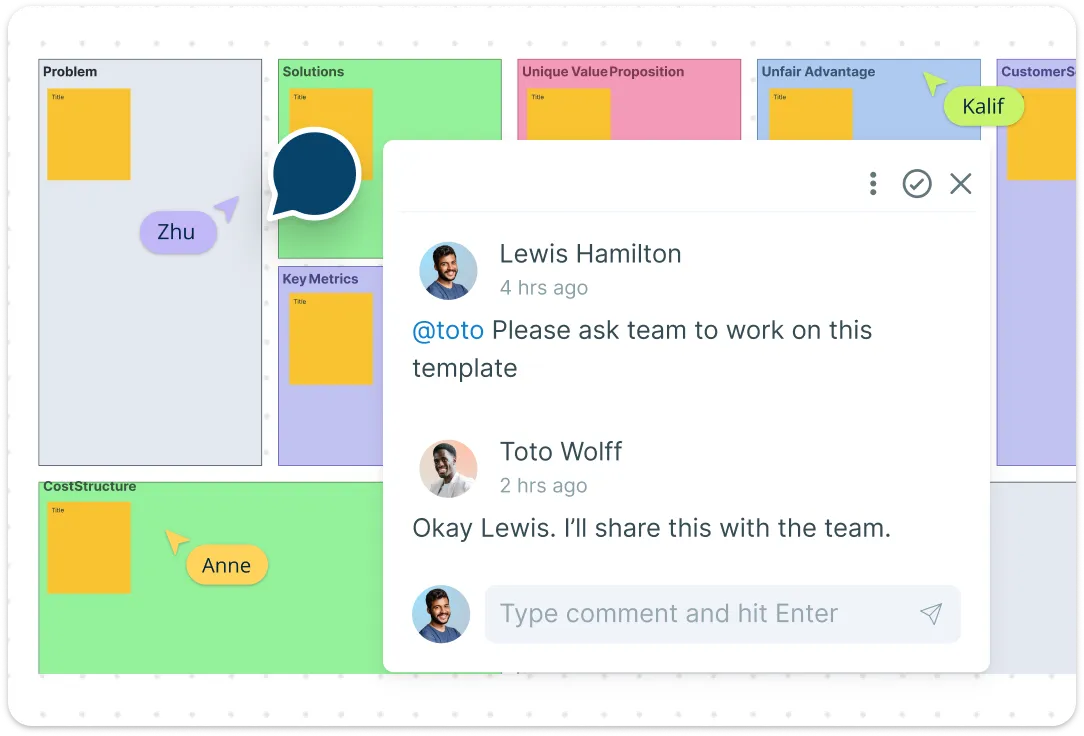
Bring your team together effortlessly with Creately’s real-time collaboration. Edit, comment, and vote on ideas directly within the canvas while seeing who’s working on each block. Spark instant discussions using @mentions, threaded comments, and reaction emojis, and integrate with Microsoft Teams to bring your canvas into meetings. Stay aligned, make faster decisions, and keep everyone engaged — all without the endless email chains.
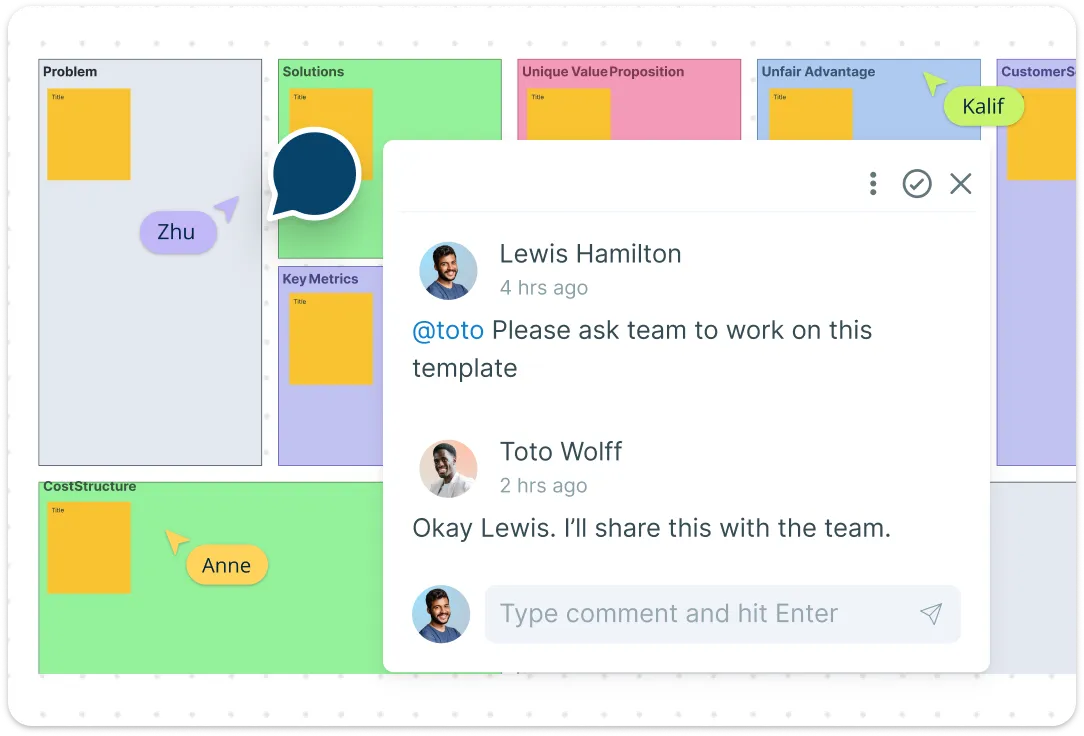
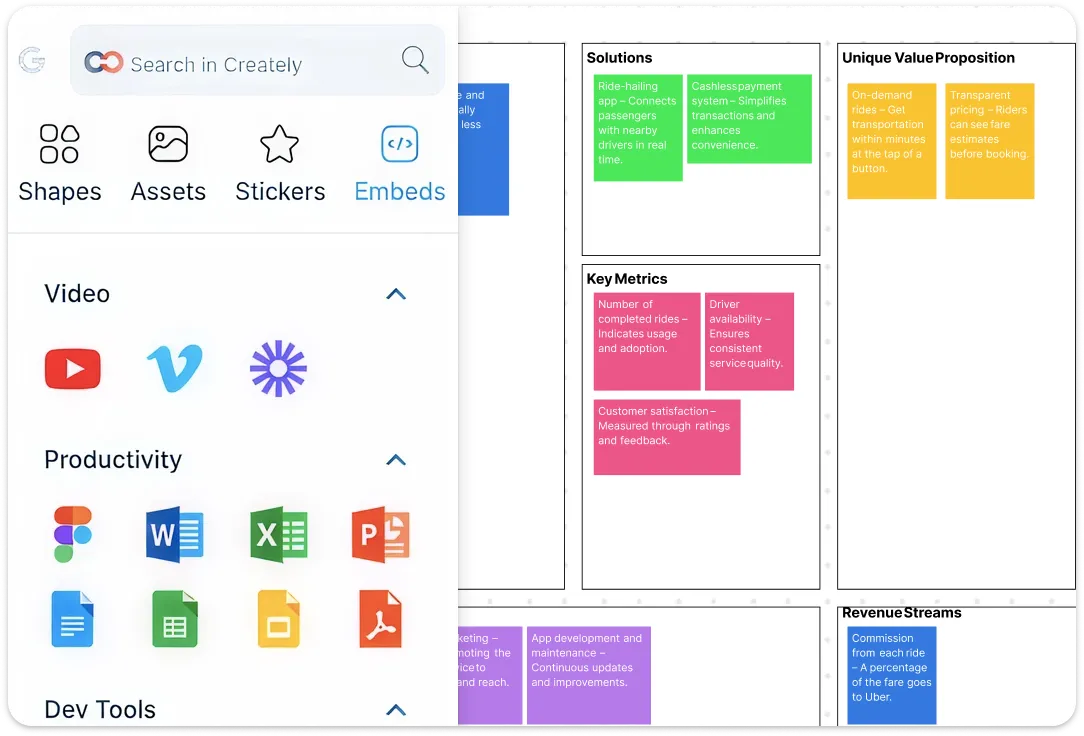
From Canvas to Action — Without Switching Tools
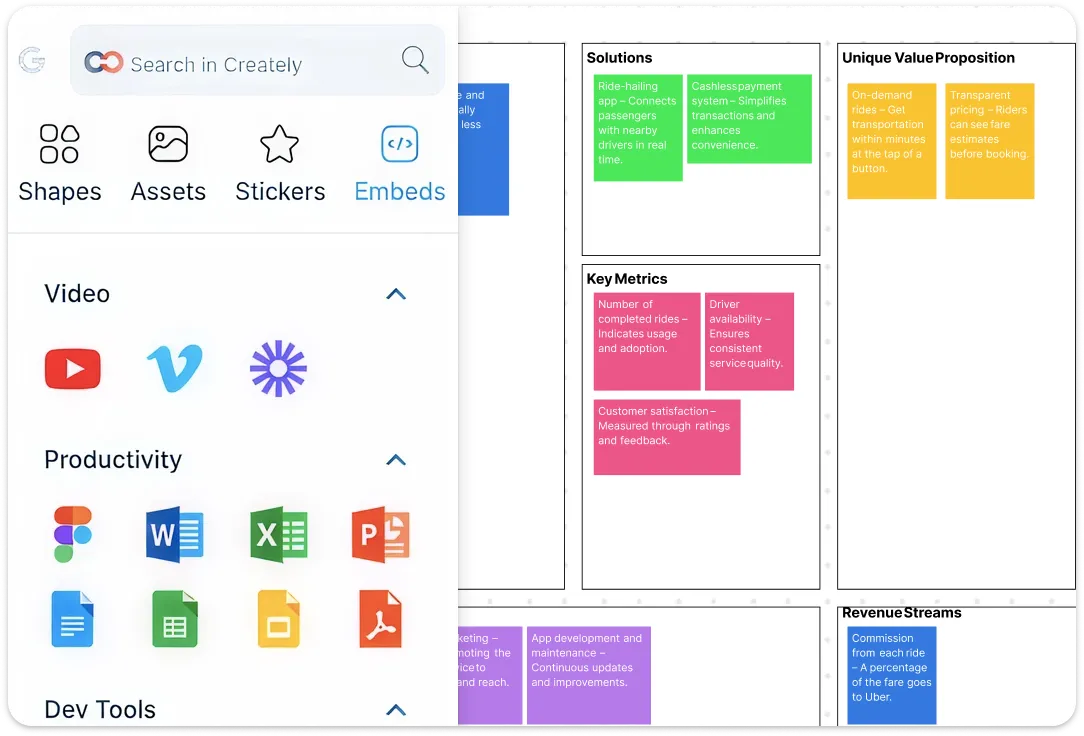
Turn your Lean Canvas into a clear, actionable plan with Creately. Break ideas into tasks using Kanban boards, set deadlines and milestones with timelines, and assign roles with customizable data fields. Track progress, iterate quickly, and present your strategy effortlessly using presentation mode. With document and cloud integrations, everything stays organized, so your business model flows smoothly from concept to execution — all in one place.
What Is Lean Canvas?
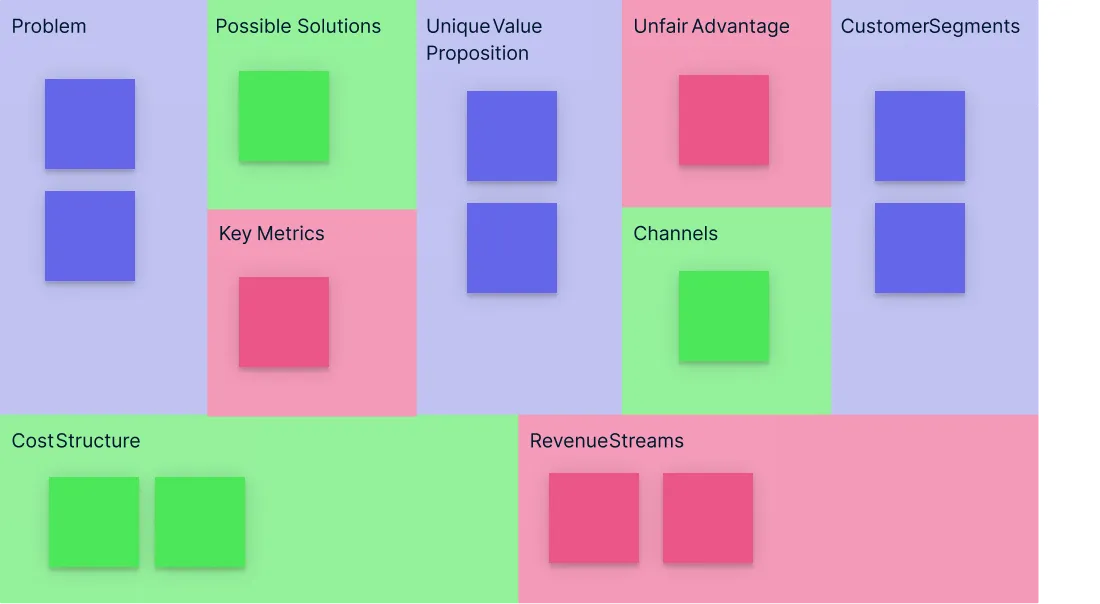
How to Use the Lean Canvas Template?
Pick Your Template:
Start with a Lean Canvas template from Creately’s library, pre-built with all nine key blocks so you can map your business idea instantly. You can also get a headstart with the AI Lean Canvas template.Map Your Core Ideas:
Use the infinite canvas and drag-and-drop shapes to place problems, solutions, and customer segments. Add sticky notes, highlights, or freehand sketches to visualize your thoughts clearly.Capture All Details:
Add text, links, documents, and attachments to each block to centralize assumptions, metrics, and resources. Smart alignment and formatting keep your canvas clean and organized.Collaborate and Get Feedback:
Invite your team to comment, edit, vote, and share insights in real time. Use @mentions, threads, and integrations like Microsoft Teams to prioritize ideas and align everyone on the strategy.Turn Plans into Action:
Convert your Lean Canvas into actionable steps with Kanban boards, timelines, and data fields for assigning roles and deadlines. Track progress, iterate quickly, and share your plan with presentation mode for seamless execution with Creately’s Lean Canvas maker.
Map Your Business Idea Instantly with Read-to-Use Examples
FAQs About the Lean Canvas Online
Who can use the Lean Canvas template?
When should I use a Lean Canvas?
What is the AI-powered Lean Canvas template?
Can I customize the AI suggestions?
Can I collaborate with external partners or investors?