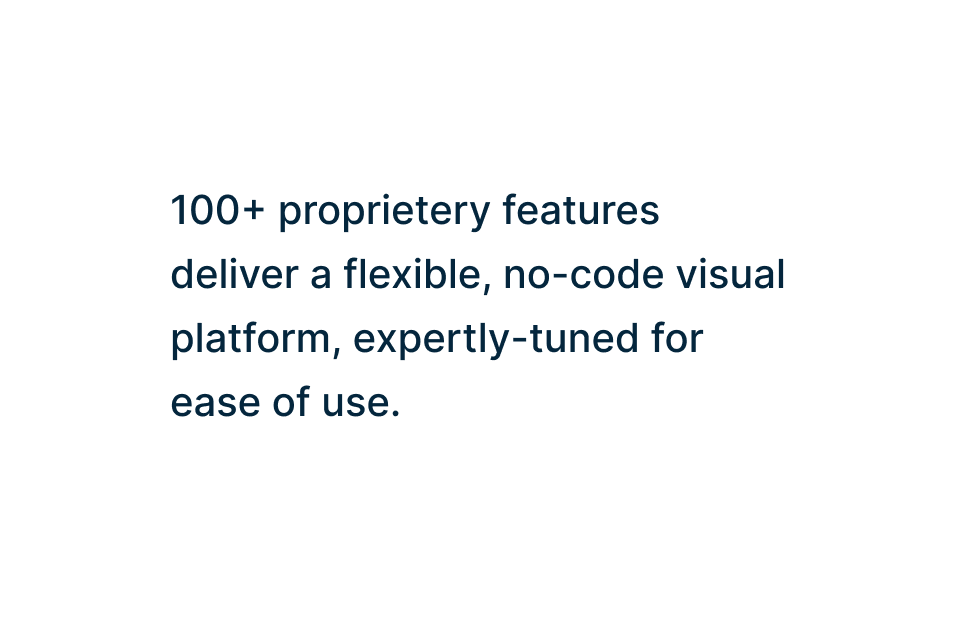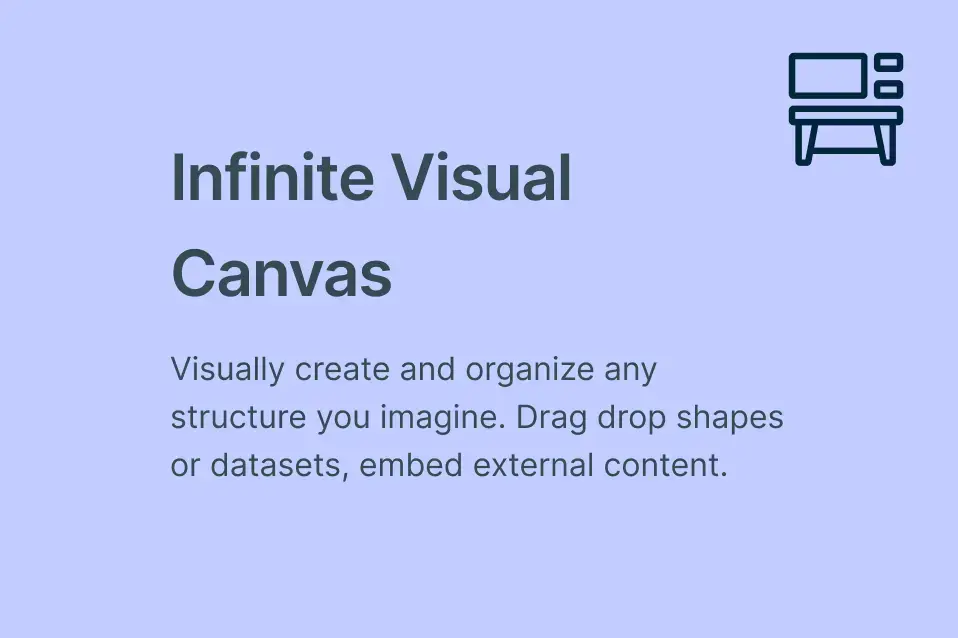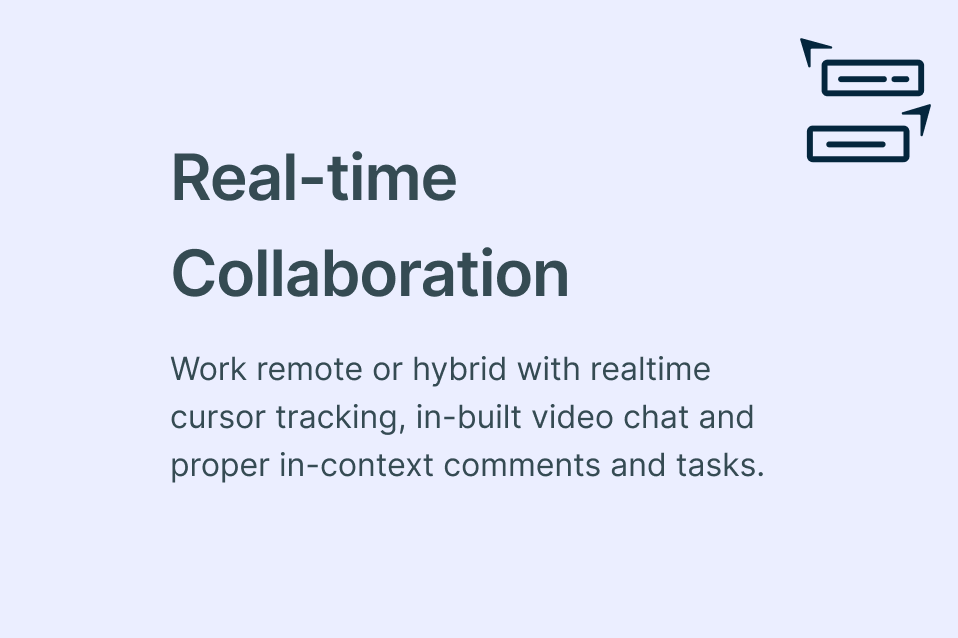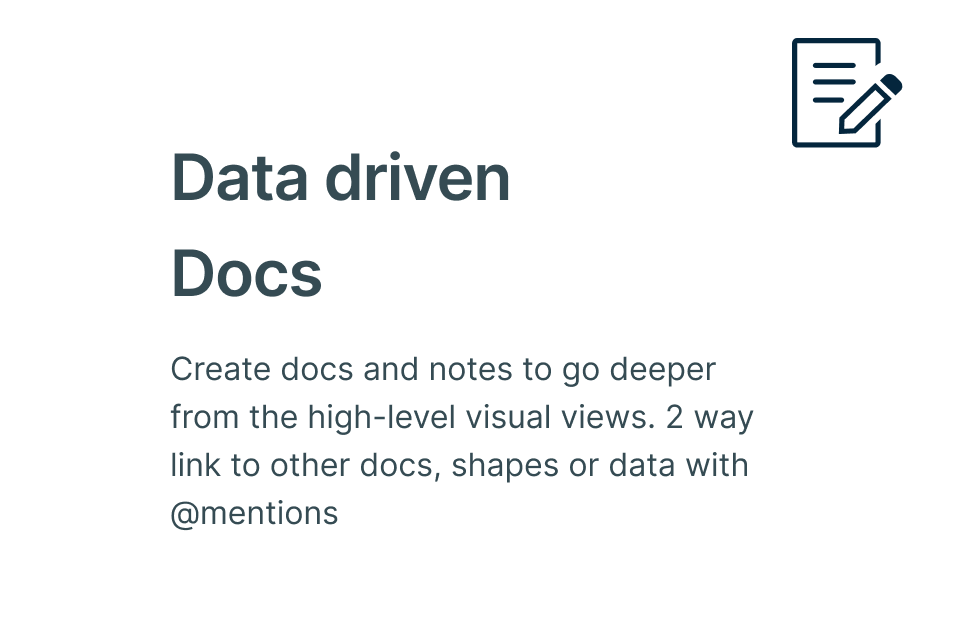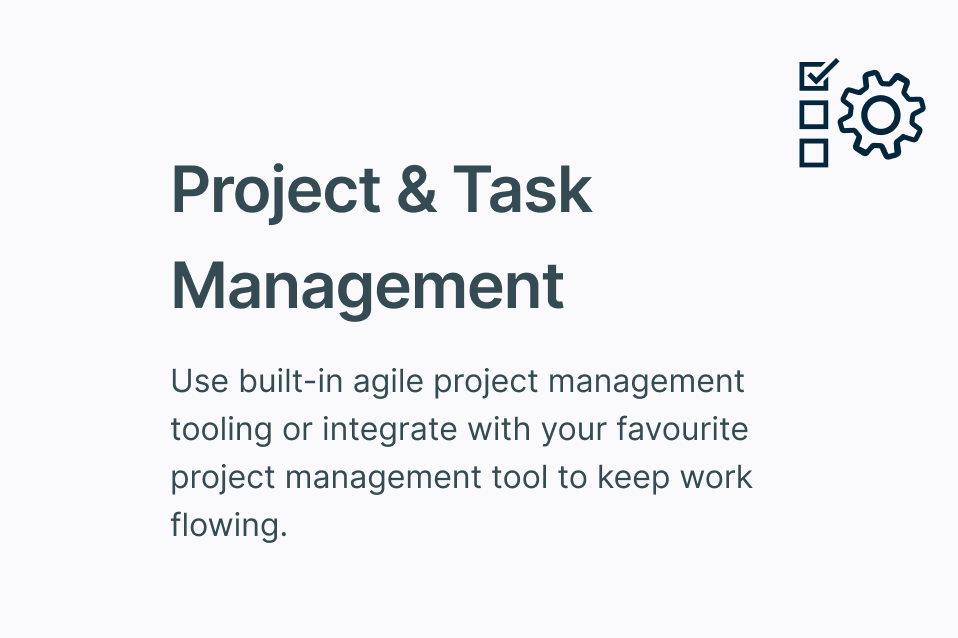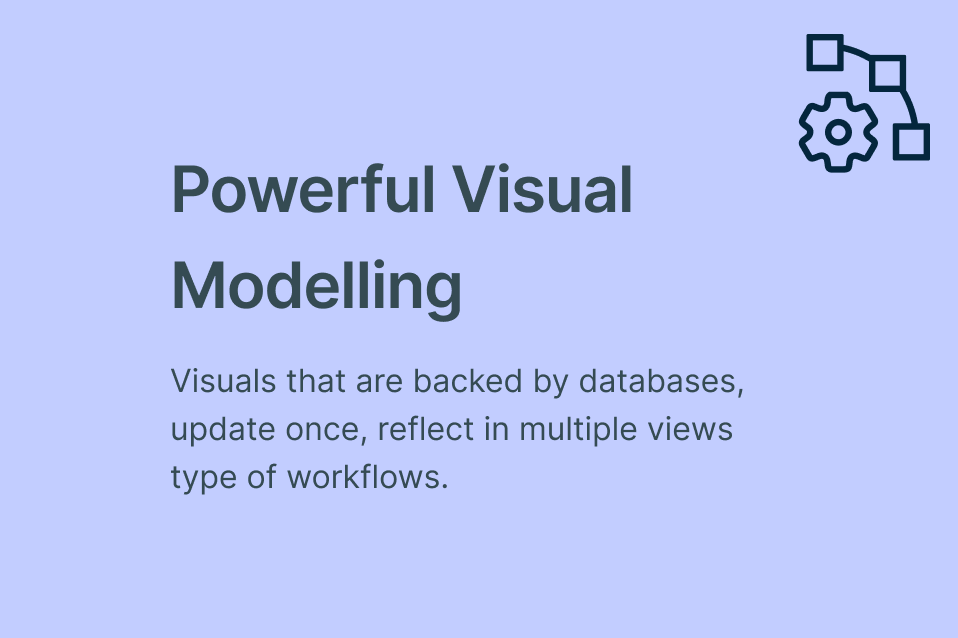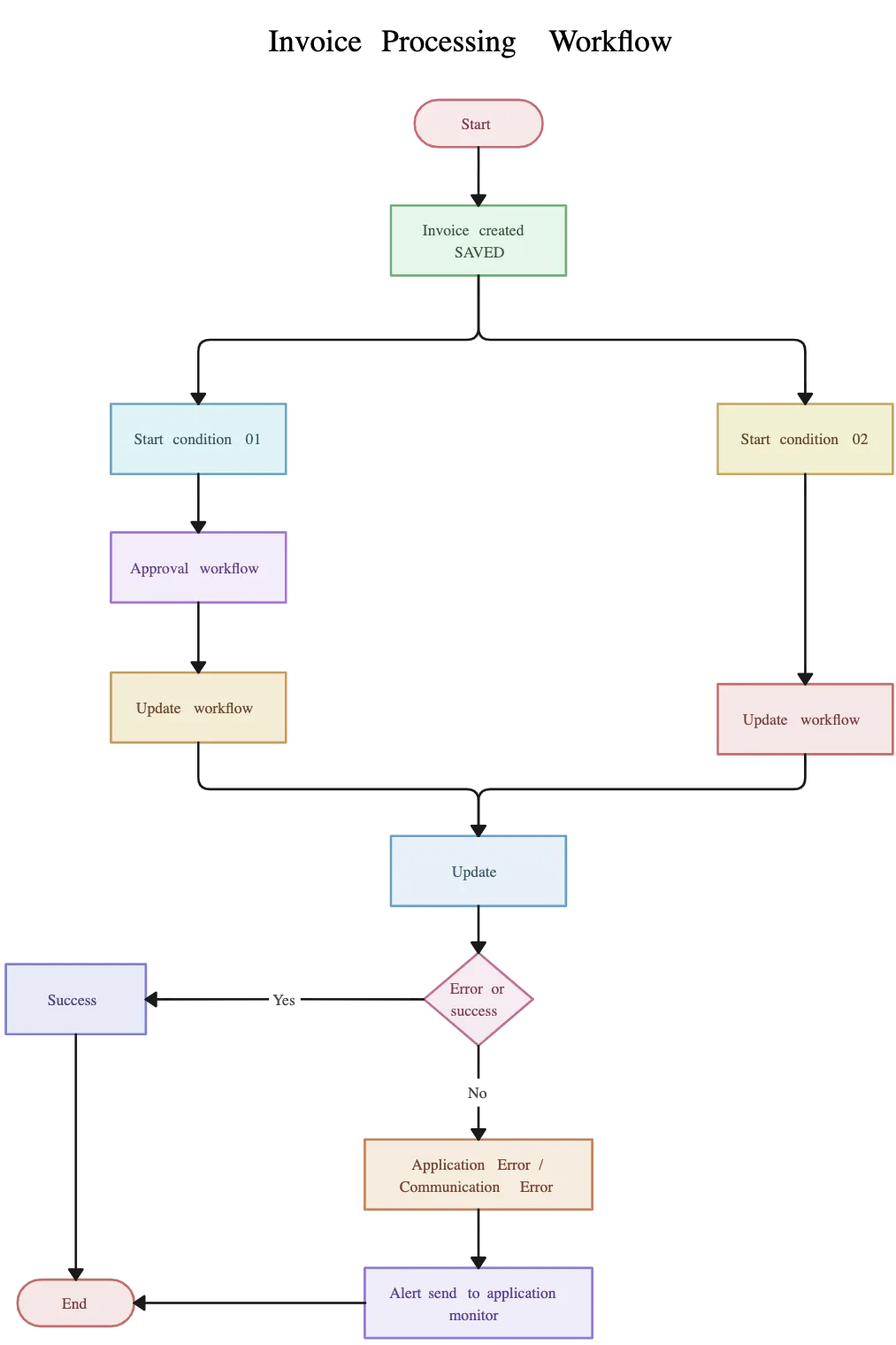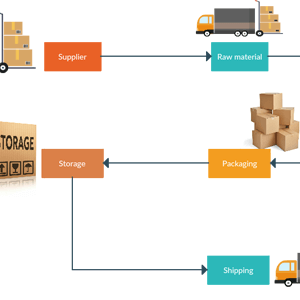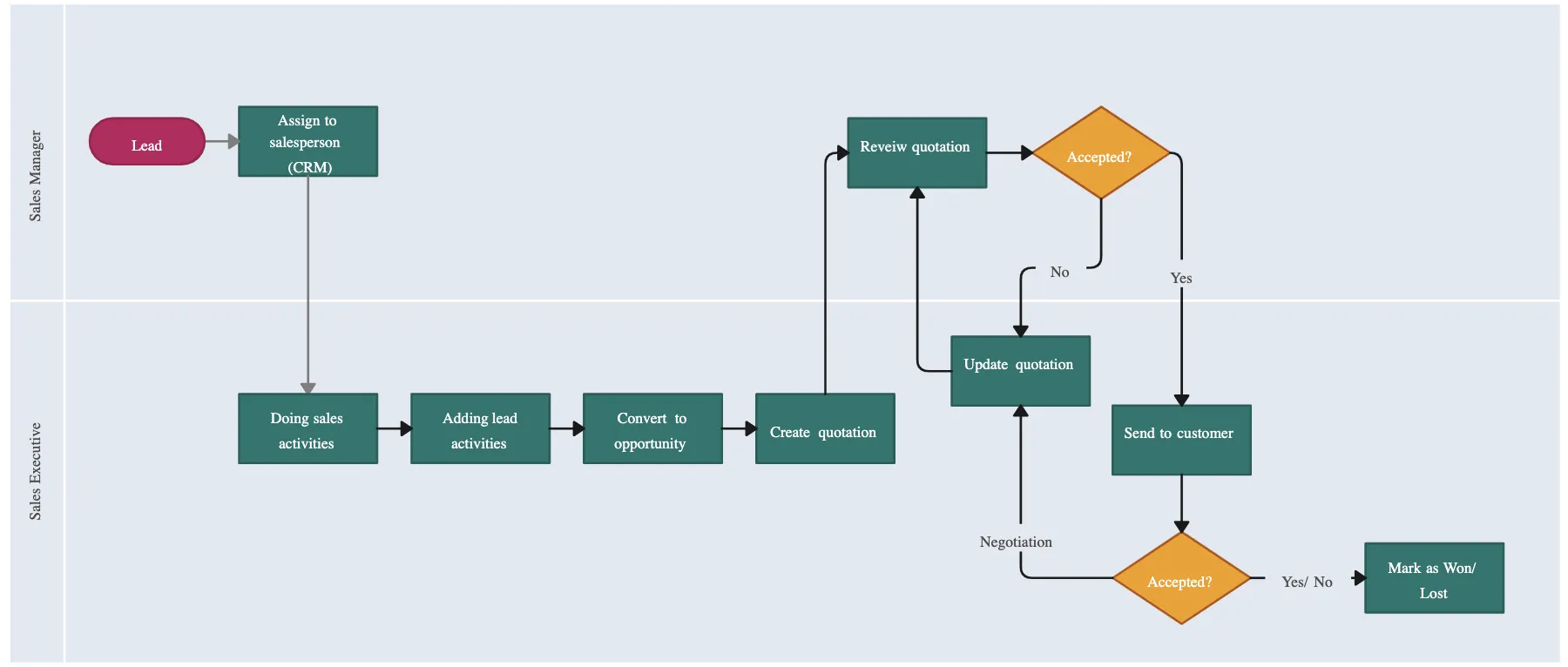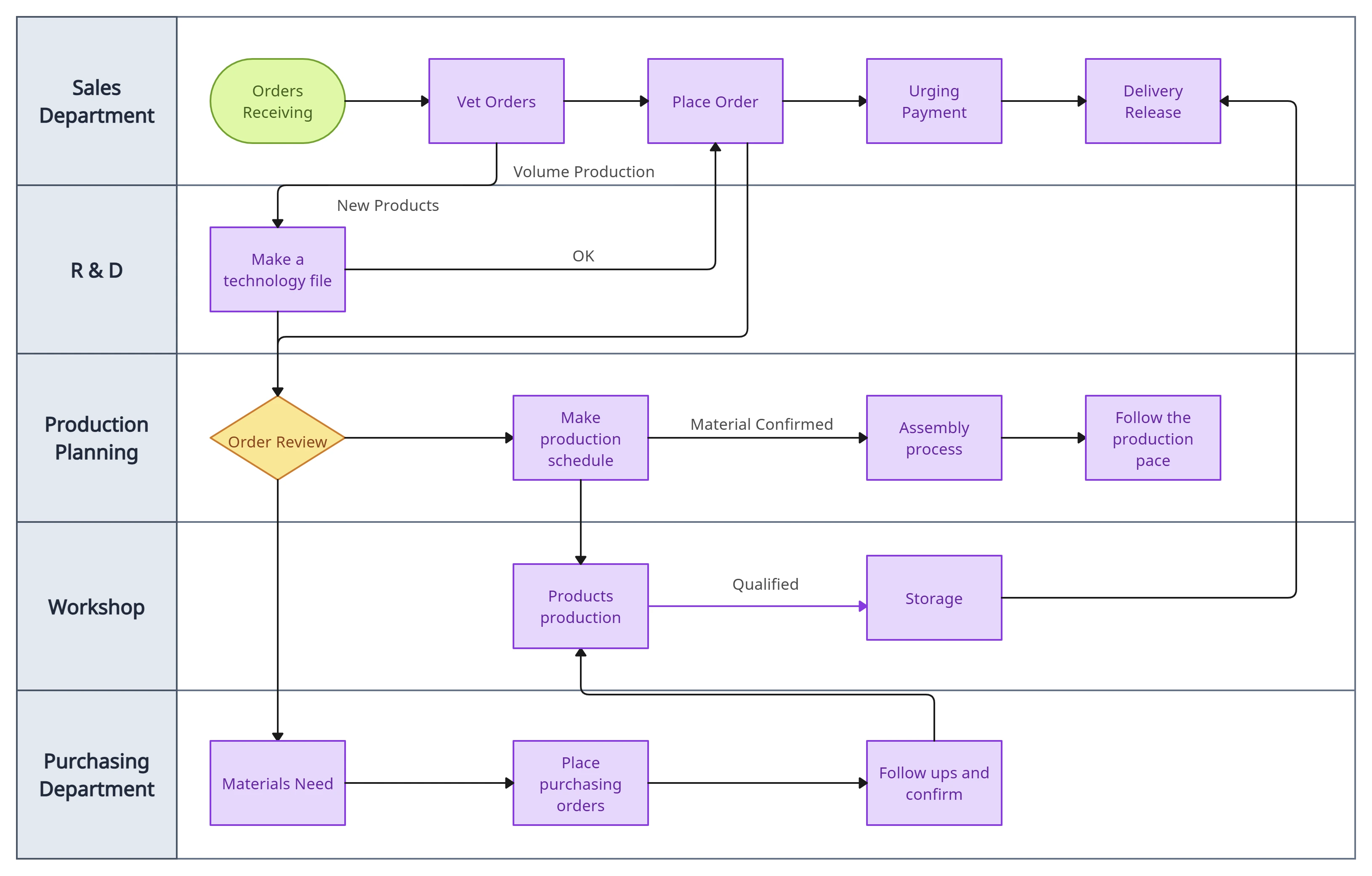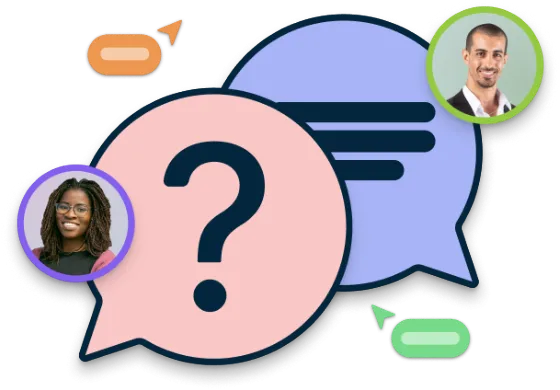Workflow Design Tool
Map, Manage, and Improve Workflows on One Connected Canvas
Create clear workflow diagrams in minutes — map processes, assign owners, and turn diagrams into action-ready playbooks that your team can follow and improve.
Use ready-made templates or auto-arrange complex workflows
Co-edit diagrams with notes to keep everyone aligned
Connect diagrams to your tools and store files effortlessly
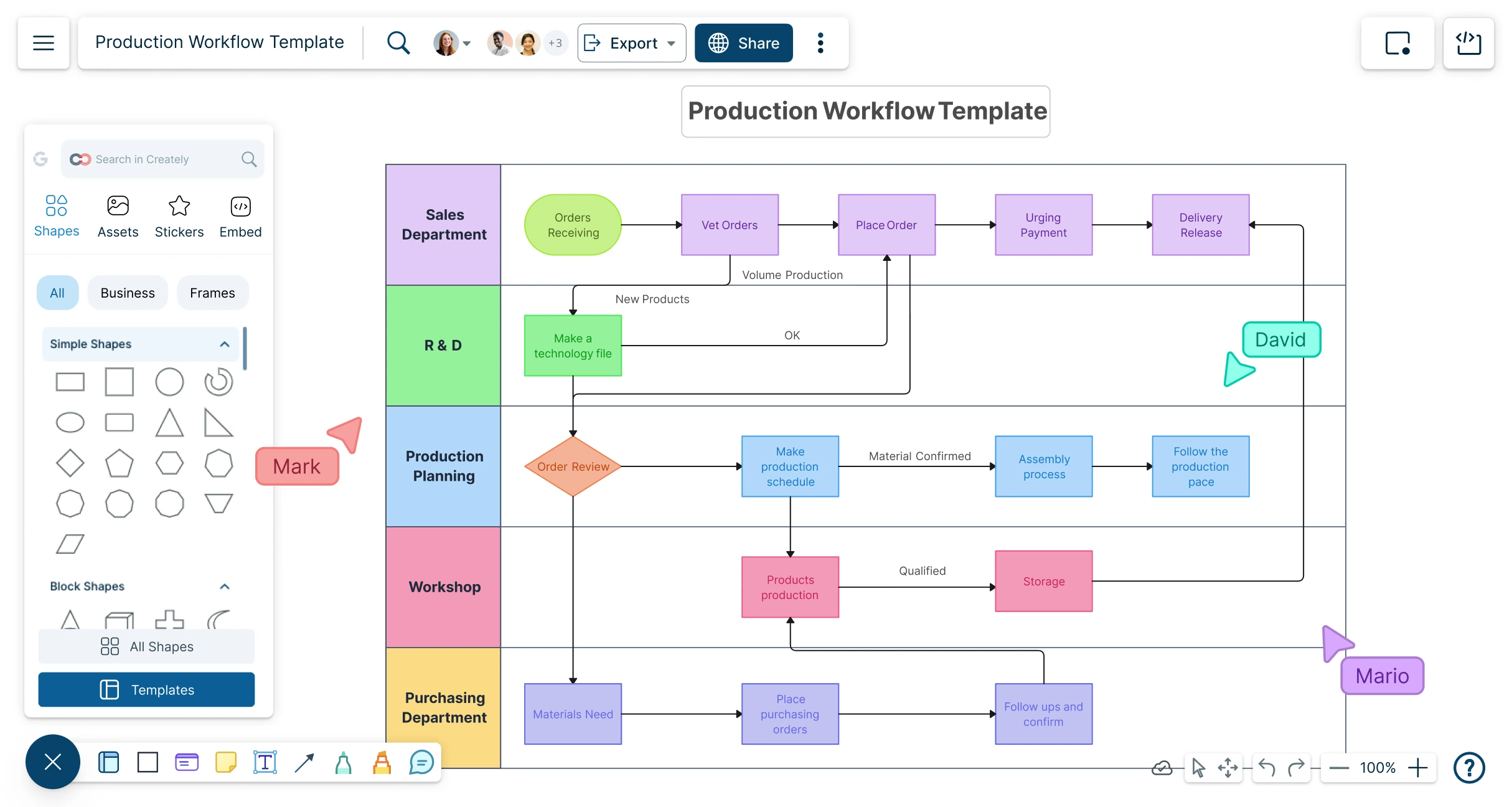
 Diagramming
Diagramming Visual Collaboration
Visual Collaboration Org Chart
Org Chart


AI Workflow Generator
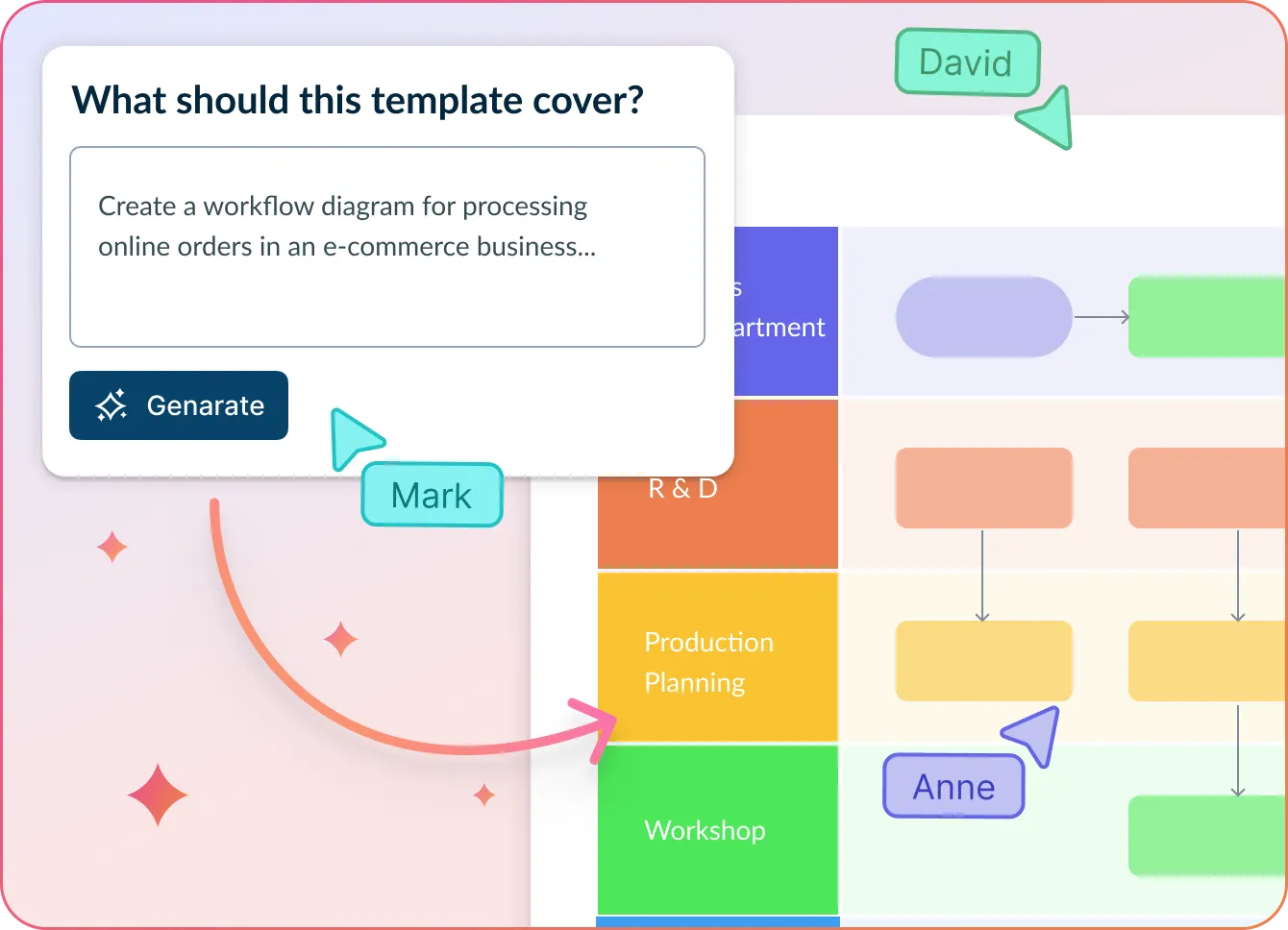
Design and optimize workflows in seconds—no guesswork needed
- Describe your process, task flow, or team goals.
- Click Generate with AI → watch Creately build a visual workflow with steps, roles, and connections mapped out for you.
- Customize, automate, and collaborate—all in one flexible workspace.
Why teams love Creately’s AI Workflow Generator
 Start fast – Quickly visualize strategic gaps across skills, processes, systems, or performance.
Start fast – Quickly visualize strategic gaps across skills, processes, systems, or performance. Smarter structure – AI suggests optimal task order, dependencies, and owners based on best practices.
Smarter structure – AI suggests optimal task order, dependencies, and owners based on best practices. Built for teams – Collaborate in real time, assign responsibilities, and track changes easily.
Built for teams – Collaborate in real time, assign responsibilities, and track changes easily. Connect everything – Link to related docs, forms, or systems directly within your workflow.
Connect everything – Link to related docs, forms, or systems directly within your workflow. Safe and scalable – Your data stays secure in Creately—ideal for teams of any size or function.
Safe and scalable – Your data stays secure in Creately—ideal for teams of any size or function.






Visualize Workflows Clearly
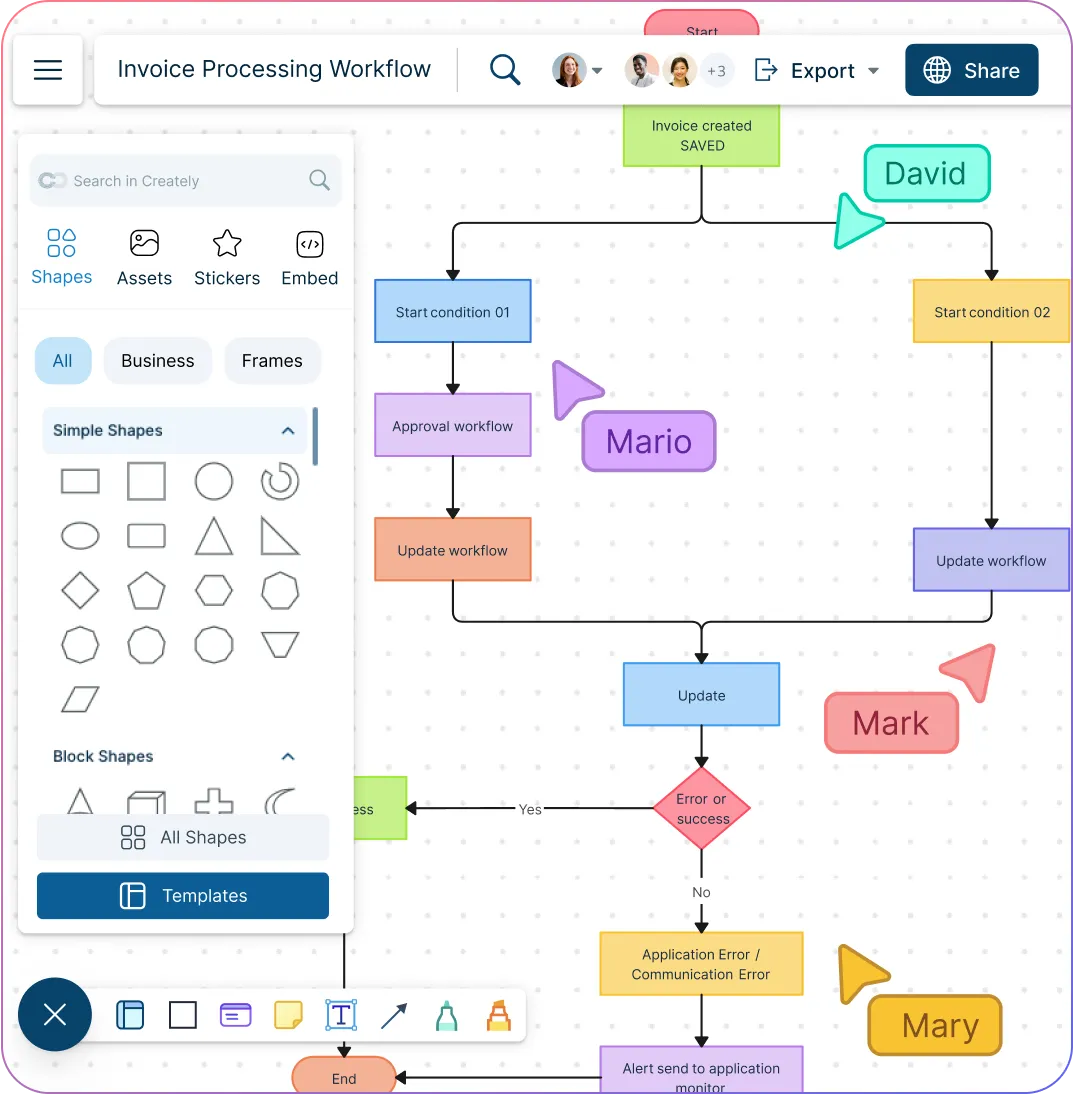
Style and edit instantly with the 1-click quick access toolbar so diagrams stay clean and readable.
Map workflows with BPMN, UML, and swimlane shapes built right in.
Use Creately AI to generate and expand workflows in seconds.
Share diagrams in presentation mode for easy reviews and training.
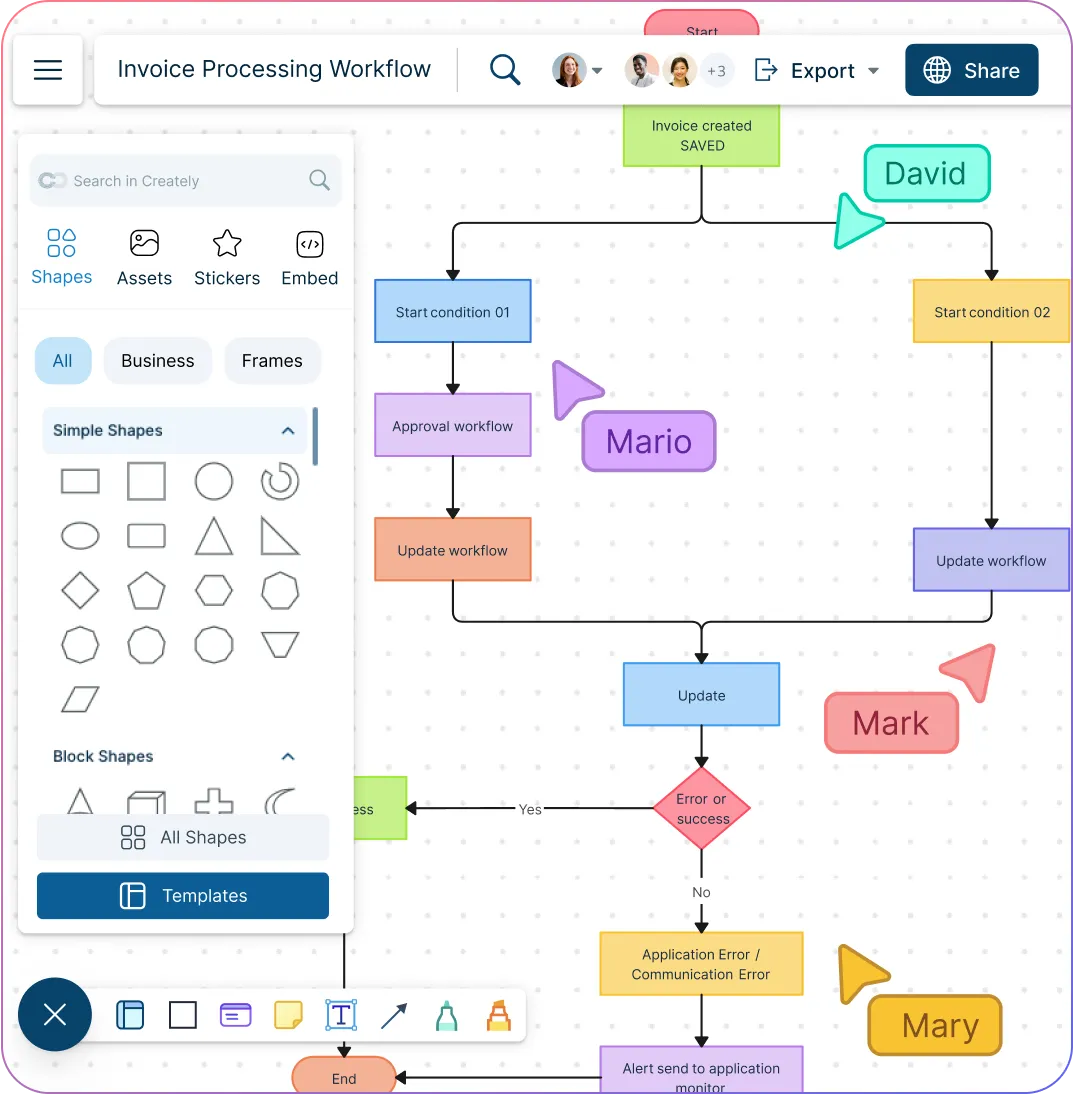
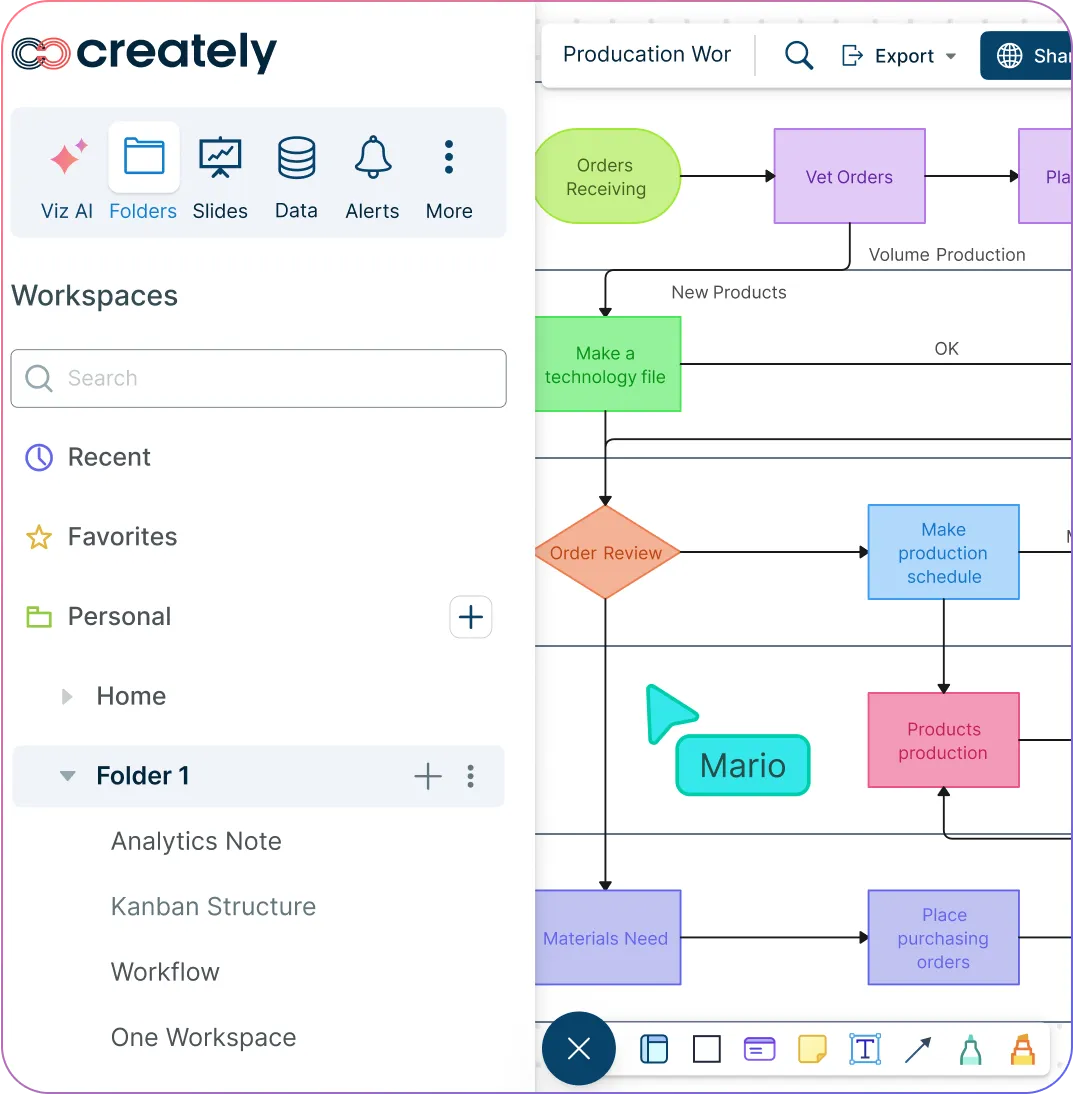
Organize Everything in Context
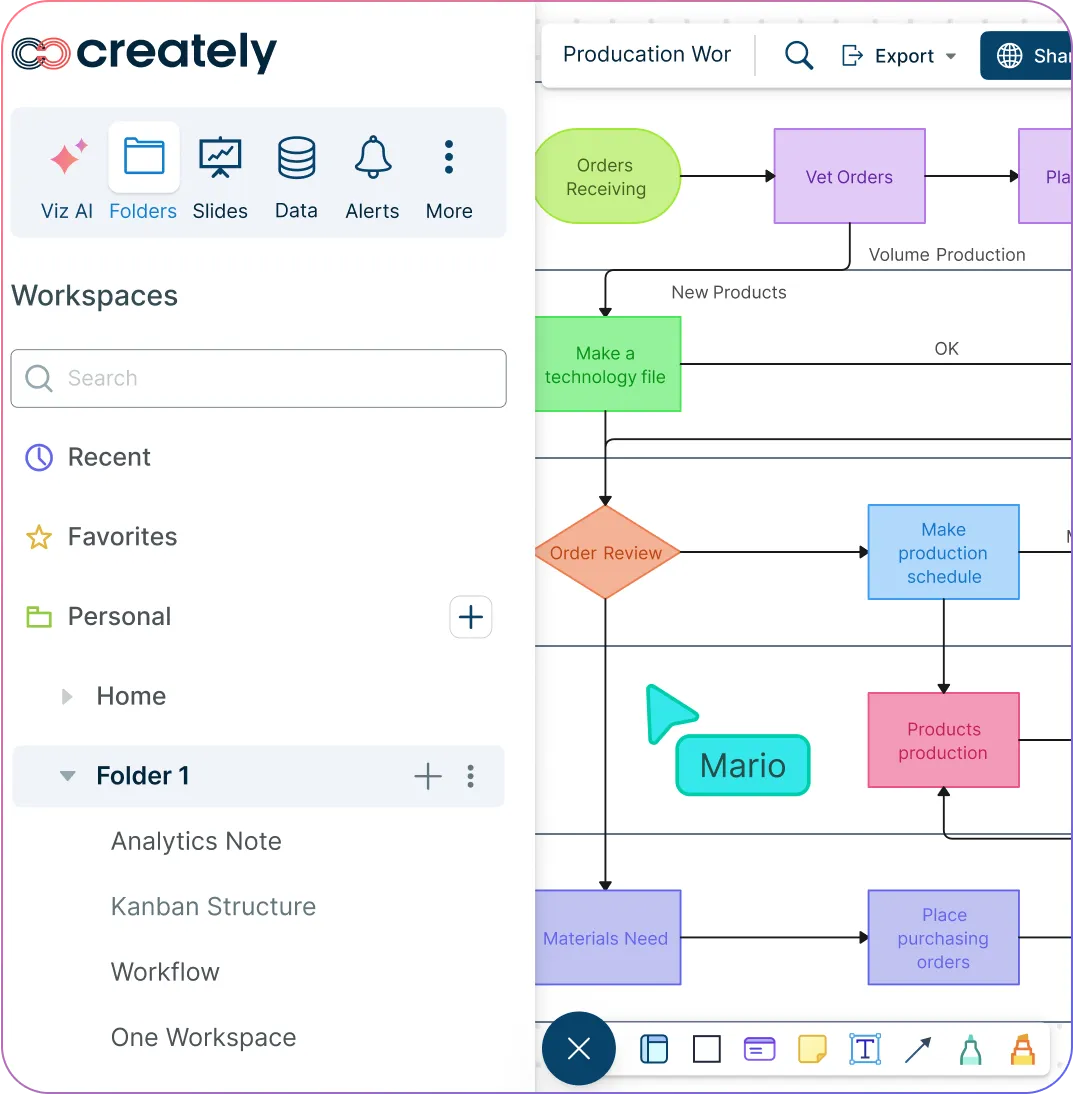
Expand workflows endlessly on the infinite canvas to see detail and big picture together.
Add notes, docs, or SOPs inside shapes so steps carry their own instructions.
Track owners, deadlines, or metrics with custom data fields on each shape.
Link subprocesses and nested diagrams to keep complex flows clear.
Collaborate Without Friction
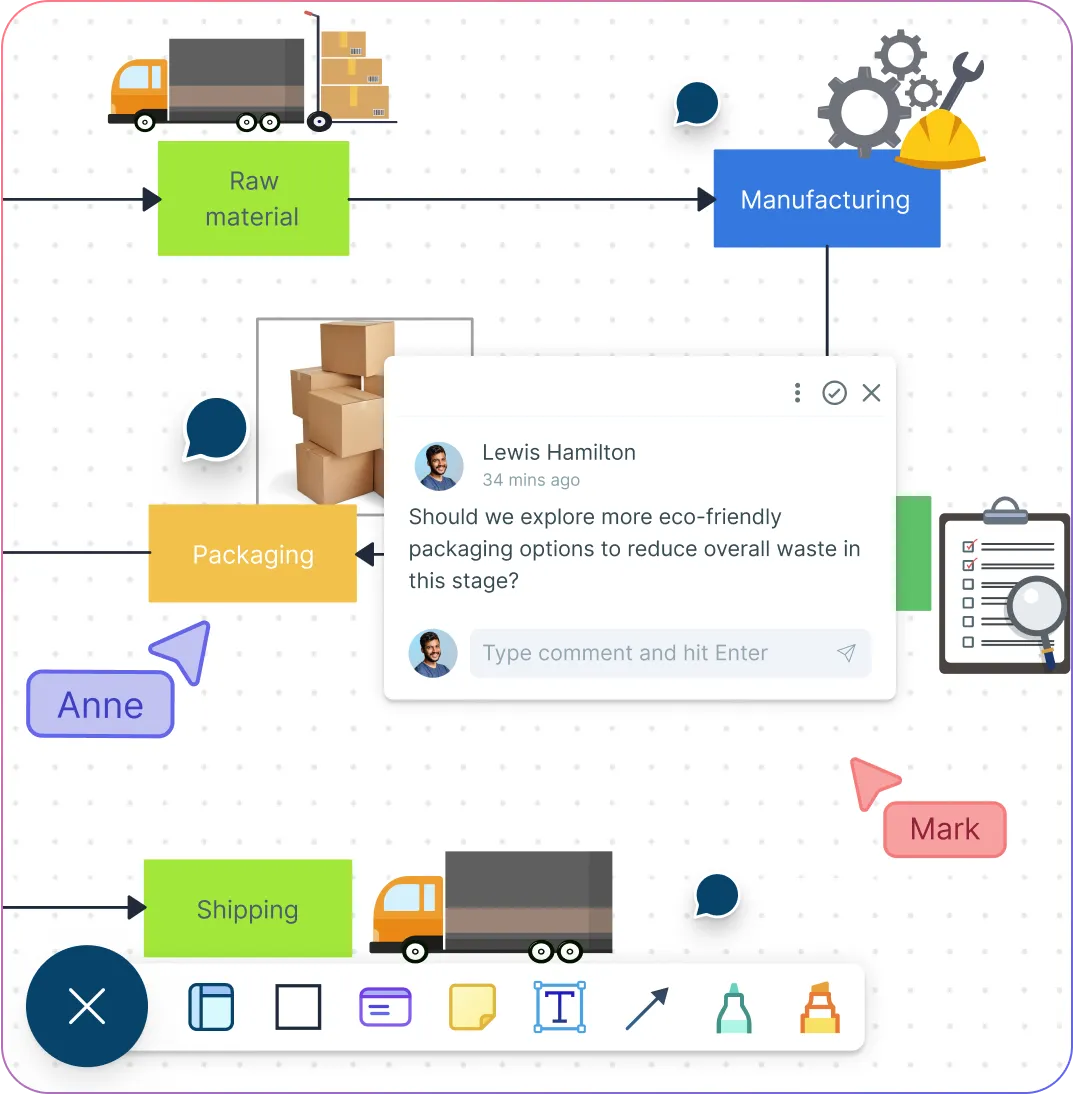
Co-edit workflows live with real-time cursors so teams stay aligned.
Drop comments and @mentions directly on steps for quick feedback.
Control access with secure share links to protect sensitive workflows.
Bring diagrams into Slack, Teams, or Drive so they’re part of daily work.
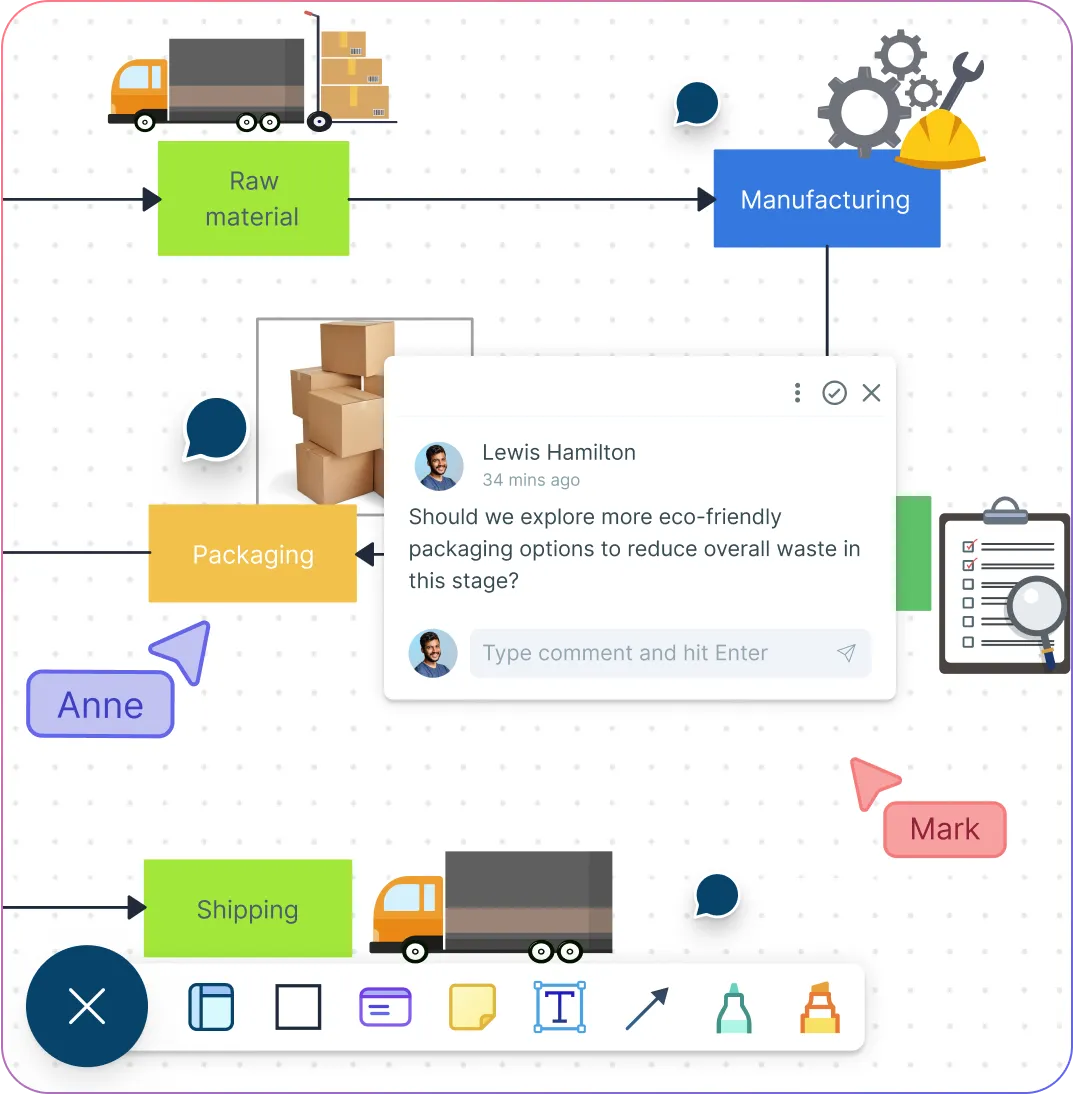
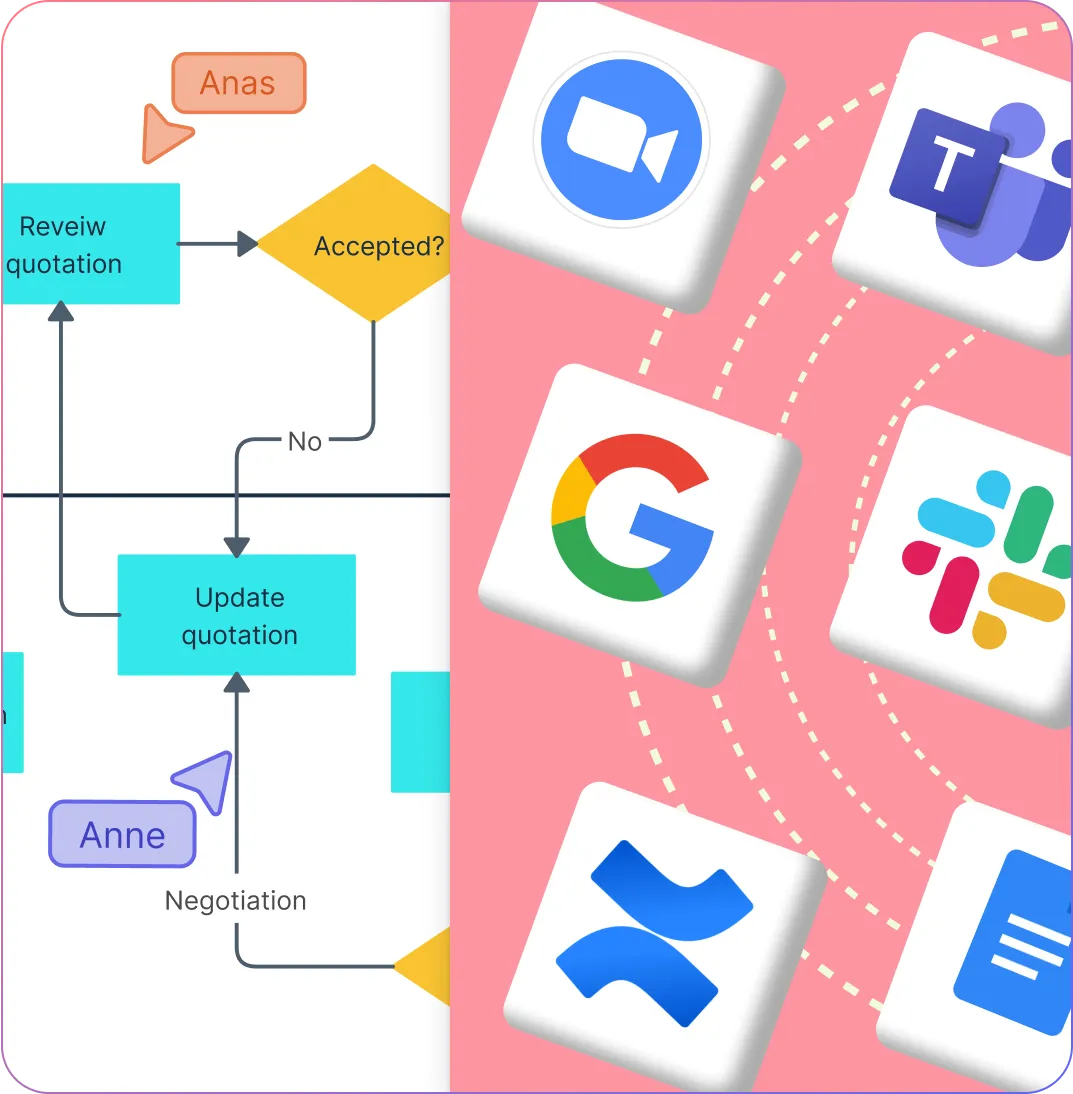
Execute and Improve Processes
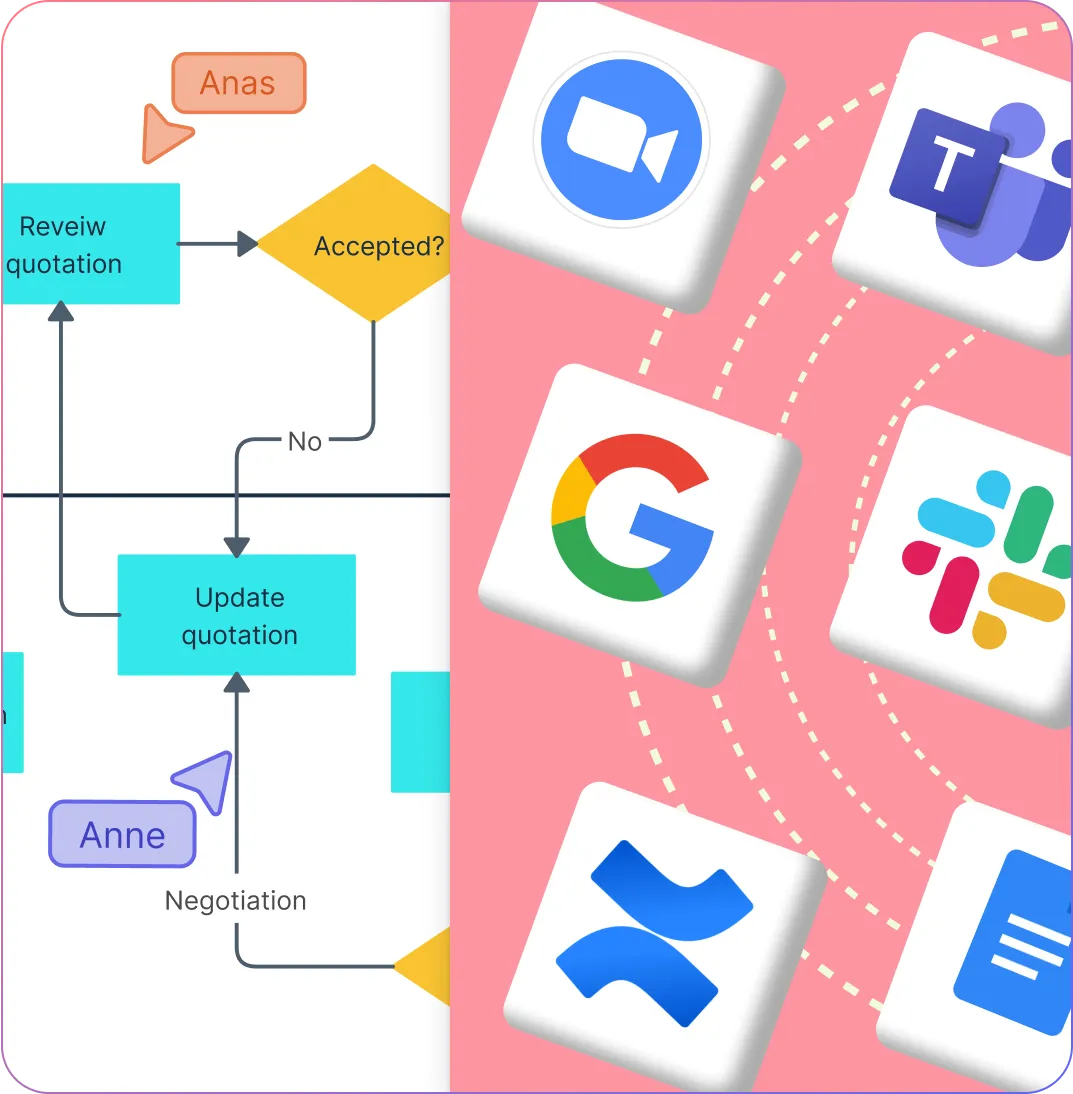
Turn workflow steps into tasks with owners and deadlines to drive action.
Track progress by marking steps as in-progress, blocked, or complete.
Sync with Jira, Confluence, and other tools to keep execution connected.
Use version history to review, roll back, and continuously improve.
What Is a Workflow Diagram?
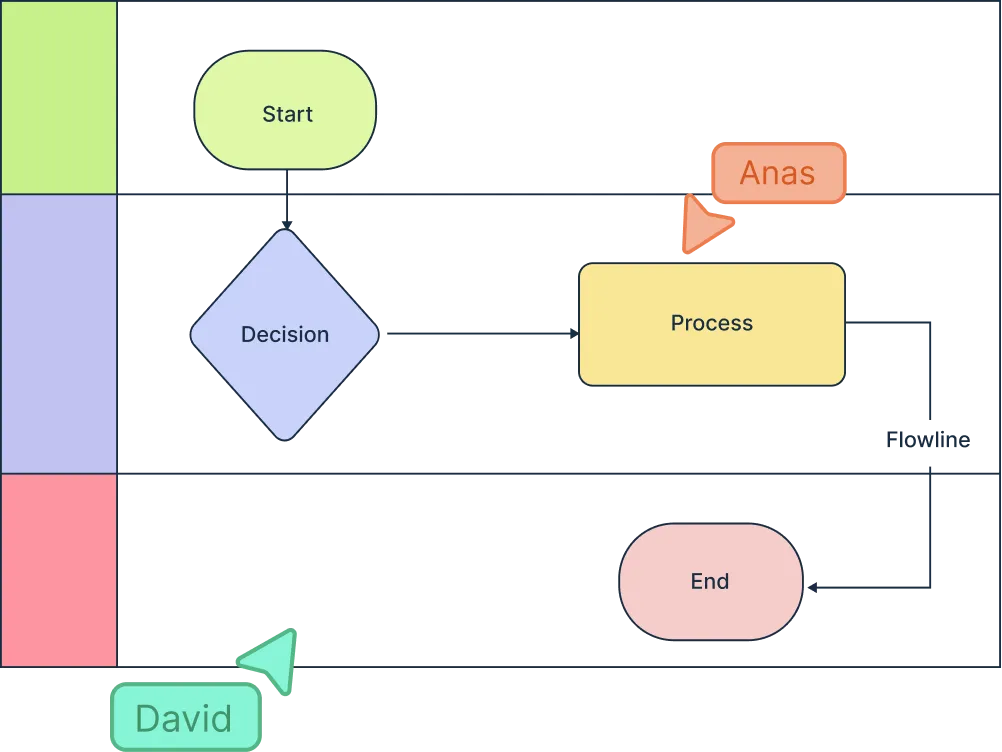
How to Create a Workflow Diagram with Creately
Start with a template or blank canvas
Open Creately’s workflow diagram maker and choose from ready-made workflow diagram templates or begin on an infinite blank canvas to design from scratch.
Drag and drop workflow shapes
Use Creately’s smart shape libraries for tasks, decisions, and connectors, and quickly arrange them with auto-snapping and smart guides.
Add context to each step
Insert notes, attach docs, or add custom data fields like owners and deadlines so every step carries the information your team needs.
Collaborate in real time
Invite teammates to co-edit, leave comments, and @mention directly on the diagram so reviews and approvals happen faster.
Turn workflows into action
Assign tasks, track progress, and sync with tools like Jira, Confluence, or Slack to execute and improve workflows seamlessly.
Create a Workflow DiagramCreate Your Workflow Diagram Online with These Free Editable Templates
FAQs About the Workflow Diagram Tool
Does Creately support advanced workflow notations?
Can workflow diagrams in Creately be linked to tasks?
Does Creately have a free workflow diagram creator?
What makes Creately different from other workflow design software?
Do I need design skills to create workflow diagrams in Creately?
How does Creately benefit workflow management?