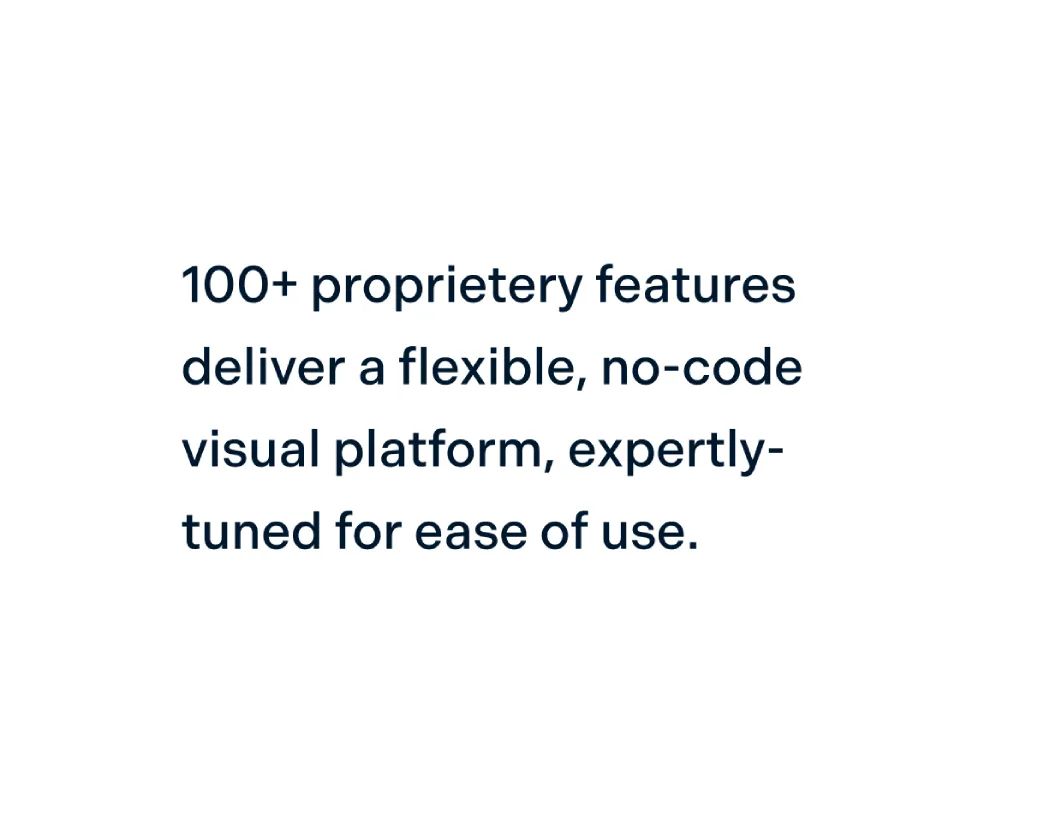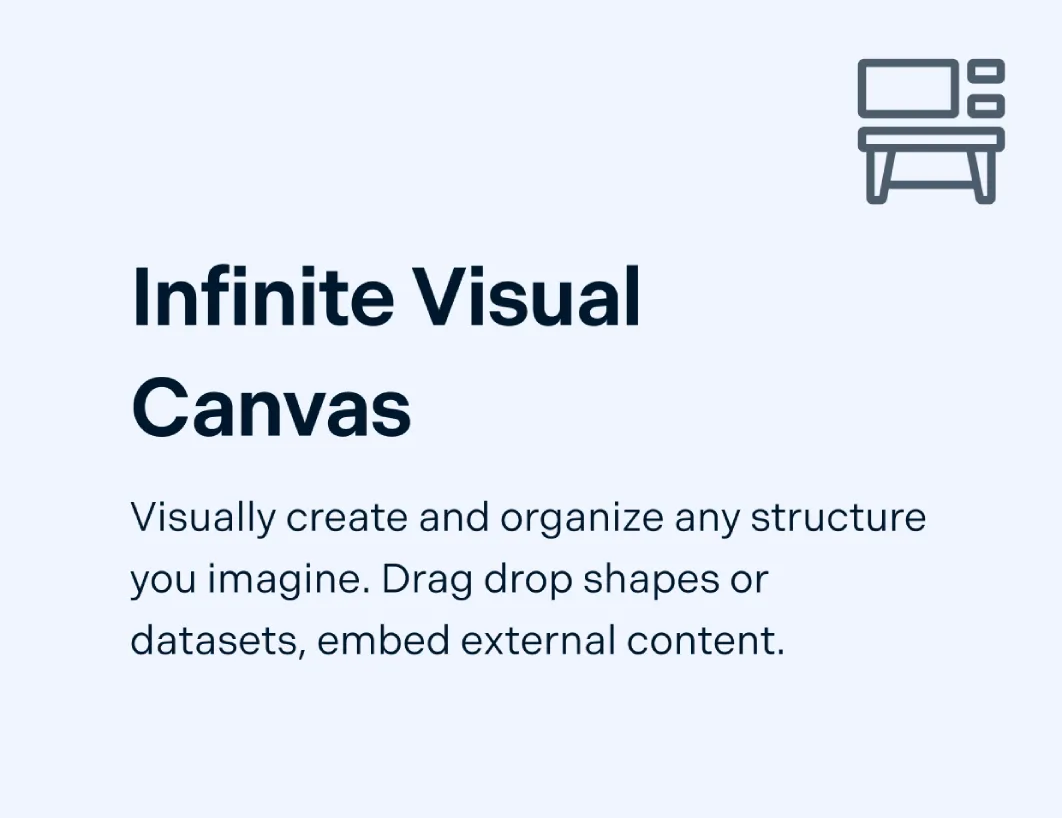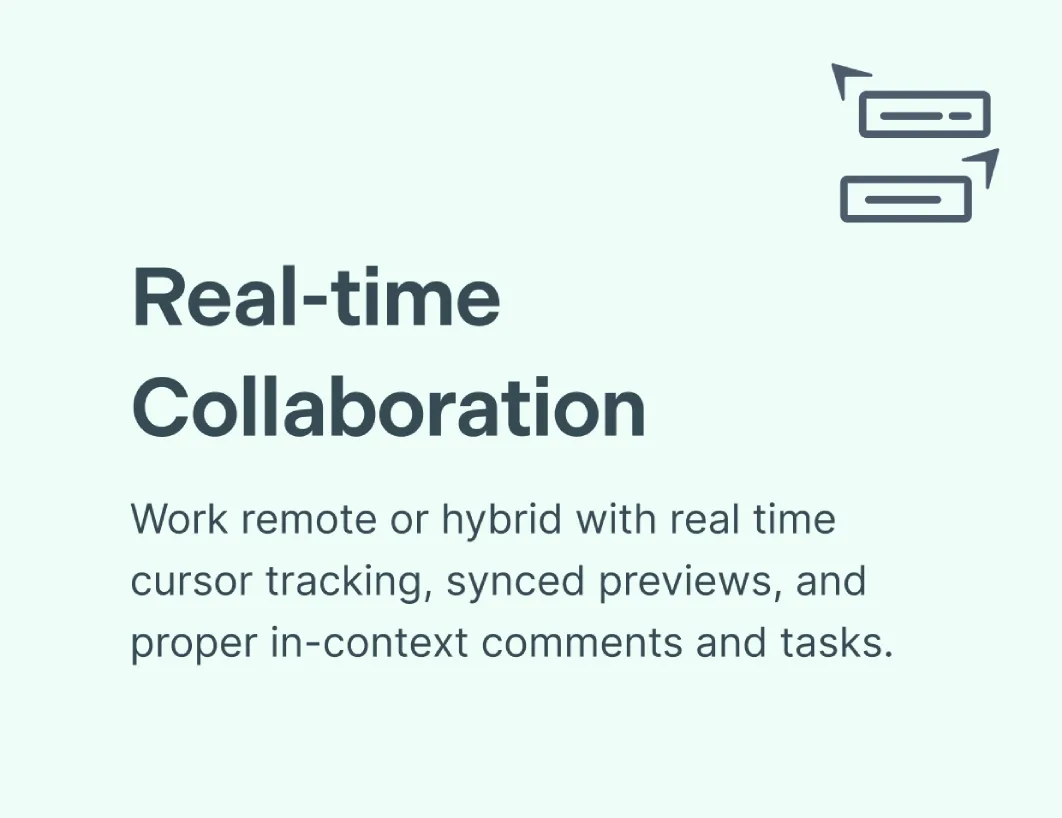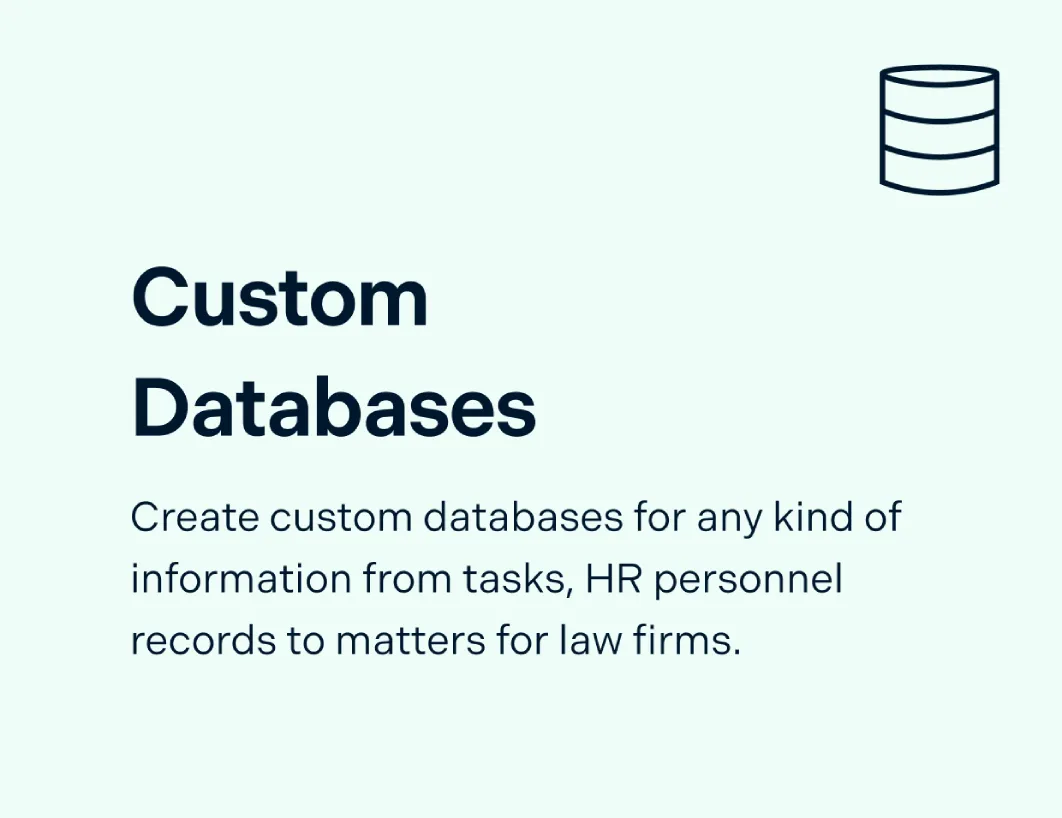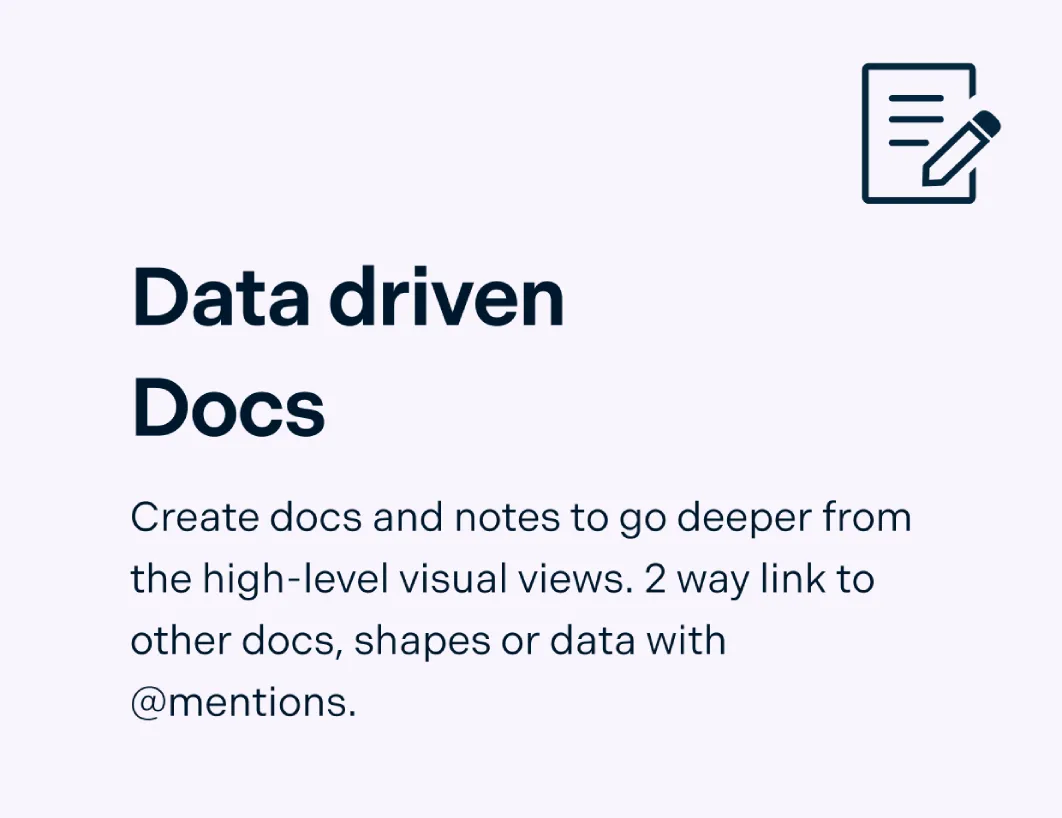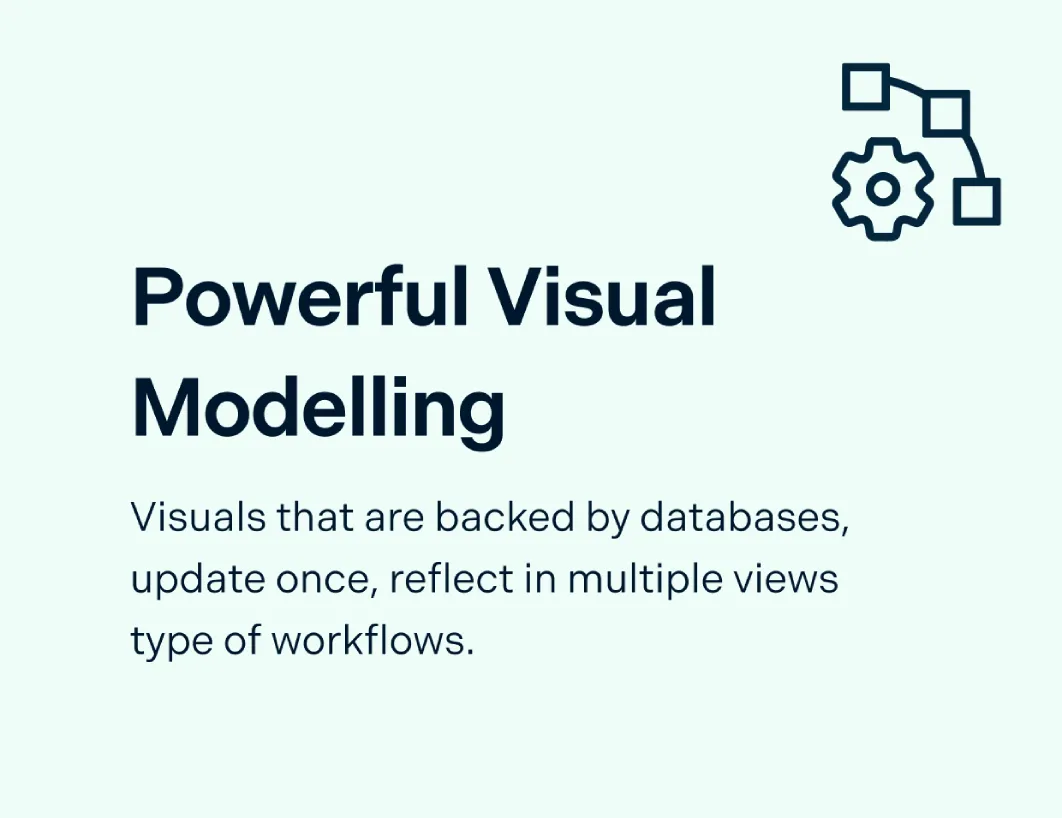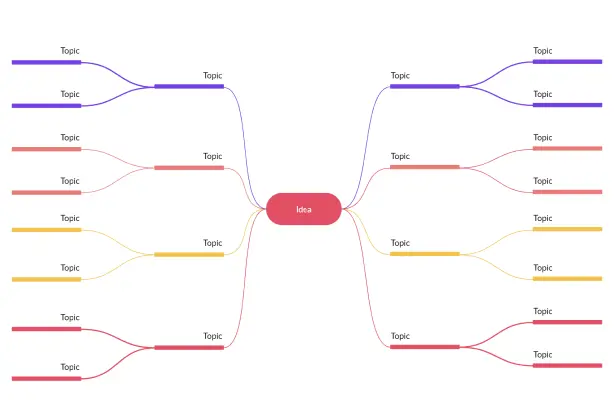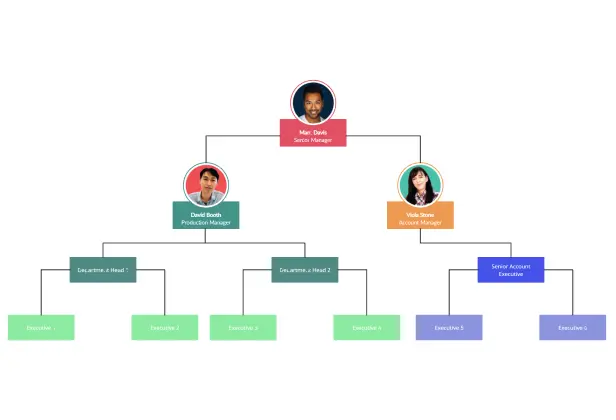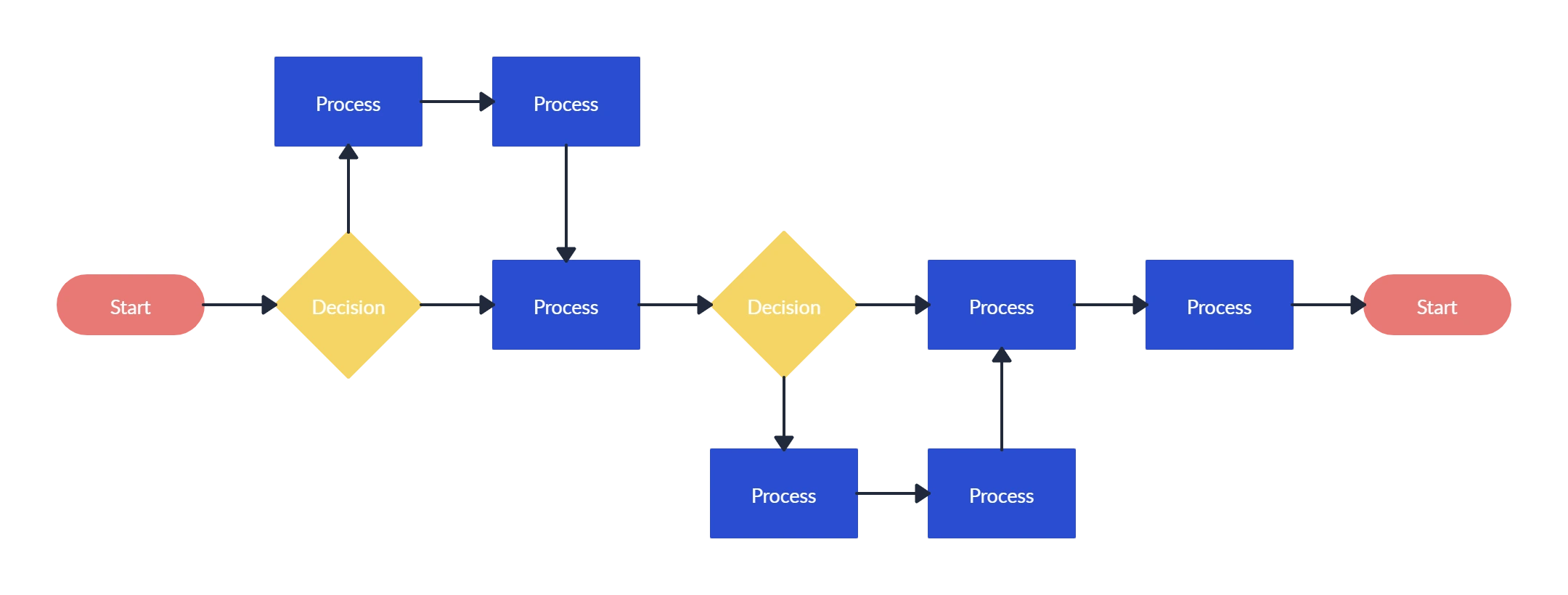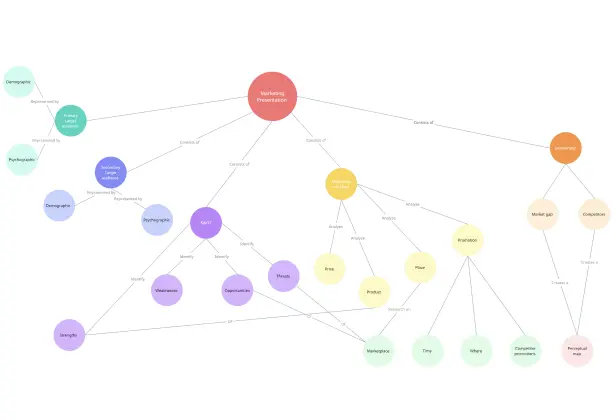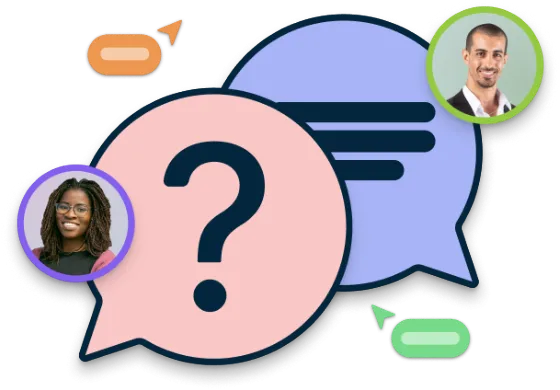Visio for Mac
A Powerful Visio Alternative for Mac That Works Seamlessly
Creately is the ultimate Visio alternative for Mac—seamlessly designed for faster and effortless diagramming. No emulators, no headaches—just powerful features, real-time collaboration, and smart tools that supercharge your productivity.
Enjoy a seamless diagramming experience on macOS.
Work with your team effortlessly, from anywhere.
Get started quickly with ready-made templates for any project.
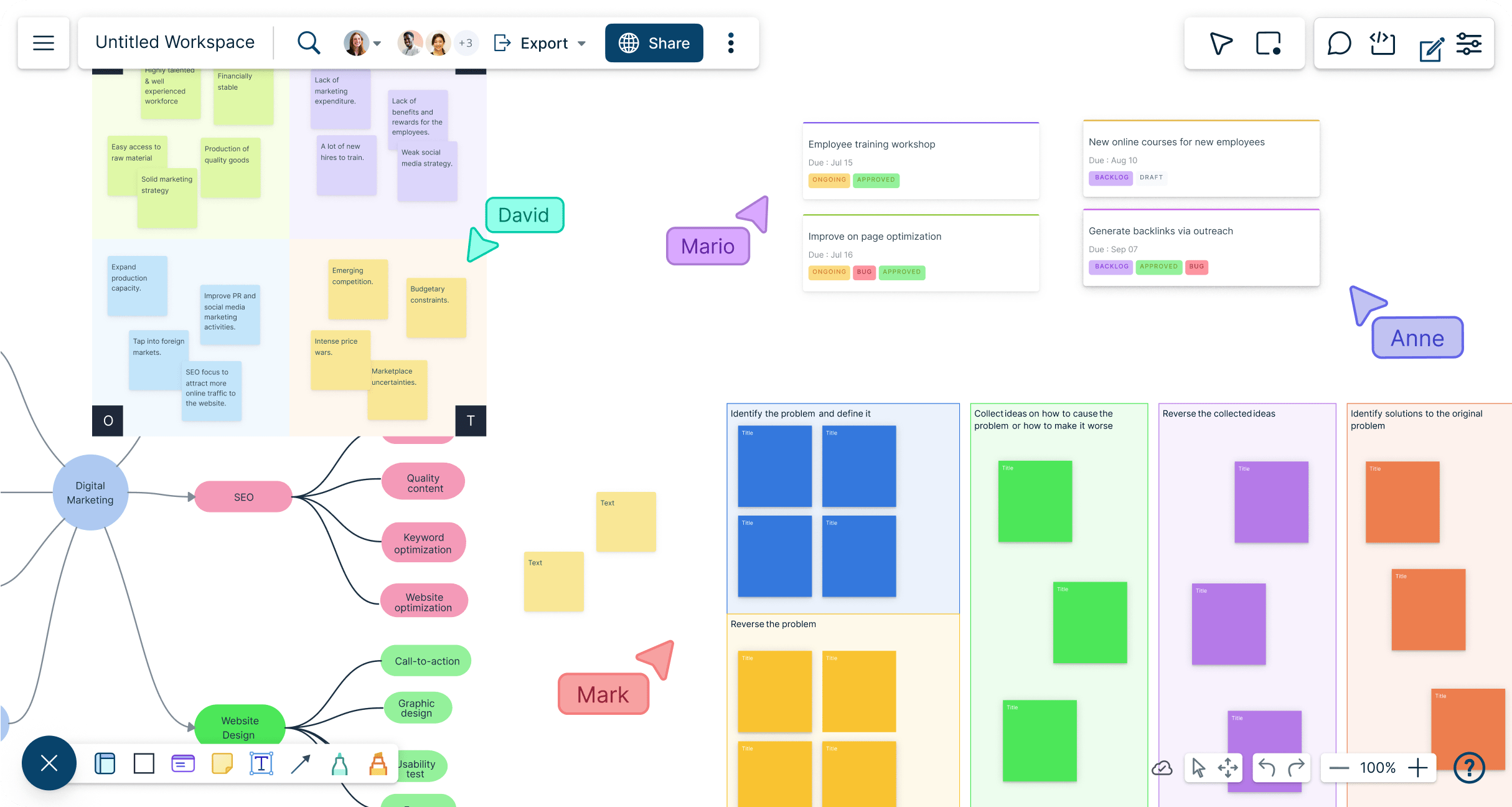
 Diagramming
Diagramming Visual Collaboration
Visual Collaboration Org Chart
Org Chart








Powerful Diagramming Features to Enhance Your Workflow
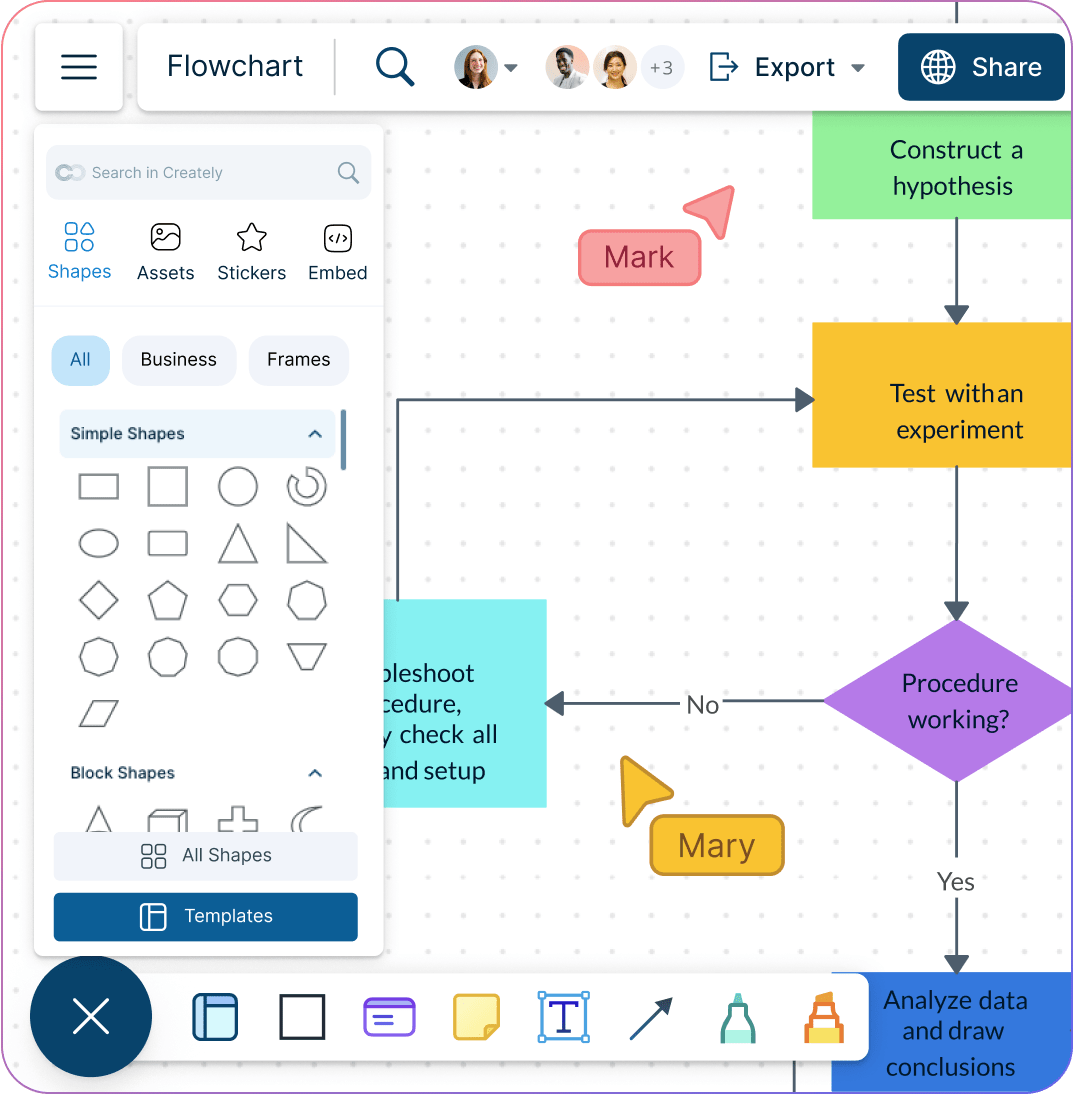
Quickly create complex diagrams with drag-and-drop functionality. Save time with smart drawing tools that simplify your work.
Utilize customizable shape libraries to create specific diagrams tailored to your needs.
Let Creately handle the layout with auto-arrange options that optimize your diagram’s structure for better readability.
Link your diagrams to live data for an interactive experience. Visualize complex data sets directly in your diagrams, making them more informative.
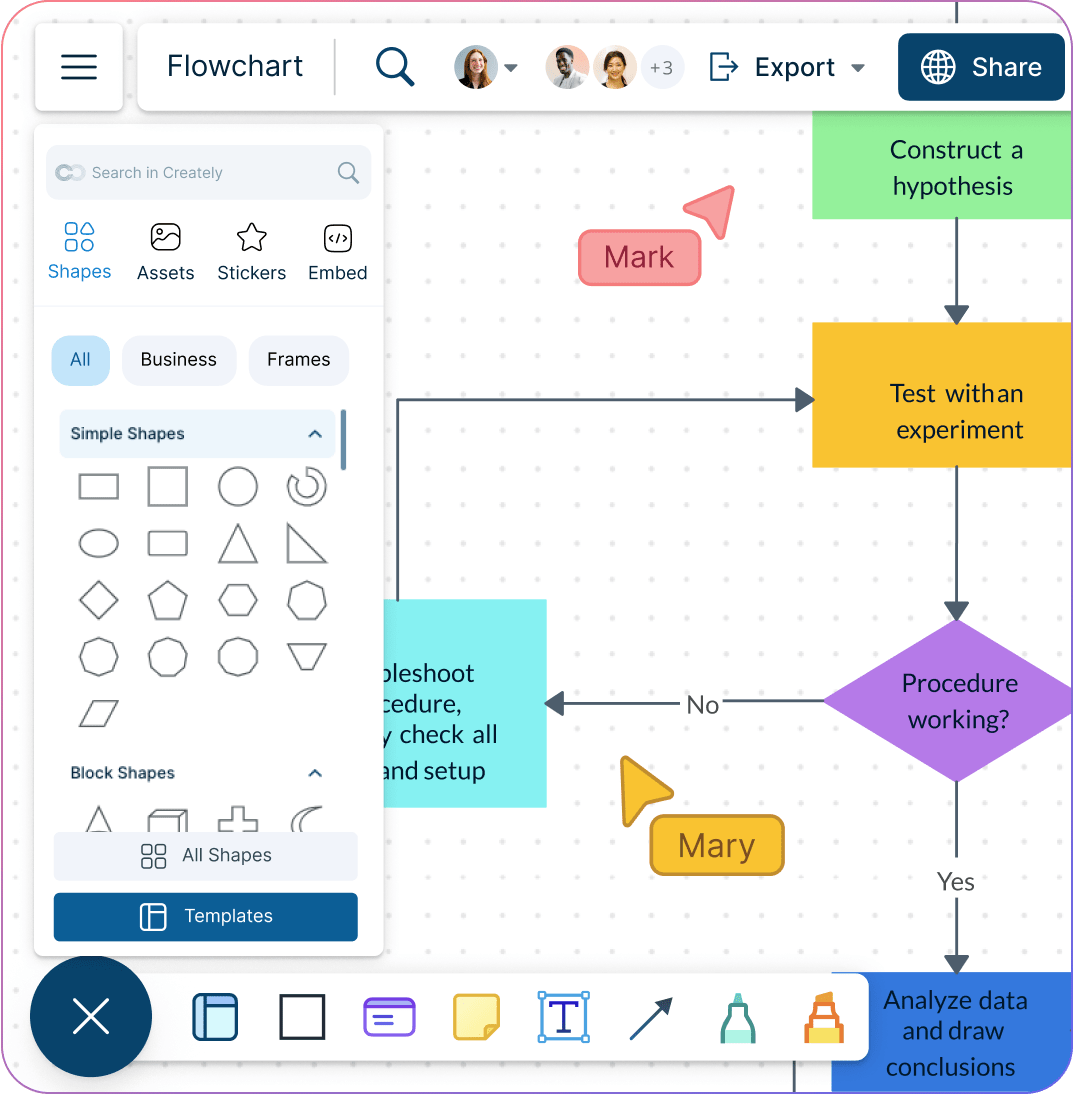

Collaboration and Integration for Effortless Teamwork

Work together with your team in real-time, making edits and updates visible instantly, ensuring everyone is aligned.
Connect Creately with apps like Slack, Google Workspace, and Microsoft Teams to bring diagramming into your existing workflows.
Keep track of every change with version control features, allowing you to revert to previous versions as needed.
Assign roles and permissions to users for secure sharing and collaboration.
Versatile Use Cases for Every Industry
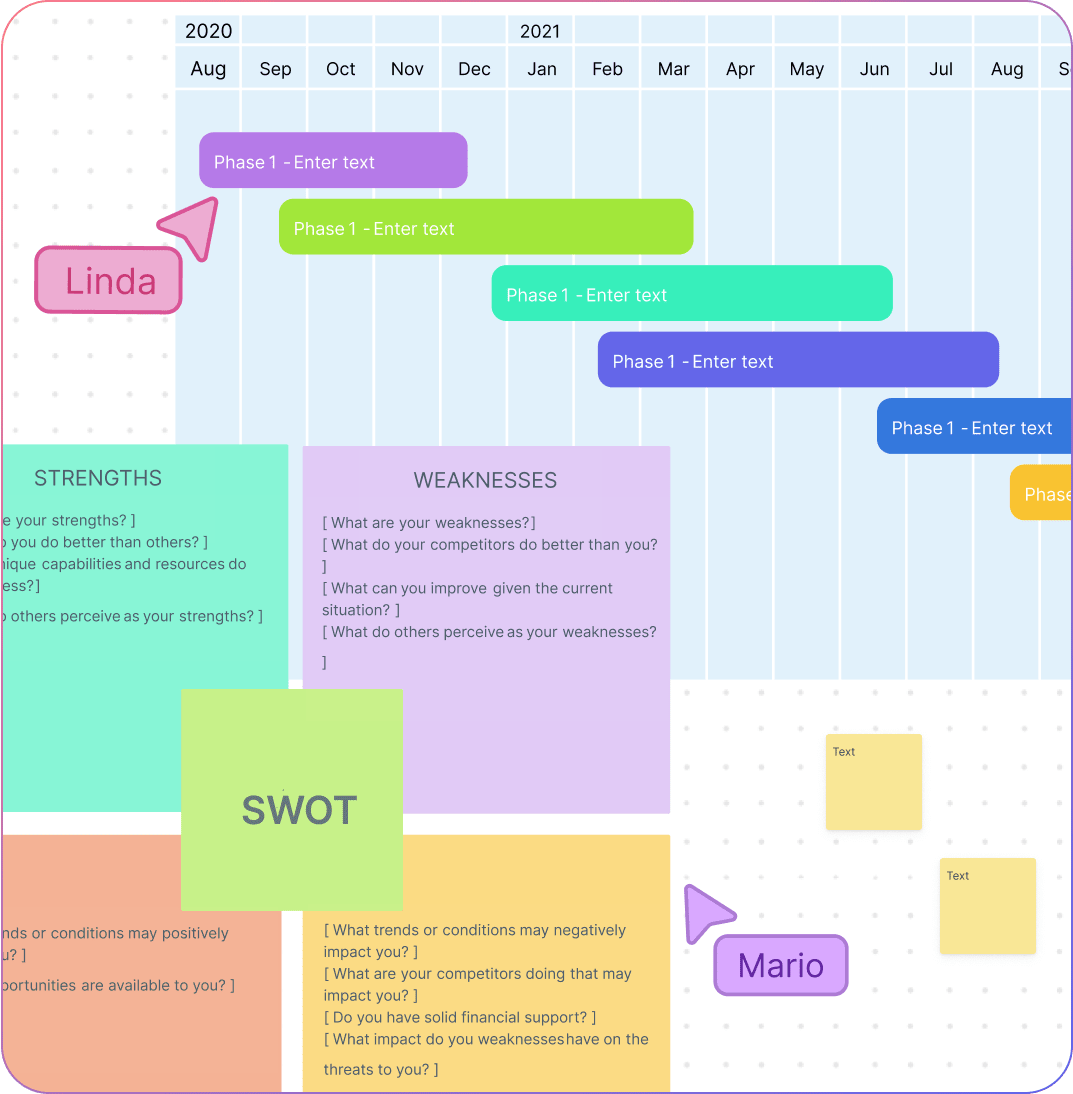
Map out and optimize your business processes visually, making it easy to understand workflows and identify areas for improvement.
Use Gantt charts, timelines, Kanban boards and flowcharts to plan projects effectively, ensuring every detail is covered.
Design system architectures, software flows, and UML diagrams to communicate complex technical processes clearly.
Create customer journey maps, SWOT analyses, and other strategic diagrams to visualize and communicate marketing plans effectively.
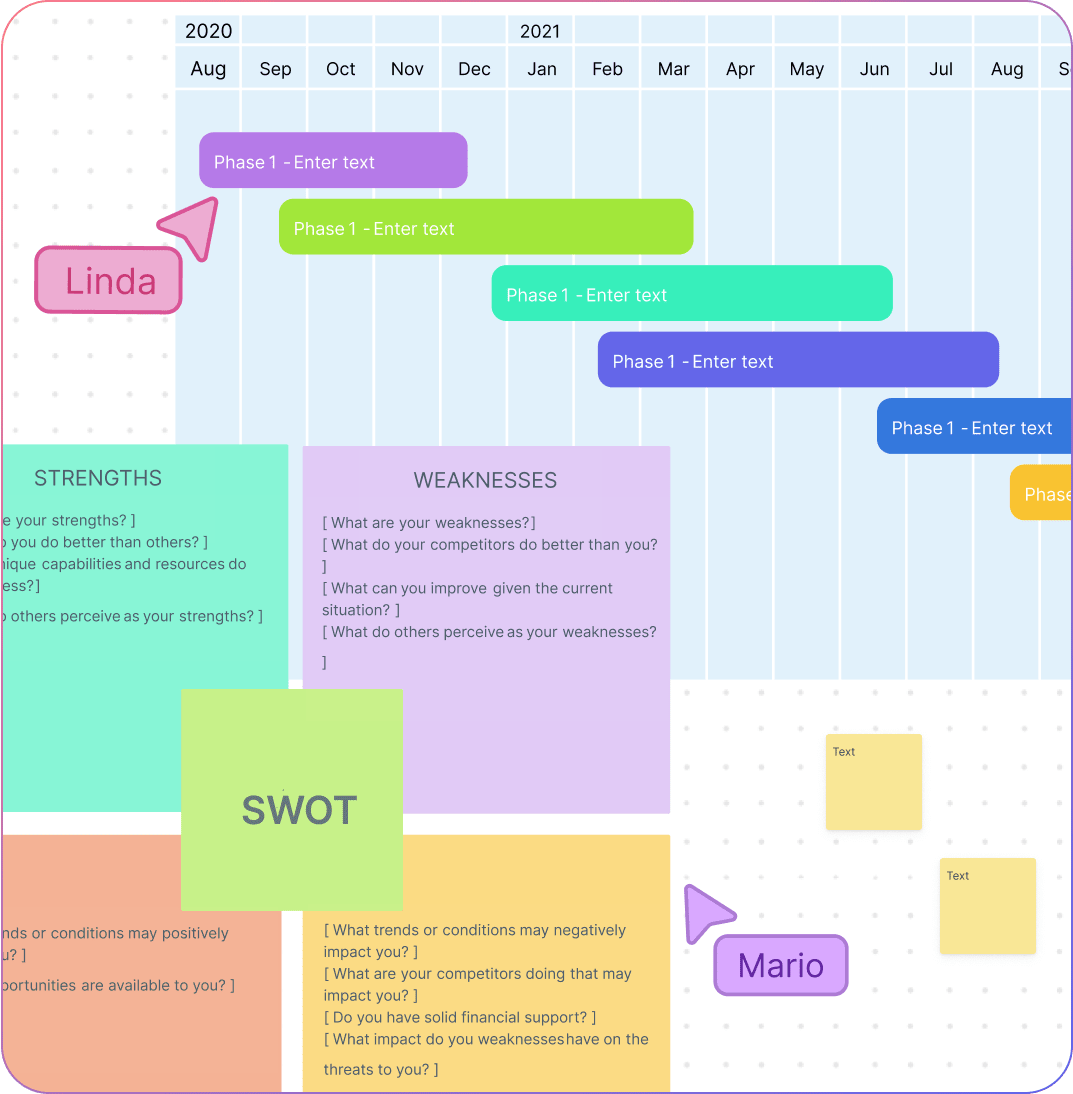

Flexible Sharing and Export Options

Share your diagrams with ease using a simple link, allowing others to view or collaborate instantly.
Export your diagrams in formats like PDF, PNG, SVG, and more, ensuring compatibility with different needs.
Embed diagrams into documents, presentations, or web pages, making it easy to include visuals wherever needed.
Present your diagrams directly from Creately with an integrated presentation mode for smooth discussions.
How to Get Started with Creately’s Visio on Mac Alternative
Launch Creately
Open Creately directly in your preferred browser. It works entirely online on Mac, Windows, or Linux, with no downloads or installations required.
Choose a Template or Start from Scratch
Browse through Creately’s extensive library of templates. Select one that fits your project needs, such as flowcharts, mind maps, or network diagrams, or start from scratch with a blank canvas to create something unique.
Add Elements with Drag and Drop
Use the easy drag-and-drop functionality to add shapes, connectors, and text. Customize elements with colors, fonts, and styling options to match your requirements and create professional-looking diagrams effortlessly.
Collaborate in Real Time
Invite your team members to collaborate. Share a link to your diagram, allowing others to edit in real time, leave comments, or join built-in video calls to discuss changes—all from within the browser.
Save, Export, or Share Your Diagram
Save your work in the cloud for easy access anytime. Export your diagram in formats like PNG, PDF, or SVG, or generate a shareable link to distribute your work instantly.
Get Started with Your Ideas using these Free Diagramming Templates
FAQs about Visio Mac Alternative by Creately
What makes Creately the best Visio alternative for Mac?
Can I import and export files with Creately like I would with Visio on Mac?
Does Creately offer the same diagramming capabilities as Microsoft Visio?
Is there any need to install additional software to use Creately?
Can Creately replace Visio for professional projects?