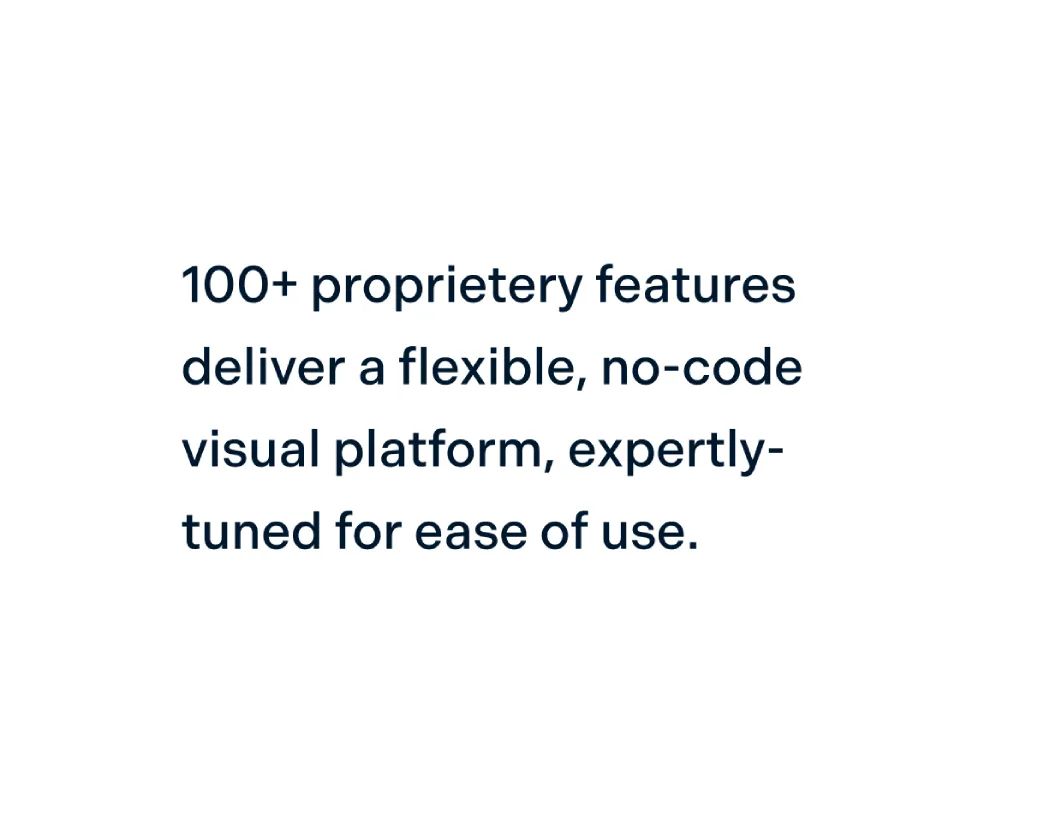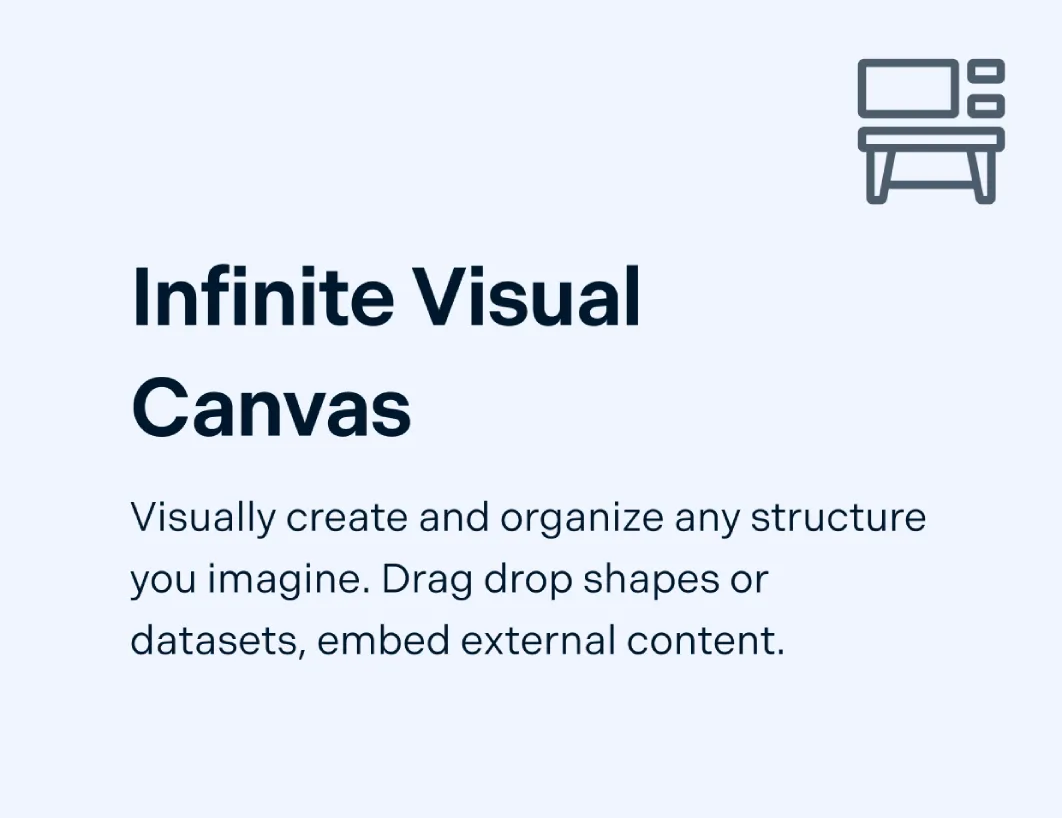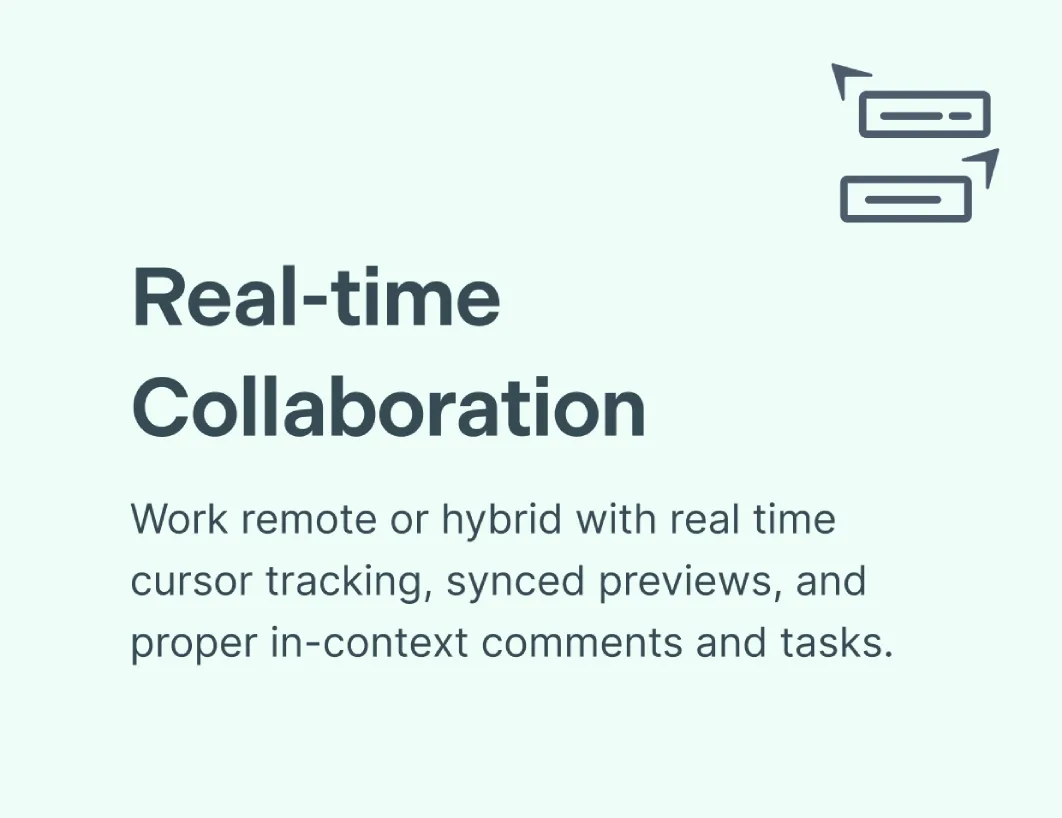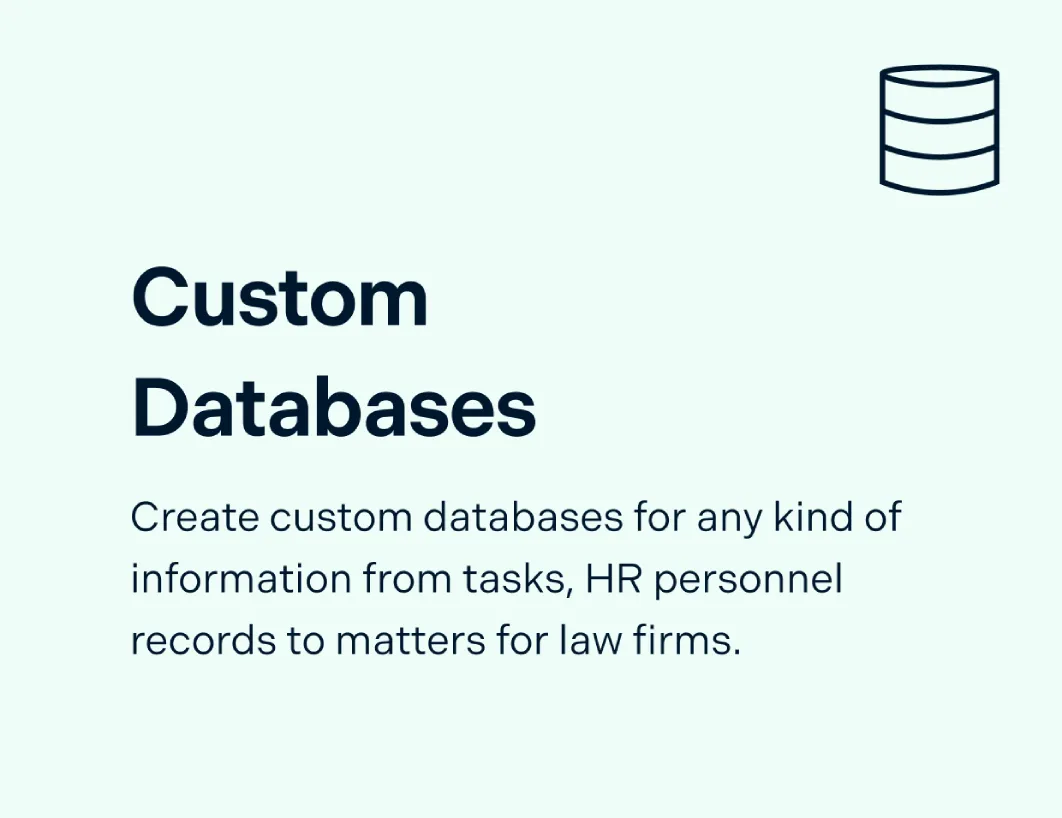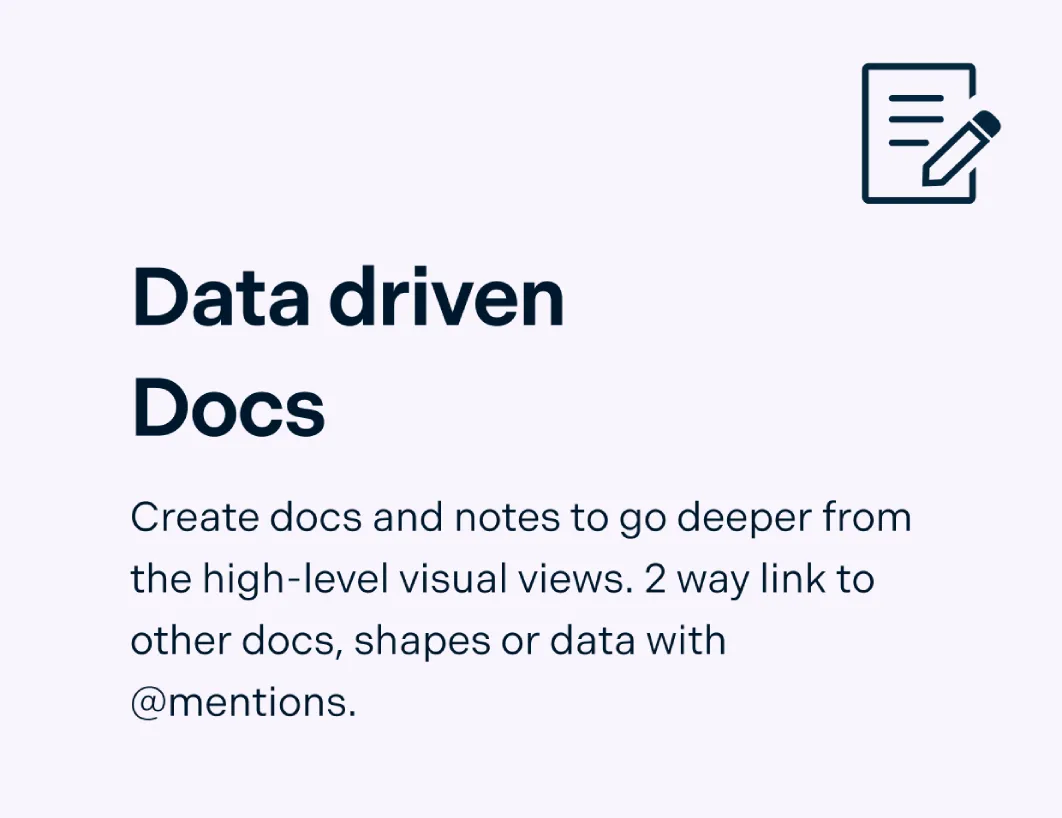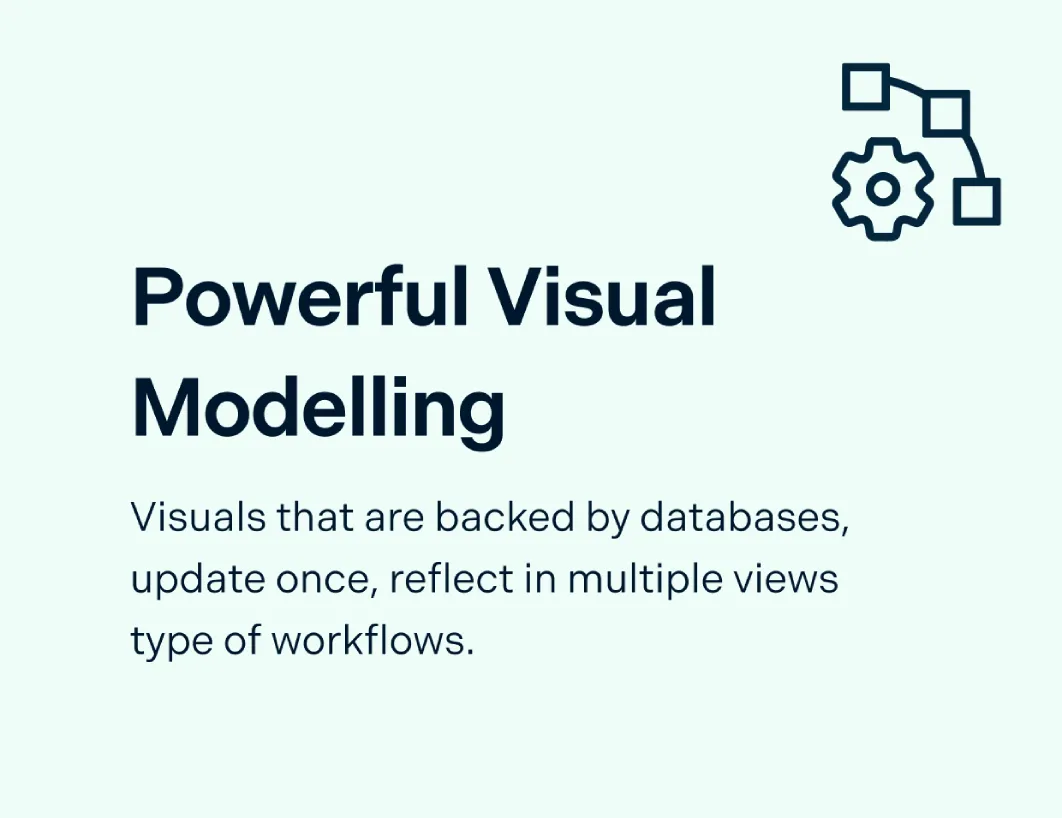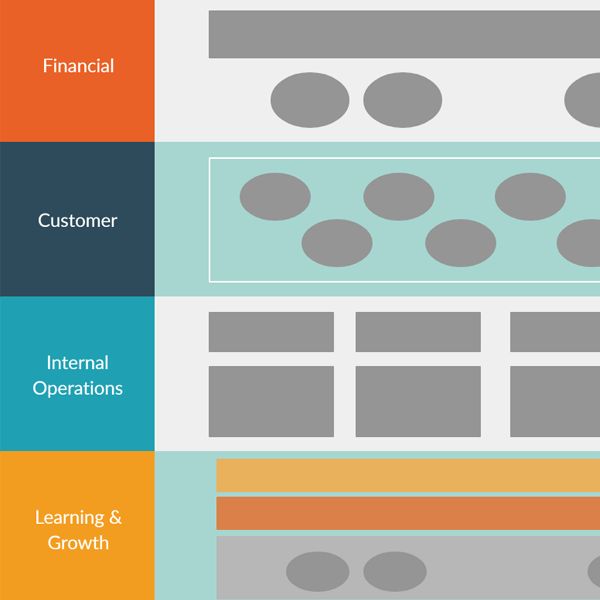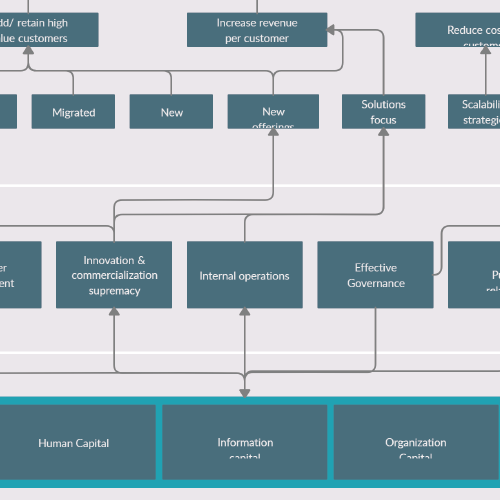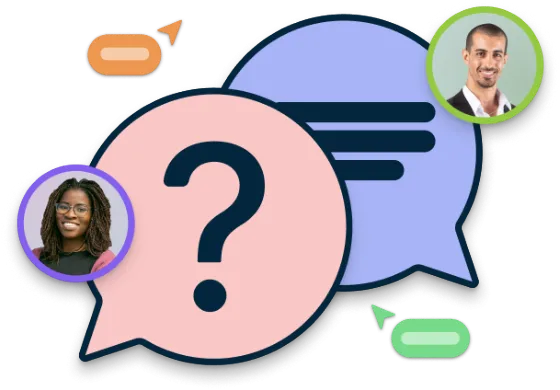Strategy Map Software
Drive Change with Flexible Strategy Mapping
Transform your strategic planning process with Creately’s dynamic strategy mapping tool. Build maps that grow with your business—align stakeholders, track what matters and pivot when it counts.
Create dynamic and visually engaging strategy maps
Collaborate seamlessly with team members in real-time
Get started quickly with pre-built strategy map templates
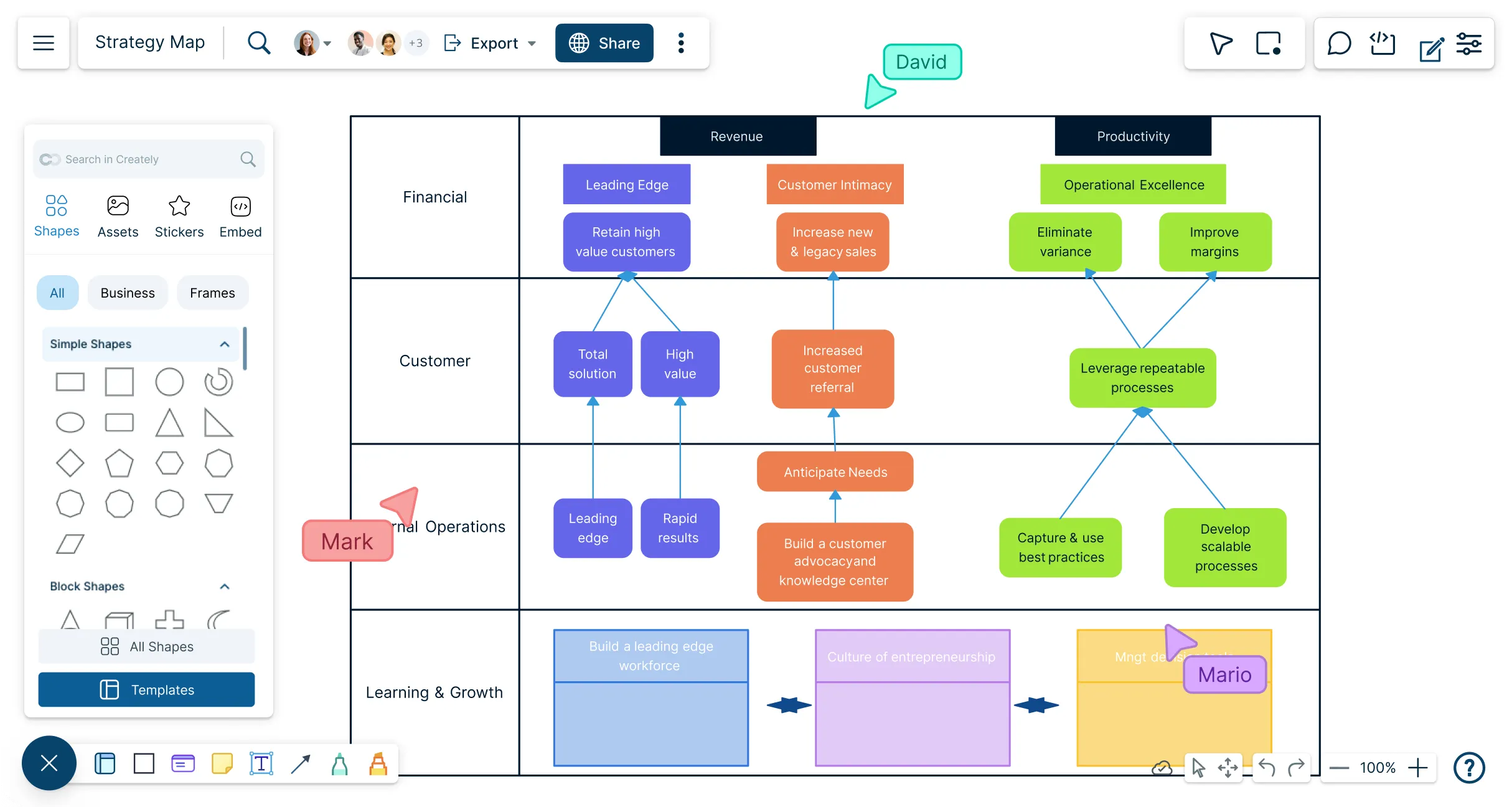
 Diagramming
Diagramming Visual Collaboration
Visual Collaboration Org Chart
Org Chart


Identify Strategies for Value Creation
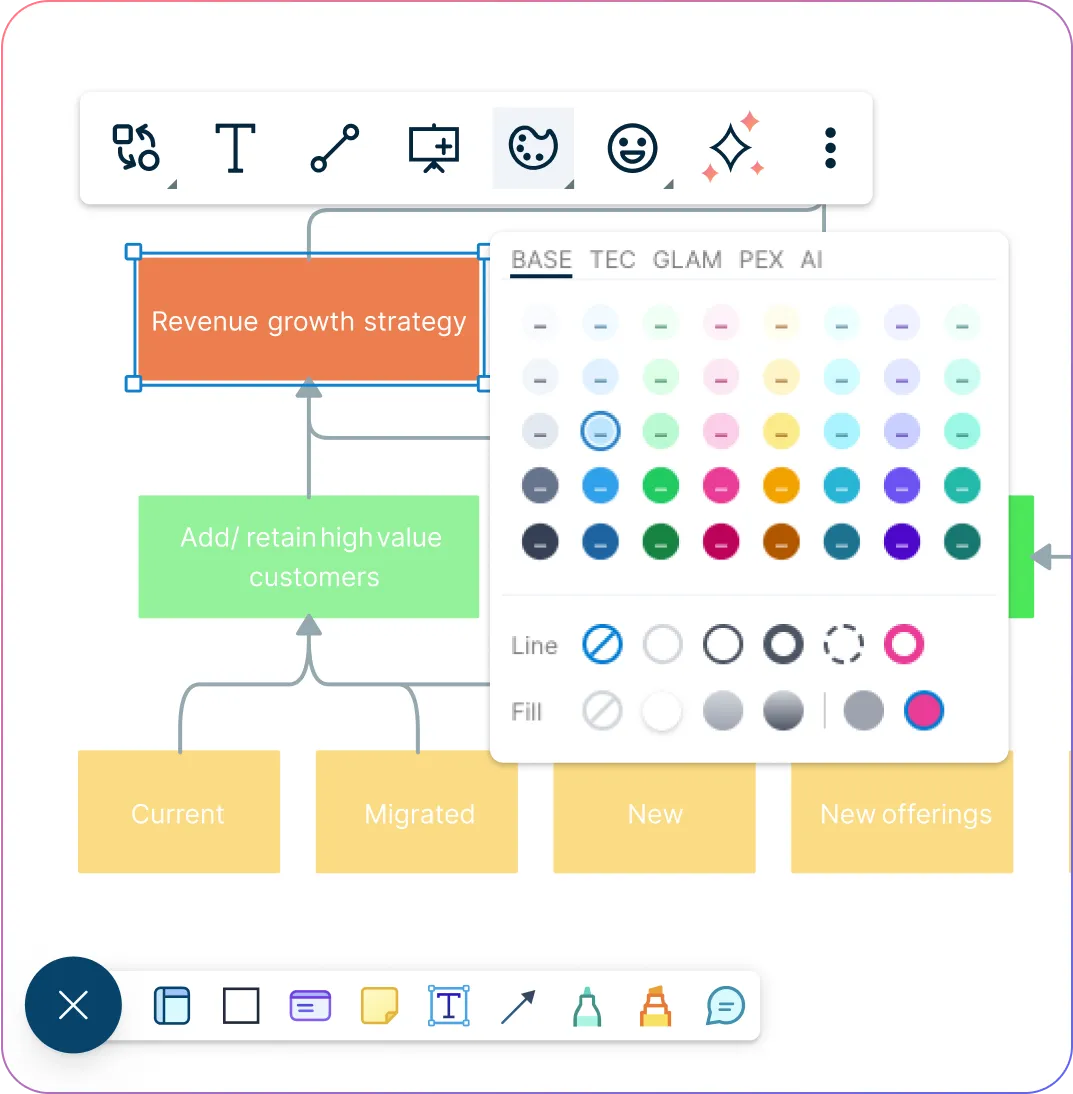
Map your current and future strategic states with drag-and-drop ease.
Pinpoint gaps and strengths at a glance with tailored color themes, formatting, and dashboard indicators.
Choose from proven strategy frameworks—Balanced Scorecard, SWOT, Business Model Canvas—and get started faster.
Scenario planning to model different strategic paths before deciding.
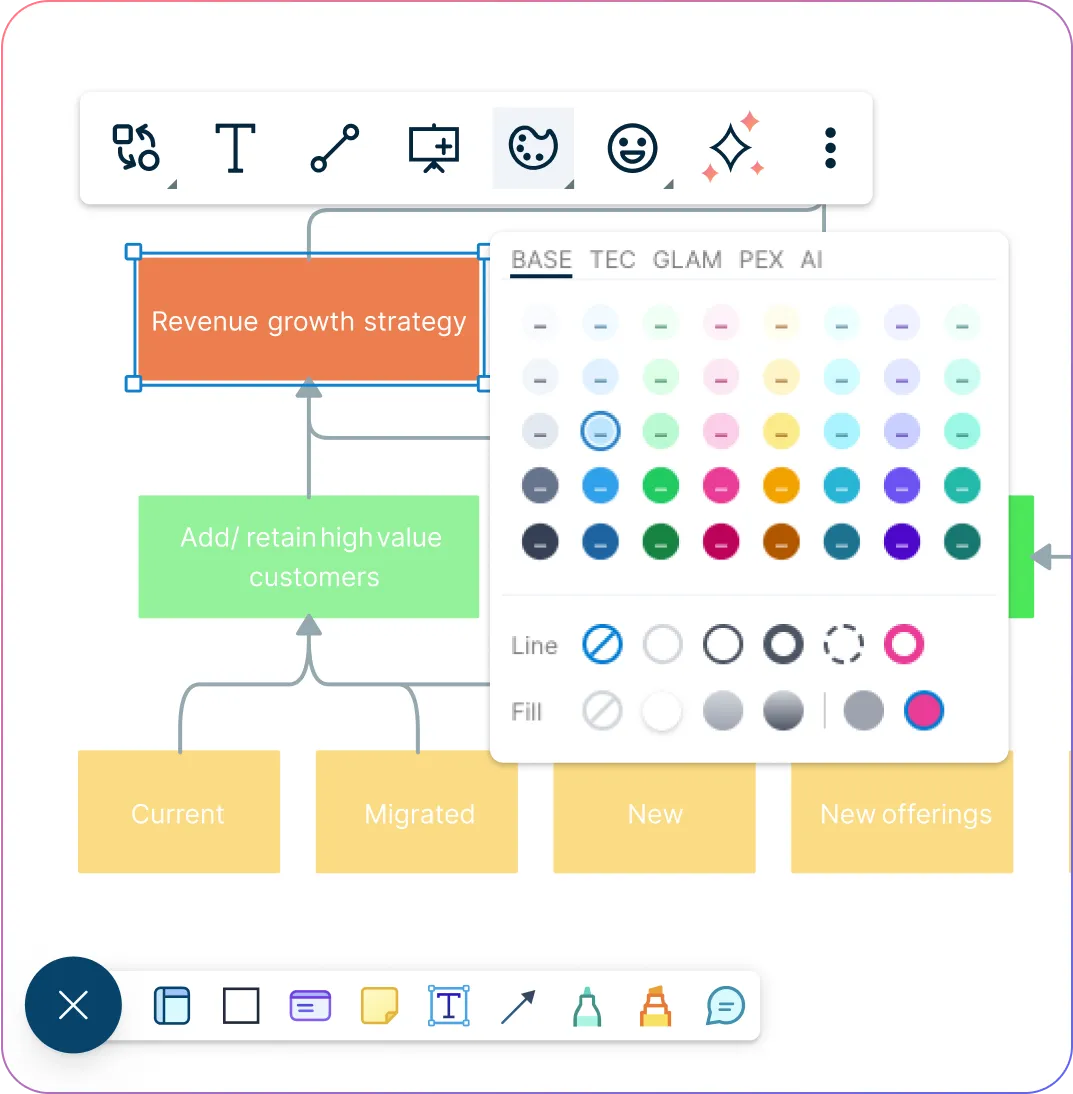
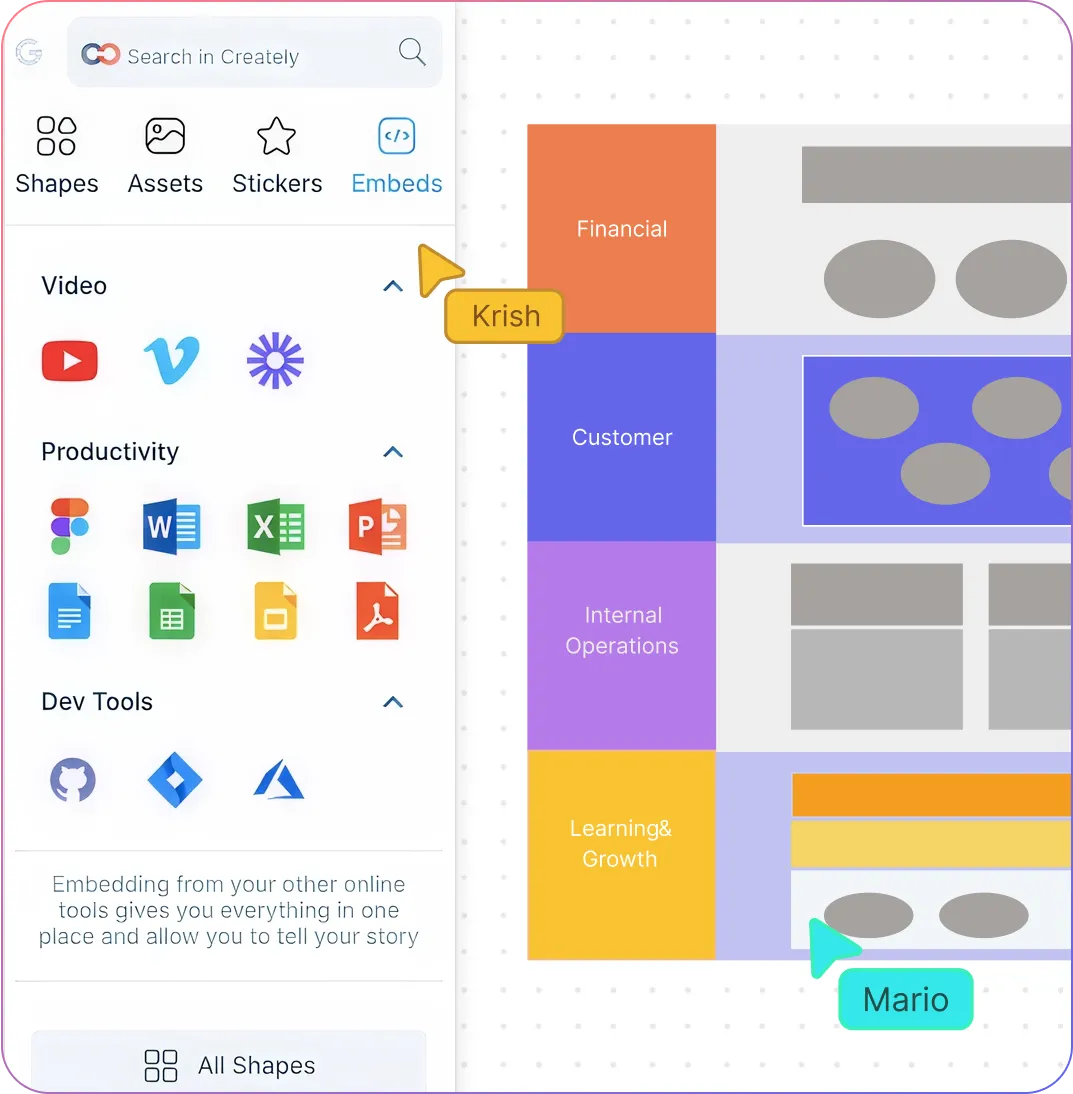
Centralize Information for Effective Strategy Mapping
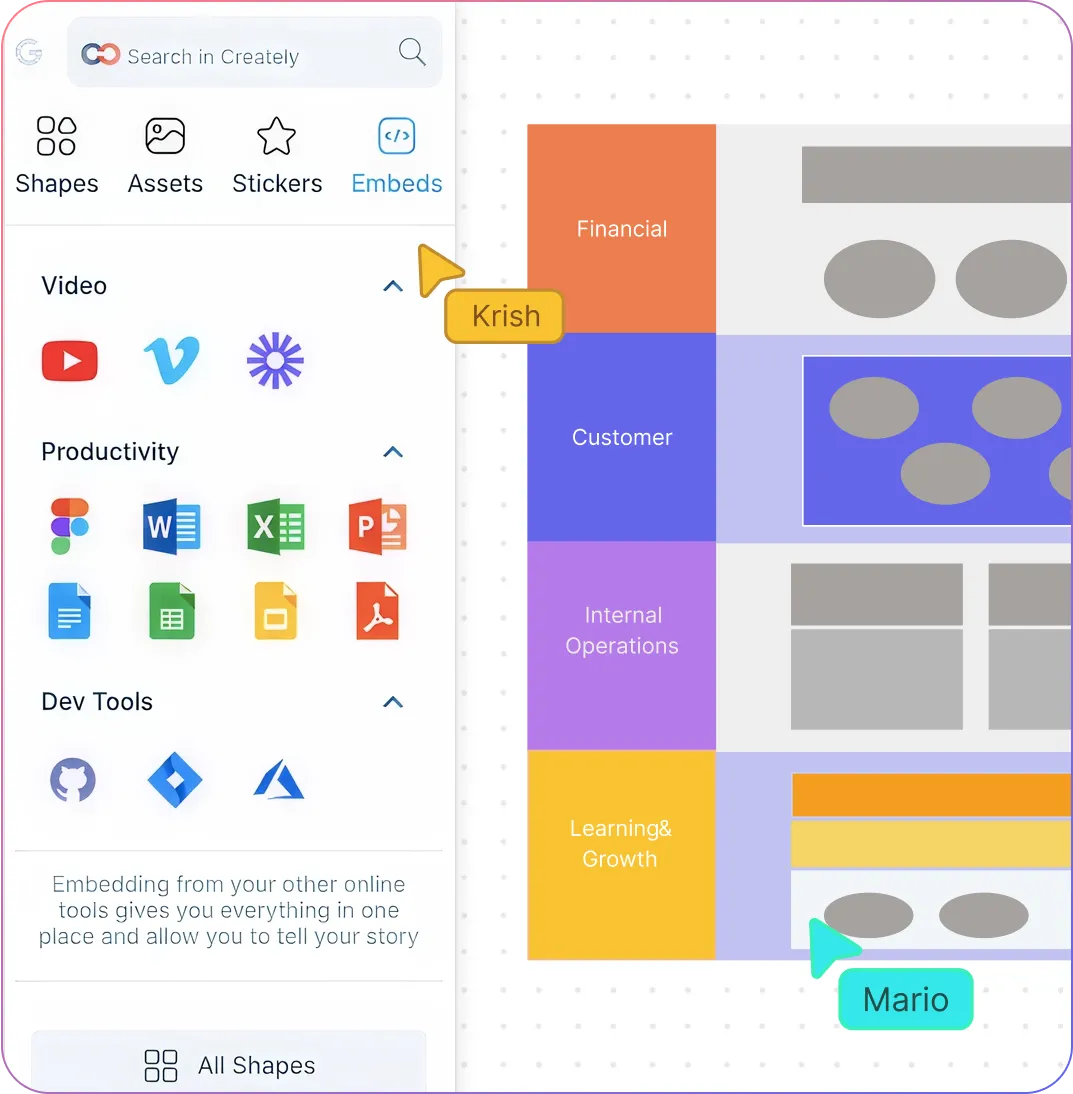
Embed contextual assets (images, data, external resources) directly onto your map for richer insight.
Keep everything connected: integrate with your existing platforms (Sheets, Slides, Docs, etc.) & export for presentations.
Centralize strategy material so your team always works from the same up-to-date reference.
Share everywhere: embed maps within intranets, websites or team platforms so strategy is visible.
Get Greater Organizational Involvement
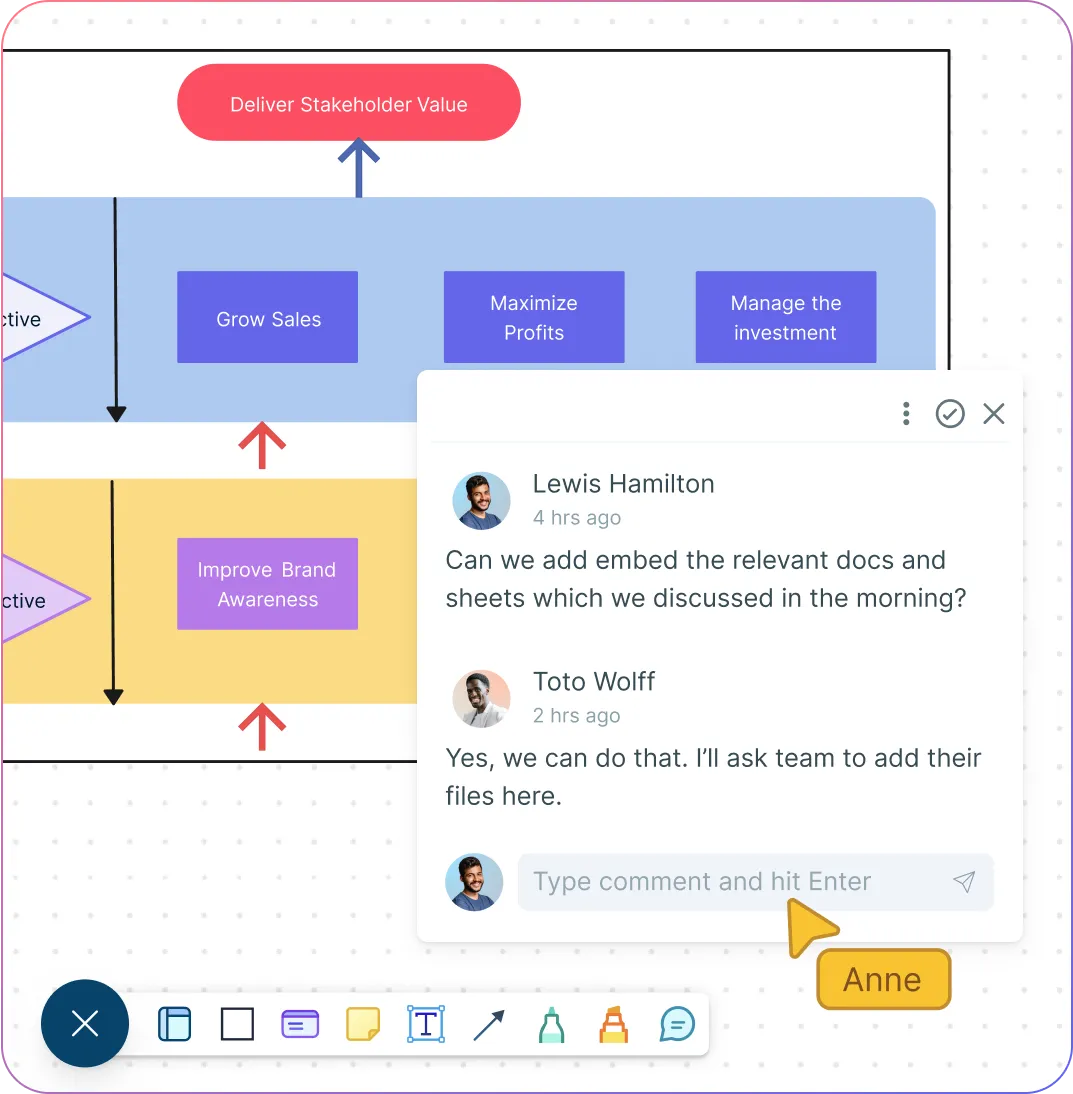
Collaborate live with teammates: real-time cursors, in-canvas comments & annotations.
Control and clarity with permission levels, version history, and audit trails.
Plug into your workflow: connect Creately with tools you already use for seamless strategy communication.
Bridge planning and execution by turning goals into tasks, assigning owners, and managing progress with Kanban boards.
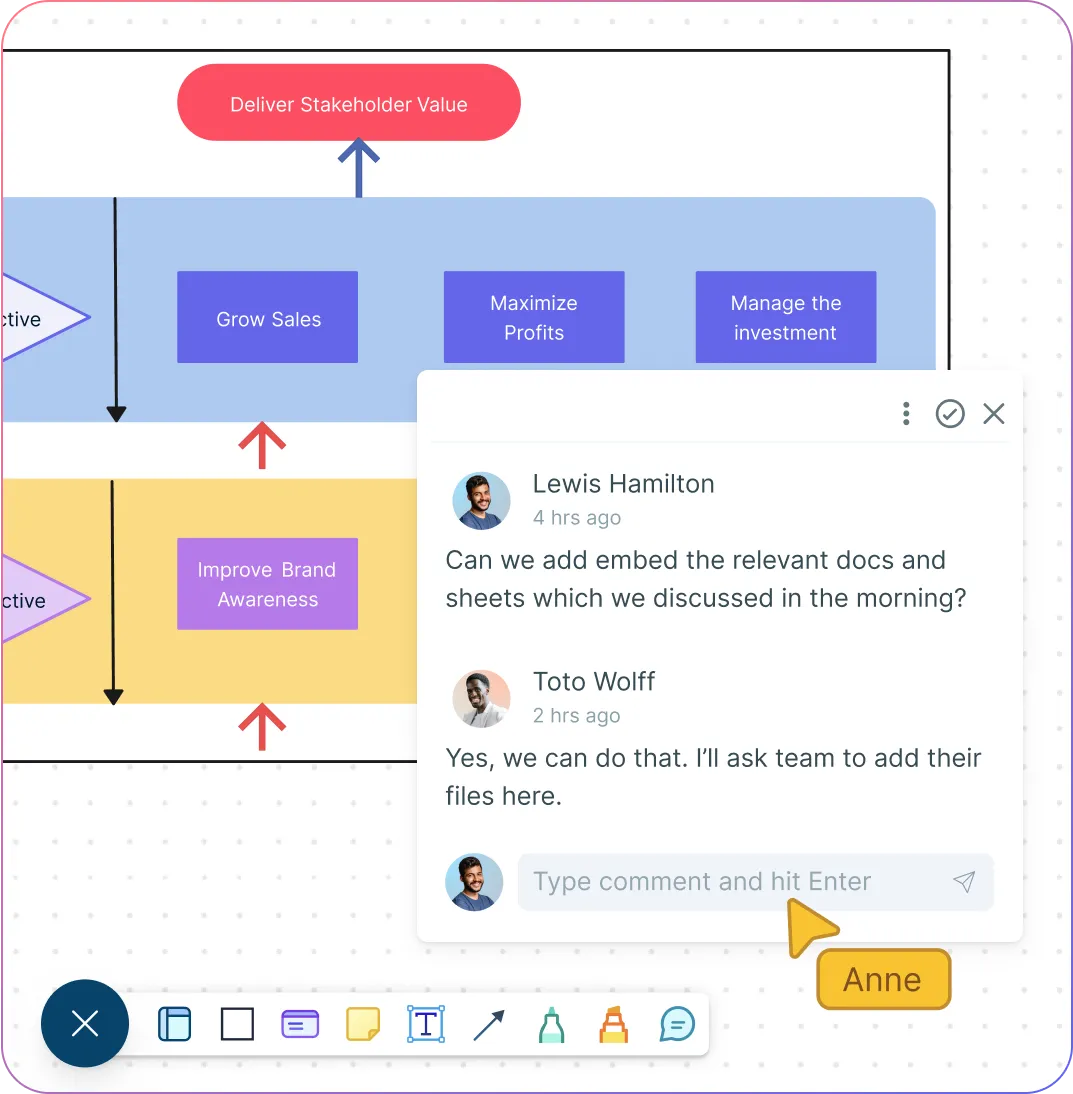
What Is Strategy Mapping?
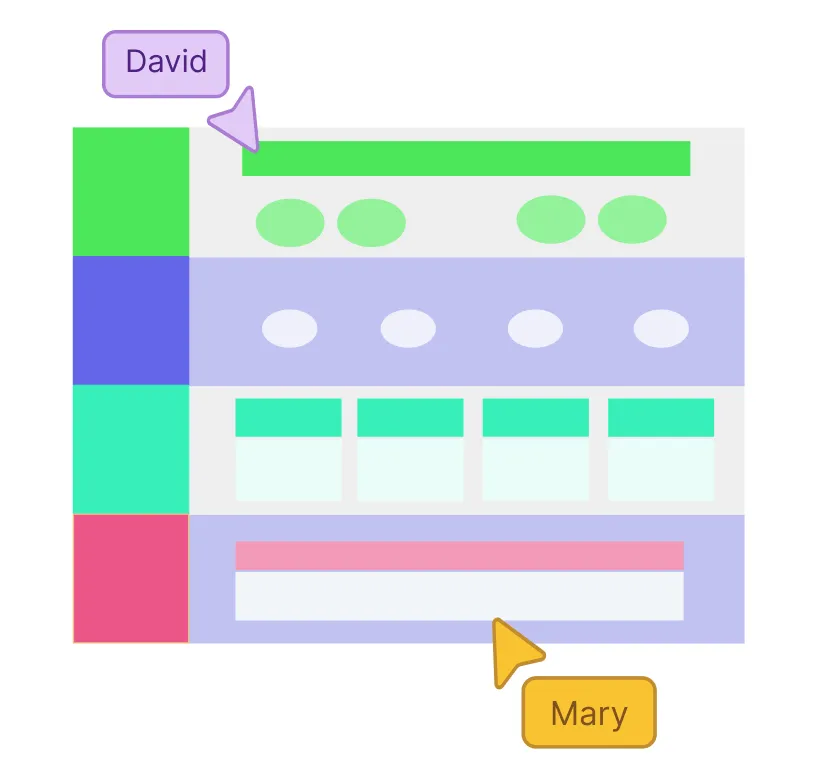
How to Create a Strategy Map?
Start with a template or blank canvas
Open a new workspace in Creately’s strategy map software and choose from ready-made strategy map templates or begin with a blank canvas. Templates give you a quick structure, while a blank canvas offers full flexibility.
Define your strategic objectives
Drag and drop shapes onto the canvas with Creately’s Plus Create feature to add your objectives. Organize them under perspectives like financial, customer, internal processes, or learning and growth so your map is structured and easy to follow.
Map cause-and-effect relationships
Use connectors to draw arrows that show how objectives influence one another. For example, link “employee training” under learning and growth to “improved customer service” under customer perspective. Label relationships to make the connections clear.
Add KPIs and initiatives
Next to each objective, add KPIs or performance measures to track progress. Then, use sticky notes or linked cards to add initiatives—specific projects or actions that support each objective, such as a new training program or product improvement.
Customize, collaborate, and share
Style your map with custom colors, fonts, and themes to match your brand. Invite teammates to collaborate in real time with live cursors and in-canvas comments. Once finalized, share your strategy map via secure link, or export it as a PDF, PNG, or embed it in Docs, Slides, or your intranet.
Create a Strategy MapStart Quickly with Premade Strategy Mapping Templates
FAQs About Creately’s Strategy Map Creator
How can Creately’s strategy mapping software help with strategic planning?
How do I use a strategy mapping template in Creately?
What makes Creately a good strategy map tool for teams?
Can I access Creately’s strategy map maker online?
What makes Creately’s strategy mapping software different from other business map software?