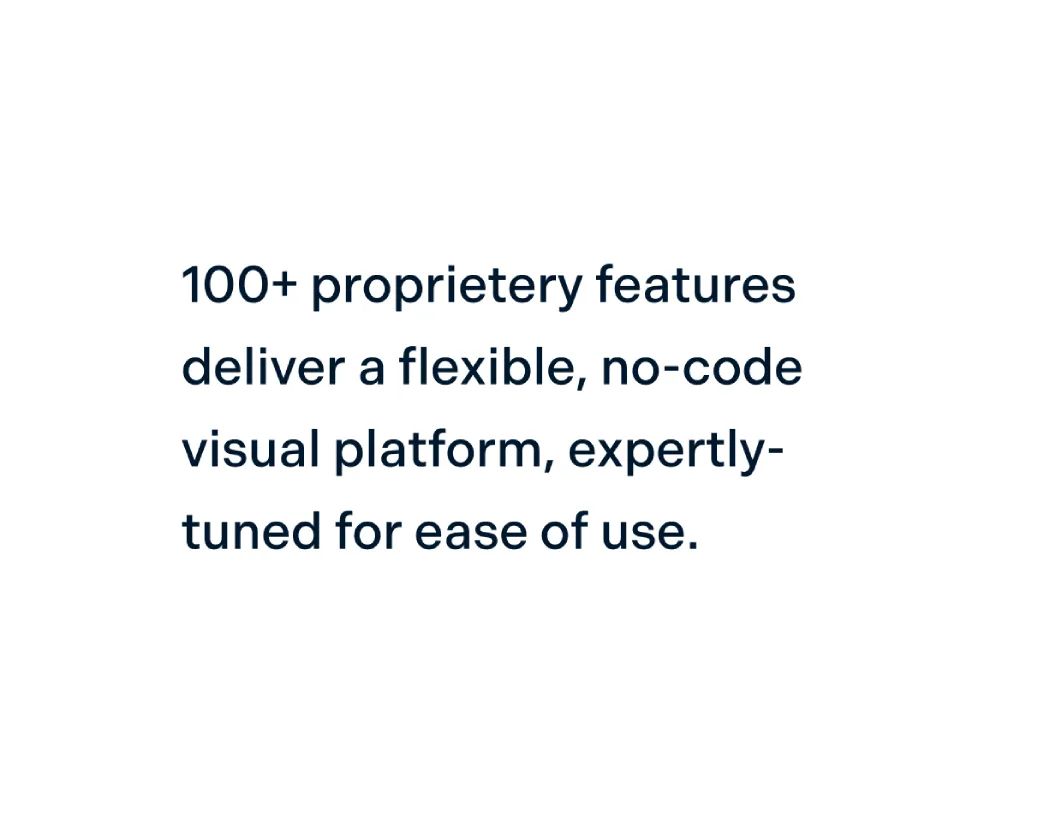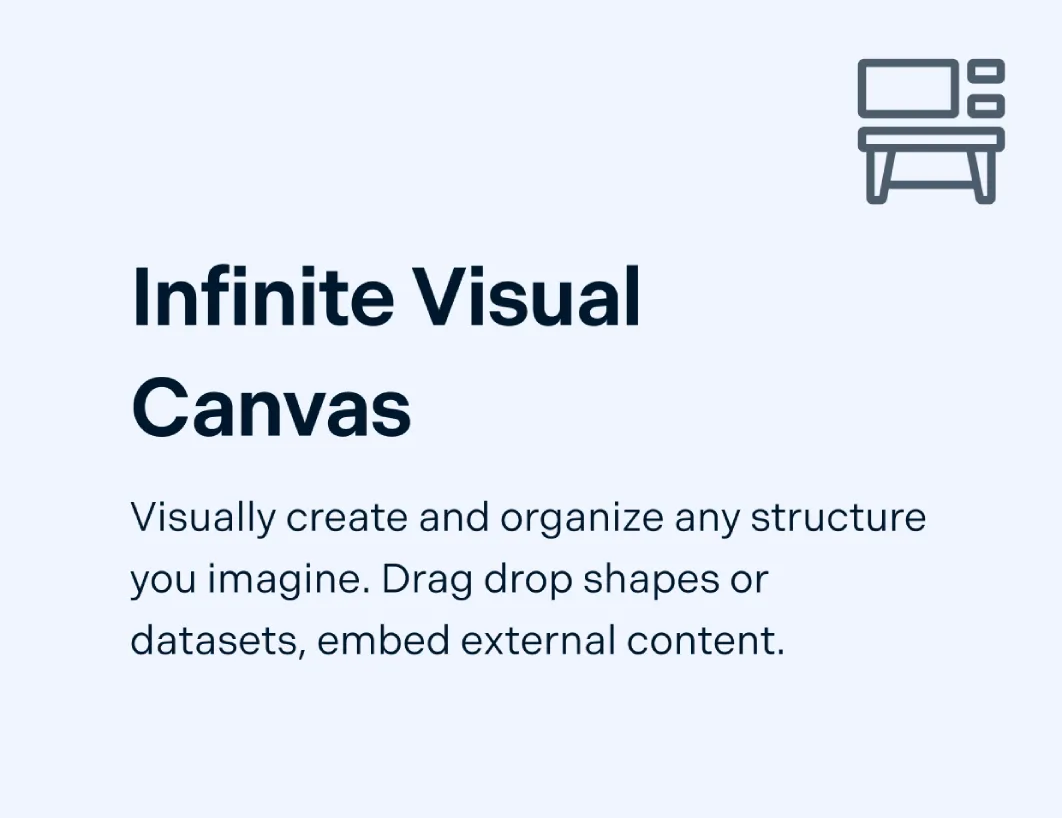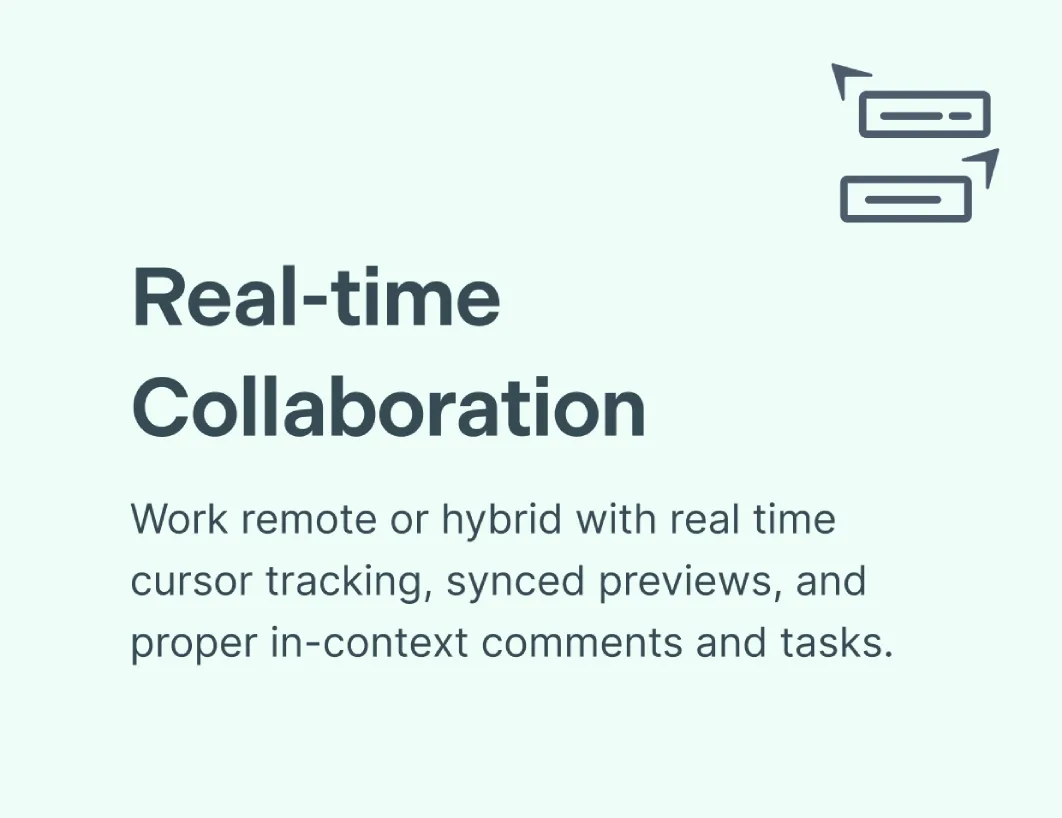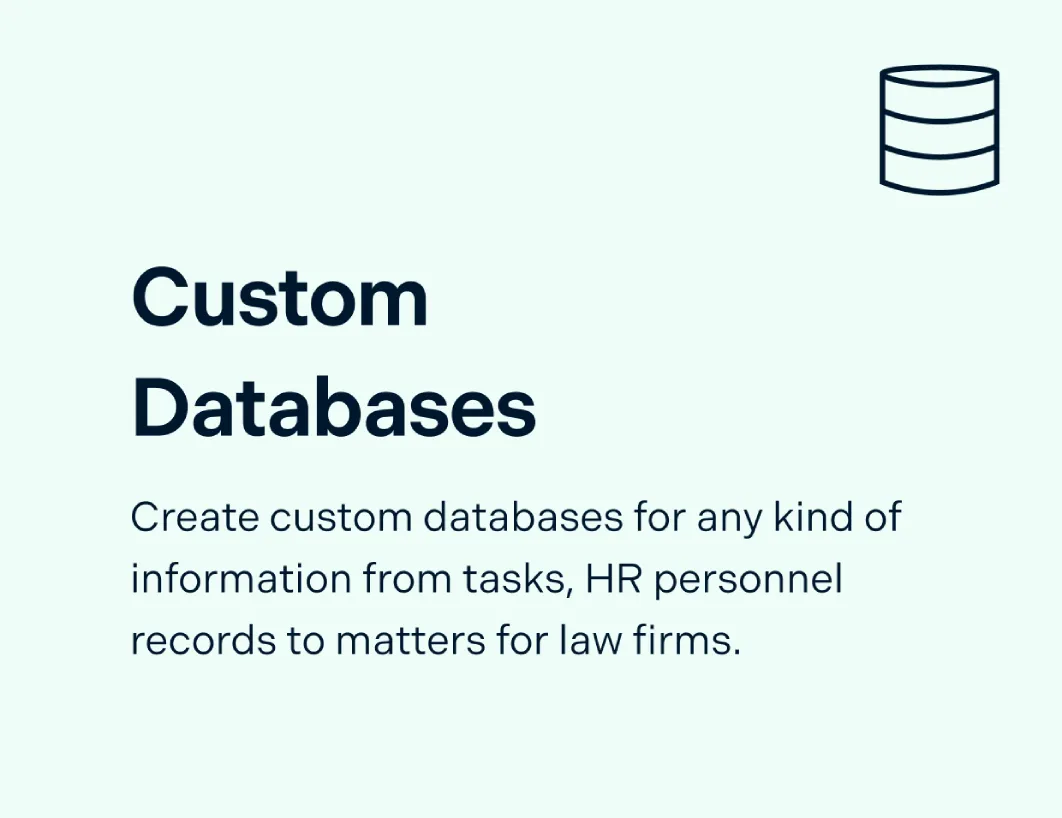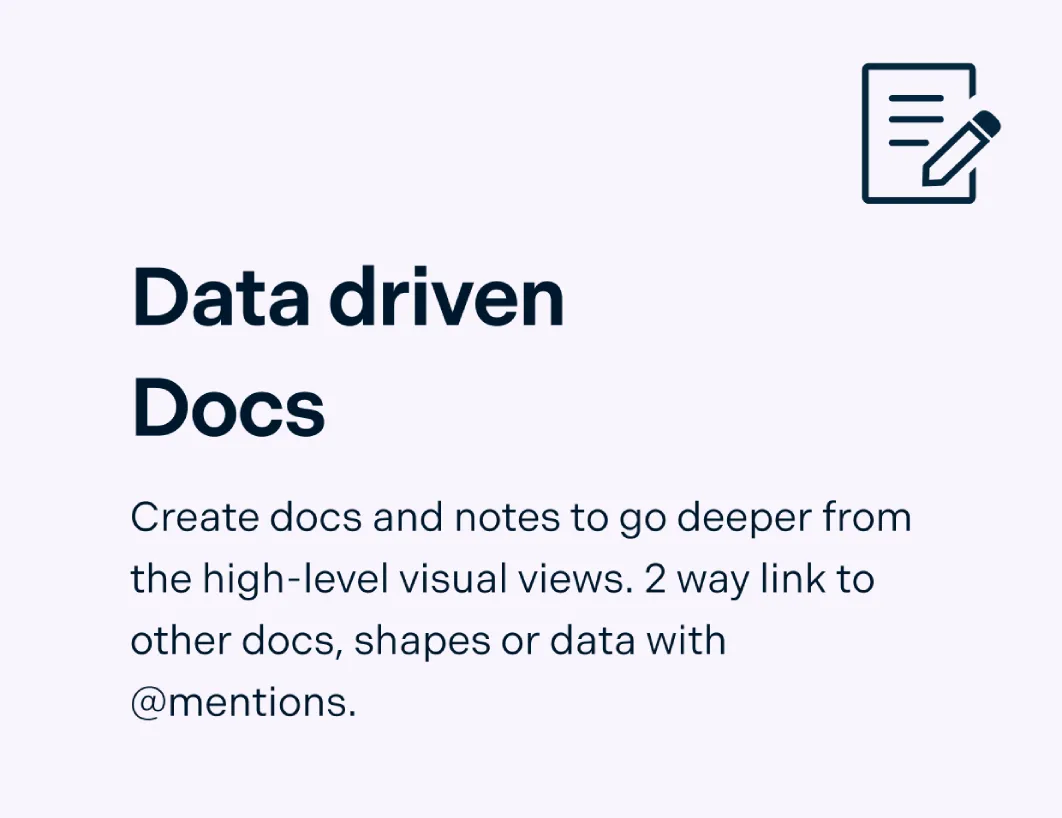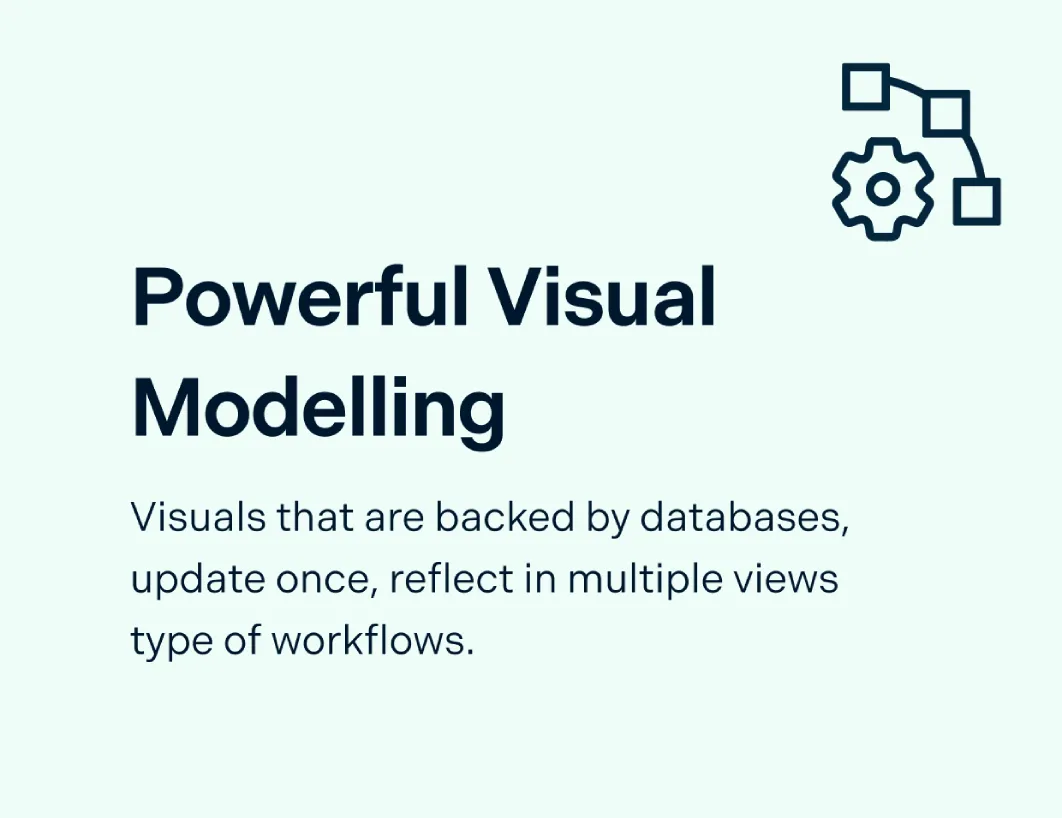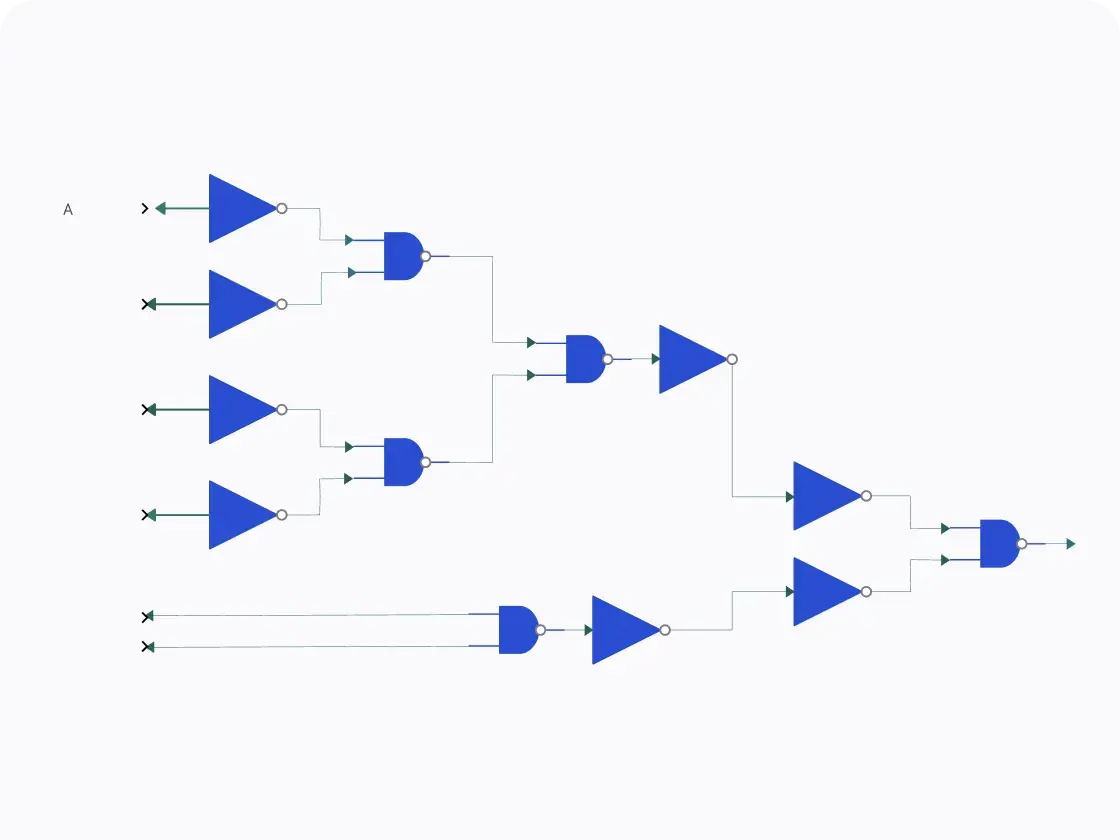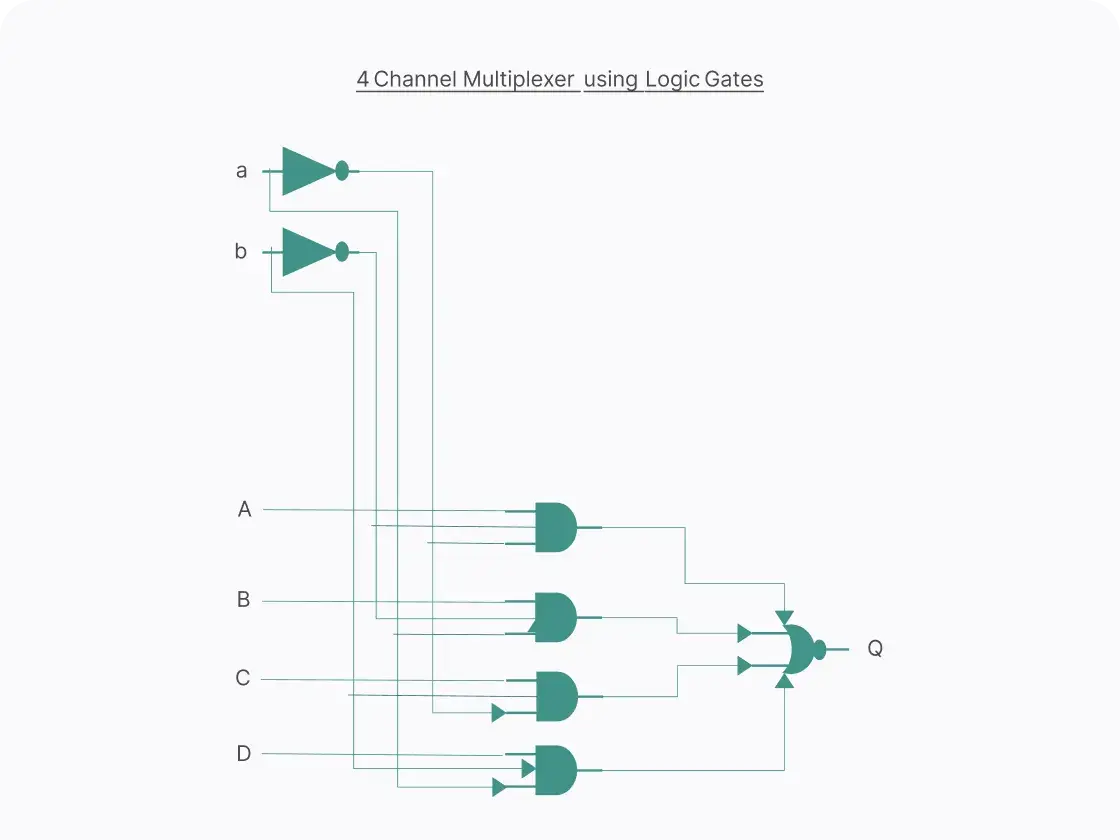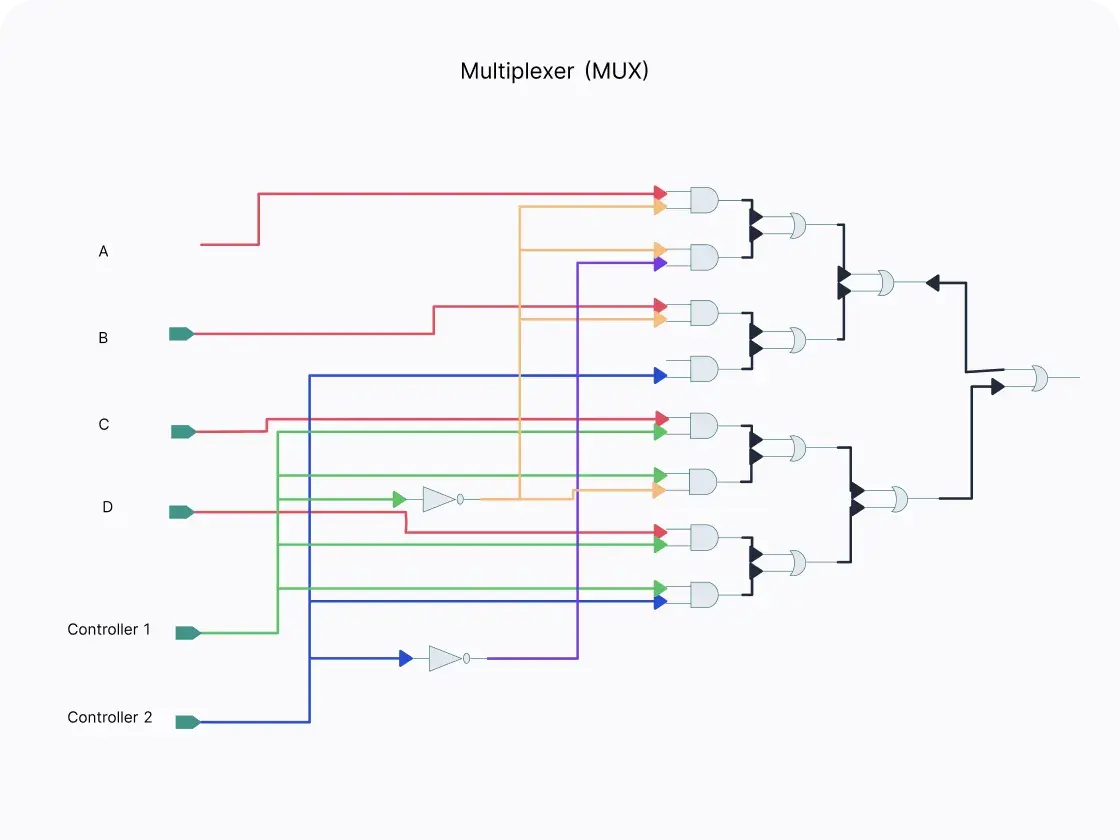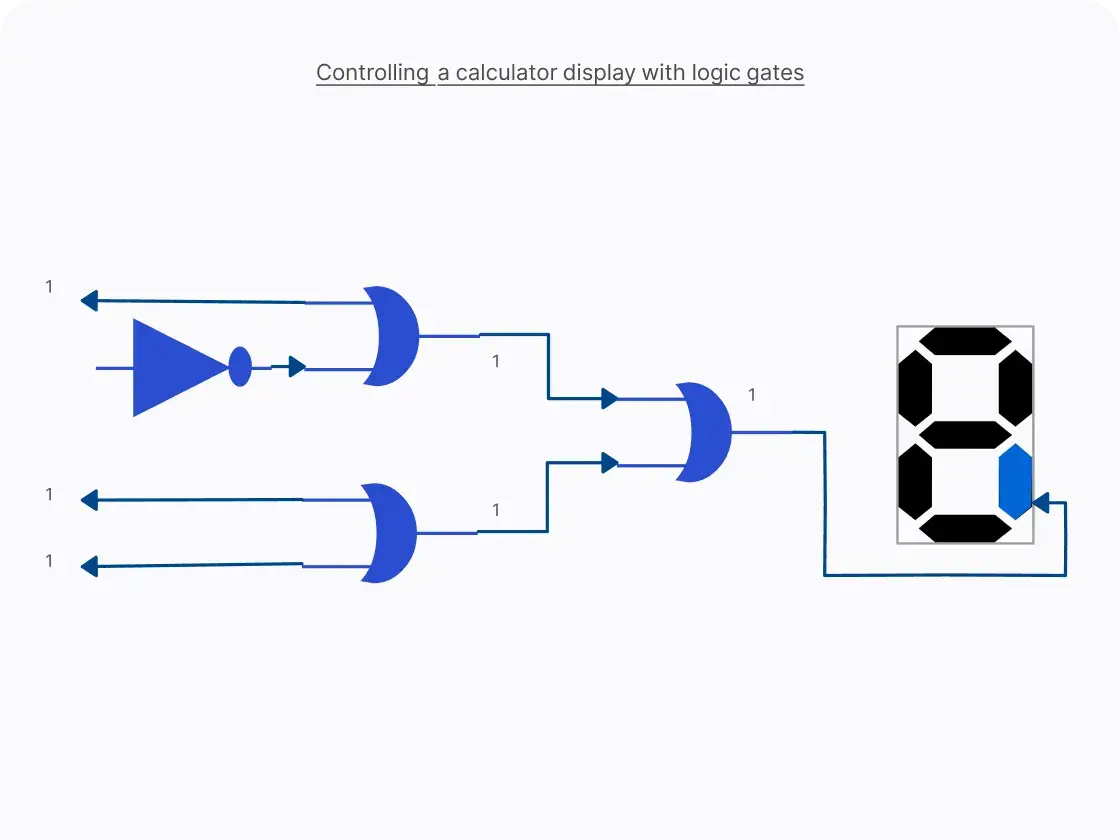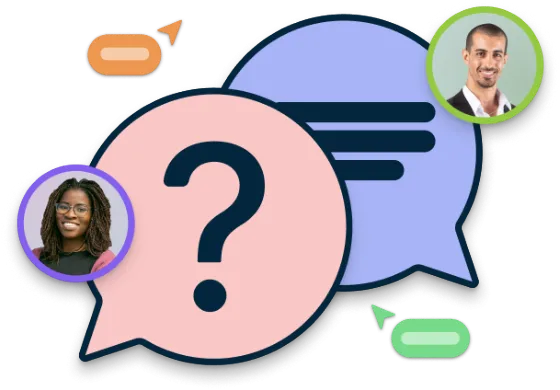Logic Gates Diagram Software
Easily Create Logic Gates Online
Create, analyze, and understand digital circuit systems faster with Creately’s online logic gate creator.
Comprehensive shape library of standard logic gate diagram symbols
1000s of pre-made templates for logic diagrams to get a headstart
Real-time collaboration to work together with teams and peers
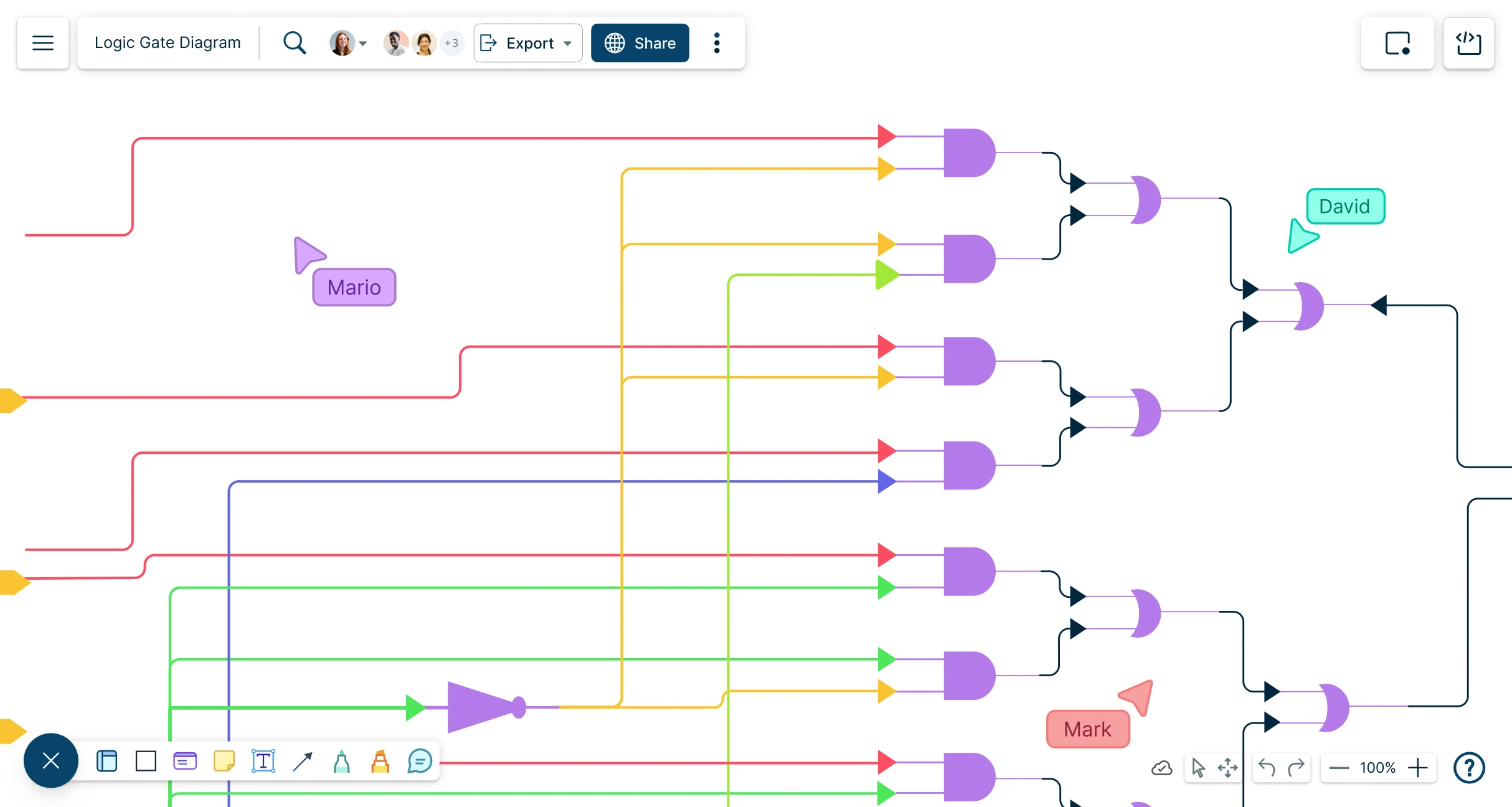
 Diagramming
Diagramming Visual Collaboration
Visual Collaboration Org Chart
Org Chart








Design Complex Digital Circuits Easily
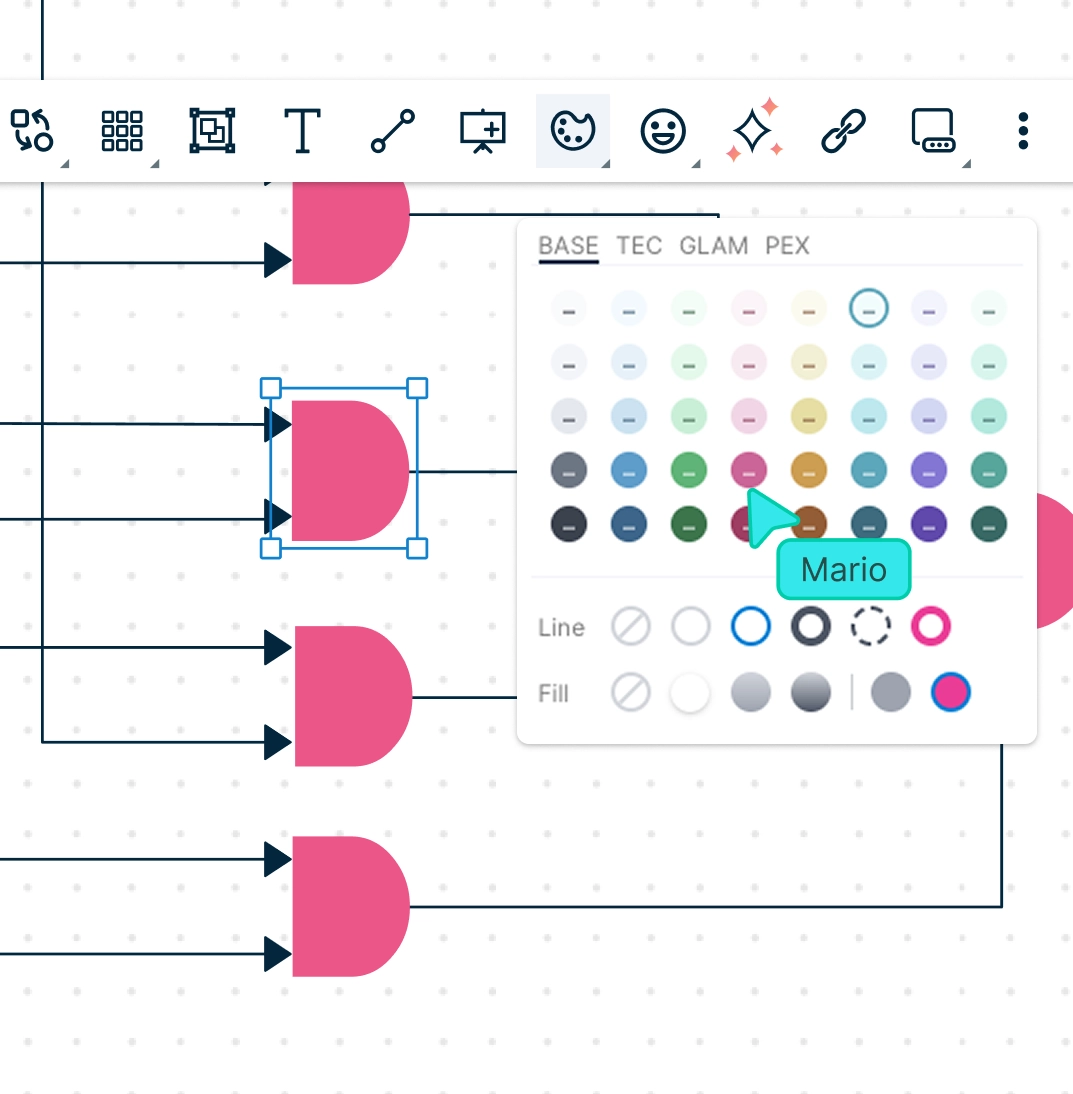
Drag-and-drop standard symbols like AND, OR, NOT and smart connectors to draw logic gates online.
Start fast with ready-made logic gate diagram templates, saving time on diagram setup.
Refine logic gate circuits with advanced formatting, color themes, and icon libraries.
ketch initial logic gate outlines during brainstorming sessions with freehand drawing.
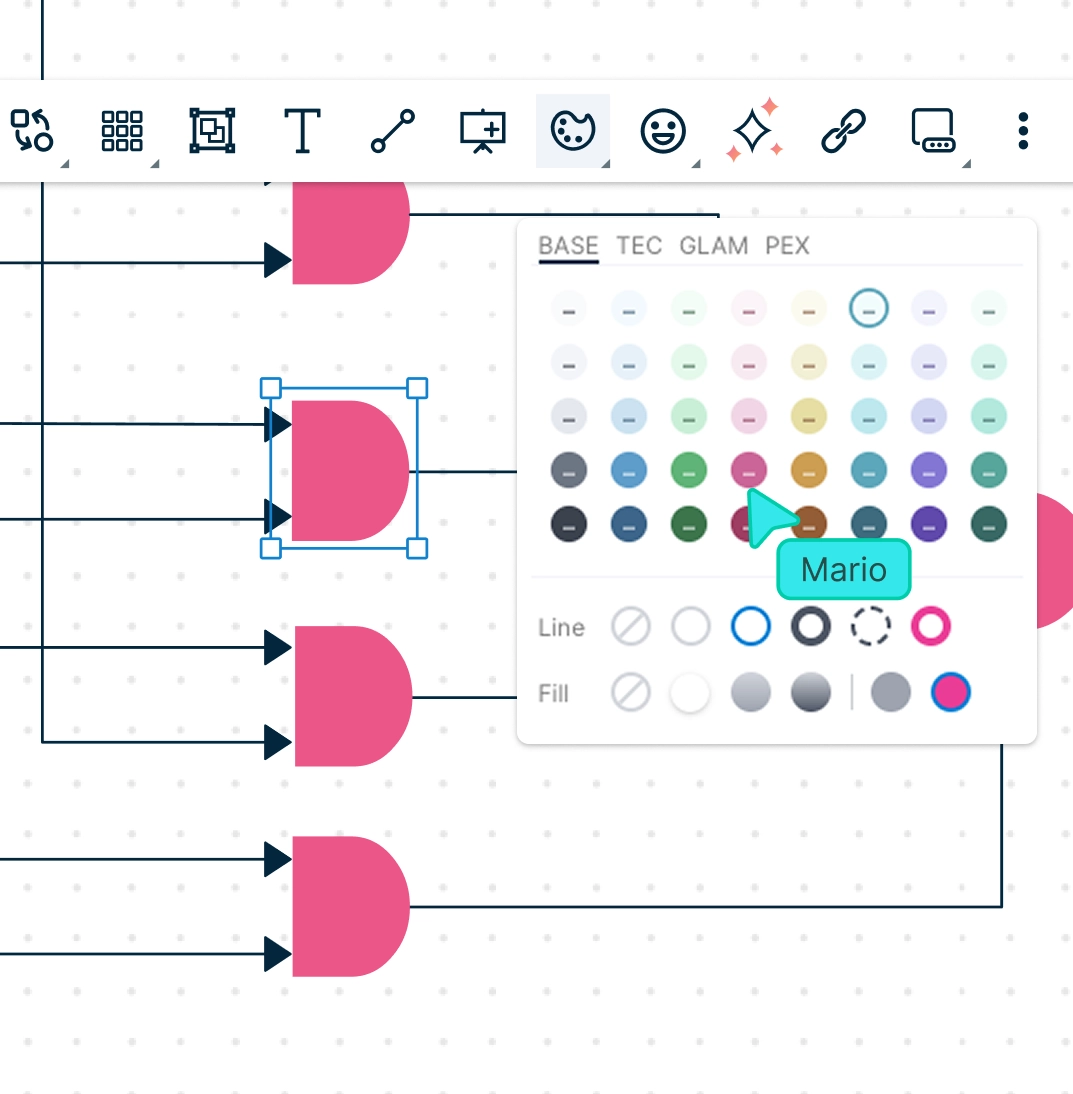
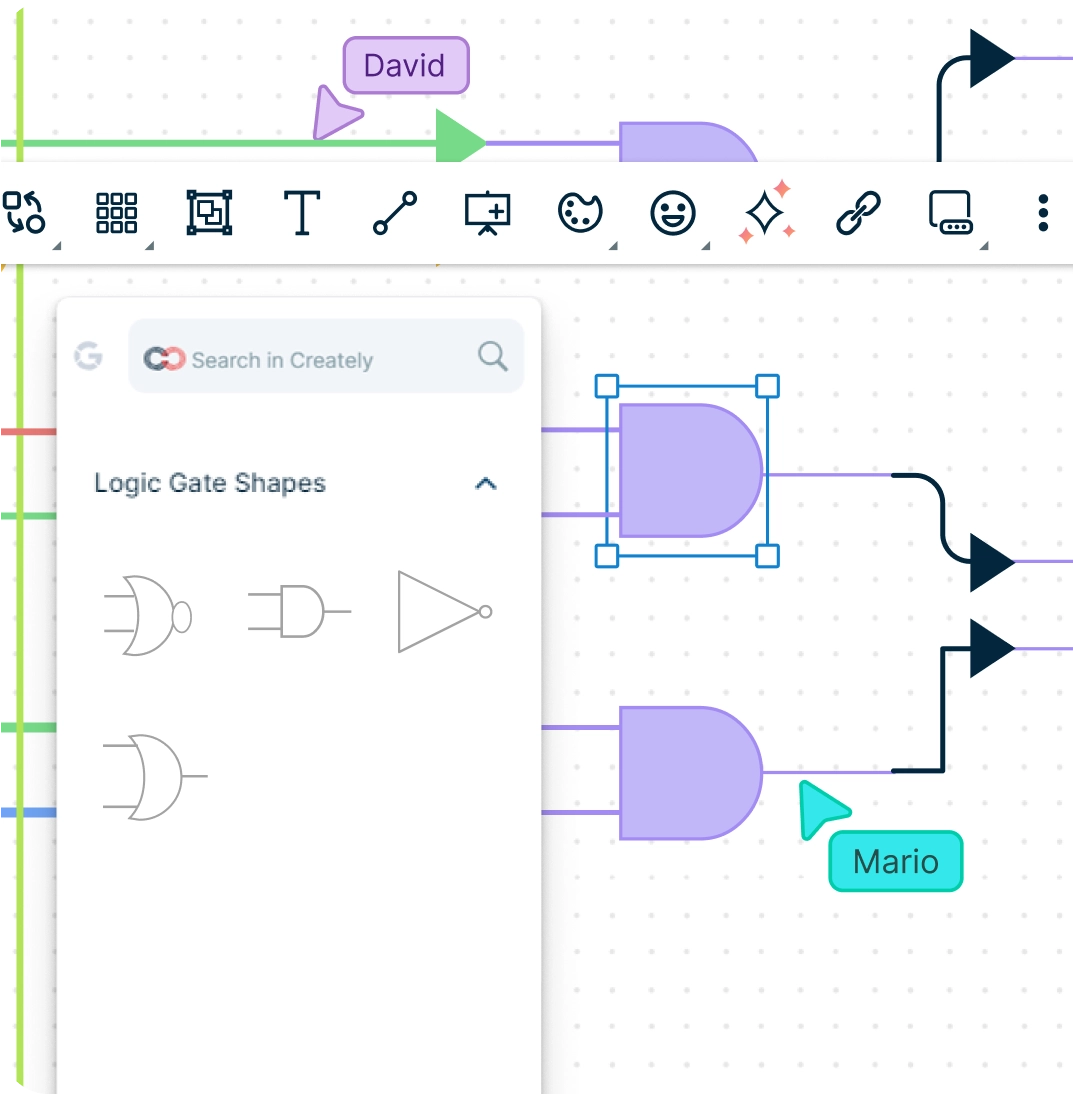
Better Understand Your Logic Gates
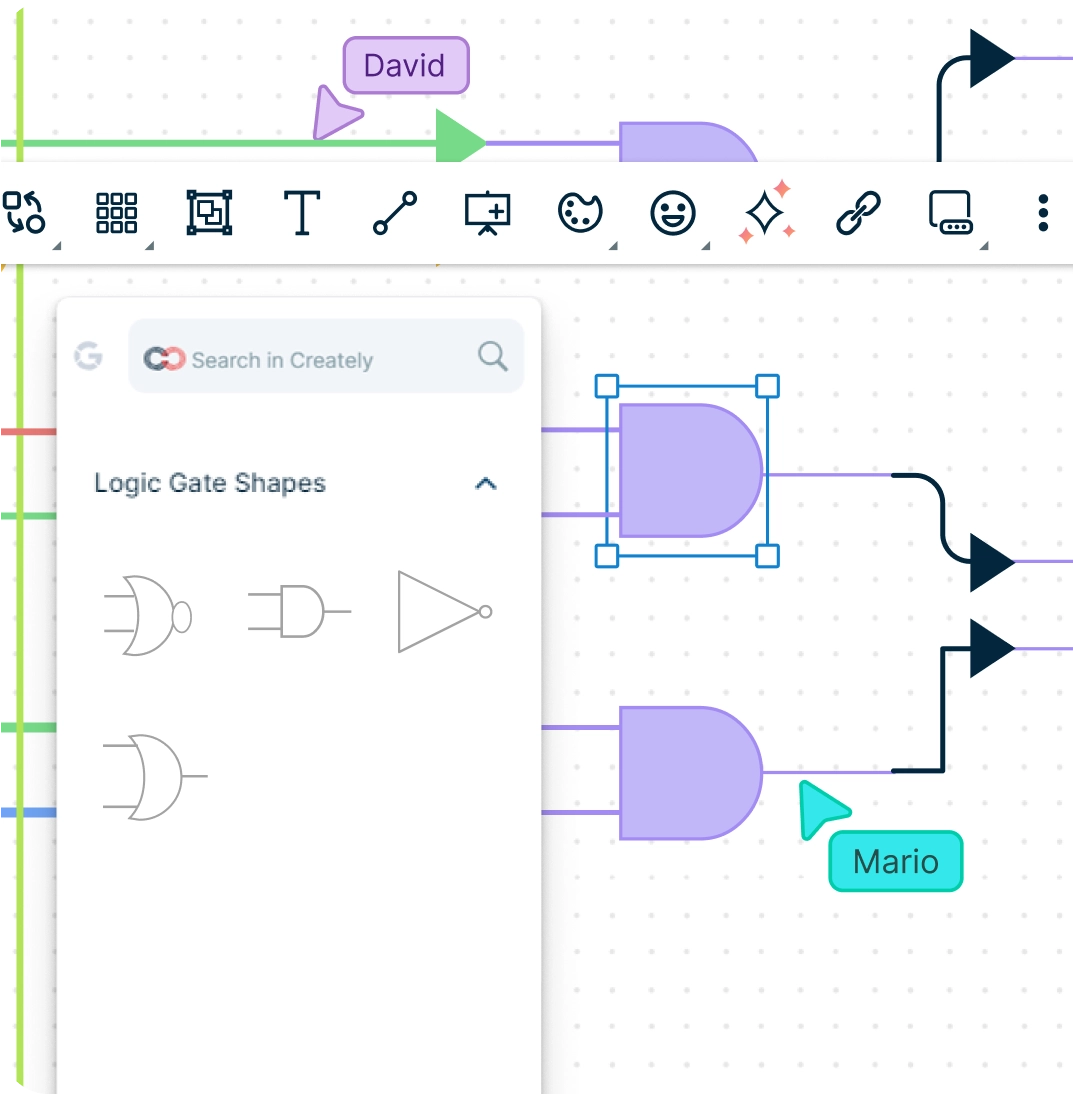
Add custom logic diagram symbols from your device or search using built-in Google image search.
Attach documents, links, and notes to logic gate components for detailed information.
Use built-in tools to create dynamic presentations for your logic diagram online.
Export logic diagrams in formats like SVG, PNG, JPEG, or PDF to meet your needs.
Collaborate Seamlessly on Logic Gate Diagrams
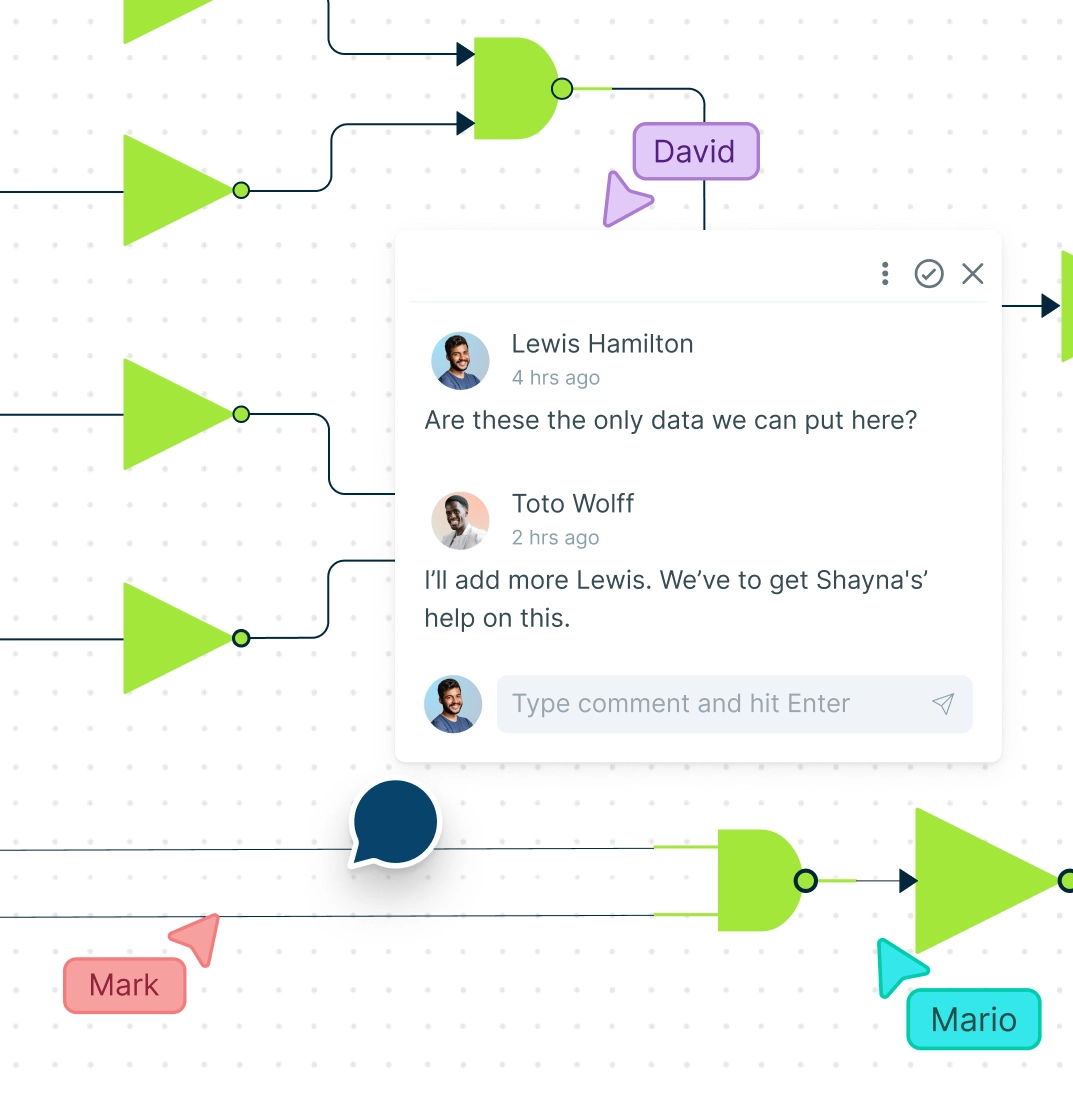
Work with teams on a shared canvas to develop logic gates with real-time cursors.
Comment, discuss, and get feedback using @ mentions for quick responses.
Track iterations of your circuit diagrams and branch from previous versions anytime.
Embed logic gate charts or share via email or link for seamless collaboration.
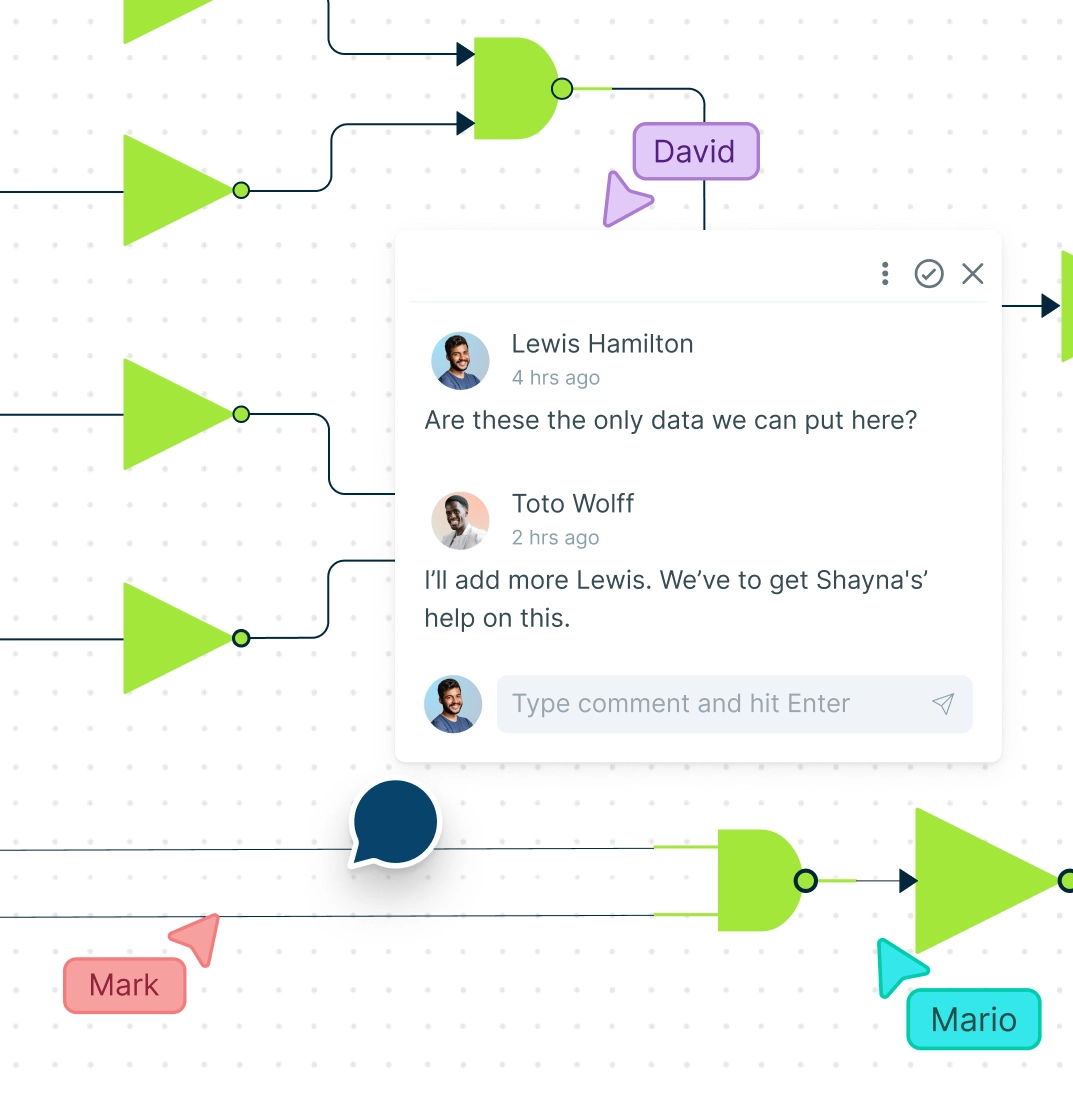
What are Logic Gates?
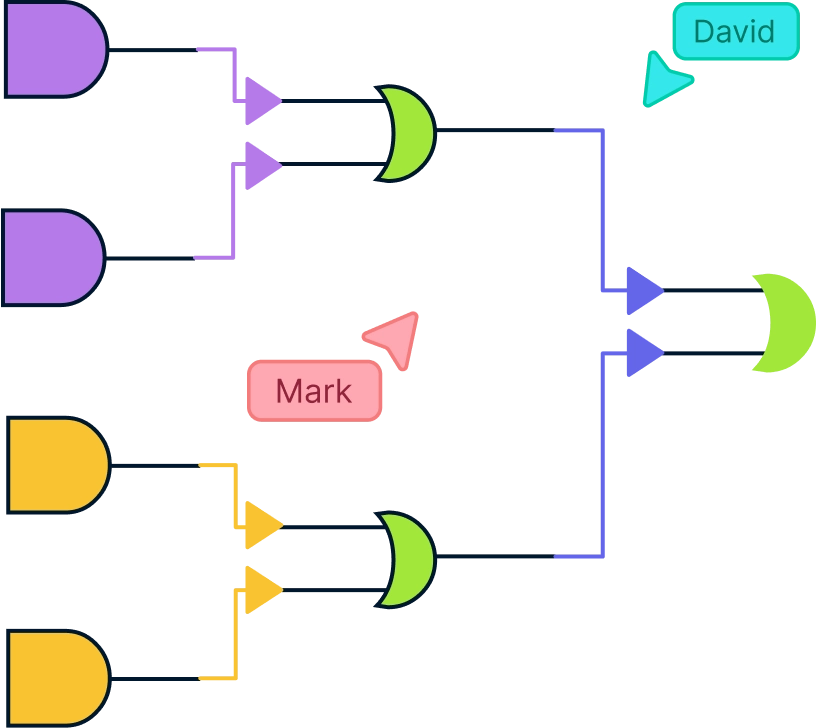
How to Draw Logic Gates?
Select a Logic Gate Template
Launch Creately and select a pre-made logic gate diagram template from the template library. This will give you a foundation to begin your diagram quickly.
Add Logic Gate Symbols
To start building your diagram, drag and drop symbols from the shape library. You’ll find standard logic gate symbols like AND, OR, NOT, XOR, etc. Just click on a symbol and drag it to your canvas.
Connect and Customize
Use the connector lines to link the logic gates together. Simply drag from one symbol to another to create the connections. The lines will automatically adjust as you move the gates around. You can tweak your diagram by adjusting the size, color, and style of your gates and connectors.
Add Inputs, Outputs and Notes
To complete your logic gate circuit, add input and output labels or symbols to show how the signals flow through the gates. Drag the input/output shapes from the library or create simple labels using the text tool. If you need to provide additional context, use the notes feature to attach explanations, documents, or links to any component of the diagram.
Review, Collaborate & Share
Invite your team to review and edit the diagram in real time with inline comments and version history. Once finalized, share via secure link or export in formats like PDF, PNG, or SVG.
Create a Logic DiagramFree Logic Gate Templates
FAQs About the Logic Diagram Maker in Creately
What type of software can you use to draw logic diagrams?
Can I create complex circuits with Creately?
Do I need prior experience to use Creately for logic diagrams?
Can I collaborate with others while creating a logic diagram?
What export options are available?
Can I integrate my logic diagrams with other tools?
How can I organize large logic diagrams?
Can I present my logic diagrams directly from Creately?