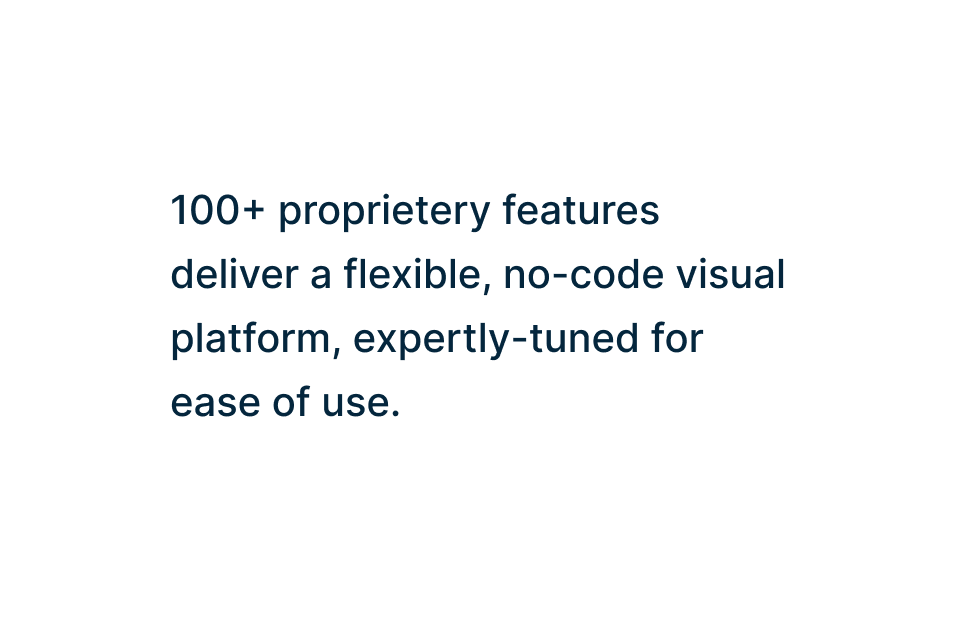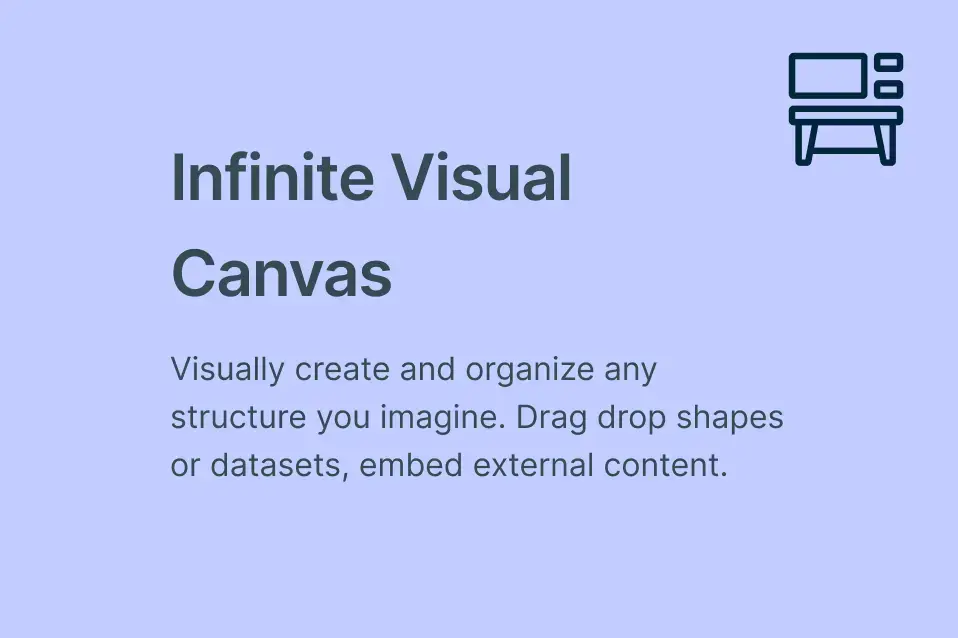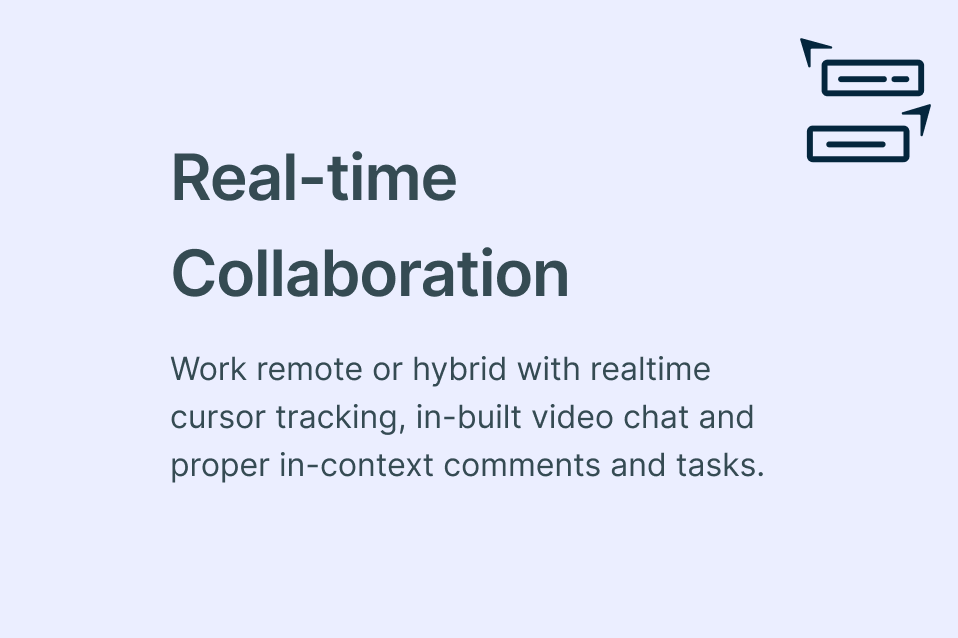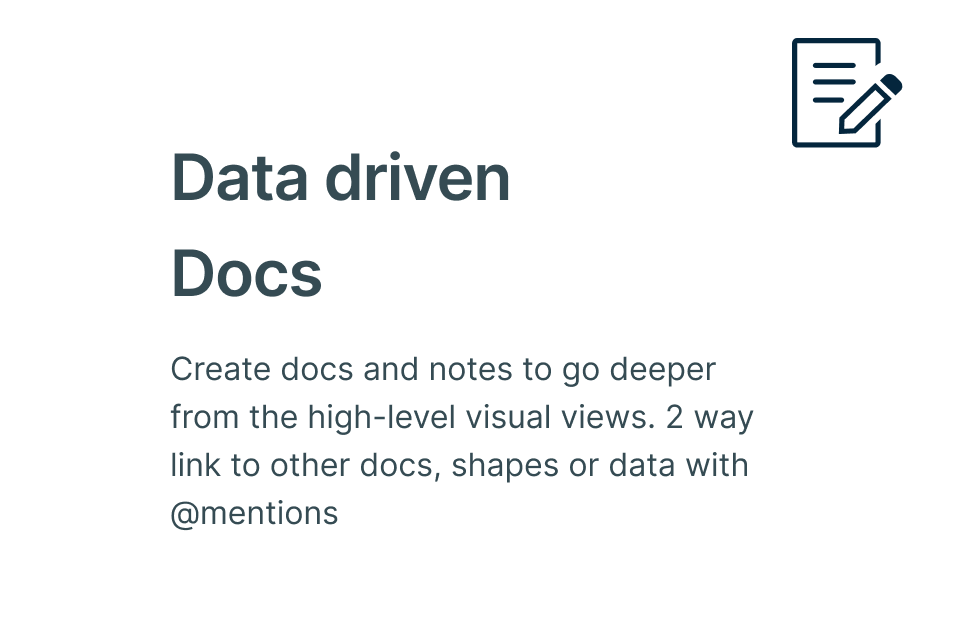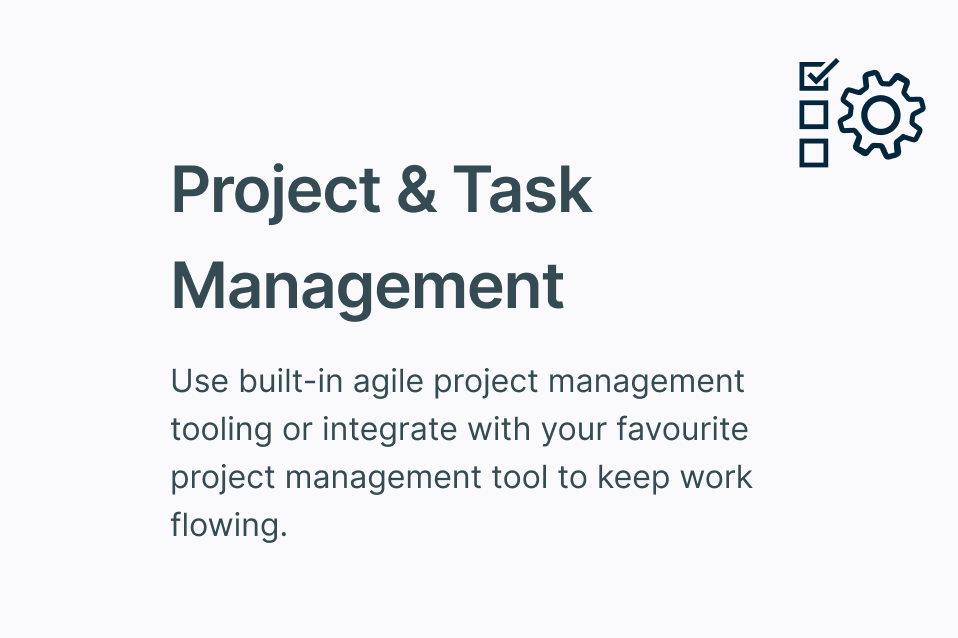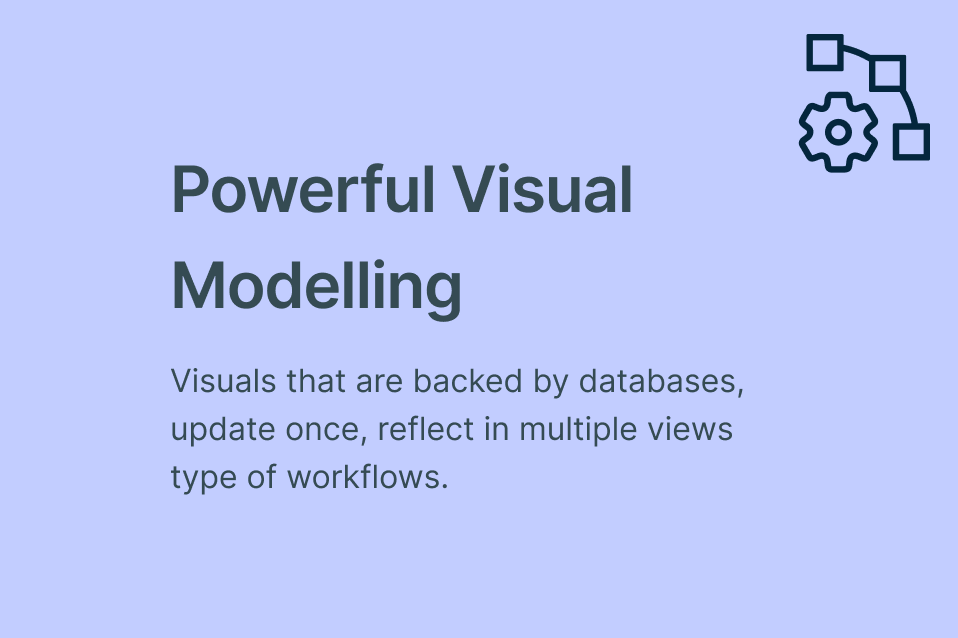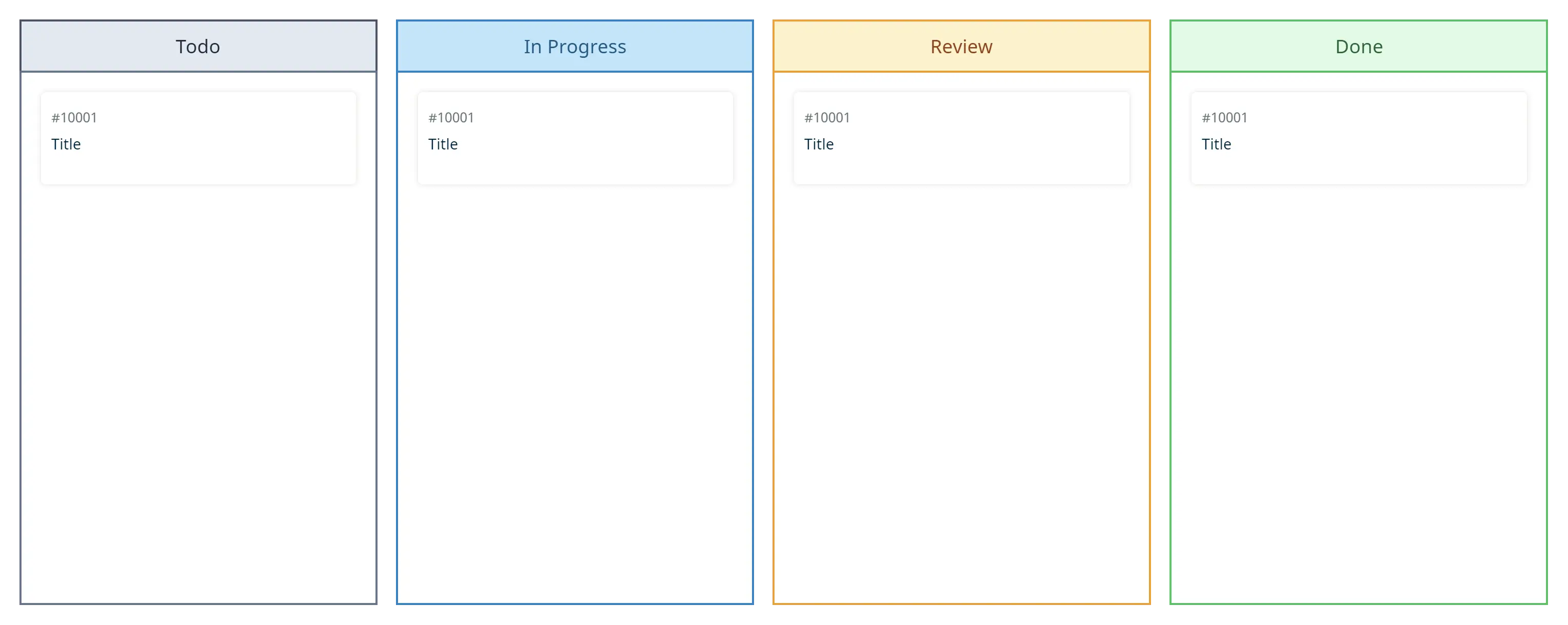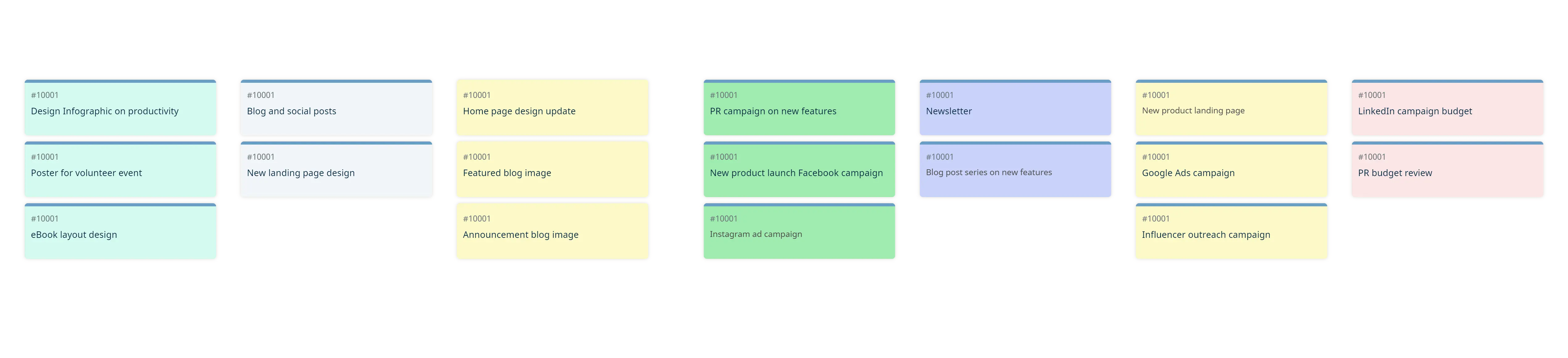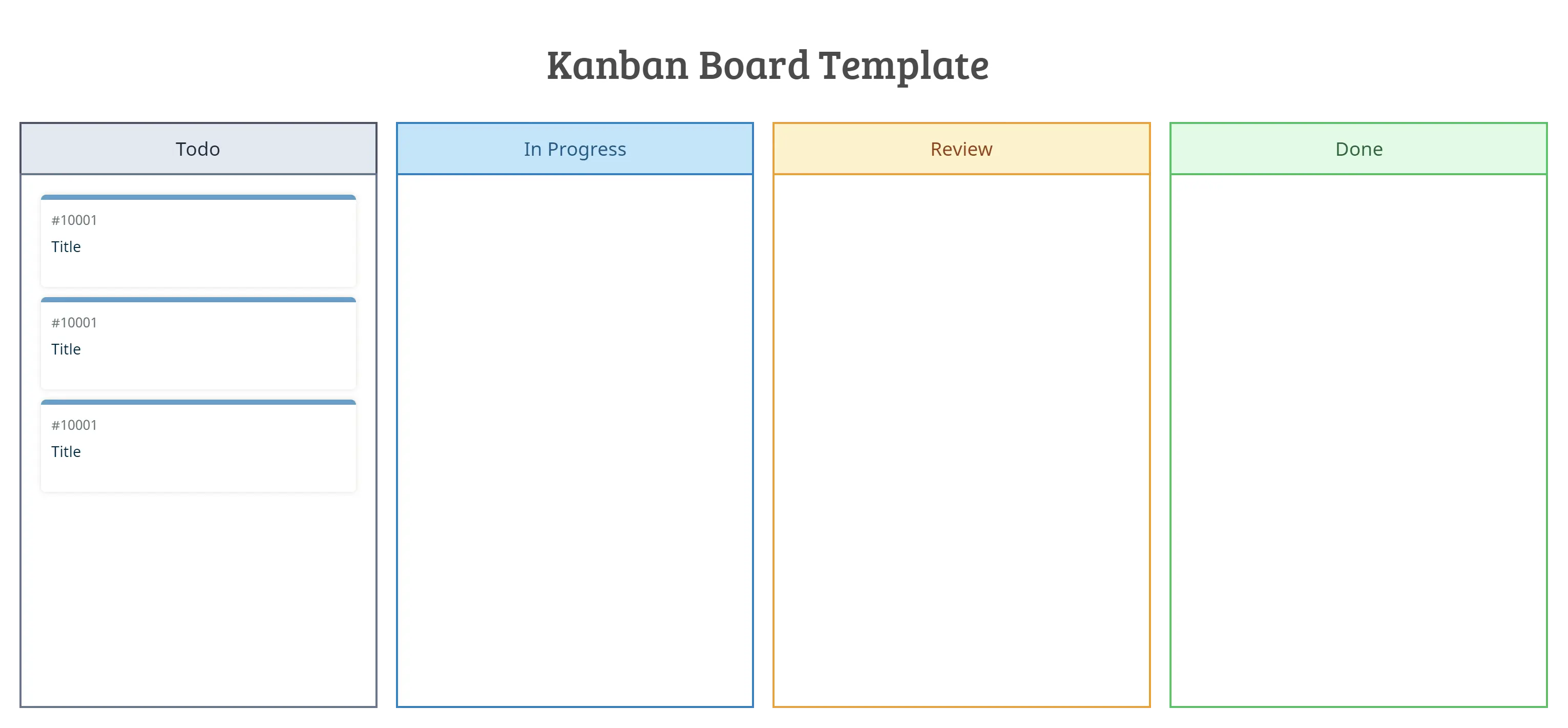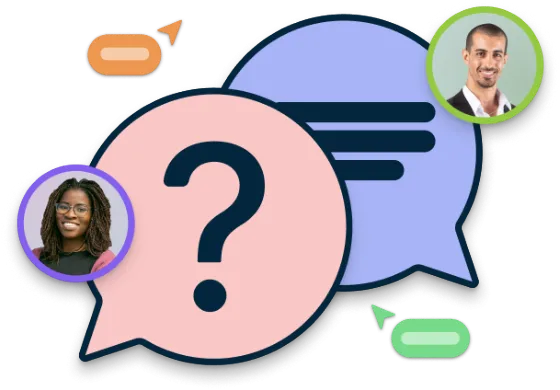Kanban Board Online
Visualize and Manage Project Workflows Efficiently
An online Kanban board to streamline projects, track task progress, and collaborate in real-time. Plan, prioritize, and get work done, visually and efficiently.
Infinite visual canvas to see all team work in progress
Intuitive Kanban boards to keep tasks organized
Real-time multi-user collaboration and commenting
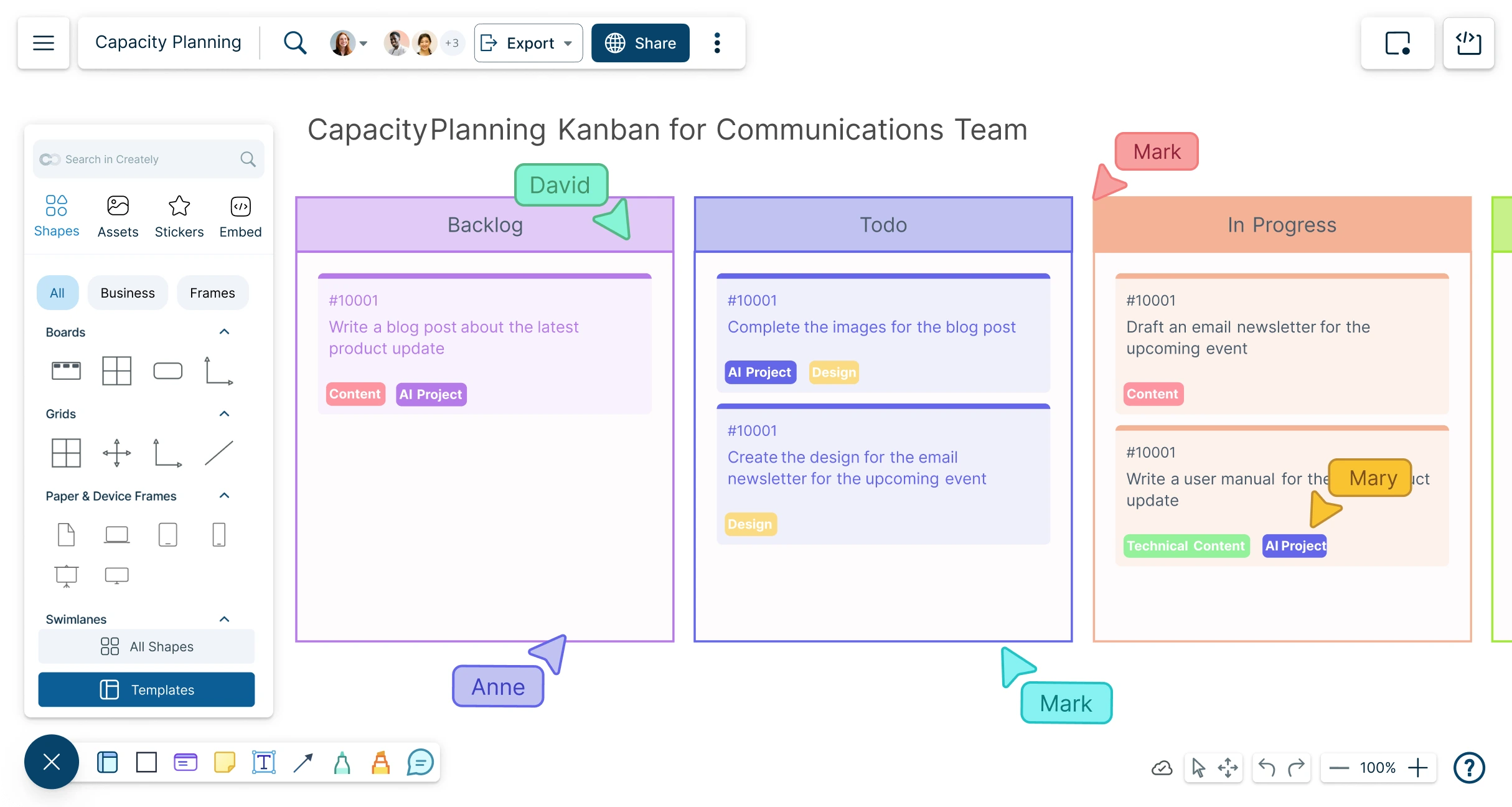
 Diagramming
Diagramming Visual Collaboration
Visual Collaboration Org Chart
Org Chart


AI Kanban Board Generator
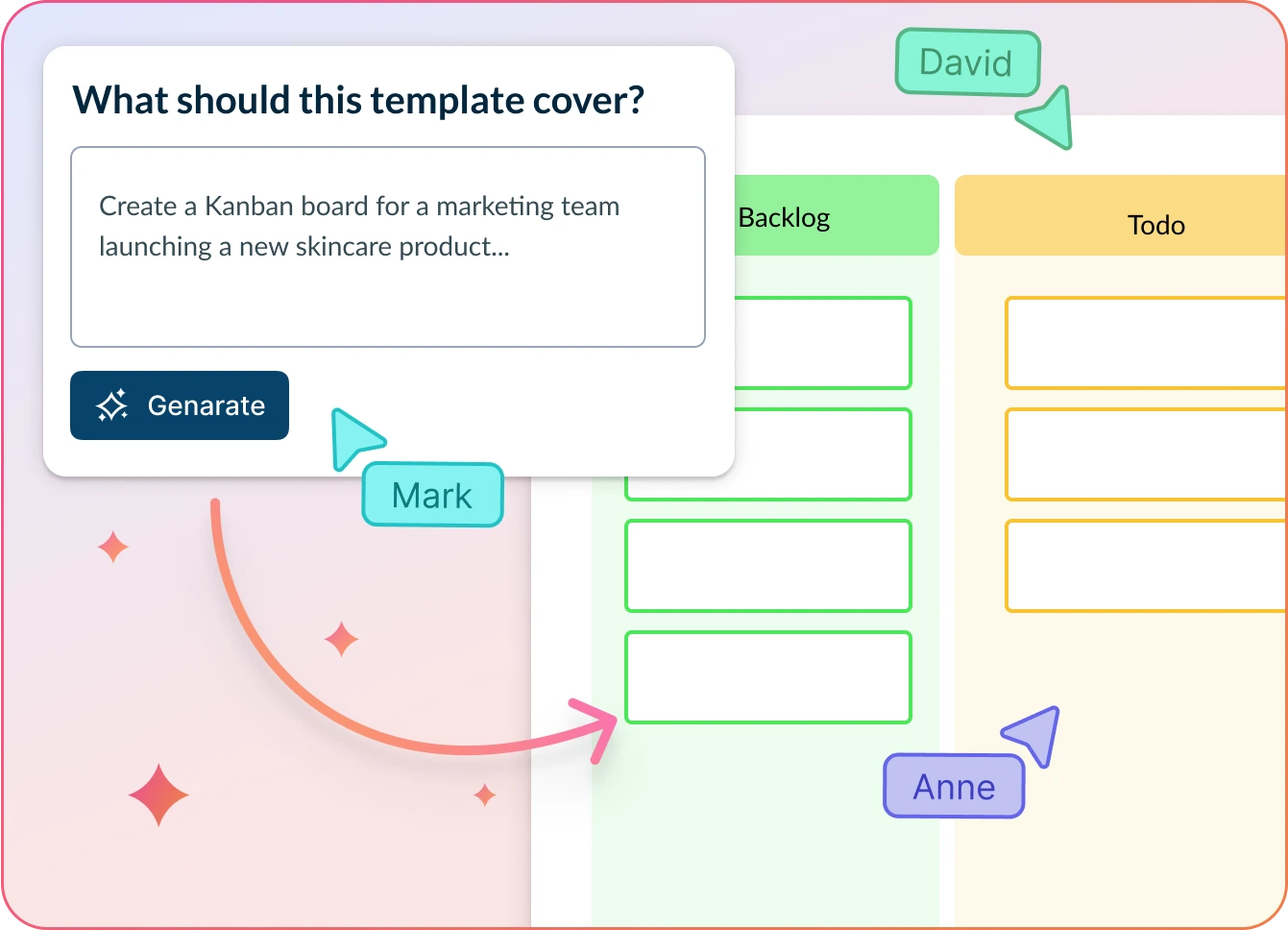
Build structured, customizable Kanban boards in seconds with the power of AI.
- Just describe your project or workflow in a few words.
- Click Generate with AI → Creately instantly builds a Kanban board with stages and tasks.
- Customize, assign, and manage work on an infinite canvas in real time.
Why Teams Love Creately’s AI Kanban Board Generator
 Save time – Instantly generate a complete Kanban board online with columns and tasks.
Save time – Instantly generate a complete Kanban board online with columns and tasks. Smarter task structuring – AI intelligently breaks down your input into actionable stages.
Smarter task structuring – AI intelligently breaks down your input into actionable stages. Secure by design – All AI operations are performed inside Creately’s secure environment.
Secure by design – All AI operations are performed inside Creately’s secure environment. Multilingual support – Create your Kanban board online in any language, making it ideal for global teams.
Multilingual support – Create your Kanban board online in any language, making it ideal for global teams. Get a tailored workflow – Adapts to your specific project needs so you can start organizing work right away.
Get a tailored workflow – Adapts to your specific project needs so you can start organizing work right away.






Online Kanban Boards to Visualize & Manage Workflows
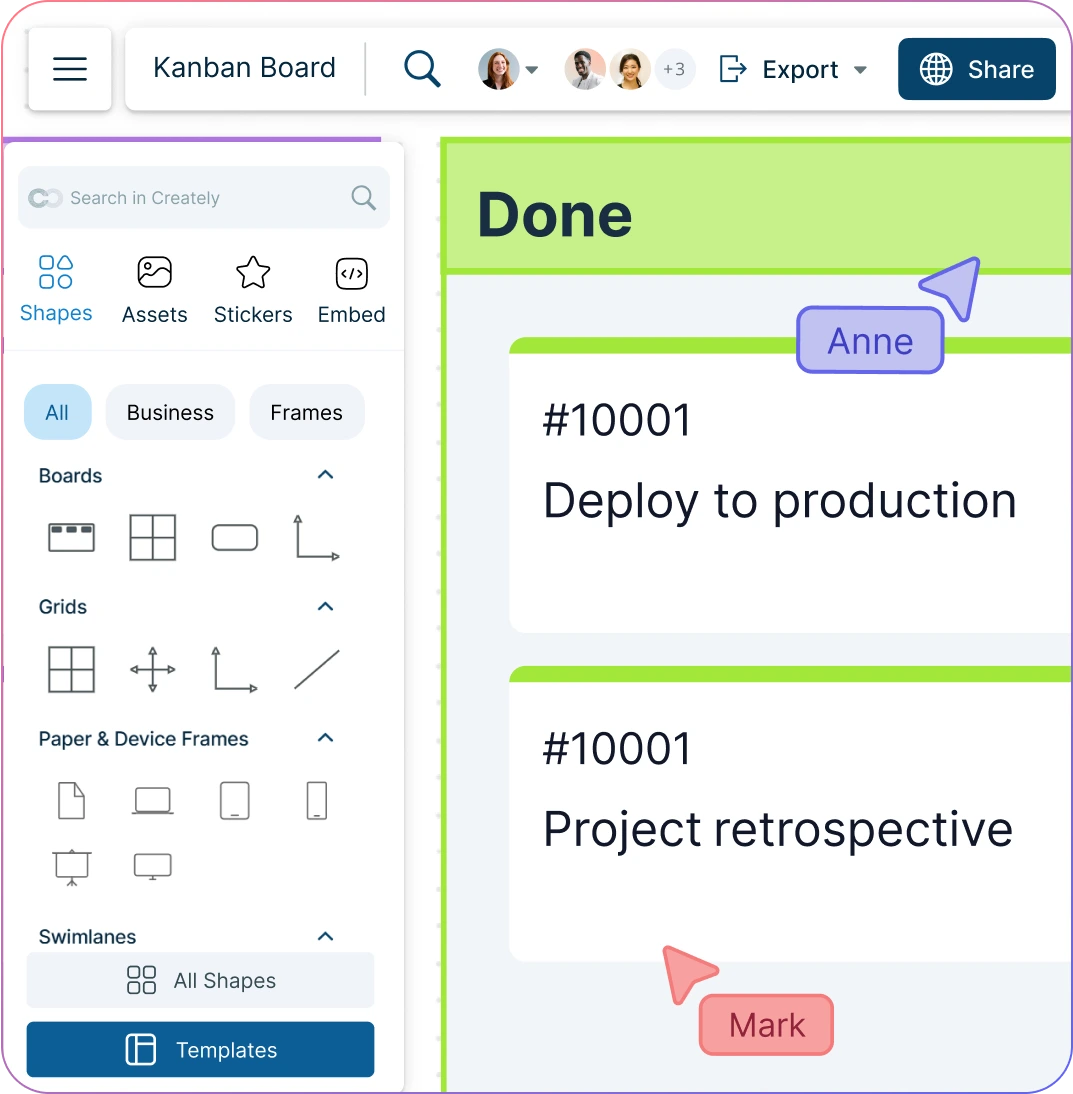
An infinite canvas to centralize project Kanban boards, dashboards & project plans.
Simple drag-and-drop interface to move tasks between columns easily.
Prioritize work visually using color-coded tags, swimlanes, and task grids.
Multiple views to manage your tasks; Kanban boards, timelines, Gantt charts, & more.
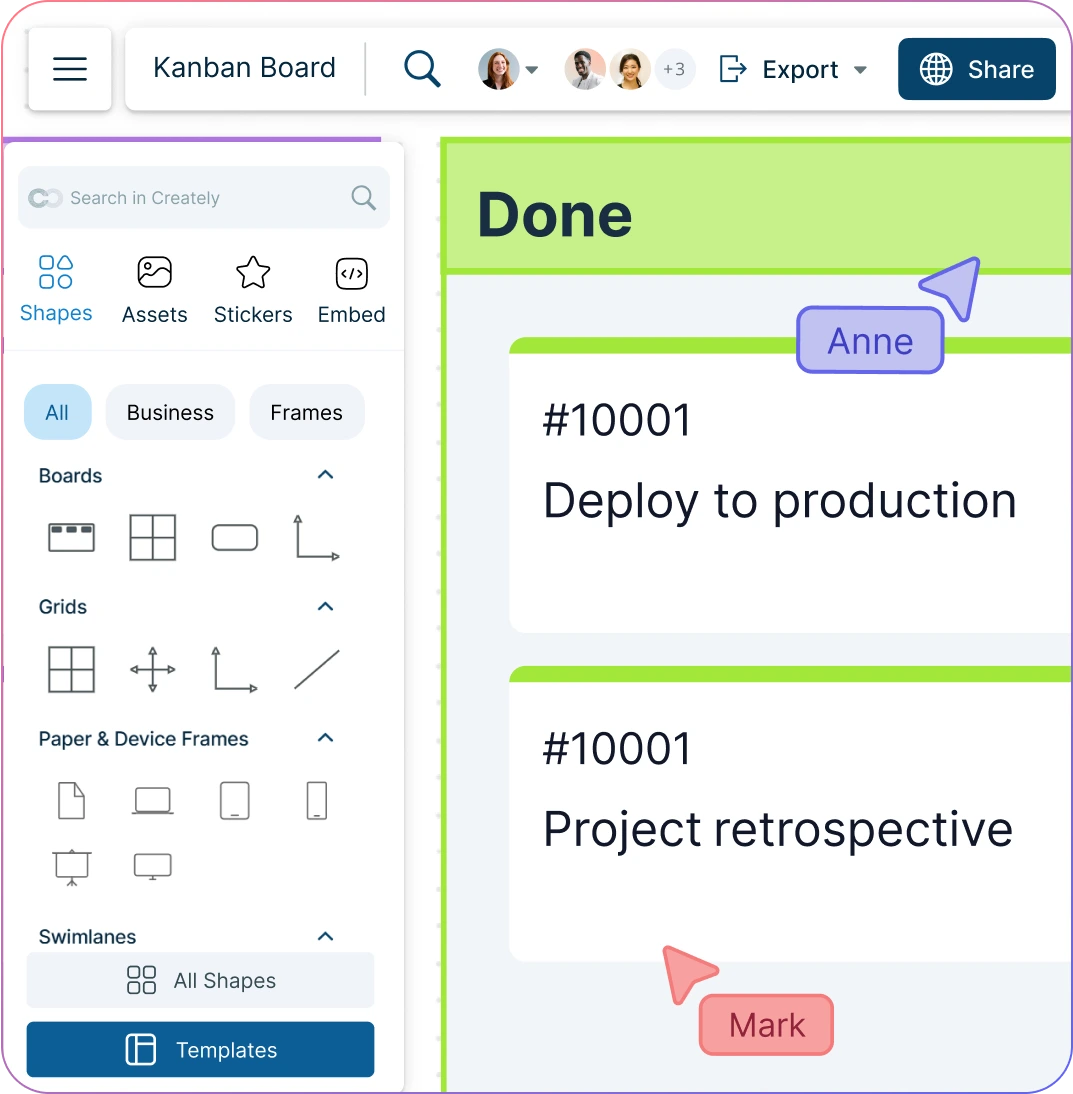
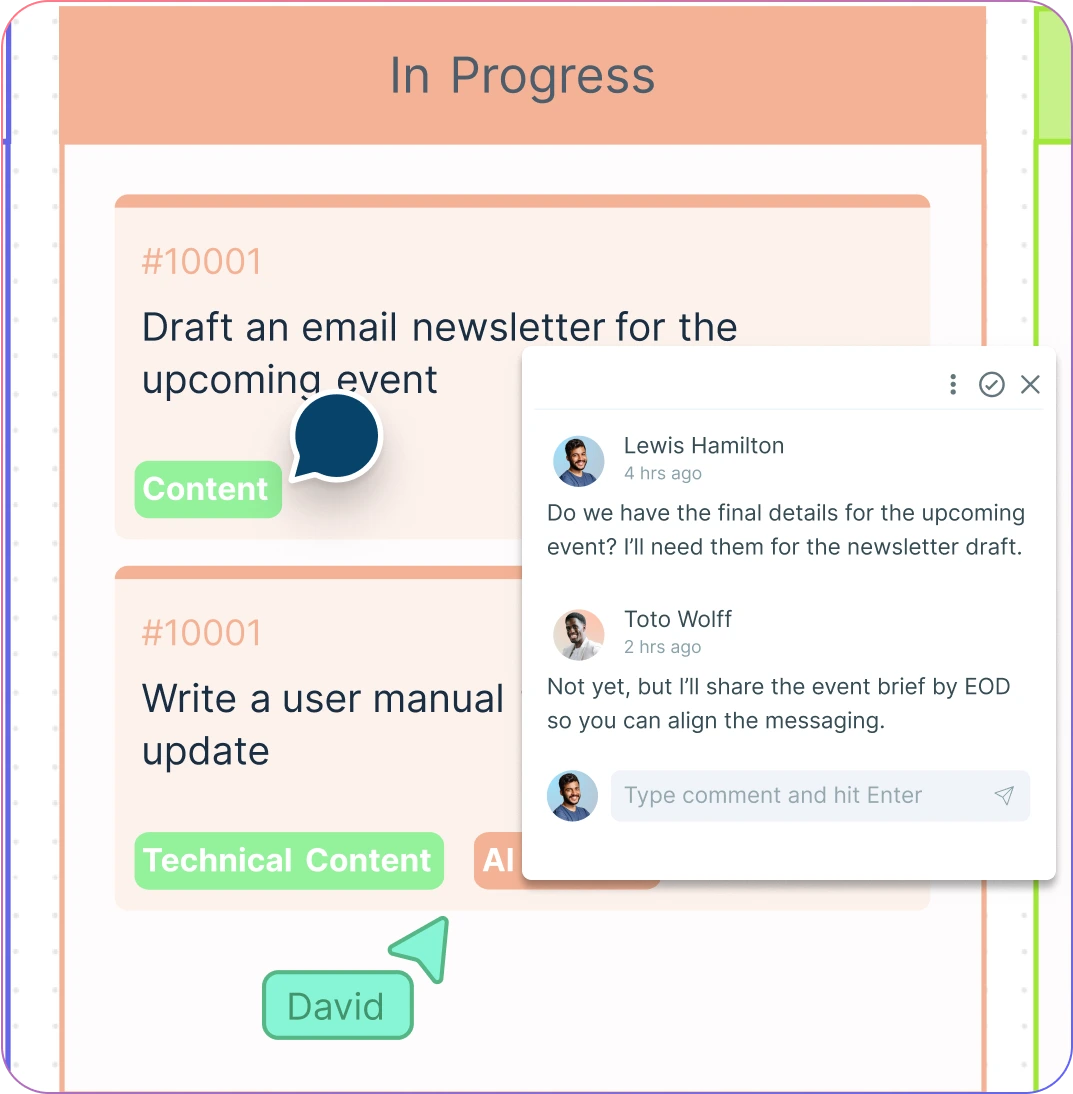
Streamline Teamwork and Project Planning
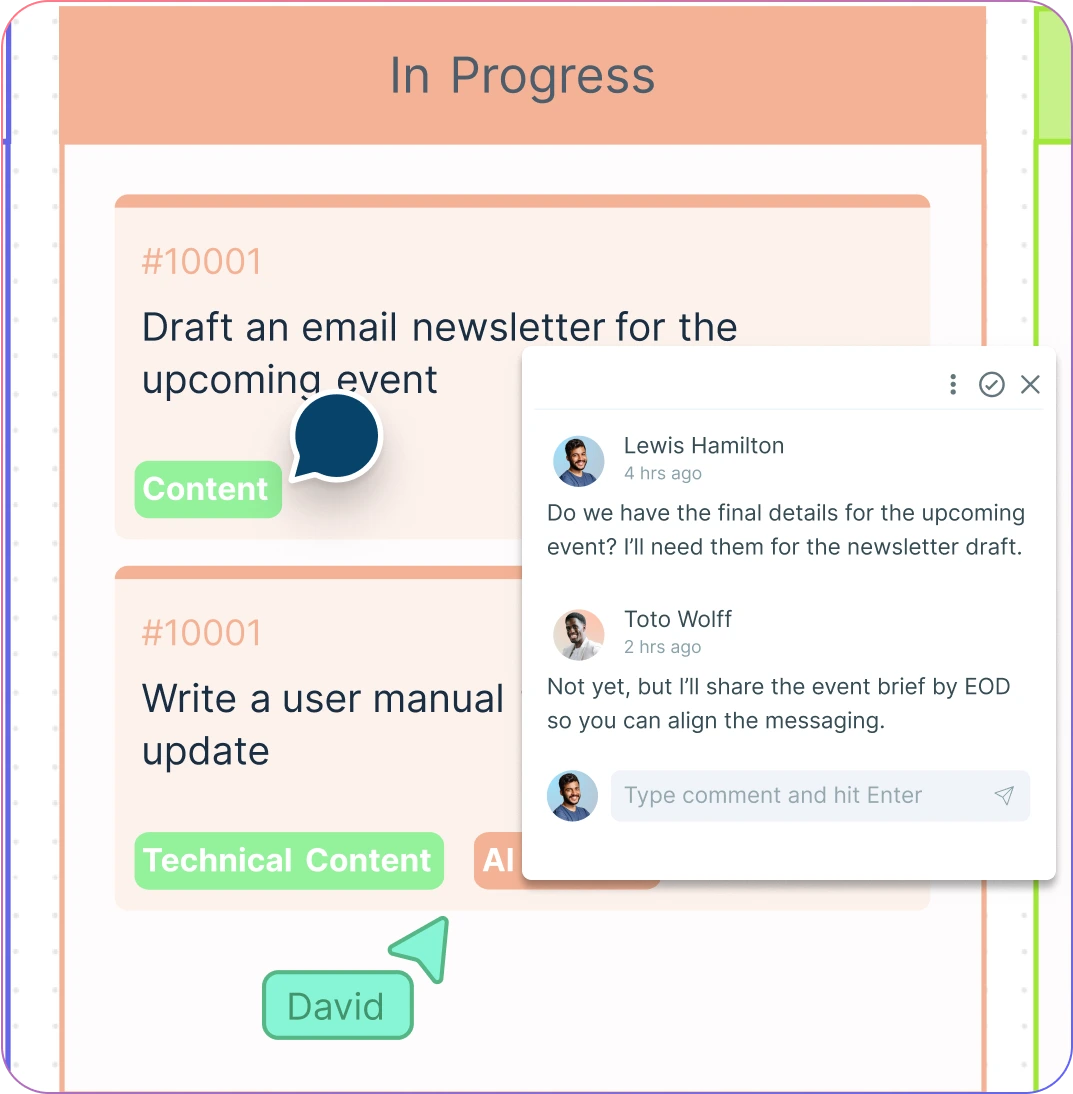
Real-time & async editing on a digital kanban board to collaborate with your team.
Keep discussions organized with in-context comments linked to specific tasks.
Smart notifications to stay updated on task development throughout the project lifecycle.
Status flags on workspaces to quickly identify versioned documents or reference points.
Monitor and Manage Performance Drivers
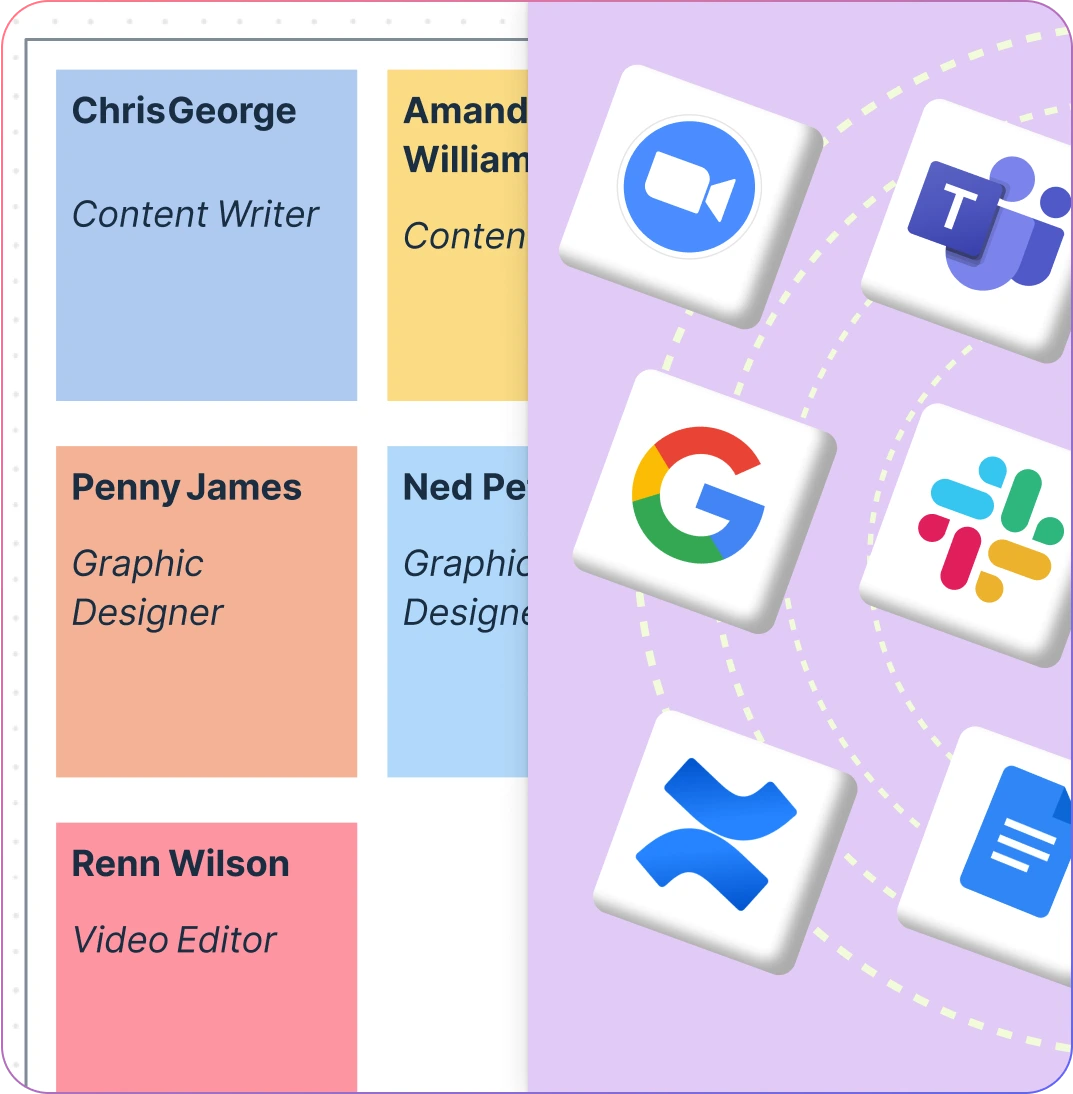
Import data to the Kanban board creator from any source to analyze feedback loops & the progress of your projects.
Instantly find any project or task using full-text search across your online Kanban board.
Connect your workflows with task management integrations like Slack, GitHub, and Confluence.
Facilitate collaborative brainstorming with built-in tools like mind maps or sticky notes.
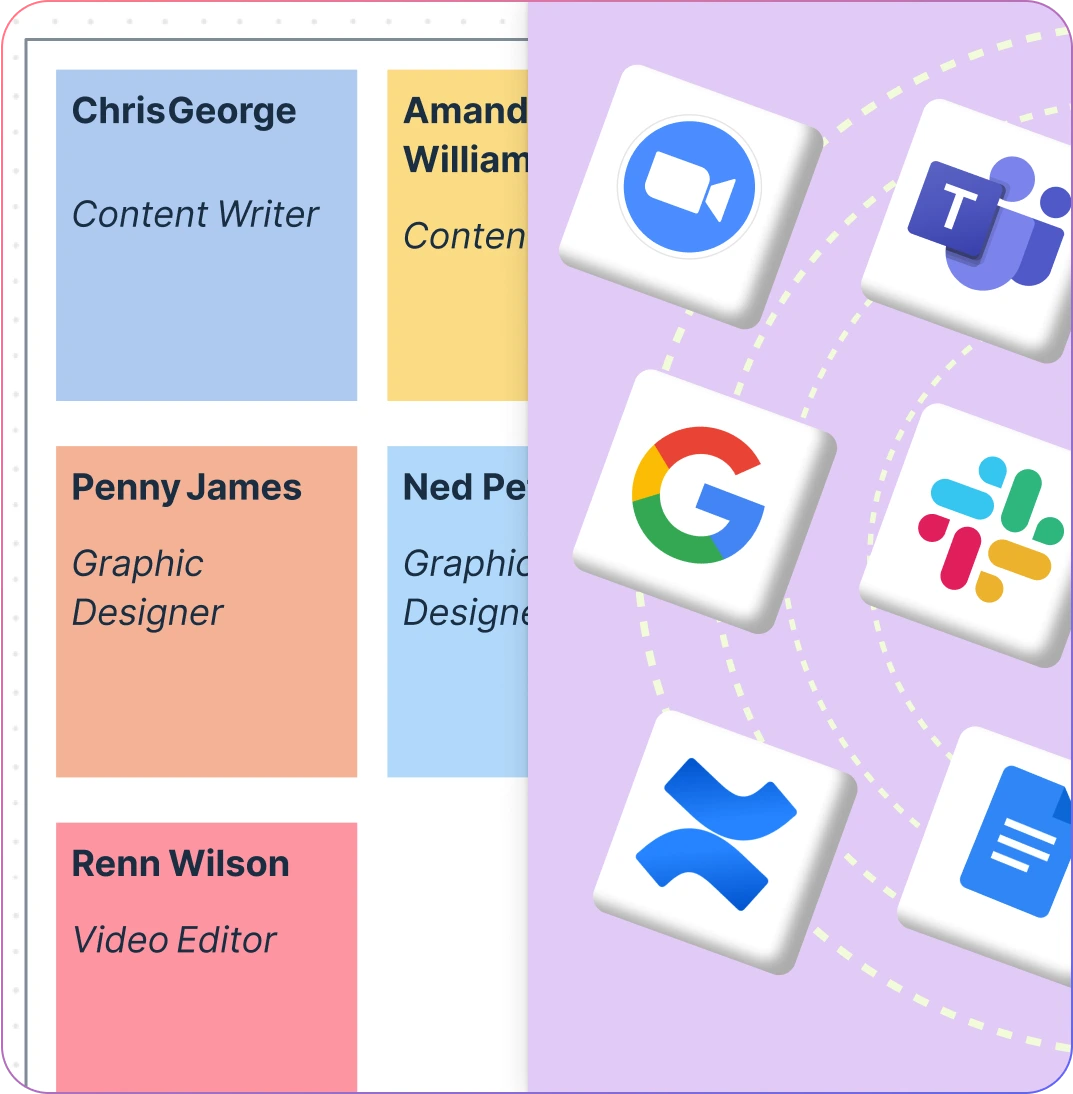
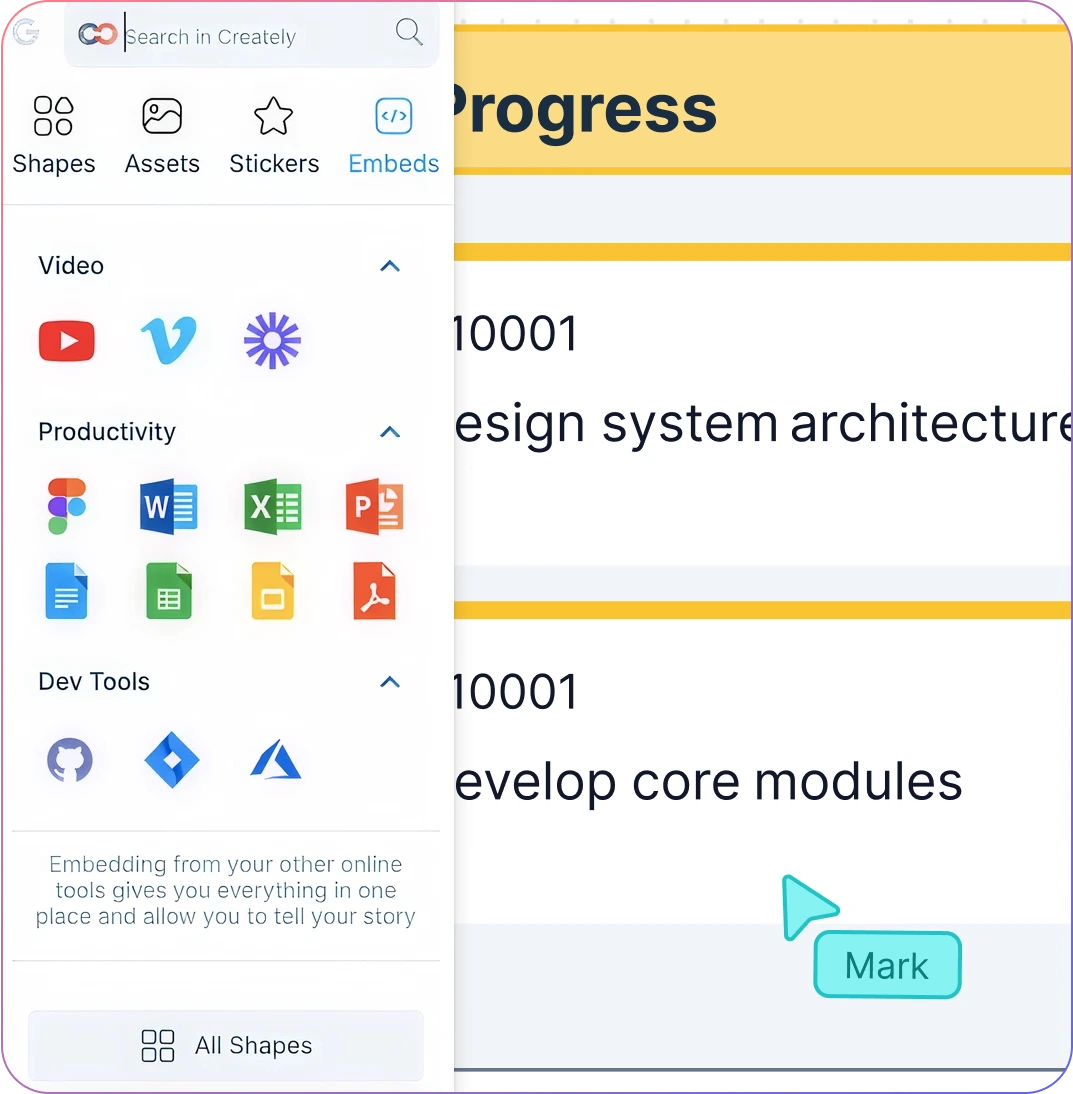
Smarter Project Management Made Simple
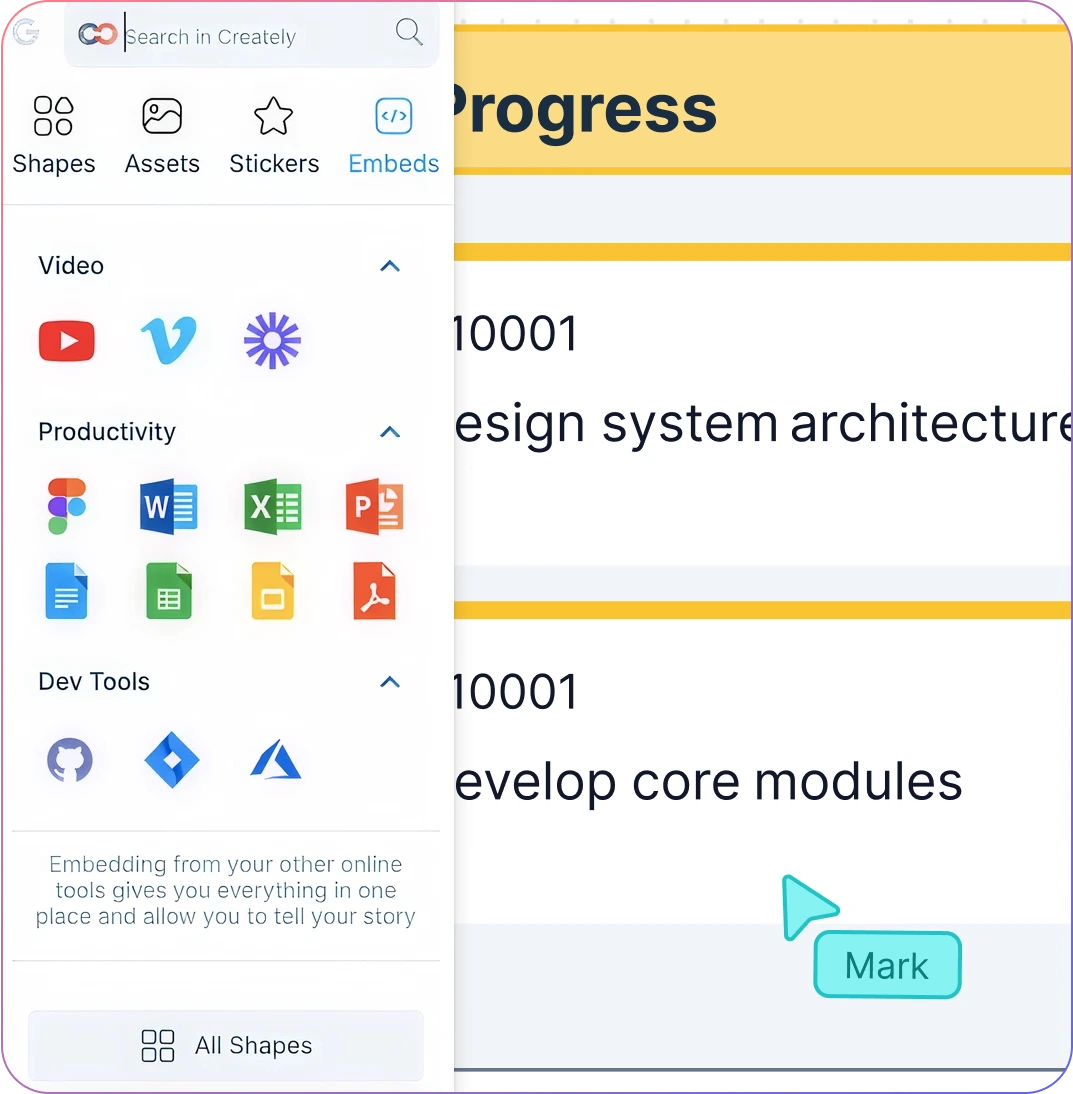
Stay on top of everything assigned to you—tasks, comments, and checklists
Break down complex projects with sub-tasks and checklists, all organized with rich task properties.
Assign due dates for tasks & allocate resources based on team availability, workload and skill sets.
Seamlessly link tasks in the Kanban board software with other project management tools to ensure smooth cross-platform execution.
What Is a Kanban Board?
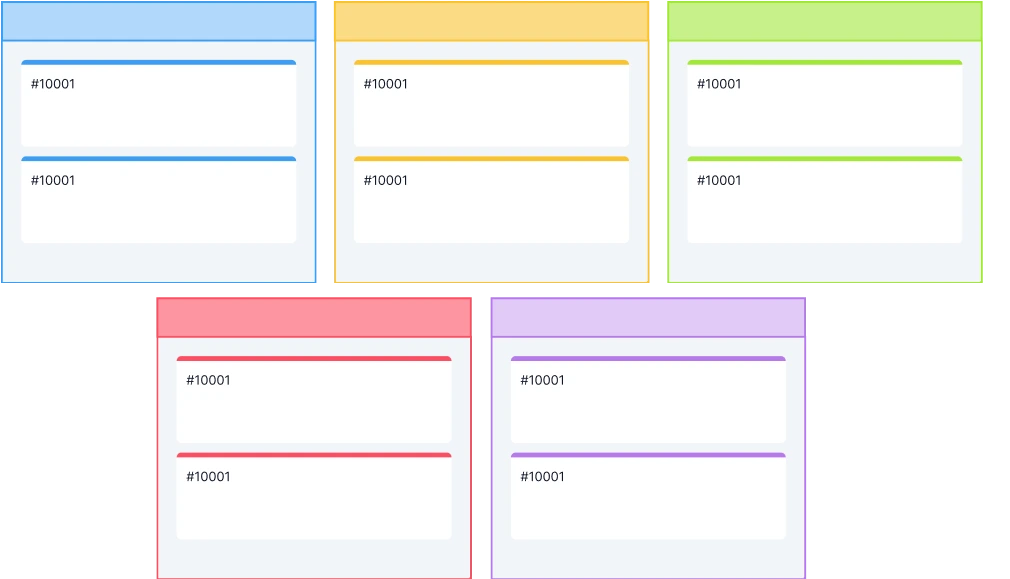
How to Create a Kanban Board Online
Open a Kanban Board Template
Launch Creately and open a ready-made Kanban board template to get started quickly. These templates come with pre-built sections for role, goals, pain points, and triggers that help you structure insights without starting from scratch.
Invite Your Team to the Workspace
Invite your team to the workspace as editors. With real-time collaboration features like live cursors, synced updates, and full editing access, everyone can contribute and stay aligned effortlessly.
Customize Workflow Stages
Personalize your board by adding or renaming workflow stages such as “To Do,” “In Progress,” and “Completed.” Add task cards or sticky notes, prioritize them, and move items across columns with the drag-and-drop interface.
Assign Tasks
Assign clear task owners to maintain accountability. Add task details, deadlines, and supporting information in the Notes Panel attached to each card. You can also set Work-in-Progress (WIP) limits to prevent overload and keep projects moving smoothly.
Review, Update, and Share
Use contextual comments to collect feedback, refine workflows, and update task progress. Share your Kanban board with your team or stakeholders for seamless visibility, ensuring everyone stays on the same page.
Create a Kanban BoardStreamline Your Project Management Efforts with These Templates
FAQs About the Kanban Board Software
How can I share the Kanban board?
How can I add collaborators and control their access?
What to look for in an online Kanban board?
When choosing a Kanban software, there are several key features to look for to ensure that it meets the needs of your team and helps you manage work effectively. Here are some of the most important things to consider.
- The ability to customize the columns, cards, and other elements of the board to match your team’s specific work processes and needs.
- The ability to collaborate with team members in real-time and share updates, comments, and files.
- Integration with other tools and systems that your team uses, such as project management software, bug tracking systems, and chat apps.
- A user-friendly interface that is easy to navigate and helps you manage work efficiently.
- The ability to scale up or down as your team grows or changes, so you can continue to use the software effectively over time.
What makes a digital Kanban board better than a physical one?
Is Creately’s Kanban board free to use?
Can I use the Kanban board creator for personal task management?