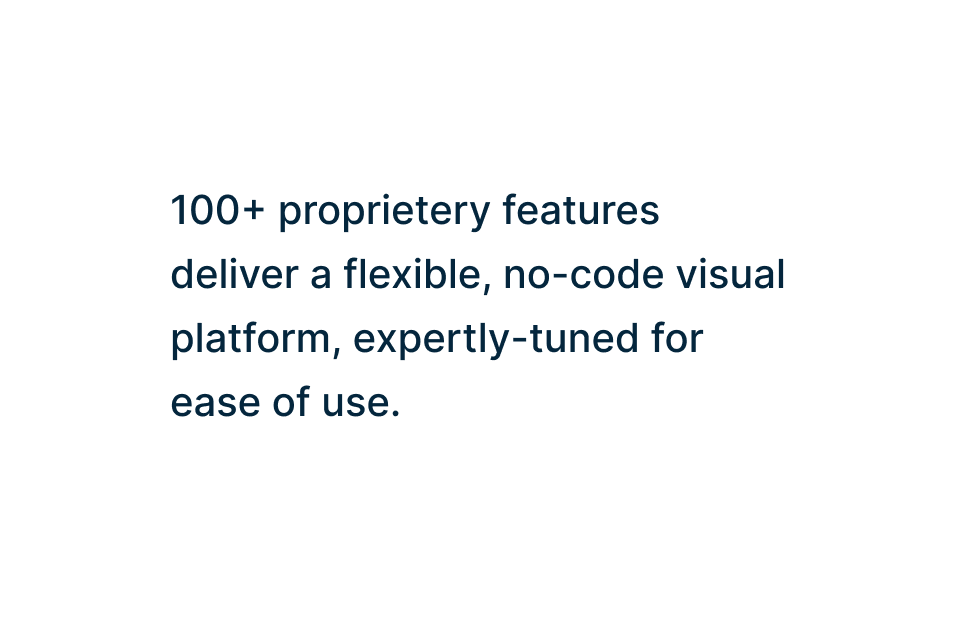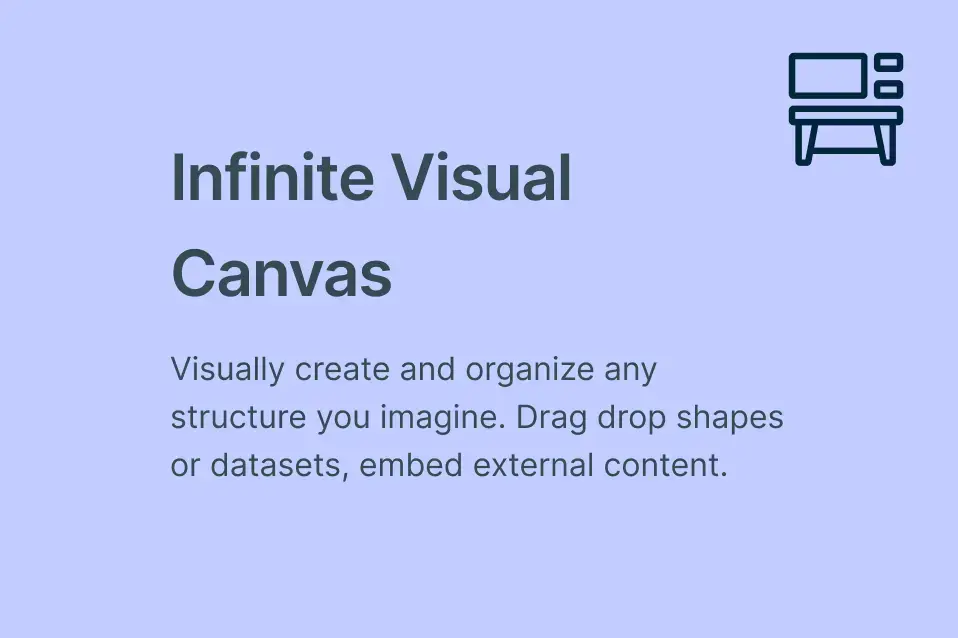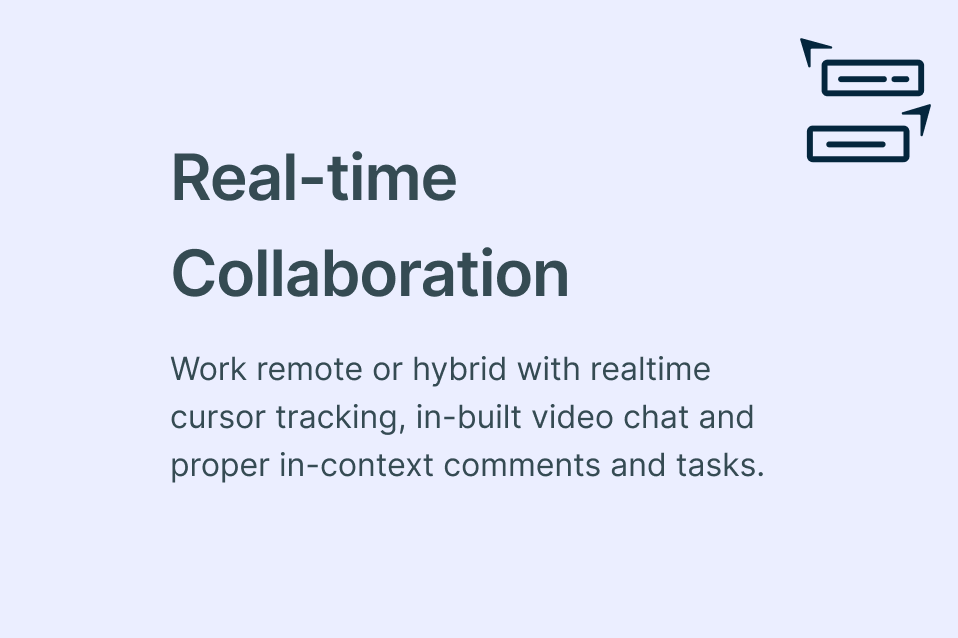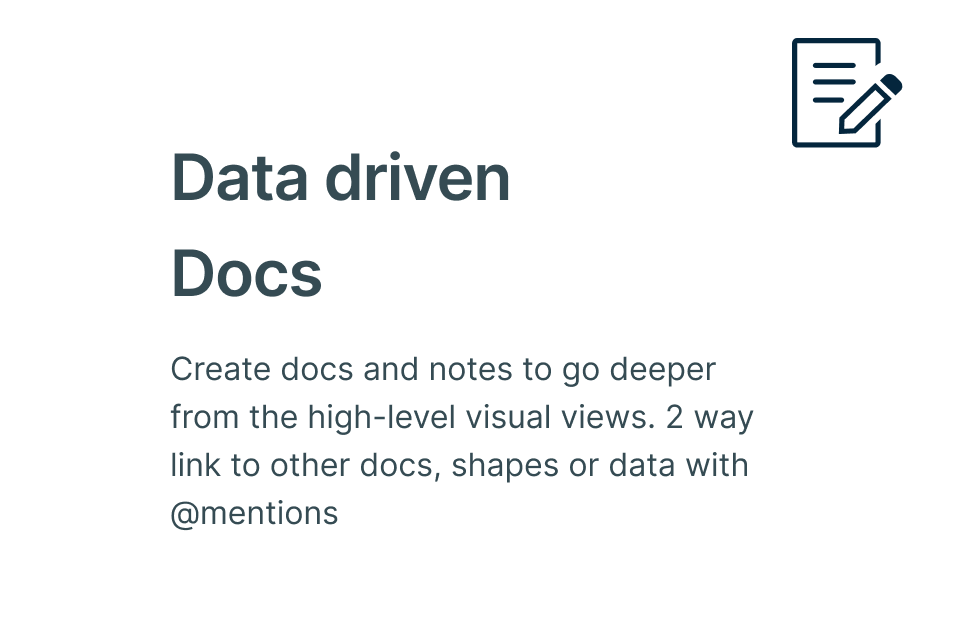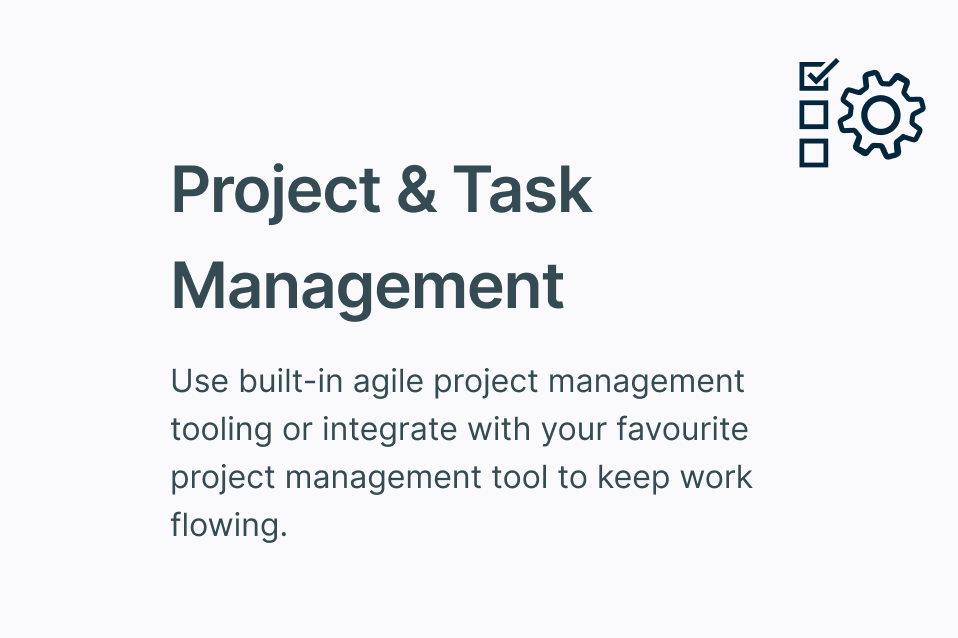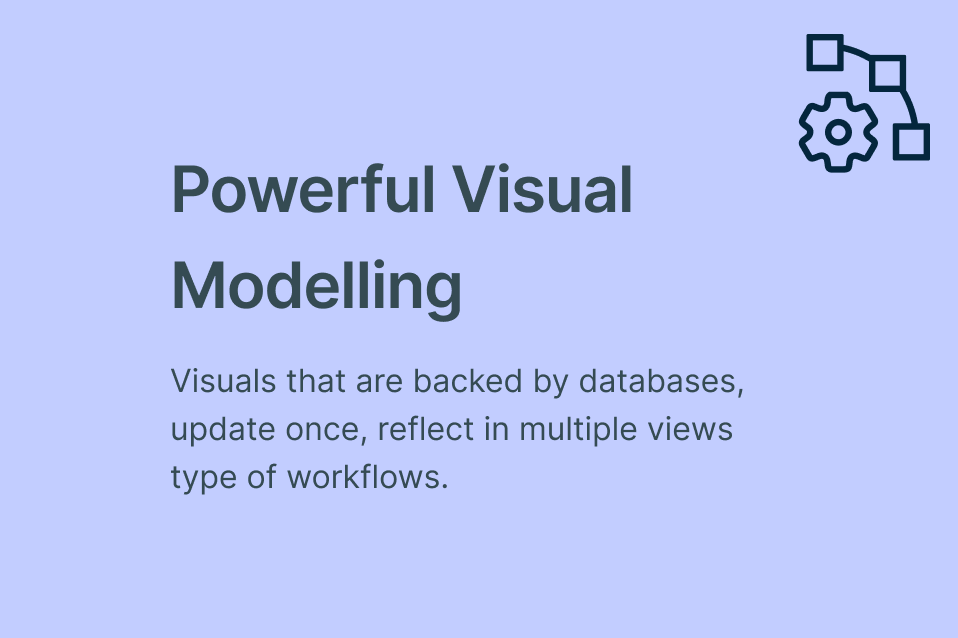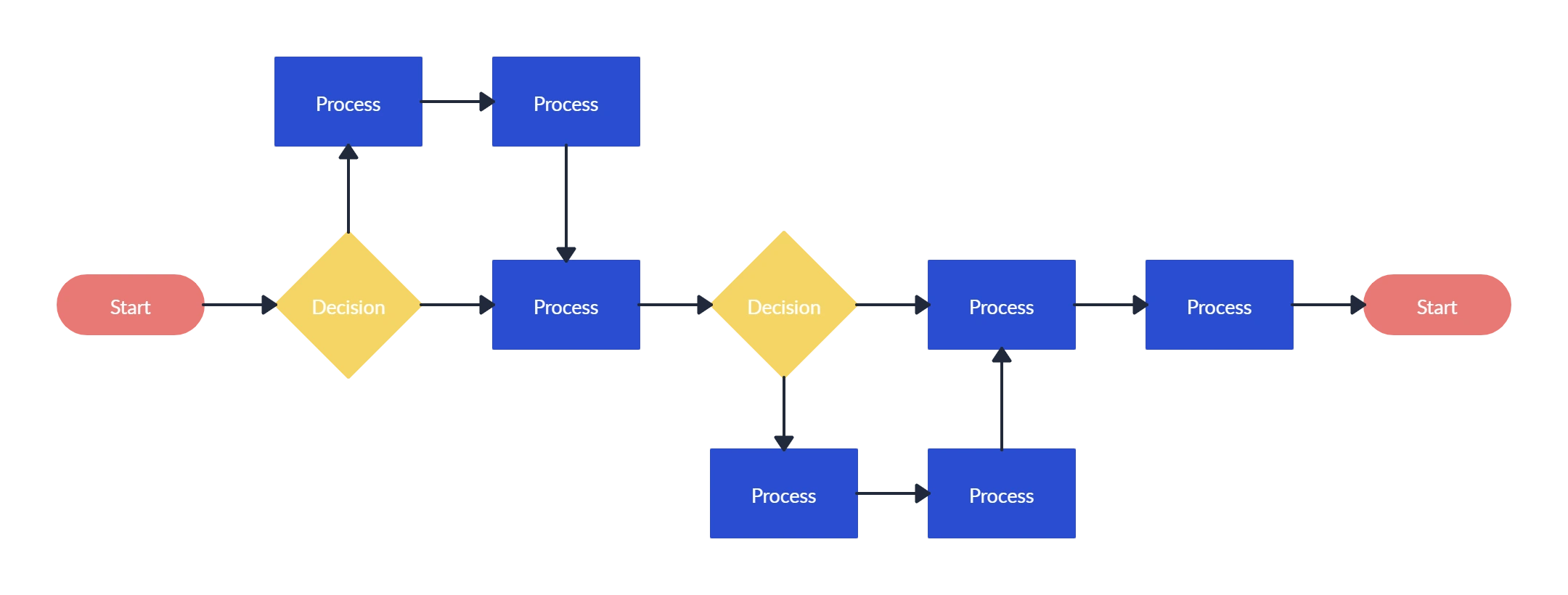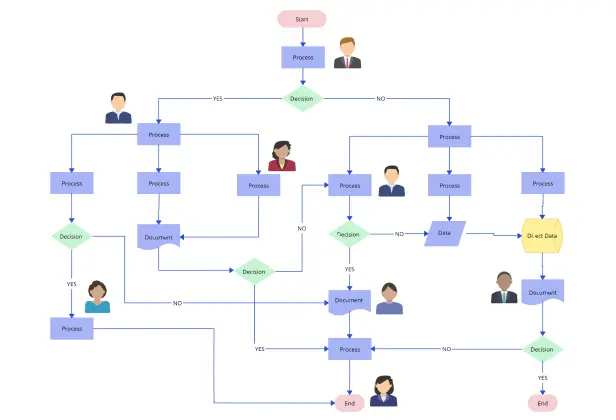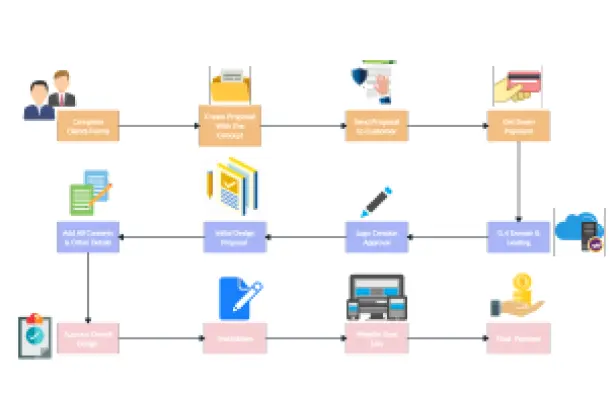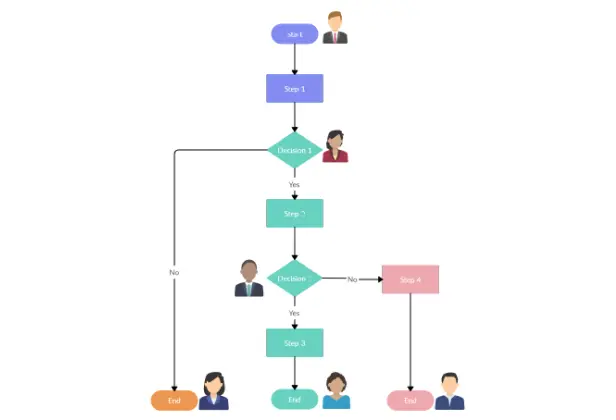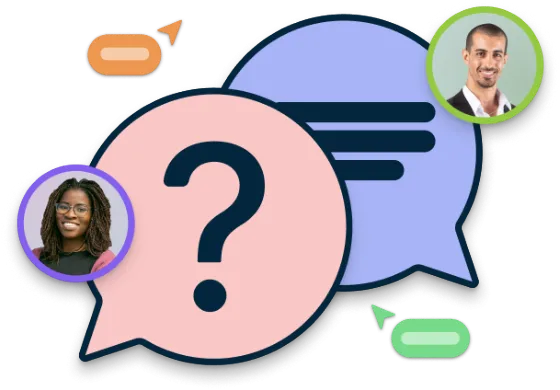Flowchart Software for Mac
Effortlessly Visualize Processes with Flowcharts on Mac
Collaboratively map processes and workflows with Creately’s flowchart software for Mac, delivering a smooth, optimized experience on Safari, Chrome, and other macOS browsers.
- Premade flowchart templates to get you started quickly
- Industry standard shape libraries for process mapping
- Real-time collaboration to work with stakeholders
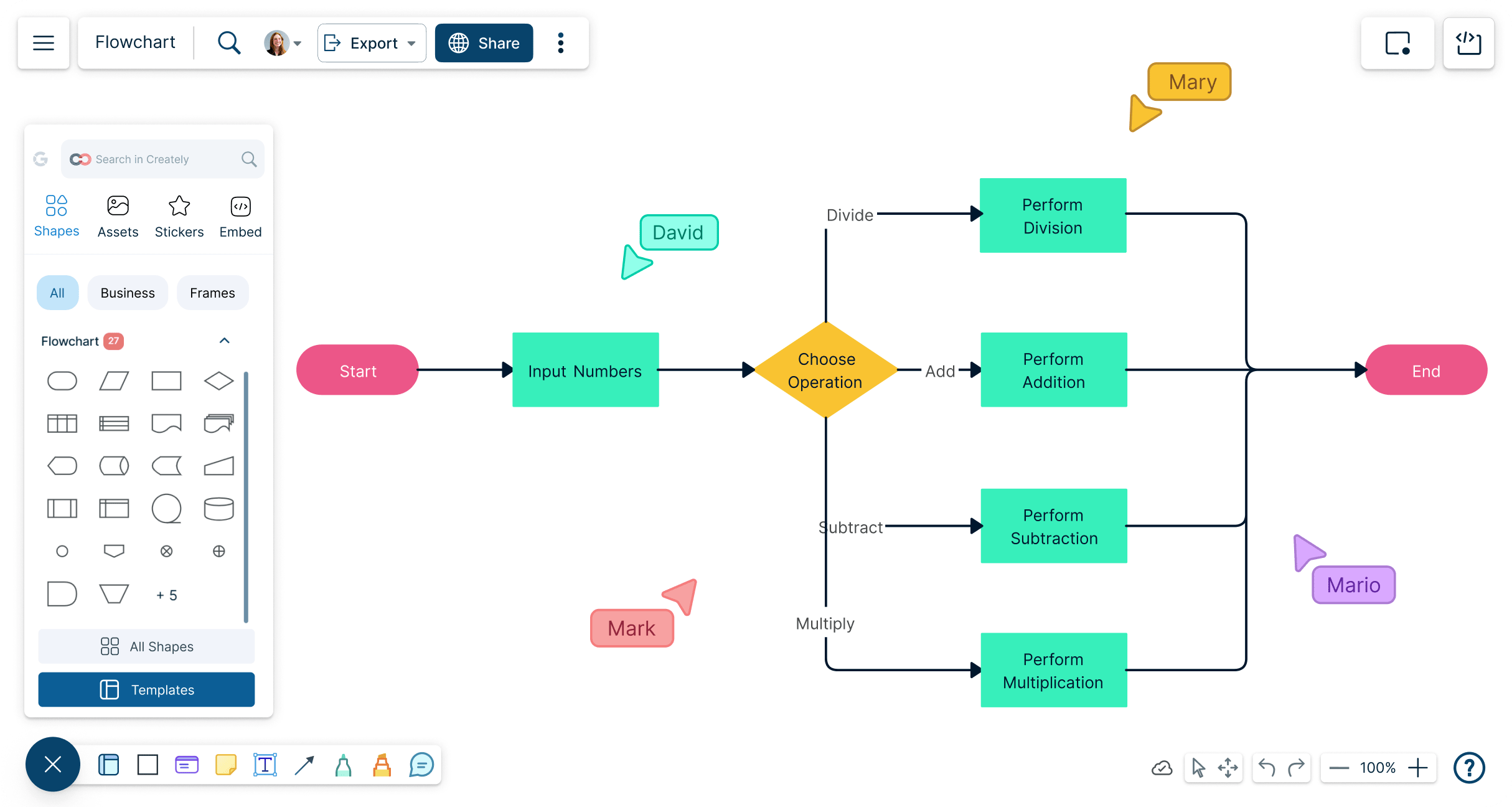
 Diagramming
Diagramming Visual Collaboration
Visual Collaboration Org Chart
Org Chart


How to Create a Flowchart with Creately?






Simplify Visualizing Complex Processes
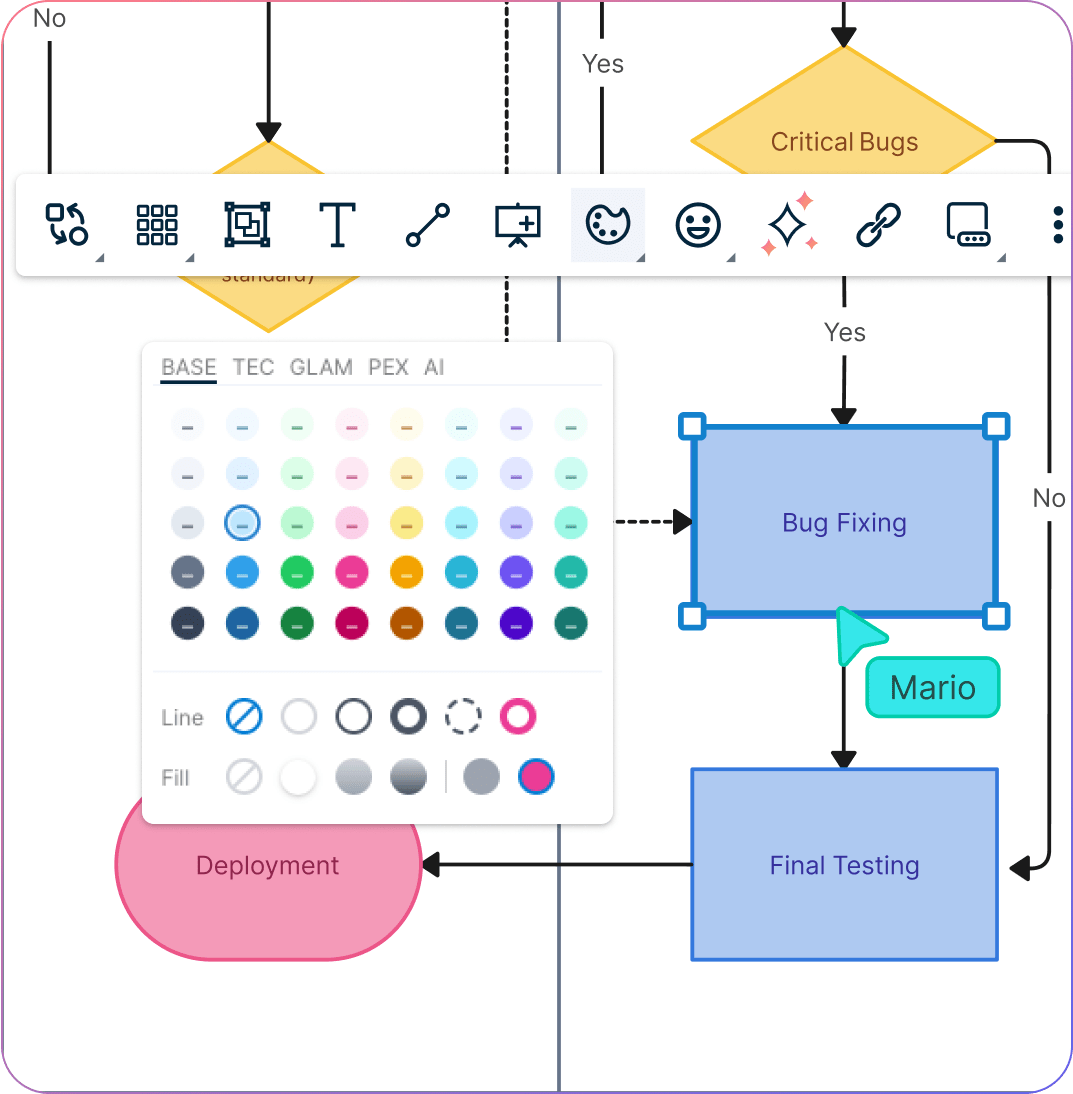
Build professional flowcharts for Mac with drag-and-drop tools and intuitive diagramming.
Dynamic connectors & shapes that automatically adjust according to context.
Get a head start with premade flowchart templates for multiple use cases.
Freehand drawing & highlight features for rough sketching and note taking.
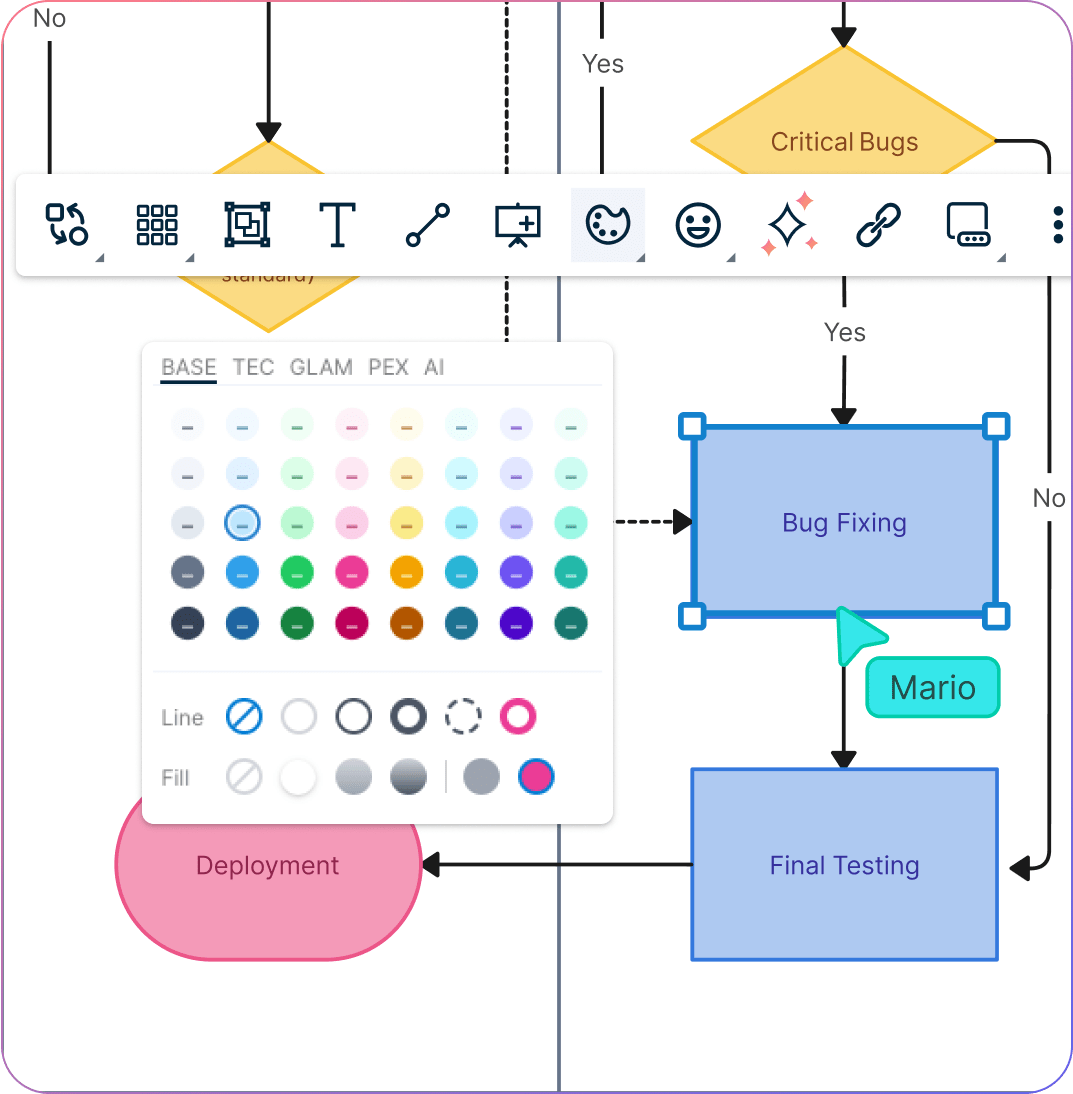
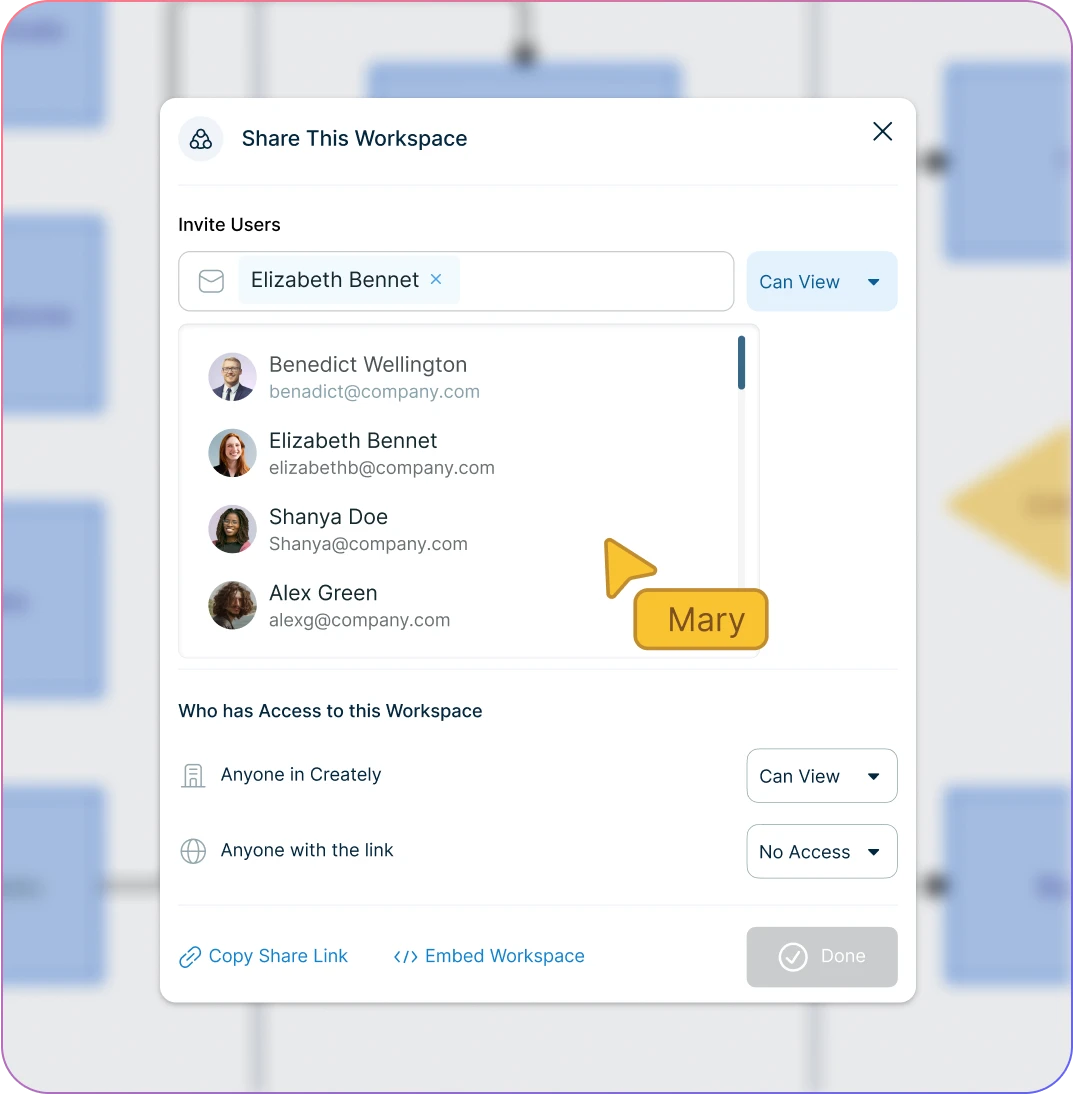
Seamless Collaboration Across Teams
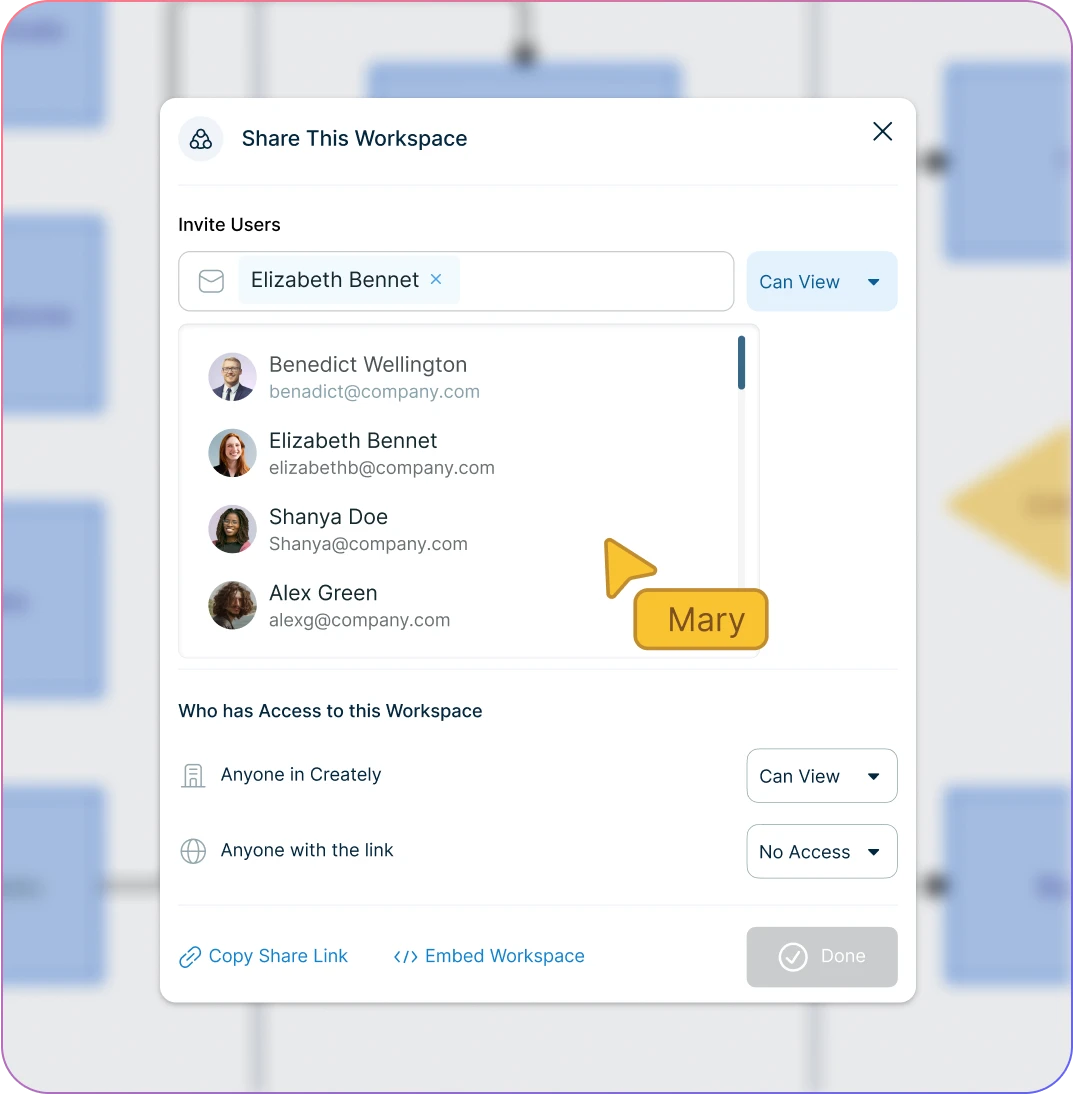
Discuss, analyze, and brainstorm on processes with interactive whiteboarding, accessible in Safari, Chrome, or any modern macOS browser.
Discuss and share feedback easily with in-line commenting.
Collaborate with teams and clients in real-time on a shared canvas.
Keep track of changes to your flowcharts with full version history.
Manage Your Entire Workflow
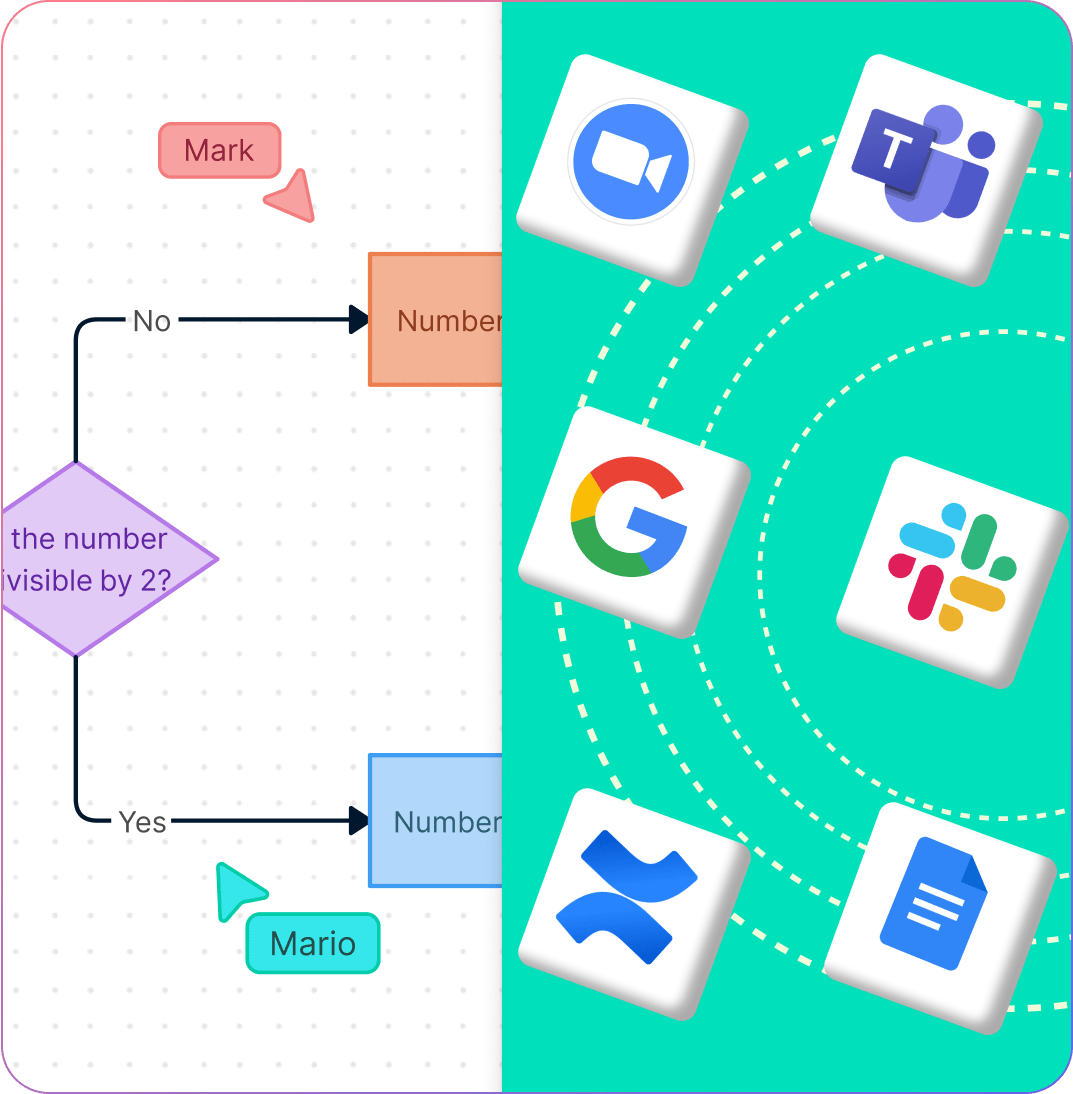
Integrations to tools you use including Github, Slack, Google Workspace, & Confluence.
Provide more context to your flowcharts with integrated notes.
Link external documents like Pages files, Numbers sheets, Keynote decks, or PDFs to shapes on the canvas.
Export your flowcharts in multiple formats (PNG, JPEG, PDF, or SVG) to present in Keynote, print, or share seamlessly across macOS.
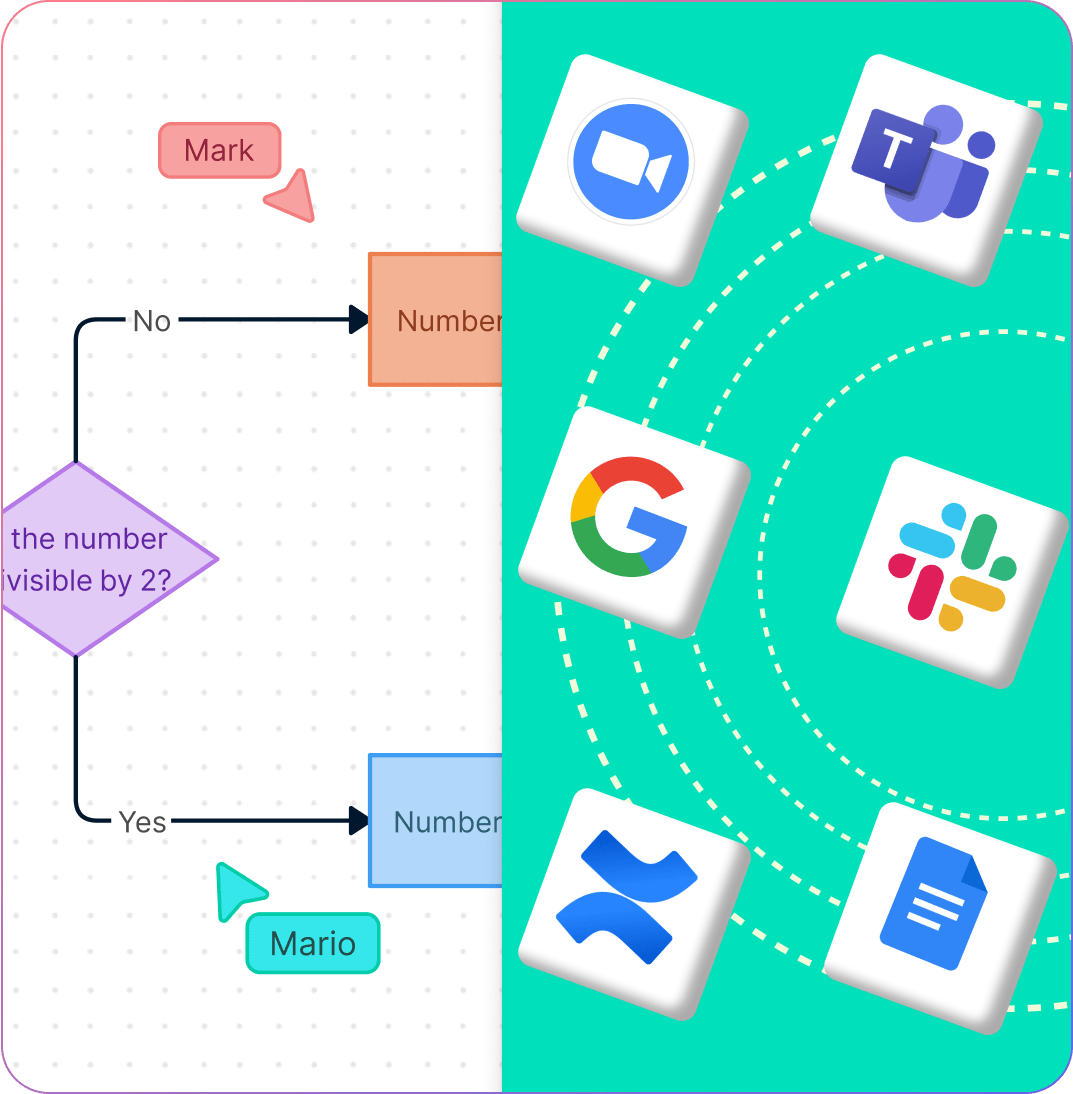
What is Flowchart Software for Mac?
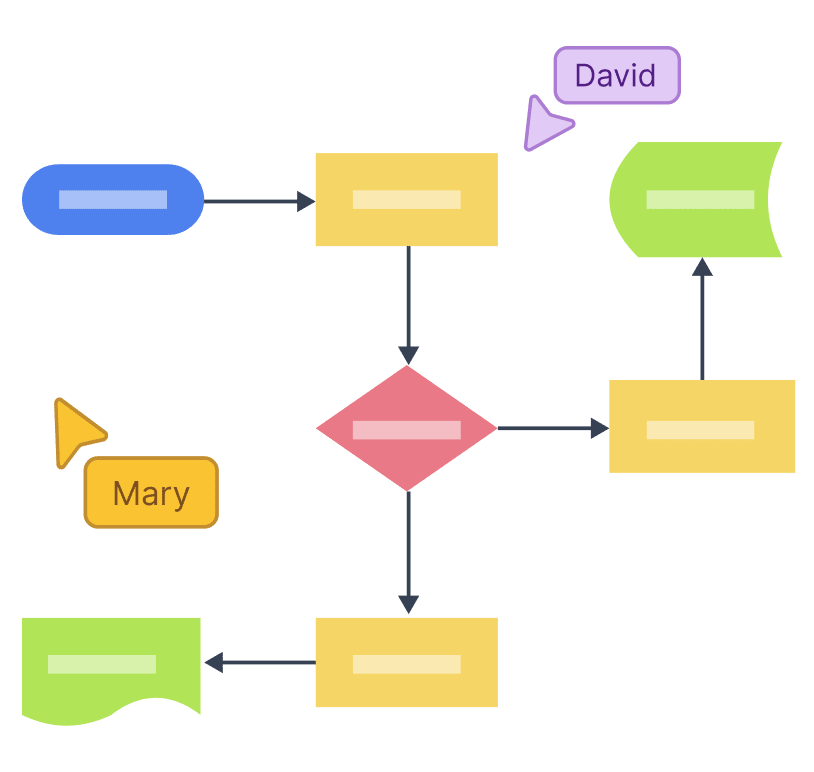
How to Make a Flowchart on Mac Using Creately
Open a Flowchart Template on Mac
Launch Creately on Safari or any supported browser on your Mac and pick a pre-built flowchart template to get started quickly. You can also start with a blank canvas and use the flowchart shape library to build your own from scratch.
Add Process Steps
Add the main steps of the workflow you want to represent in sequence. This will form the backbone of your flowchart diagram. Clearly mark the start and end points so the process is easy to follow.
Customize Mac Flowchart Template
Drag and drop standard flowchart symbols such as rectangles (processes), diamonds (decisions), and ovals (start/end). Use Creately’s Plus Create feature to connect them in order, ensuring a logical flow. Style your diagram with macOS-optimized color themes, shape settings, and smart connectors to keep it clean and professional.
Collaborate in Safari
Click Share in Safari to invite teammates or stakeholders to co-create the flowchart in real time. With multi-cursor tracking on the canvas, you can see updates instantly. Use sticky notes, in-line comments, and the notes panel to add supporting documents, feedback, or links to external files such as Pages, Keynote, or PDF references commonly used on Mac.
Review, Update, and Share
Refine your flowchart with formatting tools for clarity and consistency. Once ready, export as PNG, JPEG, PDF, or SVG for printing or presentations on macOS. You can also embed the flowchart in Keynote slides, wikis, or reports, or share it via secure links and Google/Microsoft add-ons for seamless collaboration.
Create a FlowchartCreate Flowcharts On Your Mac Faster Using Free Templates
FAQs about Flowchart Software for Mac in Creately
Can I use Creately flowcharts with tools like Keynote or Pages?
What is the best flowchart software for Mac?
Why use Creately over Pages to create your flowcharts on Mac?
As a Mac user, you can use Pages to create your flowchart. However, if you have already attempted to use Pages to create a flowchart, you are well aware of the limitations and the challenges. It is, of course, easier said than done!
With Creately, you can say goodbye to the hassle of using Pages. Since Creately is an online platform, you do not have to worry about compatibility issues or other technical nuances. Use drag-and-drop tools, advanced formatting options, an extensive shape library with dedicated symbols and shapes for flowcharts, preset color themes, and text formatting to visualize your flowchart easily. Simply log into your Creately account and start creating.
Which web browsers support Creately’s flowchart software on Mac?
Is Creately’s flowchart software optimized for Apple Silicon (M1/M2/M3) Macs?