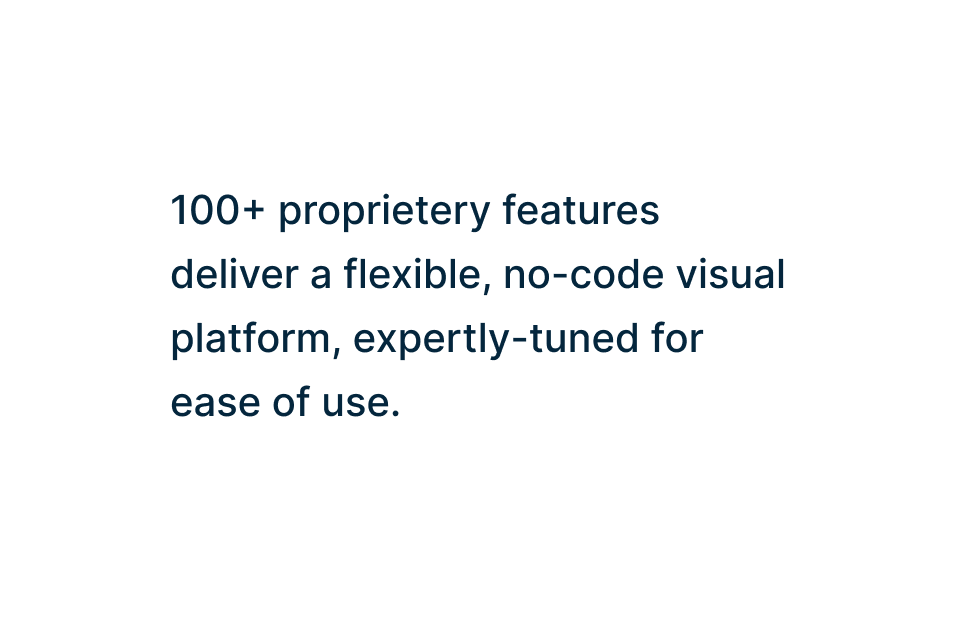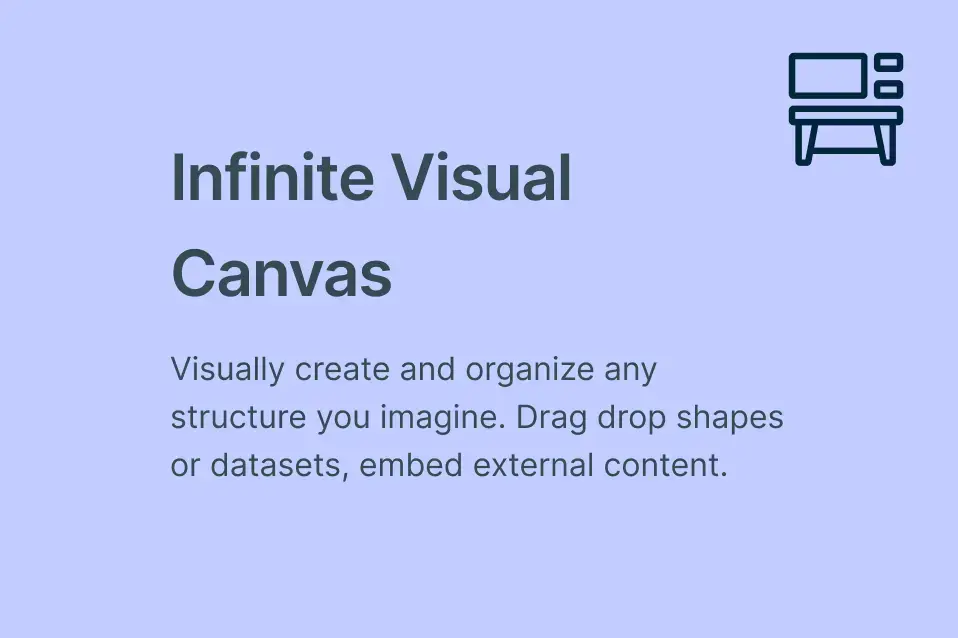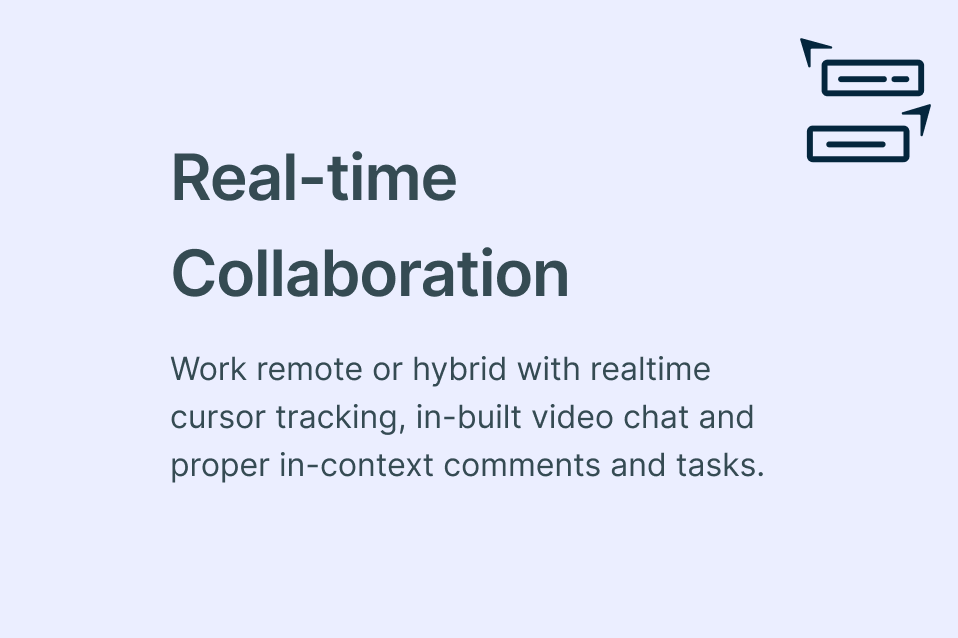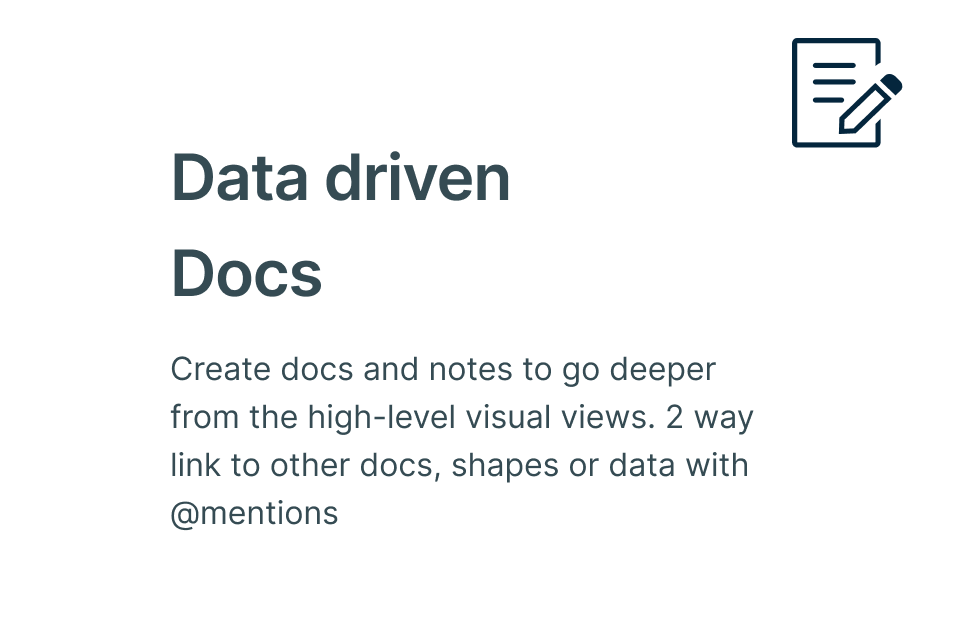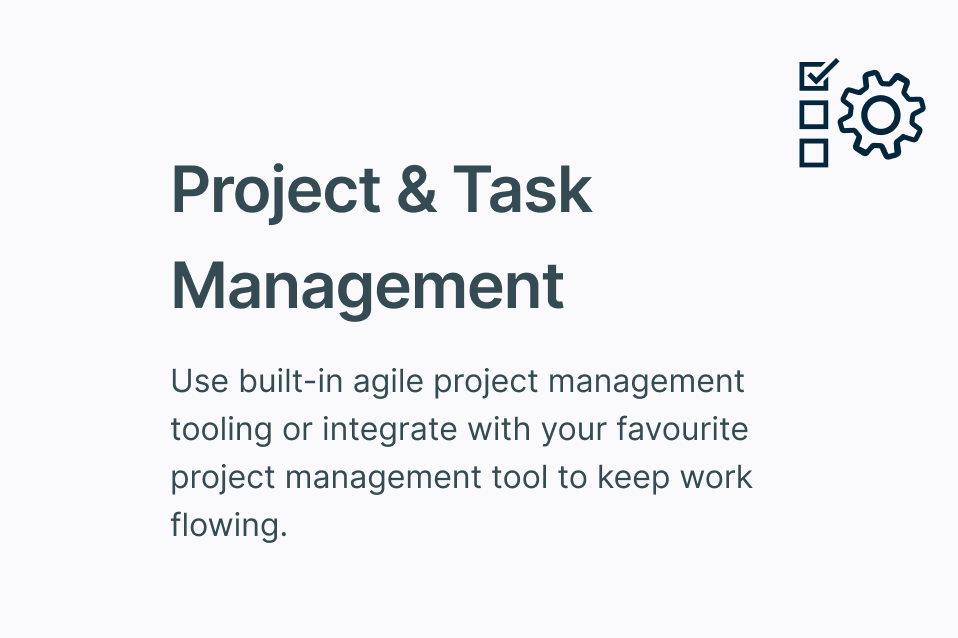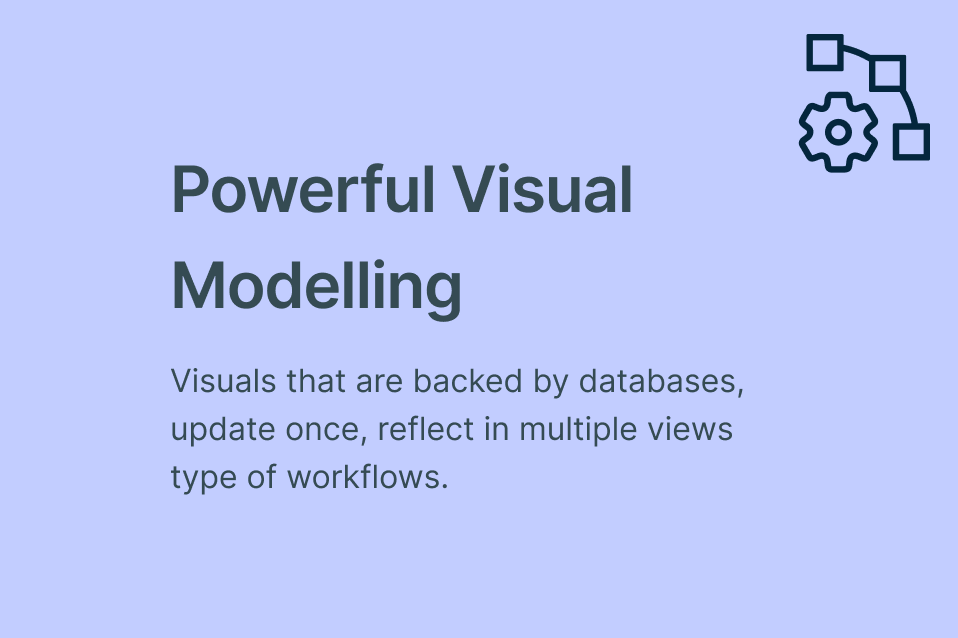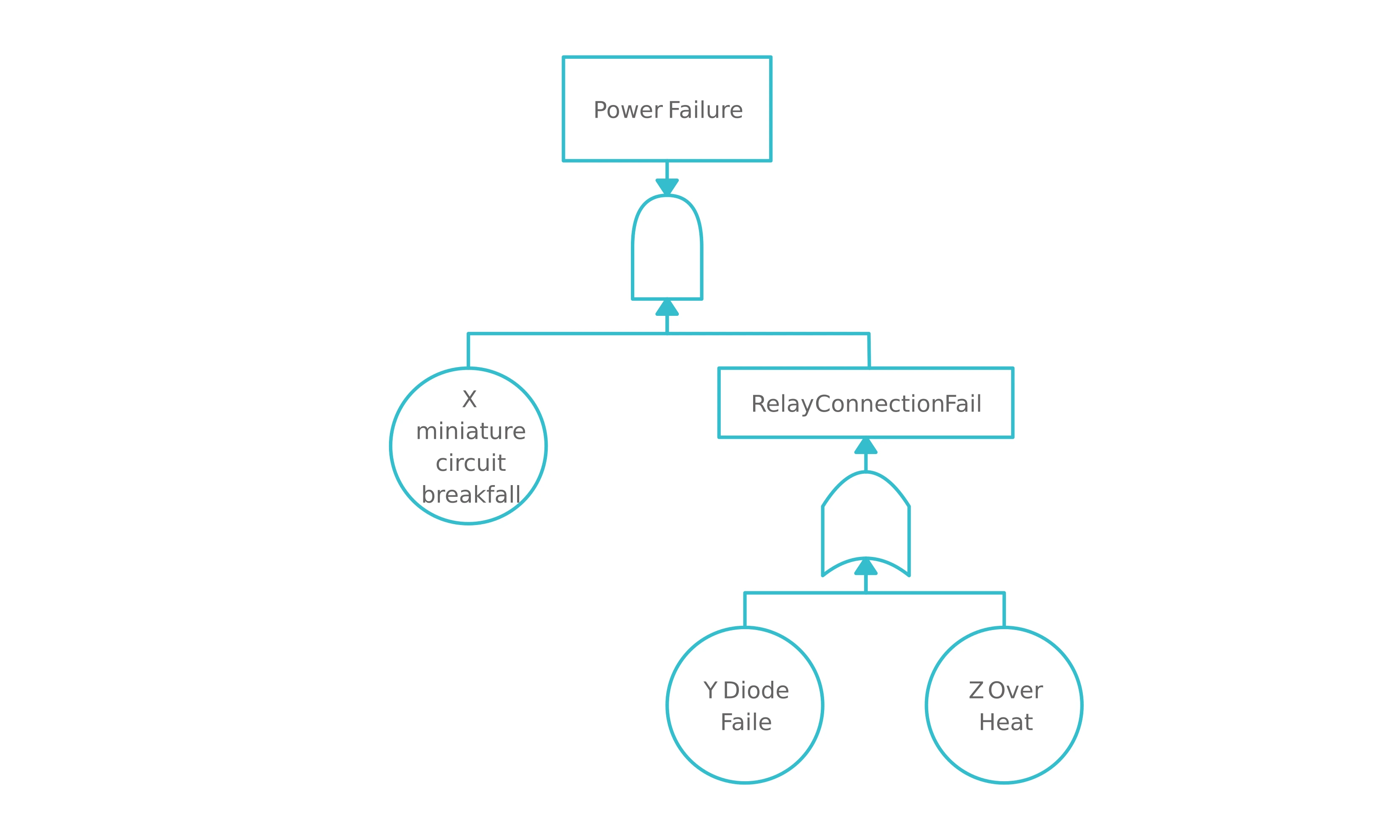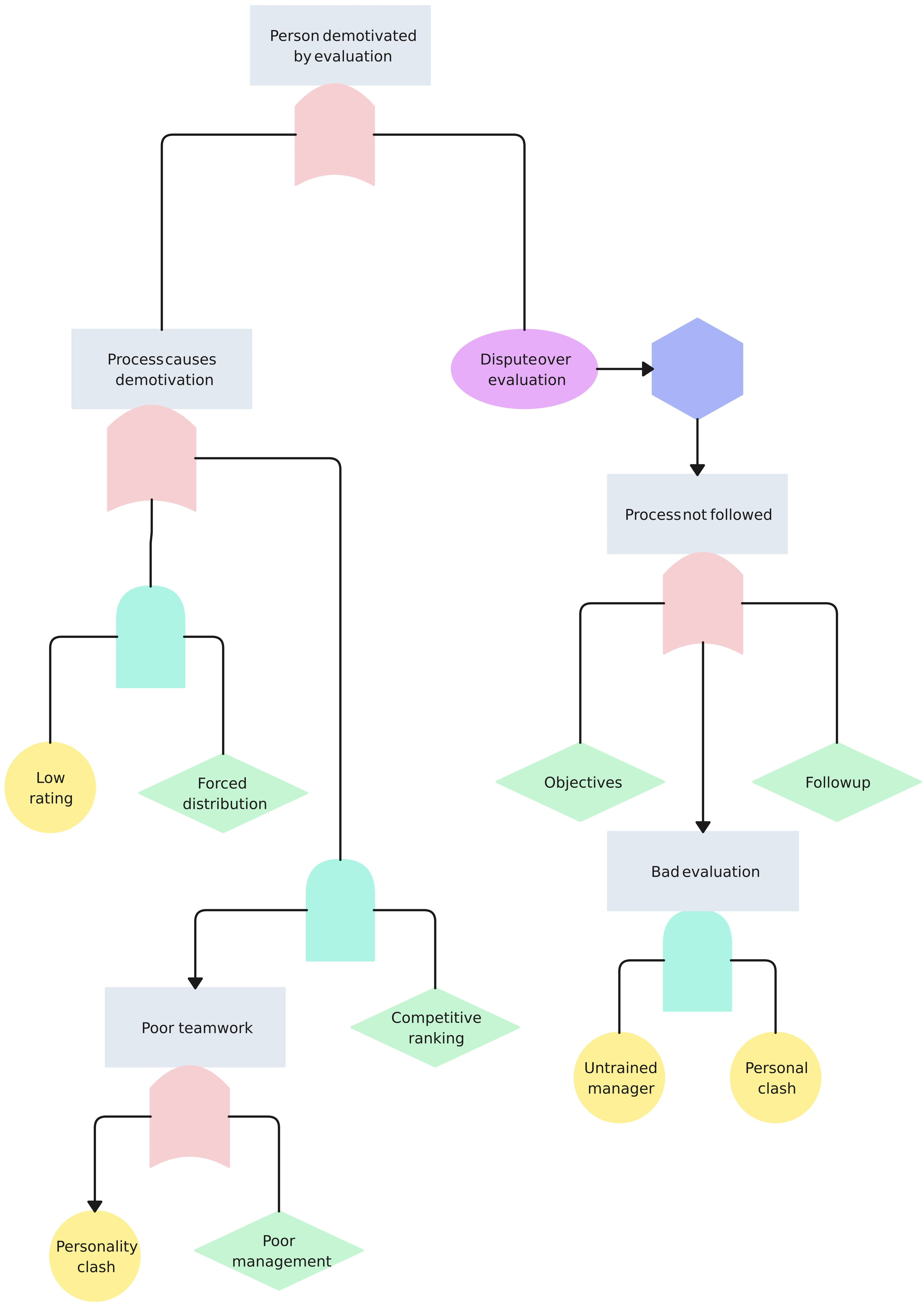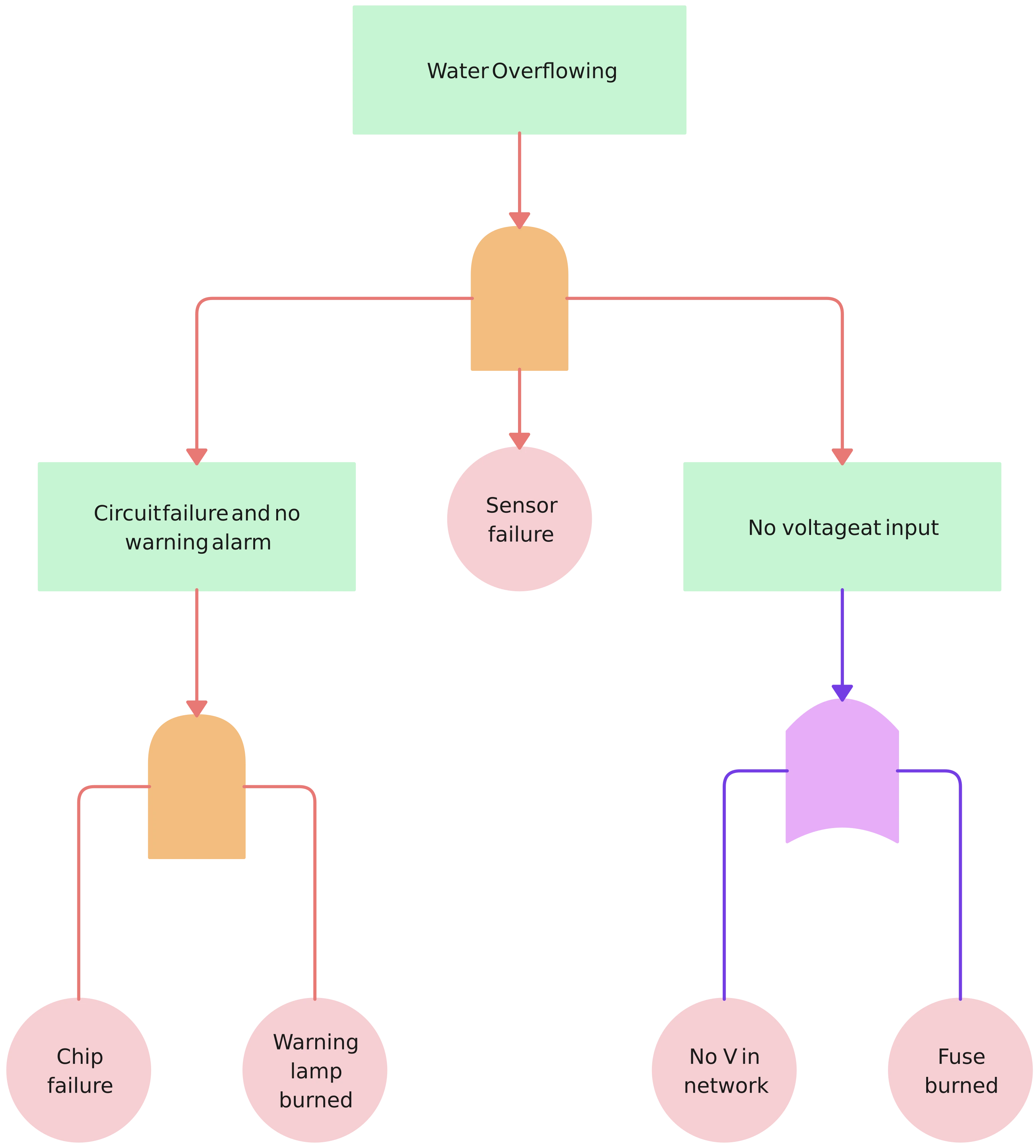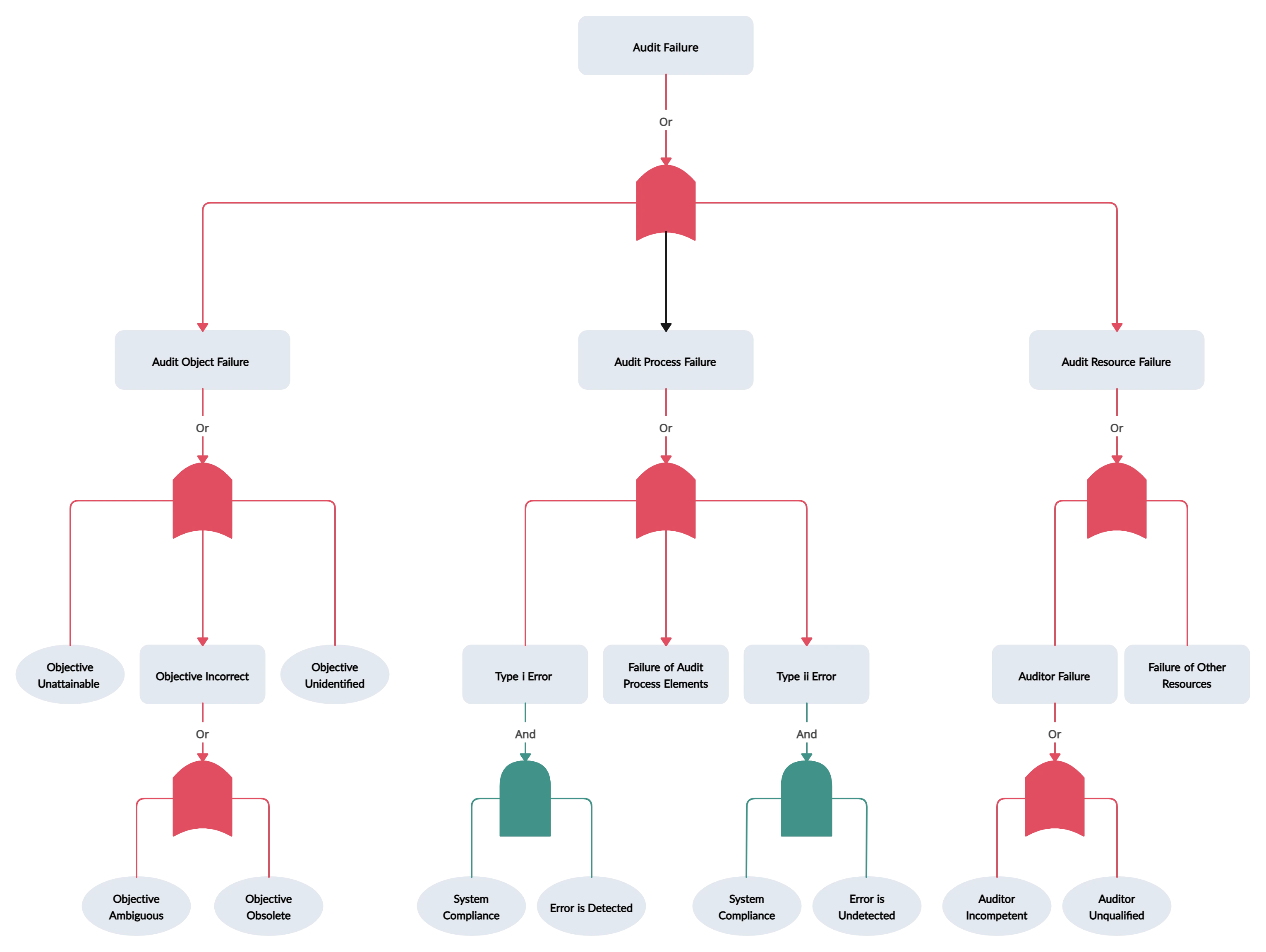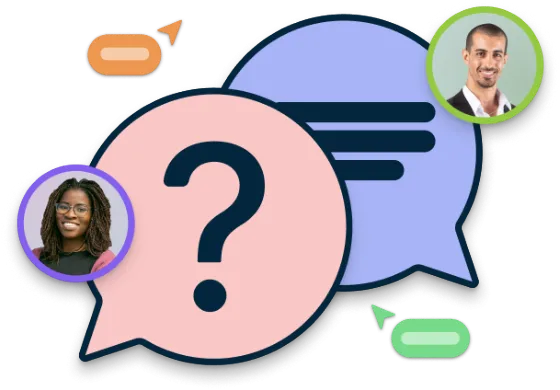Fault Tree Diagram Software
Map Failures and Causes with Fault Tree Diagrams
Creately’s Fault Tree Diagram Software helps you map causes of system failures, visualize complex event relationships, and create clear, professional fault tree diagrams in minutes.
- Powerful drag-and-drop fault tree symbols to build accurate diagrams
- Real-time collaboration for teams to analyze failures together
- Ready-to-use fault tree diagram templates to start instantly
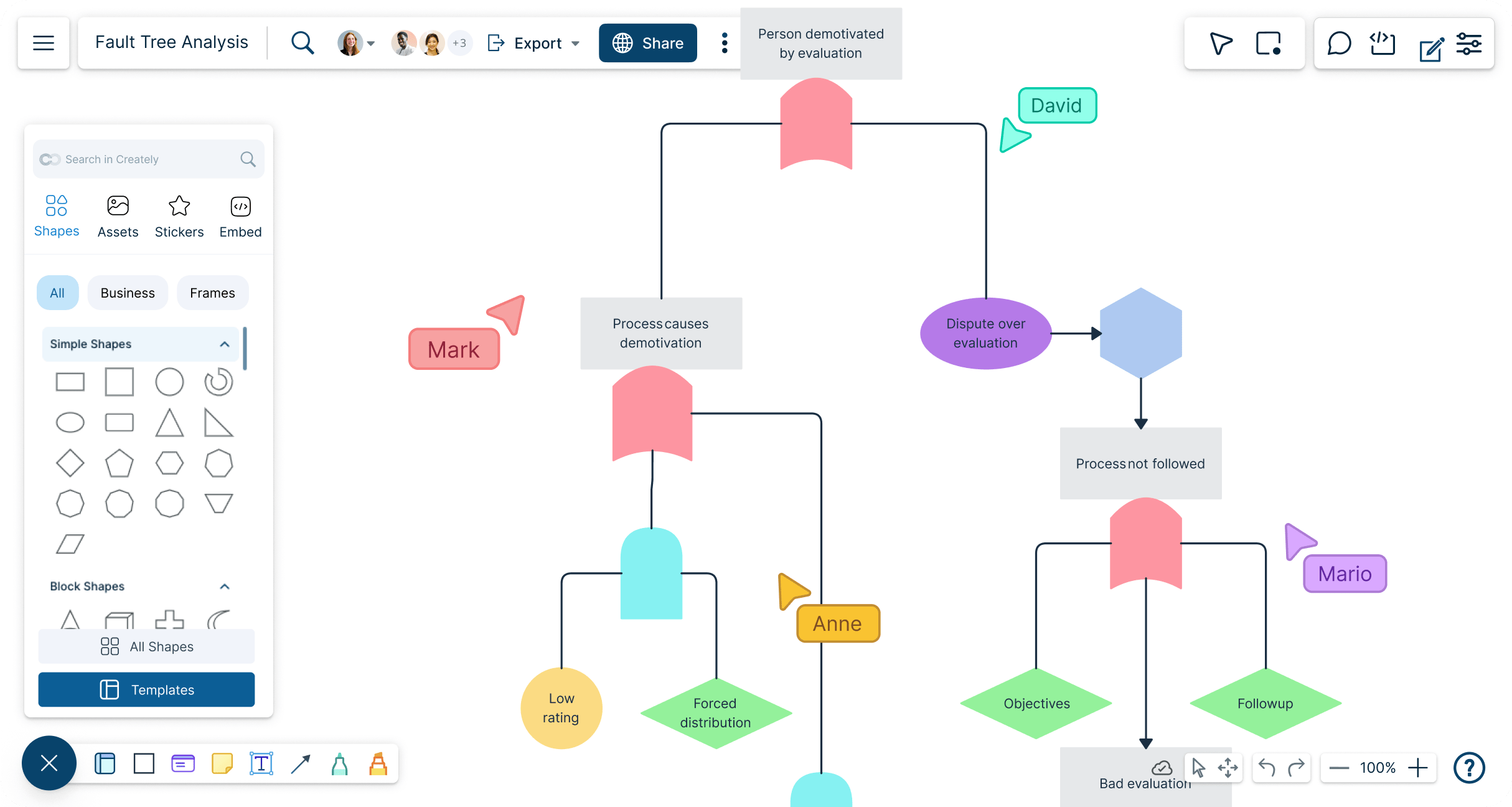
 Diagramming
Diagramming Visual Collaboration
Visual Collaboration Org Chart
Org Chart








Map Complex Fault Scenarios With Clarity
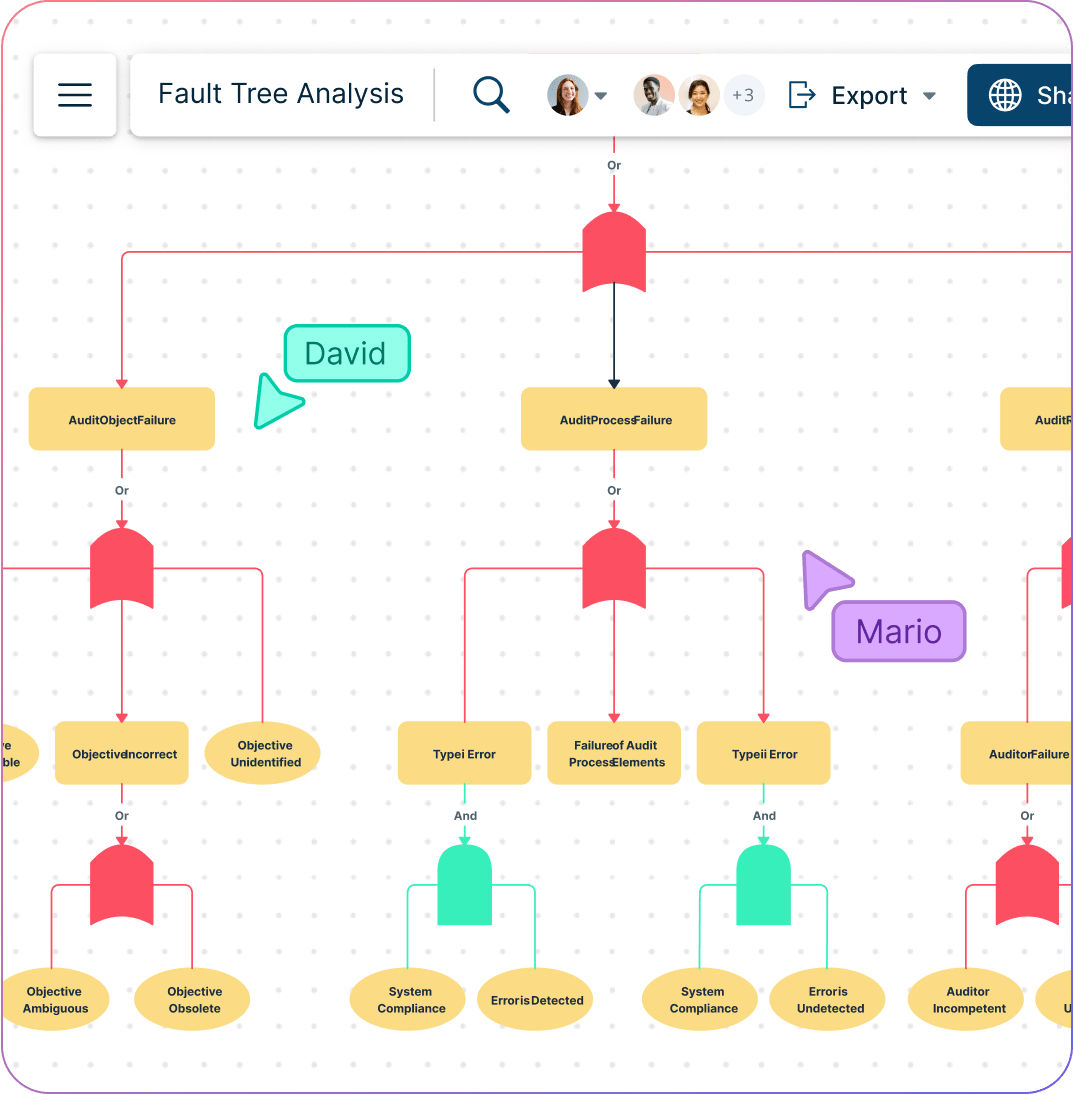
Create a professional easy-to-read fault tree diagram in minutes with intuitive drag-and-drop tools.
Choose from ready-to-use fault tree diagram templates to get started quickly and adapt them to your needs.
Highlight root causes and contributing events using standard fault tree symbols.
Add detailed notes, links, and attachments to each event node for clarity.
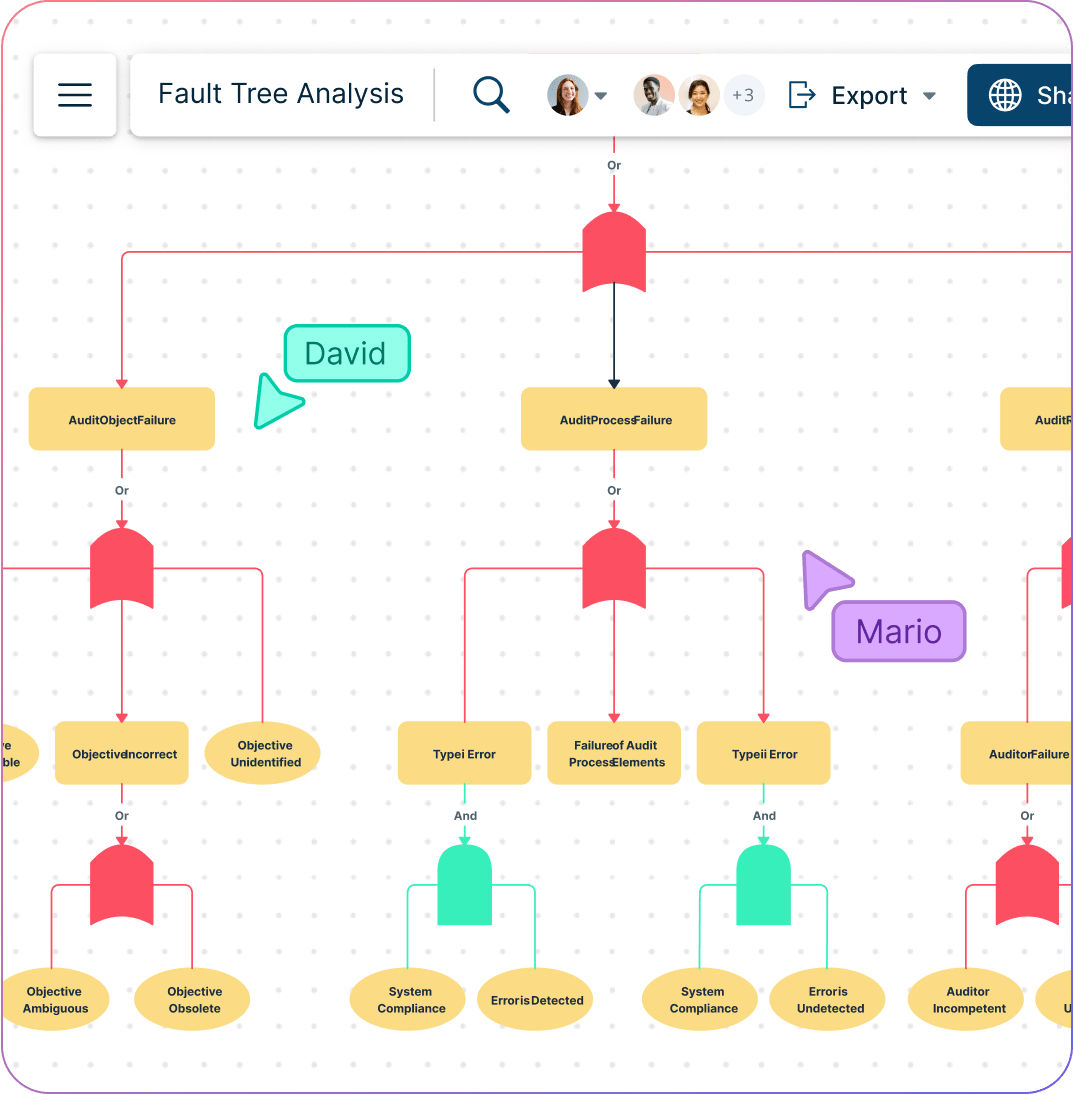
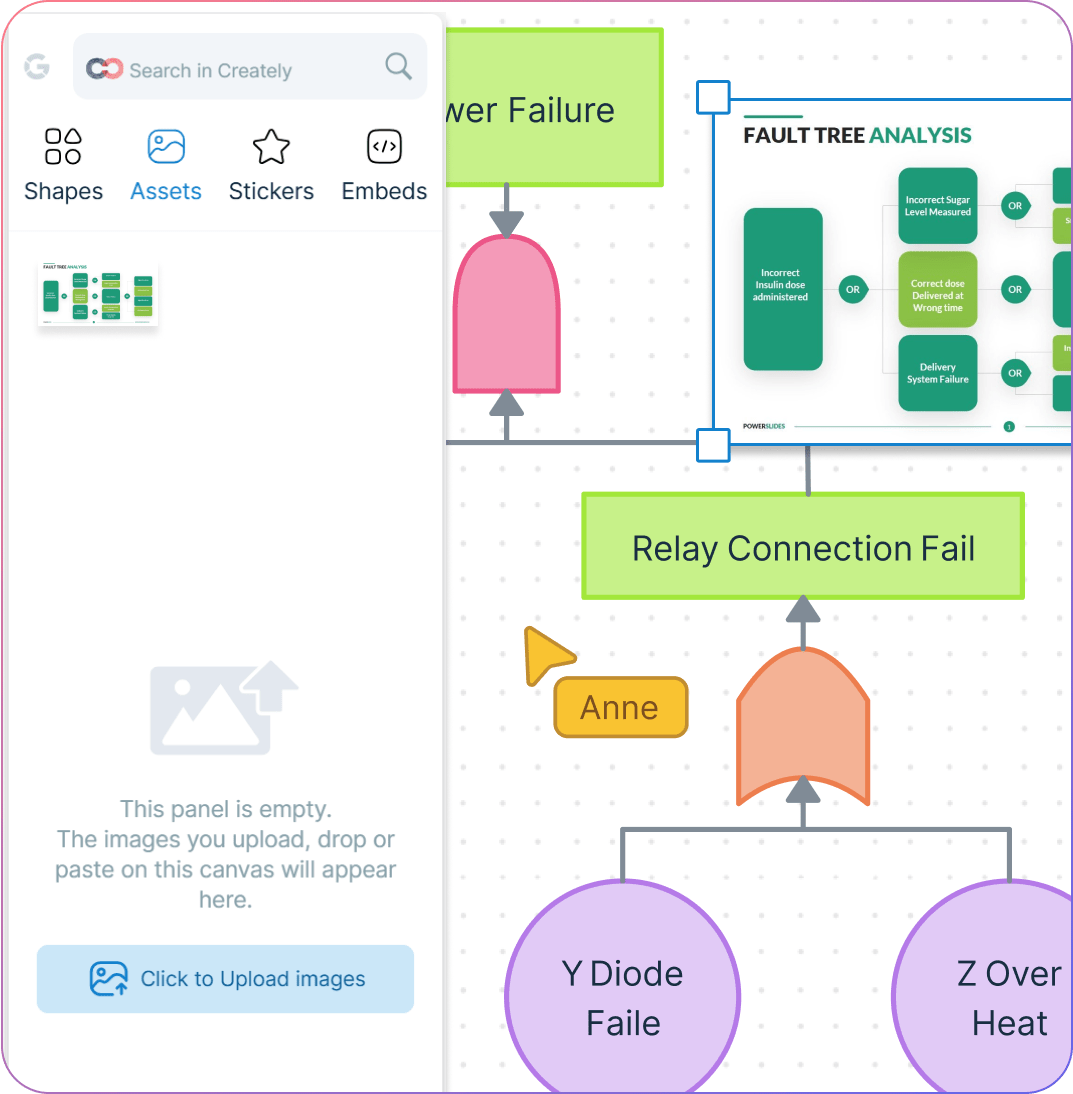
Manage Complex Fault Tree Structures in One Place
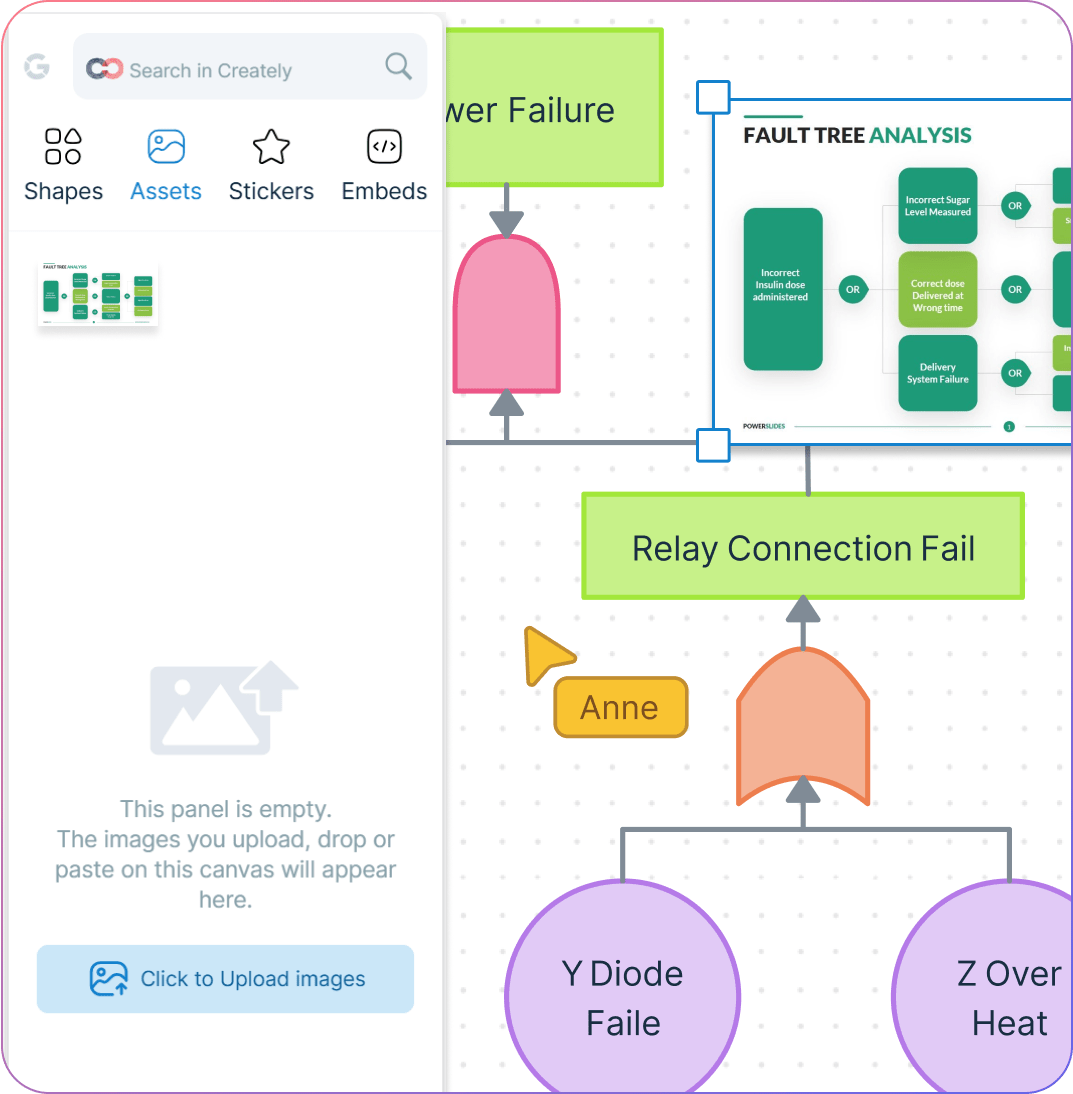
Keep all your fault tree diagrams organized in one central and secure workspace.
Import supporting screenshots, documents, or images directly into the diagram canvas.
Format and style logic gates, events, and outcomes to highlight critical areas.
Quickly search through large fault tree structures with universal text search.
Analyze Fault Tree Diagrams as a Team
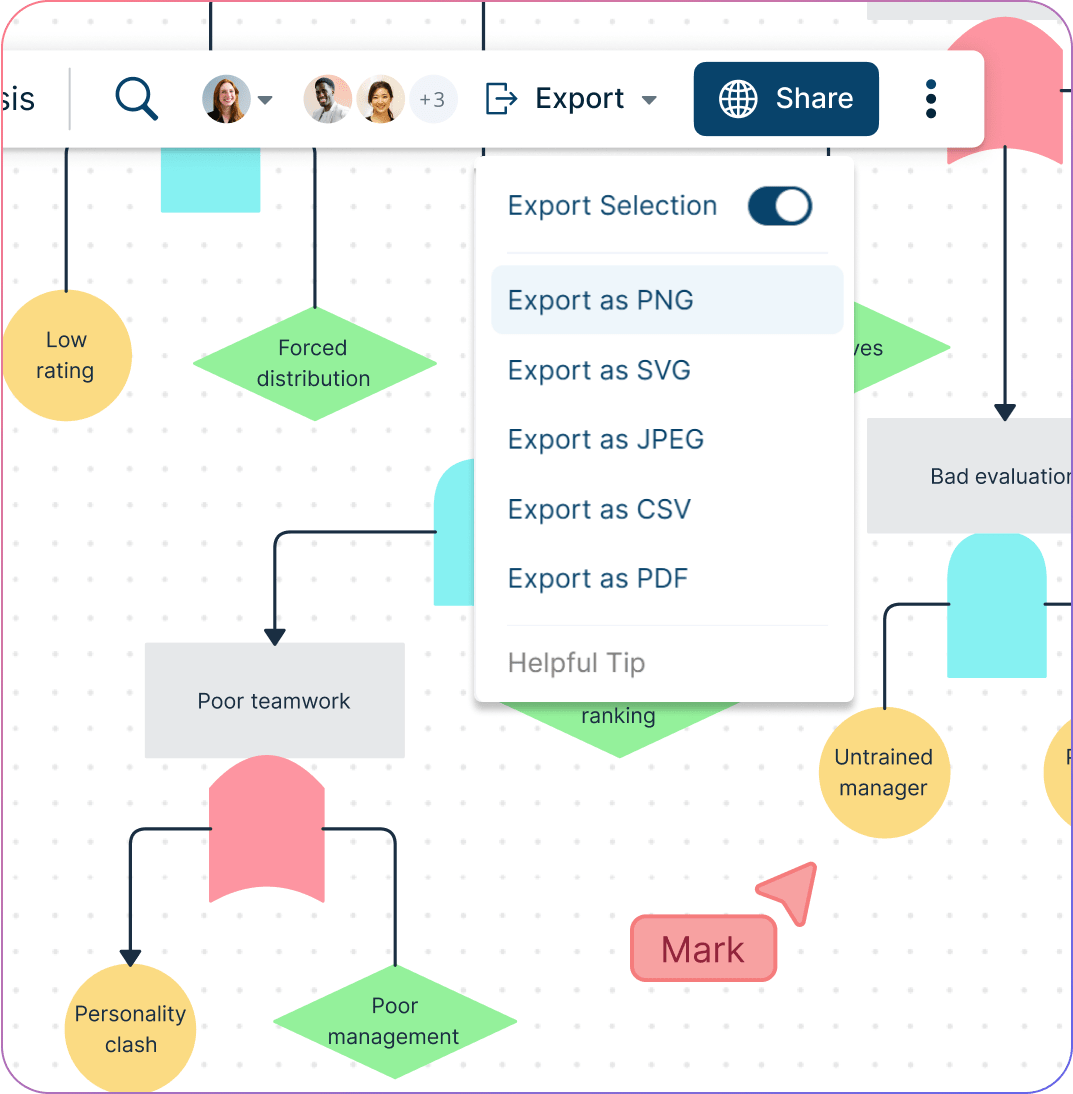
Work with your team on the same fault tree diagram online in real time.
Comment directly on nodes and branches to capture contextual feedback.
Share completed fault tree diagrams with secure links or embed them in reports and wikis.
Export diagrams as PNG, JPEG, PDF, or SVG for presentations and documentation.
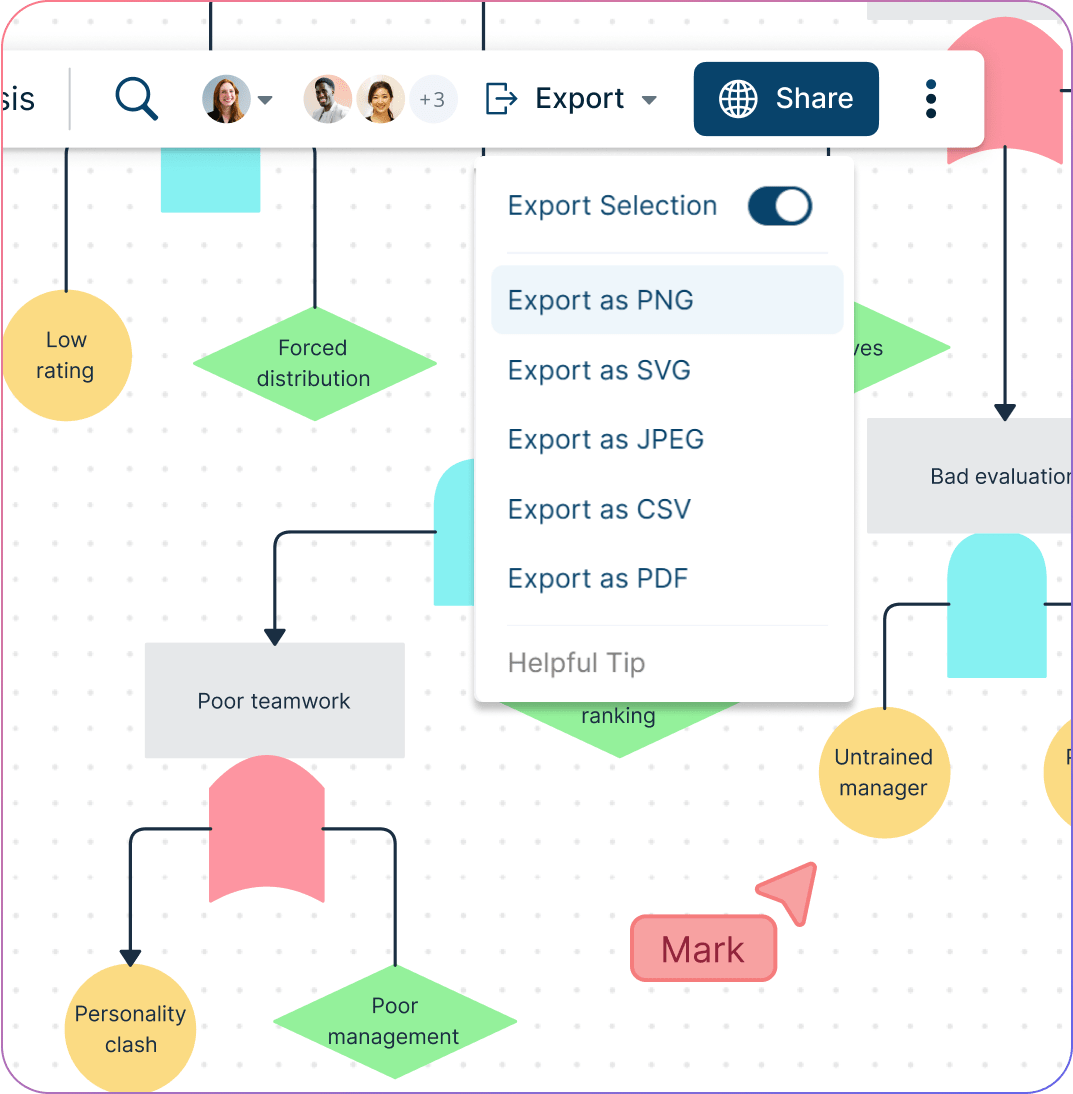
What is a Fault Tree Analysis Diagram?
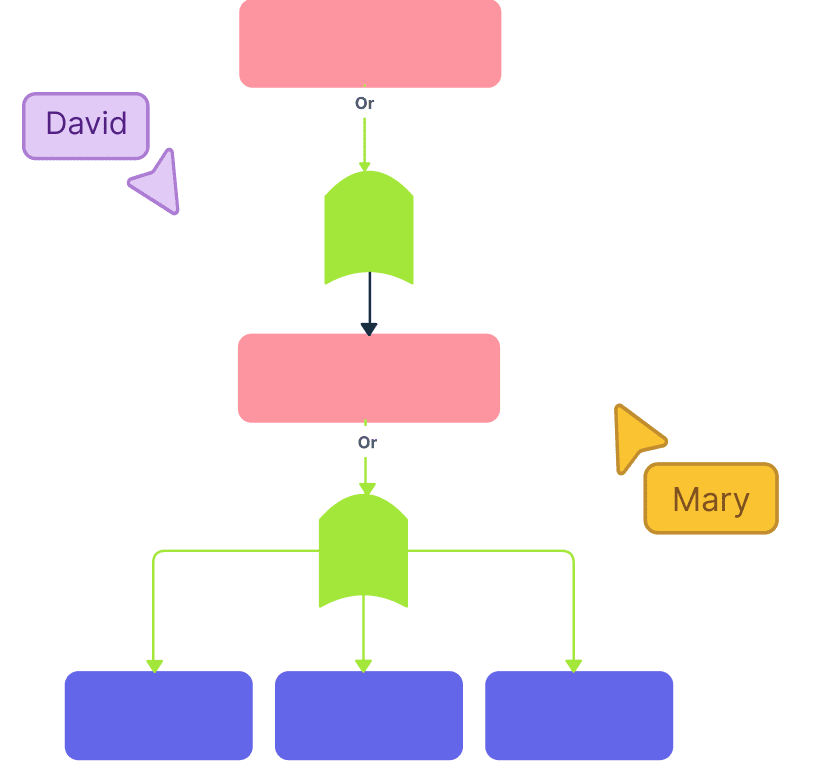
How to Create a Fault Tree Diagram Using Creately
Open a Fault Tree Diagram Template
Launch Creately and choose a prebuilt fault tree diagram template to get started quickly. You can also start with a blank canvas and use the fault tree diagram maker’s shape library to build your own from scratch.
Define the Top Event
Add the undesired or failure event at the top of your diagram. This represents the main issue you want to analyze and break down into possible causes.
Add Causes and Events
Drag and drop fault tree symbols to connect basic events, intermediate events, and contributing causes to your top event. Build a clear structure that shows how different factors are linked.
Collaborate with Your Team
Invite your team to co-create the diagram in real time. Use comments, sticky notes, and the notes panel to add supporting documents, links, screenshots, and other references, making collaboration seamless and contextual.
Review, Update, and Share
Refine your diagram with formatting tools to make it clear and professional. Then export it as PNG, JPEG, PDF, or SVG, or share securely via link or embed it in wikis and reports for easy access.
Create a Fault TreeFree Fault Tree Diagram Examples and Templates
FAQs about Fault Tree Diagram Software
Why use a fault tree software instead of paper-based diagrams?
What is the best tool for making fault tree diagrams?
Who can benefit from using Creately’s fault tree diagram software?
Does Creately offer the fault tree diagram tool for free?