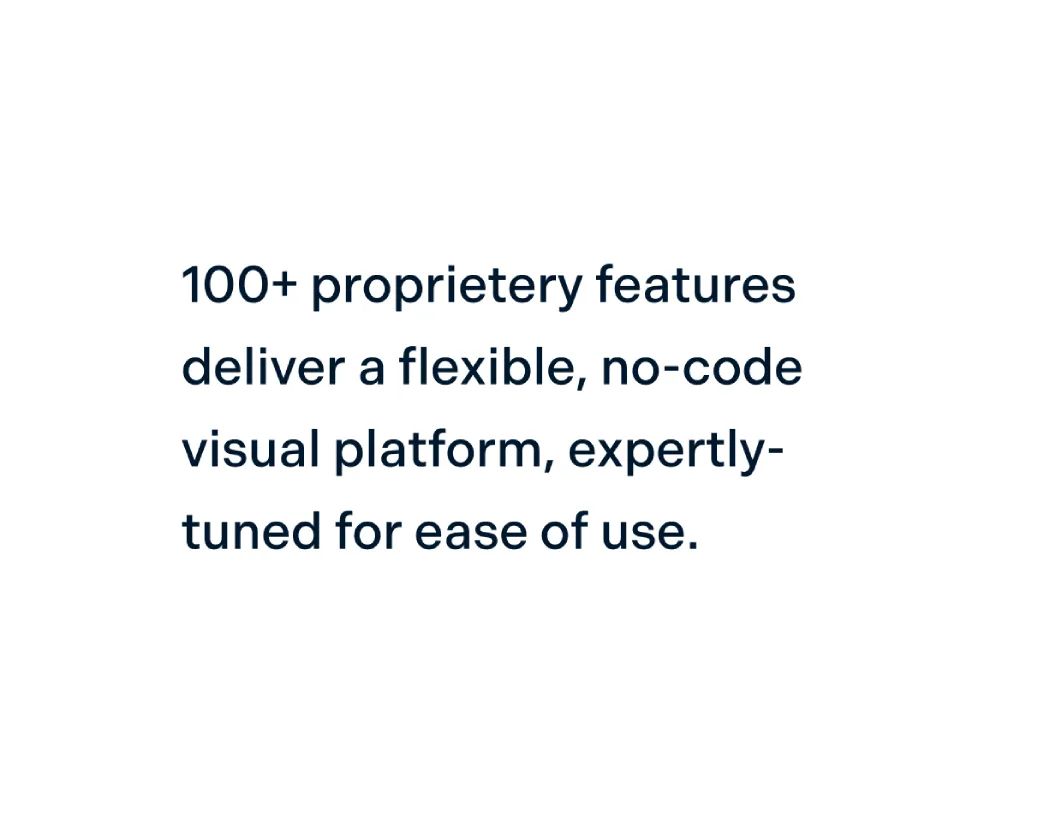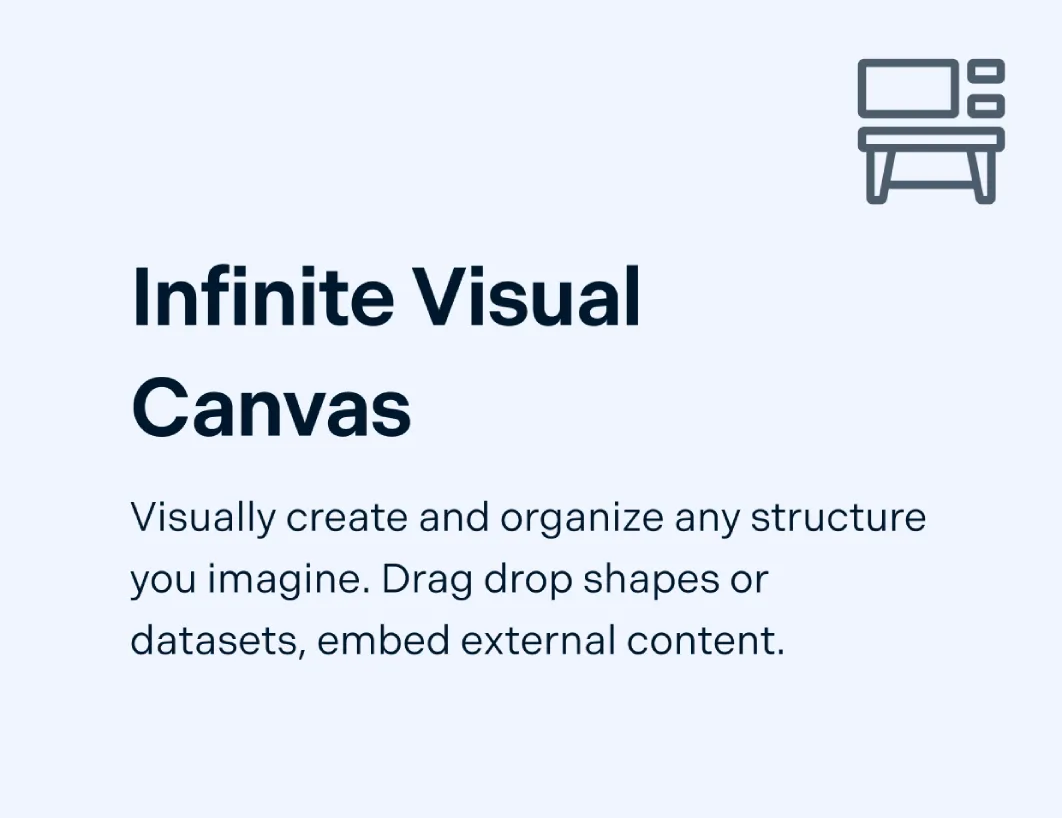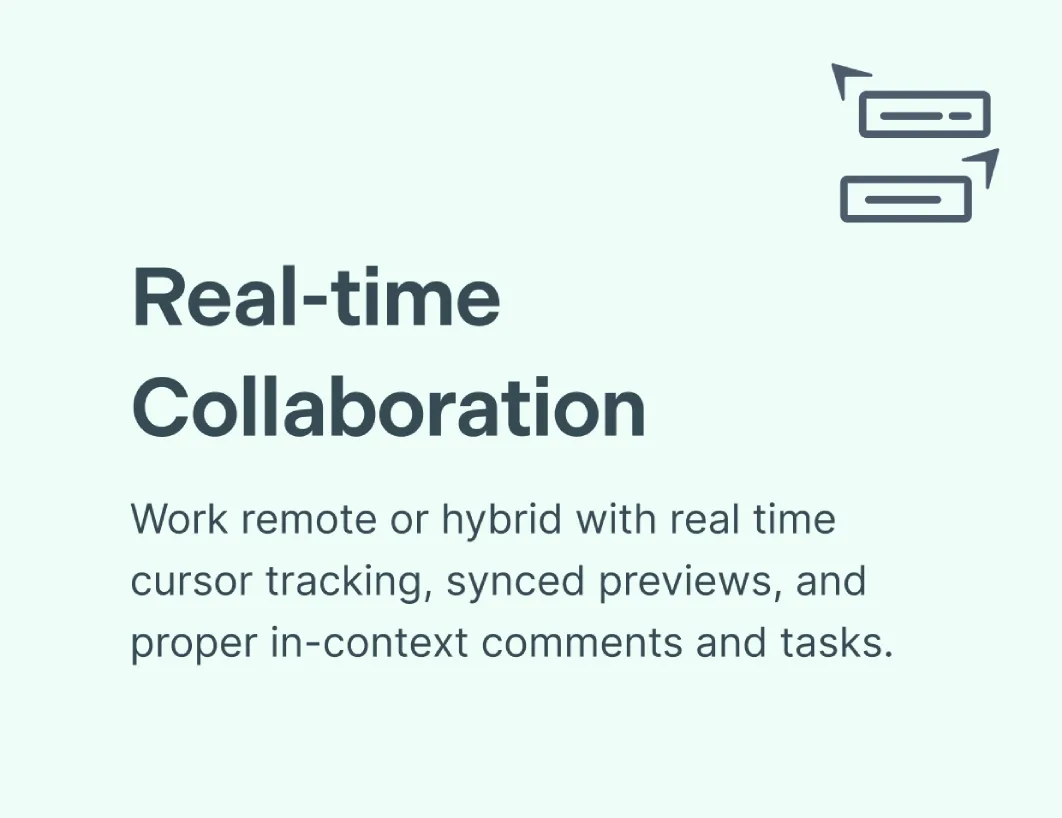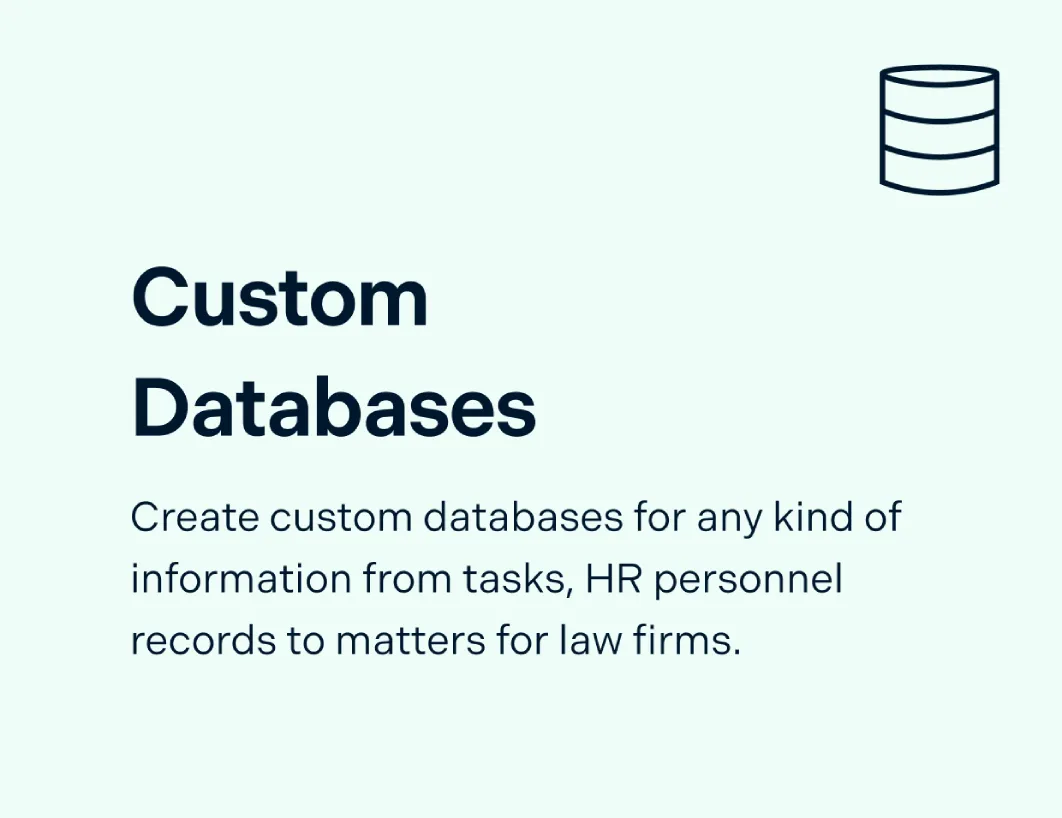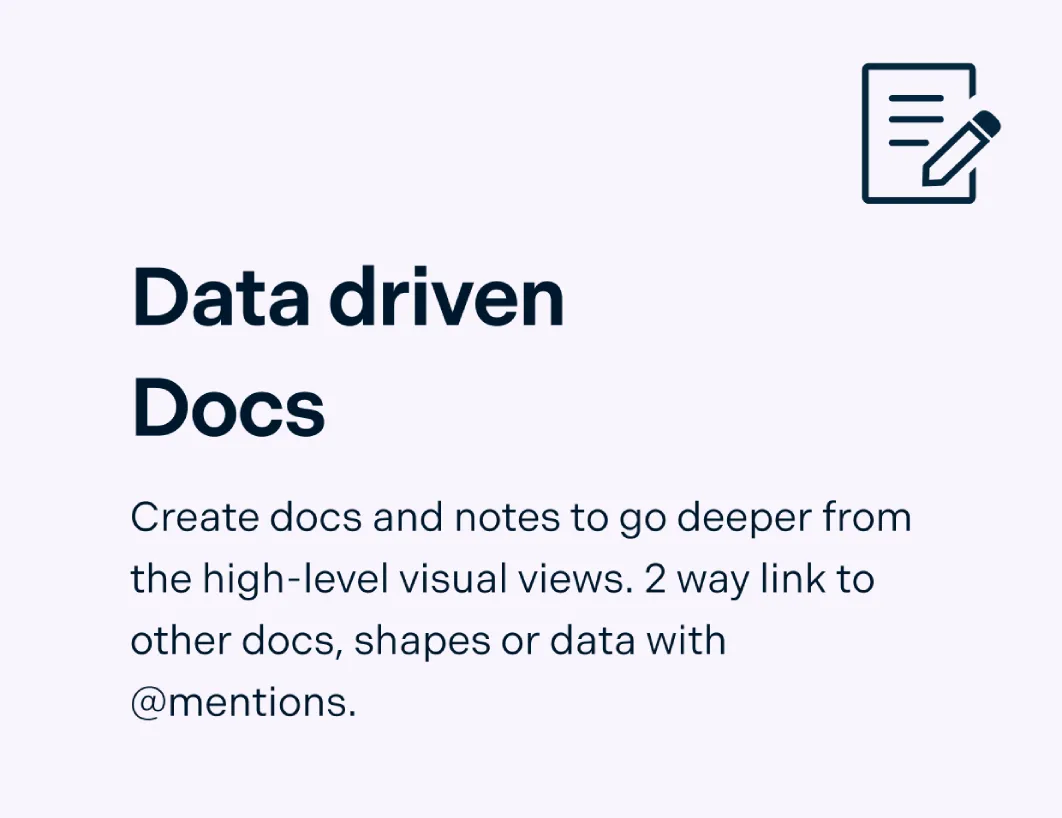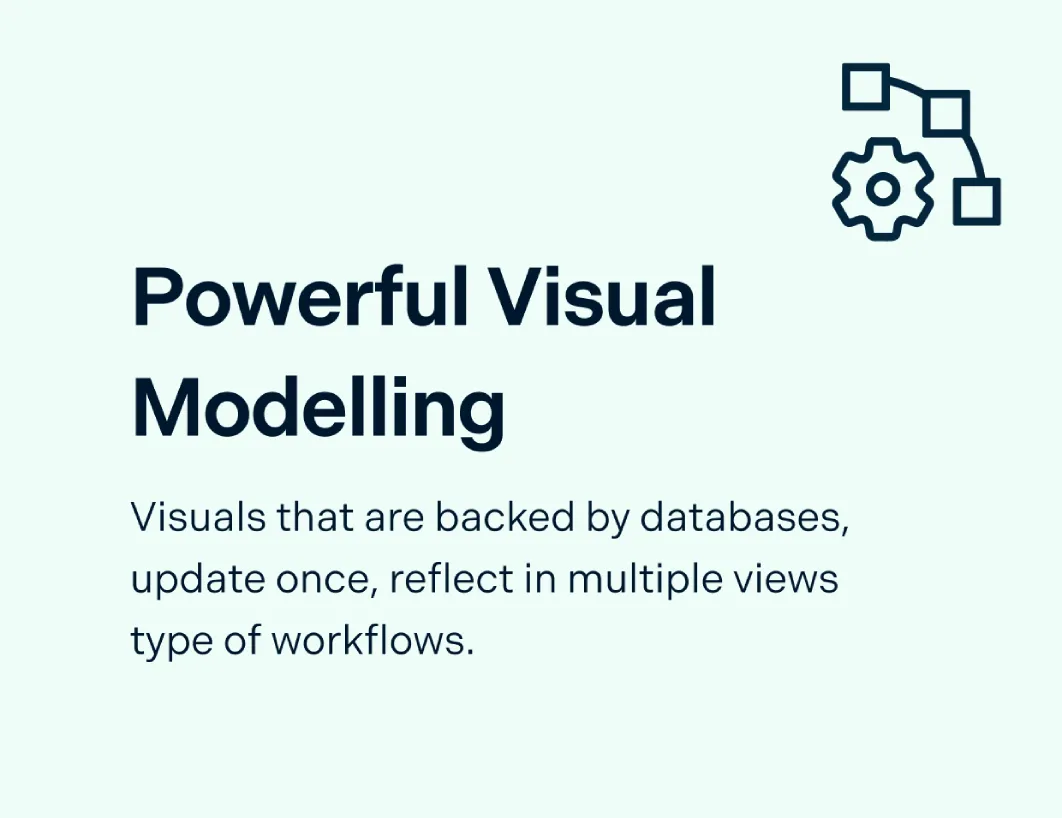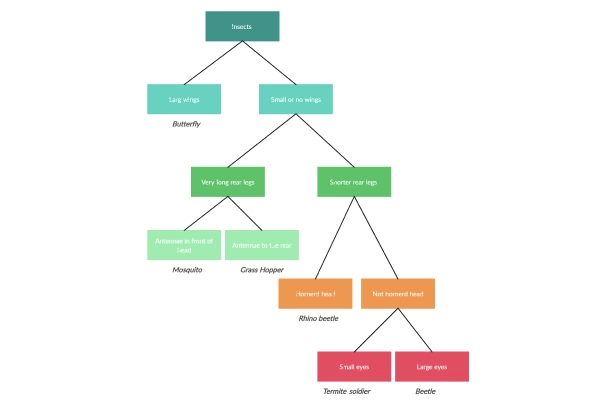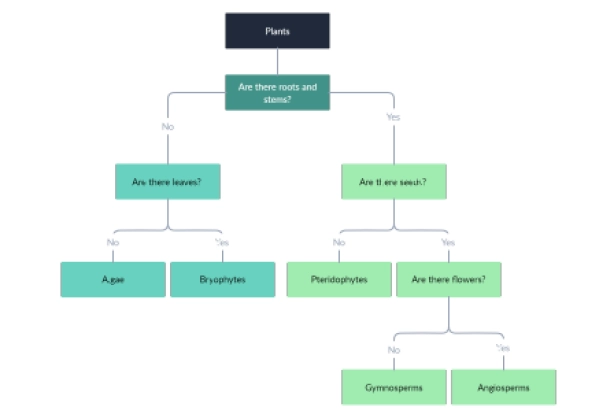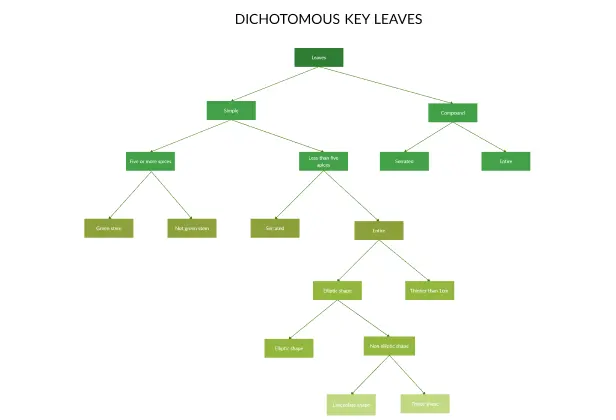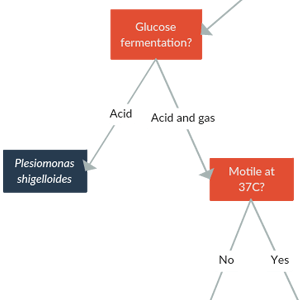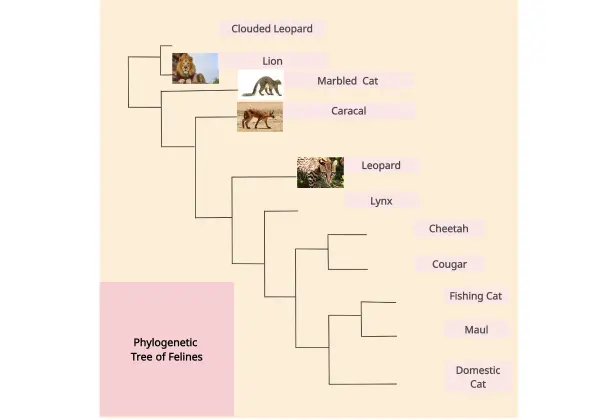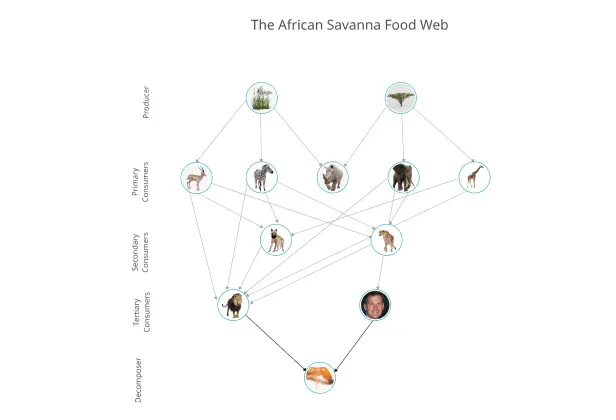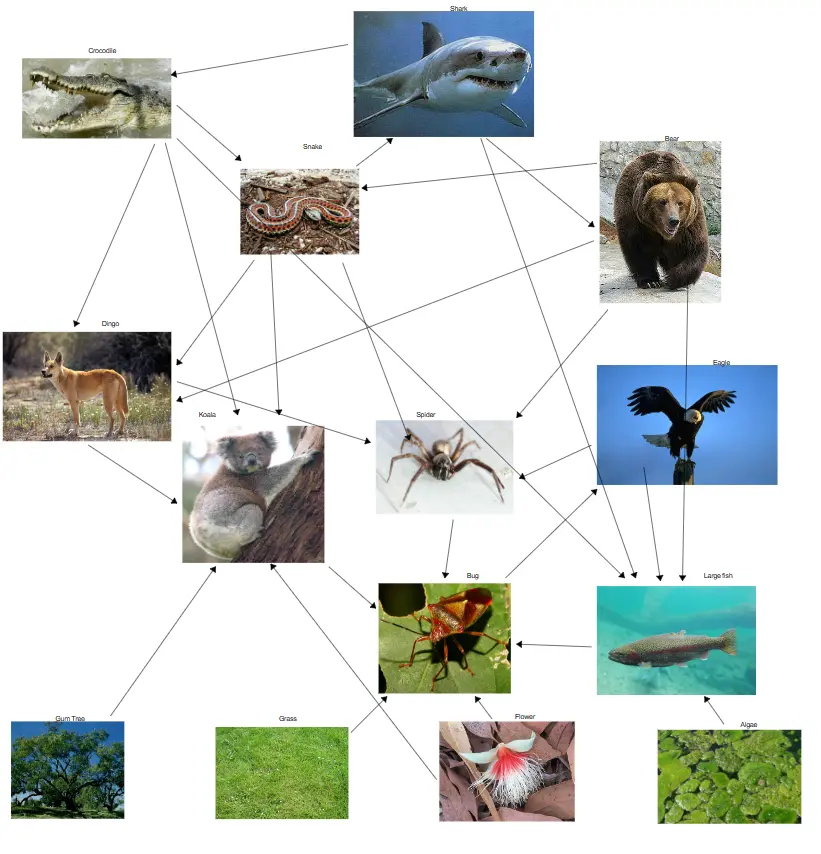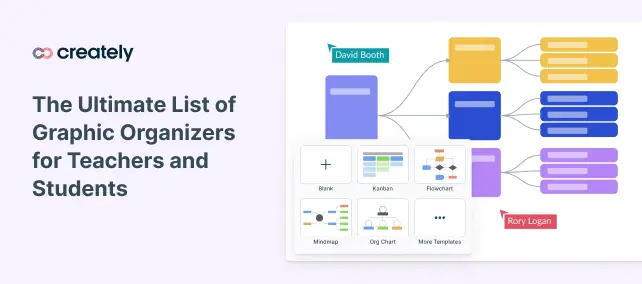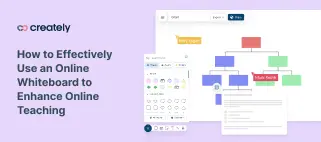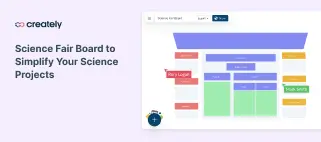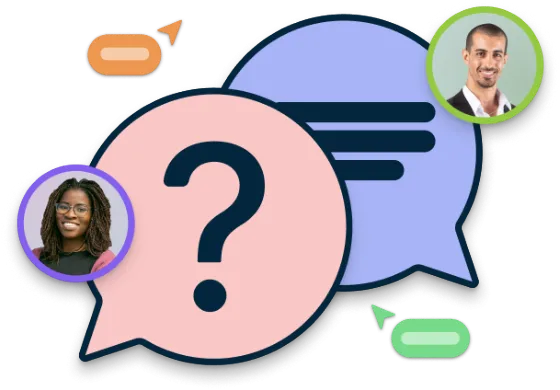Dichotomous Key Maker
Quickly and Accurately Identify Species
Visually organize large amounts of information to quickly identify, categorize, and analyze organisms.
Customizable dichotomous key templates
Real-time visual collaboration
PNG, SVG, and PDF export
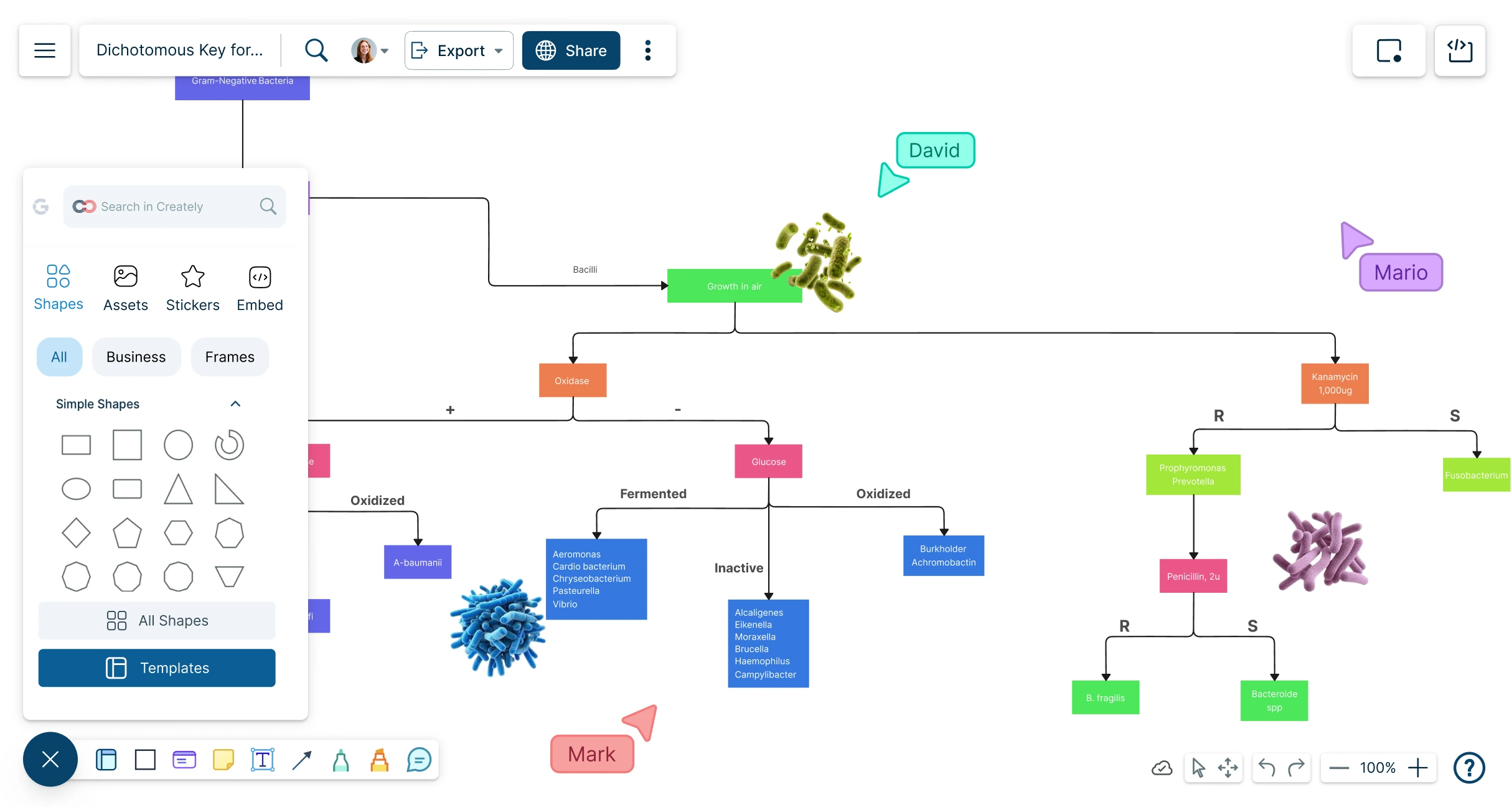
 Diagramming
Diagramming Visual Collaboration
Visual Collaboration Org Chart
Org Chart


How to Make a Dichotomous Key Diagram?
Draw Complex Dichotomous Keys in Minutes
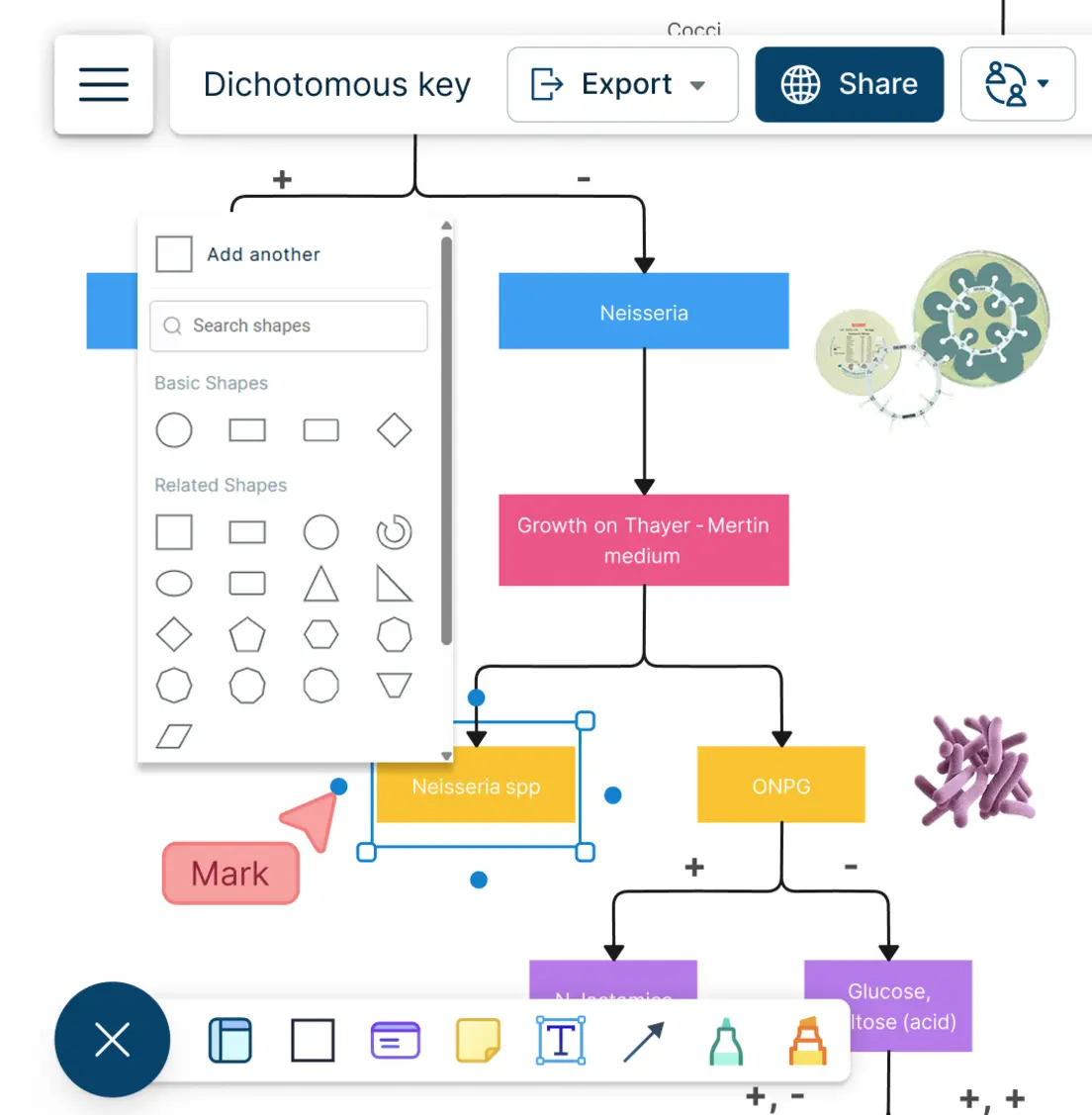
Multiple dichotomous key templates to quickly visualize and organize information.
Powerful and customizable table to effortlessly create list-styled dichotomous keys.
Simple to use drag and drop tools to quickly generate complex dichotomous keys.
Automatic drawing with Plus Create to create branching flowcharts instantly.
Freehand drawing and highlights to sketch anything you want and analyze organisms.
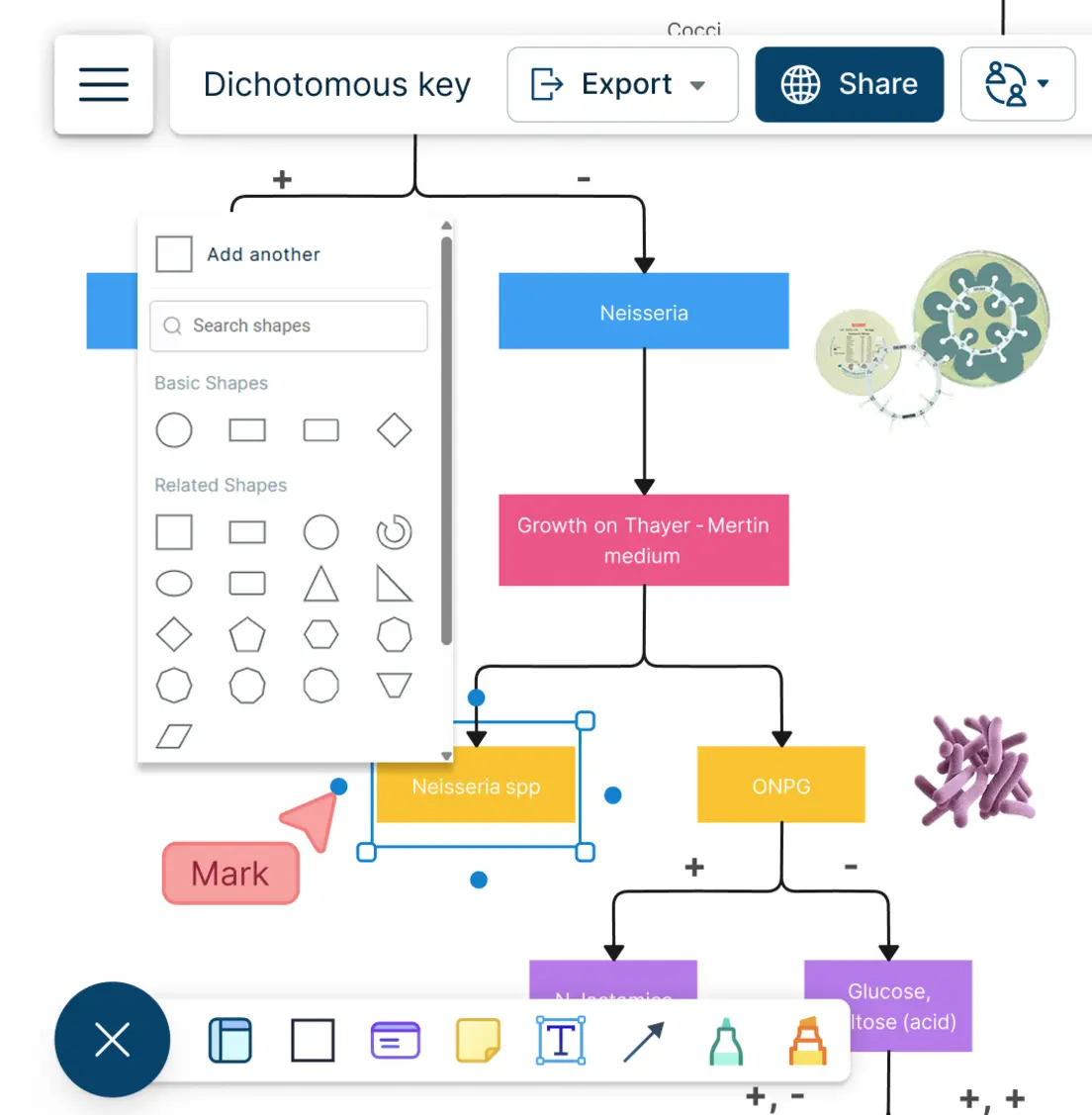
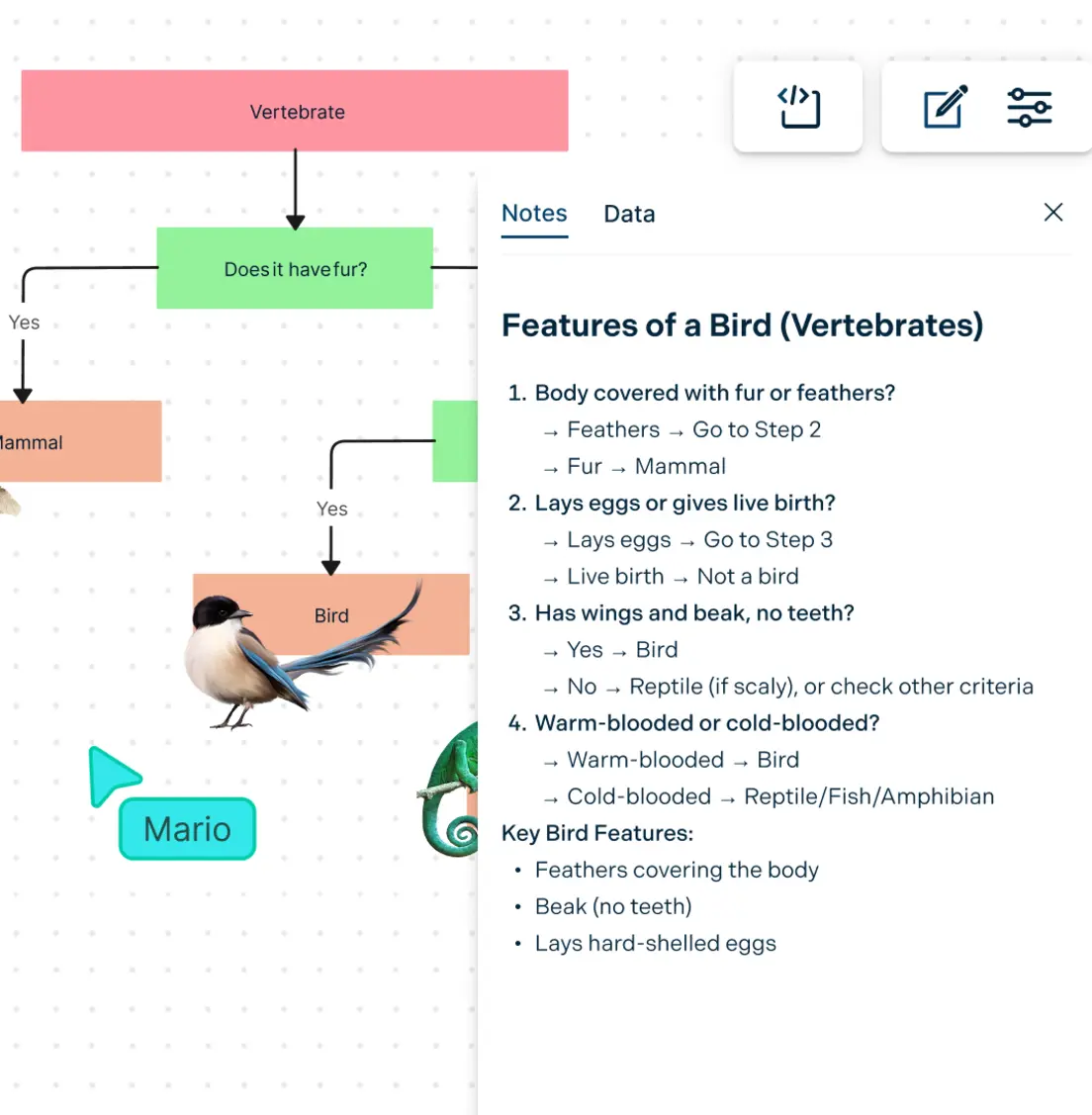
Centralize All Information
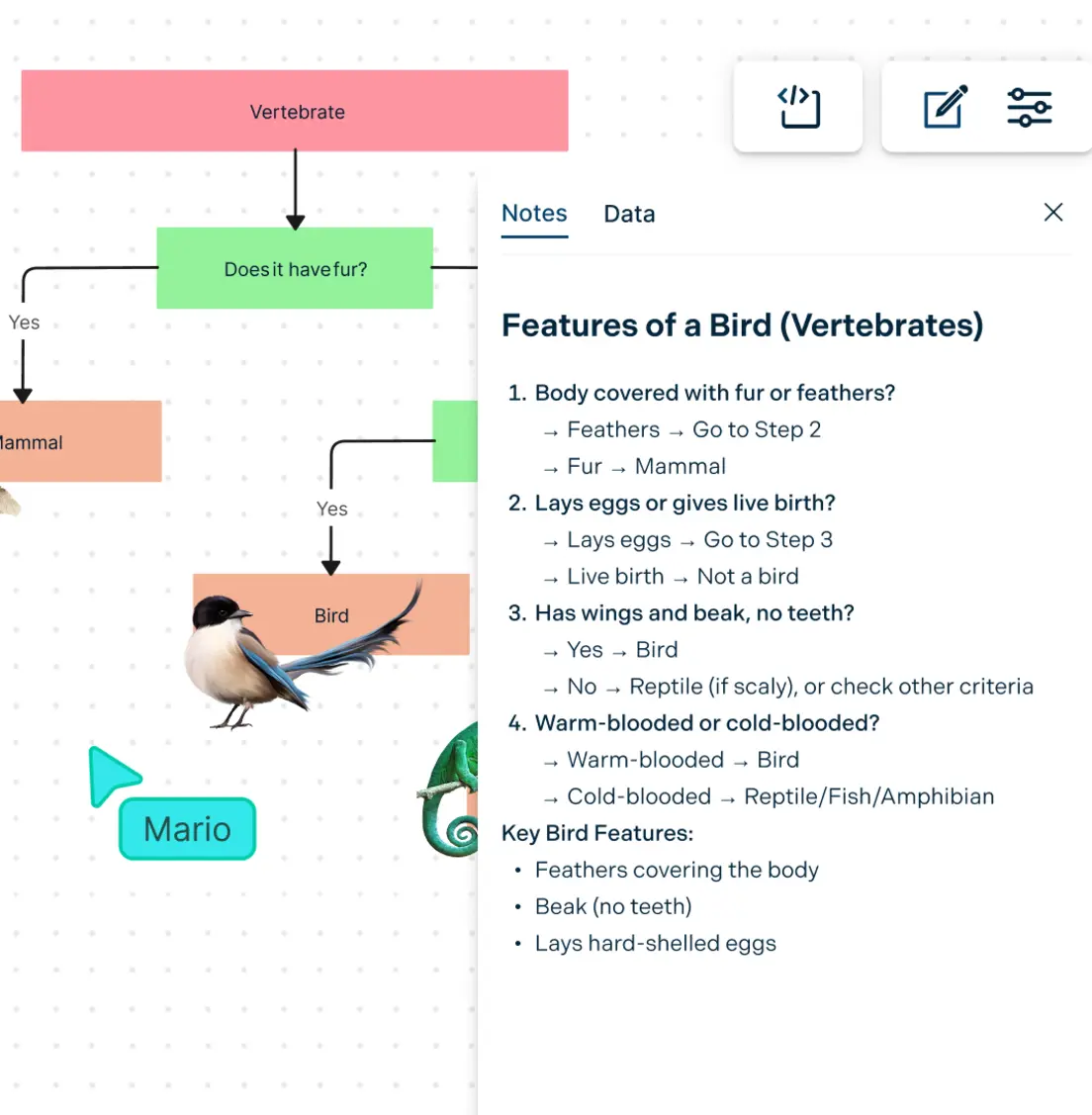
Import images, vectors, and more to create informative dichotomous key diagrams.
Add docs, attachments, and more to capture details on each organism’s evolution.
Infinite canvas to gather research data and to visually arrange them.
Analyze Dichotomous Keys Together
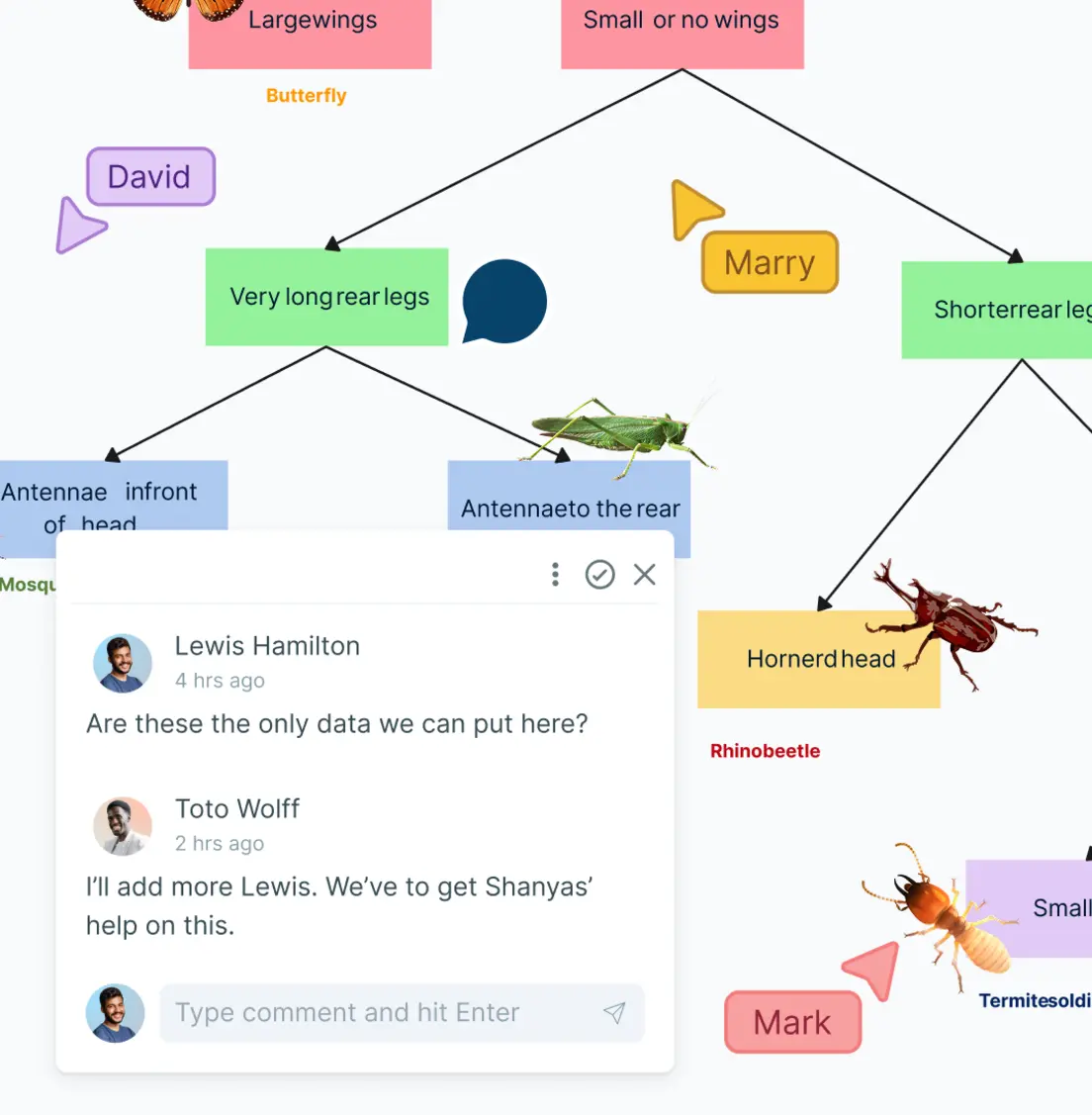
Real-time cursors for students, teachers, or researchers to work on a shared canvas.
Comment with context, have discussions and follow-ups on the same canvas. Async!
Multiple access and role levels to share, review and edit.
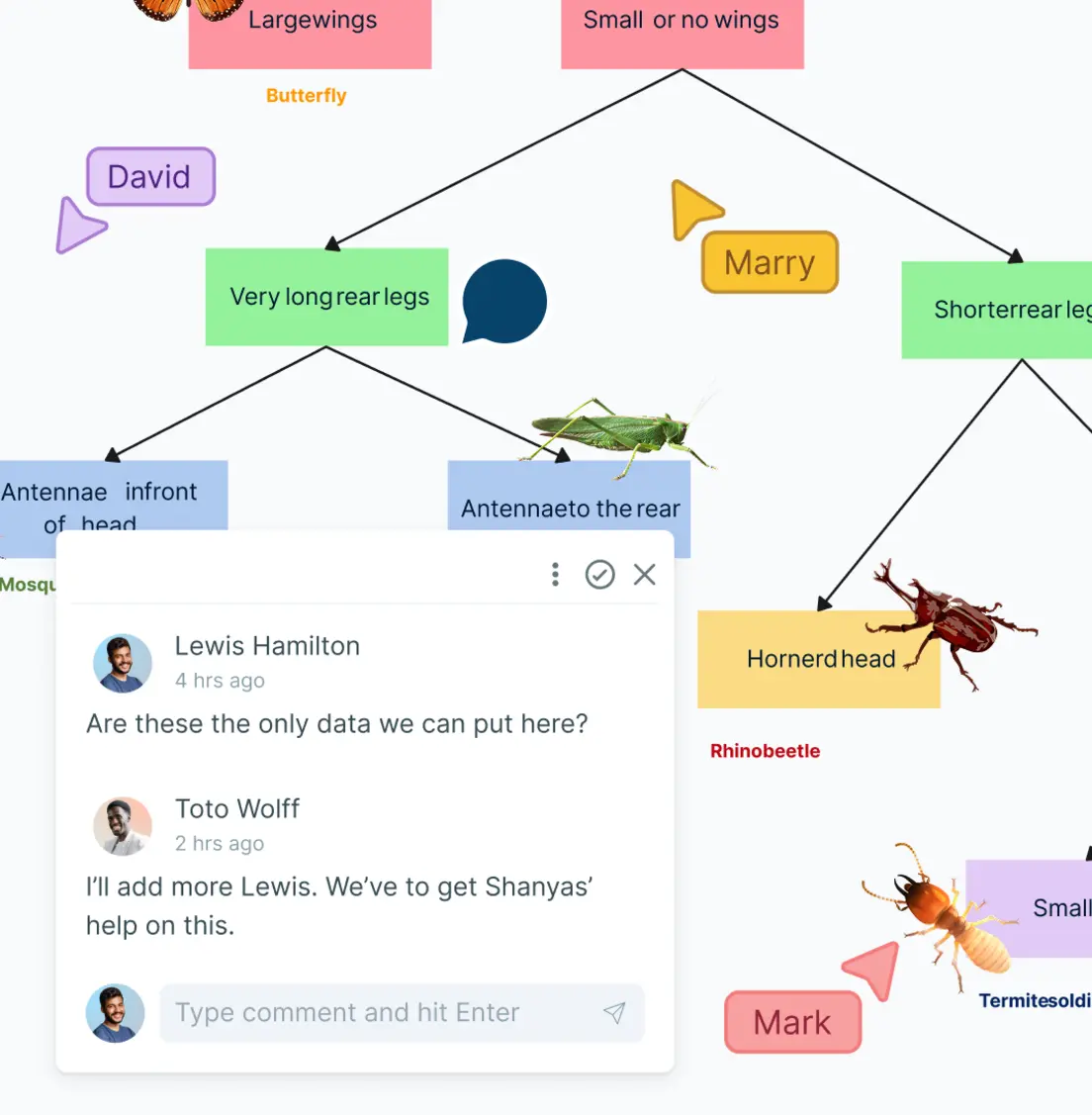
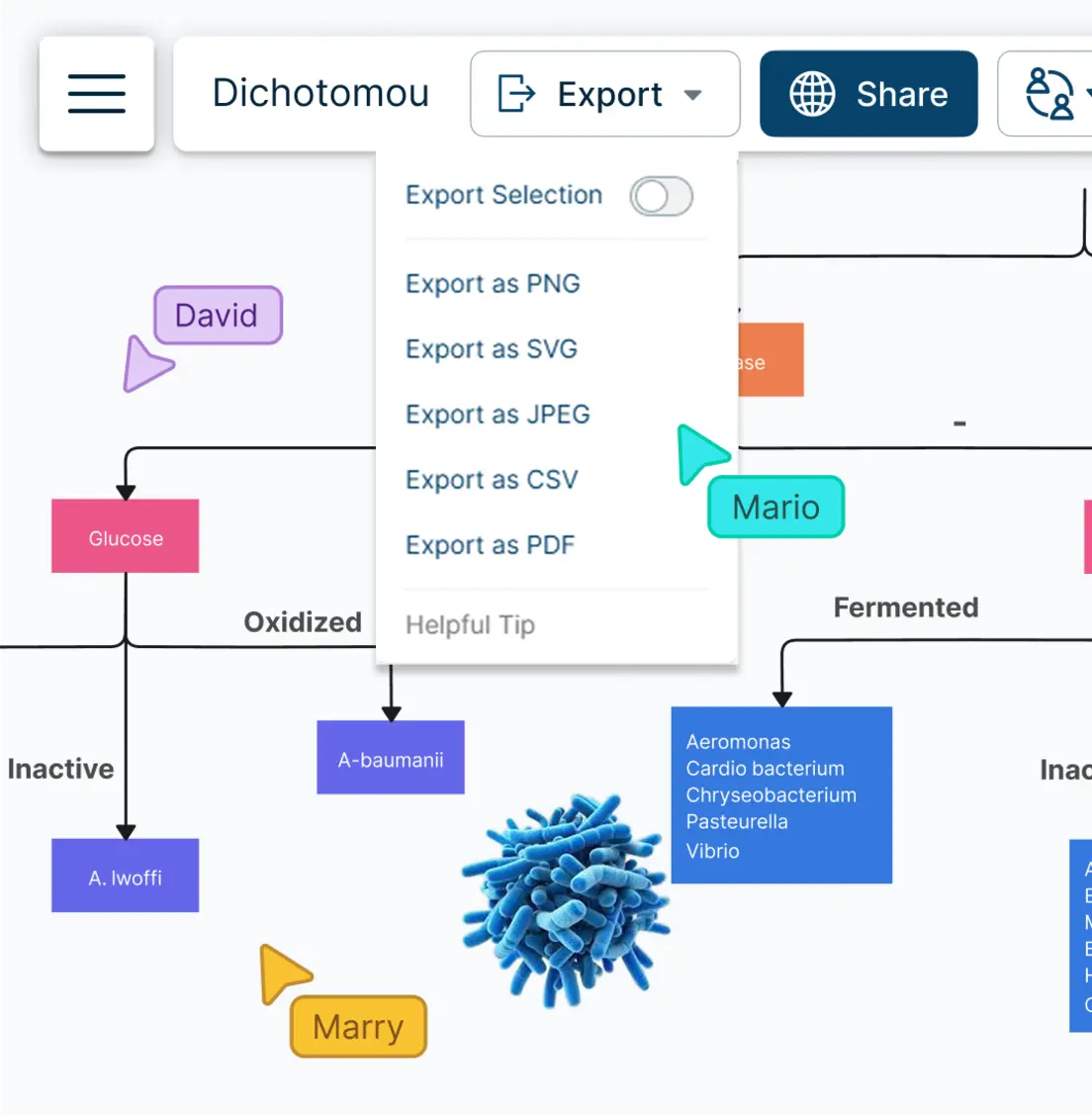
Build Interactive Dichotomous Key Diagrams
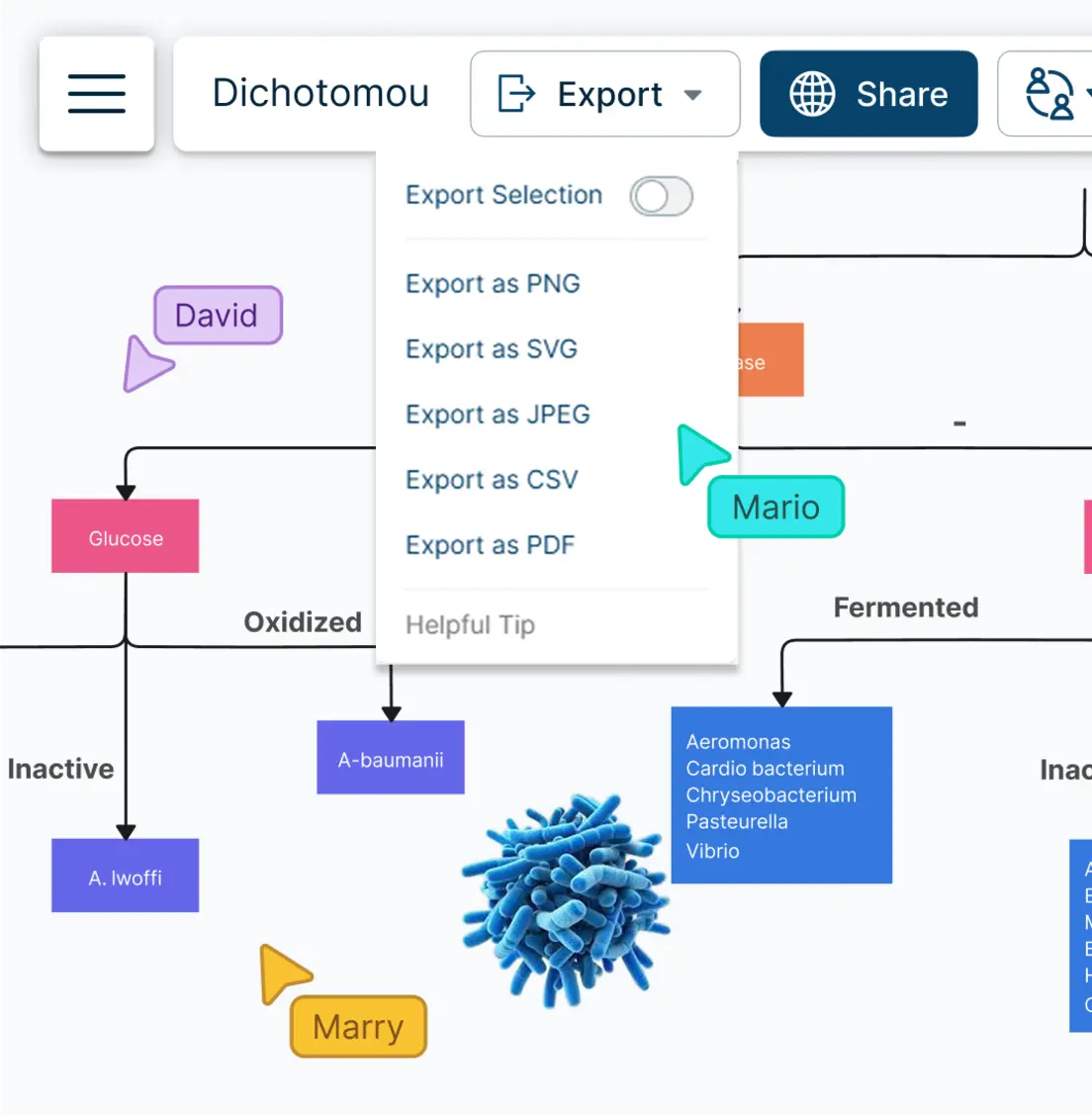
Custom properties and additional data fields to add information about organisms.
Use frames to generate page-like layouts to organize data, or build presentations.
Export as SVGs, PDFs, and PNGs to publish, present, print, and share.
Embed in any site or share them with anyone via an email or link invite to collaborate.
What Is a Dichotomous Key Maker?
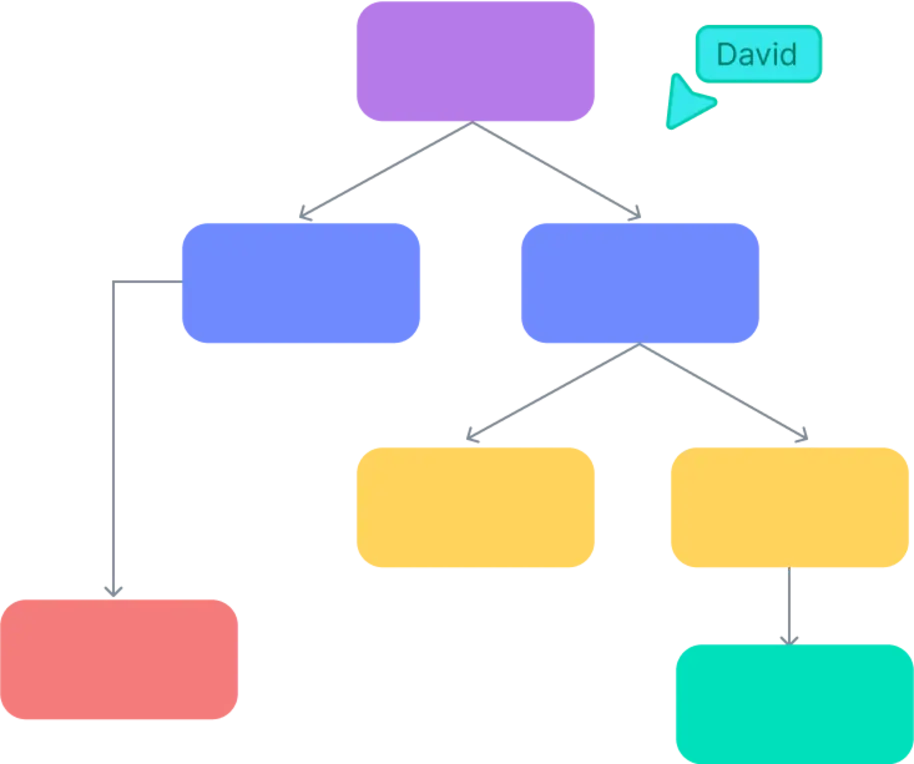
How Can You Collaborate Around a Dichotomous Key in a Classroom Setting?
Dichotomous keys are used to identify objects or organisms based on a series of choices between two characteristics. It can help students to develop critical thinking, problem-solving abilities and also help them to gain a deeper understanding on a subject area. Below are some ways how a dichotomous key can be used in a classroom setting.
- To teach students on how to identify different species of plants and animals in Biology.
- To teach students about the classification of living things and how a dichotomous key is used to identify different taxonomic groups, such as phyla, classes, and orders.
- As a problem-solving tool to help students identify an unknown substance or object based on its physical characteristics.
- Help students classify different types of writing genres, such as poetry, fiction, and non-fiction in language arts.
- Help students identify different types of landforms, such as mountains, valleys, and plateaus.
How to Create a Dichotomous Key in Your Classroom?
Launch Creately and set up workspaces
Sign in and create a workspace for each student group. Assign editing permissions so everyone can collaborate on the dichotomous key.
Research and orgnaize organism data in Creately
Within each workspace, have groups use Creately’s tables and notes panel to record traits, habitats, and distinguishing features of their assigned organisms, keeping all information organized and accessible.
Organize and categorize specimens
Start with general characteristics to divide specimens, then use contrasting traits to further split them until all organisms are uniquely classified.
Build the dichotomous key
Use Creately’s drag-and-drop interface to create the key with contrasting statements. Add images, attachments, and notes directly onto the canvas.
Review, test, and present
Share the workspace for peer feedback using comments, test the key for accuracy, and present the final dichotomous keys with Creately’s presentation frames.
Create Your Dichotomous Key Online with Editable Templates
FAQs About the Dichotomous Key Maker
What is a dichotomous key maker?
How to use Creately’s dichotomous key maker?
How to use the dichotomous key maker with your team?