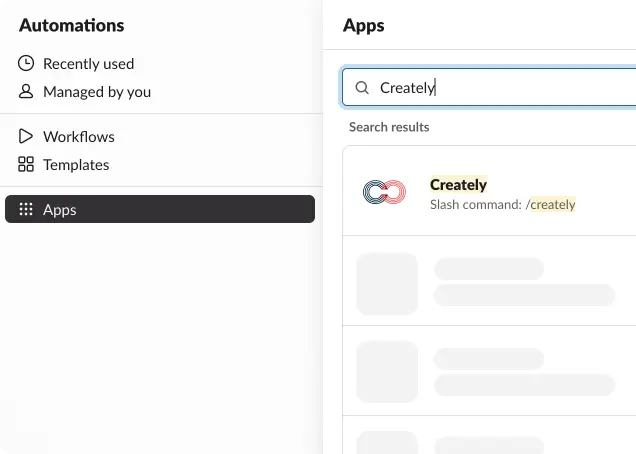Creately for Slack
The Easiest Way to Get Updates on Your Creately Projects
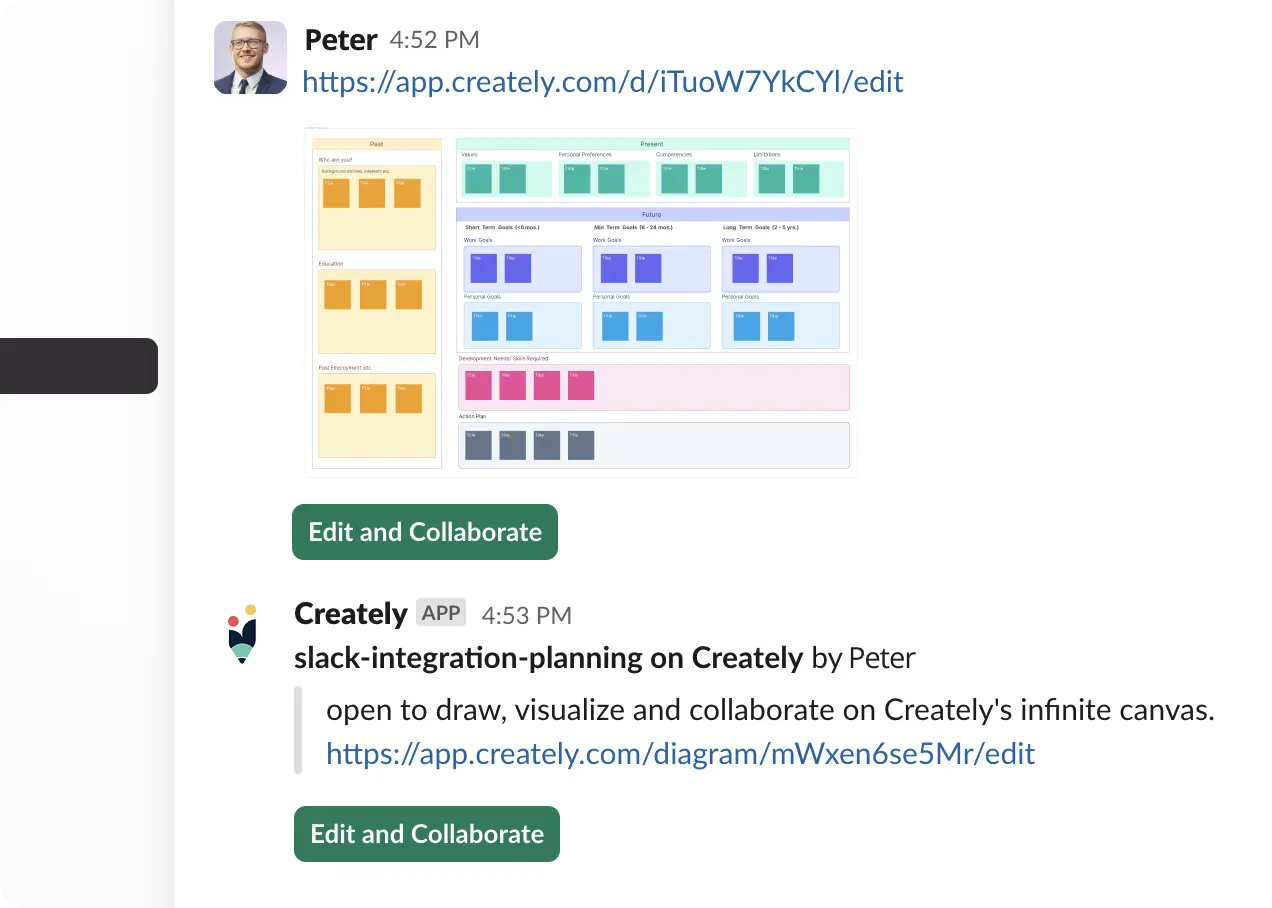
Stay in the Loop with Real Time Updates from Creately in Slack
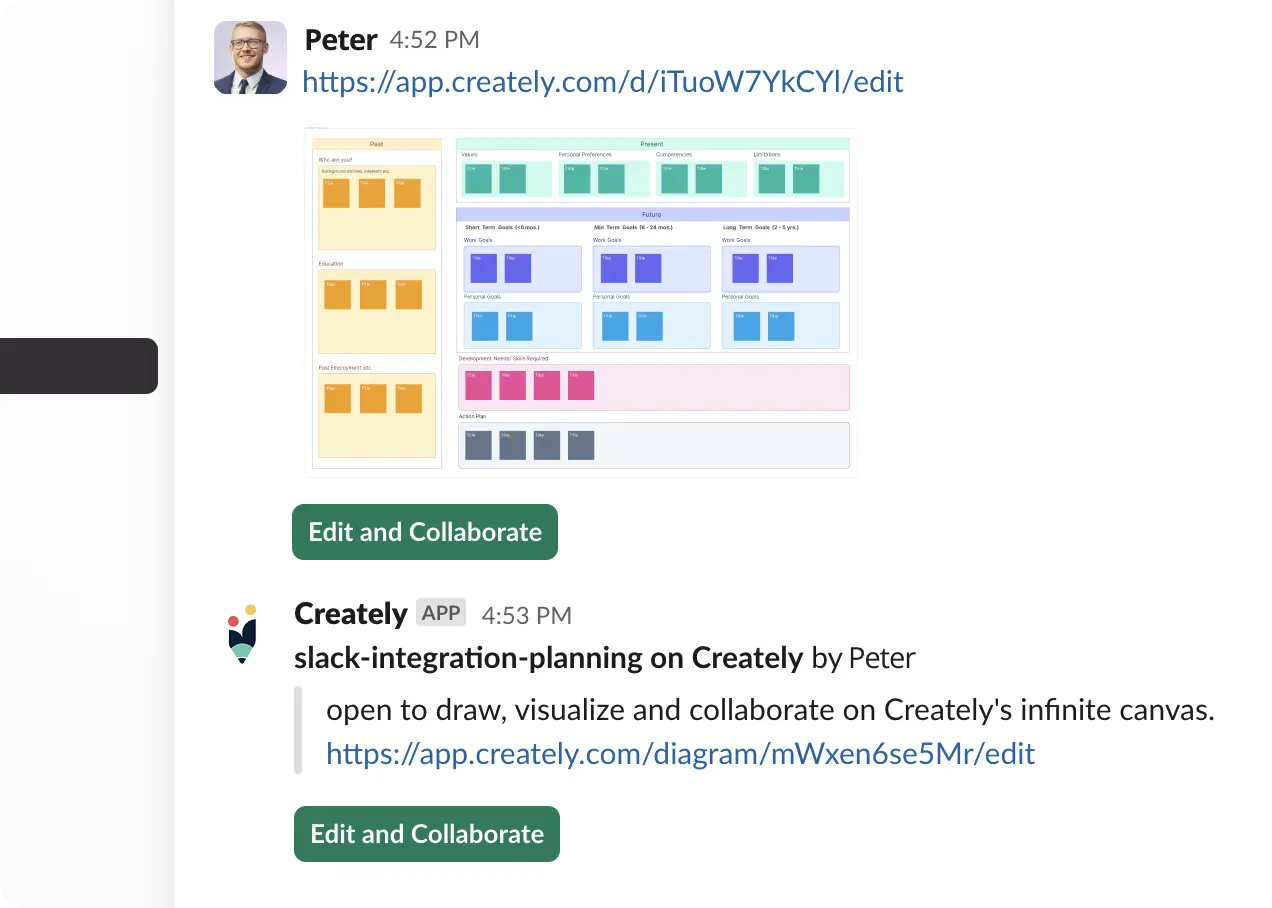
Speed up workflows and make sure everyone is on same page with direct Creately updates on Slack.
- Create new workspaces with /Creately to quickly capture insights from a Slack conversation.
- How to Add Creately to Slack
- Go to apps on Slack, Search for Creately and click “Add”. After adding Creately, you can create new workspaces by simply typing /creately new <workspace name>.
Share and Review Creately Diagrams from Slack
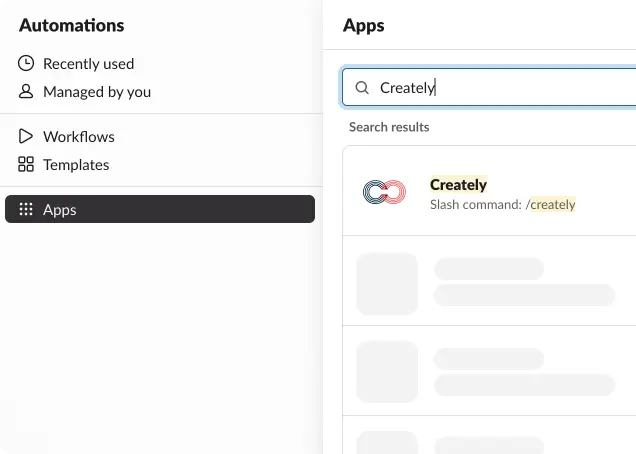
Get instant updates on changes to your Creately documents with a single shared link in your Slack channel.
- Give everyone a quick preview on what you are working on with a diagram share link
- Share access to your Creately files by sharing a link in your Slack channel