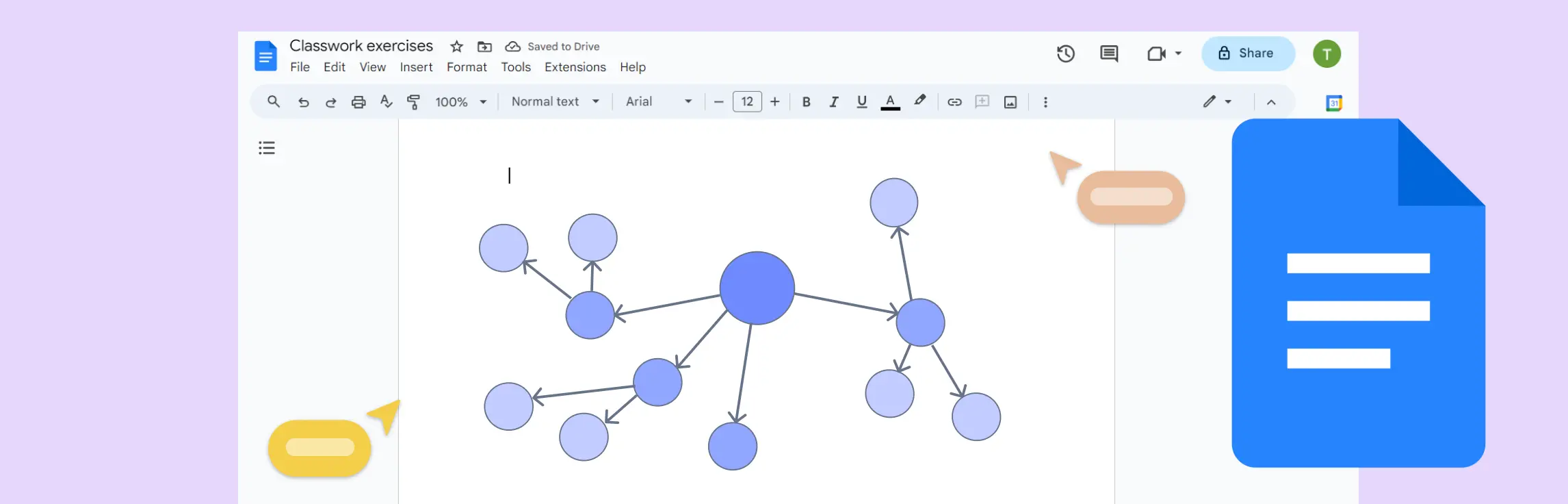
Google Docs is typically a word processor, it can be adapted for creating basic concept maps. However, it has limitations compared to more specialized diagramming tools.
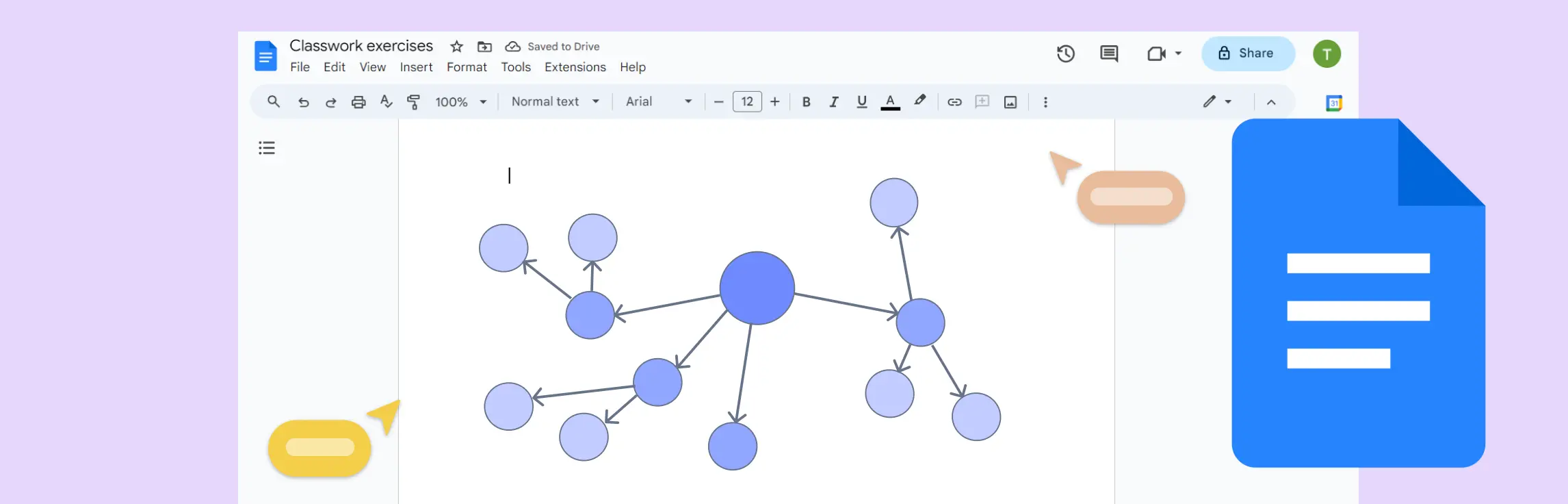
Google Docs is typically a word processor, it can be adapted for creating basic concept maps. However, it has limitations compared to more specialized diagramming tools.
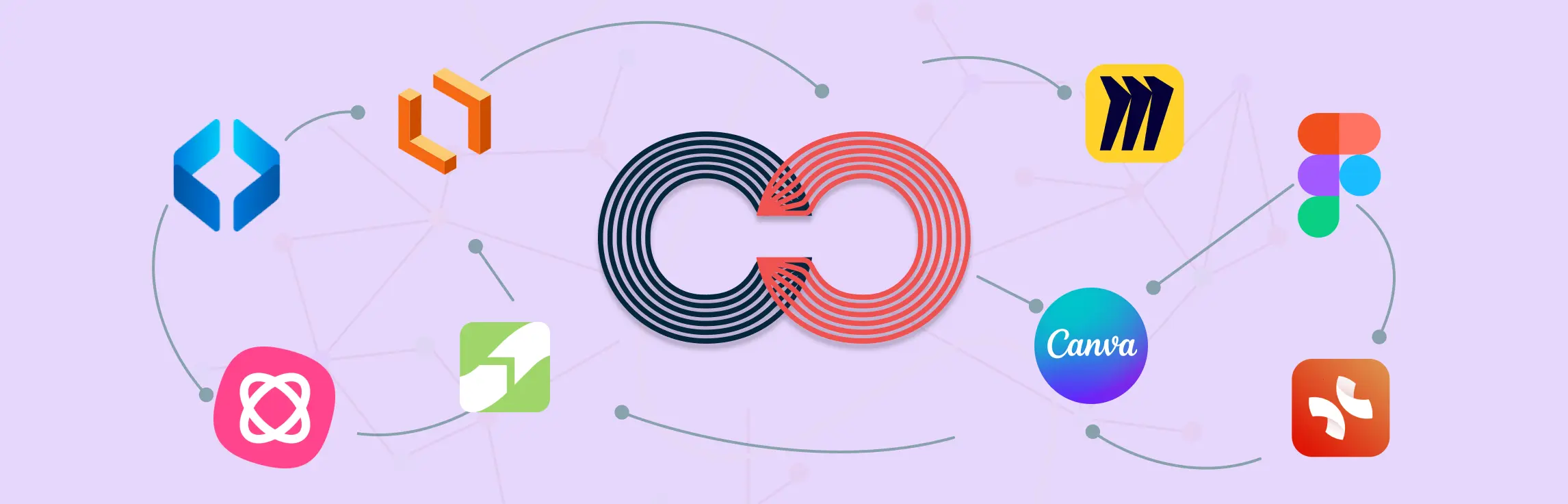
Listed below are some of the best concept mapping tools available to help you visually represent relationships between ideas and concepts. The table below provides a quick comparison of key features, with detailed individual reviews available for each tool.
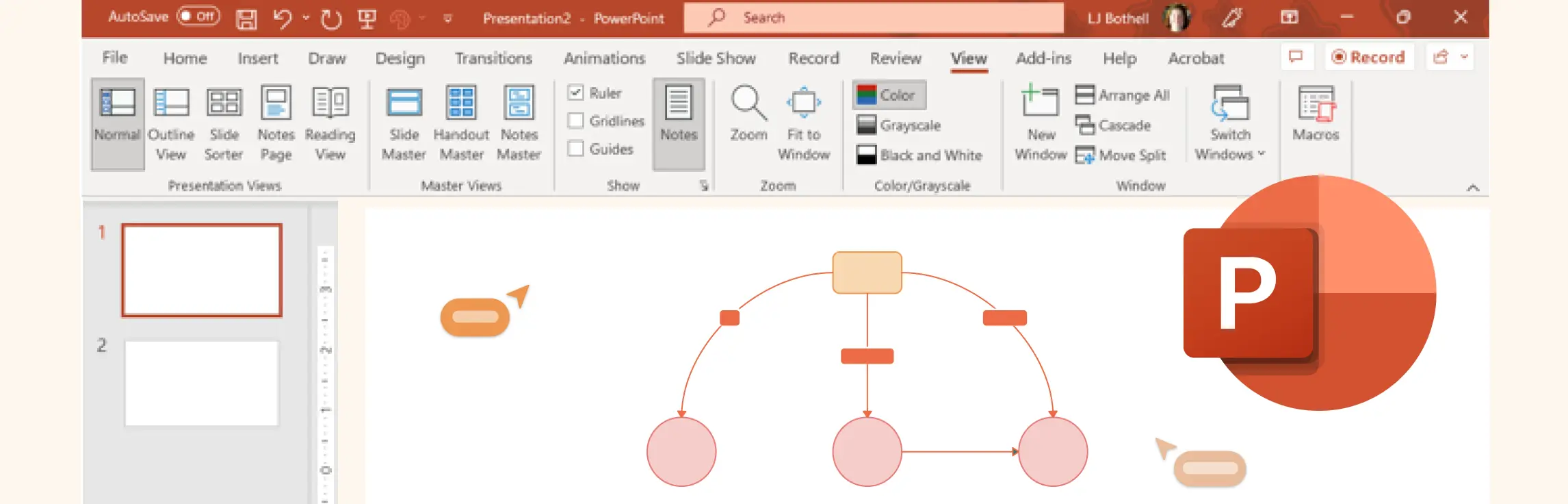
Microsoft PowerPoint is primarily a presentation software, while it can also be used to create concept maps with some effort. However, PowerPoint has certain limitations that make it less efficient than dedicated diagramming tools.

Concept maps widely used for brainstorming, planning projects, learning complex subjects, and strategizing in business. While many users try to leverage Microsoft Excel for creating concept maps, Excel despite its strengths in data management—has inherent limitations when it comes to visual diagramming.
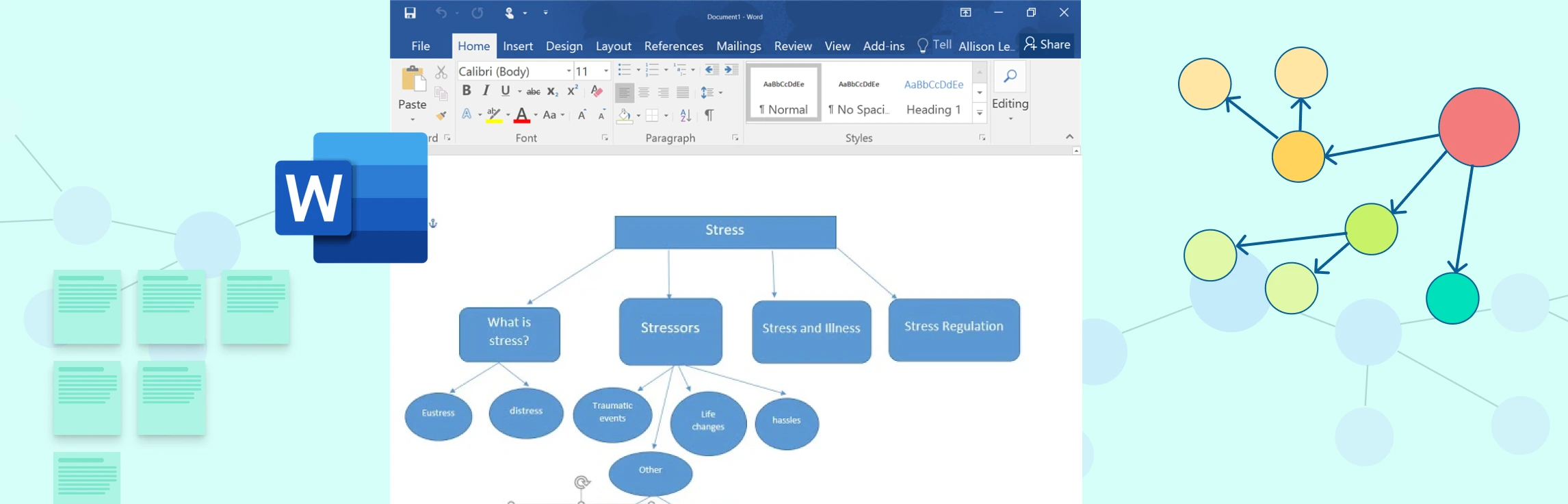
Many people attempt to create concept maps using Microsoft Word, but while Word is a great word processor, it has significant limitations when it comes to visual diagramming.
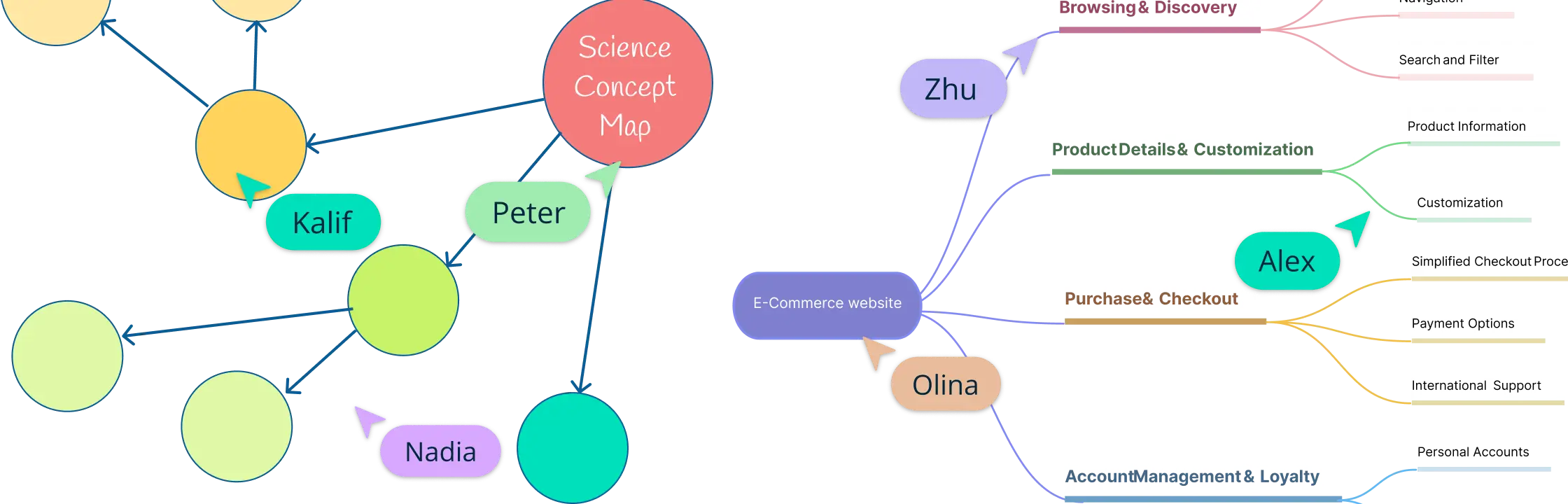
In the quest to organize our thoughts and improve understanding, visual thinking tools like concept maps and mind maps have become invaluable. These tools help us to structure information visually, making complex ideas easier to grasp and retain. In this blog post, we’ll explore the differences between concept map vs mind map, and discuss their unique uses to help you decide which tool is right for your needs.
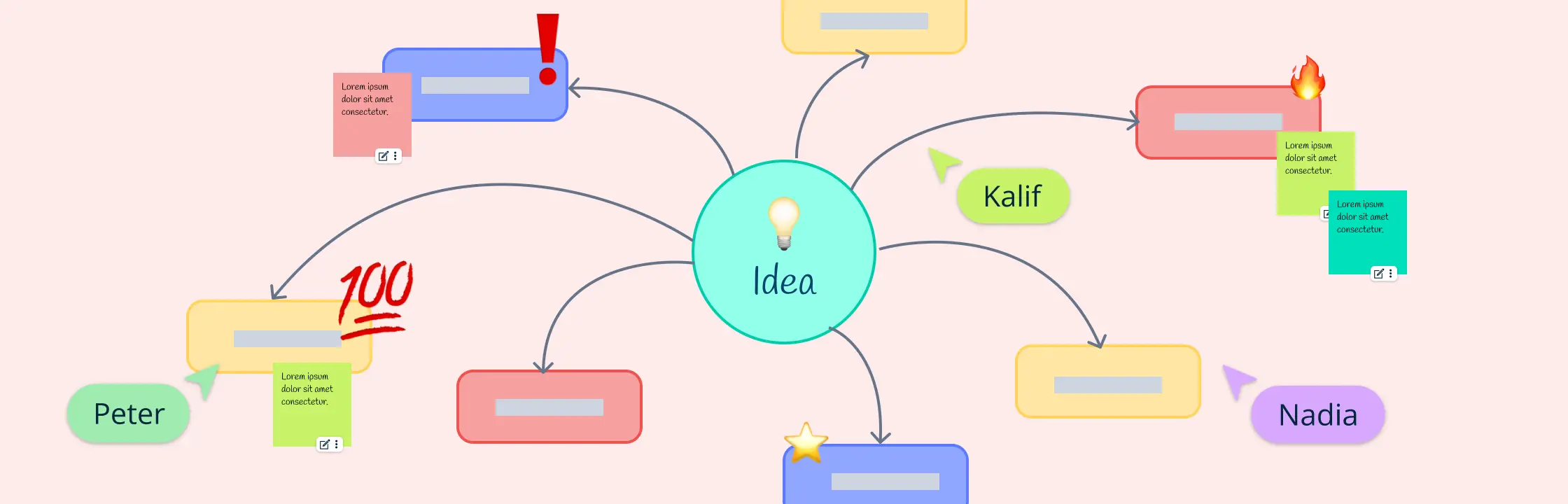
Concept map note taking is an excellent method especially if you are a visual learner. By representing knowledge in graphs, concept maps can facilitate a deeper learning experience and enhance the retention of information.