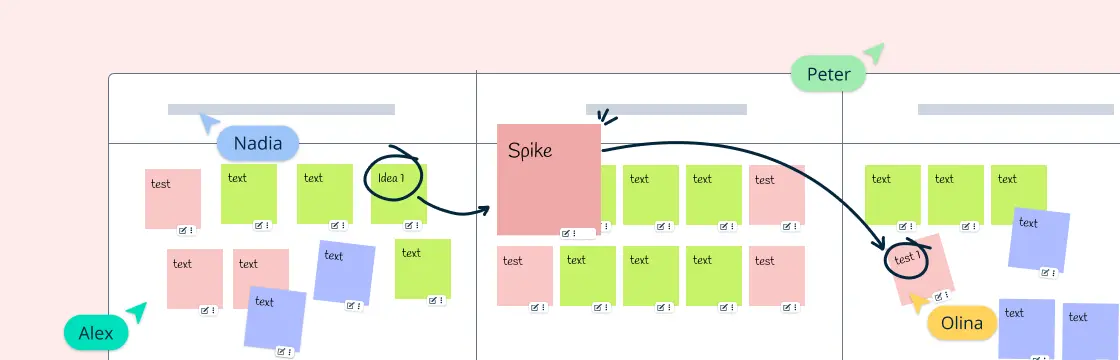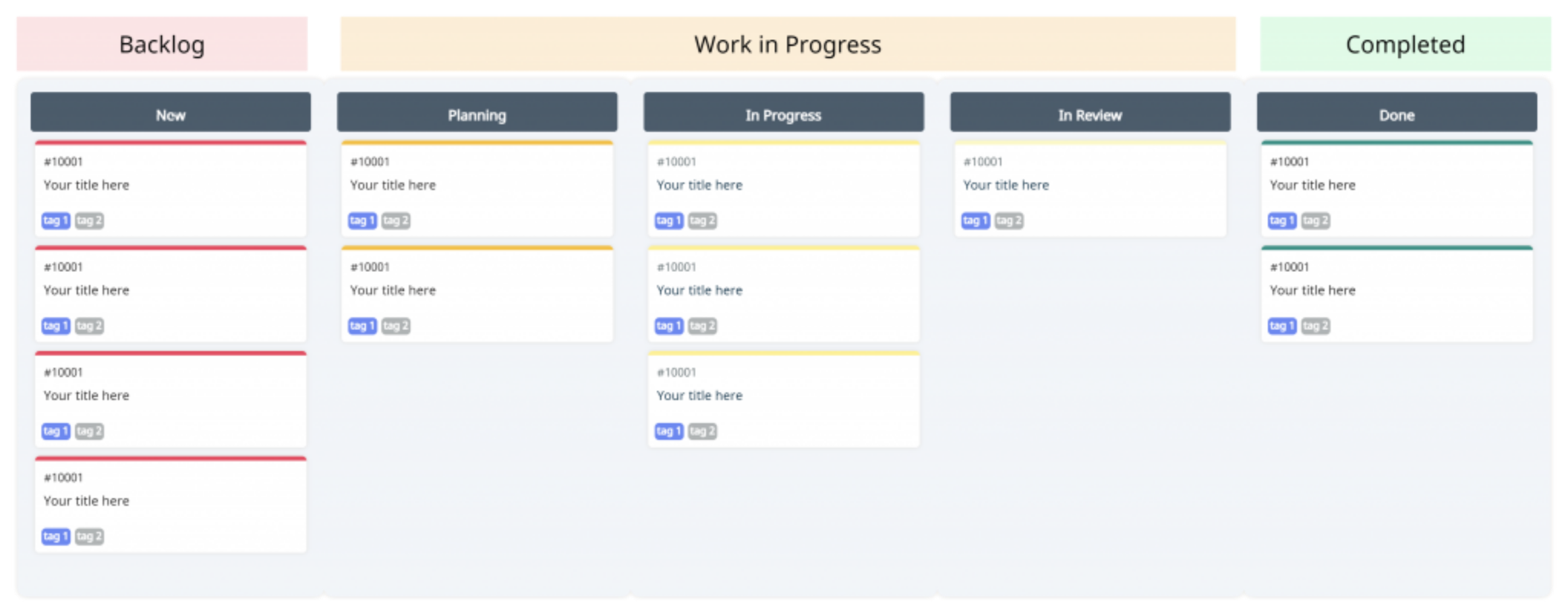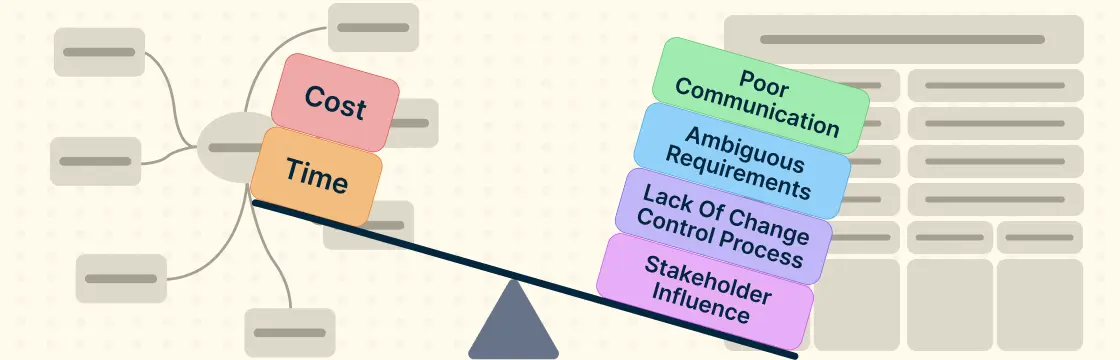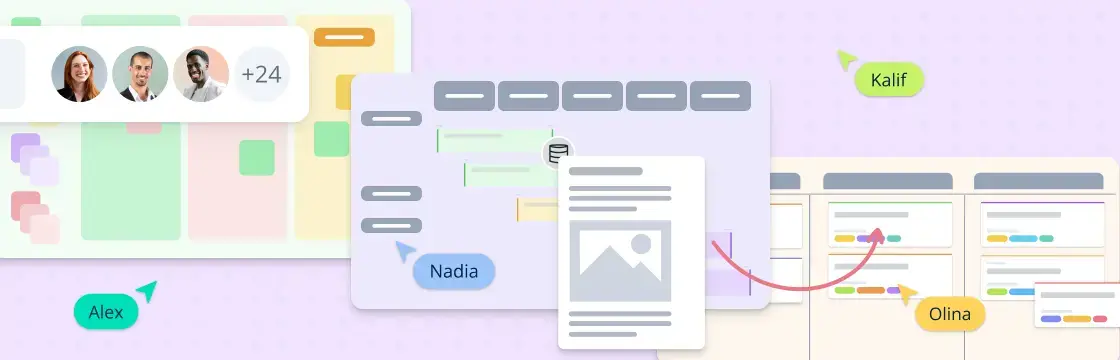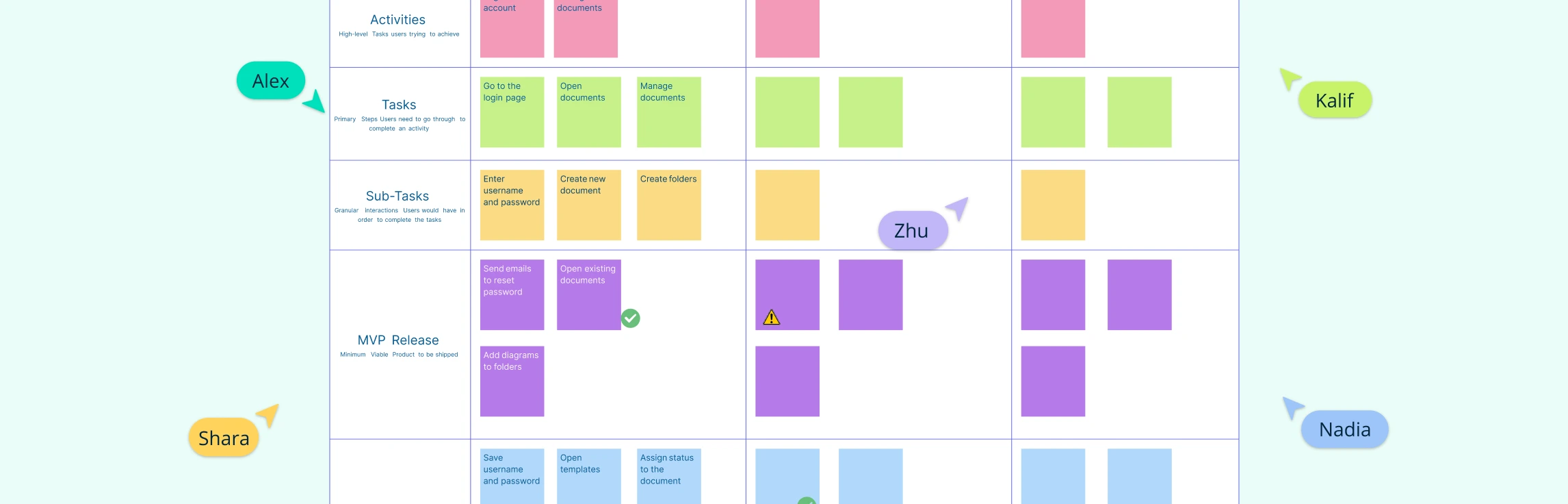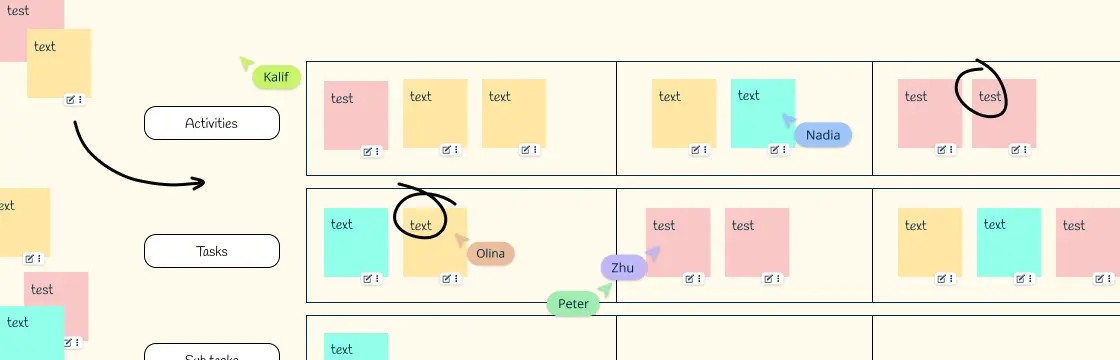As part of an Agile team, you’ve likely encountered those moments when workloads surge unexpectedly or tasks become more complex than anticipated. These spikes can catch you off guard, adding pressure to adapt quickly and maintain momentum. These uncertainties occur because each user story represents a functional increment, and encapsulates client requirements that can be challenging to grasp fully. Predicting the entirety of a story is no easy feat, leaving Scrum Masters with the daunting task of visualizing the end products desired by clients.
To tackle the challenge of building complex and sizable stories, the Scrum framework introduces the concept of “spikes.” These spikes serve as investigative tools, enabling teams to delve into uncertainties, conduct research, and gain clarity before proceeding with full-scale development.
What is a Scrum Spike?
Scrum spikes are a vital tool in the Agile methodology toolbox, serving as a means to explore complex problems and reduce uncertainty in project tasks. But what exactly is a scrum spike? In essence, it’s a time-boxed period dedicated to deep technical exploration or design, aimed at providing clarity and direction for challenging aspects of a project. This focused effort helps prevent the common pitfall of overestimating user stories by allowing teams to dive deep into unknowns before committing to estimates.
Understanding the Role of Spikes in Scrum
Scrum spikes are not just about technical due diligence; they’re a strategic pause to ensure that the team’s efforts align with the project’s goals. By investing time in a spike, teams can avoid the costly mistake of building the wrong thing or building it the wrong way. It’s a chance to define answers without the pressure to hurry through, which is crucial for maintaining the quality and integrity of the final product.
Common Misconceptions About Scrum Spikes
- Spikes are not a ‘waste of time’ but a proactive step towards efficient project management.
- They are not exclusively for technical challenges but can also address functional uncertainties.
- Spikes do not disrupt the flow of a sprint but rather enhance the clarity and direction of the team’s work.
By integrating spikes into the Agile workflow, teams can navigate complex issues with confidence, ensuring that when it’s time to sprint, they’re running in the right direction. And with tools like Creately’s visual agile management, teams can visually map out these spikes on a collaborative canvas, making the process as seamless as possible.
Identifying the Right Time for a Scrum Spike
Implementing a scrum spike at the right moment can be the linchpin for maintaining the momentum of your agile project. But how do you pinpoint the perfect timing for a spike? It starts with understanding the criteria that signal the need for this investigative activity. A spike is often most beneficial when your team encounters a complex problem or an unknown element that could potentially derail your sprint’s progress.
- Is the technical challenge beyond the current knowledge of the team?
- Does the user story lack clarity, making it difficult to estimate?
- Are there multiple solutions, and the team needs to determine the most viable one?
These are some of the key indicators for planning a spike. Moreover, spikes should naturally emerge from team discussions during Online Scrum Board meetings, particularly during the product backlog refinement phase. This ensures that the entire team recognizes the necessity of the spike and is on board with the decision.
Another critical aspect of spikes is timeboxing. To maintain project momentum, it’s essential to allocate a specific duration for the spike, ensuring that it remains a short-term activity. This focused approach prevents the spike from becoming an open-ended exploration and keeps the team on track for their sprint goals.
When planning spikes, leverage the benefits of Creately’s visual project management tools, such as the ability to assign, manage, and track progress visually. This integration of tools can help clarify complex elements and facilitate the timely execution of spike sprints, ultimately contributing to the project’s success.
Exploring the Different Types of Scrum Spikes
Understanding the various types of scrum spikes is crucial for agile teams looking to navigate complex project challenges effectively. Spikes in agile methodology are not one-size-fits-all; they come in different forms, each serving a unique purpose in the project lifecycle.
Technical vs. Functional Spikes
Let’s delve into the two primary categories: technical spikes and functional spikes. Technical spikes are exploratory in nature and are used when a team needs to research a new technology or architectural approach. For instance, a team might conduct a technical spike to evaluate the integration of a new database system or to prototype a complex algorithm.
In contrast, functional spikes are employed to answer questions about functionality or to clarify user requirements. These spikes often involve creating a simple prototype to validate user stories or to test user interactions with the system.
- Technical Spike Example: Investigating the feasibility of implementing a machine learning model within the application.
- Functional Spike Example: Prototyping a new feature to assess its usability and gather user feedback.
Each type of spike contributes significantly to the clarity and direction of the project. By addressing specific challenges, such as unknowns in technology or user experience, spikes help in making informed decisions that align with the project’s goals.
Pros and Cons of Different Spike Types
- Pros of Technical Spikes: They reduce technical uncertainty and foster innovation.
- Cons of Technical Spikes: They can be time-consuming and may divert resources from immediate product development tasks.
- Pros of Functional Spikes: They enhance user story understanding and ensure that the product meets user needs.
- Cons of Functional Spikes: They may lead to scope creep if not properly managed and timeboxed.
Integrating different spikes into your agile workflow requires a strategic approach. Teams must balance the depth of exploration with the need to progress in the development cycle. This is where spike stories in scrum play a pivotal role, allowing teams to encapsulate their research and findings into actionable insights that drive the project forward.
Setting Acceptance Criteria for Scrum Spike Stories
Defining clear acceptance criteria for spike stories in scrum is a pivotal step in ensuring that the exploration undertaken during a spike is both focused and valuable. Acceptance criteria act as a compass, guiding the spike towards its intended outcome and preventing it from becoming an open-ended endeavor that could potentially waste valuable time and resources.
- Acceptance criteria should be specific, measurable, and achievable, providing a clear definition of what success looks like for the spike.
- They should also be relevant to the spike’s objectives and time-bound, with a clear deadline to ensure that the spike is completed within the sprint.
- It’s important to involve the entire team in setting these criteria to ensure a shared understanding and commitment to the spike’s goals.
For example, if a spike is aimed at investigating a new technology, the acceptance criteria might include a proof of concept that demonstrates the technology’s feasibility within the context of the project. Alternatively, for a spike focused on resolving a complex problem, the criteria might be a set of recommendations or a decision on the best course of action.
Documenting and sharing the outcomes of spikes is crucial for maintaining transparency and ensuring that the insights gained are accessible to all team members. This can be done through agile management toolslike those offered by Creately, which provide a central hub for tracking progress and visual tools for managing the project lifecycle.
By setting and adhering to well-defined acceptance criteria, teams can maximize the benefits of scrum spikes, turning uncertainty into clarity and ensuring that each spike contributes meaningfully to the project’s success.
Planning Your Next Scrum Spike with Creately
When it comes to mastering the art of Scrum spikes, the planning phase is crucial. Creately’s visual agile management tools are designed to streamline this process, offering a dynamic and interactive space for teams to collaborate on spike planning. Here’s how you can leverage Creately to plan your next spike effectively:
Begin by mapping out your spike objectives on Creately’s Product Backlog Management Canvas. This visual tool allows you to prioritize and refine your backlog items, ensuring that your spike is targeted and aligned with your project goals.
Sprint Backlog Template Use Creately’s project management features to assign tasks, set deadlines, and track the progress of your spike. With real-time updates and notifications, your team stays informed and on track.
Visualize your spike’s workflow using Creately’s Sprint Planning Canvas Template. This helps in breaking down complex tasks into manageable actions and ensures that every team member understands their role in the spike.
PI Planning Template Collaborate with your team in Creately’s interactive space, where you can brainstorm, discuss, and iterate on spike solutions. The platform’s collaborative environment fosters creativity and problem-solving.
Finally, document the outcomes of your spike using Creately’s extensive template library. This ensures that the knowledge gained is accessible for future reference and can be easily shared with stakeholders.
From technical explorations to functional validations, Scrum spikes empower teams to make informed decisions, mitigate risks, and stay aligned with project goals. By integrating spikes into the Agile workflow and leveraging tools like Creately’s visual project management platform, teams can enhance collaboration, streamline planning, and maximize the impact of their investigative efforts.