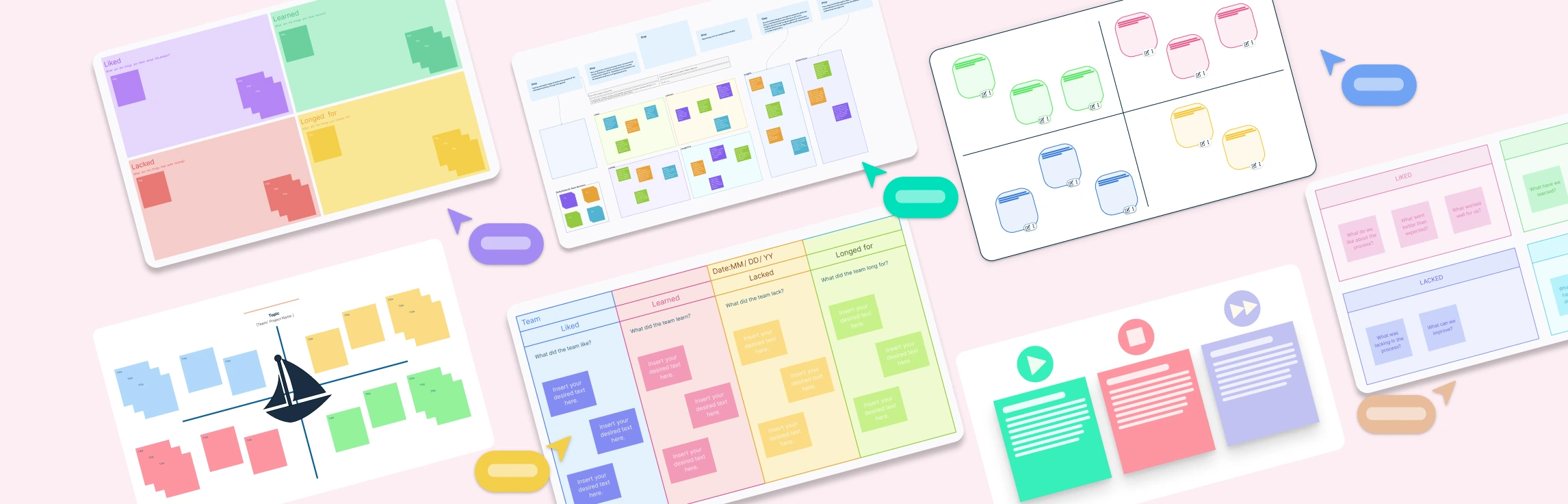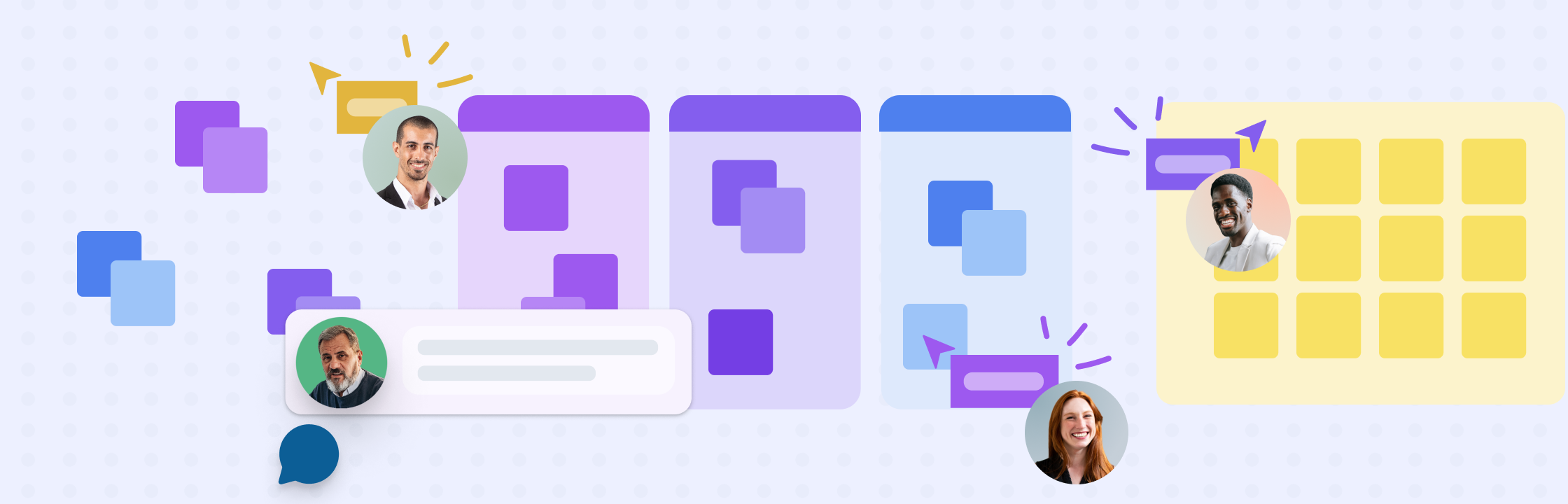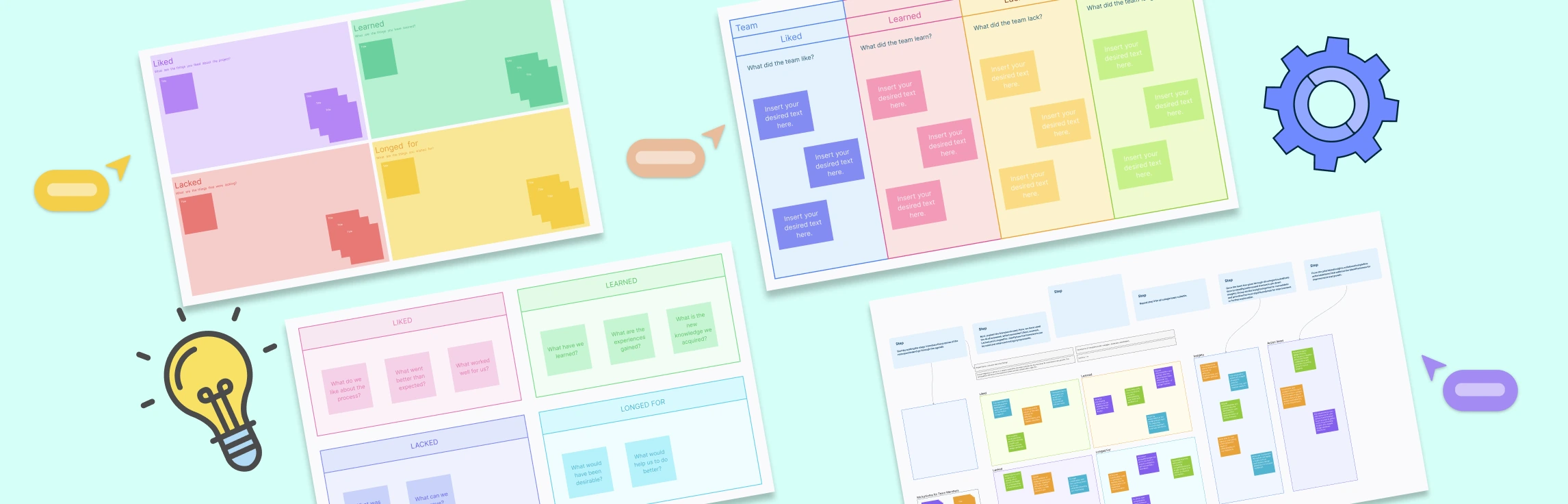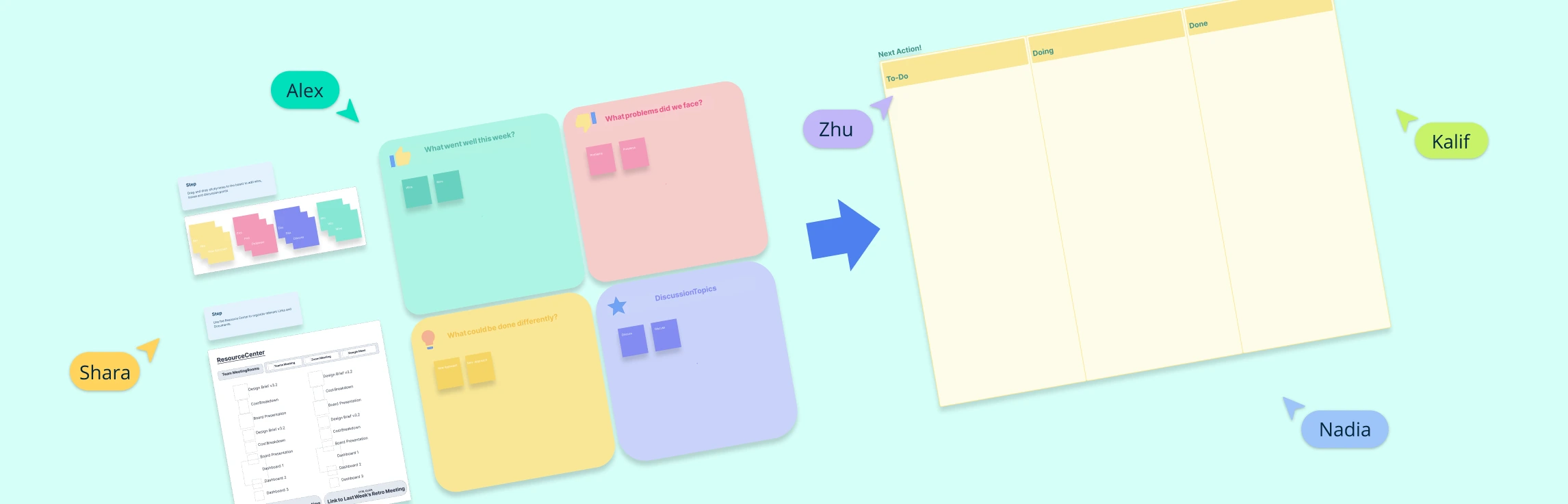Retrospectives are even more crucial for remote teams, as working apart often hides workflow issues, communication gaps, or morale dips until they become major blockers. By holding regular retrospectives, teams create a space to speak openly, surface challenges early, and align on improvements, ensuring smoother collaboration and timely project delivery. This guide covers how to run effective remote retrospectives, along with best practices, etiquette tips, and free editable templates you can start using right away.
What Is a Remote Retrospective?
A remote retrospective is a team meeting held online to reflect on a completed project, sprint, or work cycle. Its purpose is to give distributed team members a structured space to discuss what went well, what challenges they faced, and how processes can be improved moving forward. Unlike in-person retrospectives, these sessions are conducted virtually using video conferencing tools and online whiteboards, ensuring that everyone, regardless of location or time zone can contribute equally.
Benefits of Running Retrospectives Online
Running retrospectives online offers unique advantages for distributed and hybrid teams, making them just as effective and often more inclusive than in-person sessions.
Equal participation for all team members: Remote tools give everyone a voice, including quieter teammates who might not speak up in a physical room. Features like anonymous inputs or sticky notes help surface honest feedback.
Flexibility across locations and time zones: Online retrospectives remove geographical barriers, making it easier for global teams to reflect together without needing to be co-located. Sessions can also be recorded or documented for those who can’t attend live.
Structured collaboration with digital tools: Virtual whiteboards, templates, and integrations make it simple to capture ideas, cluster them, and turn discussions into actionable tasks, all in one place.
Transparency and better documentation: Online retrospectives automatically create a digital record of notes, action items, and decisions, which can be shared and revisited later for accountability and continuous improvement.
Efficiency and scalability: Remote retrospectives are easier to schedule, require fewer logistics, and can scale for small teams or large distributed organizations without losing focus.
How to Conduct a Remote Retrospective with Creately
Step 1: Choose the Tools and Share Agenda
Use a video conferencing platform of your choice for discussion and a collaborative whiteboard like Creately for capturing ideas. Share the meeting agenda beforehand and make it clear that this is a safe space where all team members can speak openly.
Step 2: Define the Scope and Format
Decide whether the retrospective will cover a sprint, project, or quarter, and choose a format that fits the team’s needs, such as Start–Stop–Continue, Mad–Sad–Glad, or Sailboat. Pick a ready-made retrospective template to save setup time and give the team a clear structure.
Step 3: Gather Input
Invite participants to share their thoughts simultaneously using sticky notes, comments, or cards on the board. With Creately’s real-time collaboration features, everyone can contribute at the same time, and anonymity options (like untitled sticky notes) help quieter team members feel comfortable sharing honestly.
Step 4: Group and Discuss
Cluster similar inputs into themes such as communication, delivery, or tooling, then guide the discussion around the most important points. Creately makes this easy with drag-and-drop grouping and color coding, and you can use the built-in voting feature to keep the session focused and democratic.
Step 5: Generate Action Items
Turn insights into clear action steps with specific owners and deadlines. Assign tasks directly on the retro board with due dates and links to external project management tools like Jira, Asana, or Trello, ensuring follow-up is seamless.
Step 6: Close Meeting and Follow up
Wrap up by summarizing key takeaways, thanking the team, and sharing the final retro board for transparency. You can export the retrospective as a PDF, share a view/edit link, or keep it as a living workspace to revisit progress in the next session.
Free Retrospective Methods For Remote Teams
The standard retrospective has the team answering the questions, what went well?, what didn’t go well? and what can we improve? While this is fairly straightforward, it might make things stale when you do it repeatedly. Here are a few retrospective meeting ideas to make things more fun and engaging.
Start, Stop, Continue Retrospective
This approach gather participants feedback across 3 categories;
- What should the team Start working on?
- What should the team Stop working on?
- What should the team Continue to work on?
Liked, Learned, Lacked, Longed for (4 Ls) Retrospective
Split the canvas into 4 areas and ask the participants to individually provide their ideas on each of the Ls.
- Liked - things they liked about the project
- Learned - things they have learned
- Lacked - things the team has done but could have been done better
- Longed for - things that they wished for during the project
Mad, Sad, Glad Retrospective
This approach lets the team share and group their feedback based on their emotions about the previous sprint. Once the ideas are grouped, the team can vote for them. The ones with the most votes will be prioritized and will be taken action on during the next sprint.
- What they were mad about
- What they were sad about
- What they were glad about
Sailboat Retrospective
This method technically compares the sprint to a sailboat, getting the team to compare the things that affected the sprint to what propel a sailboat forward or backward.
- Sunshine - things that made the team happy
- Anchors - things that held the team back from making progress
- Wind and clouds - the things that helped the team propel forward
- Rocks and pirates - risks and obstacles that may prevent the team from where they need to be
KALM Retrospective
KALM stands for,
- Keep (things that you need to keep)
- Add (things you need to add)
- More (things that you need more of)
- Less (things that you need less of)
Remote Retrospective Meeting Etiquette
Things sometimes tend to get out of hand during an online meeting, and setting guidelines help manage it all better. For a more productive outcome, convey what you expect of your meeting attendees and how you want them to conduct themselves prior to the meeting. Some of the general meeting etiquette to follow as attendees are,
Dress appropriately
Make sure you are set up in front of a background that is work-appropriate (i.e. no beds, messy rooms, etc.)
Mute your microphone when you are not speaking
Don’t get distracted. Don’t stare at your phone, type away on your keyboard or work on other tasks when someone else is presenting
Put your phone on silence and turn off other notifications
Don’t interrupt while others are speaking or talk over them
If you have a comment or a question, bring attention to yourself before speaking. Either make a hand gesture or say ‘question’ or ‘comment’
Be ready. Make sure your connection, camera and microphone are working before the meeting
Overcoming Challenges in Remote Retrospectives
Managing Time Zones and Schedules
If your team is spread across different time zones, make sure that you choose a timeslot convenient for everyone. Usually retros are held at the end of a Sprint (they could also be carried out during the Sprint/project if it spans over a long period of time). As you plan your Sprint, remember to schedule the retros on the team calendars early on. Timebox your session and try to finish it within the allotted time to avoid making any inconvenience to the participants who might be skipping lunch to join the meeting.
Encouraging Equal Participation
Remote retrospectives can easily become one-sided when a few voices dominate the call or when quieter members stay muted. To overcome this, use interactive online tools that allow everyone to contribute simultaneously such as digital sticky notes, shared whiteboards, or quick polls. Encourage team members to share their ideas in writing first to create equal airtime, and use features like hand-raising or chat threads to manage turn-taking smoothly. Anonymous input options also help build confidence for those hesitant to speak up.
Maintaining Focus and Energy in Virtual Settings
Virtual fatigue is a major issue during long online meetings, especially when cameras are on for extended periods. Break the session into smaller segments with clear time limits and encourage short “camera-off” moments to rest. Use visual cues and digital markers (for example, emojis or reaction icons) to keep discussions dynamic and interactive. Having a clear facilitator who guides transitions between topics prevents the meeting from drifting off course.
Fostering Psychological Safety Online
Without in-person cues, it’s harder to gauge tone and emotion, which can make feedback feel more personal or critical than intended. Set ground rules for communication such as “assume positive intent” and “focus on processes, not people.” Begin each session with a quick mood check-in or emoji poll to sense the team’s emotional tone. Leaders can model vulnerability by sharing their own reflections first, helping create a safe and open online environment where everyone feels heard.
Ensuring Accountability and Visibility
Remote teams often struggle to track whether action items from retrospectives are being completed because updates happen across different tools and time zones. To address this, assign clear owners and deadlines for every action item during the call and record them in a shared document or task board. Follow up asynchronously through comments or automated reminders before the next retrospective. Reviewing past actions at the start of each session reinforces visibility and accountability.
Handling Technical and Connectivity Issues
Technical difficulties are a recurring barrier in remote retrospectives. Lagging video, dropped calls, or tool access problems can interrupt the flow of discussion. Ask participants to test their audio and video setup before joining, and keep a shared document or chat channel as a backup for written input if the main platform fails. Encourage teams to join five minutes early for quick tech checks, and have the facilitator ready to adapt if someone temporarily loses connection.
Tips for Running Retrospective Meetings Remotely
Collect Feedback Prior to the Meeting
In order to spend more of your actual retrospective meeting time analyzing the ideas given and discussing action items for the future, collect the team’s feedback prior to the actual session. This approach can also help introverts feel more comfortable with sharing their ideas and encourage the members who may think their feedback is more critical to share it without feeling apprehensive.
Create an Action Plan
Distributed teams easily lose track of who is responsible for doing what and when things are due. In order to avoid any confusion and hold everyone accountable, create a simple action plan that is shared with everyone. This makes ownership clear and progress easy to follow between sessions.
Use Icebreakers to Build Engagement
Starting with a short icebreaker helps lighten the atmosphere and encourages team members to feel more comfortable participating. You can ask a fun question, run a quick poll, or use a virtual whiteboard activity to get everyone interacting. Icebreakers are especially useful for distributed teams where members don’t interact daily, helping to build connections and set a positive tone for open discussion.
Keep Sessions Structured but Flexible
A clear structure helps your remote retrospective stay focused and productive. Follow a simple flow such as “Set the stage → Gather insights → Discuss → Define actions → Close.” However, leave some room for flexibility so that the team can explore unexpected but important topics as they arise. Using a visual framework (like Start–Stop–Continue or Mad–Sad–Glad) ensures the session remains organized while still allowing creative dialogue.
Assign Roles (Facilitator, Note-Taker, Timekeeper)
Assigning roles ensures smoother coordination and keeps the discussion balanced. The facilitator guides the conversation and keeps it on track, the note-taker records key insights and decisions, and the timekeeper ensures the meeting stays within its limits. In remote retrospectives, these roles help prevent confusion and ensure that no one person dominates or the session runs overtime. Rotating these roles between team members also helps build ownership and engagement.
Document and Share Outcomes
After the retrospective, document all key discussion points, decisions, and action items in a shared space that everyone can access. Use Creately to visualize outcomes and assign follow-up tasks. Sharing the summary ensures accountability and keeps everyone aligned on what was agreed upon. Reviewing these notes before the next retrospective helps measure progress and maintain momentum across sprints.
Free Retrospective Templates by Creately
Helpful Resources for Running Retrospectives
Learn about what not to do when running retrospective meetings.
Discover ideas to make your retrospective meetings fun and productive for a hybrid team.
Learn questions that can foster reflection and ignite engaging discussions during a retrospective.
FAQs about Remote Retrospectives
How is a remote retrospective different from an in-person one?
How long should a remote retrospective last?
How often should remote retrospectives be held?
How do you measure the success of a remote retrospective?
Resources
Maciel, Alessandra, et al. “Exploring Retrospective Meeting Practices and the Use of Data in Agile Teams.” ArXiv (Cornell University), 27 Apr. 2025, pp. 114–119, ieeexplore.ieee.org/abstract/document/11024365/, https://doi.org/10.1109/chase66643.2025.00022.
Ng, Yen Ying, et al. “Strategies for Effective Remote Retrospectives: Exploring Retrospective Games, Anonymity, and Continuous Reflection.” Lecture Notes in Information Systems and Organisation, 1 Jan. 2025, pp. 23–42, https://doi.org/10.1007/978-3-031-87880-0_2.