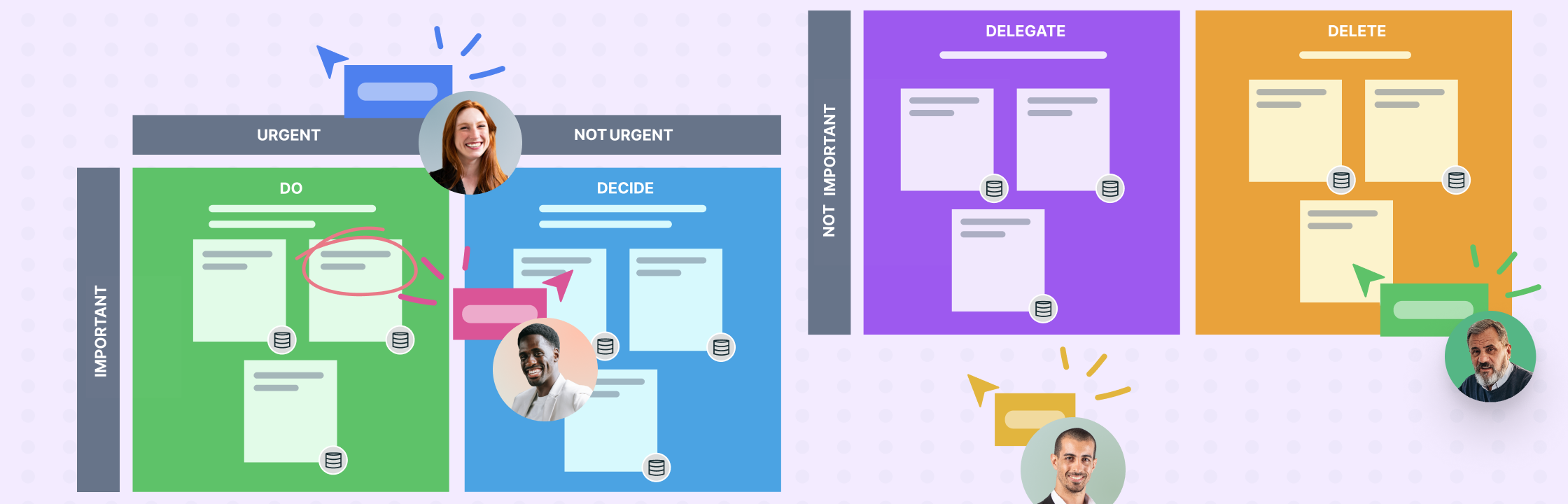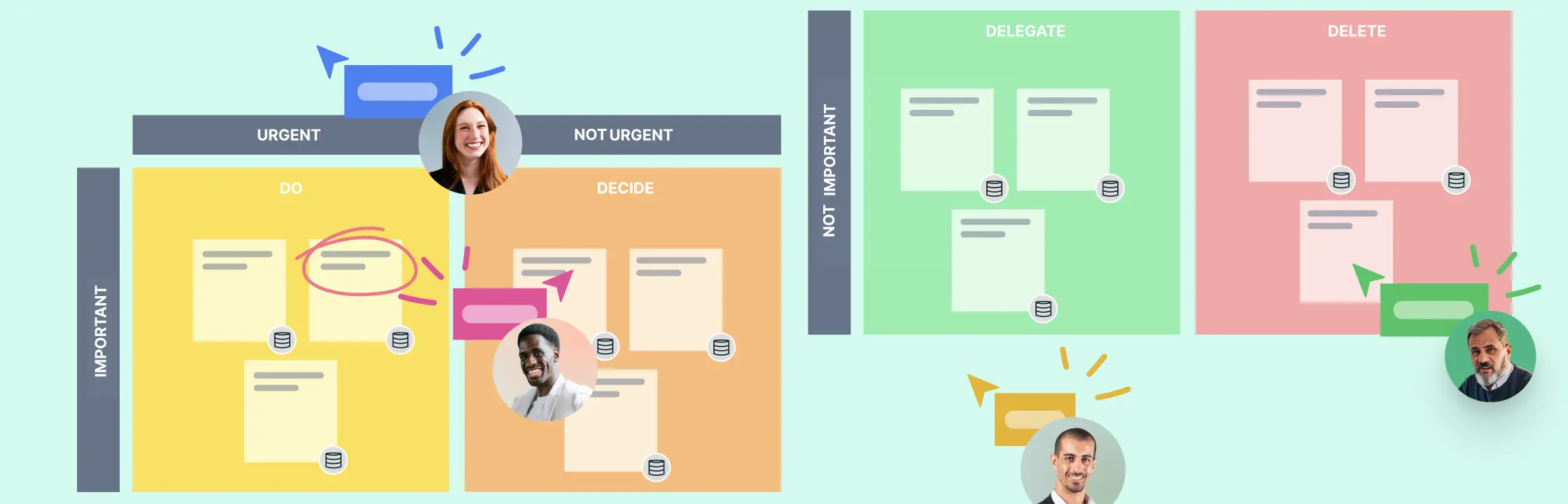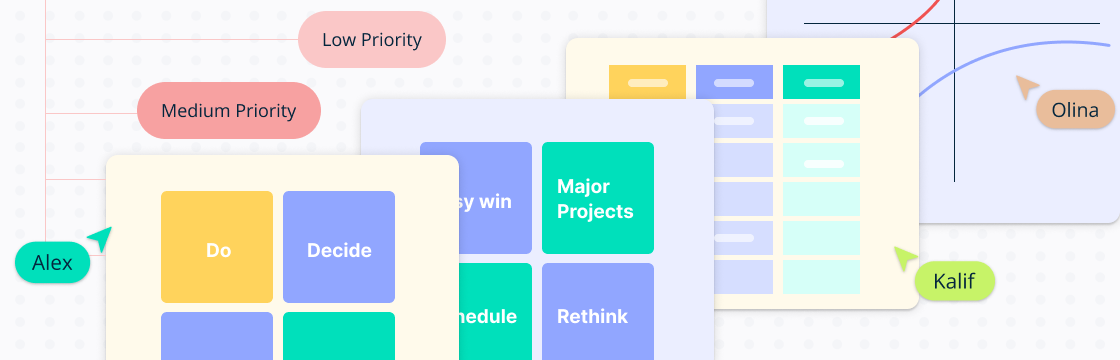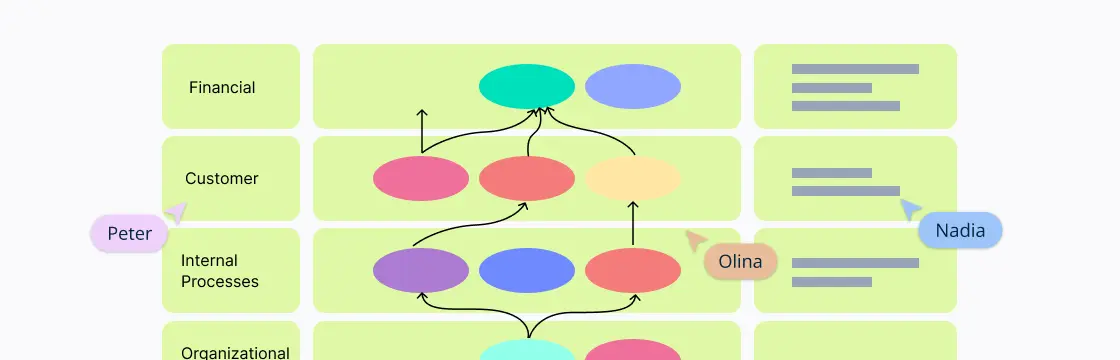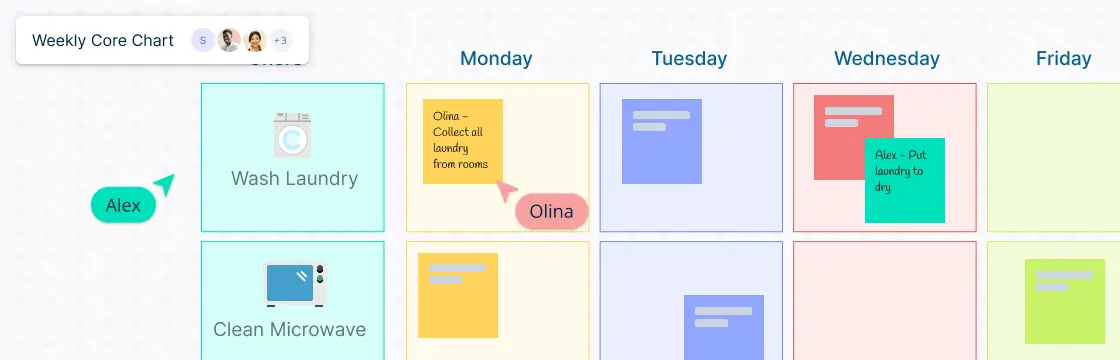We’ve all been there- as soon as we have a task to complete or a project to execute- the first thing we do is list out all the activities that need to get done. The ’to-do-trap’ leaves us with a large list of things that on face value seem to be equally important. But, how do you decide what you will do first, especially when you don’t have enough time to distribute across all tasks?
The trick here is distinguishing between urgent and important tasks and developing a framework of prioritization that helps you establish a smooth workflow. The Eisenhower Matrix is a task management tool that helps you address the most important tasks first and creates a system of order- so you can get to each task in the right order.
What is the Eisenhower Matrix?
The Eisenhower Matrix, also known as the Eisenhower Box or the Eisenhower Decision Matrix, by Dwight D. Eisenhower, the 34th President of the United States. He was a highly regarded military leader and statesman, known for his exceptional organizational and leadership skills.
The matrix is a time management tool designed to help individuals prioritize tasks based on their urgency and importance. It uses a simple 4 quadrant matrix to classify tasks into:
- Urgent and important (tasks you will do immediately).
- Important, but not urgent (tasks you will schedule to do later).
- Urgent, but not important (tasks you will delegate to someone else).
- Neither urgent nor important (tasks that you will eliminate).
The beauty of the Eisenhower Matrix lies in its simplicity and clarity in helping to decide where to focus your time and energy. By categorizing tasks, it becomes easier to see which tasks warrant immediate attention and which can be postponed, delegated or dropped altogether. This method not only aids in prioritizing daily tasks but also aligns long-term goals with daily actions, ensuring that you’re always working on what truly moves the needle.
Understanding the 4 Quadrants of the Eisenhower Matrix- With Examples
The Eisenhower Matrix is a powerful tool for prioritizing tasks, and its effectiveness is best illustrated through practical examples. Here are some tasks categorized using the Eisenhower Matrix:
Quadrant 1- DO- These are tasks that are urgent and important and should be addressed right away- for example, a project manager might place ‘resolving a critical bug before product launch’ in this quadrant. It’s a task that requires immediate attention and has significant consequences if delayed.
Quadrant 2 - SCHEDULE- These are tasks that are important but not urgent- for e.g An IT professional may categorize ‘system updates for enhanced security’ here. While not pressing, these updates are crucial for long-term security.
Quadrant 3- DELEGATE- These are tasks that must get done but don’t require a particular skill set to complete- for example - A sales executive could assign ‘responding to a high volume of non-critical emails’ to this quadrant. These tasks are time-sensitive but don’t contribute significantly to key goals and this could be completed by another member in his team.
Quadrant 4- DELETE- These are tasks that you would be better off if you didn’t have to do. These include canceling unnecessary meetings or optimizing other time sinks.
By categorizing tasks this way, professionals across various fields can manage their time more effectively and focus on what truly matters. Tools like Creately, with features such as real-time collaboration and an infinite canvas, can facilitate the visualization and management of tasks within the Eisenhower Matrix framework, enhancing productivity and decision-making.
Using the Eisenhower Matrix for Strategic Growth
The Eisenhower Matrix isn’t just a method for organizing tasks; it’s a strategic compass for steering your decision-making process. Here’s why it’s invaluable for productivity:
Clarity in Prioritization: By categorizing tasks into ‘urgent’, ‘important’, ‘both’, or ’neither’, the Eisenhower Matrix simplifies the decision-making process. This clarity ensures that you’re always working on what truly moves the needle.
Efficient Time Management: The matrix’s structure encourages you to delegate or eliminate time-wasting activities, freeing up your schedule for high-impact work that aligns with your goals.
Stress Reduction: Knowing that you’re focusing on the right tasks reduces anxiety and decision fatigue. The Eisenhower Matrix helps you to confidently navigate through your to-do list without second-guessing your choices.
Enhanced Work-Life Balance: By identifying tasks that can be scheduled later or delegated, the Eisenhower Matrix ensures that you’re not overcommitting yourself, paving the way for a healthier work-life balance.
Incorporating the Eisenhower Matrix into a tool like Creately can amplify these benefits. Teams can use the collaborative workspace to dynamically prioritize and adjust their tasks, ensuring that everyone is aligned and focused on the most strategic initiatives.
How to Prevent Tasks From Becoming Urgent
The most effective strategy for better time management is to reduce the amount of tasks that escalate into becoming urgent. Once a task is urgent- all other activities must be de-prioritized to address the critical matter at hand. This can greatly disturb the normal flow of work. Here are some strategies to prevent tasks from becoming urgent.
- Prioritize Proactively: Use the Eisenhower Matrix to distinguish between tasks that are important and those that are urgent. By doing so, you can focus on what truly matters before it becomes urgent.
- Set Clear Deadlines: Assign realistic deadlines to important tasks and stick to them. This helps in creating a sense of urgency on your own terms, rather than external pressures dictating it.
- Regular Review: Schedule a weekly review of your tasks. This habit ensures that nothing slips through the cracks and becomes a last-minute emergency.
- Delegate Wisely: If a task is not within your expertise or priority, delegate it to someone who can handle it better. This not only prevents the task from becoming urgent but also ensures it’s completed efficiently.
- Use Technology: Leverage tools like Creately, which offers features such as visual kanban project management, to keep track of progress and deadlines. Dragging and dropping tasks onto an infinite canvas can visually organize and prioritize your workload.
By implementing these strategies, you can maintain a proactive stance on your tasks, ensuring that they are addressed in a timely manner without the stress of urgency.
How to Use the Eisenhower Matrix
Mastering the Eisenhower Matrix for time management is a game-changer for busy professionals. Here’s a step-by-step guide to effectively using this powerful tool:
- Identify Tasks: Start by listing all the tasks you need to accomplish. Don’t filter them yet; just get them all down on paper or a digital platform like Creately.
- Categorize: Use the Eisenhower decision matrix to categorize each task as urgent, important, both, or neither. This will help you see where your priorities lie.
- Assign Quadrants: Place each task into one of the four quadrants of the Eisenhower Matrix. Creately’s drag-and-drop feature makes this step a breeze, allowing you to visually organize your tasks.
- Plan Action: For tasks in the urgent and important quadrant, plan immediate action. Tasks that are important but not urgent should be scheduled. Use Creately’s visual kanban project management to keep track of these.
- Delegate or Delete: Decide which tasks can be delegated or removed from your list altogether. This step is crucial for maintaining focus on what truly matters.
Overcoming the Challenges of the Eisenhower Matrix
When applying the Eisenhower Matrix for time management, it’s easy to encounter a few common pitfalls. Here’s how to navigate them effectively:
Dealing with Overlapping Tasks Between Quadrants: Sometimes, tasks may seem to fit into more than one quadrant. To avoid confusion, assess the true impact and urgency of each task. If a task contributes significantly to your long-term goals, it leans towards being important; if it demands immediate attention, it’s urgent.
Adapting the Matrix During Unexpected Events or Workload Spikes: Flexibility is key. When unexpected events occur, reassess your matrix. Remember, the Eisenhower decision matrix is a dynamic tool designed to adapt to changing circumstances.
In mastering the Eisenhower Matrix, you’ve gained a powerful ally for time management. By distinguishing between urgent and important tasks, you’ve established a roadmap for a smoother workflow. As you navigate through the quadrants and strategically prioritize, the matrix becomes not just a task organizer but a compass for effective decision-making. Remember, clarity in prioritization, efficient time management, stress reduction, and an enhanced work-life balance await those who wield the Eisenhower Matrix wisely. Use it as your strategic guide for productivity, and watch your path to success unfold.