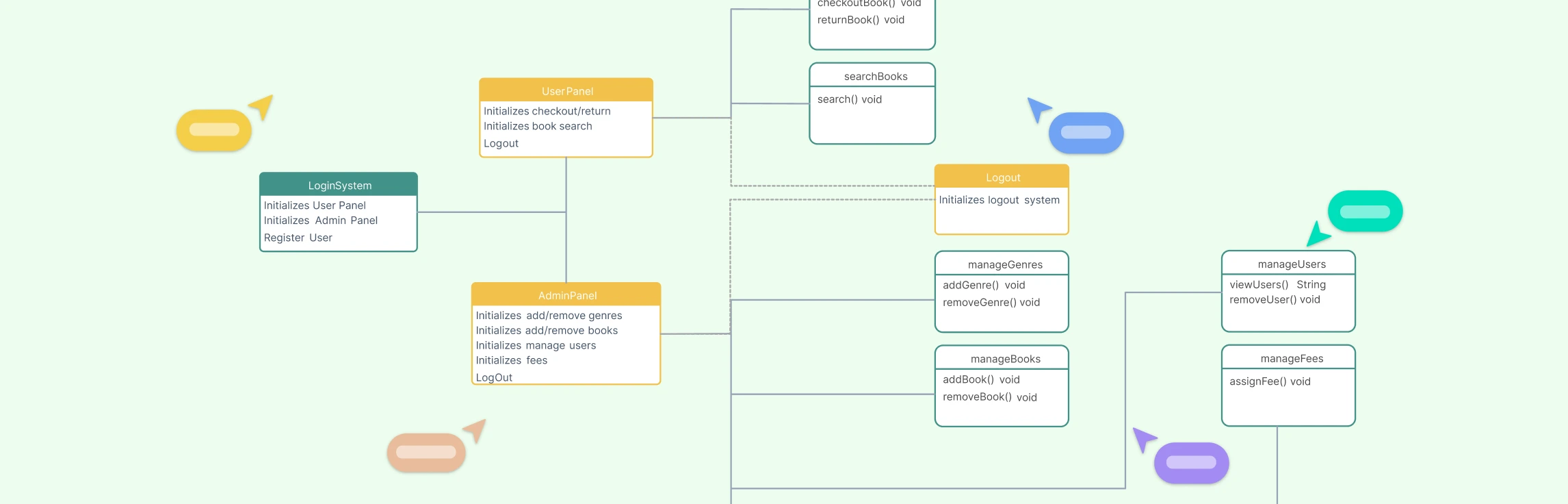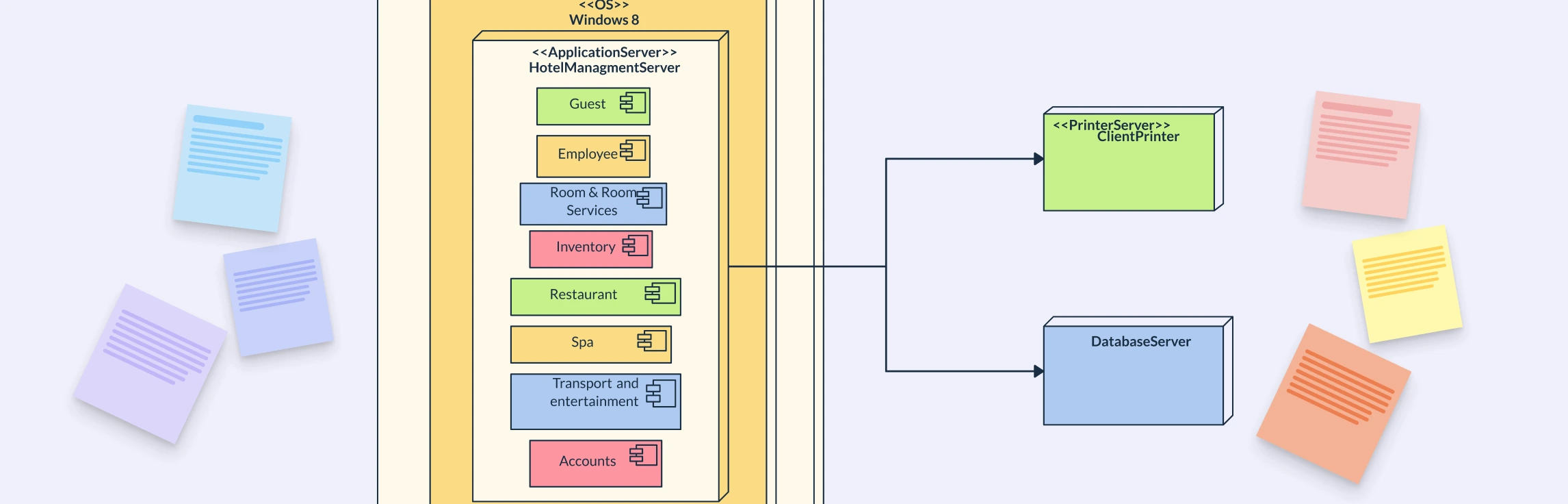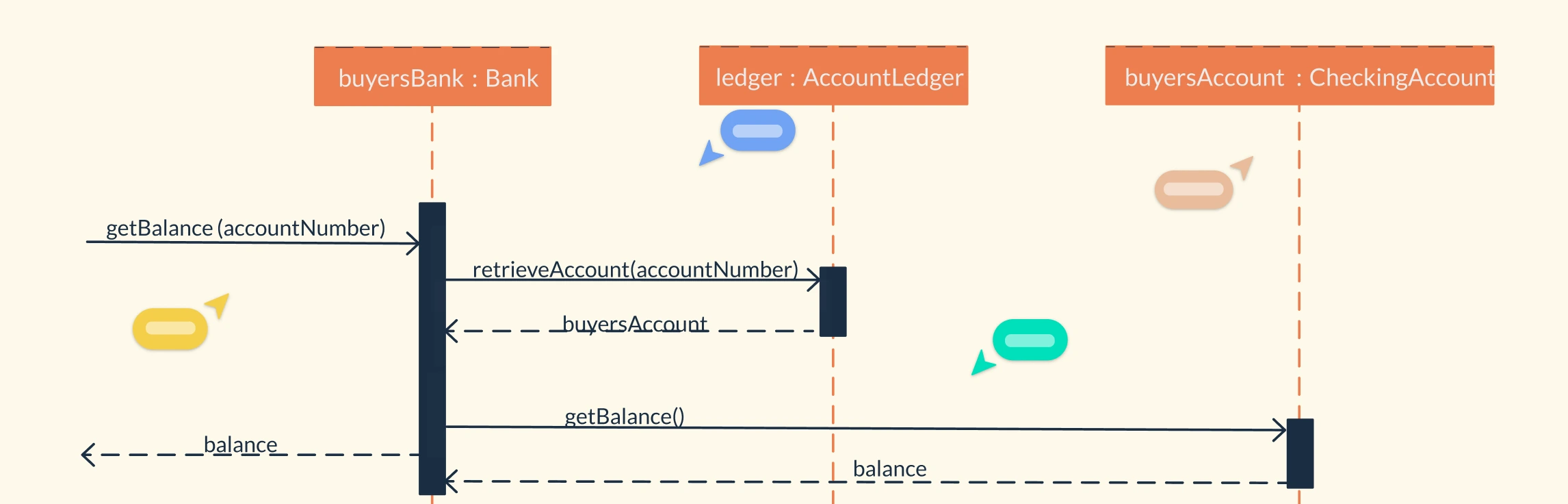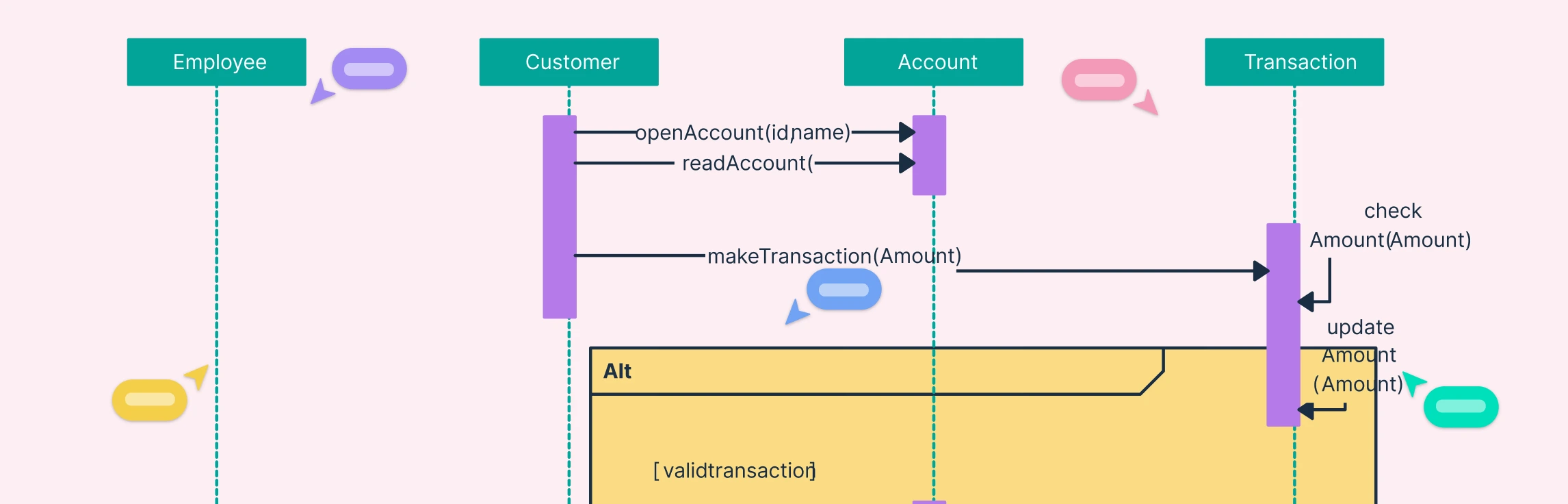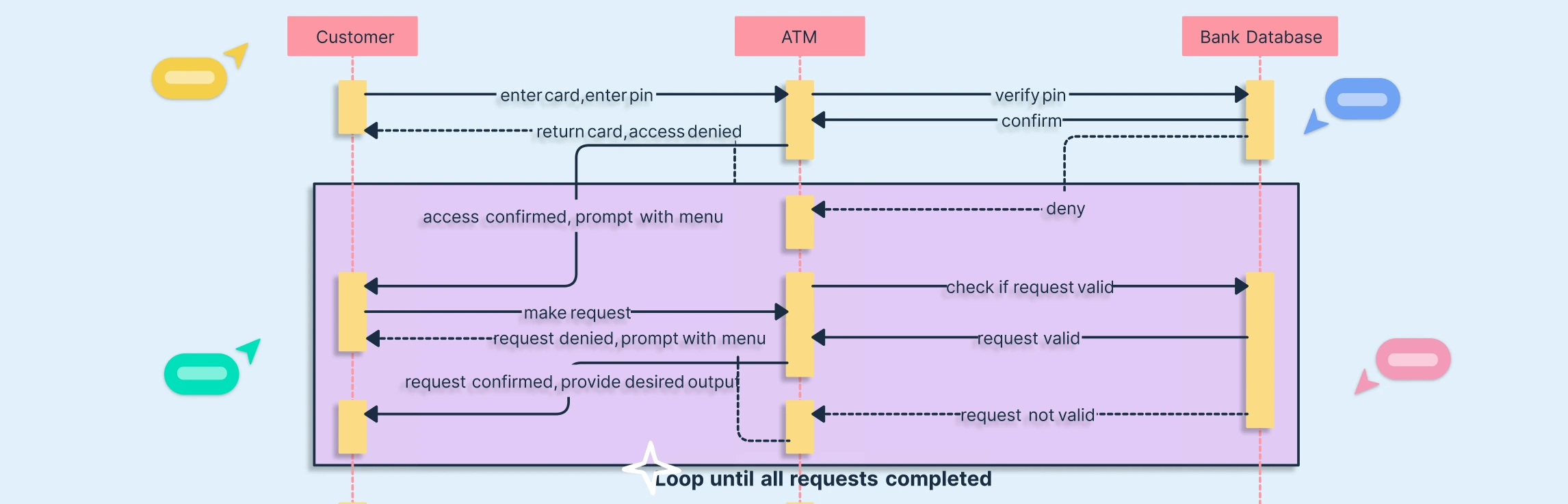A deployment diagram is a UML diagram that shows how software components are deployed across hardware nodes, servers, devices, or cloud environments. It bridges the gap between design and implementation by visualizing where each part runs and how elements communicate. Used across industries from web and mobile apps to IoT, cloud, and enterprise systems, it helps teams plan, document, and optimize architecture for scalability, reliability, and efficiency.
Deployment Diagram Templates
Explore these deployment diagram examples to understand how system components, nodes, and execution environments are organized in real-world applications. Each diagram can be customized and reused in your own projects to model system architecture, visualize deployment logic, and ensure smooth implementation across servers, cloud environments, and devices. You can use Creately’s Deployment Diagram Tool to clearly map how software components are deployed across various servers, devices, and network nodes.
1. AWS Deployment Diagram Example
The AWS Deployment Diagram Example shows how different nodes such as the web browser, backend server, and database are connected within a cloud-based environment. It illustrates how user requests from the browser are routed through the cloud infrastructure to backend components that handle processing and data management. This template helps visualize the overall structure, communication flow, and deployment of system elements within AWS, showcasing how resources interact securely and efficiently across the platform.
2. UML Deployment Diagram for Web Application
The UML Deployment Diagram for a Web Application shows how different components like the browser device, web server, and application server are connected in a typical web-based system. It illustrates how the browser sends requests to the web server, which then communicates with the application server to process data and generate responses. This template can help you visualize the overall structure and communication between client and server nodes in a web application environment.
3. Mobile Application Deployment Diagram
The Deployment Diagram for a Mobile Application shows how different components like the Android device, web server, and application server are connected in a mobile-based system. It illustrates how the mobile app running in Android or similar execution environments communicates with backend nodes such as the web and database servers to send, process, and retrieve data. This template helps visualize how client and server elements interact through secure APIs, showcasing deployment specifications and the overall structure of a scalable mobile app environment.
4. Cloud Architecture Deployment Diagram
The Cloud Architecture Deployment Diagram illustrates how application components are distributed and managed across the cloud infrastructure. It shows how the web server delivers application content, while cloud storage handles persistent data and file access for users and services. Deployed artifacts such as executables, configurations, and containers are mapped to virtual nodes representing compute, storage, and networking resources. This template helps visualize how workloads and data interact within the cloud, emphasizing flexibility, scalability, and secure deployment across distributed environments.
5. UML Deployment Diagram for Online Shopping
The UML Deployment Diagram for Online Shopping illustrates how an e-commerce system’s components are distributed across client, web, application, and database servers. It shows how user requests flow through the web interface to the business logic layer and database, supporting processes like product browsing, order management, and payment processing. This template helps visualize system architecture for scalable, secure online retail platforms.
6. UML Deployment Diagram for Library Management System
The UML Deployment Diagram for Library Management System illustrates how the system’s components are deployed across client devices, application servers, and a central database. It maps interactions between modules handling book checkouts, book searching, managing users, and managing fees. This template helps visualize how these core library operations are coordinated seamlessly within a connected, efficient system architecture.
7. Online Reservation System Deployment Diagram
The Online Reservation System Deployment Diagram shows how components for accommodation booking, customer management, billing, and database operations are deployed across client interfaces, web servers, and application servers. It illustrates how customers interact through the home page to make or update reservations, with real-time data handled by backend systems. This template helps visualize an efficient, scalable architecture for managing online reservation processes.
8. Home Automation Deployment Diagram
The Home Automation Deployment Diagram illustrates how smart home components such as sensors, appliances, and cameras connect through a central controller or hub over Wi-Fi. It shows how data from sensors trigger alerts and actions, enabling users to monitor and control their home environment remotely. This template helps visualize the interaction between devices, network connections, and control systems in a modern smart home setup.
9. Deployment Diagram for ATM System
The Deployment Diagram for ATM System illustrates how components like the ATM customer interface, card reader, and keypad interact with the ATM network server and central banking systems. It shows how user inputs are processed for authentication, transactions, and account updates. This template helps visualize the secure communication and deployment structure that supports ATM operations.
10. UML Deployment Diagram for Hospital Management System
The UML Deployment Diagram for Hospital Management System shows how components for patient records, appointment scheduling, billing, and staff management are deployed across client terminals, application servers, and a central hospital database. It illustrates how doctors, nurses, and administrative staff interact with the system to access and update medical data. This template helps visualize a secure, interconnected architecture that supports efficient hospital operations and patient care.
11. Deployment Diagram for Online Banking Transaction System
The Deployment Diagram for Online Banking Transaction System illustrates how components such as the client desktop, application server, and database work together to process banking operations. It shows how modules for fund transfer, account details, customer details, and statements interact within a secure network. This template helps visualize the deployment structure that enables reliable and efficient online banking transactions.
12. UML Deployment Diagram for a Vehicle Registration System
The UML Deployment Diagram for a Vehicle Registration System illustrates how components for vehicle management, owner records, and documentation processing are deployed across the motor department’s client systems, application server, and central database. It shows how registration data flows between users and backend systems to manage vehicle details and ownership efficiently. This template helps visualize the architecture supporting secure and organized vehicle registration operations.
FAQs about Deployment Diagram Examples
Why are deployment diagrams important in system design?
Can UML deployment diagrams be used for cloud and IoT systems?
What is the purpose of a deployment diagram?
Can I modify these UML deployment diagram examples for my own application?
Resources
Lujan-Mora, Sergio, and Juan Trujillo. “Physical Modeling of Data Warehouses Using UML Component and Deployment Diagrams.” Journal of Database Management, vol. 17, no. 2, Apr. 2006, pp. 12–42, https://doi.org/10.4018/jdm.2006040102.
2020.Mohammadi, Reza Gorgan, and Ahmad Abdollahzadeh Barforoush. “Enforcing Component Dependency in UML Deployment Diagram for Cloud Applications.” 7’Th International Symposium on Telecommunications (IST’2014), Sept. 2014, https://doi.org/10.1109/istel.2014.7000739.