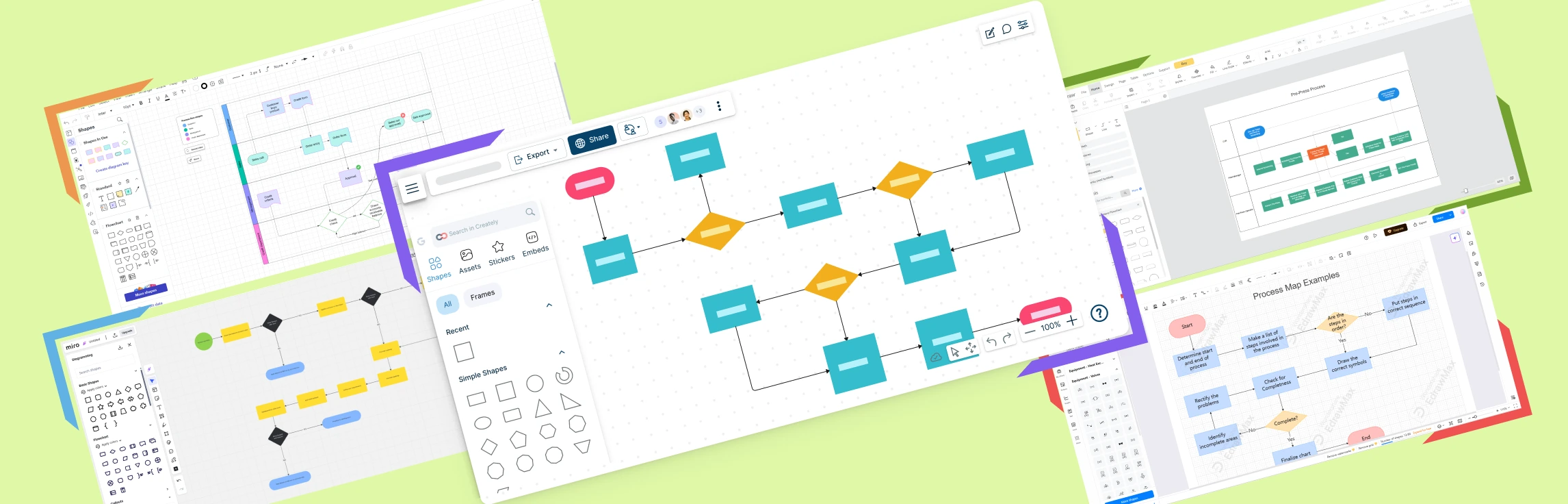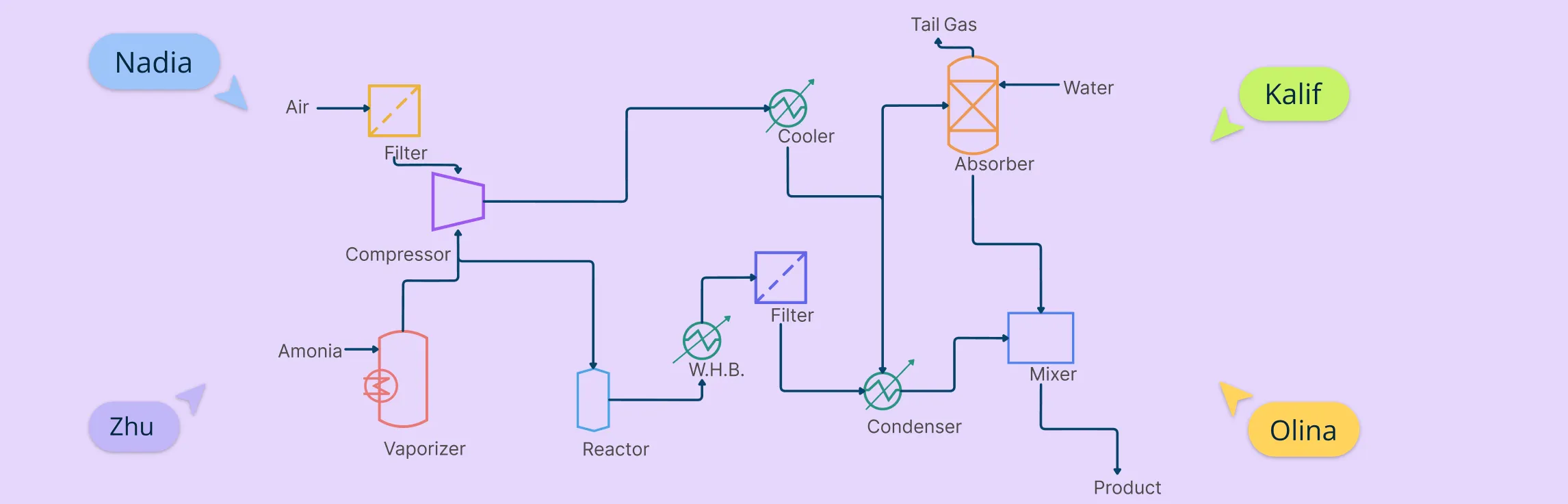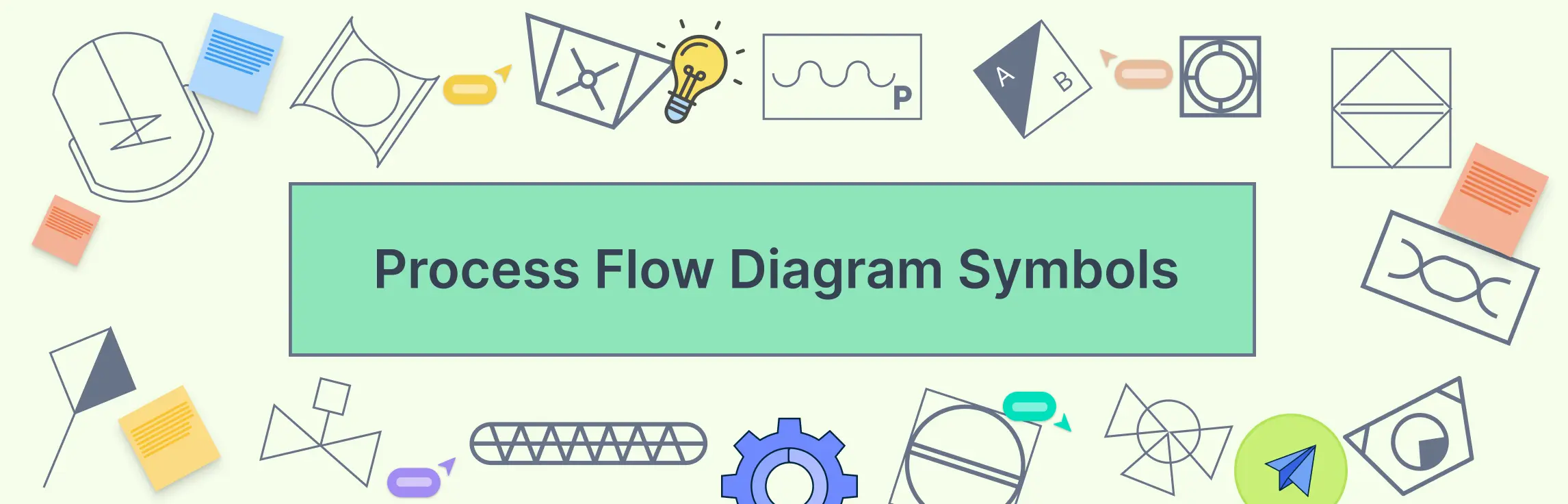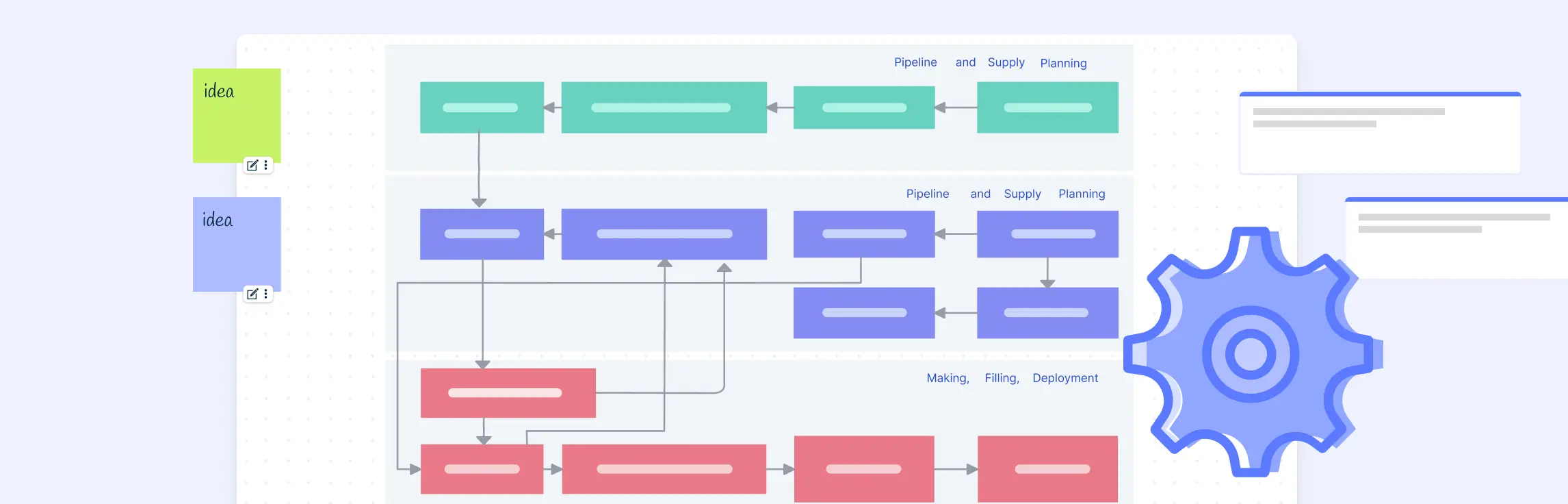Process Flow Diagram (PFD) software is essential for businesses looking to visualize workflows, map out operations, and improve efficiency. These tools help teams create structured diagrams that simplify complex processes, making it easier to identify bottlenecks, optimize performance, and enhance collaboration.
When choosing the right PFD software, key factors to consider include ease of use, real-time collaboration, available templates, third-party integrations, AI features, and pricing. The best tools offer intuitive interfaces, flexible design options, and seamless connectivity with productivity platforms.
In this article, we compare Creately, a powerful and versatile diagramming tool, with leading competitors like Lucidchart, Miro, SmartDraw, and EdrawMax. Whether you’re managing business workflows, designing technical diagrams, or brainstorming ideas, this guide will help you find the best process flow diagram software for your needs.
A Quick Overview of the Best Process Flow Diagram Software
Overview of the Best Process Flow Diagram Software | |||||
| Feature | Creately | Lucidchart | Miro | SmartDraw | Edrawmax |
| Comprehensive Shape Library | ✅ | ✅ | ✅General-use shapes | ✅ | ✅ |
| Real-Time Collaboration | ✅Live editing, comments with @mentions, and real-time cursor tracking. | ✅ | ✅ | Limited | Limited |
| Inline Notes & Attachments | ✅Add rich-text notes, tables, checklists, images, and file attachments directly to shapes. | ✅ | ✅ | ❌ | ❌ |
| AI Features | ✅Creately VIZ: AI-powered diagram generation from text prompts | Limited | ✅ | ❌ | ❌ |
| Presentation Mode | ✅Convert diagrams into interactive presentations with focus/pan modes and speaker notes. | Limited | ✅ | ❌ | ✅ |
| Data Integrations | ✅ Integrates with Google Drive, Slack, Microsoft Teams, Confluence, and offers two-way data sync. | ✅ | ✅ | ✅ | ❌ |
| Free Process Flow Diagram Templates | ✅ | ✅ | ✅ | ✅ | ✅ |
| Export Diagram in Different Formats | ✅ | ✅ | ✅ | ✅ | ✅ |
| Pricing | $8/Month/User | $9/Month/User | $8/Month/User | $9.95/Month/User | $99/Year/User |
1. Creately – Best for Versatile Use & Collaboration
Creately is a powerful process flow diagram software designed for teams and individuals who need an intuitive, data-driven diagramming tool. It offers a blend of intelligent diagramming, real-time collaboration, and visual project management, making it ideal for both simple and complex workflows.
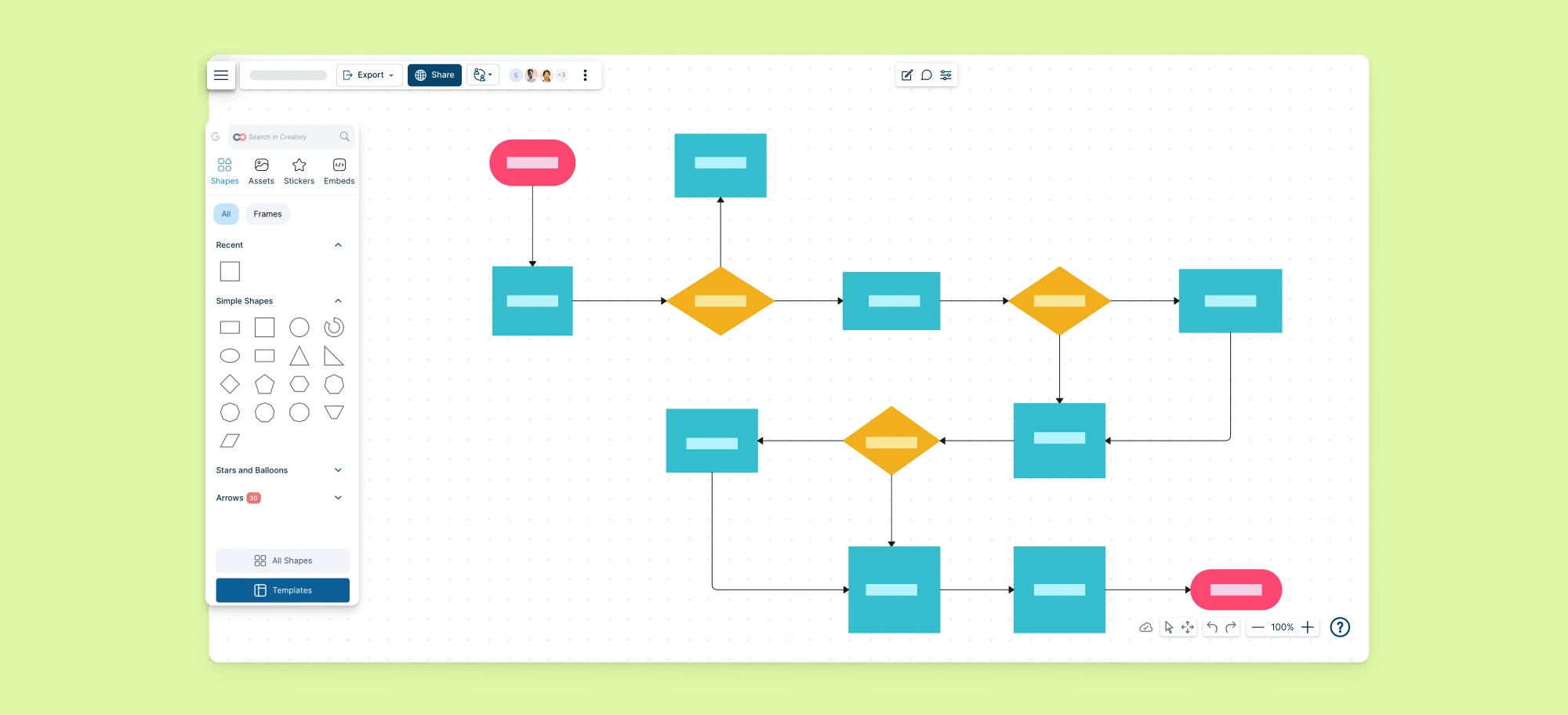
Creately’s Key Features
- Intelligent Diagramming – Smart shapes and connectors that automatically adjust and align, streamlining the diagramming process.
- Real-Time Collaboration – Work simultaneously with team members, leave comments, and make changes in real time.
- Data-Linked Visualization – Connect diagrams to external data sources, enabling dynamic updates and deeper insights.
- Advanced Integrations – Connects with Microsoft 365, Google Workspace, Slack, and more for efficient workflow integration.
- AI-Powered Features – Smart AI tools that help create and format diagrams dynamically as required.
- Multiple Use Cases – Supports flowcharts, mind maps, wireframes, and business process modeling.
- Cross-Platform Access – Available on web and desktop for seamless access anytime, anywhere.
Pros & Cons of Creately | |
| ✔️ Pros | ❌ Cons |
|
|
Ideal Use Cases for Creately
- Business Process Mapping – Visualize workflows, standard operating procedures, and process optimizations.
- Software Development – Design UML diagrams, flowcharts, and system architectures.
- Project Management – Plan tasks, dependencies, and workflows visually.
- Education & Training – Create interactive diagrams for teaching and presentations.
- Enterprise Collaboration – Teams working across departments and locations for streamlined planning.
Pricing
Creately offers flexible pricing plans suitable for individuals, teams, and enterprises:
- Free Plan
- Personal Plan - $5/Month per User (Annual)
- Team Plan - $5/Month per User (Annual)
- Business - $89/Month (Annual)
- Enterprise Plan – Custom pricing for large teams, including advanced security and admin controls.
2. Lucidchart
Lucidchart is a cloud-based diagramming tool designed for teams that need robust collaboration and advanced visualization features. With its intuitive interface, smart formatting tools, and seamless integrations with Microsoft 365, Google Workspace, and Atlassian products, Lucidchart is an excellent choice for enterprises and professionals. It supports a wide range of diagrams, including process flows, UML diagrams, and network architectures, making it ideal for business analysts, project managers, and IT teams.
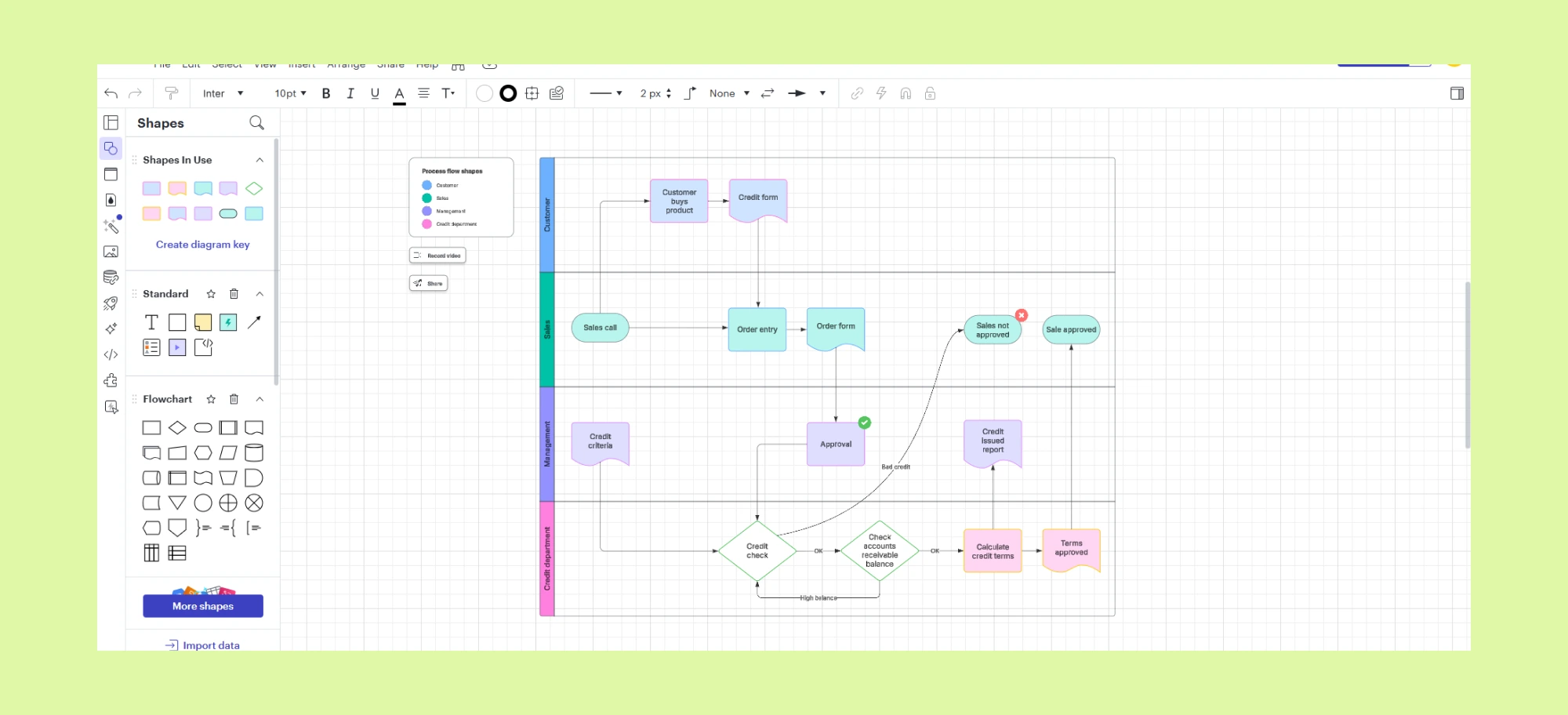
Key Features
- Cloud-Based Diagramming – Access Lucidchart from any device with an internet connection, ensuring seamless collaboration.
- Advanced Integrations – Connects with Microsoft 365, Google Workspace, Slack, and more for efficient workflow integration.
- Collaboration Tools – Real-time co-authoring, commenting, and version history tracking for seamless teamwork.
- Template Library – Pre-built templates for flowcharts, mind maps, UML diagrams, and business process modeling.
Pros & Cons of Lucidchart | |
| ✔️ Pros | ❌ Cons |
|
|
Lucidchart Use Cases
- Business Process Mapping – Document workflows, create process maps, and optimize business operations with BPMN and swimlane diagrams.
- Software Development – Design UML diagrams, system architectures, and network infrastructure for efficient IT planning and troubleshooting.
- Sales & Marketing Strategy Visualization – Map out customer journeys, sales funnels, and marketing campaigns to optimize engagement and conversions.
Pricing
- Free Plan
- Individual Plan – $9/Month per User
- Team Plan – $10/Month per User
- Enterprise Plan – Custom pricing
3. Miro
Miro is an online whiteboard platform that excels in brainstorming, agile workflows, and team collaboration. Its infinite canvas, sticky notes, and pre-built templates make it ideal for product development, UX design, and remote team workshops. With deep integrations into tools like Jira, Confluence, Slack, and Asana, Miro is a go-to solution for agile teams looking to map out ideas, manage workflows, and foster innovation in a highly interactive environment.
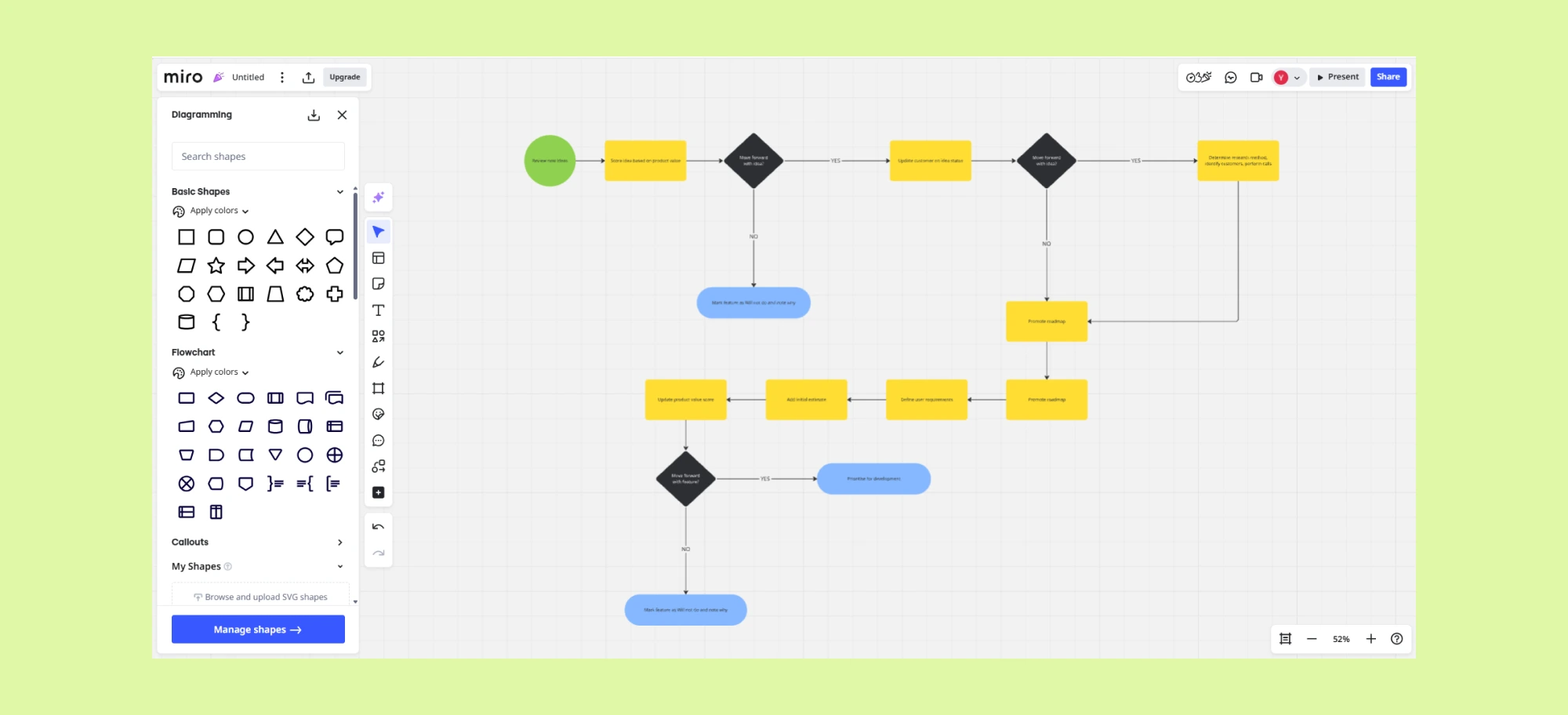
Key Features
- Pre-Built Templates – Ready-made templates for flowcharts, mind maps, customer journey mapping, and process planning.
- Real-Time Collaboration – Multiple users can edit, comment, and provide feedback simultaneously.
- Third-Party Integrations – Works with Jira, Confluence, Slack, Asana, Microsoft Teams, and more.
- Sticky Notes & Freehand Drawing – Ideal for capturing spontaneous ideas and discussions.
Pros & Cons of Miro | |
| ✔️ Pros | ❌ Cons |
|
|
Miro Use Cases
- Agile Workflows & Sprint Planning – Manage sprint planning, retrospectives, and Kanban workflows for agile development teams.
- Brainstorming & Ideation – Collaborate in real time using sticky notes, mind maps, and freehand drawing to capture and organize ideas.
- Creating Diagrams – Create wireframes, customer journey maps, and design thinking boards for seamless product development.
Pricing
- Free Plan
- Starter Plan – $8/Month per User
- Business Plan – $16/Month per User
- Enterprise Plan – Custom pricing
4. SmartDraw
SmartDraw is a diagramming tool known for its automation capabilities, making it easy to create professional flowcharts, organizational charts, and technical diagrams. Its intelligent formatting ensures that shapes align automatically, reducing manual effort. SmartDraw integrates seamlessly with Microsoft Office, Google Workspace, and project management tools, making it ideal for business professionals, engineers, and IT teams who require a structured and efficient diagramming solution.
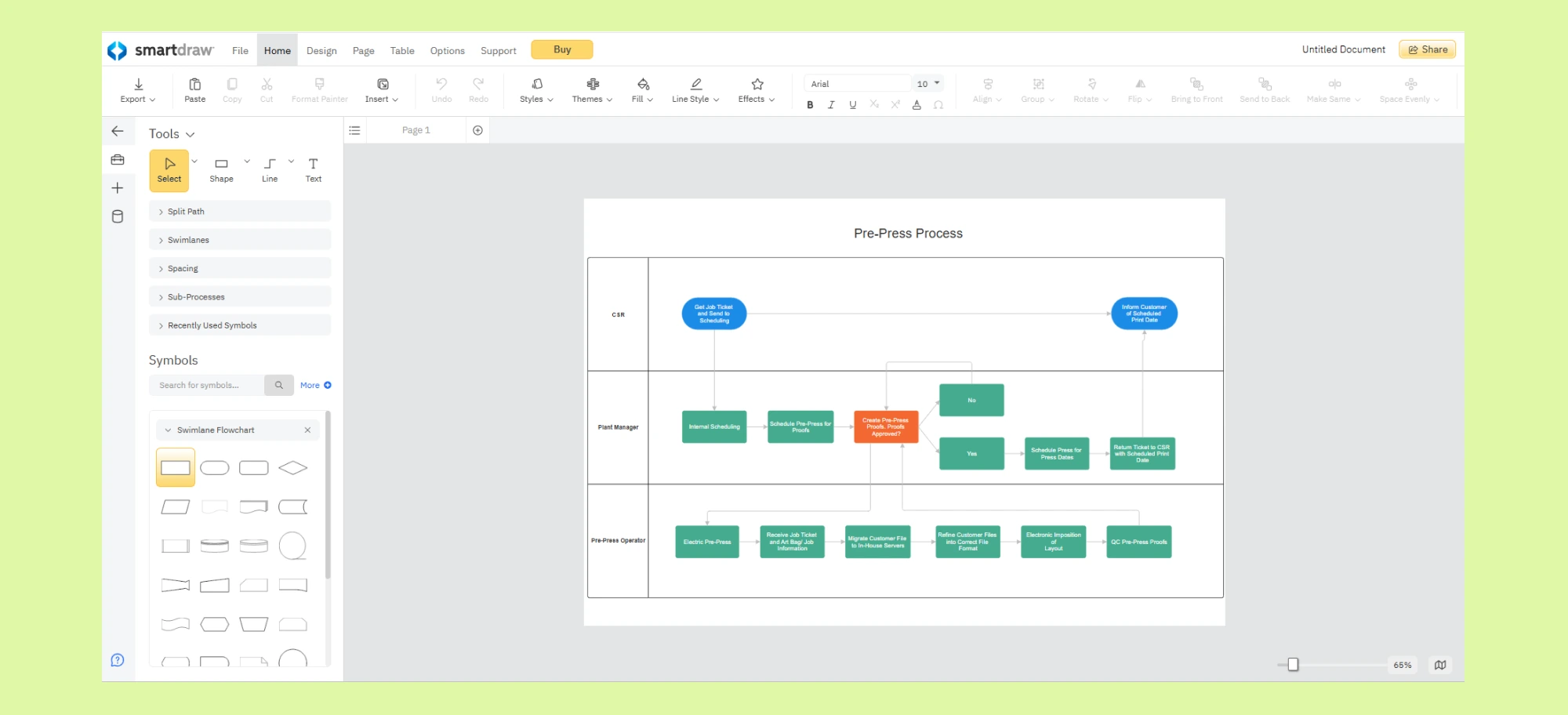
Key Features
- Extensive Symbol & Template Library – Thousands of templates for flowcharts, organizational charts, network diagrams, and more.
- Seamless Integrations – Works with Microsoft Office, Google Workspace, Jira, Confluence, and other productivity tools.
- Multi-Platform Access – Available as a web-based tool, and desktop application.
Pros & Cons of SmartDraw | |
| ✔️ Pros | ❌ Cons |
|
|
SmartDraw Use Cases
- Business Process Documentation – Create process flow diagrams, workflow charts, and SOPs with automated formatting.
- Technical & Engineering Diagrams – Design network diagrams, architectural schematics, and electrical circuit layouts.
- Organizational & Strategic Planning – Develop org charts, mind maps, and strategic planning visuals for business growth.
Pricing
- Individual Plan –$9.95/Month per User
- Team Plan – $8.25/Month per User
- Enterprise Plan – $5/Month per User
5. EdrawMax
EdrawMax is a diagramming software that offers a template library, catering to industries such as business, education, engineering, and design. With a user-friendly drag-and-drop interface, cross-platform compatibility, and support for multiple file formats, EdrawMax is a versatile alternative to Visio. Whether you’re a student, educator, or business professional, EdrawMax provides the tools you need to create detailed and visually appealing process flow diagrams, organizational charts, and network diagrams with ease.
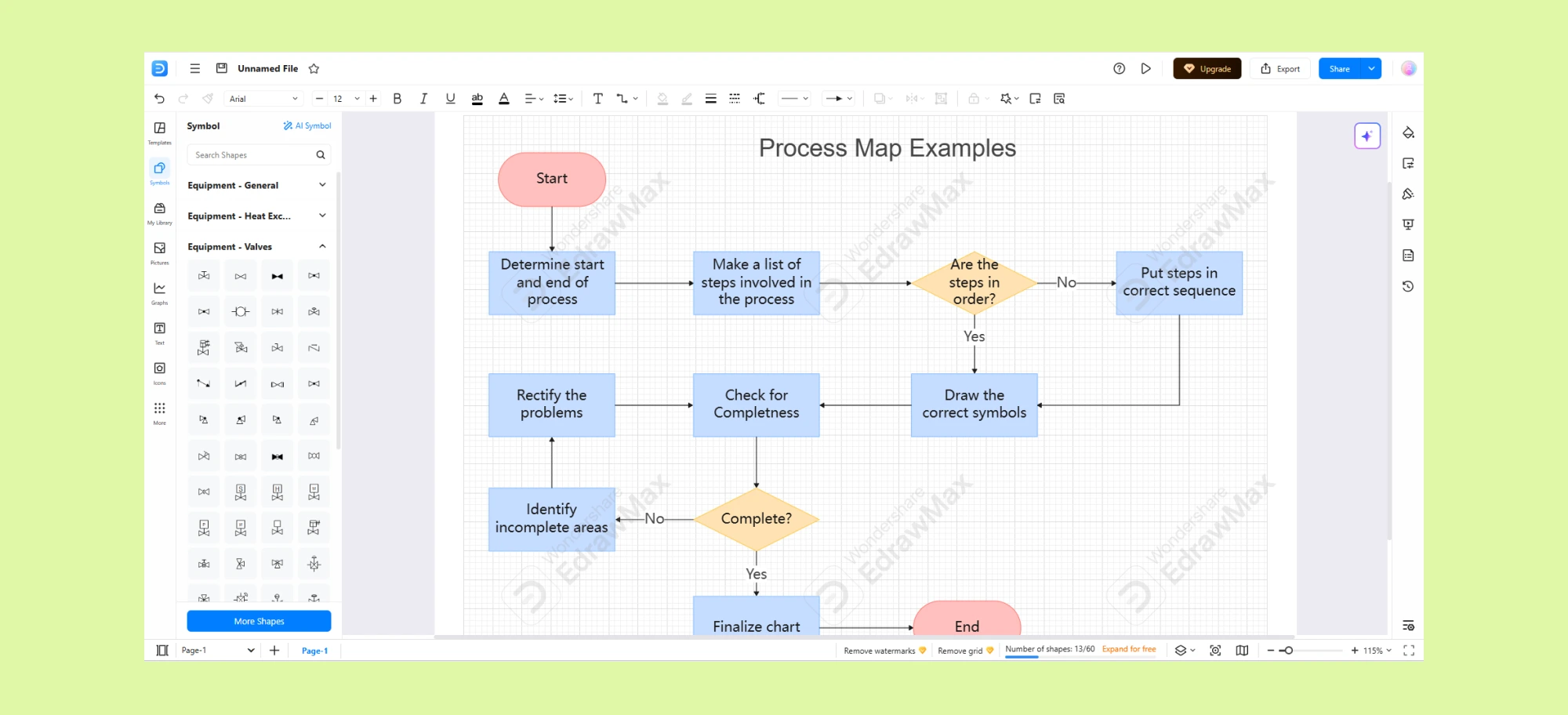
Key Features
- Drag-and-Drop Interface – User-friendly UI with easy shape and connector placement.
- Cross-Platform Compatibility – Available on Windows, macOS, Linux, and as a web-based version.
- Multi-Format Export & Import – Supports Visio (VSDX), PDF, Word, Excel, PowerPoint, SVG, and more for easy sharing.
- Collaboration & Cloud Storage – Team collaboration features with real-time editing and cloud-based file storage.
Pros & Cons of EdrawMax | |
| ✔️ Pros | ❌ Cons |
|
|
EdrawMax Use Cases
- Business Process Mapping – Design flowcharts, value stream maps, and BPMN diagrams to visualize and optimize workflows.
- Engineering & Technical Diagrams – Create network diagrams, circuit schematics, and mechanical engineering drawings.
- Educational & Research Visualization – Develop mind maps, concept diagrams, and infographics for teaching and academic presentations.
Pricing
- Subscription Plan – $99/Year per User
- Lifetime Plan – $198/User (One-time payment)
- Lifetime Bundle Plan – $245/User (One-time payment)
Conclusion
Choosing the best process flow diagram software depends on your specific needs. Lucidchart is ideal for enterprise teams requiring advanced integrations and collaboration, while Miro excels in brainstorming and agile workflows. SmartDraw simplifies technical diagramming with automation, and EdrawMax offers a template library for various industries.
However, Creately stands out as the most versatile solution, combining intuitive diagramming, real-time collaboration, and powerful AI features. With its smart visual canvas, extensive template library, and seamless integration with productivity tools, Creately makes it easy to design, share, and optimize process flow diagrams efficiently.
Try Creately for free today and experience the power of effortless process flow diagramming!