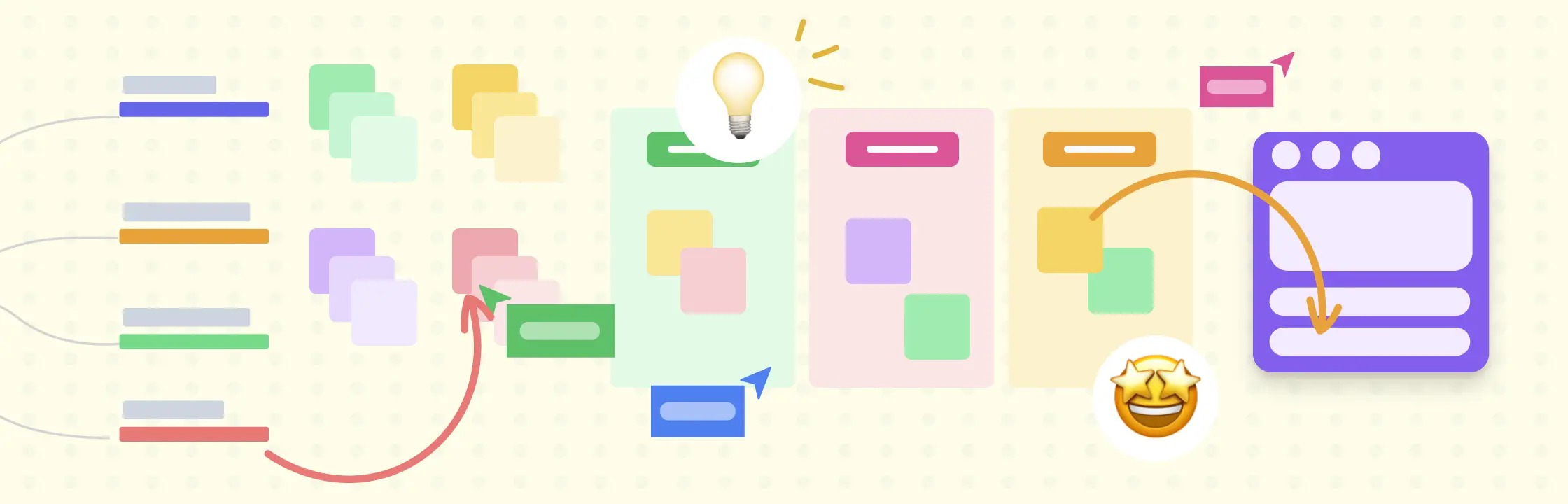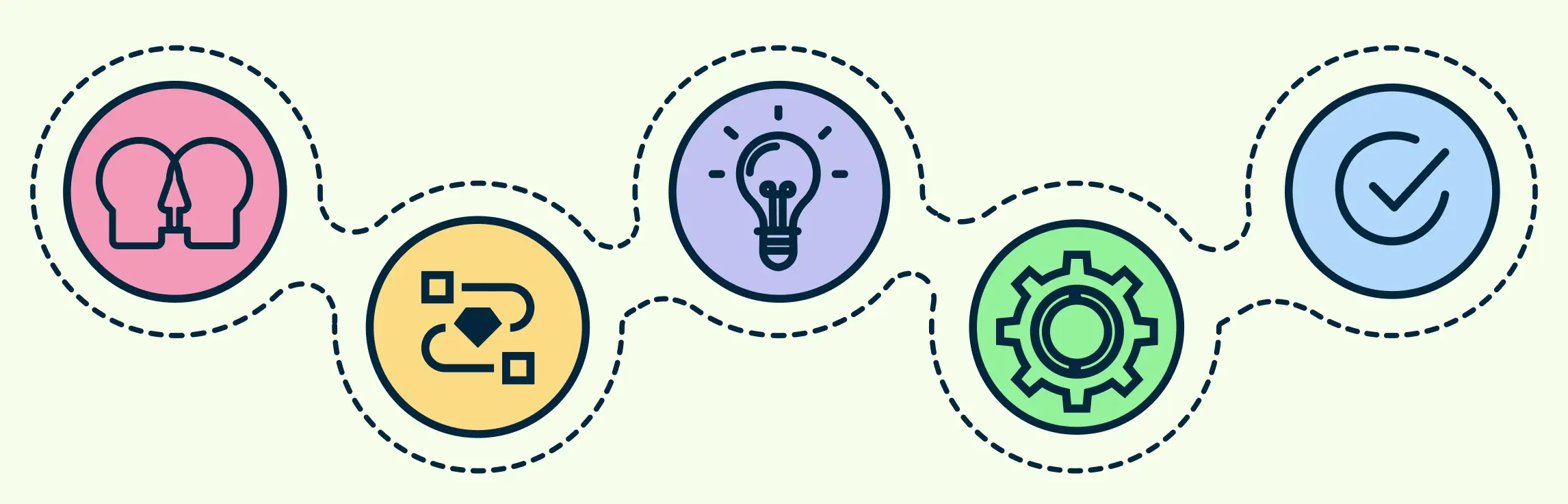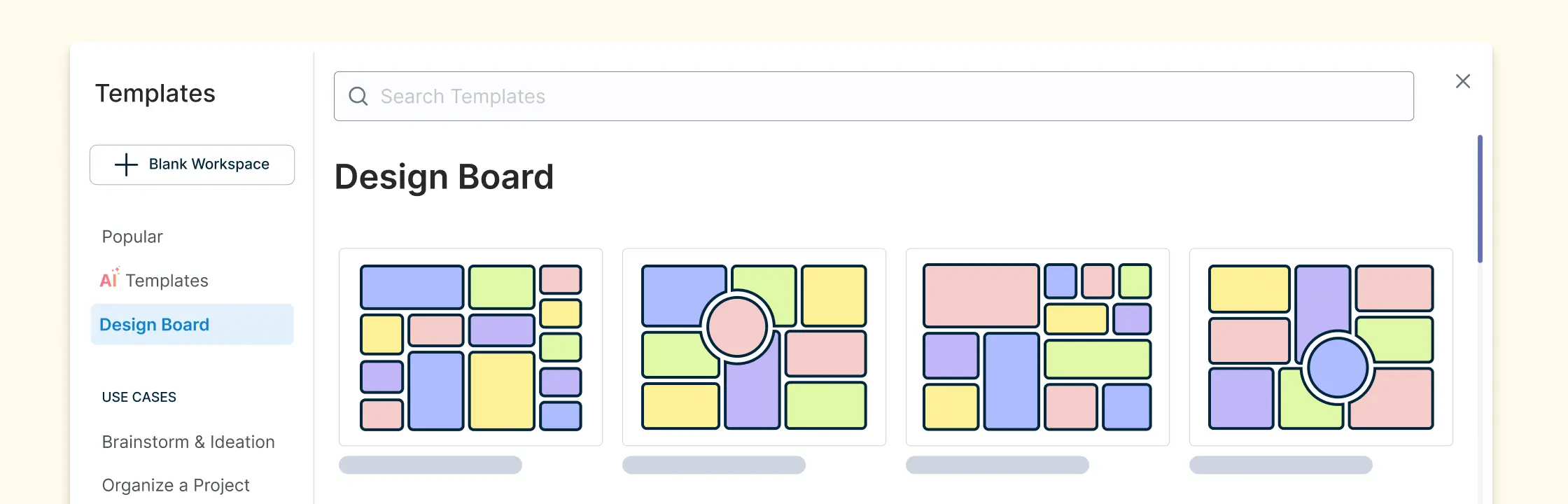Stuck solving the same problems the same way? Design thinking flips the script.
It’s a human-centered approach to innovation that helps teams uncover real user needs, spark fresh ideas, and test solutions fast. In this guide, we explore what design thinking is, why it matters, and how it’s used across industries.
Definition of Design Thinking
Design thinking is a non-linear, iterative methodology used to understand users, redefine problems, and develop innovative solutions. It blends empathy, experimentation, and collaboration to create products, services, and experiences that truly meet user needs.
At its heart, design thinking encourages you to see the world through the eyes of the user, test ideas early, and continuously learn through feedback.
Why Does Design Thinking Matter?
In a world of increasing complexity, traditional problem-solving approaches often fall short, especially when user needs are unclear or evolving. Unlike rigid, linear models, design thinking empowers teams to explore problems from the user’s perspective, encouraging creative, agile, and human-centered solutions. It helps businesses and organizations avoid costly missteps by validating ideas early and often.
Solves the right problems:
By starting with empathy, design thinking uncovers real user pain points—often the root of complex challenges.
Reduces innovation risk
Prototyping and user testing are built into the process, helping teams validate ideas before scaling them.
Drives customer satisfaction
Solutions created through direct user engagement are more likely to resonate, leading to higher adoption rates and loyalty.
Fosters collaboration and alignment:
Cross-functional teams work together visually and iteratively, ensuring better communication and faster decisions.
Accelerates time to market
Rapid ideation and feedback loops cut down lengthy development cycles, enabling quicker launches with user-validated features.
In short, design thinking isn’t just a process; it’s a competitive advantage. It allows organizations to stay adaptive, creative, and focused on what truly matters: the people they serve.
The Core Principles of Design Thinking
To understand what design thinking is, it helps to look at the mindset behind it. The methodology is built on five key principles that shape how teams approach problem-solving:
Principle | Description |
| Human-Centered | Focus on deep empathy to uncover genuine user needs and pain points. |
| Collaborative | Bring together multidisciplinary teams for richer insights and co-creation. |
| Iterative | Build, test, and refine ideas continuously rather than seeking perfection. |
| Experimental | Embrace failure as part of the learning process; test early and often. |
| Optimistic | Believe that every problem, no matter how complex, can be solved creatively. |
These principles aren’t just theoretical—they inform every decision, workshop, and prototype. They turn abstract challenges into manageable, actionable steps that teams can tackle together.
The 5 Stages of the Design Thinking Process
The design thinking process unfolds across five interrelated stages. While many teams perceive these phases as sequential, they often loop back fluidly, allowing insights to drive repeated exploration and refinement. The stages—Empathize, Define, Ideate, Prototype, and Test—provide a structured yet flexible roadmap for tackling complex, human-centered challenges.
Stage 1. Empathize: Tools and methods
Hold workshops or field research to understand your users’ world. Use empathy maps, journey maps, and direct interviews to uncover pain points and aspirations.
- Interviews: One-on-one conversations to uncover motivations and pain points.
- Observations: Shadowing users in context to reveal unspoken behaviors.
- Empathy maps: Visual representations of user thoughts, feelings, and actions.
- Surveys and diaries: Collecting qualitative feedback over time.
Stage 2. Define: Synthesize insights
In this stage, teams analyze research findings to craft a clear problem statement or point of view. Techniques like affinity mapping group related observations, while “How Might We” questions turn insights into actionable design challenges.
Stage 3. Ideation: Techniques to spark creativity
Bring together designers, engineers, marketers, and customers in short, focused design sprints. These collaborative sessions align stakeholders while generating fresh solutions.
- Brainstorming: Rapid idea generation in a timeboxed session.
- Mind mapping: Exploring connections between concepts visually.
- Sketching and storyboarding: Communicating ideas through simple visuals.
- Role-playing: Acting out scenarios to gain fresh perspectives.
Stage 4. Prototype: Build to learn
Prototypes can range from paper sketches to clickable wireframes. The goal is not perfection but learning—creating tangible artifacts that teams and users can interact with to surface assumptions and refine requirements.
Stage 5. Test: Validate and iterate
Testing involves presenting prototypes to users for feedback. Structured tests, usability sessions, and A/B experiments reveal strengths and weaknesses. Insights guide further iterations, looping back to earlier stages as needed until solutions align with user expectations.
By moving through these stages iteratively, teams balance divergent and convergent thinking—expanding possibilities before focusing on viable solutions. This non-linear, feedback-driven approach reduces guesswork, builds stakeholder alignment, and accelerates the delivery of impactful products and services.
Creately Tools for Design Thinking
While sticky notes and whiteboards are still useful, modern teams need more scalable, remote-friendly tools. Creately offers a full suite of visual collaboration features tailored for design thinking:
- Infinite Canvas: Build empathy maps, mind maps, and user flows—all in one place.
- Real-Time Collaboration: Work with distributed teams using live cursors, comments, and video chat.
- AI-Powered Diagramming: Instantly generate visual layouts from text or data, saving hours of manual work.
Customizable Templates
Start quickly with customizable templates for every stage of design thinking.
AI Design Thinking Template by Creately
For teams looking to move faster from idea to visualization, Creately’s AI Design Thinking Template offers a game-changing experience.
With a simple prompt, you can auto-generate entire diagrams tailored to specific design thinking stages—whether you’re mapping a user journey, organizing research findings, or framing ideation challenges.
Key features:
- Prompt-based generation: Just describe your problem or user insight, and the AI builds a visual template around it.
- Fully editable layouts: Customize shapes, labels, and workflows to suit your use case.
- Integrated collaboration tools: Built-in commenting, live editing, and sharing—ideal for remote teams.
- Works across stages: From empathy maps to prototype flowcharts, generate exactly what you need to move forward.
This AI-powered template reduces setup time and removes friction from the design thinking process, especially helpful in fast-paced sprints or workshops.
Design Thinking Frameworks
While the core principles of design thinking remain consistent—empathy, ideation, prototyping, and testing—there are several frameworks that help teams apply the methodology effectively. These frameworks offer structured guidance, making it easier to navigate ambiguity and align teams around a common process.
Some of the most widely used design thinking frameworks include:
IDEO’s Three-Phase Model – A simplified structure of Inspiration, Ideation, and Implementation that encourages creativity and action.
Double Diamond Framework – Developed by the UK Design Council, it emphasizes divergent and convergent thinking across four stages: Discover, Define, Develop, Deliver.
AIGA’s Head-Heart-Hand Model – Balances analytical thinking (head), empathy (heart), and prototyping (hand) to deliver holistic solutions.
Each framework offers a unique lens, but all focus on understanding user needs, exploring ideas broadly, and refining them through rapid experimentation.
👉 For a deeper breakdown of these models and how to apply them, explore our Design Thinking Methodology guide.
Benefits of Design Thinking
When applied effectively, design thinking delivers tangible results across a wide range of contexts. Here are some of the most significant benefits:
1. Improved User Understanding
Design thinking begins with empathy. By observing and engaging with users directly, teams gain insight into needs that may not surface through traditional research methods.
2. Reduced Risk and Faster Iteration
Instead of investing heavily in one idea, design thinking promotes early-stage prototyping and testing. This helps teams surface flaws and refine solutions before large-scale deployment.
3. Cross-Functional Alignment
Visual artifacts like empathy maps, journey maps, and wireframes provide shared context. Everyone—from designers to executives—stays aligned around real user needs.
4. Boosted Innovation and Creativity
By reframing problems as opportunities and encouraging divergent thinking, teams explore broader solution spaces and generate more novel ideas.
5. Higher Adoption Rates
Solutions developed through design thinking are more likely to meet user expectations, leading to better product-market fit and increased user satisfaction.
When Should You Use Design Thinking?
Design thinking is especially useful when:
- You’re tackling ambiguous or complex problems without a clear solution.
- You need to align diverse teams around a user-centric goal.
- You’re building a new product or improving an existing one.
- There’s a need to reimagine a customer experience or workflow.
- You want to test and validate ideas before committing significant resources.
It’s not just for designers—it’s for anyone solving problems that involve people: product managers, marketers, strategists, developers, and even HR professionals.
Design Thinking vs Traditional Problem-Solving
Traditional problem-solving models (like waterfall development) often rely on linear steps, upfront planning, and predefined solutions. Design thinking flips this script.
Traditional Model | Design Thinking |
| Requirements set early | Needs evolve through research and feedback |
| Solutions built and launched | Prototypes are tested and refined continuously |
| Risk of building the wrong thing | Problems validated with users early on |
| Expert-driven decisions | User input shapes decisions collaboratively |
The emphasis shifts from planning to learning. From perfection to progress. From assumptions to validation.
How to Apply Design Thinking in Your Organization
Adopting design thinking doesn’t require a complete overhaul. It can start small and scale organically. Here’s how to begin:
1. Start with Empathy
Hold workshops or field research to understand your users’ world. Use empathy maps, journey maps, and direct interviews to uncover pain points and aspirations.
2. Use Visual Collaboration Tools
A platform like Creately makes it easy to capture ideas, structure workshops, and iterate quickly. Templates for empathy maps, “How Might We” boards, and low-fidelity prototypes help teams hit the ground running.
3. Foster Cross-Functional Sprints
Bring together designers, engineers, marketers, and customers in short, focused design sprints. These collaborative sessions align stakeholders while generating fresh solutions.
4. Test and Learn Fast
Build lightweight prototypes—sketches, mockups, or clickable demos—and test them with real users. Document feedback, make improvements, and repeat. This build-measure-learn loop is the backbone of effective design thinking.
5. Make It a Habit
Embed design thinking into daily workflows. Encourage teams to frame challenges with “How Might We” questions, use feedback loops, and maintain a mindset of curiosity and iteration.
Resources:
Chon, H. and Sim, J. (2019). From design thinking to design knowing: An educational perspective. Art, Design & Communication in Higher Education, 18(2), pp.187–200. doi:https://doi.org/10.1386/adch_00006_1.
Chou, D.C. (2018). Applying design thinking method to social entrepreneurship project. Computer Standards & Interfaces, 55(0920-5489), pp.73–79. doi:https://doi.org/10.1016/j.csi.2017.05.001.
Sandino, D., Matey, L.M. and Vélez, G. (2013). Design Thinking Methodology for the Design of Interactive Real-Time Applications. Design, User Experience, and Usability. Design Philosophy, Methods, and Tools, 8012, pp.583–592. doi:https://doi.org/10.1007/978-3-642-39229-0_62.