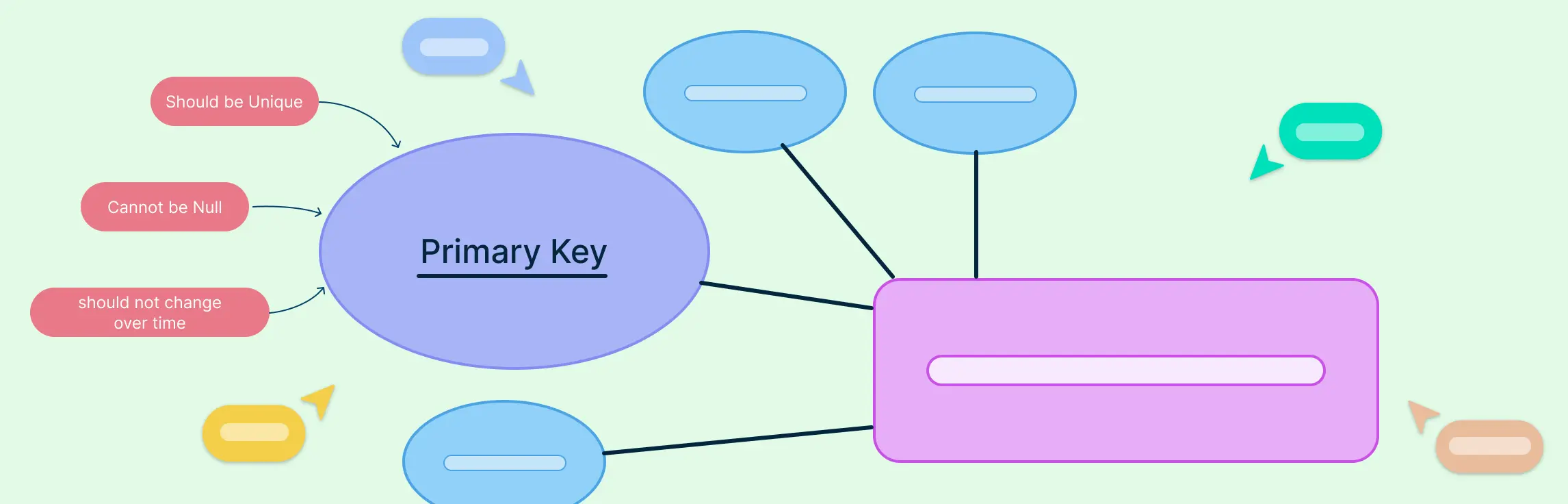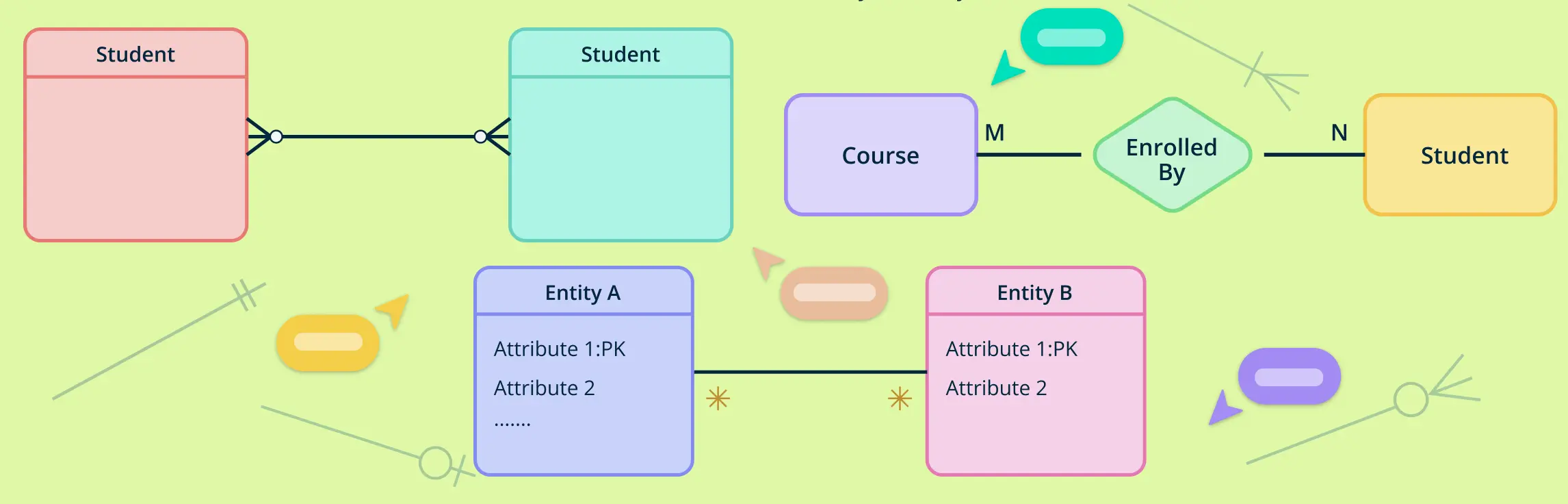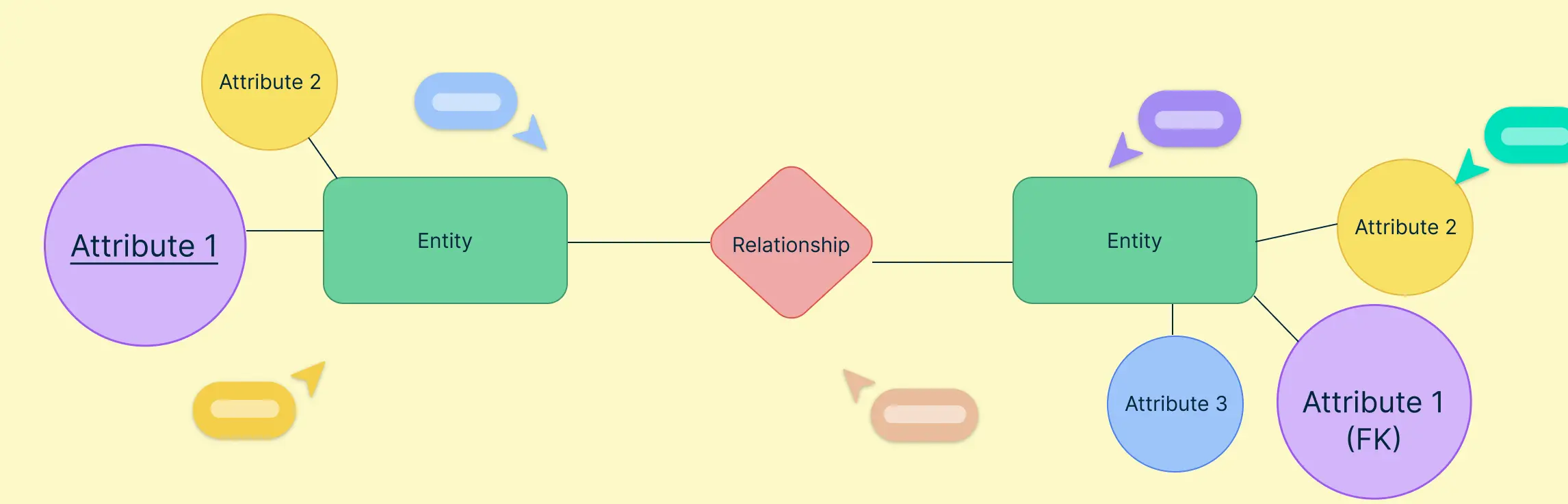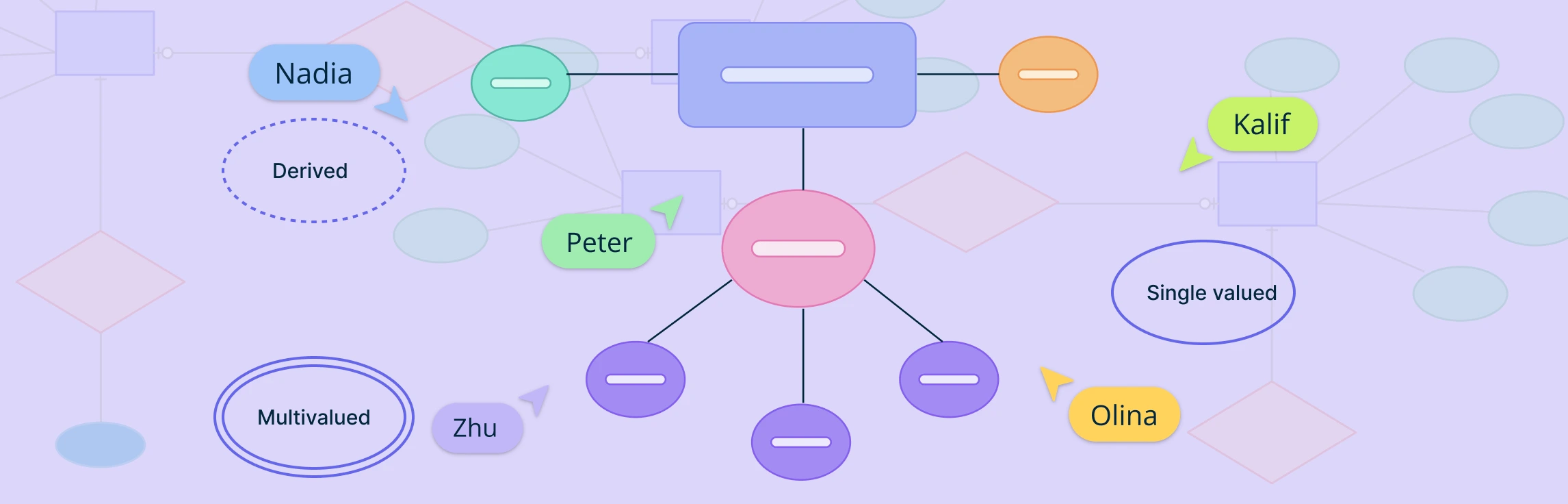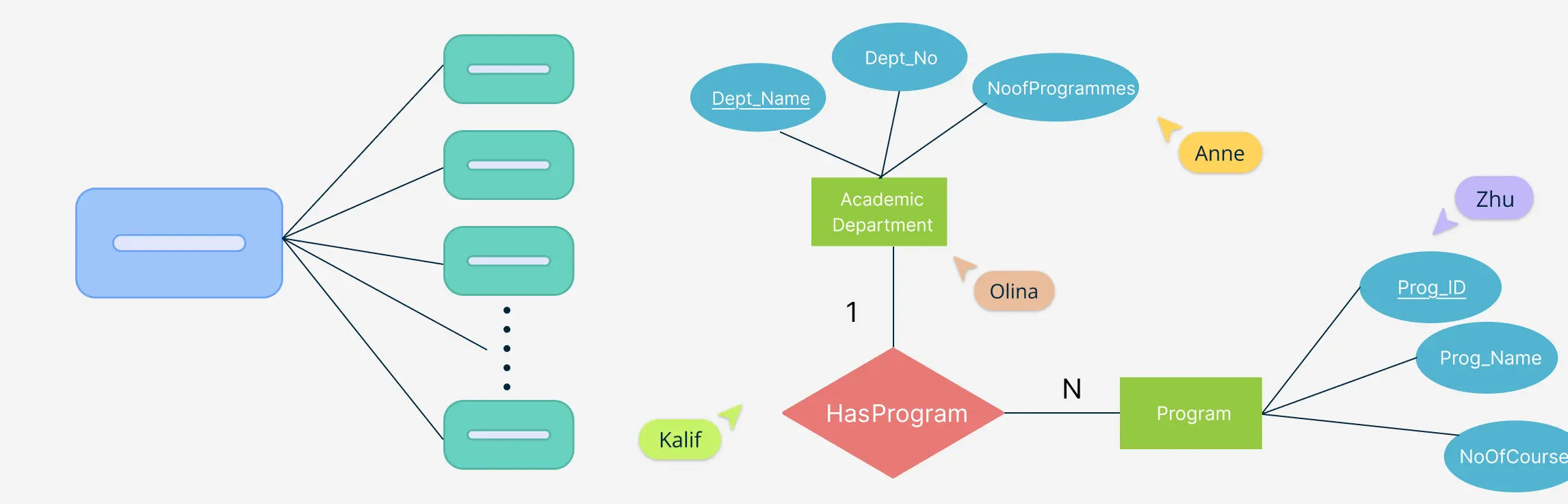In any well-structured database, the primary key in ERD (Entity Relationship Diagram) plays a vital role in ensuring data accuracy and integrity. Whether you’re a database designer, developer, or student, understanding how primary keys work and how to represent them in ER diagrams is crucial for building efficient relational models.
This guide breaks down the essentials—from what a primary key is, how to visually represent it in ER diagrams, to how composite primary keys function in more complex scenarios. You’ll also find real-world ERD examples such as student databases, inventory systems, and HR management tools to see these concepts in action.
What Is a Primary Key in ERD?
A primary key in an entity relationship diagram is a designated attribute, or a set of attributes, that uniquely identifies each record within an entity. In relational database design, every entity, such as Customer, Order, or Employee, must include a primary key, a unique identifier, to ensure that each row in the corresponding table is distinct and accessible.
The purpose of a database primary key in ERD is to ensure uniqueness and data integrity. It prevents duplication and guarantees that each record in a table is distinct. Without a primary key, maintaining accurate relationships between data points would become difficult, especially in complex databases.
For example, in a table of employees, an EmployeeID could be the primary key in ERD because it uniquely identifies each individual. Even if two employees sharethe same name, their IDs will always be different.
It’s also important to distinguish between a primary key in ERD and a foreign key. While the primary key uniquely identifies records within its own entity, a foreign key establishes a link between two entities. In simple terms, the ERD primary key holds the identity, while the foreign key carries the reference.
Importance of Primary Key in ERD
The primary key in ERD is more than just a design requirement—it’s a critical element for building reliable, scalable, and logically consistent databases. Below are the key reasons why primary keys are essential in entity-relationship modeling.
1. Ensures Uniqueness of Records
The primary function of a primary key in ERD is to guarantee that every record within an entity is uniquely identifiable. Without a primary key, there’s no reliable way to differentiate one row from another, which can lead to duplicated or corrupted data. By enforcing uniqueness, the primary key maintains the integrity of your database tables.
Example: In an Employee entity, EmployeeID ensures that no two employees can be mistakenly treated as the same individual—even if they share the same name.
2. Supports Data Integrity and Accuracy
A primary key in ERD helps enforce entity integrity, meaning that the table cannot contain rows with null or duplicate key values. This safeguard ensures that data remains consistent and valid across all operations—whether you’re querying, updating, or deleting records.
Why it matters: Without a well-defined primary key, the database might allow ambiguous or conflicting records, which can lead to data anomalies and logic errors in applications.
3. Enables Relationship Mapping Between Entities
In ER diagrams, primary keys serve as the foundation for creating relationships between entities. They act as reference points when establishing foreign keys in related tables, enabling one-to-one, one-to-many, or many-to-many associations.
Example: In a Customer–Order relationship, CustomerID in the Customer entity becomes a foreign key in the Order entity, linking each order to the correct customer.
4. Improves Query Performance and Indexing
Most database systems automatically create an index on the primary key, which speeds up data retrieval. Since primary keys are unique and consistent, they make lookups and joins faster and more efficient, especially in large-scale databases.
Performance benefit: Optimized access paths reduce the time it takes to find, update, or delete records using the primary key.
5. Prevents Redundancy and Supports Normalization
The primary key in ERD plays a key role in normalization—the process of organizing database tables to minimize redundancy and dependency. By assigning a unique identifier to each record, the primary key ensures that data is stored once and referenced consistently throughout the schema.
Result: Cleaner, more modular database structures that are easier to maintain and scale.
The importance of a primary key in ERD cannot be overstated. A solid primary key database design not only maintains data integrity but also improves query performance and relational mapping. It is the backbone of any relational database model, ensuring structure, consistency, and efficiency from design to execution.
Examples of Primary Keys in ERD
To better understand how a primary key in ERD works in real-world scenarios, let’s look at a few practical examples. Each of these database models includes clearly defined primary keys, demonstrating how they help maintain data integrity and uniqueness across different use cases.
1. Student Database ERD
In a typical Student Database, the Student entity includes attributes such as StudentID, FirstName, LastName, DateOfBirth, and Email. The primary key in ERD here is StudentID, which uniquely identifies each student. Even if two students share the same name or birthdate, the StudentID ensures their records remain distinct. This ERD often includes related entities like Course or Enrollment, where StudentID also appears as a foreign key to link relationships.
Read more: 10 ER Diagrams for a University Management System + Free Templates
2. Inventory Management System ERD
In an Inventory Management System, the Product entity is central. Attributes may include ProductID, ProductName, Category, Price, and StockQuantity. The primary key in ERD is ProductID, which serves as the unique identifier for every product. This helps the system track items efficiently, manage reorders, and associate products with suppliers or sales records.
Read more: ER Diagram for Library Management System + Free Templates
3. Human Resource Management (HRM) ERD
An HRM system contains an Employee entity with attributes like EmployeeID, FullName, Position, DepartmentID, and HireDate. The primary key in ERD is EmployeeID, ensuring each employee is uniquely recorded. This identifier links to other modules such as payroll, time tracking, performance evaluations, and benefits.
Read more: 6 ER Diagrams for Employee Management System + Free Templates
Rules for Defining a Primary Key in ERD
When choosing a primary key in ERD, it’s important to follow a set of key guidelines that ensure data integrity, accuracy, and long-term reliability of your database structure. These foundational rules will help you choose the most effective and appropriate database primary key for each entity within your ER diagram.
1. Minimality
The primary key should consist of the smallest possible number of attributes required to uniquely identify a record. If multiple candidate keys are available, always choose the one that is the most concise.
Example: If one candidate key uses two attributes and another uses just one, the single-attribute key should be selected—assuming both ensure uniqueness.
2. Accessibility
A primary key in ERD should be easy to access, especially during routine database operations like searching, updating, or deleting records. Users or systems should be able to retrieve and interact with data using the primary key without complexity or ambiguity.
Why it matters: A difficult-to-retrieve or overly complex key can hinder performance and usability.
3. Non-Null Constraint
Every primary key must contain non-null values. Since it’s used to identify records uniquely, it cannot be left empty for any row in the table.
Rule: All attributes that make up the primary key must be filled in—null values are not allowed under any circumstances.
4. Time Invariance
The value of a primary key should remain constant over time. It must not change once it’s been assigned to a record. Choosing a key that might evolve (e.g., a person’s name) can lead to broken relationships and inconsistencies in the database.
Best practice: Use stable identifiers like EmployeeID or RegistrationNumber, not potentially changing fields like Name or Address.
5. Uniqueness
The core purpose of a primary key in ERD is to guarantee uniqueness. No two records should ever share the same primary key value. This ensures that every tuple (row) in the entity is distinct and traceable.
6. Composite Keys (When Necessary)
In some cases, a composite primary key—a key made of multiple attributes—may be necessary. When using one, ensure that:
- The combined values uniquely identify the record.
- No extra, unnecessary attributes are included.
- The key remains minimal and efficient.
Example: In a CourseEnrollment table, a combination of StudentID and CourseID could form a composite key if students can enroll in multiple courses.
Following these rules ensures your primary key in ERD is efficient, reliable, and aligned with relational database best practices. A well-designed key structure strengthens the foundation of your database and simplifies long-term maintenance.
How to Represent Primary Key in ER Diagrams
Understanding how to represent a primary key in ER diagrams begins with its visual form. In most ERDs, a primary key is clearly marked to distinguish it from other attributes. The most widely used method is underlining the attribute name. For instance, in a Student entity, if StudentID is the primary key, it would appear as StudentID. This instantly signals its role as the unique identifier.
Some diagram styles also use bold text or place a key icon next to the attribute to emphasize that it functions as the primary key. These visual markers ensure clarity, especially when working with complex entity relationships.
Read More: ER Diagram Symbols Explained
Standard Notation Used in ER Diagrams
The standard convention in database modeling for showing a primary key in ERD is:
- Underline the attribute name (most common)
- Bold text (optional, used in informal or simplified models)
- Specific Symbol/Icon (commonly found in software tools)
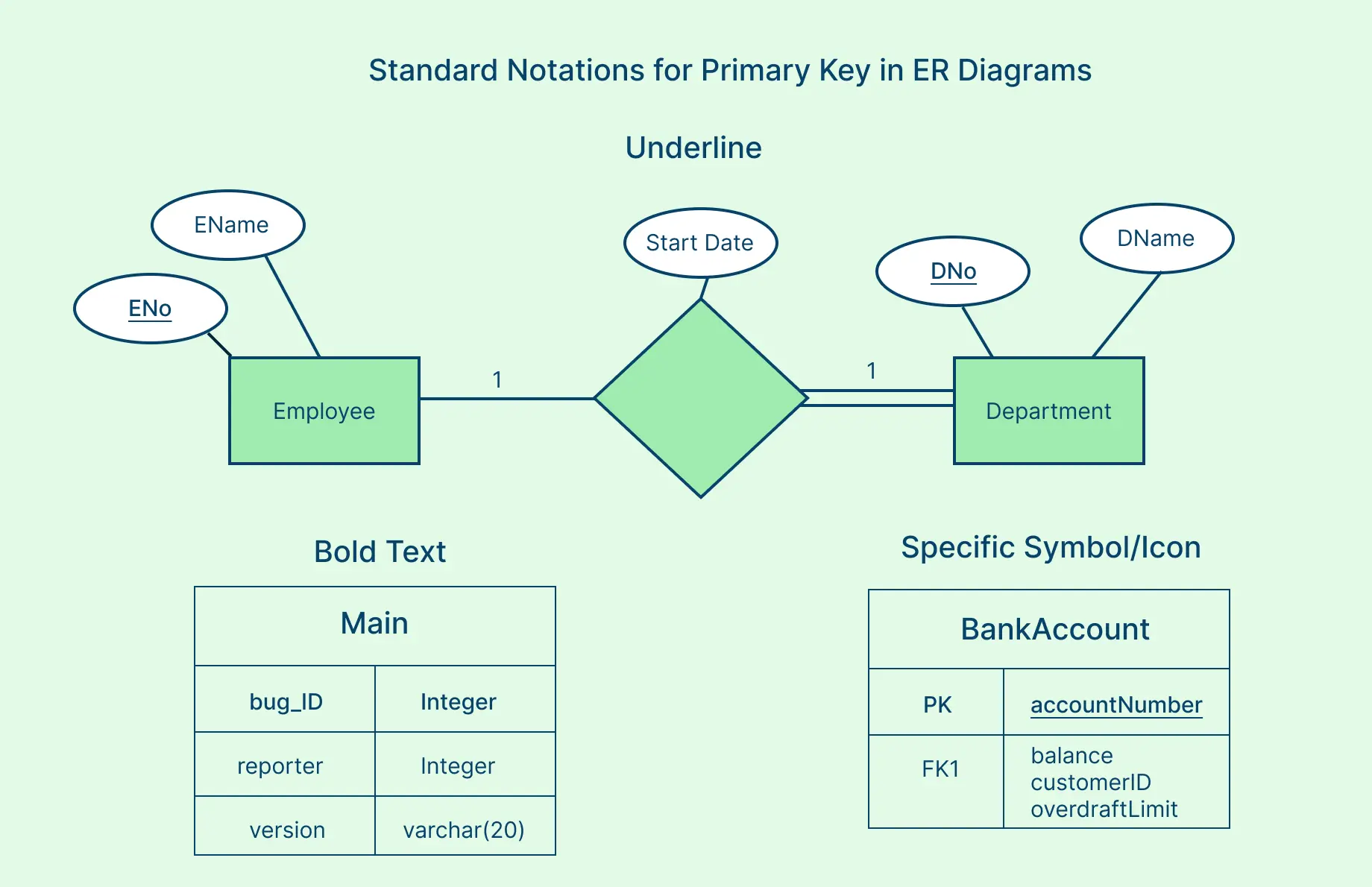
Using consistent notation helps make your ER diagrams more understandable, especially when multiple team members or stakeholders are involved in database design.
What Is a Composite Primary Key in ER Diagrams
A composite primary key is a type of primary key that consists of two or more attributes that together uniquely identify a record in an entity. Unlike a single-attribute primary key, a composite key relies on the combined values of multiple fields to enforce uniqueness.
For example, in a CourseRegistration entity, neither StudentID nor CourseID alone may be sufficient to uniquely identify a record. However, when combined (StudentID + CourseID), they can serve as a composite primary key in ER diagrams to ensure that no student registers for the same course more than once.
When and Why Composite Primary Keys Are Used
A composite primary key in an ER diagram is typically used:
- When no single attribute can uniquely identify a record.
- In junction tables (also known as associative entities) that represent many-to-many relationships between entities.
- To maintain data integrity in scenarios where combined values provide a unique context.
Using a composite key is common in relational databases where relationship resolution is critical, such as in scheduling systems, enrollment systems, or order tracking applications.
How to Represent a Composite Primary Key in ERD
To represent a composite primary key in an ER diagram, each attribute that forms part of the composite key should be underlined. This indicates that all the underlined attributes together make up the primary key.
For example, in the OrderDetails entity, both OrderID and ProductID are underlined, showing that they form a composite primary key in the ERD.
A good ER diagram maker supports this by allowing you to mark multiple fields as part of the primary key. Platforms like Creately and Lucidchart make it easy to apply underlining or key symbols to multiple attributes, clearly reflecting the composite primary key in ER diagrams.
Terminology Related to Primary Key in ERD
Understanding the key terms related to the primary key in ERD is essential for building accurate and reliable database models. These concepts help clarify how different types of keys function in relation to data uniqueness, integrity, and relationships.
Candidate Key
A candidate key refers to any attribute, or a set of attributes, within an entity that can uniquely distinguish each record. All candidate keys are eligible to become the primary key, but only one is ultimately chosen. Candidate keys must be minimal, meaning no subset of the key should still maintain uniqueness. Example: In a Student entity, both StudentID and Email might qualify as candidate keys if they uniquely identify each student.
Surrogate Key
A surrogate key is an artificial identifier assigned by the system, often used when no suitable natural attribute is available to serve as a primary key. These are typically auto-incremented integers or UUIDs with no business meaning, used solely to ensure record uniqueness.
Use case: Assigning a numeric UserID to identify users instead of relying on their email or username.
Foreign Key
A foreign key is an attribute in one entity that references the primary key in ERD of another entity. It is crucial for establishing and maintaining relationships between tables. Foreign keys enforce logical links between records, enabling relational database systems to associate data across different tables.
Example: CustomerID in the Orders table acts as a foreign key pointing to the CustomerID primary key in the Customers table.
Referential Integrity
Referential integrity is a database rule that ensures relationships between tables remain consistent. This rule dictates that any foreign key value must either match a valid primary key in the related table or be null. Enforcing referential integrity prevents orphan records and maintains relational accuracy.
Impact: It guarantees that every order is linked to a valid customer, avoiding broken or invalid links in your data.
Unique Key
A unique key enforces the uniqueness of values in one or more columns, much like a primary key. However, unlike the primary key, a unique key does not have to serve as the table’s main identifier. A table can have multiple unique keys, but only one primary key.
Difference: Unique keys allow one null value depending on the database system, whereas primary keys do not.
Natural Key
A natural key is derived from the actual data in a table and inherently distinguishes one record from another. These are real-world identifiers—like Social Security Numbers, VINs, or email addresses—that have business meaning and can function as primary keys if they are stable and unique.
Consideration: While natural keys add meaning to your model, they may not be ideal if their values are subject to change.
Mastering these terms deepens your understanding of how a primary key in ERD fits into the broader structure of relational database design. Each plays a critical role in ensuring data consistency, accuracy, and traceability throughout your system.
Helpful Resources
Discover ER diagram usage, history, symbols, notations and more.
Quickly create your ER diagrams online, collaborate with your team, maintain and track changes as the design evolves.
Design and visualize database schema with Creately's Entity Relationship Diagram templates.
Find out what Crow’s Foot Notation is, and explore how they bring clarity to the intricate world of entities, attributes, and relationships.
Learn how to illustrate many-to-many relationships in ER diagrams using best practices
Explore what they are, how to identify and illustrate them correctly during data modeling.
Conclusion: Master ER Diagrams with Creately
To summarize, the primary key in ERD is the backbone of relational database structure. We’ve covered what a primary key is, how to represent it using standard ERD notation, the use of composite primary keys in ER diagrams, and explored real-world applications through practical examples.
If you’re ready to put this knowledge into action, use Creately to design your ER diagrams quickly and accurately. With built-in templates and intuitive tools, Creately makes it easy to visualize and build relationships using primary key and foreign key in ER diagrams.
FAQ About Primary Key in ERD
Can a primary key be changed after it is defined in an ERD?
Is it possible to have a null value in a primary key in ERD?
What is the difference between a primary key and a unique key in an ERD?
Resources:
Frantiska, J. (2017). Entity-Relationship Diagrams. Visualization Tools for Learning Environment Development, pp.21–30. doi:https://doi.org/10.1007/978-3-319-67440-7_4.
Pigott, D.J. and Hobbs, V.J. (2011). Complex knowledge modelling with functional entity relationship diagrams. VINE, 41(2), pp.192–211. doi:https://doi.org/10.1108/03055721111134817.