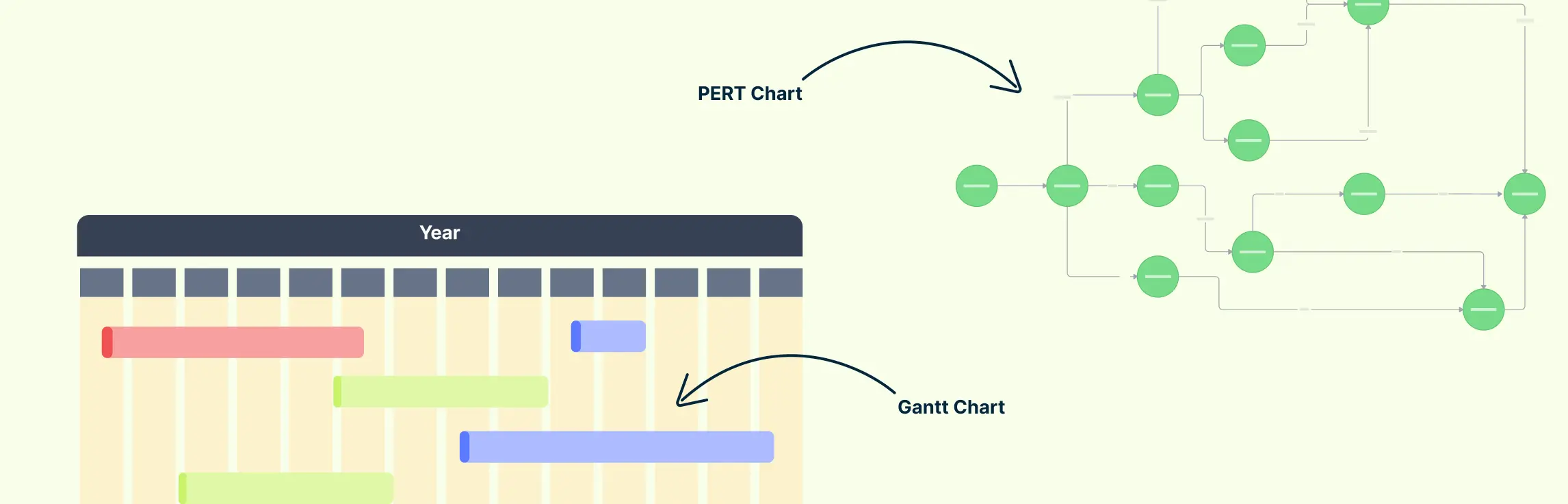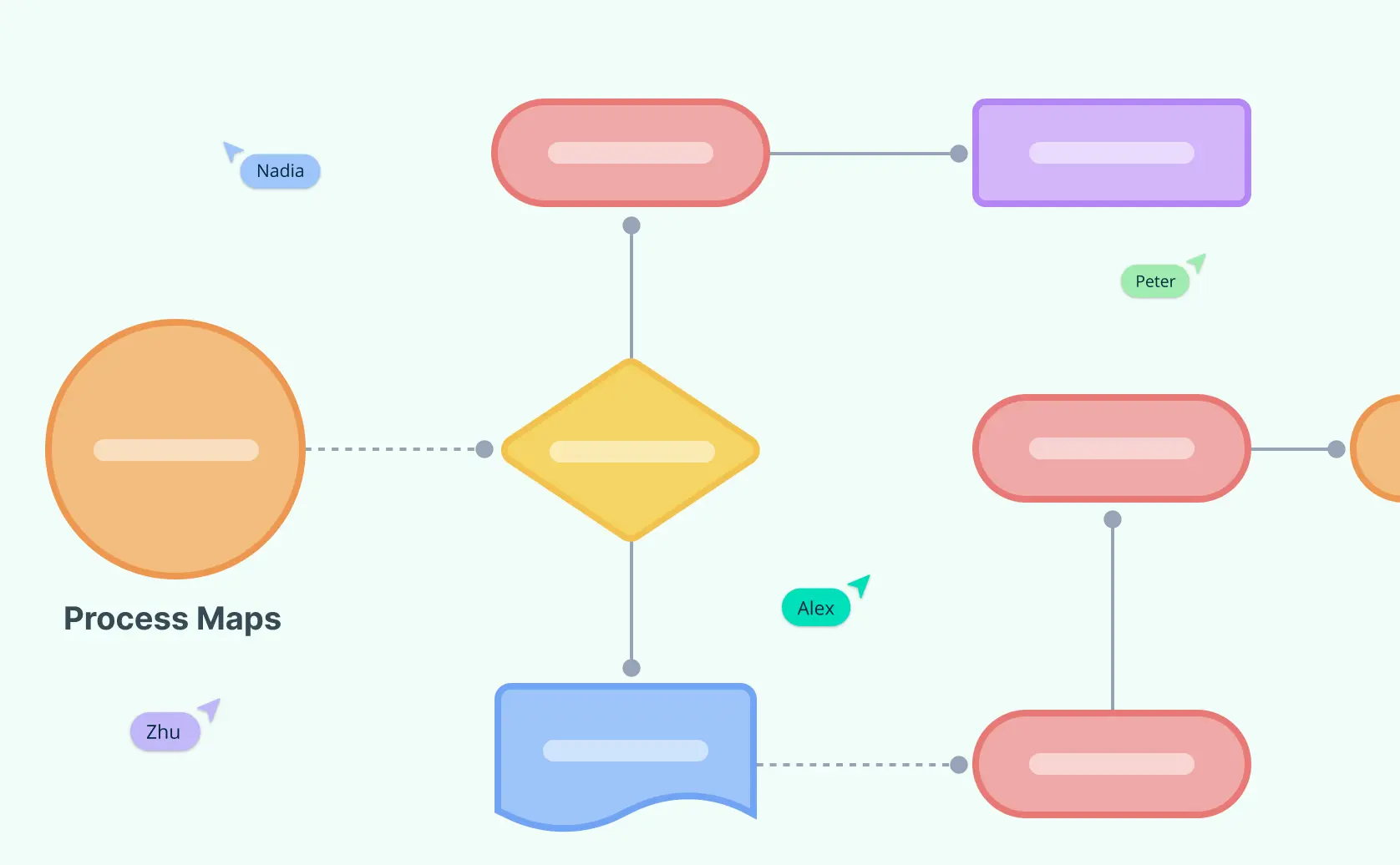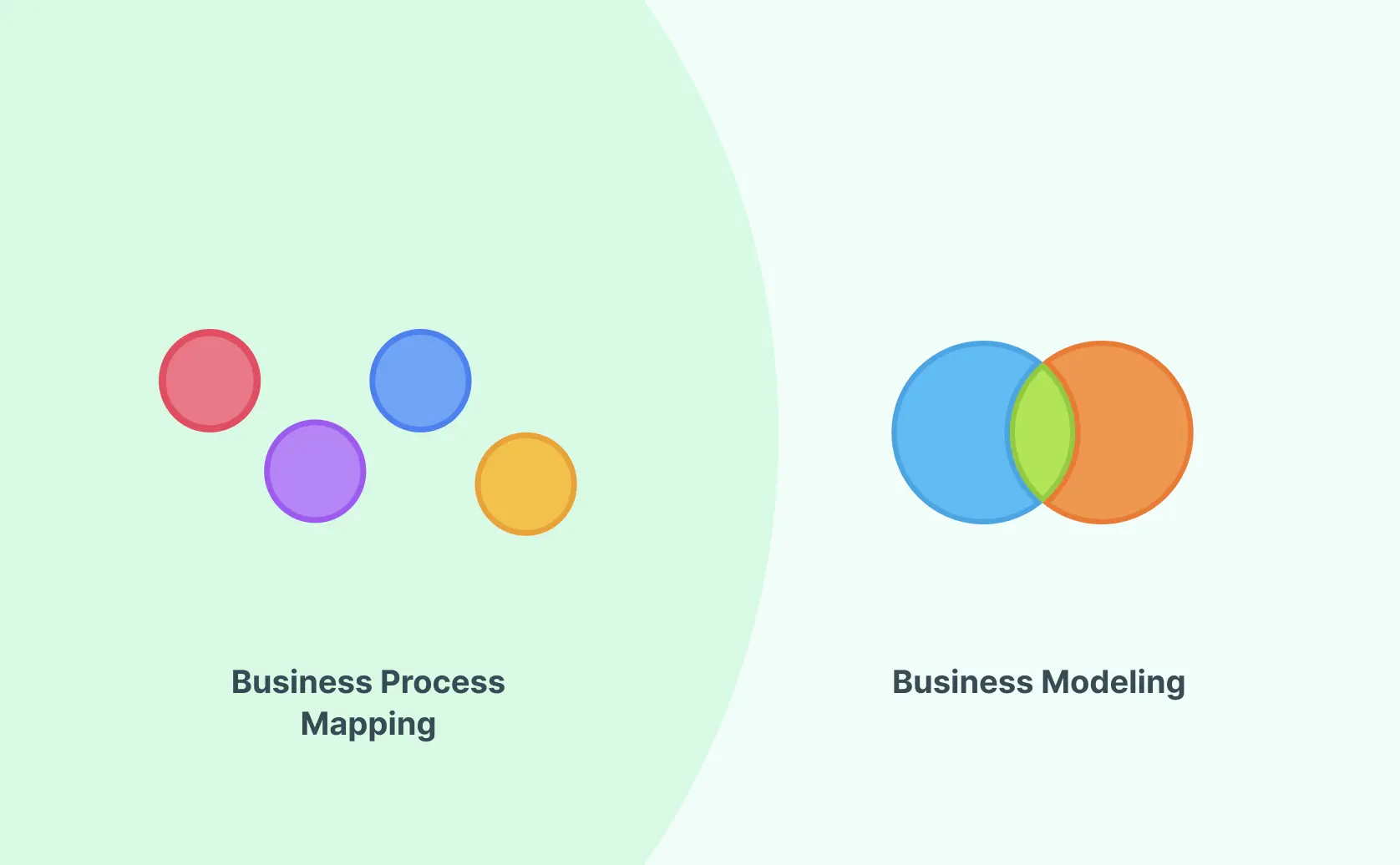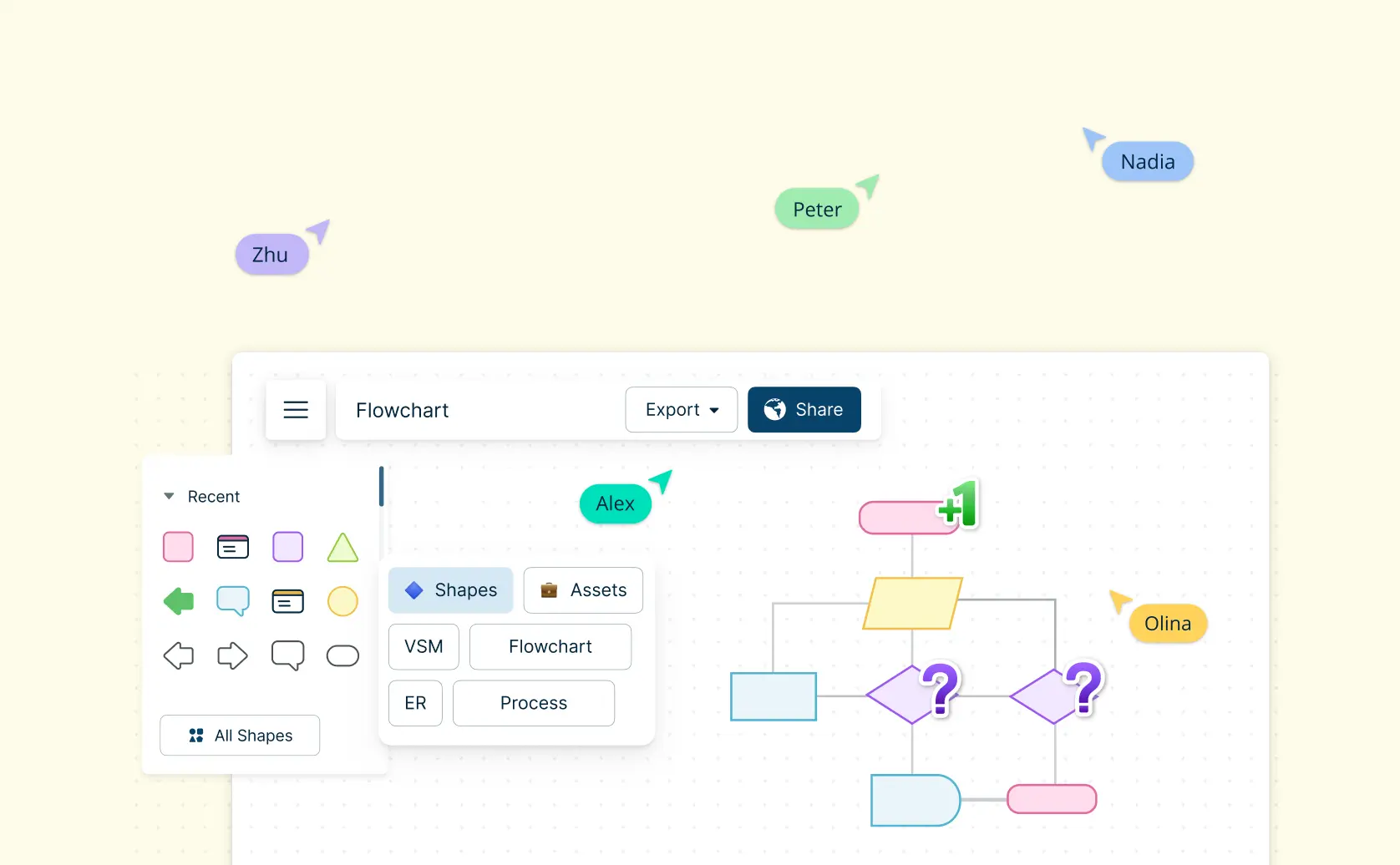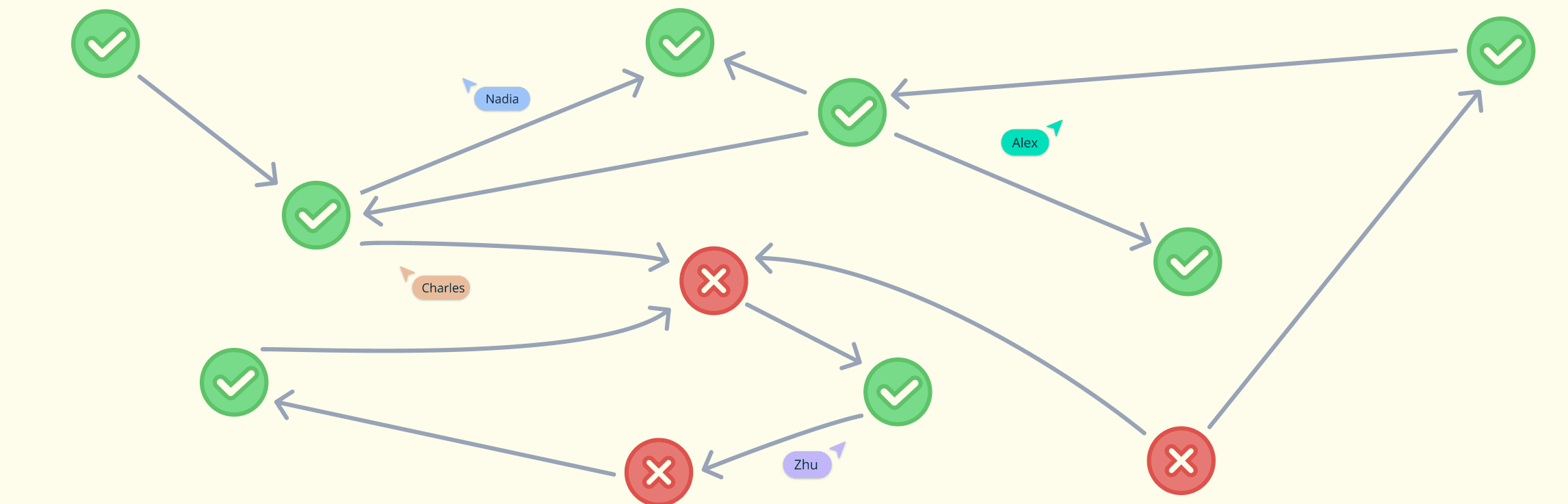Overview of Project Management Charts
In project management, PERT Chart vs Gantt Chart emerges as a key comparison for determining the most effective approach to task scheduling and resource allocation. Both tools are indispensable for visual collaboration and offer unique perspectives on project execution. However, their methodologies and applications vary significantly, making the PERT Chart vs Gantt Chart debate crucial for project managers.
Gantt Chart: Simplifying Timelines
The Gantt chart, named after Henry Gantt, presents tasks as a series of horizontal bars plotted against a timeline. This format visually tracks the start and finish dates of each project task, making it ideal for managing resources, scheduling, and maintaining transparency throughout the project’s lifecycle. When considering PERT Chart vs Gantt Chart, the Gantt chart is particularly effective for straightforward project timelines and progress monitoring. Using tools like the Gantt Chart Maker, you can enhance your planning and execution processes, driving efficiency and impactful results.
PERT Chart: Mapping Dependencies
In contrast, the PERT chart—short for Program Evaluation and Review Technique—specializes in visualizing task sequences and dependencies through a network diagram. It is particularly useful for analyzing the critical path of complex projects, ensuring potential bottlenecks are identified and managed effectively. In the PERT Chart vs Gantt Chart discussion, the PERT chart stands out for projects with intricate dependencies requiring detailed analysis. With tools like the PERT Chart Maker, you can streamline complex project planning, ensuring efficient workflows and successful outcomes.
With Creately’s advanced project planning solutions, the PERT Chart vs Gantt Chart debate becomes less about choosing one tool and more about using both efficiently. Creately allows seamless collaboration, enabling teams to leverage the benefits of both Gantt and PERT charts for strategic planning, risk assessment, and enhanced project visualization.
Detailed Comparison: PERT Chart vs Gantt Chart
Understanding the dynamics of project management tools begins with exploring the PERT Chart vs Gantt Chart comparison. These visual aids play crucial roles in planning and executing projects, offering distinct features and strengths. Choosing between them depends on the specific requirements of your project.
Comparison Table: PERT Chart vs Gantt Chart
| Feature | Gantt Chart | PERT Chart |
| Visual Representation | Bar graph on a timeline | Network diagram with nodes and arrows |
| Main Focus | Task timelines and progress | Task dependencies and overall project duration |
| Advantages | Easy to interpret, ideal for ongoing projects | Analyzes the critical path, suitable for complex projects |
| Flexibility | Adaptable to timeline changes | Challenging to modify once finalized |
| Suitable Projects | Smaller, time-tracked projects | Larger, complex projects with multiple dependencies |
| Limitations | Less effective for showing task dependencies | Complex layout, harder to adjust mid-project |
PERT Chart vs Gantt Chart: Key Features and Use Cases
Gantt Chart: Simplicity and Timeline Clarity
The Gantt chart is a linear visual schedule that displays tasks as horizontal bars on a timeline. It provides a clear overview of task durations, start and finish dates, and resource allocation. This simplicity makes it an excellent choice for smaller or ongoing projects.
Advantages of Gantt Charts:
Ease of Use: Gantt charts are easy to interpret and adapt, making them ideal for tracking a project’s progress.
Time Tracking: Perfect for identifying schedule discrepancies early and adjusting timelines accordingly.
Transparency: Facilitates collaboration by offering all stakeholders a clear project view.
PERT Chart: Precision in Task Dependencies
The PERT chart (Program Evaluation and Review Technique) uses a network of nodes and arrows to represent task sequences and dependencies. It is particularly beneficial during the planning stages of large-scale, complex projects.
Advantages of PERT Charts:
Critical Path Analysis: Identifies the sequence of tasks that determines the project’s minimum completion time.
Comprehensive Planning: Maps dependencies with precision, reducing risks of bottlenecks.
Strategic Insight: Provides a detailed understanding of task relationships and project complexity.
Helpful Resources
Create timelines for any event; track and analyze your team’s projects and tasks from start to finish with Creately’s Gantt chart maker.
Easily schedule, organize, and map project tasks and keep track of dependencies in a single collaborative, visual platform with Creately’s PERT chart maker.
Visualize, analyze, and improve organizational processes on a single, connected workspace.
Choosing Between PERT Chart vs Gantt Chart: When to Use Each
Effective project management often requires selecting the right tools to match the complexity and goals of your project. Both PERT and Gantt charts offer unique advantages, but they cater to different needs in the planning and execution phases. Here’s a deeper look at when to choose each:
Use Gantt Charts When:
- You need a clear and adaptable timeline for visualizing project progress and tracking milestones.
- Your project involves smaller or medium-sized tasks where scheduling and resource allocation are straightforward.
- You want to provide a quick overview of the project’s timeline for stakeholders.
- Real-time updates and adjustments are necessary to accommodate changes in priorities or delays.
- Tasks have minimal interdependencies and are executed sequentially.
Gantt charts excel in their simplicity, making them a go-to choice for project managers who need a user-friendly interface for planning and tracking project stages. They are particularly effective for task scheduling and resource allocation, giving teams a clear picture of deadlines and deliverables.
Use PERT Charts When:
Your project involves complex dependencies and requires mapping the relationships between tasks.
You need to conduct a critical path analysis to determine the optimal timeline for project completion.
You want to focus on the sequence and duration of tasks rather than their exact deadlines.
The project is large-scale or highly detailed, with multiple interrelated activities that impact overall progress.
Estimating project timelines based on probabilistic scenarios (optimistic, pessimistic, and most likely) is essential.
PERT charts are ideal for projects where understanding task dependencies and their impact on overall timelines is crucial. By emphasizing the sequence and interconnectivity of activities, PERT charts help identify potential bottlenecks and opportunities for efficiency.
Applications of Gantt Charts
When analyzing the PERT Chart vs Gantt Chart debate, Gantt charts stand out as essential tools for effective project management. They excel in providing a clear timeline and efficient tracking of tasks, making them ideal for scenarios where time management and progress monitoring are critical. Their visual representation through horizontal bar charts allows project managers to plot tasks along a timeline for better clarity and organization.
Key Scenarios Where Gantt Charts Excel
1. Small to Medium Projects
In the PERT Chart vs Gantt Chart comparison, Gantt charts are particularly suited for small to medium projects. Their straightforward design allows teams to easily manage tasks and deadlines, ensuring everyone stays on track. Unlike PERT charts, which focus on task dependencies, Gantt charts simplify the visual schedule for easier interpretation.
2. Tight Deadlines
For projects with strict time constraints, Gantt charts provide a significant advantage. They offer a clear visualization of timelines, enabling project managers to quickly identify bottlenecks and adjust resources as needed. Compared to PERT charts, Gantt charts are more adaptable to changes in tight timelines, making them an excellent choice in such scenarios.
3. Determining Task Progress
Gantt charts effectively display task progress by filling bars to indicate the percentage of completion. This visual progress tracking is a standout feature in the PERT Chart vs Gantt Chart comparison, as Gantt charts offer a more user-friendly and intuitive way to monitor ongoing tasks.
For those interested in exploring Gantt charts further, the Gantt Chart for High Level Project Planning and the Timeline Maker offer excellent resources for getting started. By utilizing the enhanced visualization offered by Gantt charts, project managers can achieve improved time management and transparency, ensuring that all project stakeholders are aware of timelines and deadlines. This makes Gantt charts indispensable for efficient project execution and success.
Applications of PERT Charts
When comparing PERT Chart vs Gantt Chart, PERT charts emerge as indispensable tools for managing complex projects laden with interdependencies. Particularly suited for scenarios with uncertain elements, PERT charts meticulously highlight task dependencies and critical paths, ensuring every milestone is visible from the outset.
One of the standout strengths of PERT charts in the PERT Chart vs Gantt Chart discussion is their ability to define and schedule intricate task sequences. They are the preferred choice during the initial planning phases, helping project managers map out workflows and calculate the minimal time required for project completion using the critical path method.
Key Scenarios Where PERT Charts Excel
1. Managing Complex Dependencies
In projects with overlapping tasks and interdependent activities, PERT charts excel at visualizing task relationships through detailed network diagrams. Compared to Gantt charts, which prioritize timelines, PERT charts focus more on task sequencing and dependencies, making them ideal for industries like construction, aerospace, and IT.
2. Handling Concurrent Tasks
In the PERT Chart vs Gantt Chart debate, PERT charts shine in projects where multiple tasks can be executed concurrently, but their sequence directly impacts overall success. The ability to map out dependencies helps anticipate potential risks and adjust schedules proactively, something Gantt charts might struggle to achieve with the same level of detail.
3. Initial Project Planning
PERT charts are particularly powerful during the planning phase, where project managers need to analyze all possible task sequences and identify the critical path. While Gantt charts are better suited for tracking progress, PERT charts are the go-to choice for setting up a comprehensive project roadmap.
To fully utilize PERT charts, mandatory tasks and their sequences must be identified from the start, allowing teams to allocate resources efficiently and prioritize actions effectively. Additionally, the use of PERT charts and real-time adjustments to project plans can significantly reduce bottlenecks and streamline processes. For project authorities seeking to navigate complicated timelines while mitigating uncertainties, understanding PERT chart examples can enhance decision-making and facilitate successful project outcomes efficiently.
Choosing Between PERT Chart vs Gantt Chart
Effective project management often hinges on selecting the right tools, and understanding the differences between PERT chart vs Gantt chart is key to making an informed decision. Both offer unique advantages, but they cater to different needs in the planning and execution phases. Here’s a deeper exploration of PERT chart vs Gantt chart to help you decide when to use each:
Use Gantt Charts When:
- You need a clear and adaptable timeline for visualizing project progress and tracking milestones.
- Your project involves smaller or medium-sized tasks where scheduling and resource allocation are straightforward.
- You want to provide a quick overview of the project’s timeline for stakeholders.
- Real-time updates and adjustments are necessary to accommodate changes in priorities or delays.
- Tasks have minimal interdependencies and are executed sequentially.
In the debate of PERT chart vs Gantt chart, Gantt charts excel in their simplicity, making them a go-to choice for project managers who need a user-friendly tool for task scheduling, resource allocation, and timeline visualization.
Use PERT Charts When:
- Your project involves complex dependencies and requires mapping the relationships between tasks.
- You need to conduct a critical path analysis to determine the optimal timeline for project completion.
- You want to focus on the sequence and duration of tasks rather than their exact deadlines.
- The project is large-scale or highly detailed, with multiple interrelated activities that impact overall progress.
- Estimating project timelines based on probabilistic scenarios (optimistic, pessimistic, and most likely) is essential.
In scenarios where understanding task relationships is critical, PERT charts are indispensable. Comparing PERT chart vs Gantt chart, PERT charts shine in providing a detailed analysis of task dependencies and helping project managers identify potential bottlenecks.
Benefits of Using Both Charts Together
Incorporating PERT Chart vs Gantt Chart into your project management toolkit creates a powerful synergy that optimizes planning and execution processes. By combining the strengths of both charts, project managers can build a comprehensive framework that boosts efficiency and enhances overall project success.
Optimized Project Planning with PERT
- In the PERT Chart vs Gantt Chart comparison, PERT charts excel in the initial project stages by identifying task dependencies and determining the critical path. This critical analysis provides a detailed roadmap, highlighting tasks that must be prioritized to avoid potential delays. PERT’s network-based structure ensures that even complex dependencies are mapped out with clarity, offering an unparalleled level of strategic insight.
Enhanced Tracking and Control with Gantt
- As projects transition from planning to execution, Gantt charts shine by offering a linear, timeline-based visualization. In the PERT Chart vs Gantt Chart debate, Gantt charts are unrivaled for real-time tracking, allowing project managers to monitor task durations, start and end dates, and overall progress. Their straightforward format ensures that teams stay on schedule, with deadlines clearly communicated and actionable.
Elevated Communication and Resource Management
- One of the key advantages of using PERT Chart vs Gantt Chart together lies in their ability to enhance communication and resource allocation. Gantt charts provide transparency in task assignments and resource tracking, ensuring all team members are aligned. Meanwhile, PERT charts enable project managers to foresee dependencies, making it easier to allocate resources to tasks that have the most impact on the critical path.
Real-World Synergy: Software Development Example
For instance, in a software development project, the combined use of PERT Chart vs Gantt Chart delivers a structured approach:
PERT Chart: Initially maps dependencies between the design, development, and testing phases, offering a high-level overview of task interrelationships.
Gantt Chart: Once planning is complete, a Gantt chart visualizes ongoing tasks, dynamically adjusting schedules as tasks are completed or delayed, ensuring the project remains on track.
The combined use of these charts is seamlessly supported by Creately, which enhances project management by allowing users to easily switch between Gantt and PERT charts.
Challenges of Pert Chart vs Gantt Chart
Gantt Charts:
Complexity in Large Projects: They can become cluttered and hard to manage as task numbers increase, especially with multiple dependencies.
Limited Dependency Visualization: Gantt charts don’t clearly show task dependencies, requiring additional tools or annotations.
Difficulty with Changes: They can be rigid and require manual updates when tasks change or new tasks are added.
Resource Tracking Issues: Overlapping resource allocation across tasks is harder to manage.
PERT Charts:
Complex to Create: Detailed planning for tasks, dependencies, and durations can be time-consuming.
Difficult for Non-Technical Users: The network of nodes and arrows can be hard to interpret for non-experts.
Lack of Time Clarity: They focus on task sequence, not on task duration or project timelines.
Not Suitable for Short-Term Projects: Overkill for small or short-term projects, requiring more effort than necessary.
In summary, Gantt charts are better for timeline visualization and progress tracking, while PERT charts excel at managing task dependencies and critical paths. Combining both can offer a comprehensive project management approach.
How to Set Up a Gantt Chart in Creately
Creating a Gantt chart in Creately is simple and efficient. Follow these steps to set up your own visual project timeline:
- List Your Tasks and Subtasks: Start by listing all tasks and subtasks in the chart’s vertical axis.
- Identify Task Connections: Determine which tasks are dependent on others, and identify those connections.
- Create a Timeline: Set up the timeline along the horizontal axis to display the project’s overall duration.
- Order Tasks: Arrange tasks sequentially on the timeline, using horizontal bars to represent each task’s start and end dates.
- Assign Tasks: Assign tasks to team members directly within the Gantt chart for clarity and tracking.
- Track Progress: Update progress as the project moves forward, adjusting task bars to reflect completion.
Creately offers a range of customizable templates for Gantt charts, allowing you to easily set up, track, and collaborate on your project’s timeline in real-time. You can seamlessly share your chart with team members for instant collaboration and feedback.
How to Set Up a PERT Chart in Creately
Creately makes it easy to create and collaborate on PERT charts to visualize project dependencies and timelines. Here’s how:
List Phases, Milestones, and Tasks: Begin by listing the main phases, milestones, and tasks of your project as nodes.
Identify Task Dependencies: Determine which tasks are dependent on others and note those connections.
Connect Tasks Using Arrows: Use directional arrows to represent the dependencies, indicating the sequence of tasks.
Determine Completion Times: Include each task’s earliest start, finish times, and planned duration to ensure accurate scheduling.
Map the PERT Chart: Create and visualize your PERT chart using Creately’s intuitive diagramming tools, which are designed for quick mapping.
Critical Path Analysis: Identify the critical path using the PERT chart, allowing you to assess the longest sequence of dependent tasks affecting your project’s overall timeline.
With Creately, you can design your PERT chart easily using pre-built templates and real-time collaboration features. Share and update the chart with your team to keep everyone aligned and on track.
How Creately Enhances Business Processes with Gantt and PERT Charts
In today’s fast-paced business environment, effective project management is crucial across various industries. While Gantt and PERT charts are most commonly used in project management and software development, their applications extend far beyond. Creately helps teams optimize their planning and execution in diverse fields such as event management, construction, healthcare, and manufacturing/production planning.
Creately stands out by offering robust visual project management tools that seamlessly integrate Gantt and PERT charts. With its intuitive interface and real-time data integration, project managers can easily switch between chart types, tailoring their approach to the project’s specific needs. Creately’s platform supports dynamic, collaborative planning, making it ideal for industries where task interdependencies, critical paths, and complex workflows need to be clearly defined and understood. Whether you’re managing a construction timeline, coordinating healthcare projects, or planning a major event, Creately’s visual workspace ensures that your team stays aligned, and that your project stays on track.
Collaboration Features
Live Updates: Keep your team synchronized with living documents that update automatically as changes are made. Everyone stays on the same page, whether you’re working on a construction schedule or planning a healthcare initiative.
Version History: Easily track revisions and revert to previous versions, ensuring important changes are never lost, and keeping your project timeline intact.
Presentation Mode: Creately’s presentation mode enables you to share project progress seamlessly, making it easier to explain status updates in meetings, with clients, or during stakeholder reviews.
Sharing in Multiple Formats: Export your work in various formats—PDFs, images, and more—to ensure that your project progress is shared in the format that best suits your stakeholders.
Visual Project Management
Creately provides integrated tools to manage project timelines, resources, and dependencies with ease. Whether it’s a Gantt chart for tracking time or a PERT chart for mapping task dependencies, Creately offers everything you need to stay organized and on target.
Real-time Collaboration: Collaborate with team members in real-time, ensuring everyone is aligned with project goals and progress. Whether you’re managing a healthcare rollout or planning a production schedule, Creately lets your team edit, comment, and discuss project details simultaneously, improving communication and efficiency.
Enhanced Planning: Creately’s data visualization tools enhance project insights and decision-making. Whether you’re mapping out the complex dependencies of a construction project or visualizing the timeline of a medical campaign, Creately provides the clarity you need for better planning and execution.
Streamlined Execution: Transition seamlessly between planning and execution. With Creately, you can visualize workflows and project structures, ensuring smooth handoffs and precise execution. This ability is invaluable whether you’re overseeing a product manufacturing process or planning a corporate event.
Adaptable for Any Industry
While commonly associated with project management, the use of Gantt and PERT charts extends across various fields. Creately’s platform supports these applications across different industries, helping project managers and teams stay organized and efficient. Here’s how Creately supports various sectors:
Event Management: Gantt charts are perfect for planning and tracking event schedules, resource allocation, and task assignments. PERT charts help visualize the dependencies between event tasks, ensuring that no detail is overlooked.
Construction: In construction, Gantt charts are ideal for monitoring project timelines, resource management, and task dependencies. PERT charts allow you to analyze complex construction processes, identify critical paths, and optimize scheduling.
Healthcare Management: For healthcare management, Gantt and PERT charts help coordinate patient care programs, medical procedures, and clinical trials. Visualizing task dependencies ensures timely decision-making, resource allocation, and scheduling.
Manufacturing/Production Planning: Creately helps manufacturers plan production schedules, track workflows, and visualize resource allocation with Gantt charts. PERT charts support the analysis of production dependencies, helping optimize the production process and minimize delays.
Conclusion
This guide explored the distinctions and applications of PERT Chart vs Gantt Chart, emphasizing their unique roles in project management. Gantt charts, with their timeline-based approach, are excellent for tracking time-specific tasks, enhancing transparency, and managing resource allocation. They offer a clear, linear visualization of progress. On the other hand, PERT charts shine in the planning phase by focusing on task dependencies and critical paths, making them essential for large-scale or complex projects.
By leveraging both PERT Chart vs Gantt Chart, project managers can balance detailed planning with effective time tracking, ensuring a streamlined project execution. Creately enhances this synergy by allowing seamless transitions between Gantt and PERT views, enabling real-time collaboration and providing a unified perspective on project planning and execution. Incorporating both PERT Chart vs Gantt Chart into your workflow offers the clarity, precision, and flexibility necessary to manage projects of any size and complexity. For further engagement, simply Login to Creately and optimize your project’s workflow.
Resources:
Evdokimov, I.V., Tsarev, R.Y., Yamskikh, T.N. and Pupkov, A.N. (2018). Using PERT and Gantt Charts for Planning Software Projects on the Basis of Distributed Digital Ecosystems. Journal of Physics: Conference Series, [online] 1074(1), p.012127. doi: www.doi.org/10.1088/1742-6596/1074/1/012127.