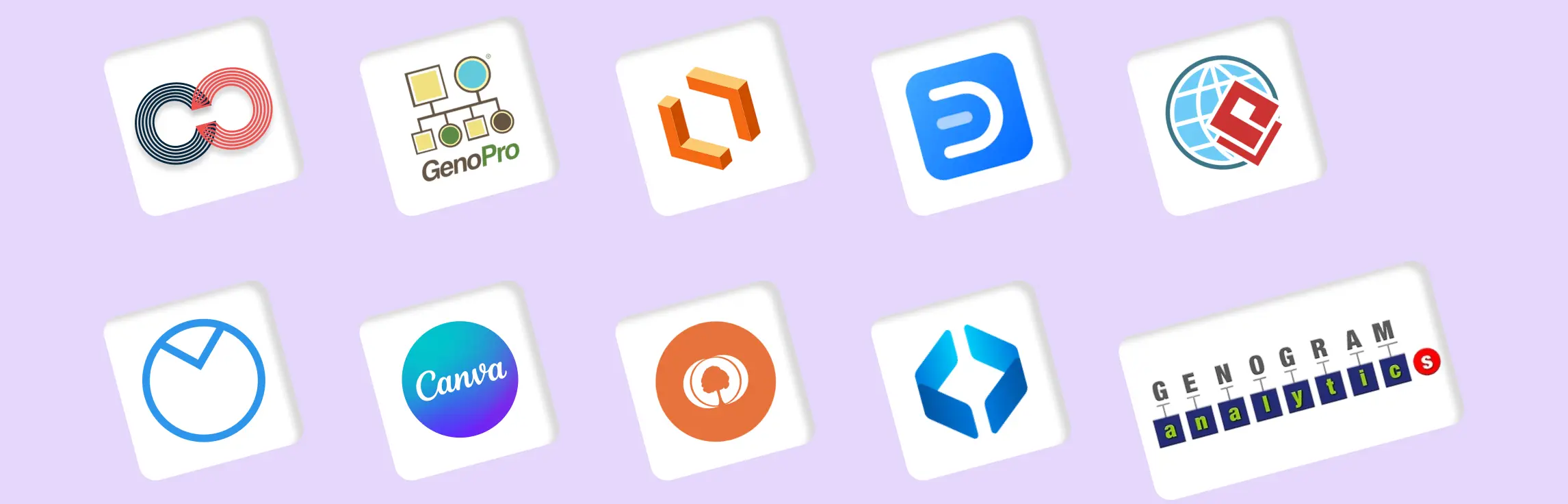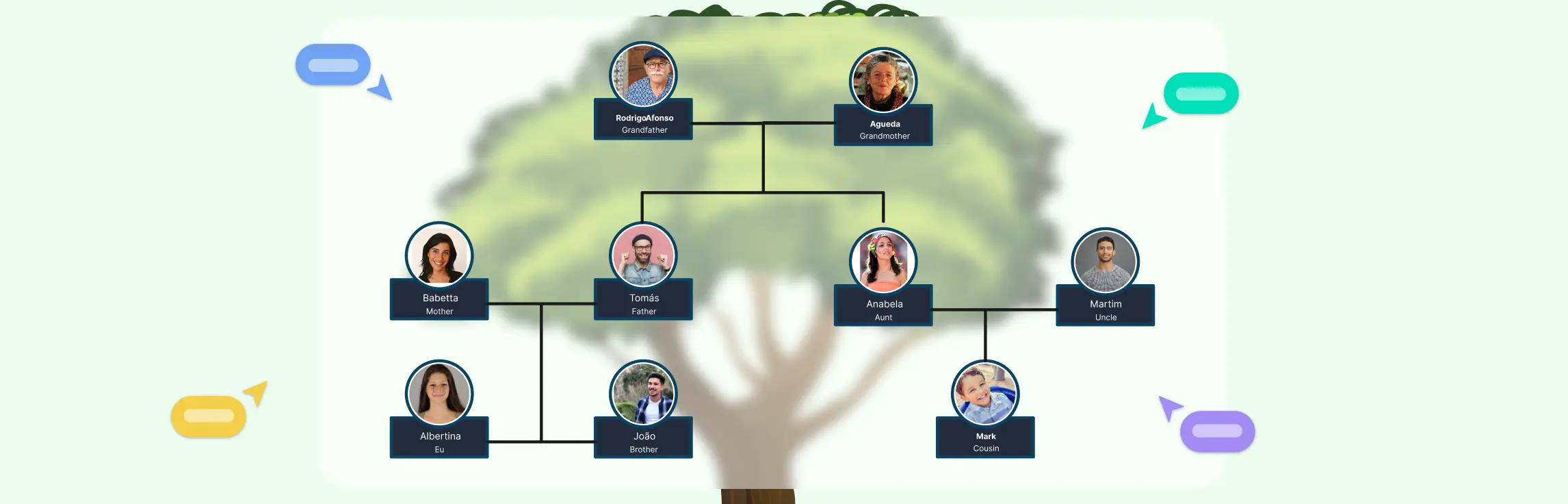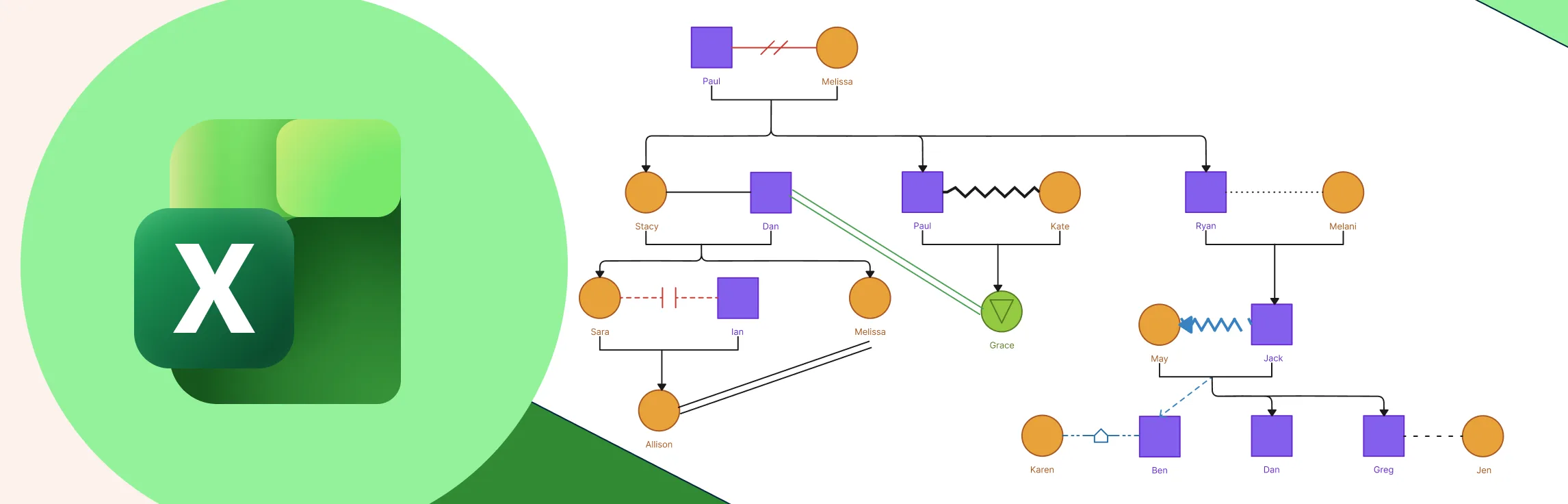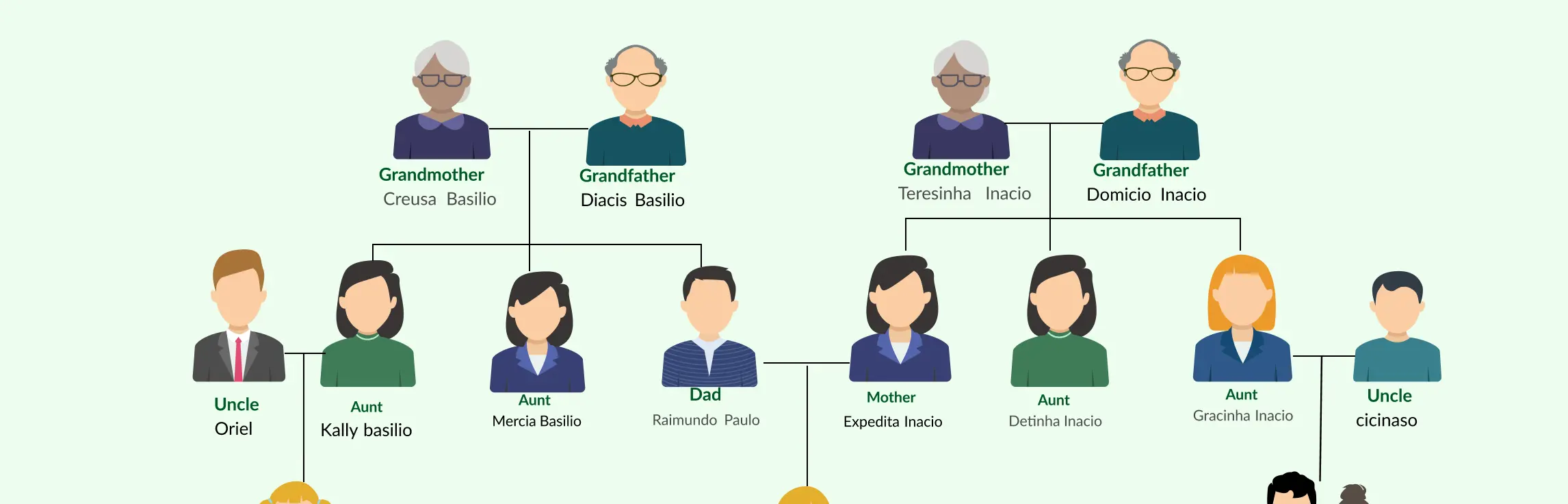Genograms help visualize family ties, health history, and social dynamics. Whether you’re a therapist, social worker, genealogist, or exploring ancestry, choosing the right genogram software is key. But with so many options out there, how do you choose the best genogram software for your needs? This expert guide reviews the 10 best genogram tools for 2026, highlighting features, benefits, and ideal users to support informed, effective decisions.
Quick Overview of the Best Genogram Software
| Feature | Creately | GenoPro | EdrawMax | SmartDraw | Lucidchart | Canva | Venngage | Visual Paradigm | Genogram Analytics | MyHeritage |
| Complete Genogram Symbols | ✅ | ✅ | ✅ | ❌ | ❌ | ❌ | ❌ | ✅ | ✅ | ❌ |
| Standard Connector Types | ✅ | ✅ | ✅ | ❌ | ❌ | ❌ | ❌ | ✅ | ✅ | ❌ |
| Real-Time Collaboration | ✅ | ❌ | ✅ | ✅ | ✅ | ✅ | ✅ | ✅ | ❌ | ❌ |
| Templates | ✅ | ✅ | ✅ | ✅ | ✅ | ❌ | ✅ | ✅ | ❌ | ✅ |
| Custom Attributes | ✅ | ✅ | ✅ | ✅ | ✅ | ✅ | ✅ | ✅ | ✅ | ✅ |
| Shape Level Notes | ✅ | ❌ | ✅ | ❌ | ✅ | ❌ | ❌ | ❌ | ❌ | ❌ |
| Pricing | Free plan; Premium starts at $5/month | One-time purchase at $49 | Subscription starts at $99/year | Subscription starts at $9.95/month | Subscription starts at $7.95/month | Free plan; Pro starts at $15/month | Free plan; Premium starts at $9.95/month | Subscription starts at $6/month | One-time purchase at $39 | Subscription starts at $179/year |
What to Look for in the Best Geogram Software
When choosing the best genogram software, it’s important to consider several key factors to ensure it meets your needs effectively. Here are the main things to look for:
1. Standard shape libraries
- Essential to have standard genogram symbols and shapes that everyone recognizes.
- Easily swap between different types of shapes without having to look with lots of effort.
- All the types of relationships you need to have to explain a genogram.
2. Ease of use
- Look for software that is intuitive and easy to navigate, especially if you’re a beginner.
- A simple drag-and-drop interface can help you build your genogram faster and with less effort.
3. Customization options
- Check if the software offers customizable templates or a range of symbols that allow you to personalize your genogram to fit your unique requirements.
- The ability to add personal details like health conditions, occupations, and relationships can make your genogram more detailed.
4. Collaboration features
- If you’re working on a genogram with a team or other professionals, look for software that allows real-time collaboration.
- Cloud-based tools allow easy sharing and collaboration without the need for downloads.
5. Export and sharing options
- Make sure the software lets you export your genogram in various formats (PDF, PNG, etc.) to share with clients or colleagues.
- Look for options to print your genogram in high resolution for physical copies.
6. Data security
- If you’re dealing with sensitive family data, ensure the software offers strong privacy and security features, especially if it’s cloud-based.
- If you’re using the genogram software for healthcare or counseling, check if it meets compliance standards like HIPAA for confidentiality.
7. Integration with other tools
- Look for software that can integrate with other tools or platforms you may use, like spreadsheets or family history databases, for a smoother workflow.
8. Pricing
- Compare pricing plans and see if the features provided justify the cost.
- Look for flexible pricing that suits your needs, whether you are an individual or a larger organization.
1. Creately
Creately makes genogram creation simple and efficient. Whether you’re a therapist, social worker, researcher, or just someone mapping your family history, Creately’s free genogram make has the tools to help. It provides an intuitive workspace, real-time collaboration, and a rich set of genogram symbols, making it a go-to tool for professionals and teams.
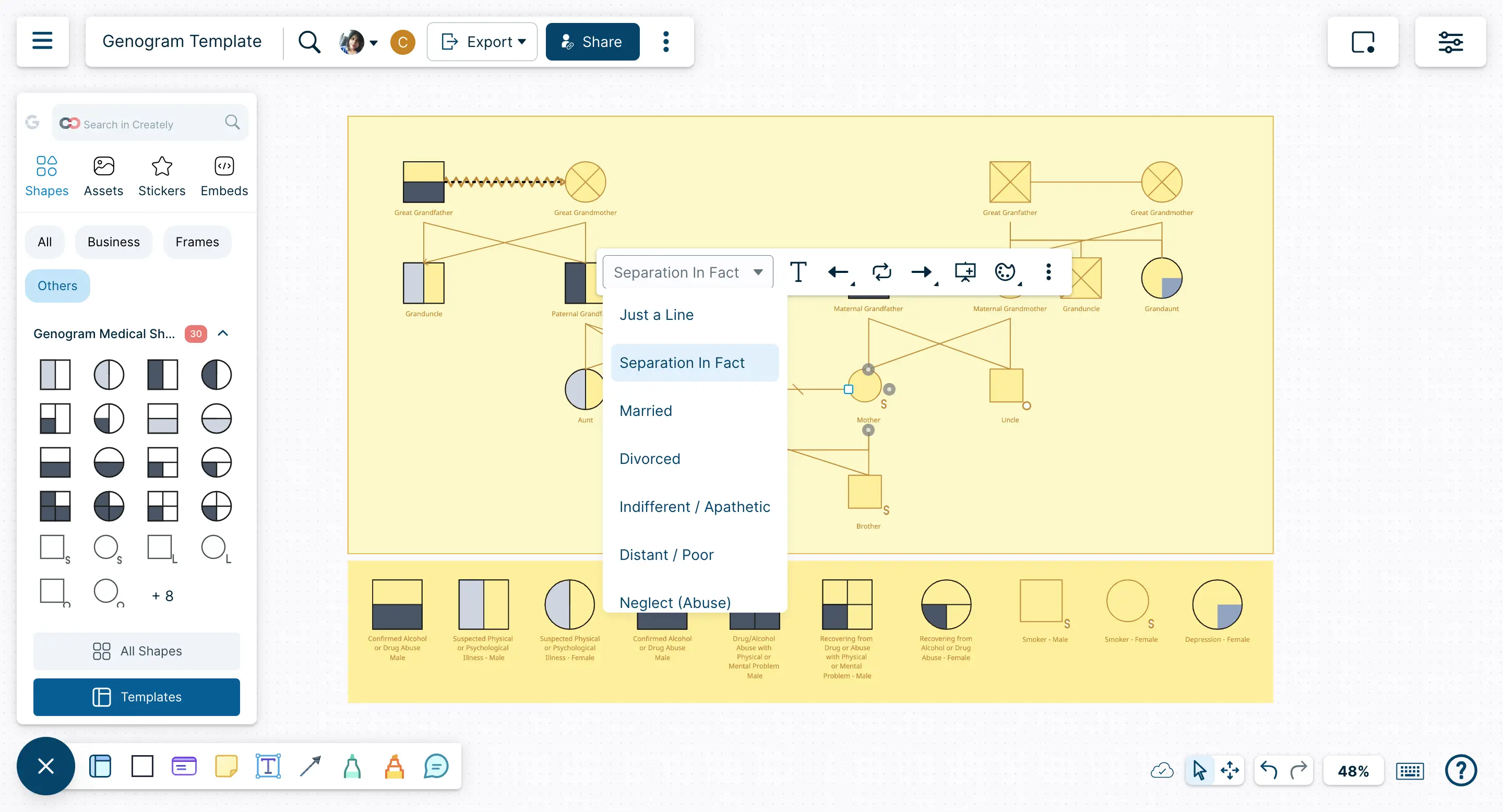
Unlike other complex software, Creately focuses on ease of use while still offering powerful features. You can start with a ready-made genogram template and customize it effortlessly. Plus, it’s cloud-based, meaning you can work from anywhere and collaborate with others in real time.
Key features
- Genogram templates to get started quickly – No need to start from scratch. Just pick a template and customize it.
- Comprehensive symbol library – Includes symbols for family relationships, medical conditions, emotional connections, and more.
- Real-time collaboration – Work with your team or clients live on the same document, making discussions and revisions seamless.
- Easy-to-use drag-and-drop editor – No complicated learning curve; just click, drag, and connect.
- Support for related diagrams like family trees, pedigree charts, ecomaps and kinship diagrams.
- Multiple export options – Save and share your genograms as PDF, SVG, or image files for presentations or reports.
- Embed external content – Add related images, screenshots, and attachments of medical reports, etc. to the notes panel to keep family data in one place.
Pros
- User-friendly – Even if you’re new to genograms, Creately makes it easy to create and edit them.
- Collaborative – Invite your team or clients to contribute and make changes in real time.
- Highly customizable – Adjust colors, styles, and layouts to make your genograms visually clear and meaningful.
Cons
- While basic features are simple, mastering all customization options may take a little practice.
- Since Creately is cloud-based, a stable connection is needed for the best experience.
Best for
Creately is perfect for therapists, social workers, medical professionals, and genealogists who need an easy yet powerful way to map family histories and relationships. It’s also great for teams who need to collaborate on complex family structures and case studies. If you’re looking for a versatile, professional, and user-friendly genogram tool, Creately is the best genogram software for 2026.
2. GenoPro
GenoPro is a desktop-based software designed specifically for creating detailed genograms and family trees. Unlike general diagramming tools, GenoPro focuses solely on genograms, offering features tailored for analyzing family dynamics, medical histories, and hereditary traits. However, it’s primarily a Windows-based application, which means it lacks the flexibility of online tools.
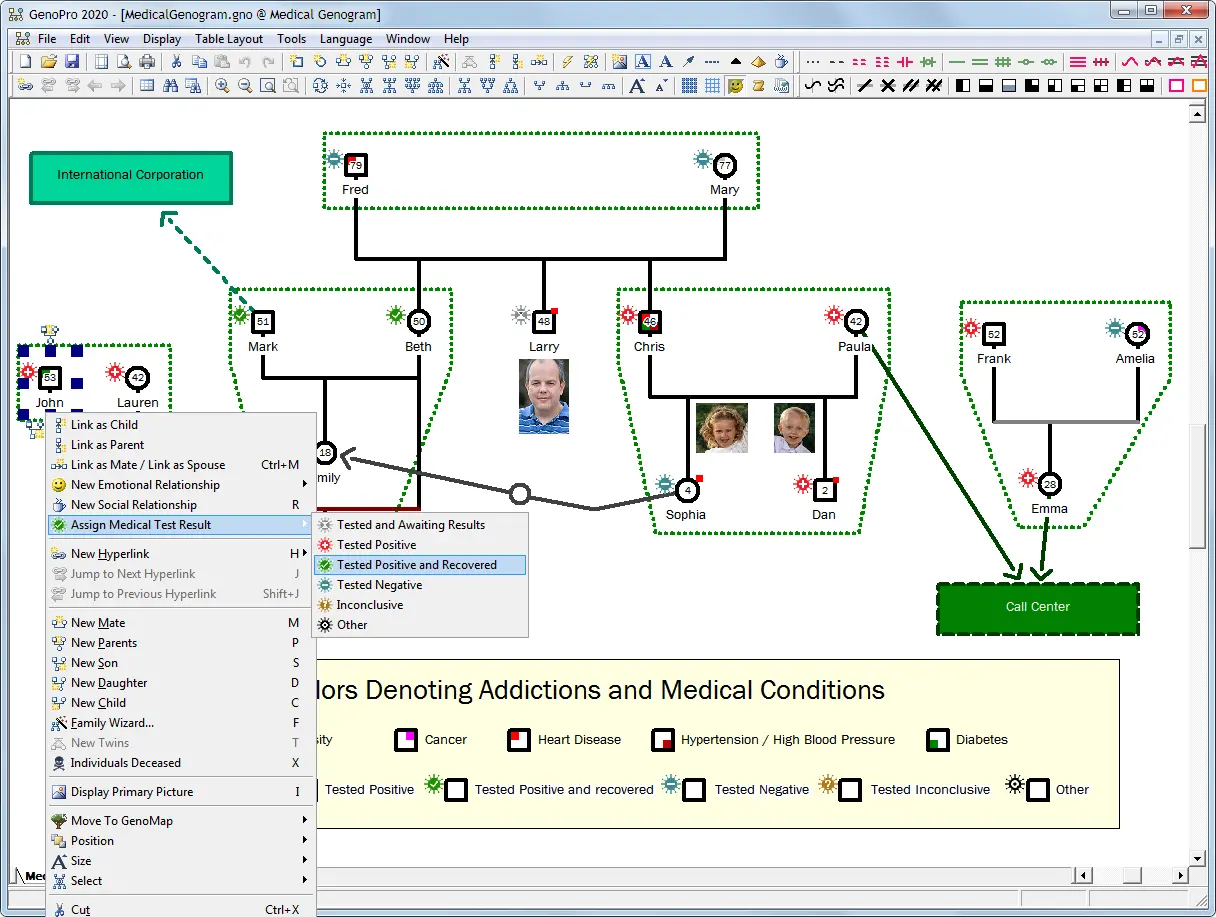
Key features
- Detailed family tree creation – Add extensive information, including relationships, medical history, and personal details.
- Customizable reports – Generate HTML-based reports to share family histories.
- Symbol library for genograms – Includes standard genogram symbols for mapping family relationships.
- Multilingual support – Available in several languages, making it accessible to users worldwide.
Pros
- Focused on genograms with in-depth customization options.
- No internet connection required since it’s a desktop application.
- Can generate reports for analysis and documentation.
Cons
- Only available for Windows, limiting access for Mac and web users.
- Lacks real-time collaboration, making teamwork difficult.
- Outdated interface compared to modern, cloud-based tools.
Best for
GenoPro is best suited for genealogists, therapists, and researchers who need a detailed and data-heavy approach to genogram creation.
3. EdrawMax
EdrawMax is a comprehensive diagramming software that simplifies the creation of genograms—visual representations of family relationships and histories. EdrawMax offers an intuitive platform to map out complex family dynamics. Its user-friendly interface and extensive symbol library make it accessible to both beginners and professionals.
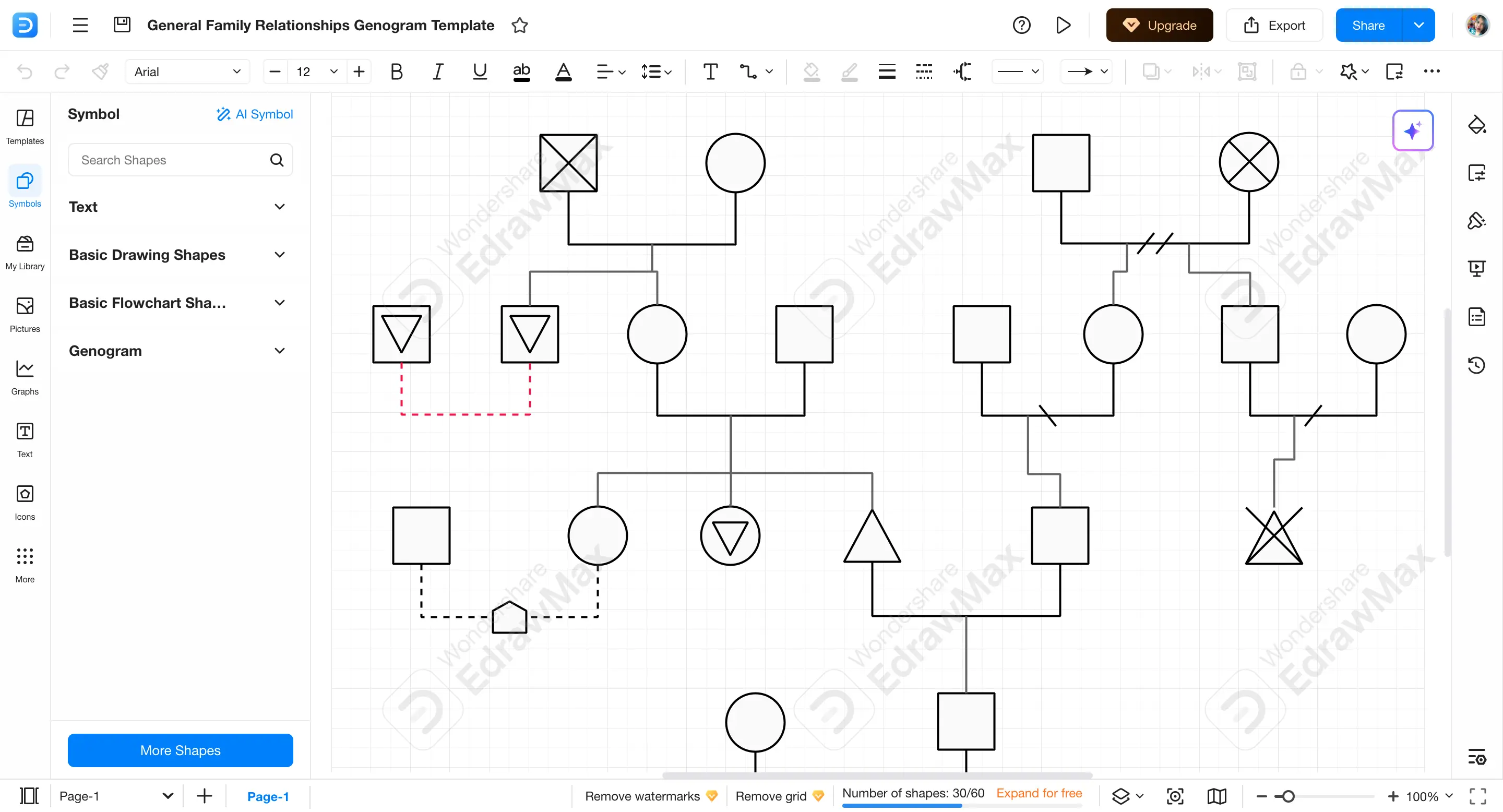
Key features
- Pre-made templates: EdrawMax comes with ready-to-use genogram templates, making it easy to get started.
- Customizable symbols: You can use genogram symbols to show family connections, medical histories, and other relevant details.
- Cross-platform compatibility: Available as both desktop and online versions, allowing flexibility in how you work.
- Export options: EdrawMax supports exporting your genograms in various formats.
Pros
- Easy to use – Simple drag-and-drop interface.
- Flexible – Works across multiple platforms and offers a variety of diagramming tools.
- Customizable – Lots of styling options for your genogram.
Cons
- Not specifically designed for genograms, so lacks some of the more specialized features that Creately offers.
- Learning curve for advanced features, which might take some time to get used to.
Best For
EdrawMax is a good option if you need a versatile diagramming tool that can handle various tasks, not just genograms. It’s great for those who want a flexible tool that can also be used for other types of diagrams.
4. SmartDraw
SmartDraw is a diagramming software that allows users to create a variety of visual representations, including family trees and genograms. While not exclusively designed for genograms, its extensive template library and intuitive interface make it a viable option for mapping family relationships and histories.
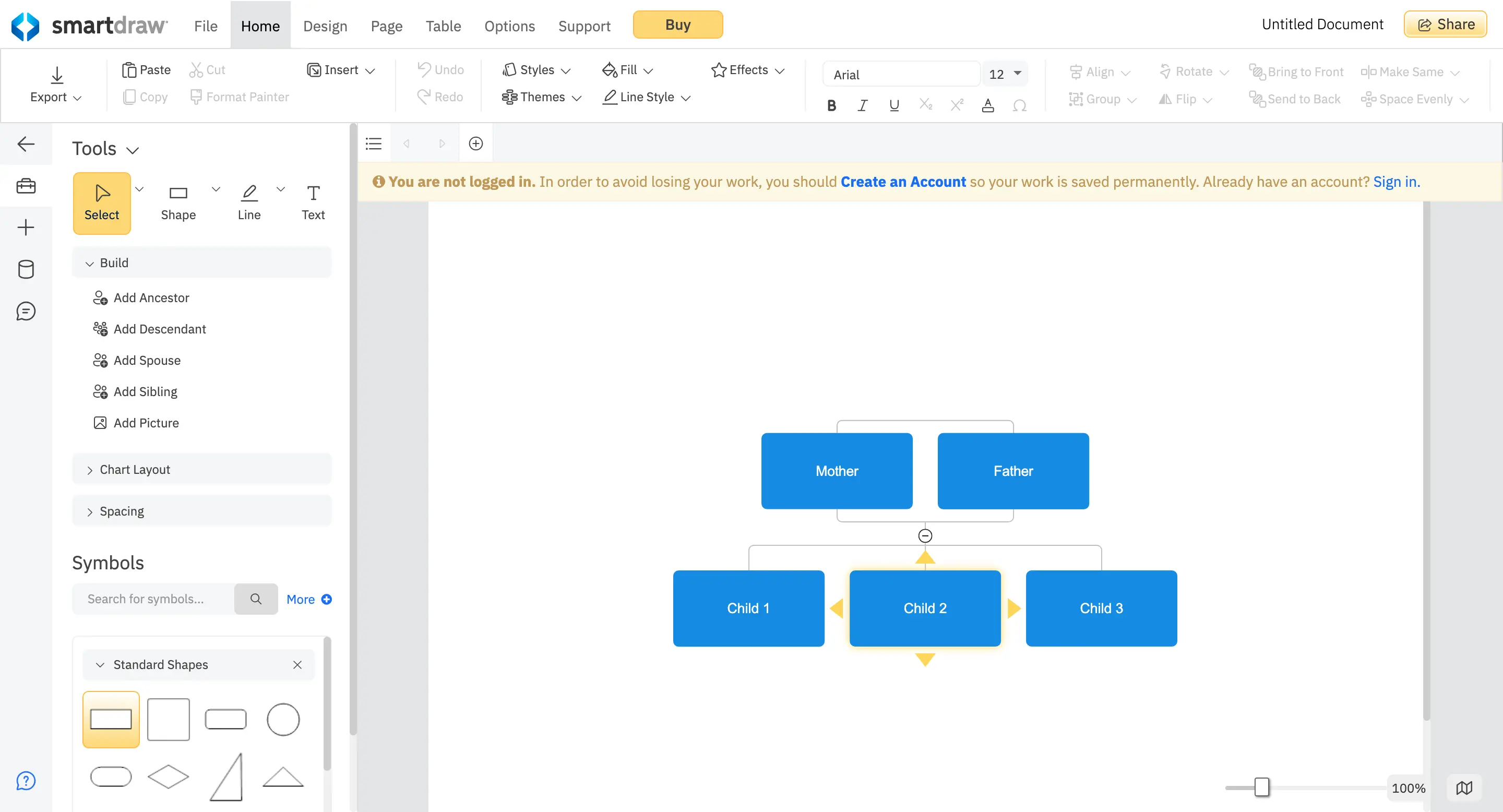
Key features
- Pre-made family tree templates – A starting point for quick genogram creation.
- Automatic formatting – Keeps diagrams neat and organized as you edit.
- Integration with Office tools – Easily add genograms to Word, PowerPoint, and Google Docs.
- Cloud and desktop access – Work on diagrams from anywhere.
Pros
- Easy to use with drag-and-drop features.
- Good for general diagramming, not just genograms.
- Integrates well with Microsoft and Google apps.
Cons
- Not specifically designed for genograms, so it lacks some advanced genogram-specific features.
- Subscription-based pricing can be costly compared to other options.
Best for
SmartDraw is best for users who need a general-purpose diagramming tool that can handle genograms along with other types of diagrams. It’s useful for business professionals, educators, and students who may need to create various types of charts and diagrams.
5. Lucidchart
Lucidchart is an online diagramming tool that allows users to create genograms, along with many other types of diagrams. With its drag-and-drop interface and real-time collaboration features, it makes visualizing family relationships simple. However, since it’s a general-purpose tool, it may not have advanced genogram-specific capabilities.
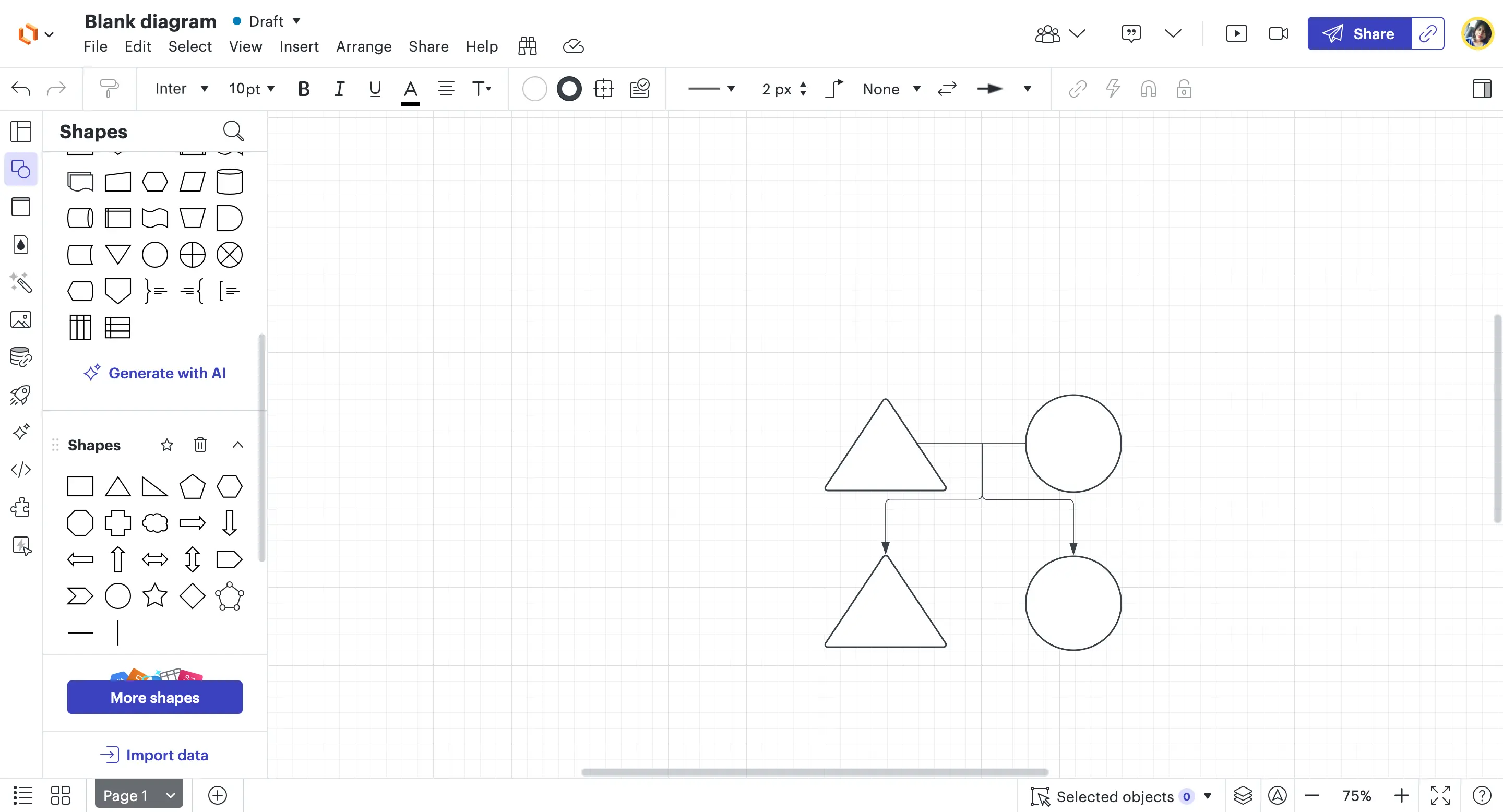
Key features
- Collaboration tools – Multiple users can edit the same genogram in real-time.
- Cloud-based access – Works on any device with an internet connection.
- Integrations with Office tools – Compatible with Google Workspace, Microsoft Office, and Slack for easy sharing.
Pros
- Easy to use with a simple, drag-and-drop interface.
- Great for teams, thanks to real-time collaboration.
- Accessible from anywhere since it’s cloud-based.
Cons
- Not genogram-specific, so it may lack specialized features like templates and specific shapes and connectors.
- Requires an internet connection to use, which could be a drawback for some users.
- Subscription-based pricing, with limited features in the free version.
Best for
Lucidchart is best for teams and professionals who need a collaborative diagramming tool that supports genograms alongside other visuals. It’s a good option for those who work remotely or need to share their diagrams easily with others.
6. Canva
Canva is a versatile online design platform known for its intuitive interface and extensive library of templates, enabling users to create a wide array of visual content, including genograms. While Canva doesn’t offer a dedicated genogram feature, its customizable family tree templates can be adapted for this purpose, making it accessible for users without advanced design skills.
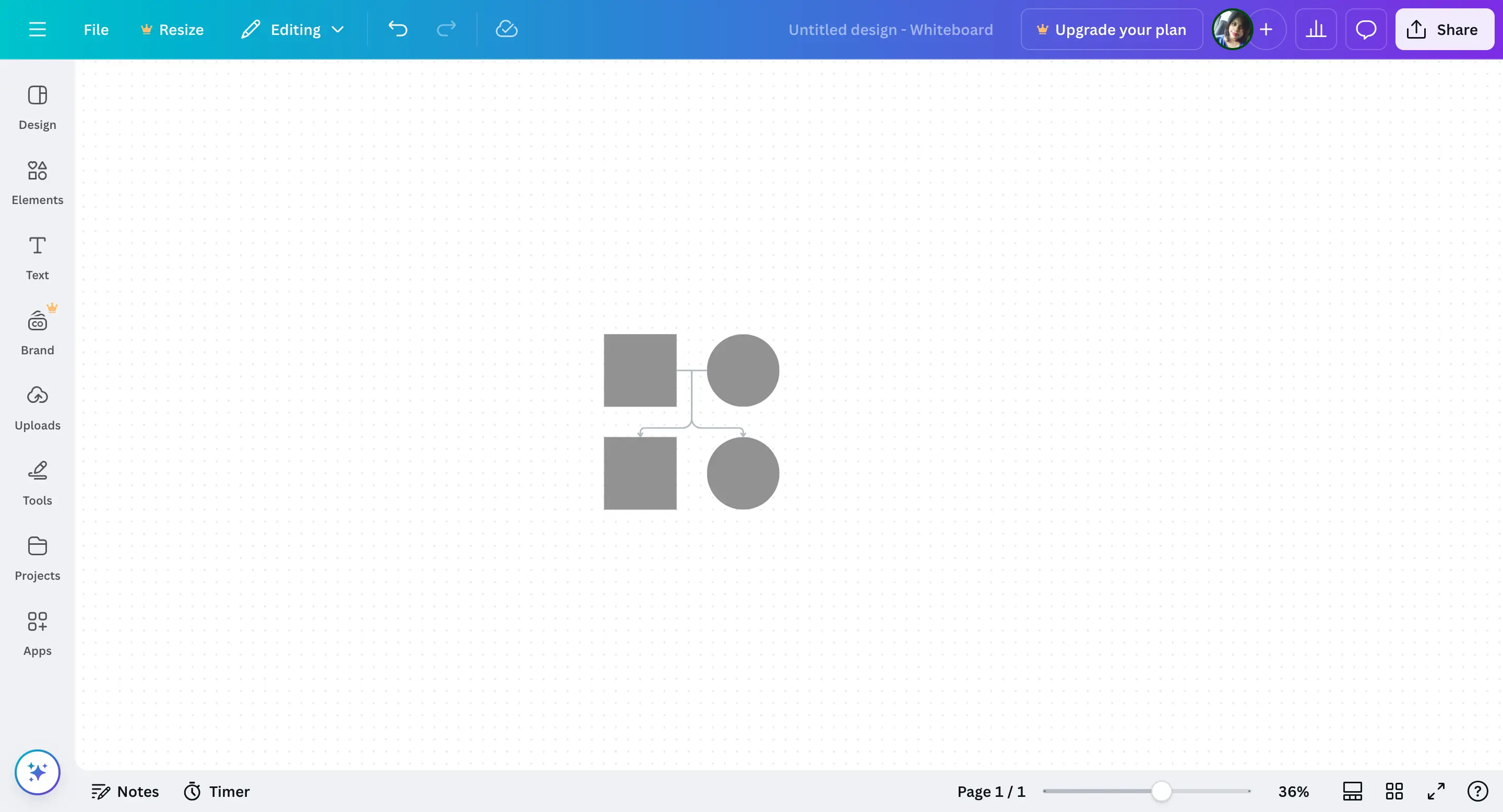
Key features
- Family tree templates – A starting point for simple genogram designs.
- Drag-and-drop editor – Easily arrange and customize elements.
- Design elements – Includes icons, shapes, and text tools for customization.
- Collaboration options – Share and edit with others in real time.
Pros
- Very easy to use, even for beginners.
- Visually appealing templates for clean, modern designs.
- Accessible from any device with an internet connection.
Cons
- Not genogram-specific, so lacks features like relationship indicators and medical history tracking.
- Requires internet access to use, with limited offline functionality.
- Advanced design elements may require a paid subscription.
Best for
Canva is ideal for individuals and professionals seeking an easy-to-use platform to create visually appealing genograms without the need for specialized software. It’s particularly suitable for users who value design flexibility and collaborative capabilities.
7. Venngage
Venngage is an online design platform that offers a variety of templates and tools for creating visual content, including genograms. With its user-friendly interface and customizable templates, Venngage enables users to map out family relationships, medical histories, and complex familial patterns effectively. While not exclusively a genogram-focused tool, its features support the creation of detailed and personalized family diagrams.
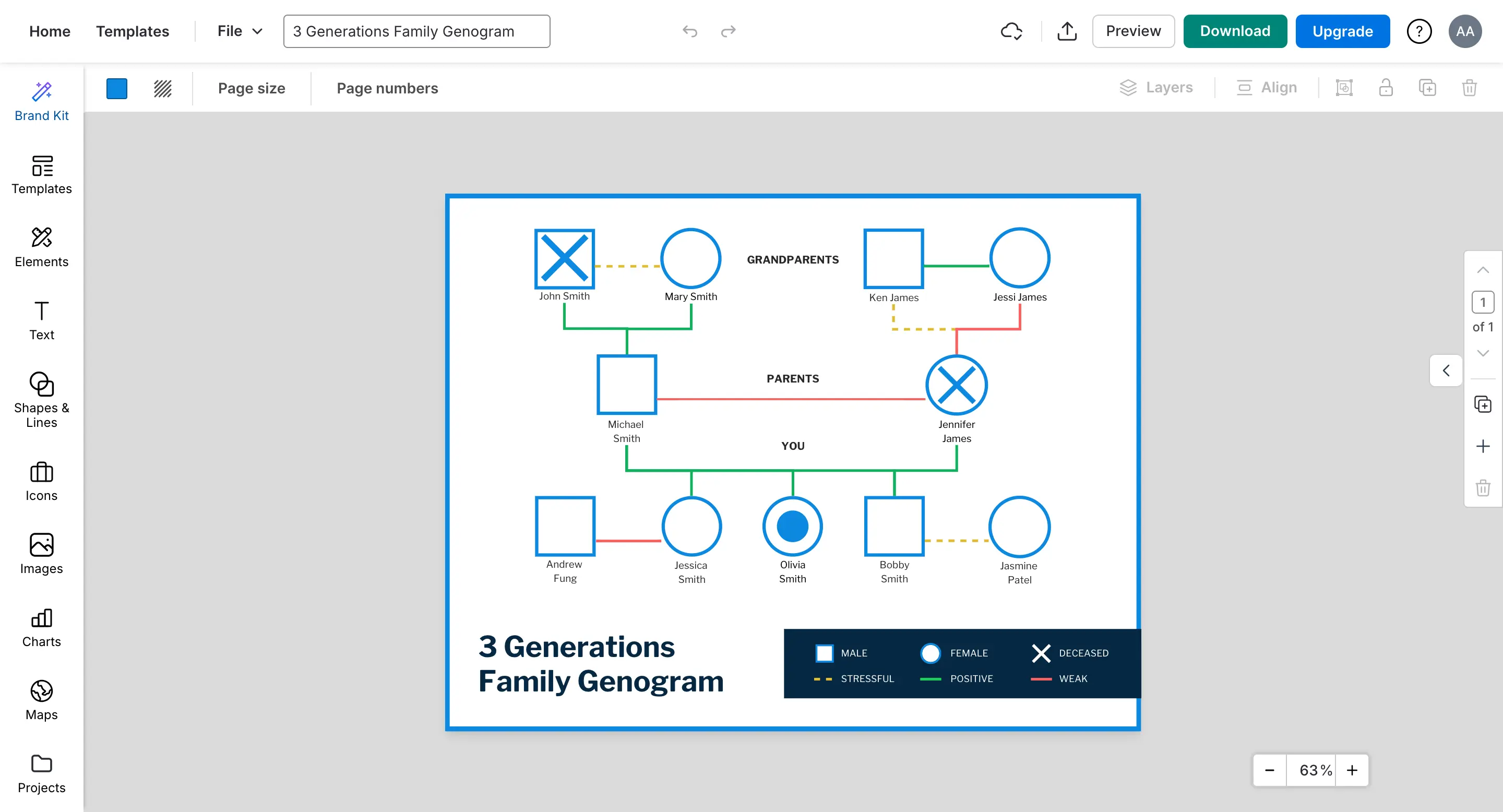
Key features
- Customizable templates – Start with pre-made genogram templates and adjust them to your needs.
- Easy-to-use editor – Drag and drop shapes, icons, and text to build your genogram.
- Real-time collaboration – Work together with others on the same genogram.
- Export options – Download your genogram in various formats like PNG, PDF, or PowerPoint.
Pros
- User-friendly, even for beginners.
- Collaborative features for group projects.
- Wide selection of templates to choose from.
Cons
- Not specifically built for genograms, so lacks advanced family mapping features.
- The free version is limited, with some features behind a paywall.
Best for
Venngage is best for users who need a simple, customizable tool to create basic genograms. It’s a great option for students, educators, or anyone looking for an easy way to create family diagrams, but not ideal for those needing advanced genogram features.
8. Visual Paradigm
Visual Paradigm is a diagramming tool that allows users to create genograms, along with other types of diagrams. It provides customizable templates and a simple drag-and-drop interface, making it easy to map out family structures and relationships. While it’s not a tool solely focused on genograms, it offers plenty of features for users to create detailed family diagrams.
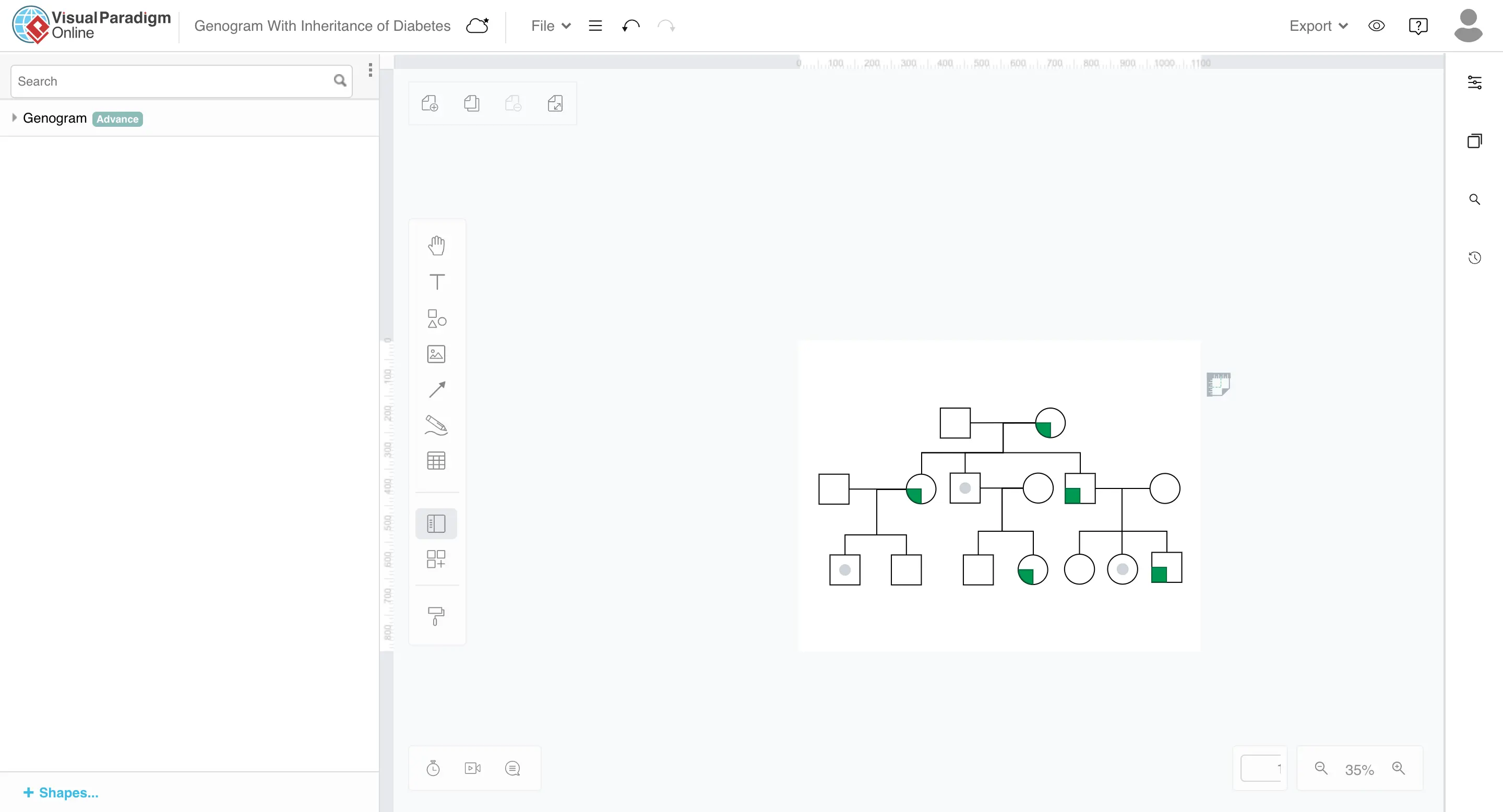
Key features
- Genogram templates – Pre-designed templates make starting your genogram quick and easy.
- Customization – Easily modify shapes, symbols, and lines to represent family relationships.
- Collaboration – Multiple users can work on the same diagram at once.
- Export options – Save and share your genogram in various formats, such as PDF and PNG.
Pros
- Flexible customization options for creating personalized genograms.
- Collaboration features that are great for group projects.
- Cloud-based access for working on the go.
Cons
- May take some time to get used to due to its comprehensive features.
- Requires an internet connection to work, as it’s cloud-based.
Best for
Visual Paradigm is best for users who need a versatile tool to create detailed genograms and other types of diagrams. It’s ideal for professionals like healthcare workers, students, or anyone needing to visualize family structures in a clear and flexible way.
9. Genogram Analytics
Genogram Analytics is a software application designed to assist professionals—such as therapists, social workers, and researchers—in creating detailed genograms and ecomaps. These visual tools help in understanding family dynamics and individual relationships within a family system.
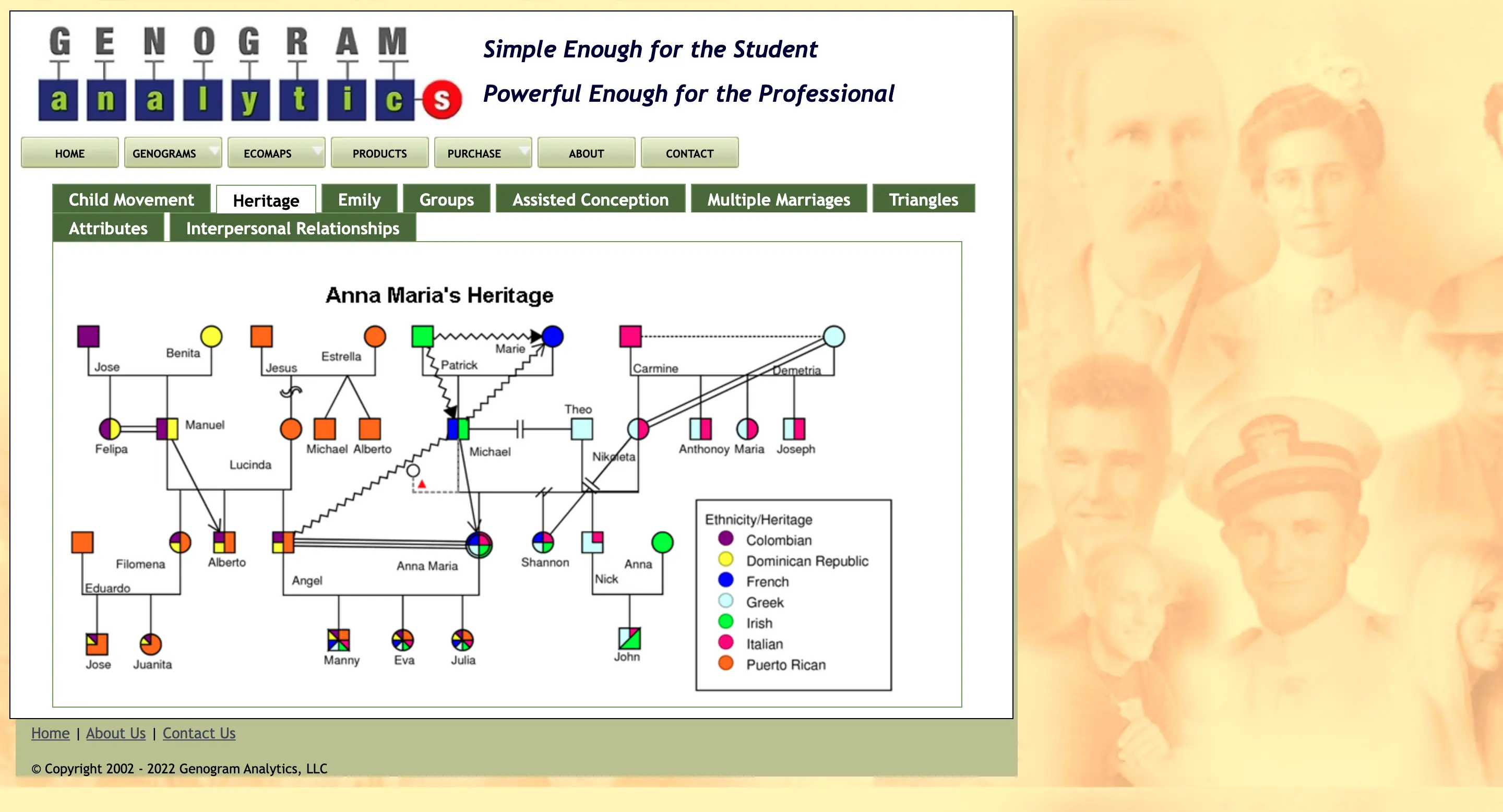
Key features
- User-friendly interface – Simplifies the process of creating complex genograms.
- Customizable data tracking – Track attributes like mental health, education, and occupation for each family member.
- Snapshot functionality – View family dynamics at specific points in time to track changes and patterns.
- Confidentiality measures – Protect sensitive data with security features to ensure privacy.
Pros
- Enhanced visualization for better understanding of family dynamics.
- Comprehensive data tracking allows a more in-depth family analysis.
- Emphasis on security with robust confidentiality features.
Cons
- Learning curve due to its advanced features.
- Only available as a desktop application.
- Higher cost compared to some other genogram software options.
Best for
Genogram Analytics is ideal for clinicians, researchers, and social workers who need a detailed tool for analyzing family relationships and histories. It’s great for those who need customization and data tracking, but the learning curve and pricing may not be suitable for casual users.
10. MyHeritage
MyHeritage is a comprehensive online genealogy platform that enables users to build family trees, explore historical records, and connect with relatives worldwide. It offers a suite of tools for both genealogy enthusiasts and professionals.
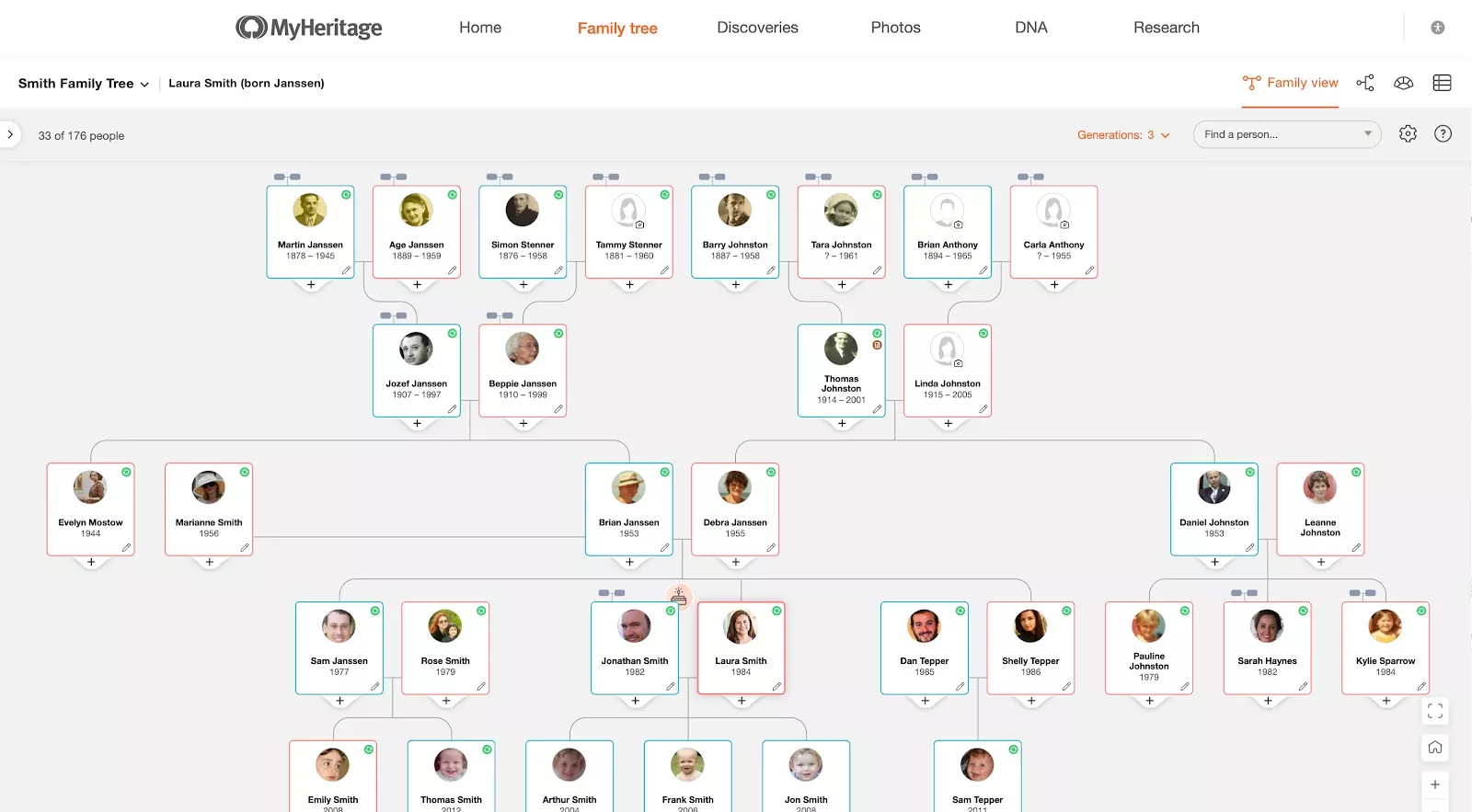
Key features
- Family tree builder – Easily build and expand your family tree with added photos and documents.
- Historical records access – Access over 33 billion historical records, including birth, marriage, and census data.
- DNA testing services – Get ethnicity estimates and connect with DNA matches.
- Family statistics – Visualize family trends and statistics, like place of origin and age distributions.
- Photo enhancements – Animate old photos using Deep Nostalgia™ for a more personal experience.
Pros
- Comprehensive resources for genealogical research.
- User-friendly interface, suitable for all levels of experience.
- Connect with a global community of researchers.
Cons
- Subscription fees for premium features.
- A learning curve due to the platform’s many tools.
Best for
MyHeritage is great for those looking to explore their family history, connect with distant relatives, or learn about their genetic background. It’s ideal for both beginners and serious genealogists looking for a one-stop platform.
Conclusion: What Is the Best Genogram Software?
When choosing the best genogram software, factors like ease of use, customization, collaboration, and affordability are essential. Creately emerges as the top choice by offering an intuitive drag-and-drop interface, real-time collaboration, full support for genogram symbols, and versatile customization options. One standout feature is Creately’s dedicated shape library for genograms, which simplifies the creation process significantly—something other tools don’t offer. With access to ready-made templates, seamless integration with other platforms, and both free and affordable paid plans, Creately delivers excellent value for individuals, professionals, and teams.
While other platforms like GenoPro, EdrawMax, SmartDraw, Lucidchart, Canva, Venngage, Visual Paradigm, Genogram Analytics, and MyHeritage offer various strengths—ranging from genealogy support to visual design and analytics—none include a specialized genogram shape library like Creately. GenoPro suits traditional genograms but lacks collaboration; EdrawMax and SmartDraw are more expensive; Canva and Venngage prioritize visuals over function. In contrast, for a robust, user-friendly, and collaborative experience, Creately is the best genogram software for modern users, offering the perfect balance of power and simplicity for clear and professional family mapping.
FAQs About the Best Genogram Software
Can I use genogram software for professional purposes?
What is the easiest genogram software for beginners?
Do I need to download special fonts or symbols to create a genogram?
Which genogram software is best for therapy or social work?
Does the software include built-in genogram symbols and legend keys?
Which online genogram software offers HIPAA-compliant security?
What shape libraries should a genogram software support?
Which operating systems does Creately support?