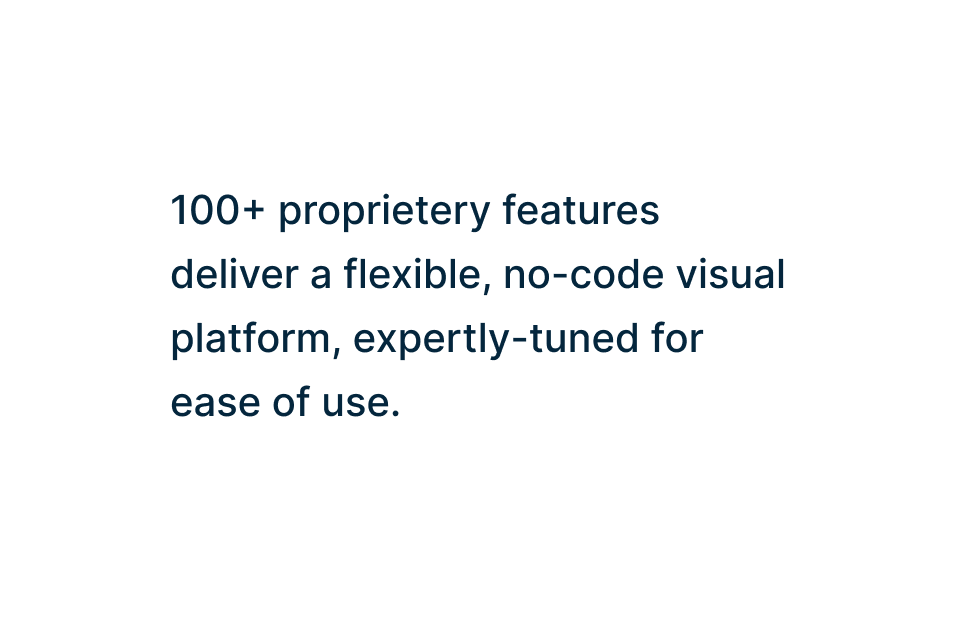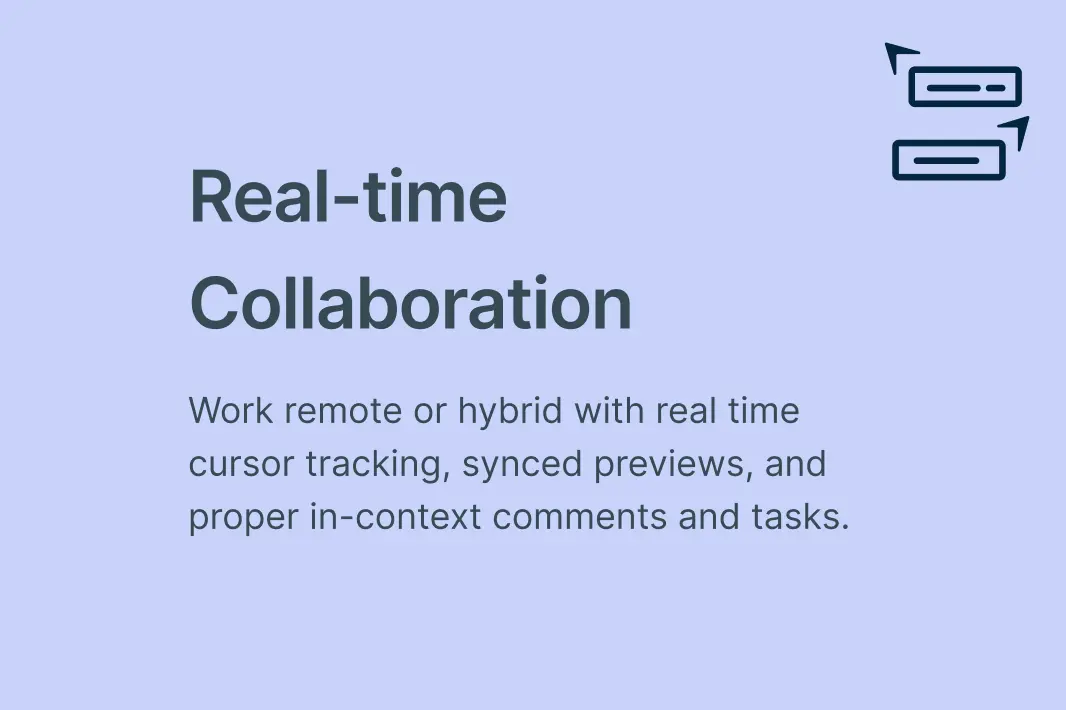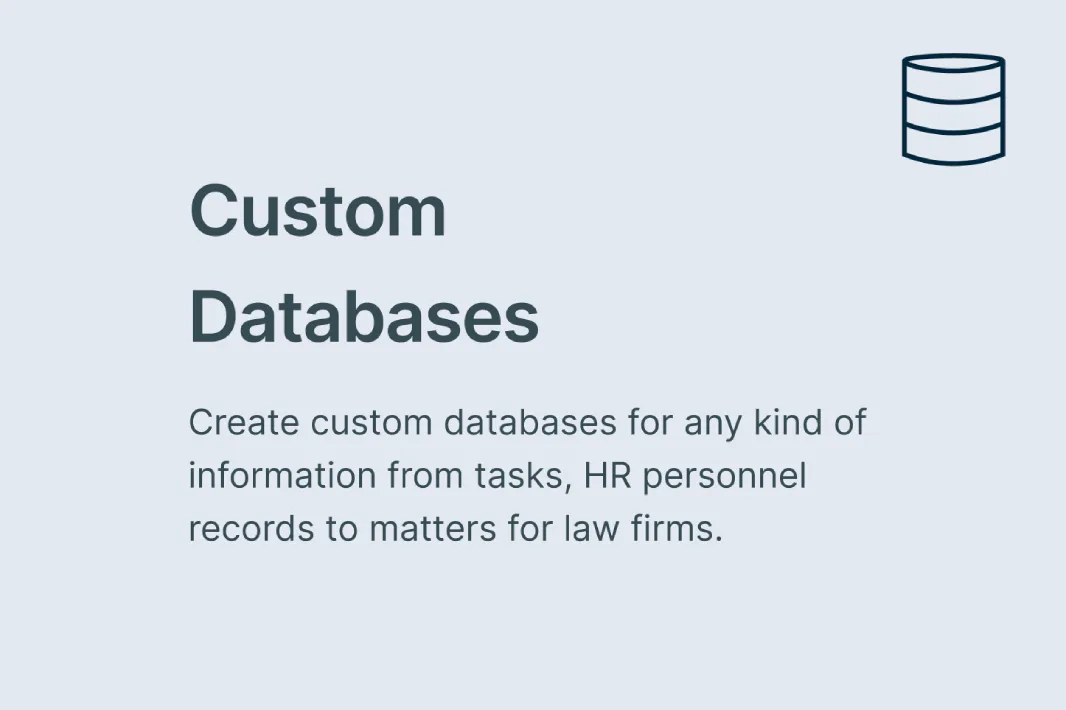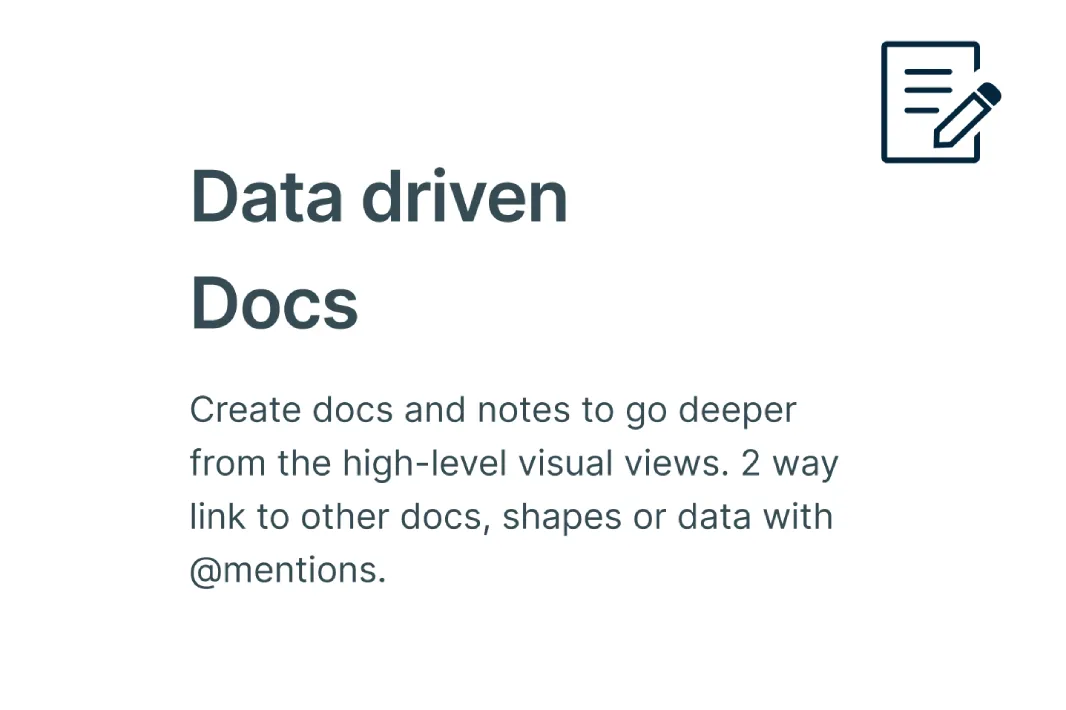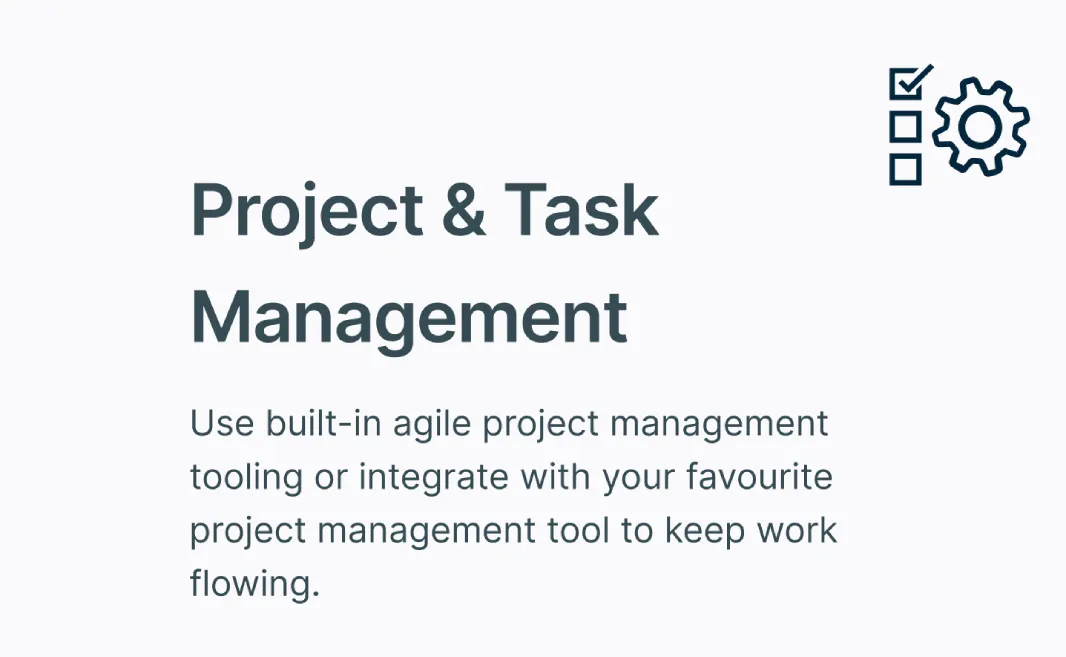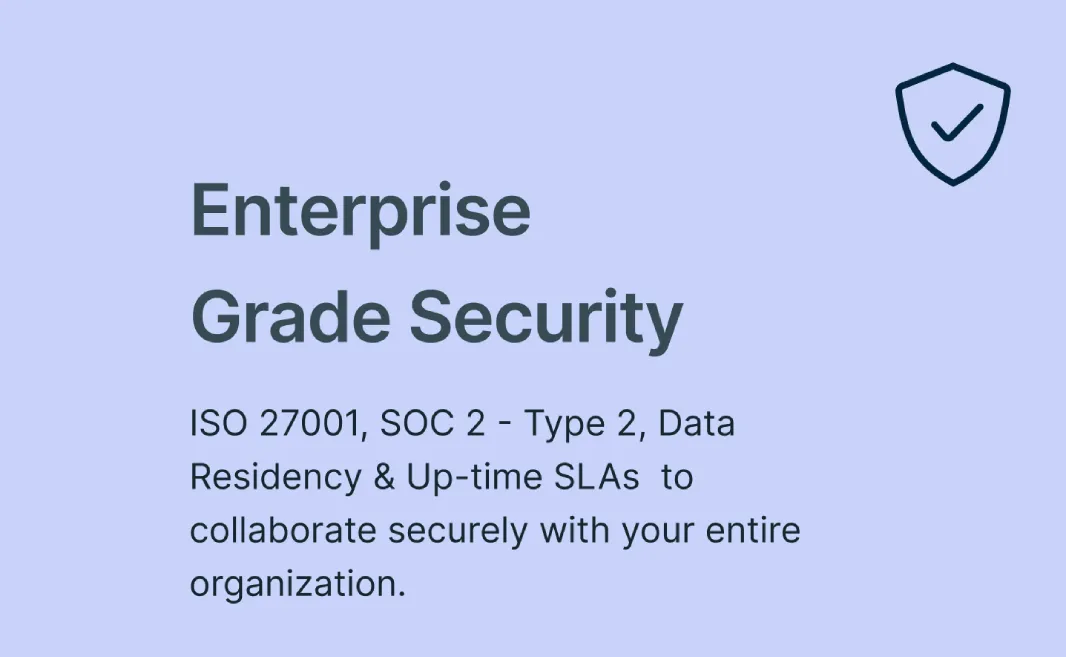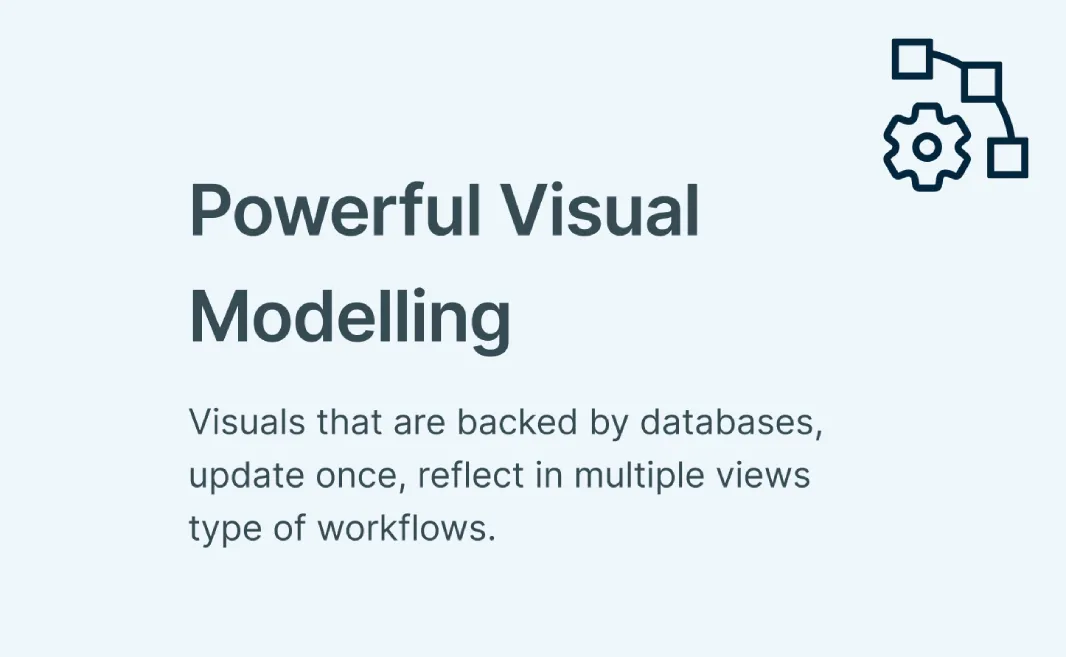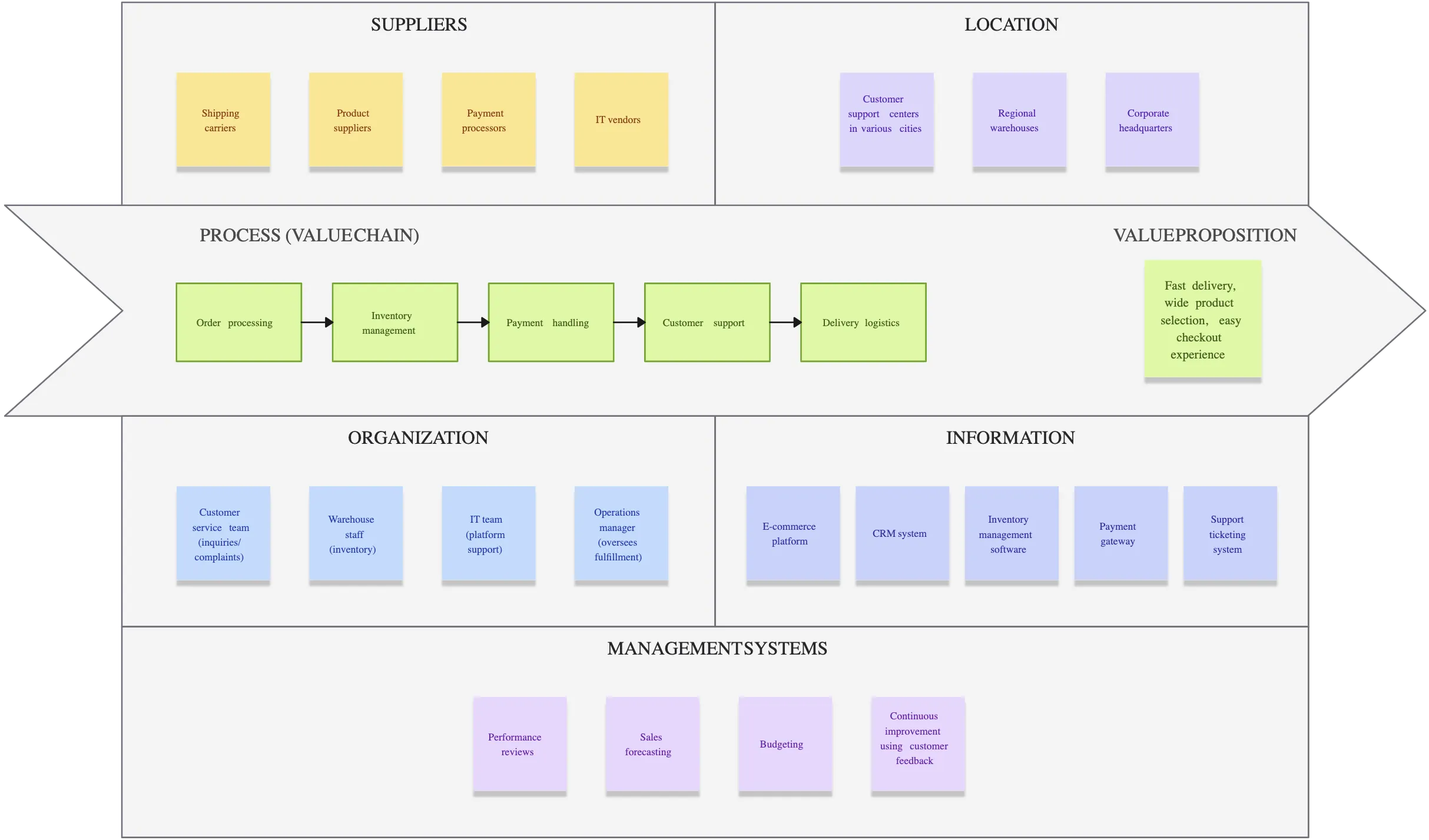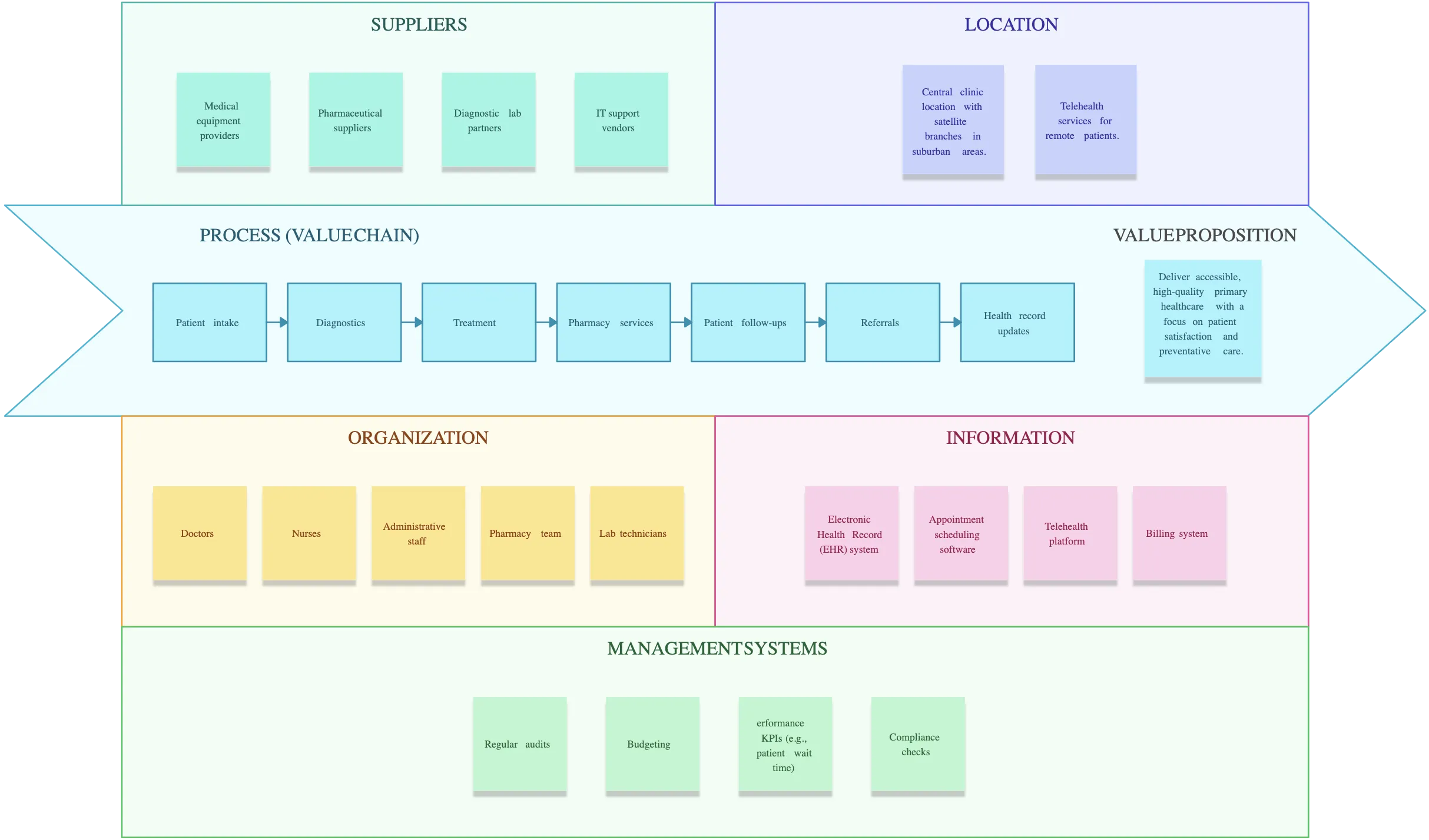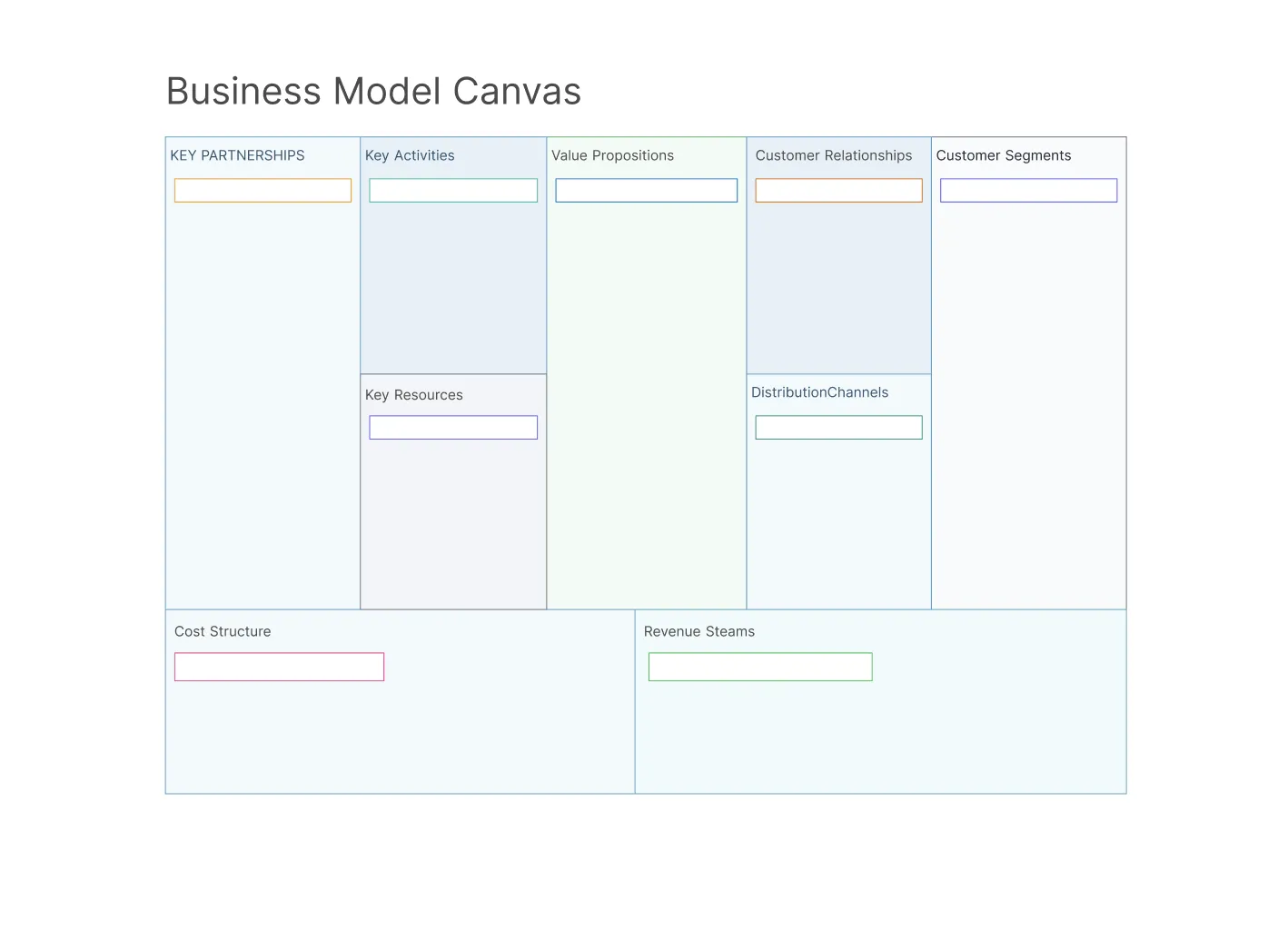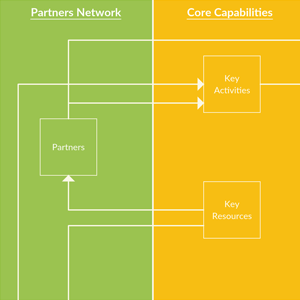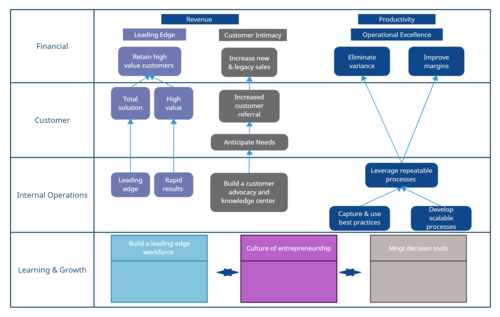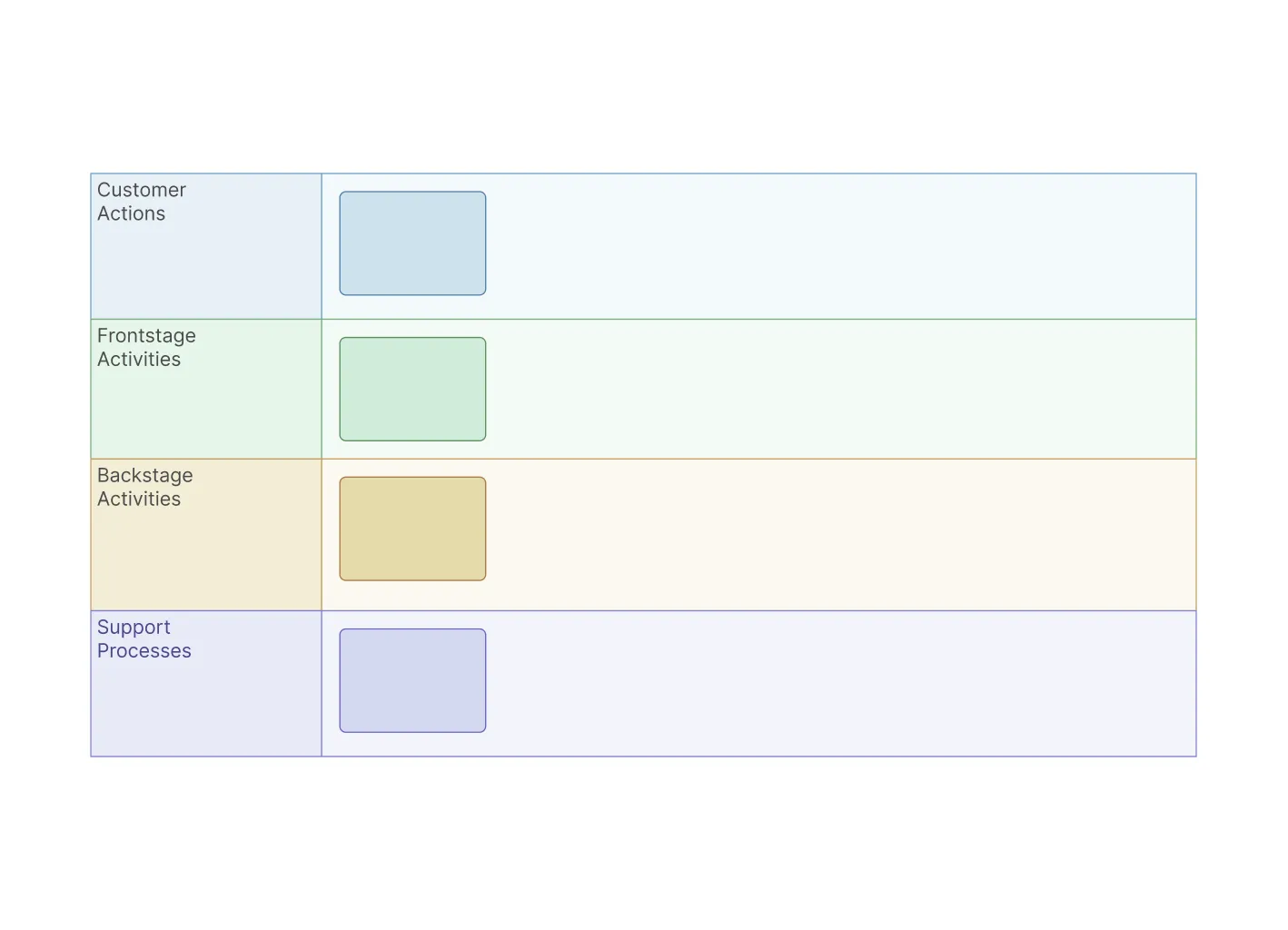Operating Model Canvas Template
Build Better Operating Models, Faster
Quickly visualize and align your organization's structure, processes, and capabilities with Creately's interactive operating model template.
- Start instantly with customizable operating model design templates
- Drag, drop, and link key elements like org charts, KPIs, and process maps
- Co-design, comment, and iterate in real time with your team
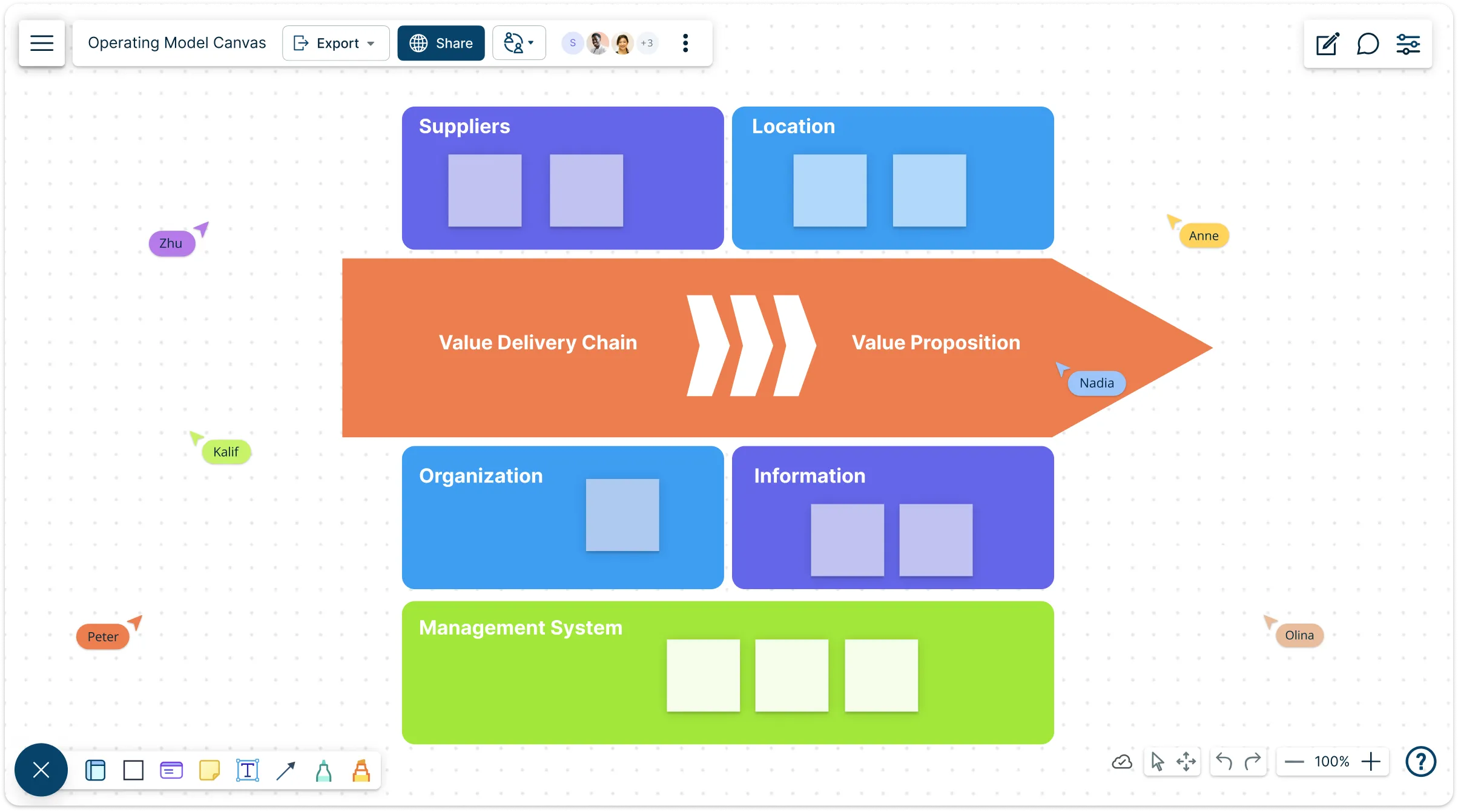
Over 10 Million people and 1000s of teams already use Creately

AI Operating Model Canvas Generator
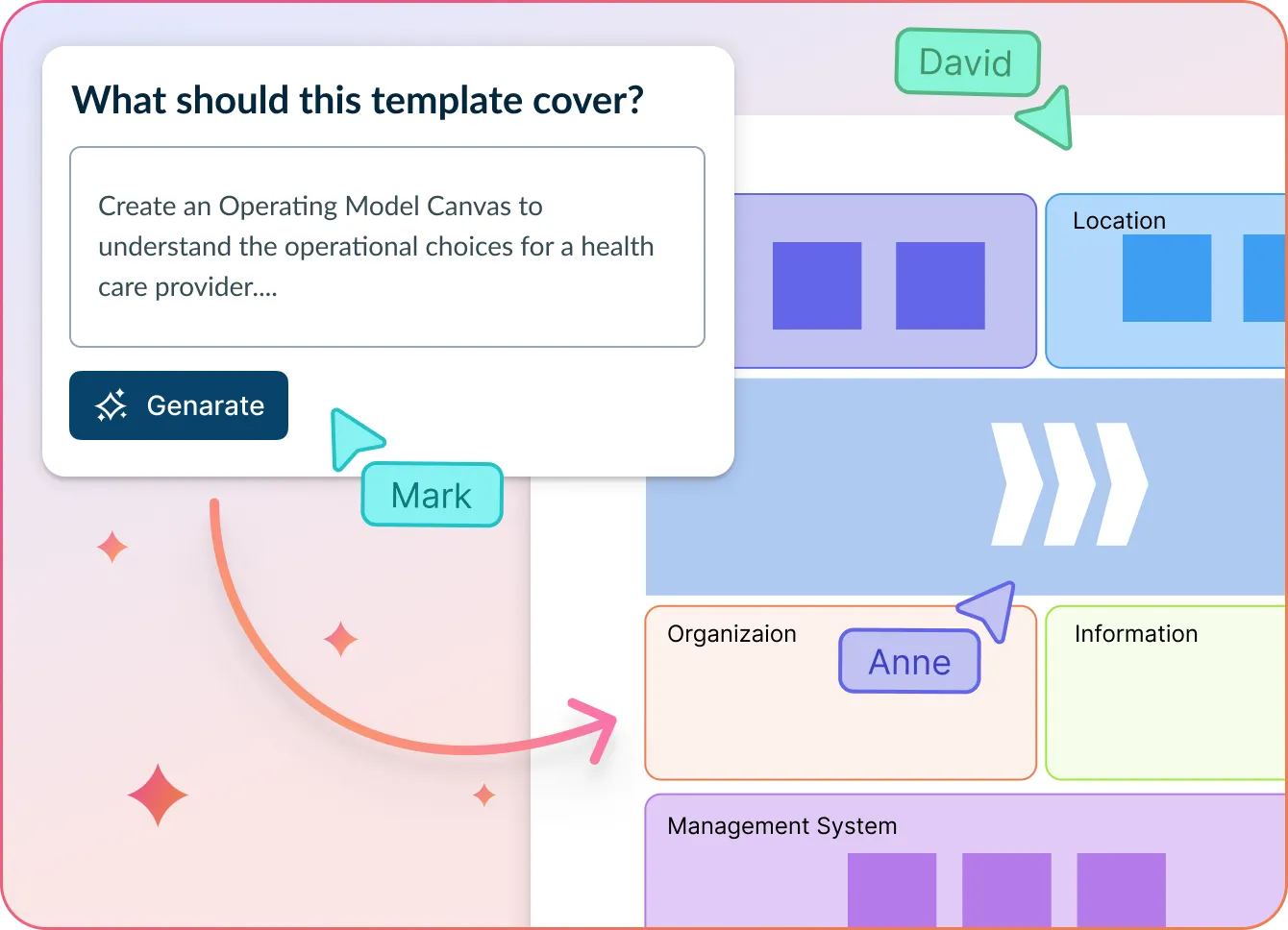
Design and align your business operations effortlessly
- Describe your business goals or transformation initiative.
- Click Generate with AI → watch Creately build an operating model canvas with structured views of processes, people, tech, and governance.
- Refine, connect, and collaborate—all within a shared visual workspace.
Why teams love Creately’s AI Operating Model Canvas Generator
 Instant clarity – Auto-generate core components like value chains, capabilities, and accountability structures.
Instant clarity – Auto-generate core components like value chains, capabilities, and accountability structures. Strategic alignment – AI ensures business goals and operational elements stay tightly connected.
Strategic alignment – AI ensures business goals and operational elements stay tightly connected. Enterprise-grade security – All operating data processed within Creately—no third-party AI exposure.
Enterprise-grade security – All operating data processed within Creately—no third-party AI exposure. Designed for global teams – Use in any language, across departments or regions.
Designed for global teams – Use in any language, across departments or regions. Custom-fit models – Tailor levels, swimlanes, and labels to match your unique organizational structure.
Custom-fit models – Tailor levels, swimlanes, and labels to match your unique organizational structure.
Explore Ready-to-Use Operating Model Canvas Templates
Templates That Flex to Fit Your Strategy
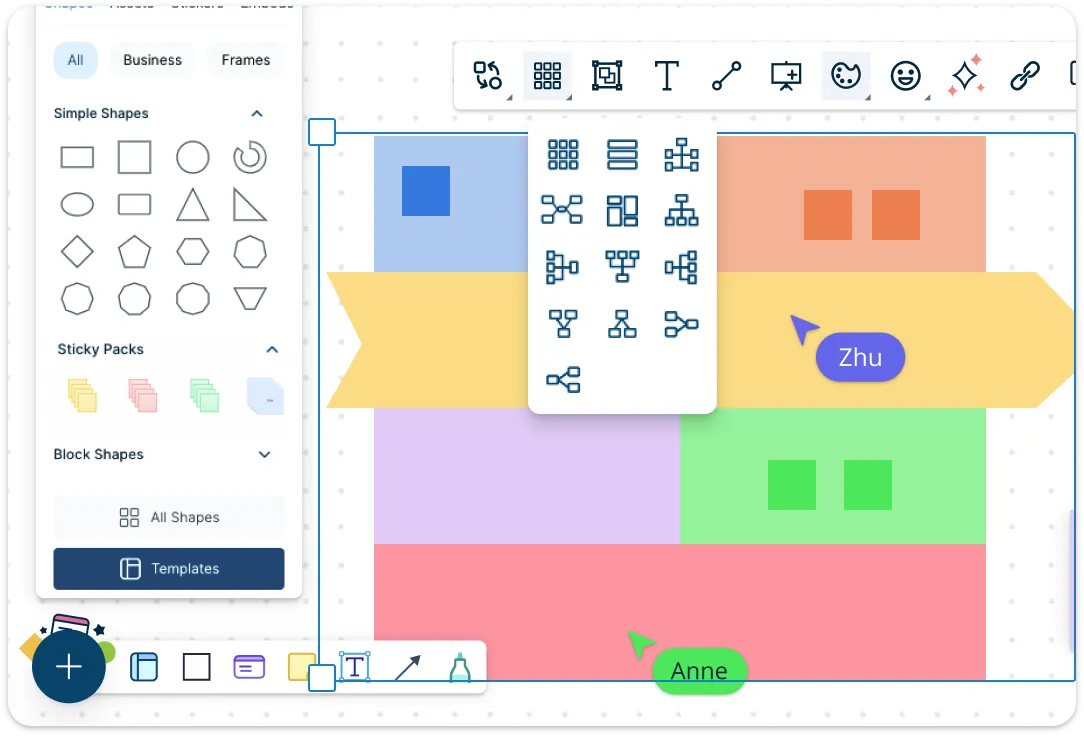
Start with professionally designed operating model templates and shape them to match your unique goals. Quickly map out key elements like processes, structure, systems, and customers—all in one visual canvas with easy drag-and-drop tools and industry-standard shape libraries. Whether you’re working on a high-level operating model design template or a deep-dive capability map, everything is fully customizable to suit your business context.
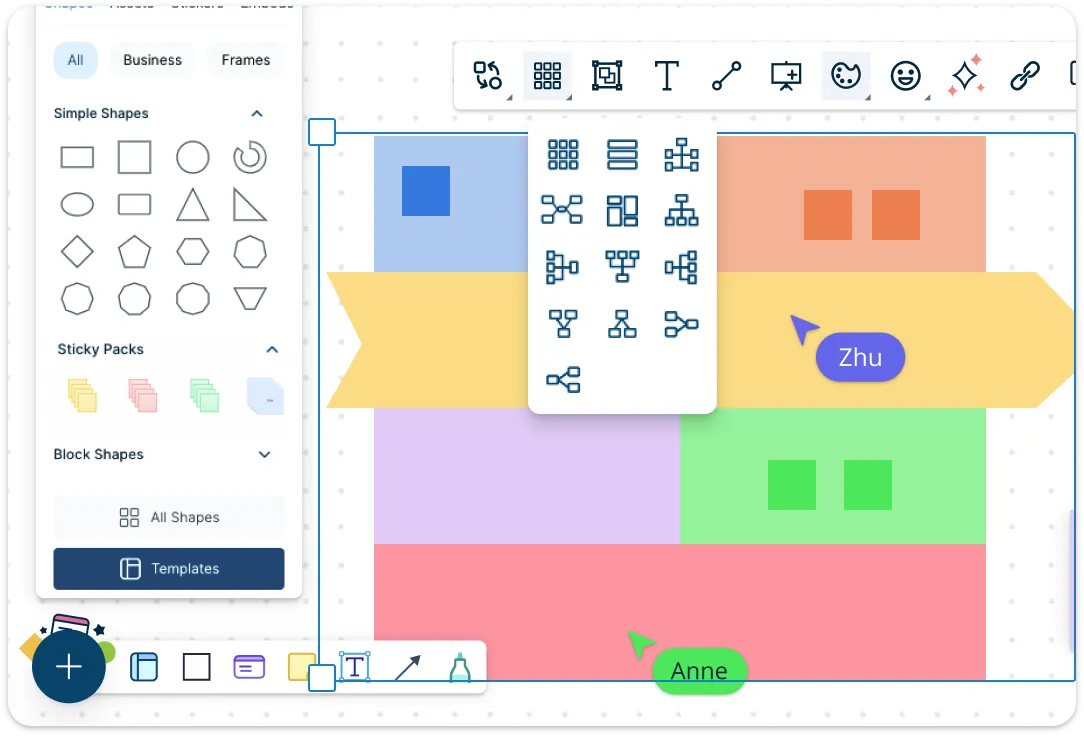
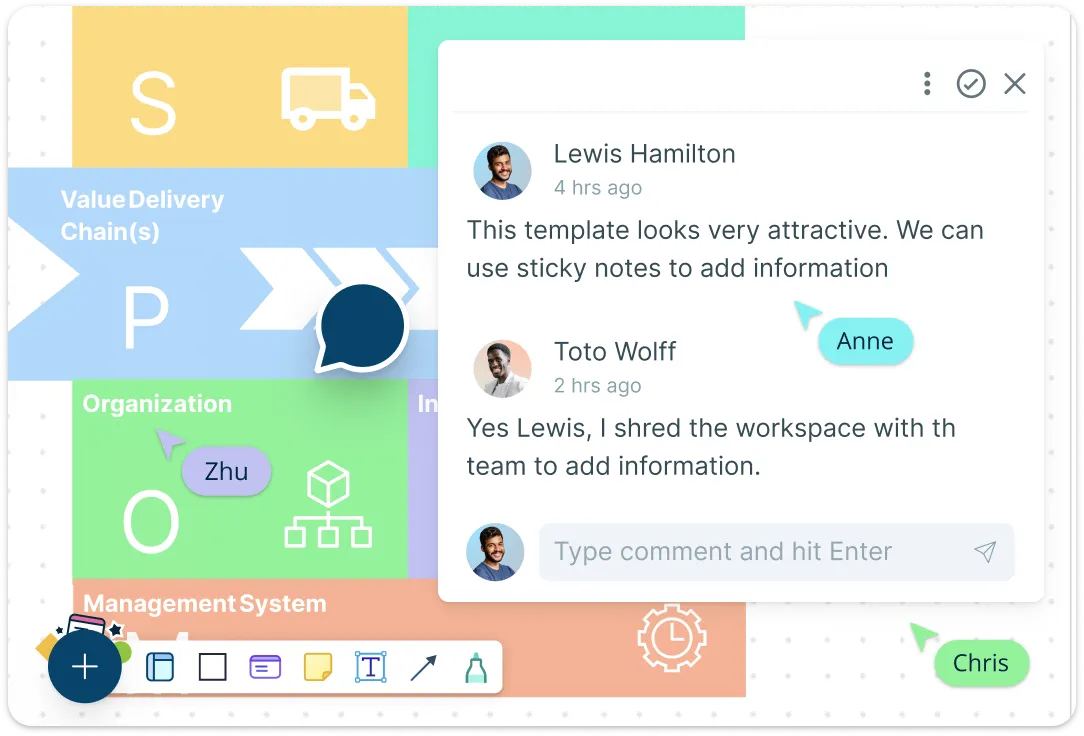
Collaborate in Real Time, Wherever You Are
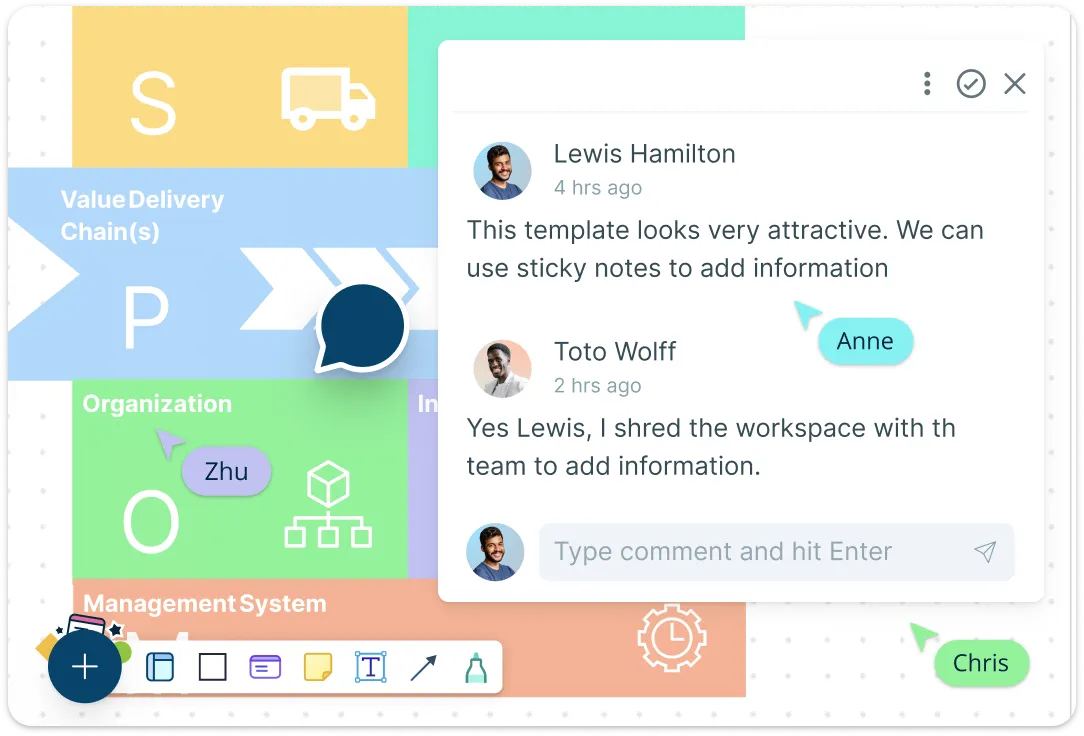
Work together on your operating model canvas with Creately’s real-time collaboration tools. Invite teammates to co-edit live, assign tasks and actions directly within the canvas, and manage progress using built-in task boards and timelines. Leave contextual comments, use @mentions for clear communication, and track changes instantly. Whether aligning leadership or working with cross-functional teams, Creately keeps everyone in sync—eliminating email chaos and boosting productivity.
Share Insights Clearly and Drive Action
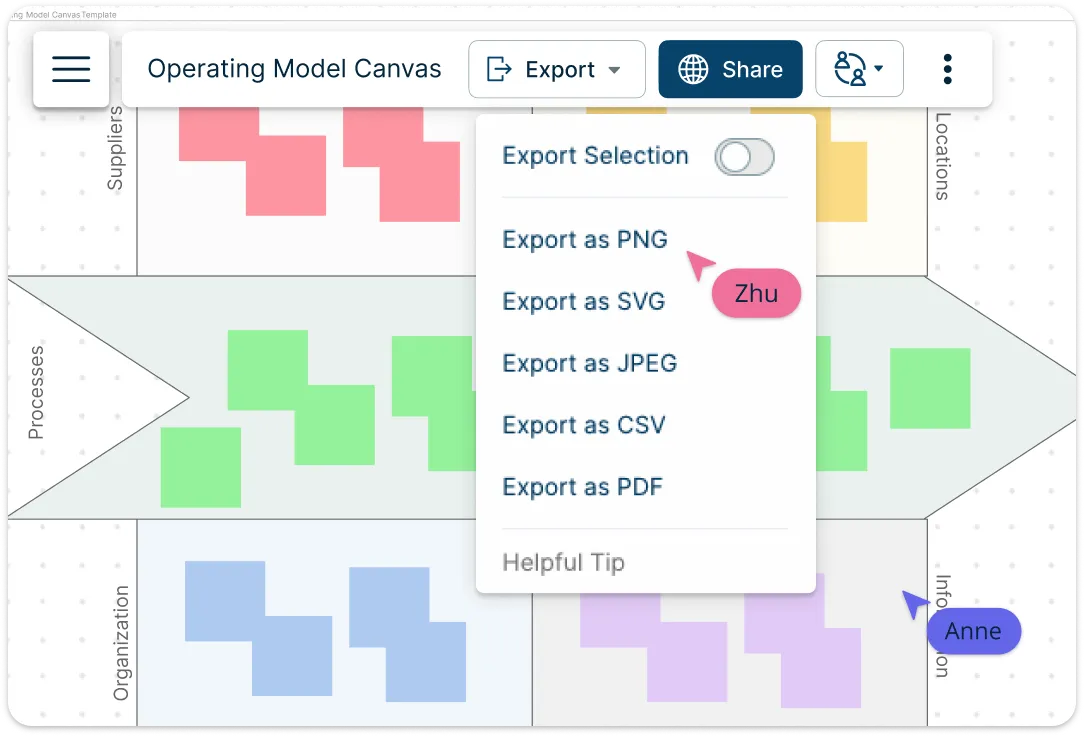
Add notes, attach documents, and link supporting resources directly into your canvas. Embed org charts, process maps, and KPIs into your operating model template to give full context and visibility. Present directly from Creately, export to PDF or PNG, or share as an interactive link. Perfect for presentations, analysis, or aligning stakeholders around a shared strategy.
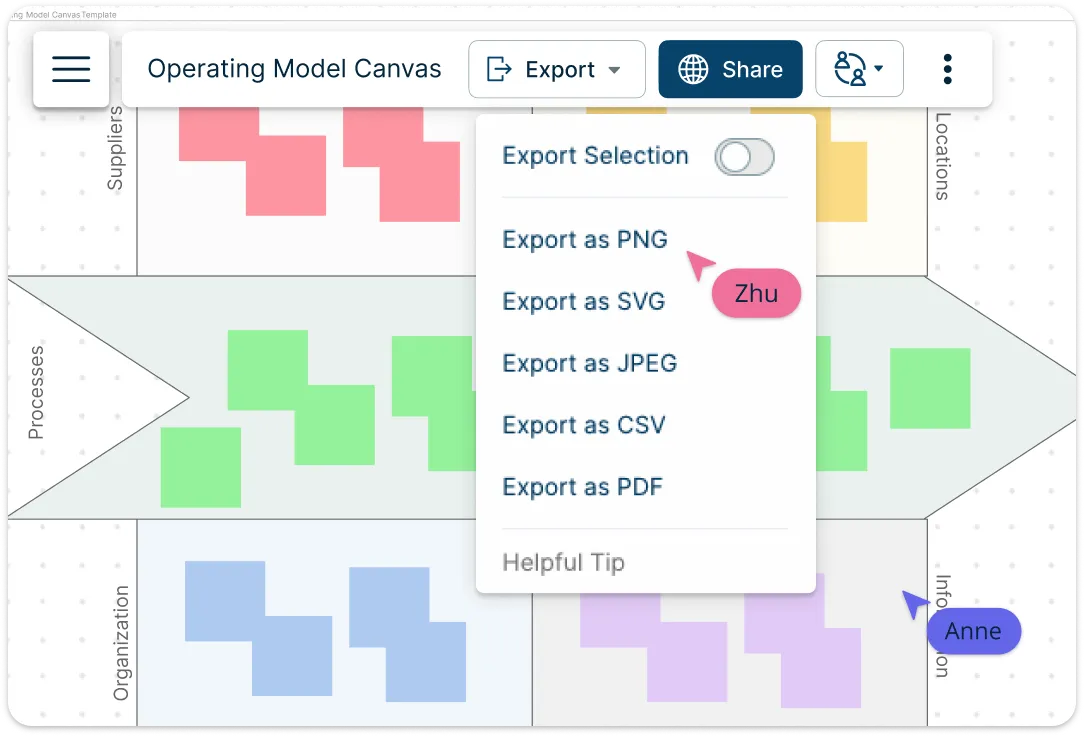
What Is the Operating Model Canvas?
The operating model canvas is a visual tool that is used to translate a strategy into operational choices. It gives a high-level overview of the current operations to the heads of operations and helps them design the detailed work processes. It’s an important step between strategy and the decisions that need to be made to create a functioning organization.
The operating model can be a one-page document or span to include over 100 pages. On the other hand, it is a one-page model that focuses on the mnemonic POLISM (Processes, Organization, Locations, Information, Suppliers, and Management system).
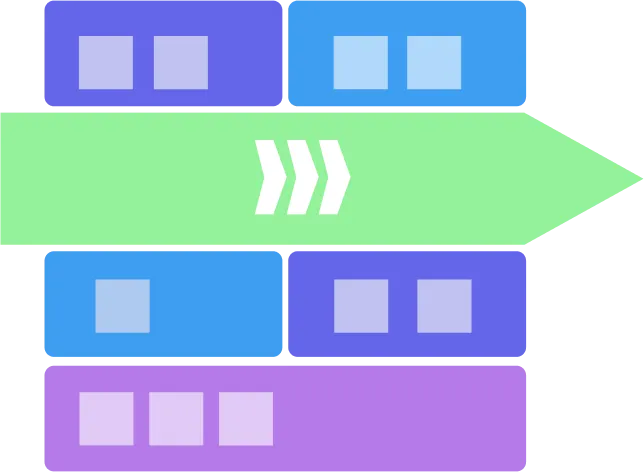
How to Use the Operating Model Canvas with Creately?
Open the operating model canvas template:
Start by opening Creately’s operating model template designed to cover all critical areas of your business model. This pre-built operating model design template helps you map essential components clearly and efficiently.Use the AI operating model canvas template to get started:
Kick off faster with Creately’s AI operating model canvas template. Simply describe your business or operational focus, and Creately AI will generate a tailored canvas for you—complete with editable sections. Use AI to add or refine elements instantly as your model evolves.Add collaborators and share your canvas:
Invite team members to collaborate by adding them directly or sharing a document edit link. Work together in real time as you develop and refine your operating model sample, ensuring alignment and input from all stakeholders.Define processes:
In the processes section, list the primary work or value chain activities your organization performs to deliver value to customers. This forms the backbone of your operating model.Map the organization:
Capture details about the people involved in executing these processes—their roles, reporting structure, and decision-making authority. This clarifies how work flows and who owns what.Specify location:
Identify where your teams operate. This could include countries, cities, or different parts of a facility where work is performed, providing important context for operational planning.Document information systems:
List the software applications and information systems that support your processes. This helps link technology to operations and highlights tools critical to delivery.Capture suppliers:
Include key suppliers and partners who enable or support your processes. Understanding supplier roles helps in managing dependencies and risks.Outline the management system:
Detail planning, budgeting, performance management, and continuous improvement processes. This ensures your operating model includes mechanisms for effective governance and ongoing optimization.Customize your operating model design template:
Use Creately’s drag-and-drop tools to tailor your canvas. Adjust layouts, colors, and add annotations to make your model clear and aligned with your organization’s unique strategy.Collaborate, present, and share:
Continue refining your canvas with your team, leveraging real-time collaboration features. Present your operating model canvas template directly from Creately or export it as a PDF, PNG, or share an interactive link to engage stakeholders.
Visualize Your Strategy with These Pre-Made Templates
FAQs About the Operating Model Canvas
Why should I use an operating model canvas?
What are the key components of the operating model canvas?
Are there operating model canvas examples I can refer to?
How does the operating model canvas differ from a business model canvas?
What is the difference between an operating model and an operating model canvas?
How do I link KPIs to the operating model canvas?