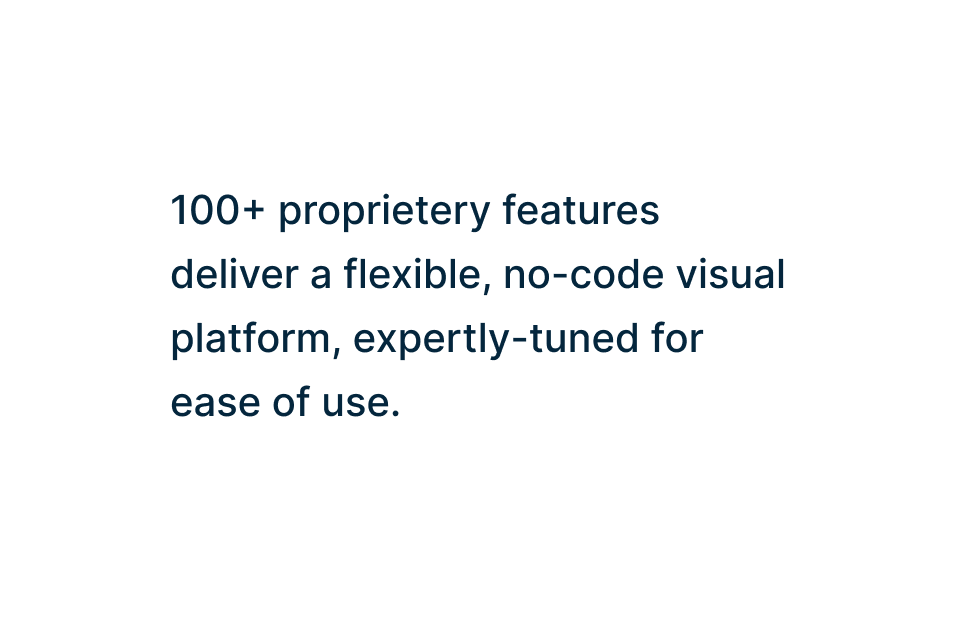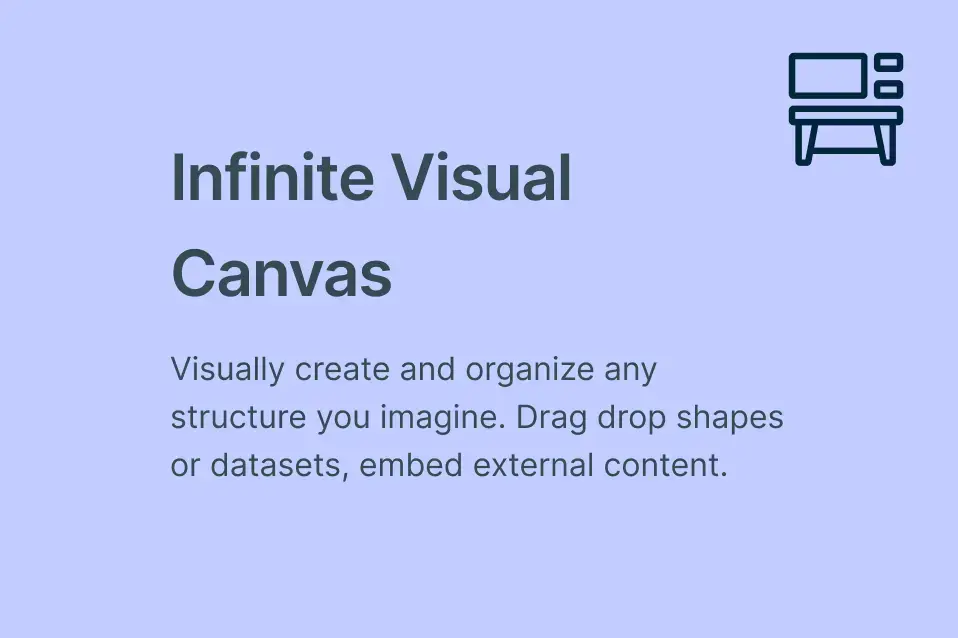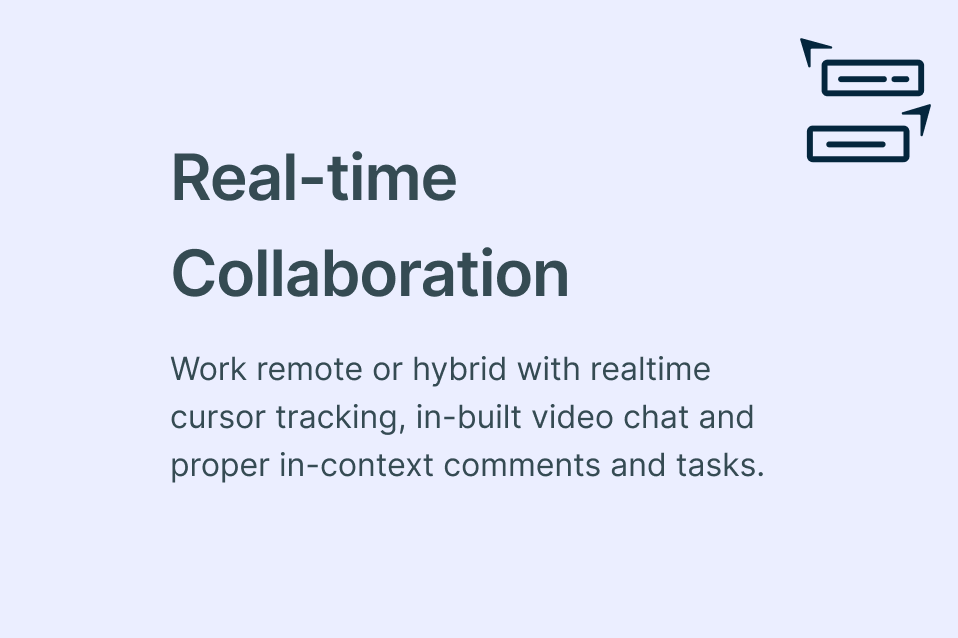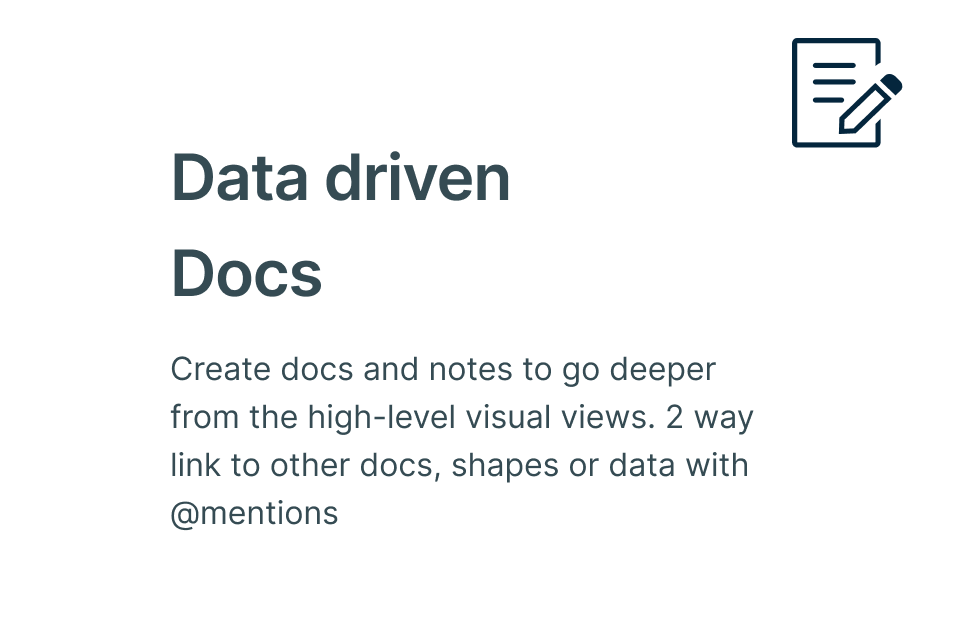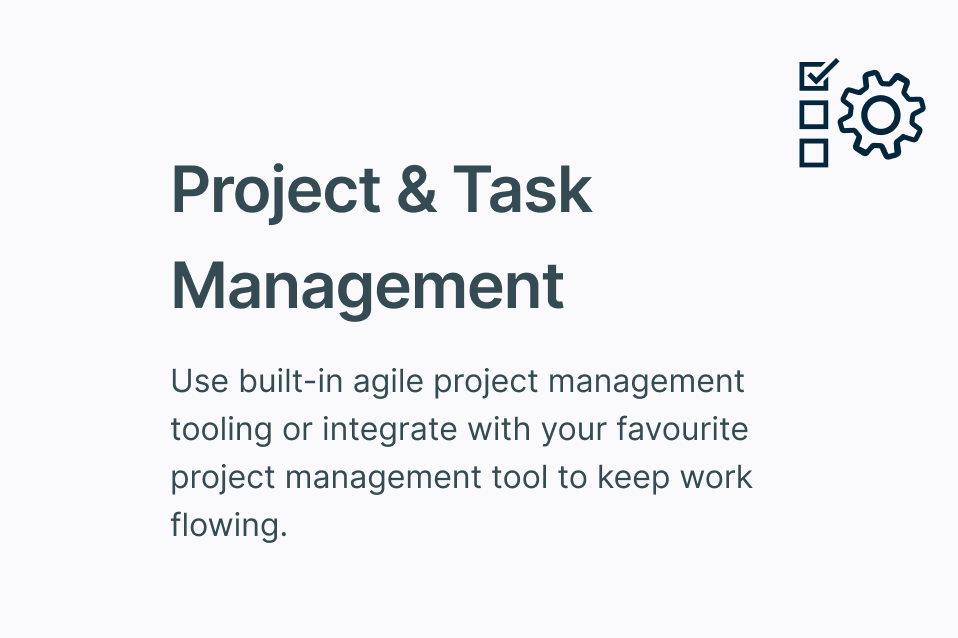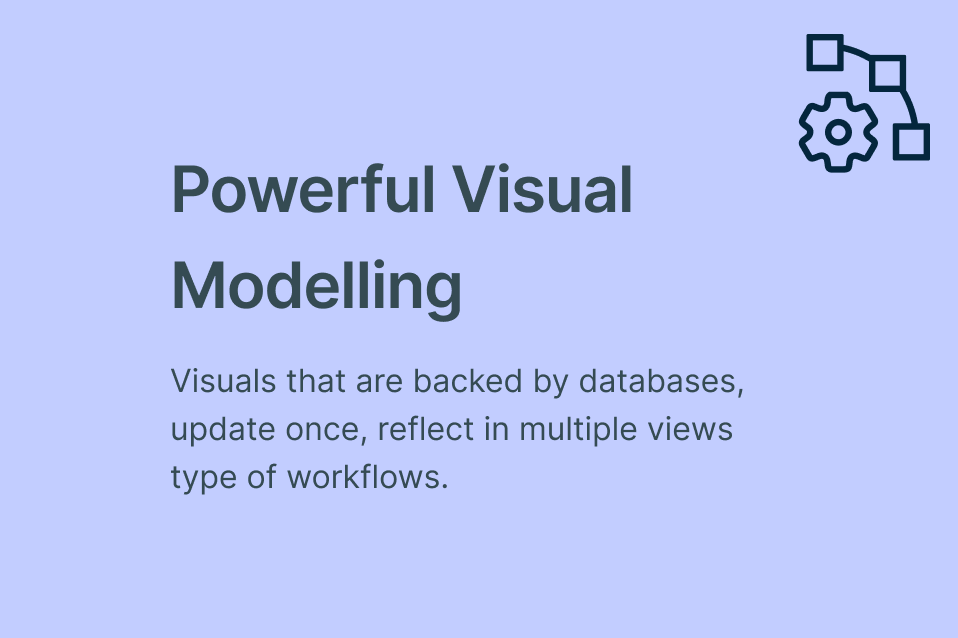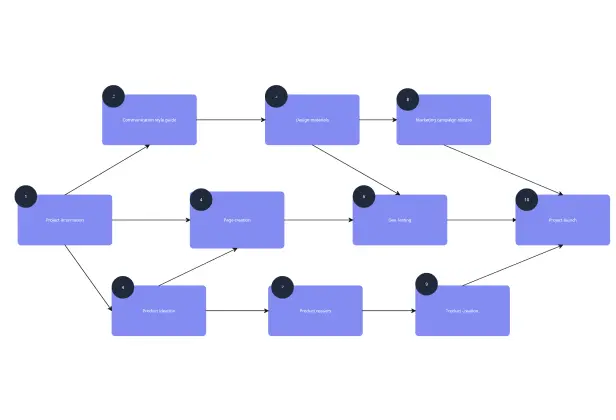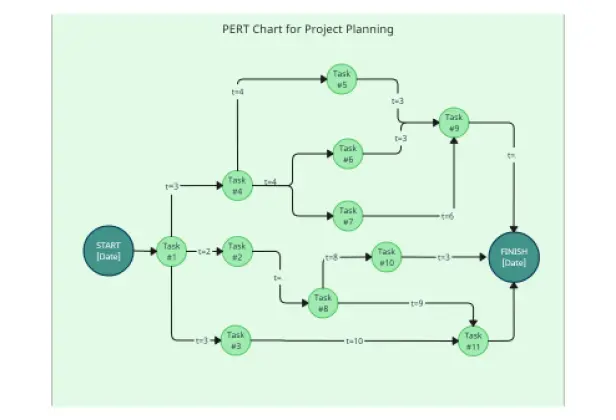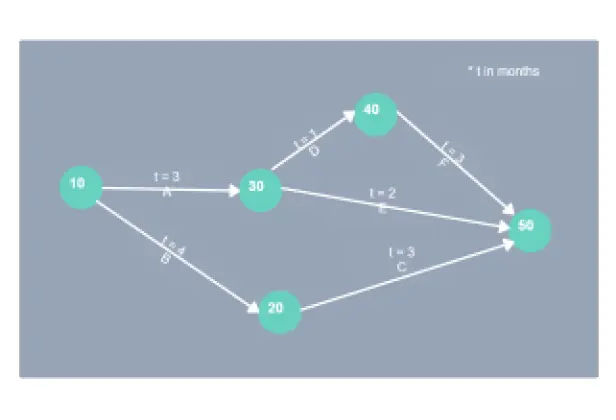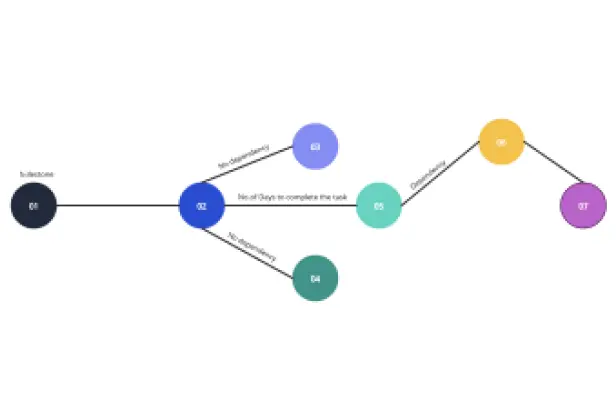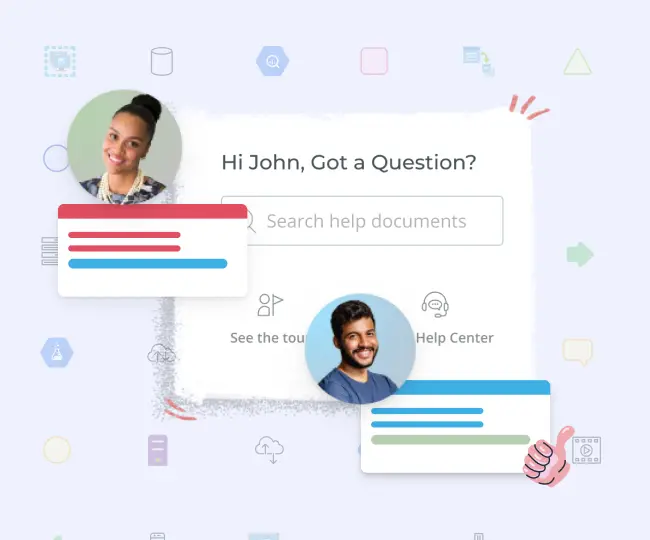PERT Chart Maker
Simplify Planning Complex Projects
Easily schedule, organize, and map project tasks and keep track of dependencies in a single collaborative, visual platform with Creately’s PERT chart maker.
Built-in tools for visual project management
Customizable templates for planning & tracking
Real-time collaboration to work with teams
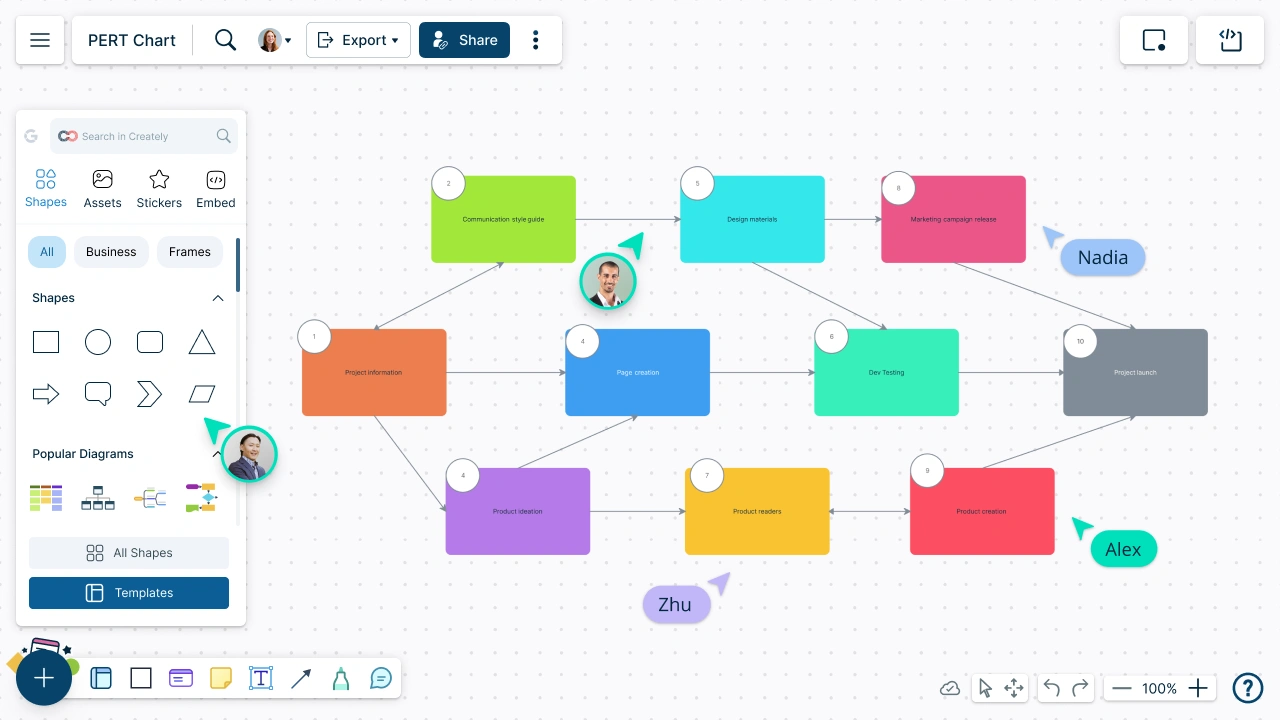
- Built-in tools for visual project management
- Customizable templates for planning & tracking
- Real-time collaboration to work with teams
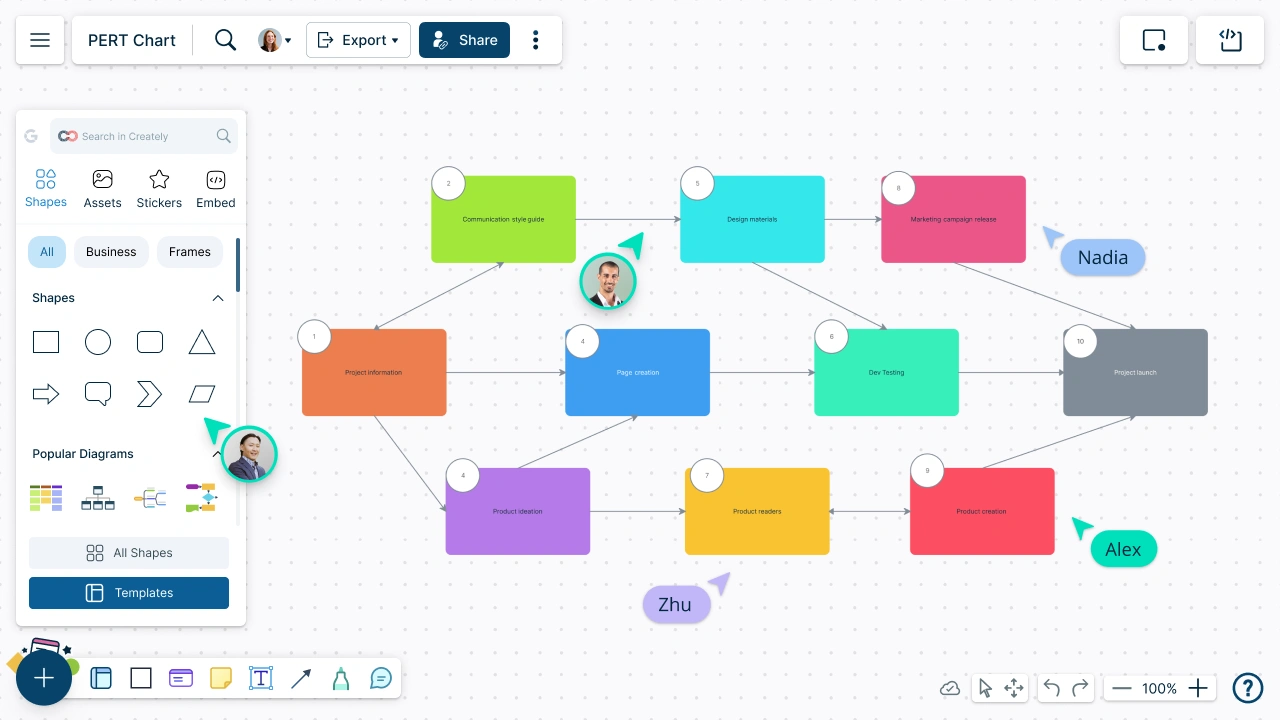
Over 10 Million people and 1000s of teams already use Creately

PERT Chart Software to Visually Map out Complex Projects in Minutes
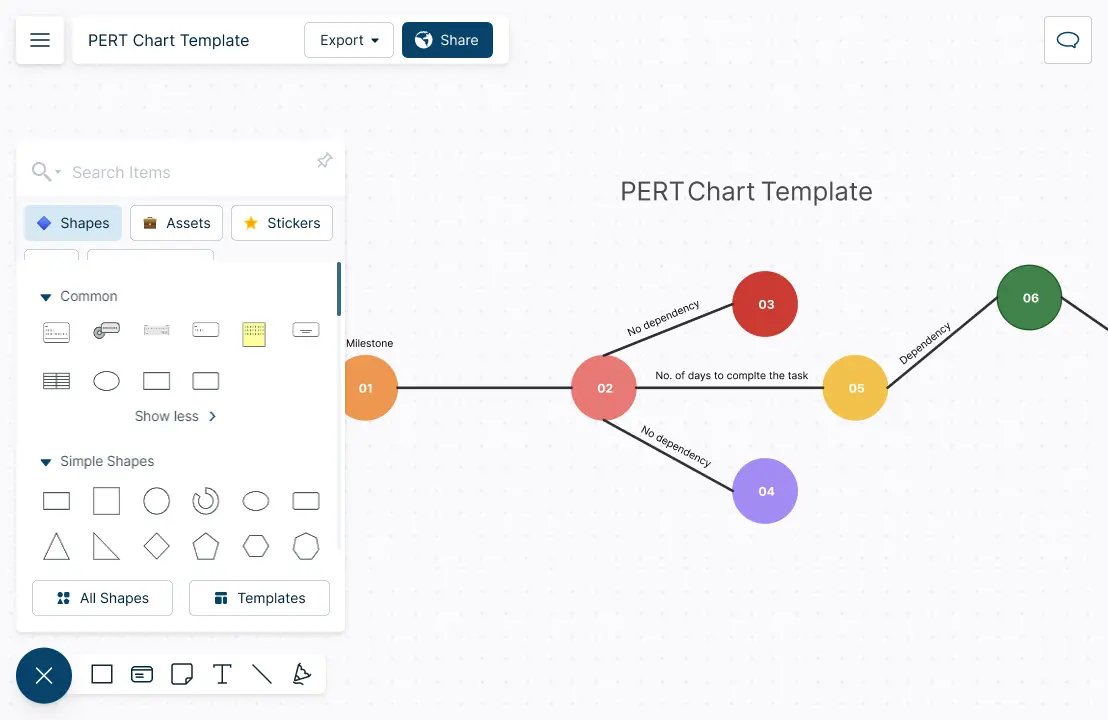
Use PERT Chart templates to easily identify critical paths and dependencies.
Plan projects, schedule tasks, & monitor progress centrally with our PERT chart creator.
Link to Gantt charts, project timelines, work breakdown structures, workflows, and more.
Centralize all project information from plans to meeting notes in a single place.
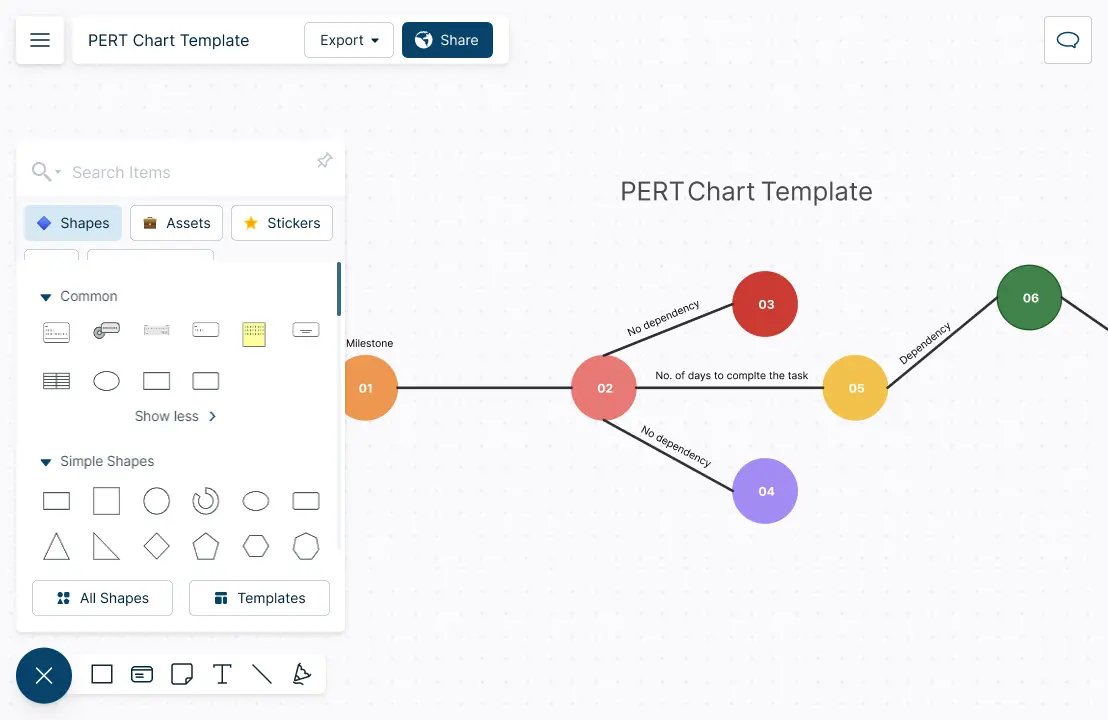
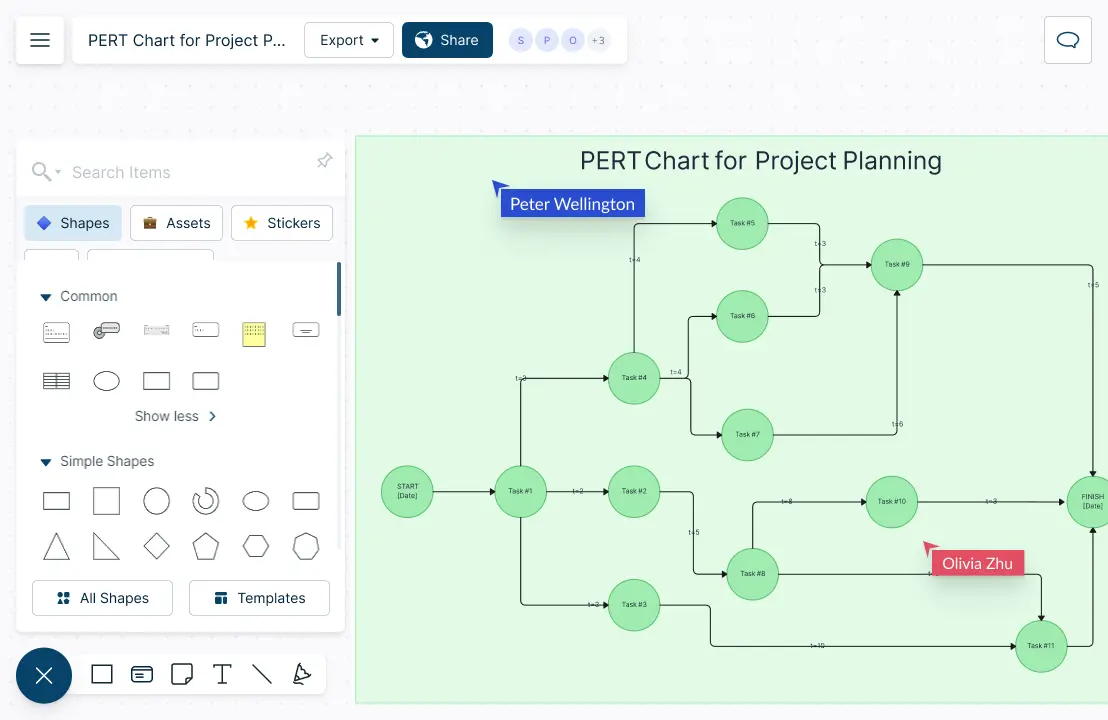
Collaborative PERT Chart Maker to Keep Everyone & Everything in Sync
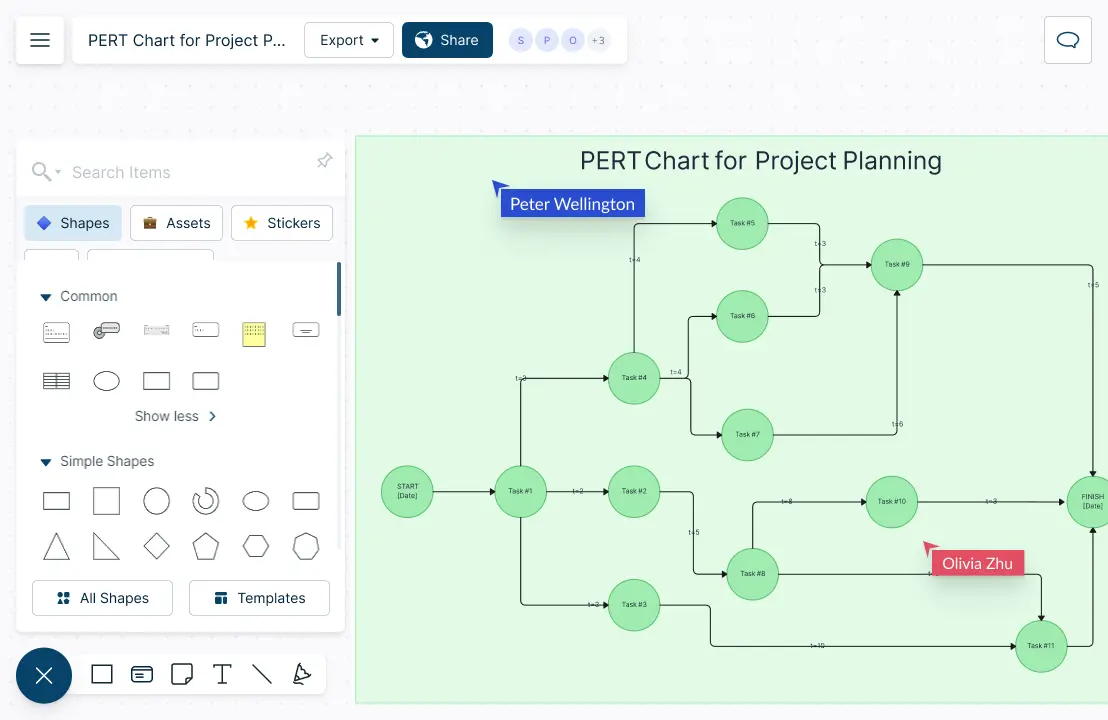
Collaborate with teams and clients in real-time to plan and execute projects.
Have discussions and follow-ups on the same canvas.
Use @mention comments to assign people to tasks.
Import data from other project management tools with multiple integrations.
Intuitive PERT Diagram Creator to Better Manage Task Progress
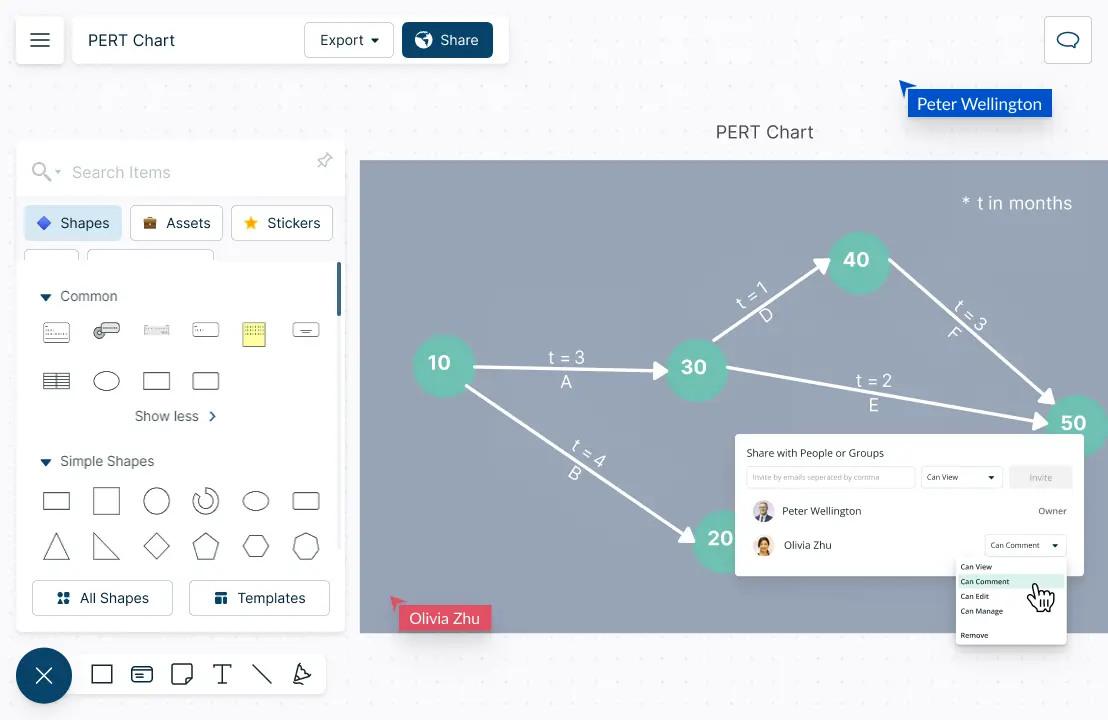
Set estimated times and due dates for tasks.
Allocate resources based on availability and skill sets.
Attach additional information to each node with integrated notes.
Connect to roadmaps, Kanbans and more to begin executing your project.
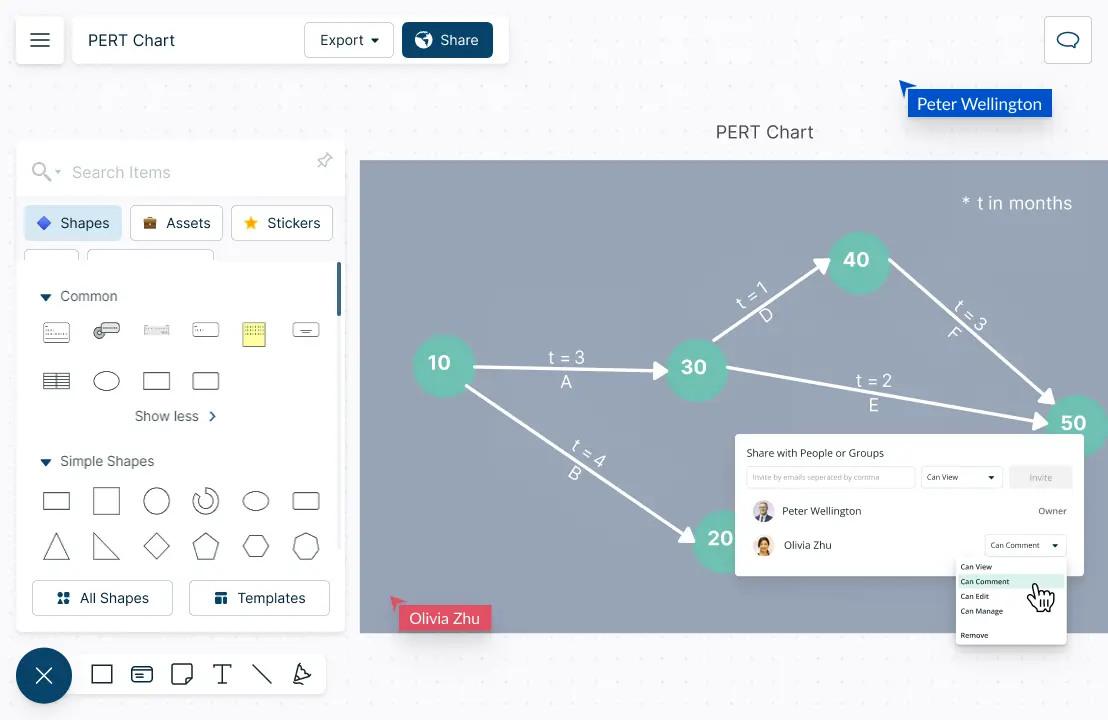

What is a PERT Chart?
How to Create a PERT Chart Online with Creately’s PERT Chart Maker?
Creating a shared design workspace
Open a workspace in Creately’s PERT chart maker and add your project team as collaborators. Using a brainstorming tool like a mind map or post-it notes, identify the project milestones and break them down into individual tasks.
Planning and requirement gathering
Establish the dependencies between the tasks, i.e. which tasks must be completed before others can begin. This will help to identify the critical path of the project.
Creating a high-level architecture diagram
Estimate the duration of each task, taking into account factors such as resources and complexity.
Detailed design and diagramming
Start drawing your PERT chart by connecting the identified tasks to one another. You can start with a premade Creately PERT chart template or create one from scratch by enabling the relevant shape library.
Review and feedback
Estimate your overall project time frame using the critical path method (CPM) and the PERT formula. Once the estimated time per task has been calculated, add each of the estimates of the critical path together to generate an average project timeline.
Iteration and validation
Review the PERT chart and refine it as necessary. Make sure that the tasks are arranged in the correct order and that the chart is easy to read and understand. Update the PERT chart frequently throughout the project as changes occur. You can track changes with version history and revert back at any time.
Deployment and maintenance
Share the PERT chart with other project stakeholders or export it to a variety of file formats if needed with Creately’s PERT diagram maker.
Create Your PERT chart Diagram Online with Editable Templates
FAQs About the PERT Chart Maker
What is the difference between a Gantt chart and a PERT chart?
Who typically uses a PERT chart maker?
Can I share my PERT chart with Creately’s PERT chart maker?
Can I customize my PERT chart in Creately’s PERT chart creator?
Is it possible to add notes and attachments to tasks in my PERT chart?
Can I link my PERT chart to other project management tools?
How do I export my PERT chart from Creately’s PERT chart maker?