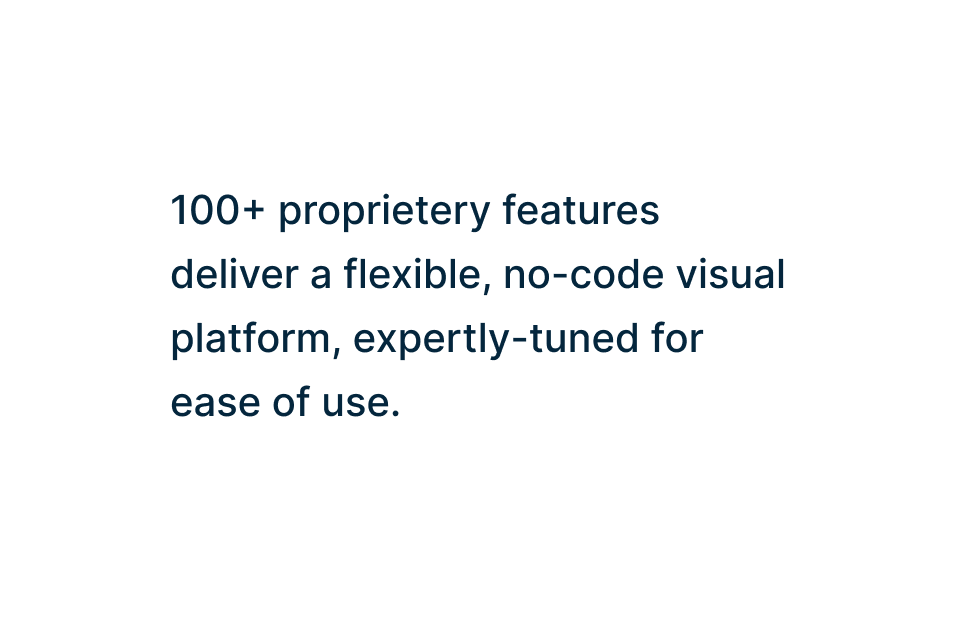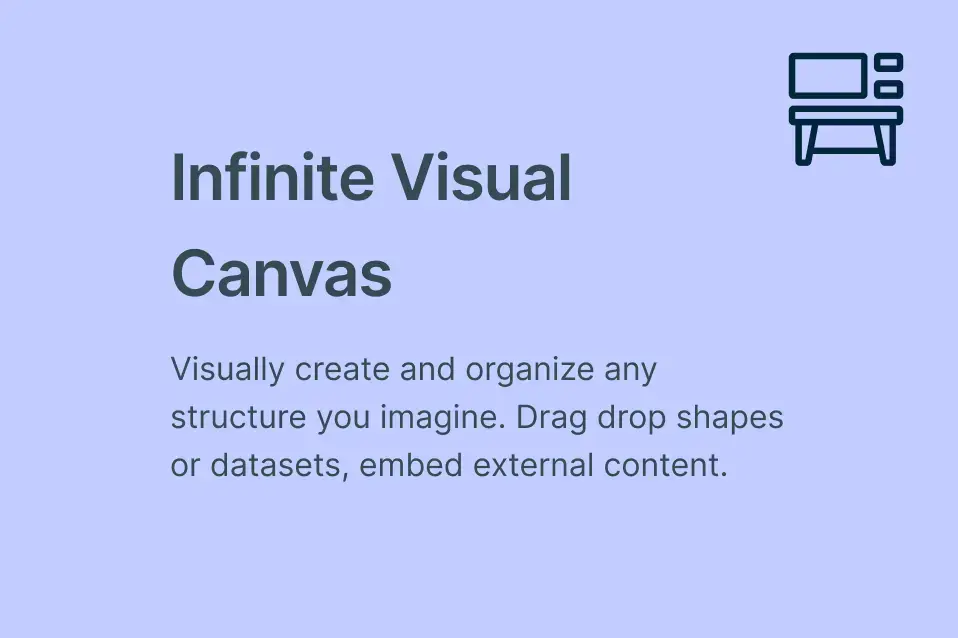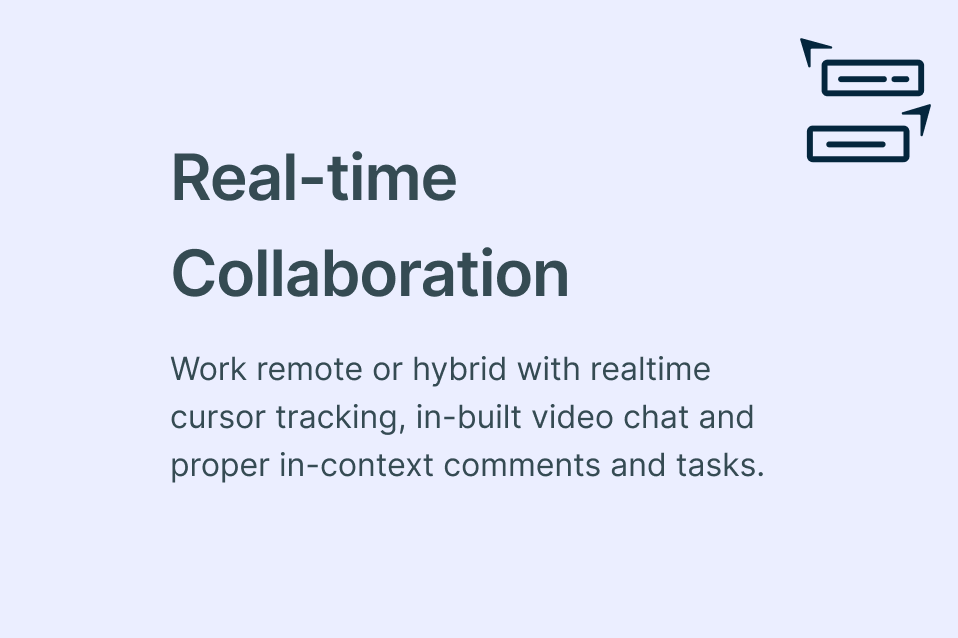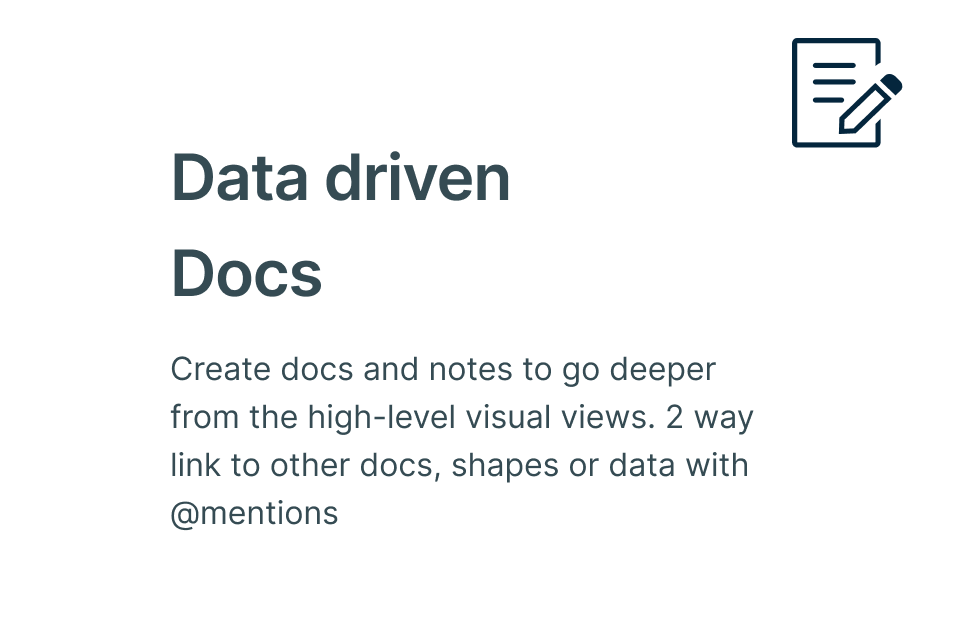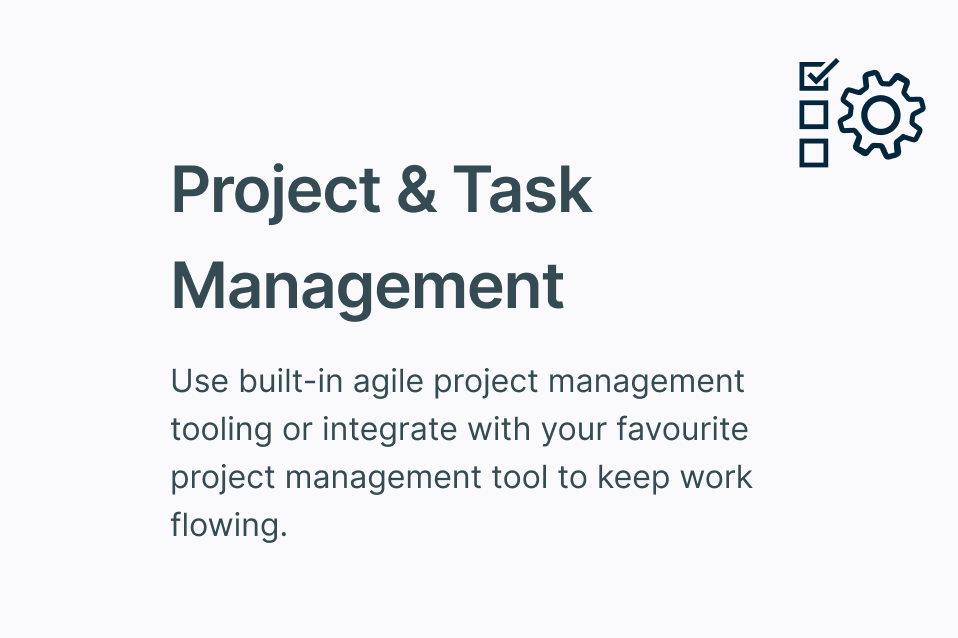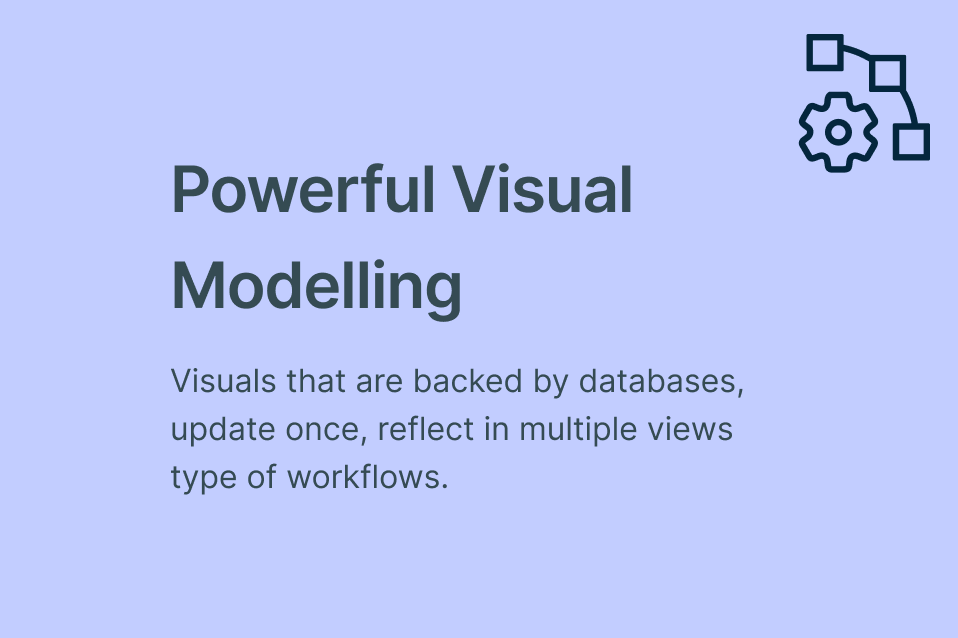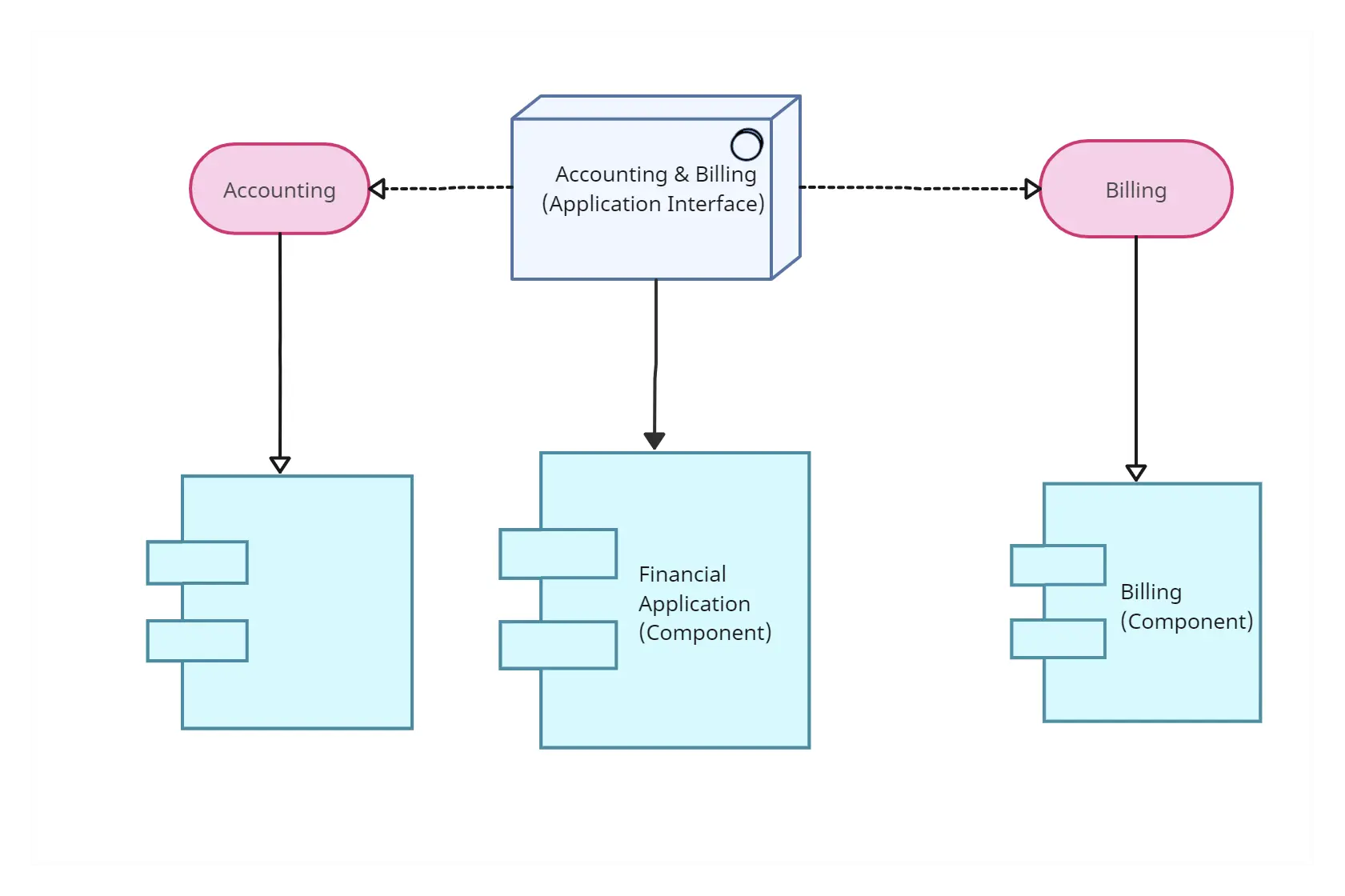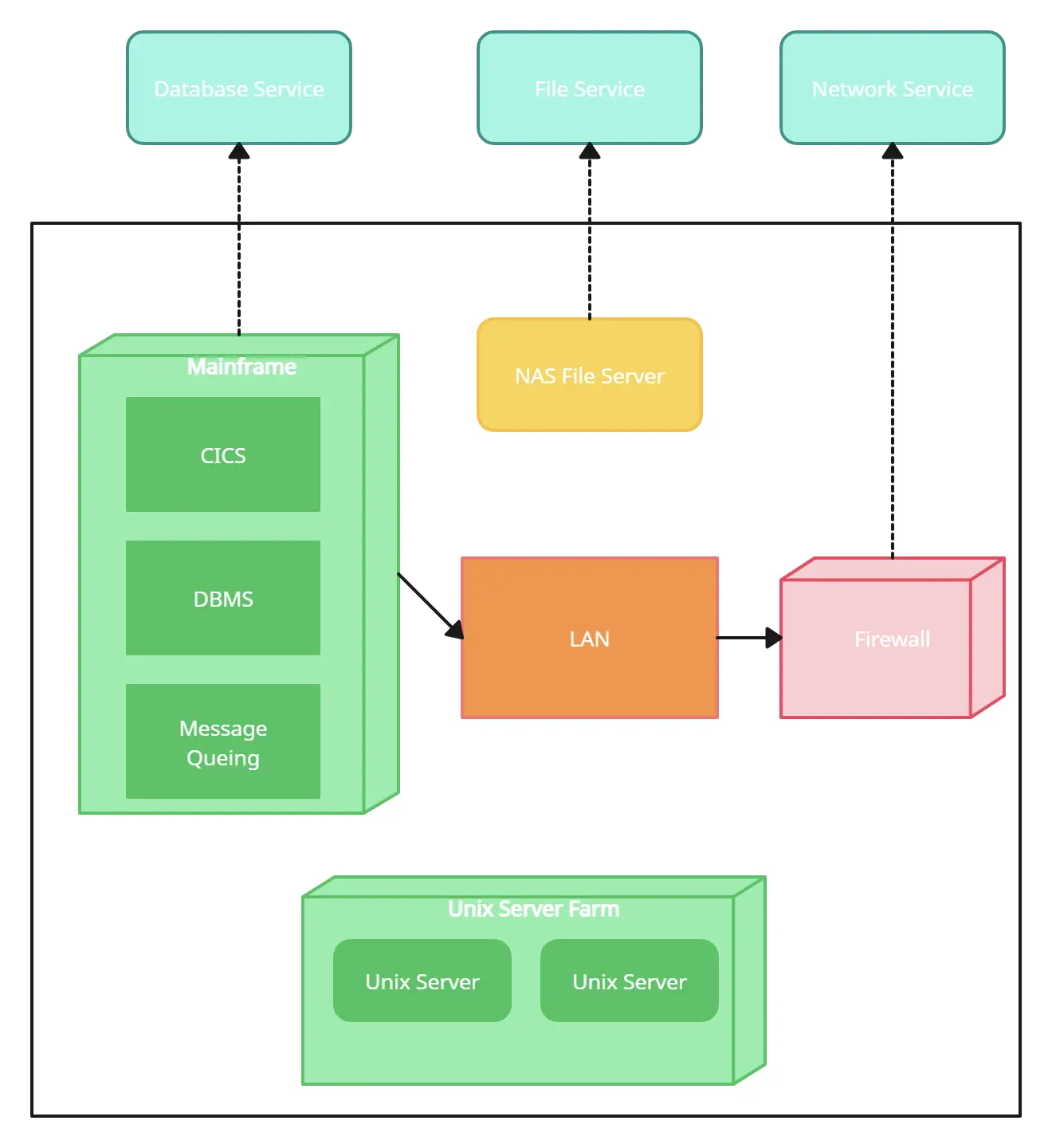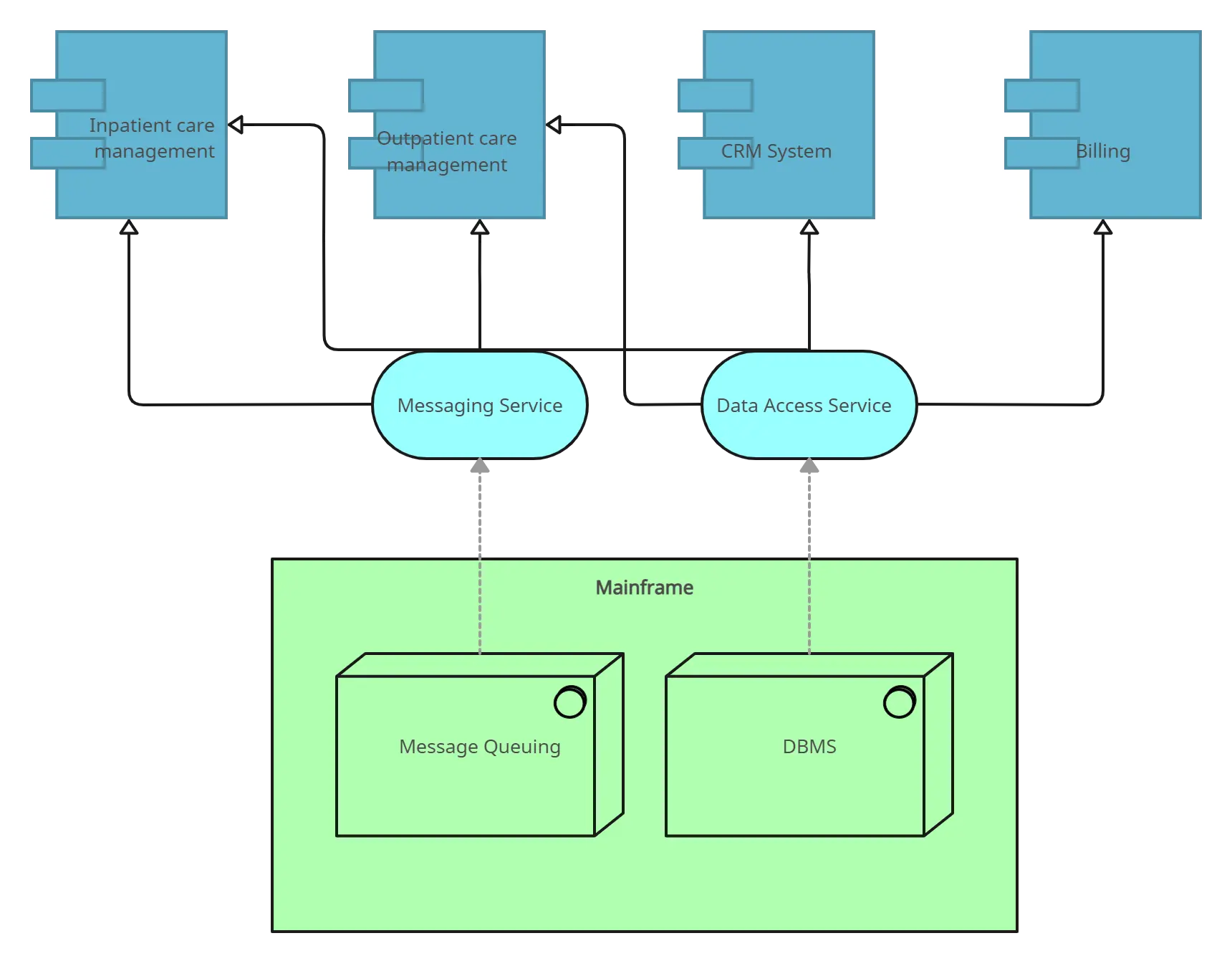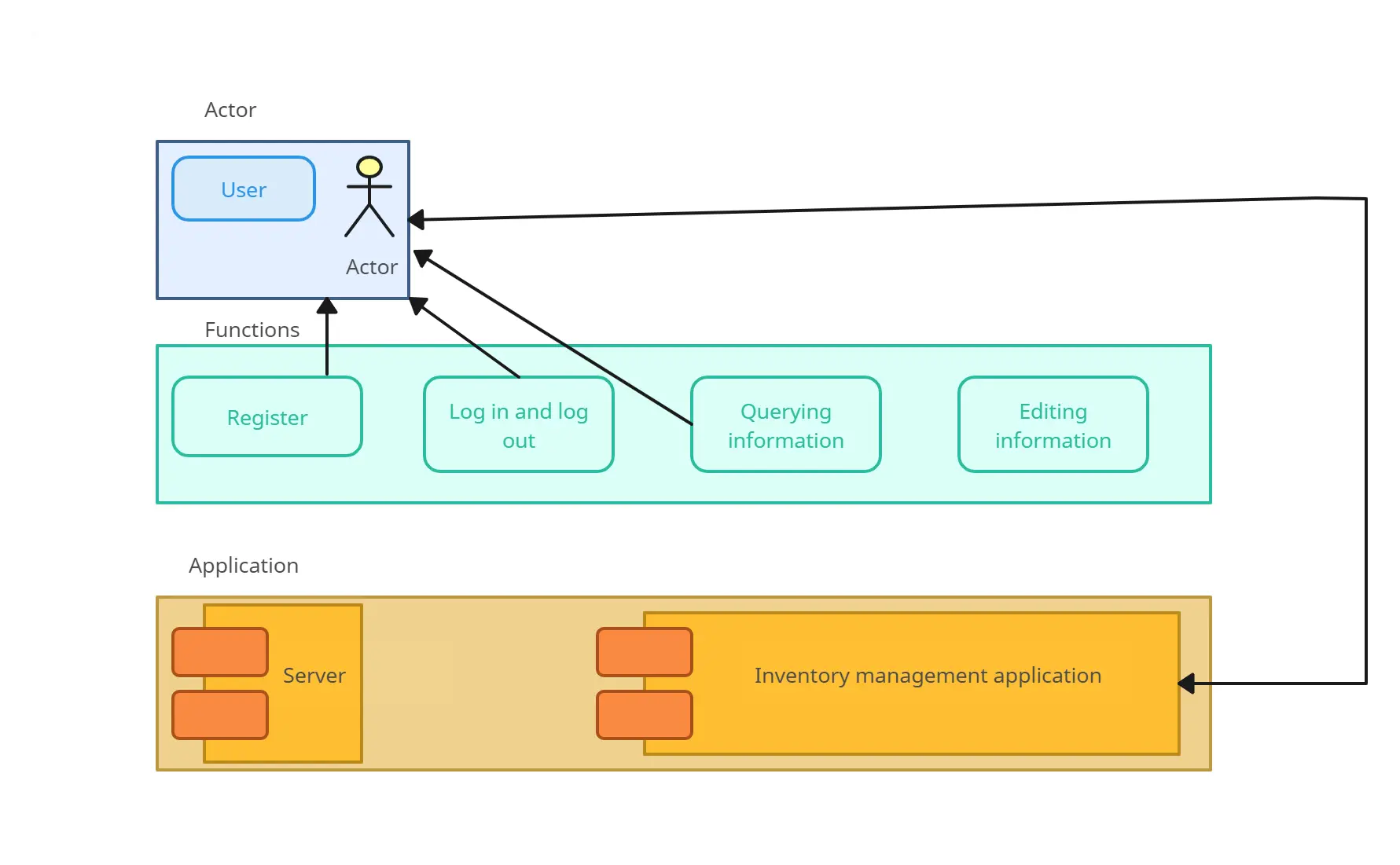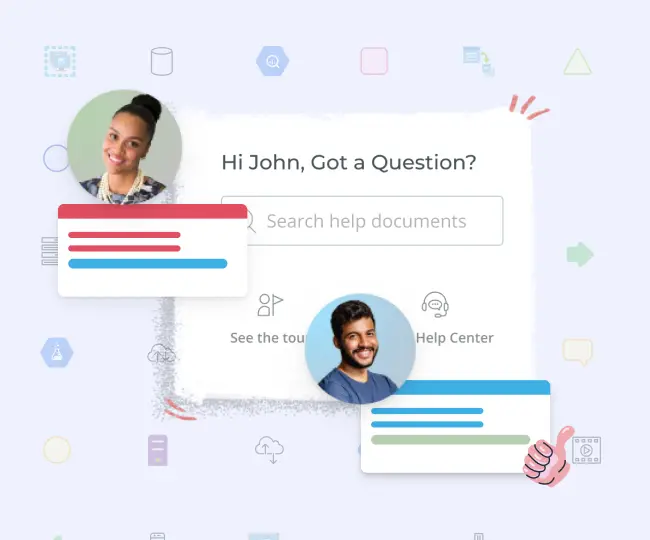ArchiMate Tool
Visualize Your Enterprise Architecture
Collaborate with your team to create professional enterprise architecture diagrams. Create high-level modeling and represent relationships within and between domains.
Easy-to-use drag-and-drop tools to visualize
Collaboration facilities to work with teammates in real-time
Dedicated Archimate shapes library
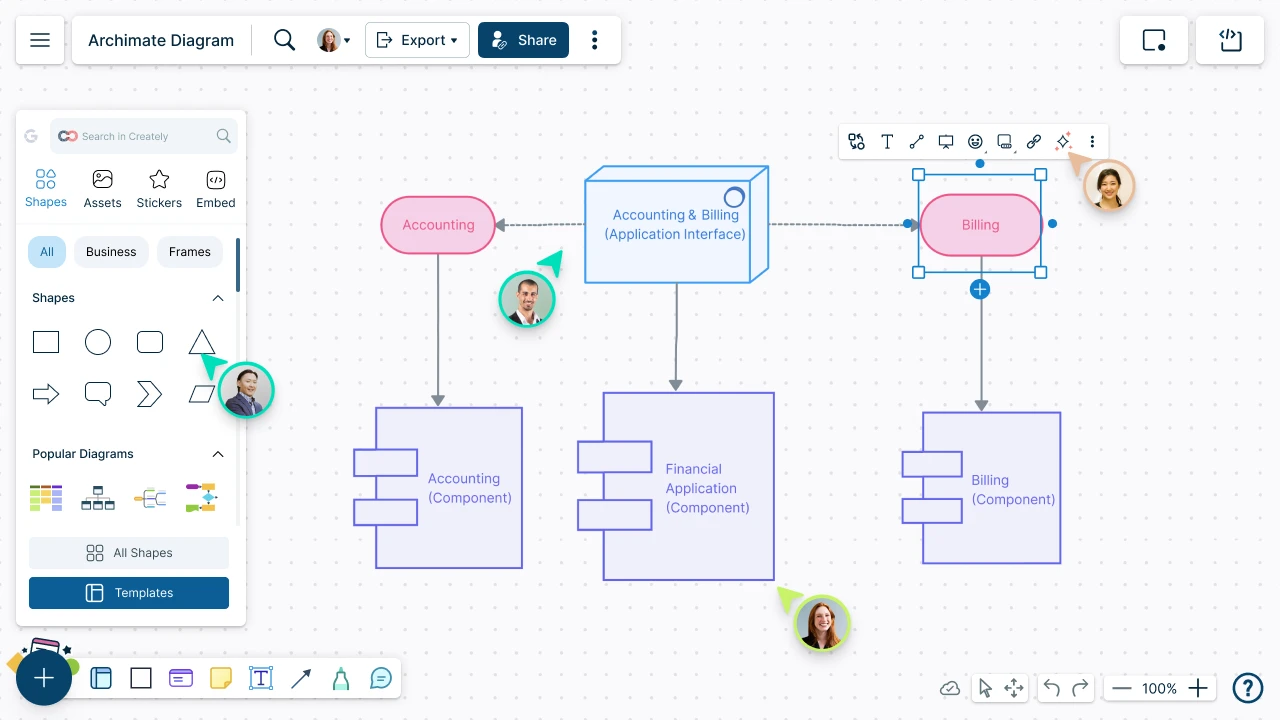
- Easy-to-use drag-and-drop tools to visualize
- Collaboration facilities to work with teammates in real-time
- Dedicated Archimate shapes library
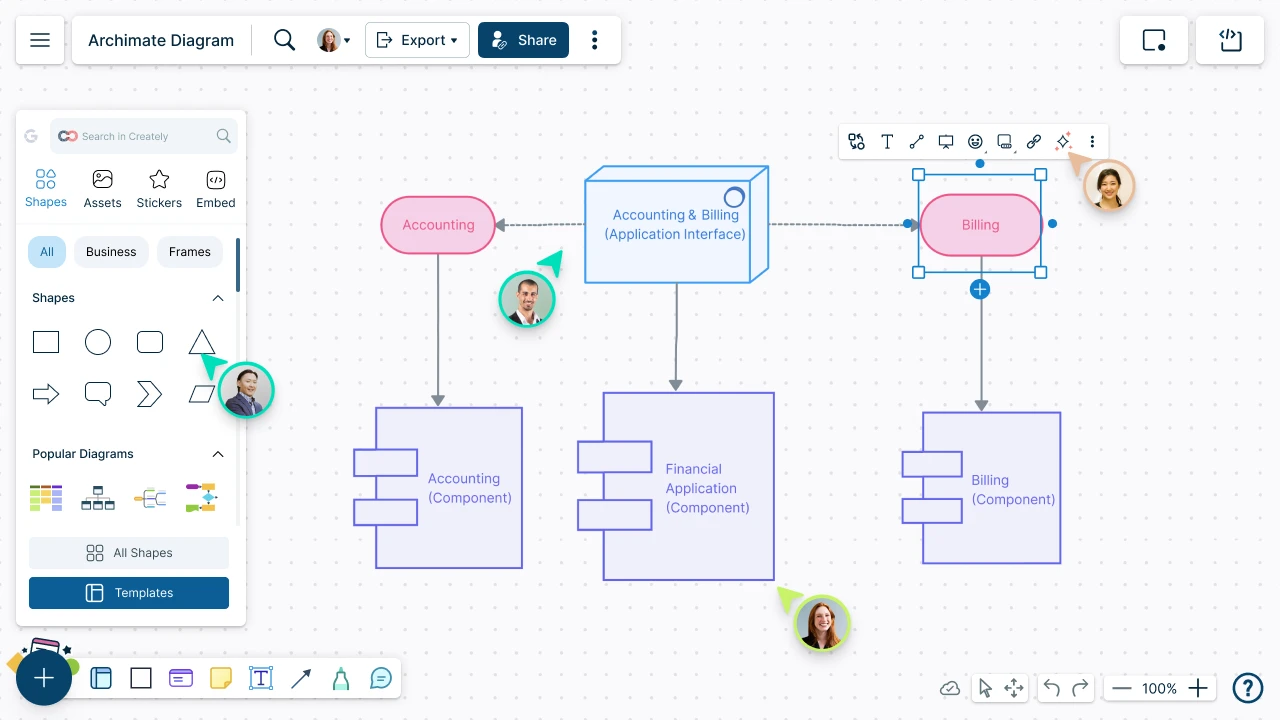
Over 10 Million people and 1000s of teams already use Creately

Visualize Different Aspects of an Enterprise Architecture
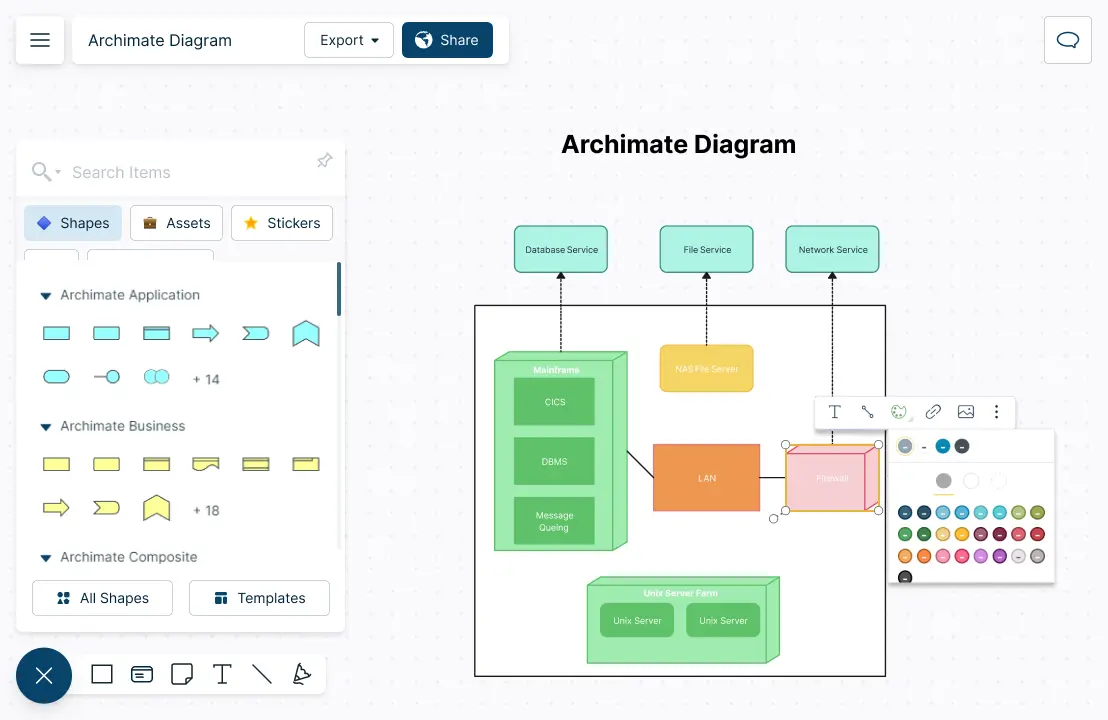
ArchiMate shape sets with industry-specific notations and standards to start visualizing.
Pre-made ArchiMate diagram templates to get you started quickly.
Advanced color, styling, and formatting options to customize the way you want.
Plus create to suggest the next shape intuitively.
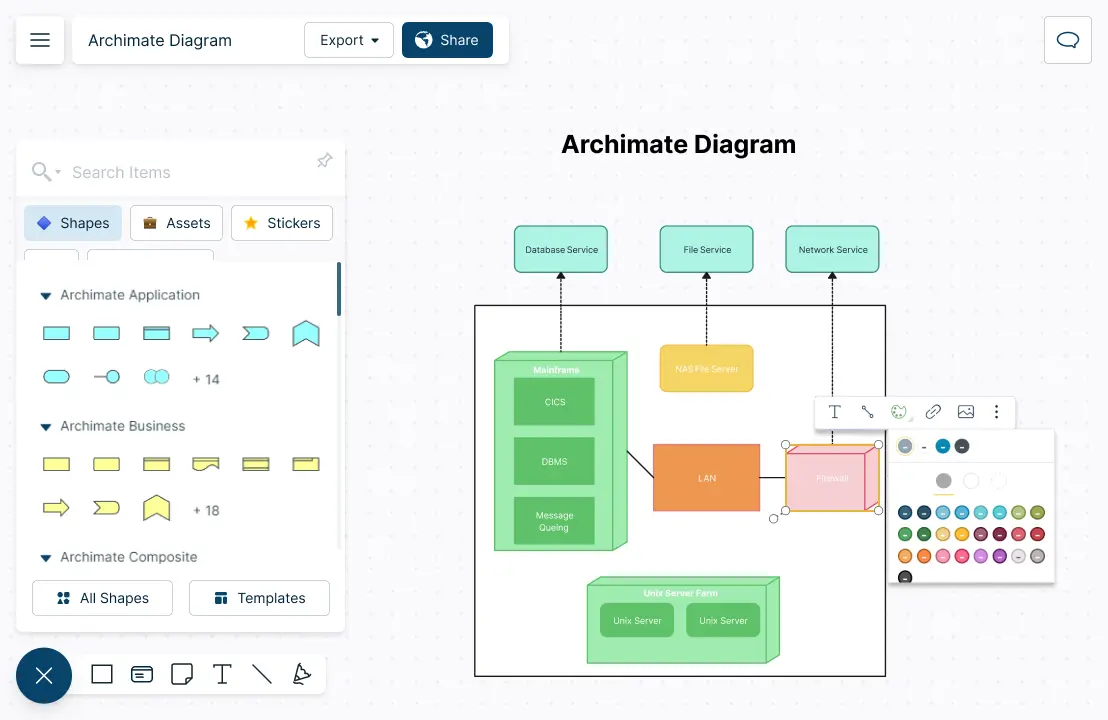
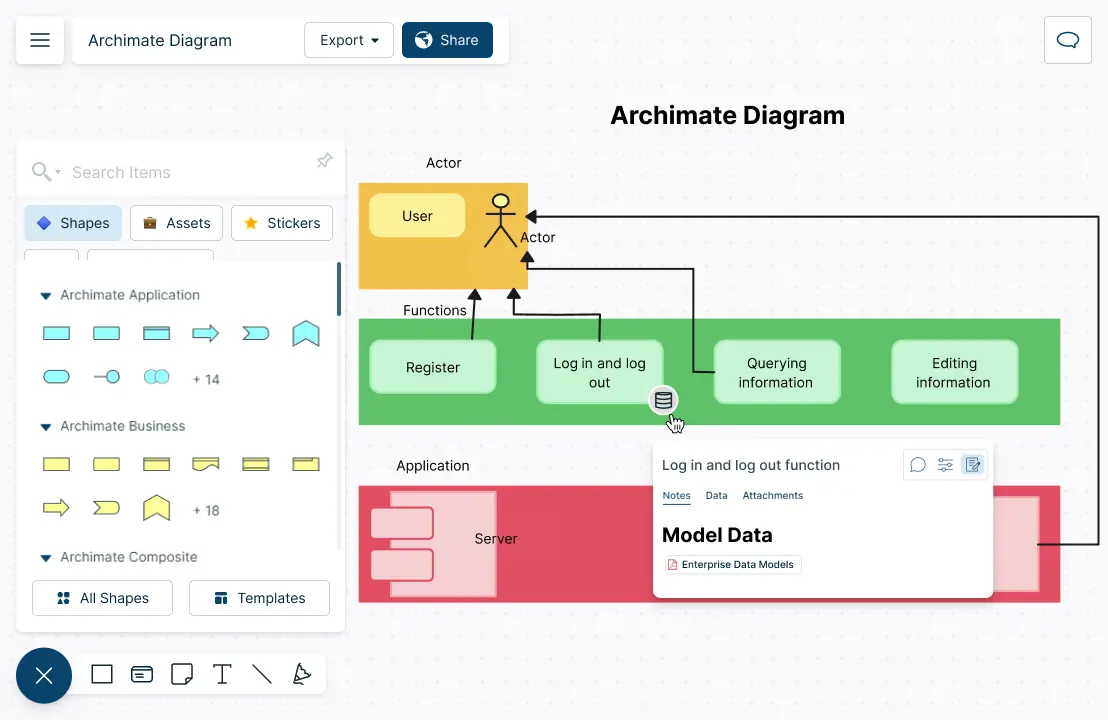
Organize and Structure Your Architecture Effectively
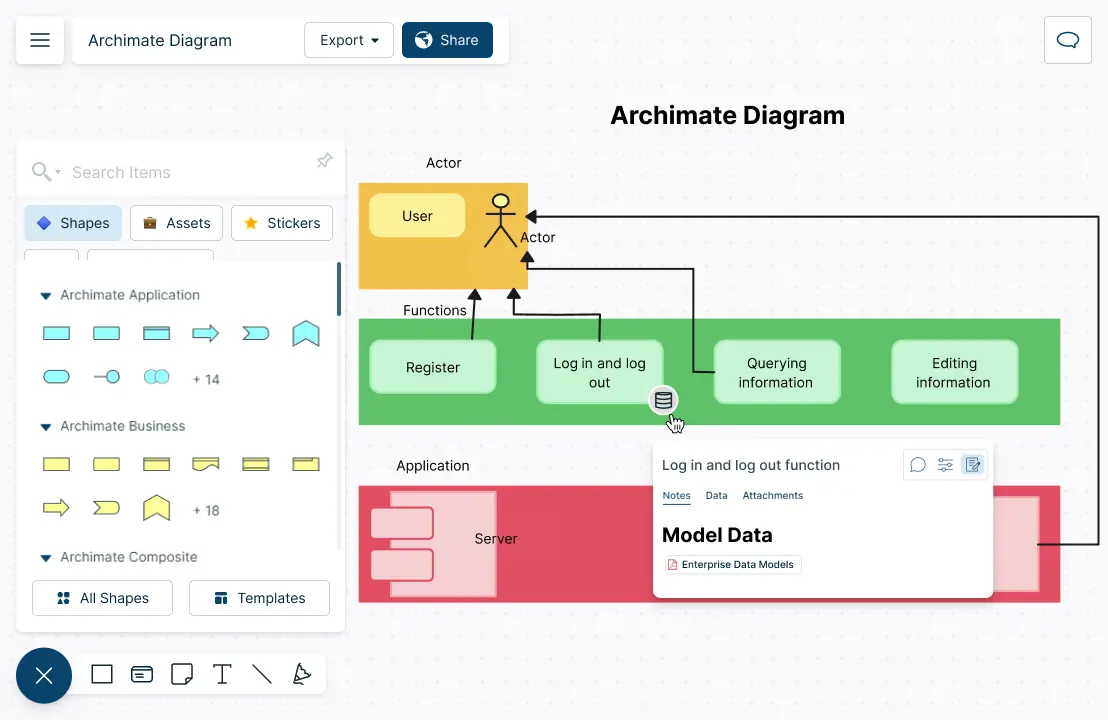
Sticky notes to add explanatory notes, questions, and other information.
Folders and workspaces to organize diagrams and data effectively.
Notes panel to add more context, attach docs, and import images for reference.
Infinite canvas to add all documentation and communication to centralize information.
Work Faster and Better With Your Team
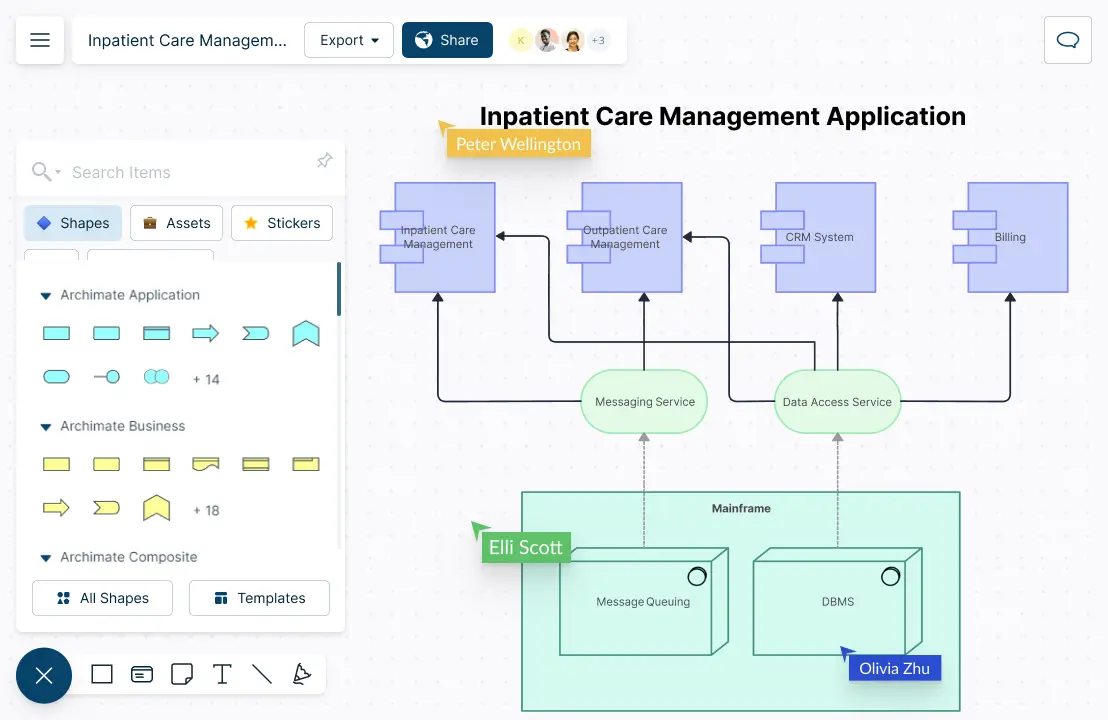
Embed diagrams on any site or intranet or share via an email or link invite.
Multiple access and role levels to manage, share, and review.
In-line commenting to add feedback and to provide input on the same canvas.
Full version history to keep track of changes and branch out from an earlier version.
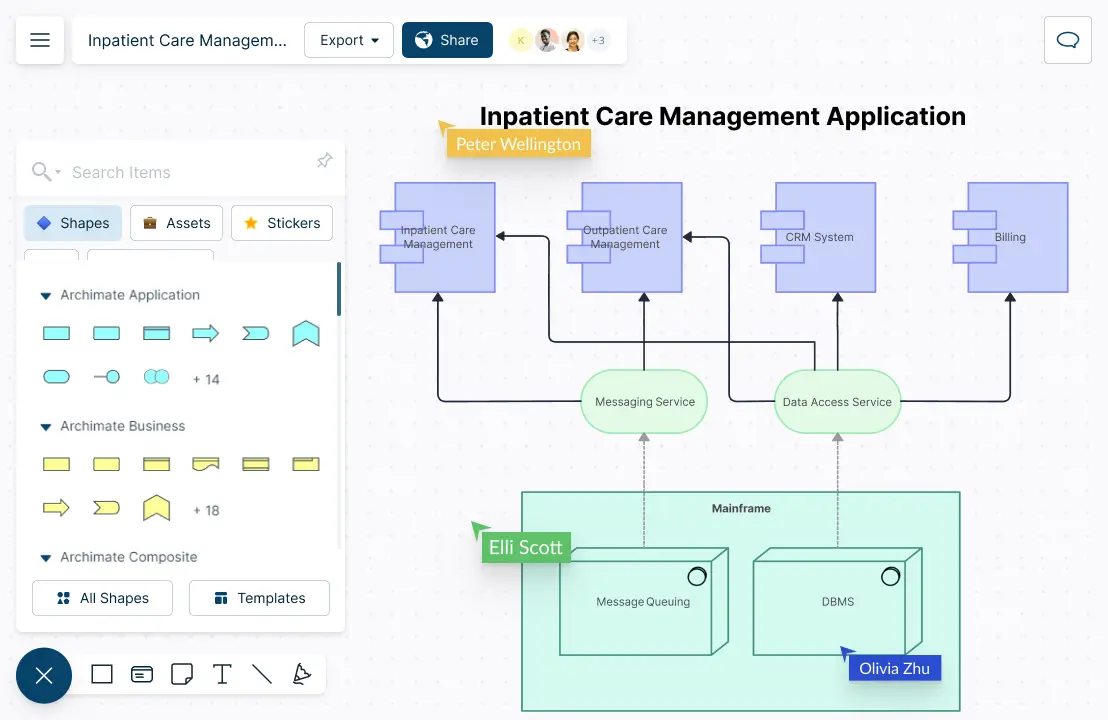
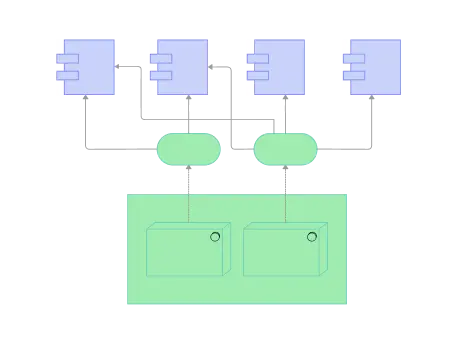
What is an ArchiMate Tool?
ArchiMate is a modeling language developed by The Open Group that describes enterprise architecture. Using clear and consistent terminology, ArchiMate visually maps the connections within a business, including its structure, process, information, data flows, technical infrastructure, and other systems.
An ArchiMate tool is used as an effective method to structure and describe the relationship between domains and their contents.
How to Create an ArciMate Diagram Online with Your Team?
Define the scope of the diagram
Together with your team, determine the purpose and objectives of the diagram, including what you want to achieve with your ArchiMate diagram, such as understanding current architecture, planning for future changes, or identifying bottlenecks. Use Creately Archimate diagram tool’s collaboration facilities to get your team onboard and discuss the requirements and the way forward.
Gather information
Gather relevant information about your organization’s structure, processes, applications, and technology. Engage with key stakeholders to ensure you have a comprehensive understanding of the architecture. Share a workspace via email or link invite so all team members can save and include information in one space.
Determine the level of detail
Brainstorm with the team to determine the appropriate level of detail and abstraction for the diagram. Use the freehand drawing tool and the whiteboard capabilities to sketch preliminary details and narrow the requirements.
Assign roles and responsibilities
Figure out who will be responsible for the different aspects of the diagram, such as research, defining stakeholders, modeling concepts, reviewing, and presentation. Assign tasks through the task panel to easily track progress and ensure the team works towards the agreed timeline.
Start modeling
Choose the appropriate ArchiMate elements for your diagram, such as business actors, application components, or technology nodes. Organize the elements according to the ArchiMate framework layers: Business, Application, and Technology.
You can also start visualizing with an already available template from Creately’s ArchiMate Tool, or use the dedicated shapes library to create one from scratch.
Customize the diagram
Include necessary details like relationships, dependencies, and interactions between elements. Customize the appearance using colors, shapes, and styles to enhance clarity and readability.
Review and refine
Share the draft among the team members and stakeholders for feedback and suggestions. Use in-line commenting and sticky notes to get feedback. Make necessary changes and refine the diagram.
Document and maintain
Document the diagram and keep it up to date by regularly reviewing and revising it as needed.
Design Archimate Diagrams Faster with Premade Templates
FAQs about Creately’s ArchiMate Tool
Why should you use ArchiMate?
ArchiMate is an internationally accepted modeling language that capitalizes on precision and easy-to-understand visualizations.
It is a consistent and clear language that can visually represent business processes, IT systems, and infrastructure along with business process management (BPM) and enterprise architecture models ArchiMate can effectively capture stakeholder views and concerns.
Create different aspects and views for stakeholders to refine and address concerns.
It does not have a rigid working structure but can be easily combined with existing methods.
It has been tried and tested by many organizations and, as such, has a community to support and answer dire questions.
Who would find ArchiMate useful?
What are some useful tips to remember when creating a diagram with ArchiMate online in Creately?
Start the visualization process with the freehand drawing tool. Start small and then expand.
Create a shared workspace. Collaborate with your team members to share knowledge and develop the best solutions.
Create a centralized information hub. Use the notes and data panel to include information about each element and shape. Add more context, links, images, process diagrams, and docs.
Make sure to label each viewpoint. Label each element, diagram, or viewpoint depending on its known context. Use color themes and advanced text formatting options to highlight and differentiate.
Combine processes and data flows. To align with and understand the organization’s high-level goals, combine the different processes and data flows to effectively visualize the objectives of the business.
Where can I find the ArchiMate shape sets in Creately?
How can I share the ArchiMate diagram with my teammates?