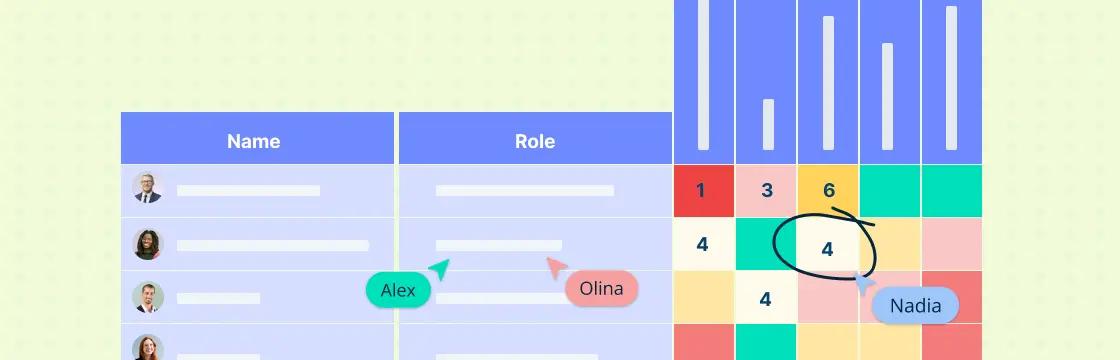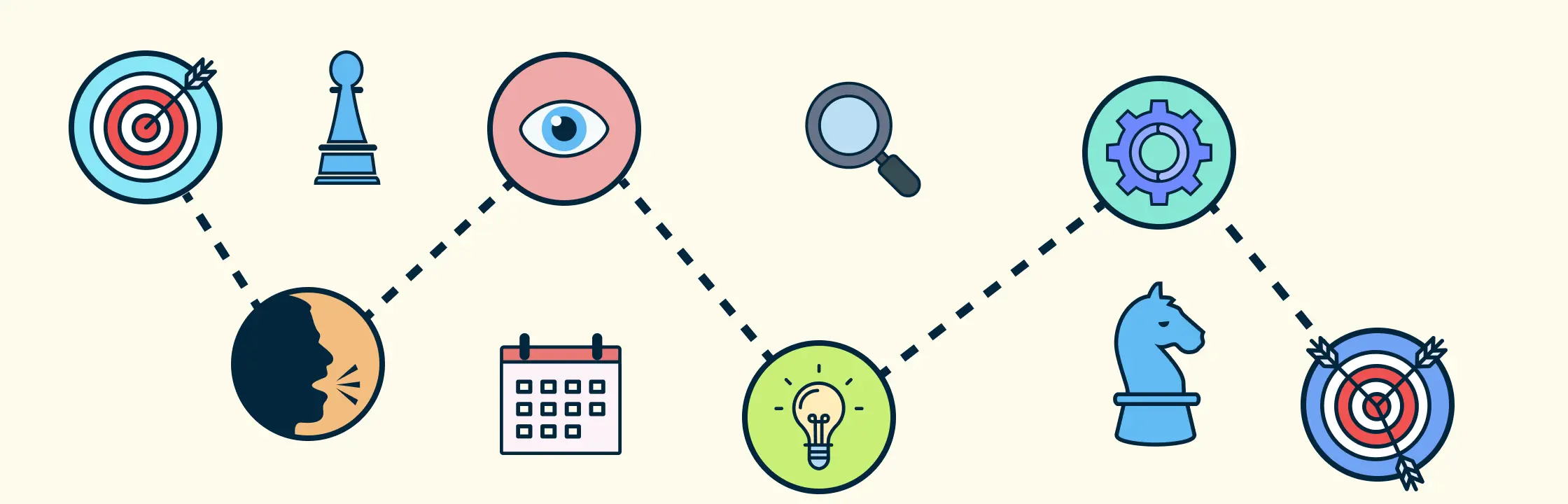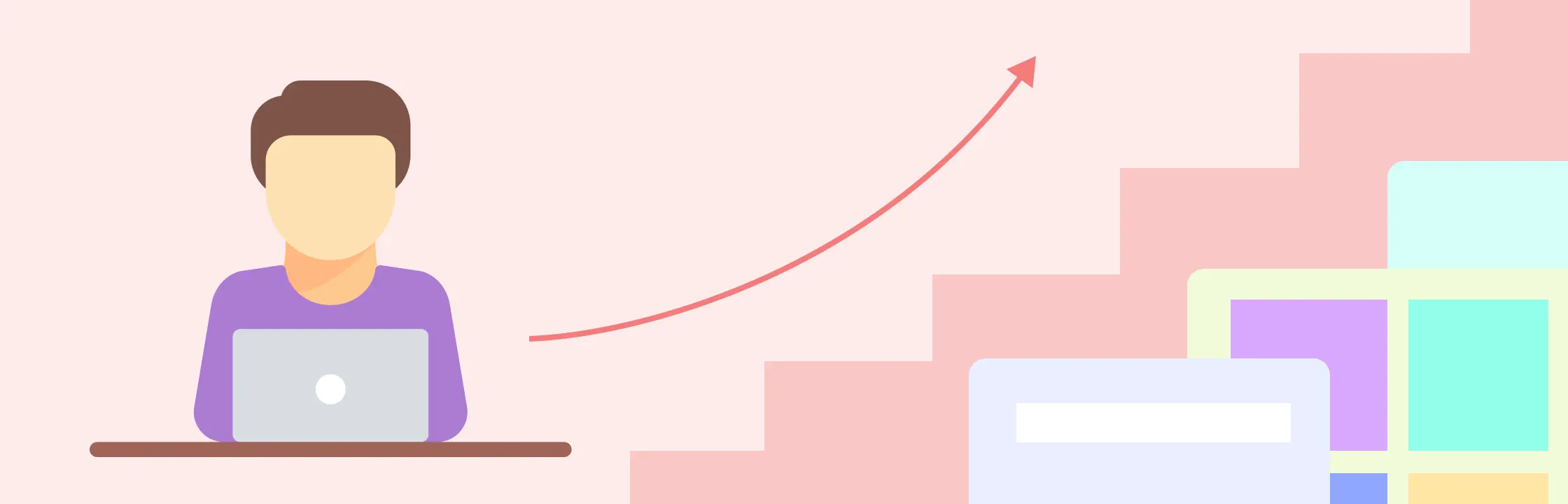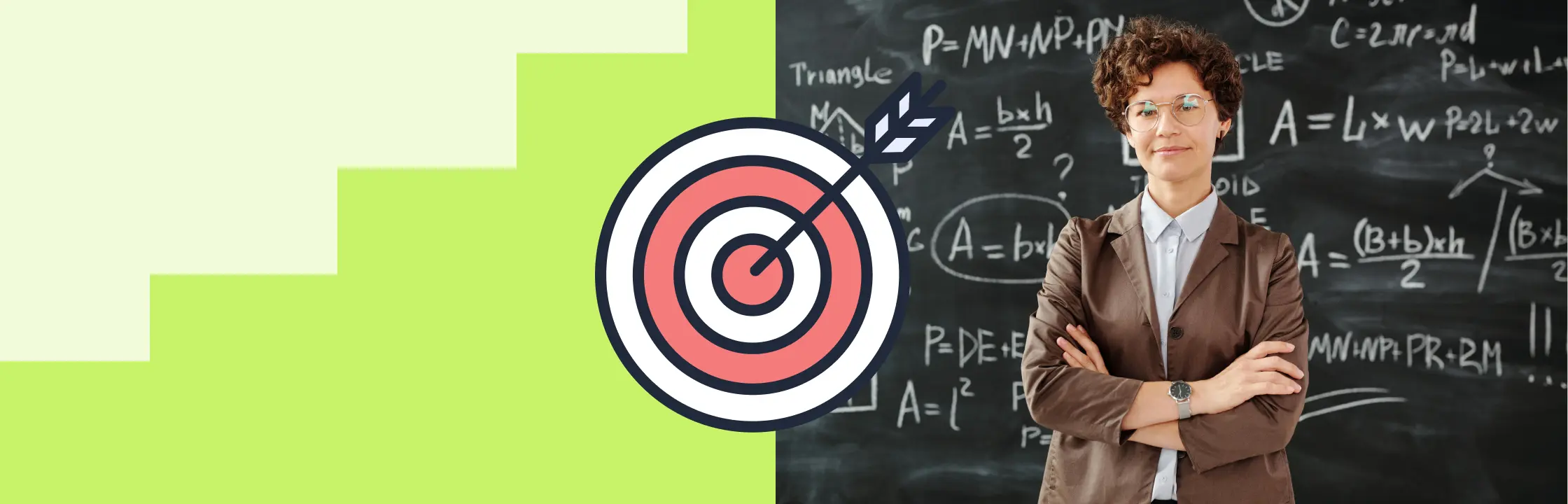In today’s dynamic business landscape, staying competitive requires a keen focus on your team’s skills. And you can use a skills matrix to identify skill gaps, plan training programs, and make sure your workforce aligns with your organization’s goals. It’s the ultimate tool for optimizing and managing your team. In this guide we will not only help you understand how to effectively use the skills matrix but will also share skills matrix templates for you to get started quickly.
Skills Matrix Example
What is a Skills Matrix
Skills matrix, also called competency matrix or skill-will matrix , is used by organizations to assess and manage the skills, competencies, and proficiency of their workforce. It provides a structured way to evaluate the capabilities of individuals within an organization and identify skill gaps, helping in strategic decision-making related to workforce planning, training, and development.
The matrix is usually a table where employees are listed along one axis, and skills or competencies are listed along the other. Employees' proficiency levels in each skill are then rated or scored. The proficiency levels are often categorized as Basic Knowledge, Intermediate, Advanced, Expert, or Master, depending on the complexity and depth of the skill.
A skills matrix can be as simple as an assessment of technical skills or as complex as a matrix that includes soft skills, leadership qualities, and other attributes. It is a versatile tool that is used across industries to improve organizational agility.
What is a Skills Matrix Template
A skills matrix template is a ready-made document that helps organizations assess and manage the skills of their employees. It typically includes a table with names of employees and specific skills, using a rating system to measure proficiency. This template simplifies the process of identifying skill levels, addressing gaps, and planning training. It’s a valuable tool for HR and managers to keep track of workforce skills in an organized way.
Skills Matrix Templates
Skills Matrix Template
Skills Matrix
Visual Skills Matrix Template
Skill Will Matrix
Skill Will Matrix Template
How to Create a Skills Matrix for Your Employees
Follow the steps below to create and maintain an effective skills matrix that serves as a valuable tool for talent management and organizational success.
Step 1: Identify key skills
Begin by identifying the key skills that are critical for your team or project. These skills should align with the objectives and requirements of your organization. For example, in a marketing team, key skills might include “Content Creation,” “Market Research,” and “Digital Marketing.”
Step 2: List employees
Create a comprehensive list of all team members who will be included in the skills matrix. Make sure the list is up-to-date and includes everyone relevant to the particular project or team.
Step 3: Establish proficiency levels
For each skill, set proficiency levels that employees can be assessed against. These could range from beginner to expert, or you could use a numerical scale.
For example, you can use a scale like (Make sure that the definitions for each level are well-understood across the organization);
- Novice (Limited experience or knowledge)
- Basic (Basic understanding or capability)
- Intermediate (Moderate proficiency)
- Advanced (High proficiency)
- Expert (Subject matter expert)
Step 4: Create the matrix
Build the matrix by setting up a table with rows for employees and columns for each identified skill. Each cell within the matrix represents the proficiency level of a specific employee for a particular skill.
Step 5: Fill in proficiency levels
Assess and input the proficiency levels for each skill as well as the interest levels for each team member to create a more comprehensive understanding of their capabilities and motivations. This may involve consultation with team leads, self-assessments, or a combination of both. Be objective and use the predefined scale consistently.
Step 6: Regularly update
Set a schedule for regular reviews and updates. Skills evolve over time, and employees may acquire new competencies or refine existing ones. Regularly updating the Skills Matrix ensures it remains an accurate representation of the team’s capabilities.
Step 7: Utilize the matrix for decision-making
Leverage the Skills Matrix for strategic decision-making, such as identifying skill gaps, planning training programs, or optimizing team compositions. The matrix provides valuable insights into the strengths and weaknesses of the team, aiding in resource allocation and talent development.
Benefits of a Skills Matrix
The skills matrix offers multiple benefits for organizations and teams. Some of the key benefits are;
Identifying skill gaps: Easily spot areas where the team or organization lacks necessary skills, helping in targeted recruitment or training initiatives.
Training and development planning: Facilitate the planning of training programs by pinpointing areas where employees need improvement or where there is potential for further development.
Succession planning: Identify employees with unique skills or expertise, aiding in succession planning and mitigating risks associated with key personnel turnover.
Team optimization: Ensure that teams are well-balanced and possess a diverse set of skills required to achieve organizational goals.
Strategic decision-making: Provide a visual representation of the skills landscape, aiding leaders and managers in making informed decisions about resource allocation and project assignments.
Performance management: Support performance reviews by objectively assessing and documenting employees' competencies.
Best Practices for Using a Skills Matrix
Implementing a skills matrix within your organization can be a game-changer for managing workforce competencies. However, to truly reap the benefits, it’s crucial to follow best practices. Here are some key guidelines to ensure your skills matrix is effective:
- Start with a clear objective: Define what you want to achieve with your skills matrix. Whether it’s identifying skills gaps or planning for future training, having a clear goal will guide your approach.
- Involve your team: A skills matrix should be a collaborative effort. Engage with your team to get a comprehensive view of their skills and encourage self-assessment.
- Keep it updated: Skills and requirements evolve. Regularly review and update your skills matrix to reflect the current state of your team’s abilities.
- Align with business objectives: Make sure that the skills matrix aligns with the strategic objectives of the organization. Identify skills crucial for achieving business goals and focus on developing those competencies.
- Focus on development: Use the insights from your skills matrix to plan for employee development and training, ensuring your team continues to grow and adapt.
Create Your Skills Matrix with Creately
Creating a skills matrix becomes significantly more efficient and interactive when using a visual collaboration platform like Creately . With its intuitive features, Creately transforms the process into a dynamic and engaging experience. Here’s how to leverage its capabilities:
Real-time collaboration: Invite team members to contribute to the skills matrix simultaneously with live mouse tracking, contextual commenting and synced previews, making sure that everyone’s insights and expertise are captured.
Visual kanban project management: Utilize the visual kanban boards to track the progress of skill development within teams. This helps in managing the upskilling process as a project, with clear milestones and deliverables.
Customizable templates: Get a headstart with templates for multiple strategic talent management and workforce planning scenarios.
Infinite canvas: The expansive workspace allows you to create a comprehensive skills matrix without the constraints of physical space. You can map out entire departments or complex skill sets with ease.
Drag and drop tasks to canvas: Simplify the process of assigning learning tasks or new challenges by dragging and dropping them next to the relevant skills or employees. This feature makes it easy to plan and visualize development paths.
Easy-to-use visual tools: Comprehensive shape libraries with drawing shortcuts and AI diagramming capabilities to to visualize any structure you imagine from organizational charts to workflows to skills matrices. Create versatile tables with advanced customizability to keep track of your staff’s skills, qualifications, certifications, and competencies throughout the whole organization.
By following the steps outlined, you can create a skills matrix that not only provides insight into skills gaps but also fosters a better understanding of team skills. Remember, a skills matrix is not just a static document; it’s a living framework that evolves with your team. So remember to regularly update and review the skills matrix to make sure that it remains an accurate reflection of your team’s competencies.