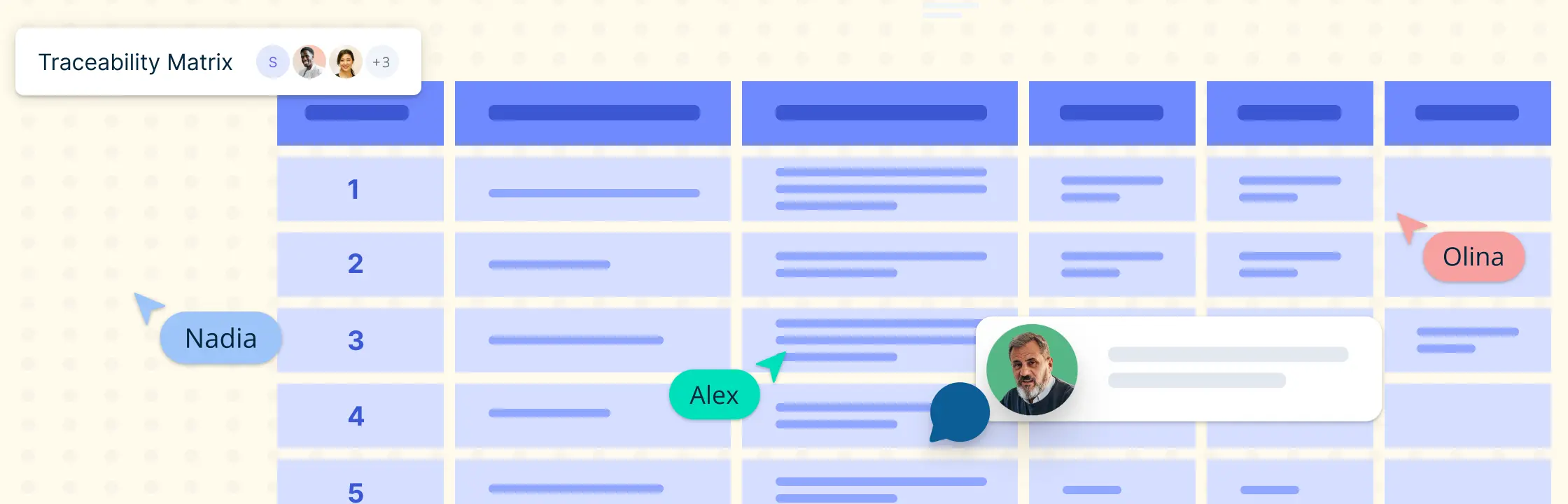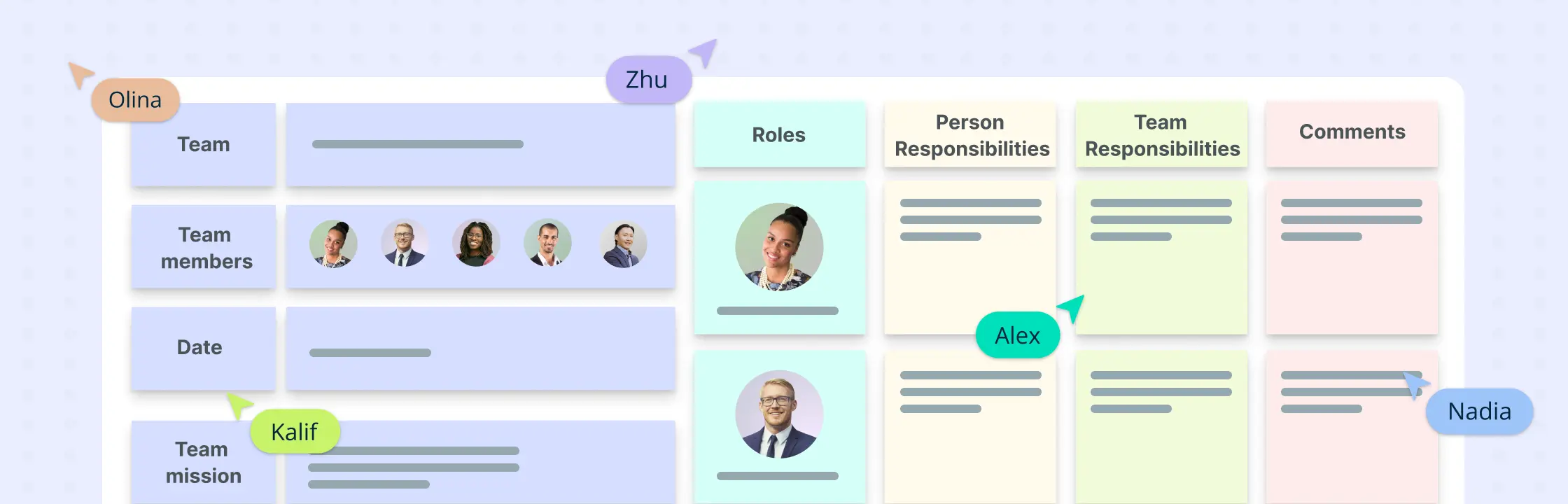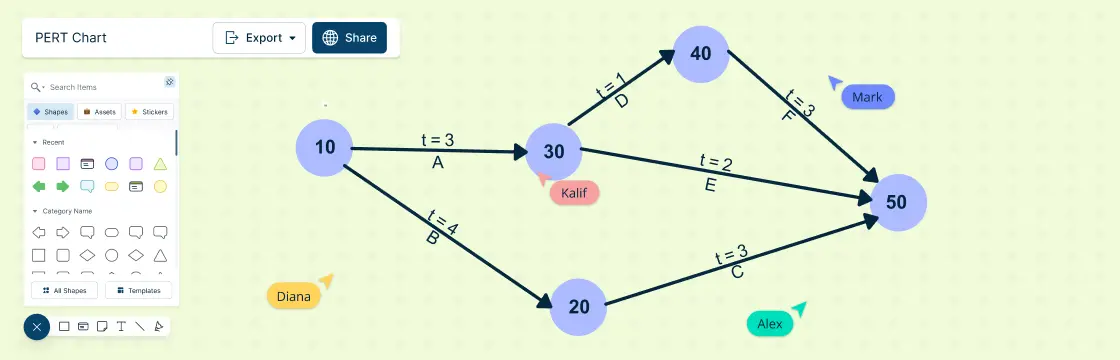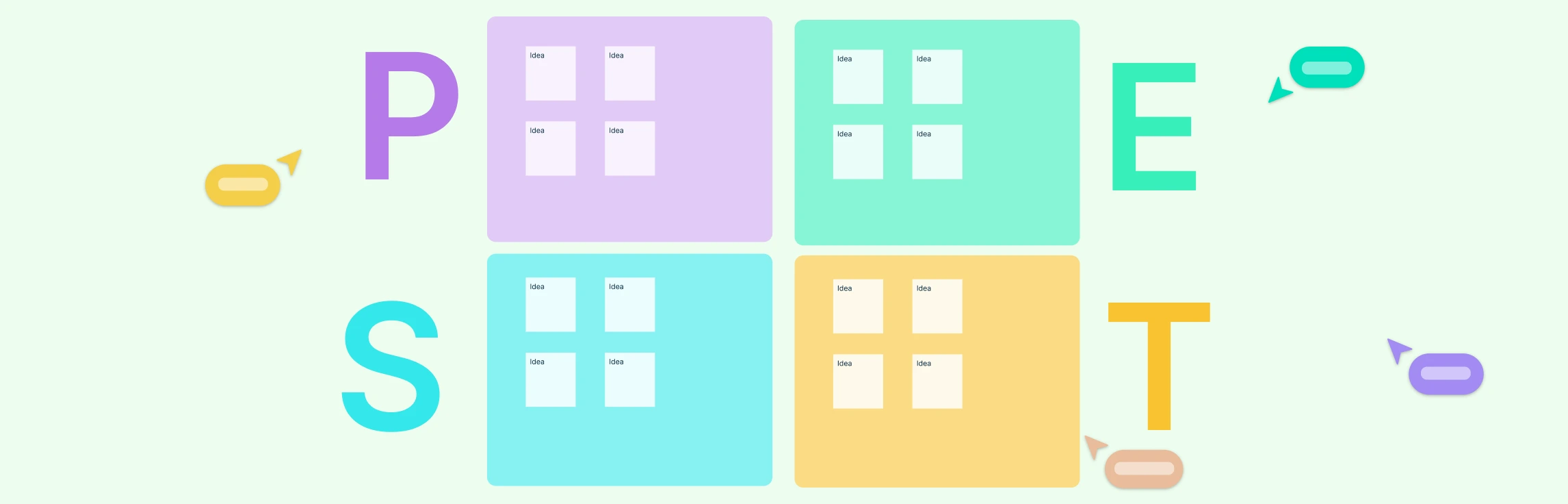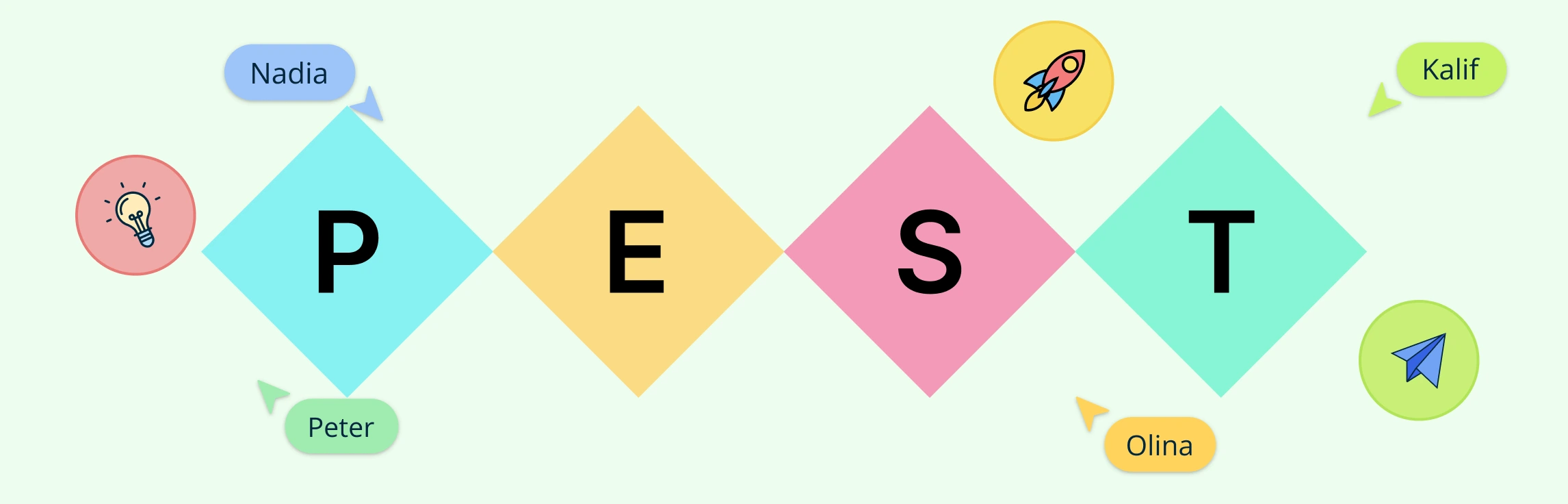In this blog post, we delve into what an RTM is, how to create one and how it helps run projects successfully.
What is a Traceability Matrix (TM)?
A requirements traceability matrix (RTM) is a powerful tool that helps you manage the scope, quality and risks of your project. It is a document that links the requirements of your project to the deliverables, test cases, design specifications and other artifacts that fulfill them. By creating and maintaining a RTM, you can ensure that your project meets the expectations of your stakeholders, avoid scope creep, identify gaps and inconsistencies, and track the progress and status of your project. A traceability matrix is a table that shows the relationship between two or more sets of items. It can be used for various purposes, such as:
Verifying that the requirements are met by the design, development and testing activities.
Mapping the dependencies and impacts of changes in one set of items on another.
Analyzing the coverage and completeness of the items.
Tracking the status and progress of the items.
A traceability matrix can have different levels of granularity and complexity depending on the scope and nature of the project. For example, a high-level traceability matrix can show the link between the business objectives and the project deliverables, while a low-level traceability matrix can show the link between the test cases and the code modules.
What is a Requirements Traceability Matrix (RTM)?
A requirements traceability matrix (RTM) is a specific type of traceability matrix that focuses on the requirements of a project. It shows how each requirement is derived from a source (such as a stakeholder need, a business goal, or a regulatory standard), how it is allocated to one or more components or subsystems, how it is verified by one or more test cases or methods, and how it is validated by one or more acceptance criteria or measures.
An RTM can have different formats and structures depending on the type and level of requirements. For example, a hierarchical RTM can show the parent-child relationship between different levels of requirements (such as functional, non-functional, system, subsystem, etc.), while a flat RTM can show the relationship between each requirement and its corresponding artifacts in a single table.
RTMs involve multiple roles and stakeholders in a project, such as:
Project manager: Responsible for initiating, planning, executing, monitoring and controlling the project.
Business analyst: Responsible for eliciting, analyzing, documenting and managing the requirements.
System engineer: Responsible for designing, developing, integrating and testing the system or product.
Quality assurance engineer: Responsible for verifying and validating the quality of the system or product.
Customer: Responsible for providing feedback and approval of the requirements and deliverables
Requirements Traceability Matrix Template
7 Steps to Create a Requirements Traceability Matrix
The process of creating a RTM can vary depending on the methodology and tools used in the project. However, here are some general steps that can be followed:
Step 1 - Define the Scope and Objectives of the Project
Identify the sources of requirements (such as stakeholders, documents, standards, etc.) and prioritize them according to their importance and urgency. You can use a project scope template for this purpose.
Step 2 - Elicit the Requirements
Gather project requirements from the sources using various techniques (such as interviews, surveys, workshops, observation, etc.). Document them in a clear, concise and consistent manner using a standard format (such as user stories, use cases, etc.).
Step 3 - Analyze the Requirements
Make sure all requirements pertaining to your project are complete, correct, feasible, testable and traceable. Resolve any conflicts or ambiguities among them. Categorize them into different types (such as functional, non-functional, system, subsystem, etc.) and levels (such as high-level, low-level, etc.).
Step 4 - Allocate Requirements
to one or more components or subsystems that will implement them. Define the interfaces and interactions among them. Document them in a design specification using diagrams (such as UML, SysML, etc.).
Step 5 - Verify and Validate Requirements
Verify that each requirement is met by one or more design elements using various methods (such as inspection, review, walkthrough, etc.). Document them in a verification plan using matrices (such as V&V matrix, V-model, etc.).
Validate requirements using acceptance criteria or measures (such as testing, demonstration, simulation, etc.). Document them in a validation plan using matrices (such as test plan, test case, test report, etc.).
Step 6 - Create a Requirement Traceability Matrix
The RTM should link each requirement to its source, allocation, verification and validation artifacts. Use a tool (such as Creately) that supports traceability and collaboration. Update the RTM as the project progresses and changes occur.
Step 7 - Review and Audit the RTM
Conduct periodic reviews and audits of the RTM to ensure that it is accurate, consistent and complete. Identify and address any gaps, inconsistencies or errors in the RTM. Use metrics (such as traceability coverage, traceability completeness, etc.) to measure and improve the quality of the RTM.
Why is a Requirements Traceability Matrix important?
A RTM is important because it helps you:
Manage the scope of the project by ensuring that all the requirements are captured, allocated, verified and validated.
Ensure the quality of the project by enabling you to track and monitor the status and progress of each requirement and its corresponding artifacts.
Reduce the risks of the project by allowing you to identify and analyze the dependencies and impacts of changes in one set of items on another.
Improve the communication and collaboration among the project team and stakeholders by providing a common and consistent view of the requirements and their traceability.
How an RTM is Connected to the Project Life Cycle
An RTM helps you define the scope and objectives of the project, prioritize the requirements, and allocate them to the components or subsystems during the planning phase of the project.
It supports the execution phase of the project by helping you design, develop, integrate and test the system or product that meets the requirements.
You can use an RTM to verify and validate that each requirement is fulfilled by the system or product, track and report the status and progress of each requirement and its corresponding artifacts, and manage any changes or issues that arise in the project.
Ultimately, an RTM helps deliver and deploy a product that satisfies the customer, document and archive the RTM and other artifacts, and conduct a lessons learned session to identify and share best practices and improvement opportunities.
Challenges in Using a Requirements Traceability Matrix
It can be time-consuming and tedious to create and maintain a RTM, especially for large and complex projects with many requirements and artifacts.
Difficult to ensure that all the requirements are traced to their sources, allocations, verifications and validations, especially when there are changes or updates in any of them.
It can be a challenge to keep track of all the relationships among different sets of items in a RTM, especially when there are multiple levels of granularity and complexity in them.
Tracking and tracing different types of items which are in different formats, structures and standards.
How to Create a Requirements Traceability Matrix with Creately
Create a RTM using various templates (such as hierarchical RTM, flat RTM, etc.) or from scratch. You can customize the format, structure and style of your RTM according to your preferences and standards.
Identify the sources of requirements, such as stakeholders, documents, or systems, and list them in the first column of the matrix.
Identify the types of requirements, such as functional, non-functional, or business, and list them in the first row of the matrix.
Assign a unique identifier and a description, and enter them in the corresponding cells for each requirement.
For each requirement, identify the deliverables, test cases, and other artifacts that satisfy it, and enter their identifiers or names in the corresponding cells of the matrix. You can use the notes panel to add any additional information and attach docs or links.
Use different colors or symbols to indicate the status or priority of each requirement and its related artifacts. You can also use display rules to differentiate between various types of requirements.
Wrapping Up
A requirements traceability matrix (RTM) is a valuable tool for managing project requirements and ensuring that they are met throughout the project lifecycle. It helps to establish the link between the business needs, the project scope, the deliverables, the test cases, and the final product. By creating and using an RTM, project managers and stakeholders can avoid scope creep, reduce rework, improve quality, and enhance customer satisfaction.
An RTM is not a static document, but a dynamic and evolving one that reflects the changes and progress of the project. It is a powerful way to ensure that the project meets the expectations and needs of the customers and stakeholders. By following the steps above, project managers and teams can create and use an effective RTM that will help them deliver successful projects.
Also read other blog posts on project management: