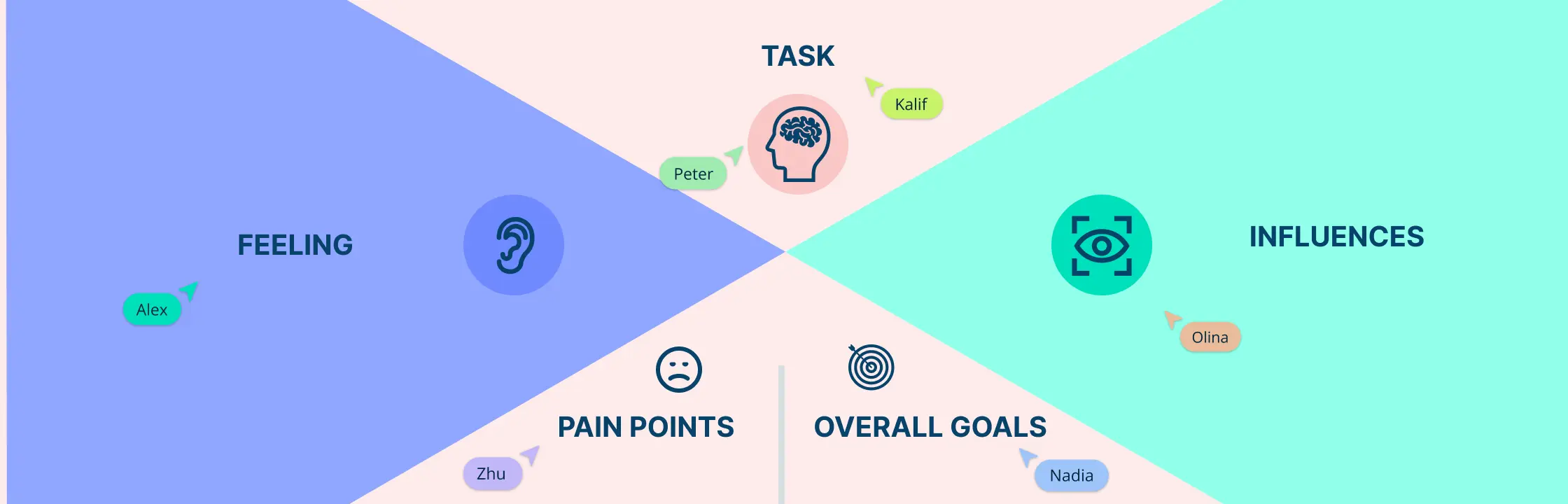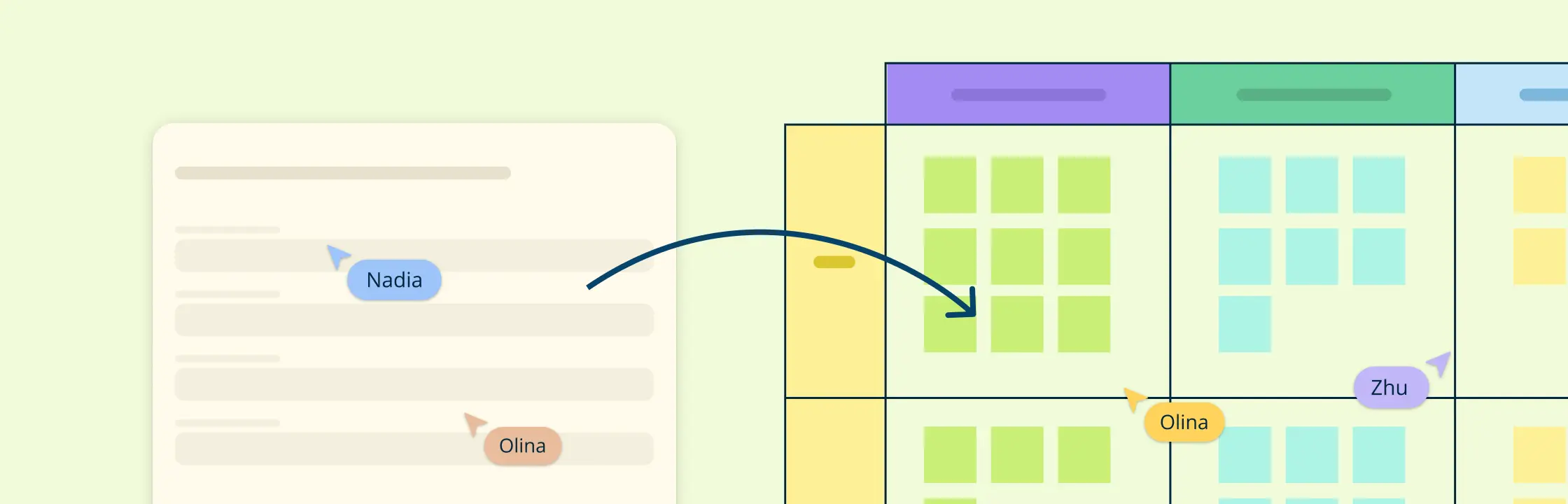Understanding your customers is key to any successful business. Empathy mapping is a simple yet powerful tool that helps you see the world from your customers' point of view. By using empathy maps, you can gather valuable insights into what your customers think, feel, say, and do. This guide will walk you through everything you need to know about empathy mapping, from its basic format to best practices, and how to avoid common mistakes. Whether you’re new to empathy mapping or looking to refine your skills, this guide will help you connect with your customers on a deeper level.
What is Empathy Mapping
Empathy mapping is a tool that helps businesses understand their customers better. It’s a simple, visual way to see things from the customers' perspective. By organizing information about what customers think, feel, say, and do, businesses can gain deeper insights into their needs and experiences.
An empathy map breaks down customer experiences into four main areas: what the customer says out loud in interviews or feedback, what they are thinking but might not voice openly, the actions they take like using a product or visiting a website, and the emotions they experience throughout their journey.
Using empathy maps helps businesses to identify customer pain points, understanding the challenges and frustrations customers face. They also recognize gains, seeing the benefits customers are looking for. This information is crucial for creating better products and services that truly address customer needs, improving marketing strategies to craft messages that resonate with the target audience, and improve customer experience by making interactions more positive and meaningful.
Create empathy maps using versatile empathy map templates.
Format of an Empathy Map
An empathy map is divided into several sections that capture different aspects of the customer’s experience. By filling out these sections, an empathy map provides a clear and comprehensive picture of the customer’s experience. This visual format helps businesses see and understand their customers’ perspectives more effectively. Here are the main sections in an empathy map format:
Says
This section includes what the customer says out loud. It could be comments, feedback, or quotes from interviews and surveys. These are the direct statements made by the customer.
Thinks
In this part, you capture what the customer is thinking. These thoughts might not always be spoken but are important to understand their mindset and motivations. It includes their concerns, ideas, and opinions.
Does
This section focuses on the customer’s actions. What do they do? How do they interact with your product or service? Observing and noting these actions help understand their behavior and habits.
Feels
Here, you document the customer’s emotions. What feelings do they experience when using your product or service? This could include positive emotions like satisfaction and excitement, or negative ones like frustration and confusion.
Pains
Pains are the challenges and problems the customer faces. Identifying these helps you understand what makes their experience difficult or unsatisfactory.
Gains
Gains are the benefits the customer seeks. This includes what they hope to achieve or the positive outcomes they desire from using your product or service.
One User vs. Multiple-Users Empathy Maps
One User Empathy Map
A one user empathy map focuses on a single customer or persona. This type of map gives a detailed understanding of one specific customer’s thoughts, feelings, actions, and experiences. It’s useful for:
Deep insights into a particular type of customer.
Understanding the needs and pain points of a key customer segment.
Developing tailored products or services for a specific user group.
Multiple-Users Empathy Map
A multiple-users empathy map combines information from several customers. This type of map identifies common trends and patterns among a group of users. It’s useful for:
Recognizing shared challenges and needs across a broader audience.
Developing general strategies that address common issues.
Creating solutions that appeal to a larger customer base.
Both types of empathy maps are valuable. A one user empathy map helps you dive deep into a specific customer’s perspective, while a multiple-users empathy map gives a broader view of common experiences among several customers. Depending on your goals, you can choose the type of empathy map that best fits your needs.
Who Uses Empathy Maps?
Empathy maps are widely used by various professionals and teams to gain deeper insights into their users or customers. Here are some key groups that commonly use empathy maps:
- UX designers: To understand user needs and create more user-friendly designs.
- Product managers: To align product features with user expectations and improve user satisfaction.
- Marketing teams: To develop targeted campaigns and messaging that resonate with their audience.
- Customer service teams: To enhance customer interactions and address pain points effectively.
- Business strategists: To inform decision-making and identify new opportunities based on user insights.
- Development teams: To build features that are truly useful and relevant to users' needs.
How to Create an Empathy Map
Follow these steps to create an empathy map that provides valuable insights into your customers, helping you better understand and meet their needs.
1. Define your objective
Start by clearly defining what you want to achieve with the empathy map. Ask yourself:
- What specific aspect of the customer experience are we focusing on? For example, are you looking to understand customer pain points related to a new product feature or overall satisfaction with your service?
- Who is the target audience? Are you focusing on a particular customer segment or persona?
- What are the key questions we want to answer? For example, what challenges do customers face, or what motivates them?
Having a clear objective helps narrow your focus and ensures that the empathy map is relevant and actionable.
2. Gather data
Collect a variety of data to get a comprehensive view of your customers. Use these methods:
Interviews
Conduct one-on-one interviews with customers to dive deep into their experiences. Prepare open-ended questions that encourage detailed responses. Record and transcribe these interviews to capture accurate insights.
Surveys
Distribute surveys to gather feedback from a larger audience. Design questions that cover different aspects of the customer experience, including their thoughts, feelings, and behaviors. Use both quantitative (e.g., rating scales) and qualitative (e.g., open text) questions.
Observations
Observe customers interacting with your product or service. This could be in a store, through user testing sessions, or by analyzing user behavior on your website or app. Take note of their actions and reactions.
Feedback
Review existing feedback from sources like customer reviews, support tickets, and social media. This feedback provides insights into common issues and customer sentiments.
3. Assemble your team
Involve a diverse team to get a well-rounded perspective on the customer experience:
- Marketing: Provides insights into customer needs and how they respond to messaging.
- Product Development: Understands how customer feedback can inform product features and improvements.
- Customer Service: Offers firsthand knowledge of common customer issues and interactions.
- Sales: Provides context on customer motivations and purchasing behavior.
A cross-functional team ensures that the empathy map captures various viewpoints and leads to more effective solutions.
4. Fill in the map
Use the collected data to populate the empathy map sections:
- Says: Record direct quotes from customer interviews, surveys, and feedback. This section should include verbatim statements that highlight what customers are explicitly expressing.
- Thinks: Based on your understanding of customer attitudes and insights from their feedback, infer what they might be thinking. This could involve understanding their unspoken concerns or aspirations.
- Does: Detail the actions customers take, such as their behavior patterns, usage of your product or service, and any notable interactions. This section should reflect observable actions and habits.
- Feels: Capture the emotions customers experience during their interactions. This includes feelings of satisfaction, frustration, excitement, or disappointment. Use qualitative data from interviews and observations to accurately represent their emotional states.
5. Identify pains and gains
Determine the key challenges and benefits for your customers:
- Pains: Identify and list the problems, frustrations, or obstacles customers encounter. This could include issues with product usability, customer service, or unmet needs. Understanding these pain points helps prioritize areas for improvement.
- Gains: Highlight what customers hope to achieve or the positive outcomes they seek. This could involve benefits like increased efficiency, convenience, or enjoyment. Identifying these gains helps align your offerings with customer desires.
6. Review and revise
Collaborate with your team to ensure the empathy map is accurate and complete. Go through each section of the empathy map and discuss whether the information truly represents the customer experience. Look for any gaps or inconsistencies. Make necessary adjustments to improve accuracy and clarity. Update the map with additional insights or corrections based on team feedback. Ensure the map reflects a well-rounded view of the customer.
7. Use the insights
Leverage the empathy map insights to make informed decisions and improvements:
- Product development: Use insights to design or enhance features that address customer needs and pain points. Focus on creating solutions that provide real value.
- Marketing strategies: Tailor your marketing messages to resonate with customer emotions and motivations. Develop campaigns that address their concerns and highlight the benefits they seek.
- Customer service: Improve support by addressing common issues and frustrations identified in the empathy map. Enhance customer interactions to increase satisfaction.
- Overall business decisions: Apply the insights to broader business strategies, including strategic planning and customer experience initiatives. Ensure that decisions align with customer needs and expectations.
Importance of Empathy Mapping
Empathy mapping is crucial for several reasons:
Understand your customers better
Empathy mapping helps you see things from your customers' perspective. By understanding what they think, feel, say, and do, you get a clearer picture of their needs and experiences. This deeper understanding allows you to create products and services that truly resonate with them.
Improve product development
When you know your customers' pain points and desires, you can design products that address their real issues. Empathy mapping helps you identify what features are important and what problems need solving, leading to better, more relevant products.
Enhance marketing strategies
Empathy maps provide insights into what motivates your customers and what messages will connect with them. This helps you craft marketing campaigns that speak directly to their needs and emotions, making your messages more effective and engaging.
Boost customer satisfaction
By understanding your customers' experiences and challenges, you can improve their interactions with your business. Empathy mapping helps you identify areas where you can enhance customer service and create a better overall experience.
Foster team collaboration
Creating an empathy map involves input from various team members. This collaboration helps everyone in the organization align with the customer’s perspective, leading to more unified and effective strategies across departments.
Make informed business decisions
Empathy mapping provides valuable insights that guide business decisions. Whether it’s developing new products, improving existing ones, or adjusting marketing strategies, having a clear understanding of your customers helps you make choices that are more likely to succeed.
When to Use Empathy Maps
Empathy maps are useful in several situations:
- During product development - Use empathy maps when you’re creating or improving a product. They help you understand what your customers need and want, which guides you in designing features that will really work for them.
- For marketing campaigns - When planning marketing campaigns, empathy maps can show you what messages will resonate with your audience. Understanding their thoughts and feelings helps you craft more effective and targeted advertisements.
- To improve customer service - If you’re looking to enhance your customer service, empathy maps can highlight common customer issues and frustrations. This insight helps you make changes that improve their overall experience.
- In user experience (UX) design - When designing websites or apps, empathy maps help you understand how users interact with your platform. This helps you create a smoother, more user-friendly experience.
- When entering new markets - If you’re expanding into new markets or targeting a new customer segment, empathy maps help you understand the unique needs and preferences of these new customers, allowing you to tailor your approach effectively.
- For team alignment - Use empathy maps to get your team on the same page about customer needs and experiences. This ensures that everyone in your organization understands and works towards addressing those needs.
Best Practices for Effective Empathy Mapping
Involve diverse team members
Include people from different departments, such as marketing, product development, and customer service. This ensures you capture various perspectives and get a more comprehensive view of the customer experience.
Use real customer data
Base your empathy map on actual data from customer interviews, surveys, and feedback. Avoid assumptions and ensure your insights reflect real customer experiences.
Update regularly
Review and update your empathy maps periodically as customer needs and behaviors can change over time. Keeping them current ensures your strategies remain relevant and effective.
Focus on specific customer segments
Create separate empathy maps for different customer segments or personas. This helps you address the unique needs and preferences of each group more accurately.
Be detailed and specific
Fill in each section of the empathy map with specific, detailed information. Avoid generalizations and ensure that the map provides clear insights into what customers think, feel, say, and do.
Collaborate and review
Work with your team to review and validate the empathy map. Collaboration helps ensure accuracy and completeness, and reviewing the map together can uncover additional insights.
Use empathy maps as a living document
Treat the empathy map as a dynamic tool that evolves with your understanding of customers. Use it to guide decision-making and regularly refer to it when developing strategies or solutions.
Empathy Mapping vs Personas: What’s the Difference
Both tools are valuable but serve different purposes in customer understanding and strategy development; empathy maps for detailed customer insights and personas for strategic planning and segmentation.
Empathy mapping
Empathy mapping focuses on understanding a customer’s experience by breaking down their thoughts, feelings, actions, and emotions. It provides a detailed view of a customer’s daily life and interactions with your product or service.
- Purpose: To gain deep insights into a customer’s current experiences and emotional states.
- Focus: Detailed, moment-to-moment understanding of a specific customer’s perspective.
- Use: Helps in understanding pain points, motivations, and feelings in real-time.
Personas
Personas are fictional, generalized representations of different customer types based on data and research. They summarize key traits, behaviors, and needs of various customer groups.
- Purpose: To create a broad overview of different customer segments and their characteristics.
- Focus: Generalized traits and behaviors of a customer type, often used for designing and marketing.
- Use: Helps in targeting different customer segments with tailored products, services, and marketing strategies.
Key differences
- Detail vs. overview: Empathy maps provide a detailed, in-depth look at a specific customer’s experience, while personas offer a broader overview of different customer types.
- Real-time vs. general: Empathy mapping captures real-time experiences and emotions, whereas personas represent generalized traits based on aggregated data.
- Application: Use empathy maps to dive deep into individual customer experiences and refine immediate interactions. Use personas to guide overall strategies and segment-specific approaches.
Empathy Mapping Mistakes and How to Avoid Them
Avoid these common empathy mapping mistakes to create a more effective and useful empathy map that helps you better understand and meet your customers' needs.
Relying on assumptions
Mistake: Assuming you know what customers think and feel without real data can lead to inaccurate insights.
How to avoid: Base your empathy map on actual customer feedback, interviews, and observations. Use real data to ensure your insights are accurate.
Overlooking diverse perspectives
Mistake: Not involving a diverse team can lead to a limited view of the customer experience.
How to avoid: Include team members from different departments and backgrounds. This helps capture a wider range of insights and perspectives.
Ignoring updates
Mistake: Keeping an outdated empathy map can lead to irrelevant insights as customer needs change over time.
How to avoid: Regularly review and update your empathy map based on new data and changing customer behaviors.
Being too general
Mistake: Using vague or general information can make the empathy map less useful and actionable.
How to avoid: Provide specific details and examples in each section of the map. The more detailed and precise, the more valuable the insights will be.
Not validating the map
Mistake: Failing to review the empathy map with others can lead to overlooked errors or missed insights.
How to avoid: Collaborate with your team to review and validate the empathy map. Discuss each section to ensure accuracy and completeness.
Neglecting to act on insights
Mistake: Creating an empathy map but not using the insights to make decisions can waste the effort put into it.
How to avoid: Use the insights from your empathy map to guide product development, marketing strategies, and customer service improvements. Apply the findings to make real changes.
Using Creately for Empathy Mapping
Creately is a visual collaboration tool that makes empathy mapping easier and more effective. Here’s how you can use it for creating empathy maps:
Easy-to-use templates
Creately offers pre-designed empathy map templates. You can start quickly without having to design the map from scratch. Simply select a template and customize it to fit your needs.
Drag-and-drop interface
The drag-and-drop functionality allows you to easily move and arrange elements on your map. You can quickly add, move, or adjust sticky notes or sections like Says, Thinks, Does, and Feels, making it simple to organize and update your map.
Real-time collaboration
Creately supports real-time collaboration with your team. Team members can work on the empathy map simultaneously, share insights, and make updates in real time. This helps ensure that everyone’s perspectives are included.
Commenting and feedback
Add comments and feedback directly on the empathy map. Leave notes, ask questions, or provide feedback directly on the map. This facilitates clear communication and collaboration among team members.
Visual customization
You can customize colors, shapes, and icons. Tailor the empathy map to your preferences or to match your company’s branding. This makes the map more visually appealing and easier to understand.
Interactive diagrams
Create interactive and clickable elements within your empathy map. Make your map more dynamic by adding interactive elements that link to additional resources or details. This enhances the map’s functionality and user engagement.
Integration with other tools
Creately integrates with tools like Google Drive, Slack, and Microsoft Teams. Import data from other sources, share your empathy map directly with team members via Slack or Teams, and keep everything organized across platforms.
Conclusion
Empathy mapping is a valuable tool for understanding your customers. It helps you gain insights into their thoughts, feelings, and actions, guiding you in designing better products, crafting effective marketing strategies, and improving customer experiences.
To make the most of empathy mapping, involve diverse team members, use real customer data, and keep your maps updated. By following these practices, you can create more relevant solutions and strengthen your customer relationships.
Overall, empathy mapping allows you to see things from your customers' perspectives, leading to more informed business decisions and better customer experiences.