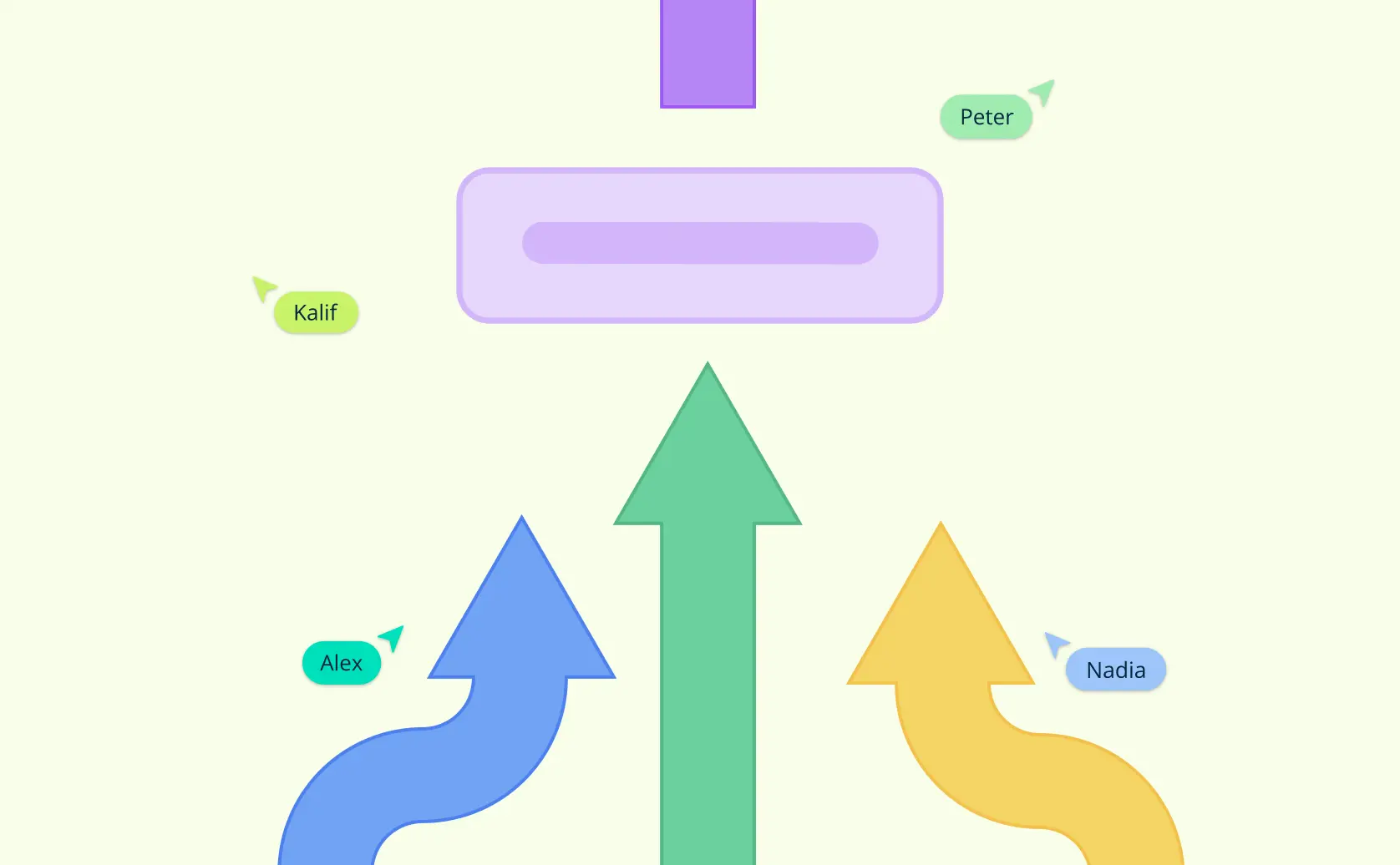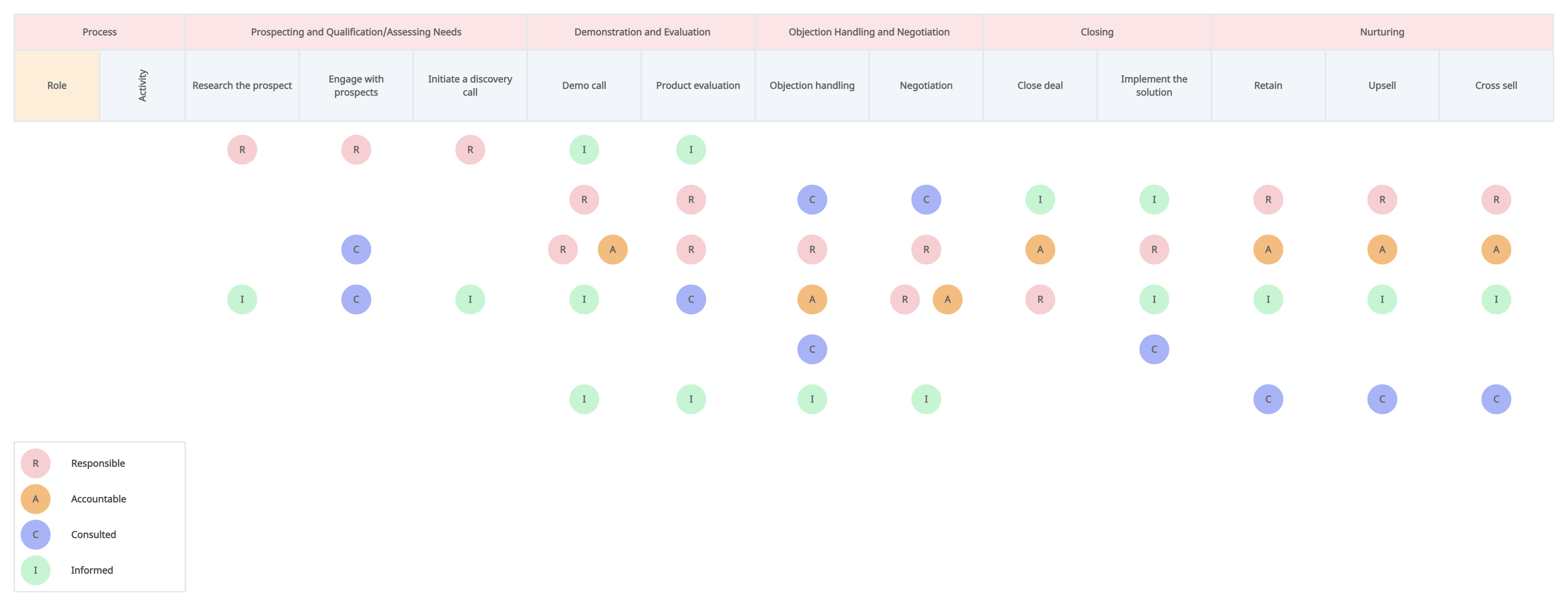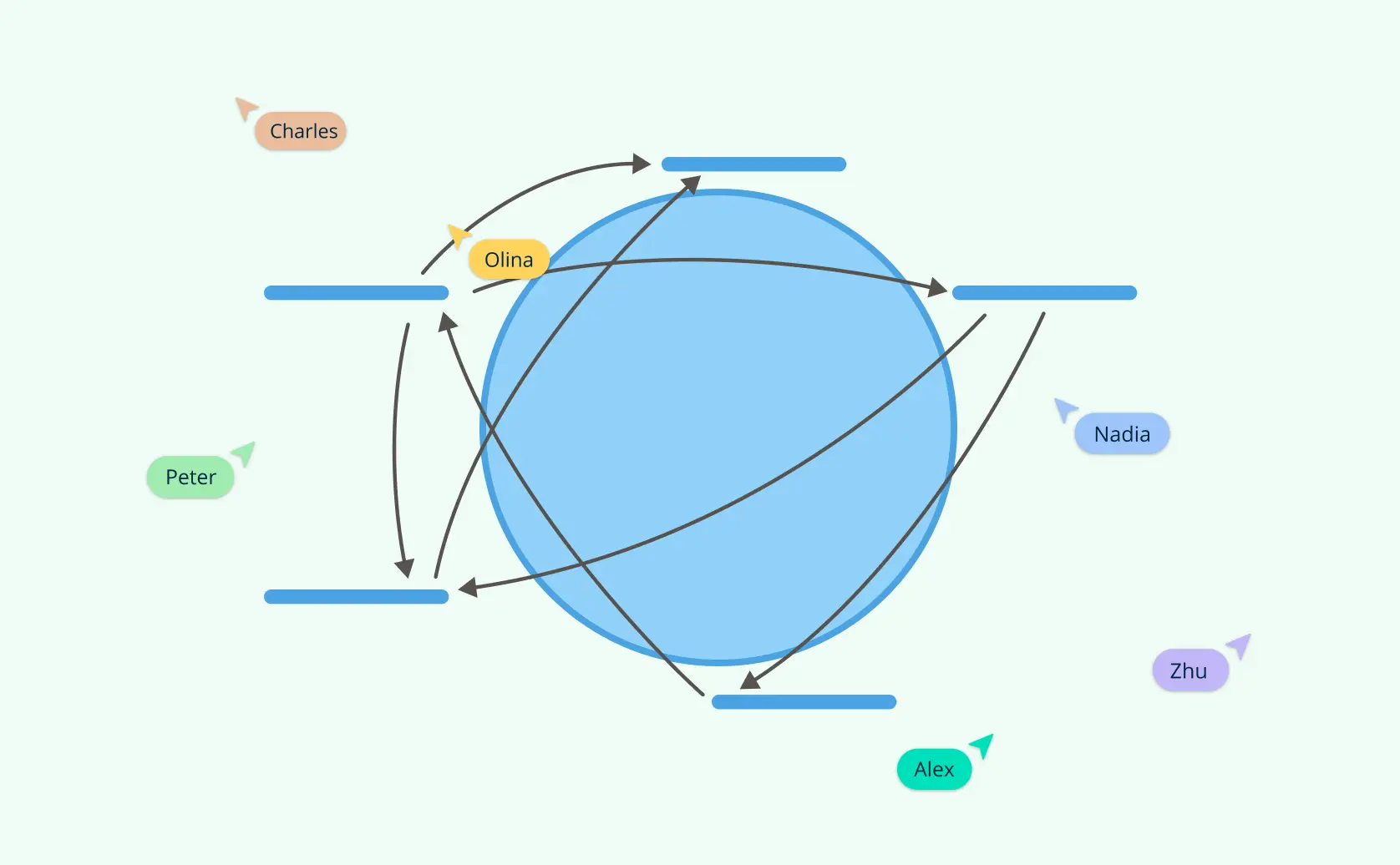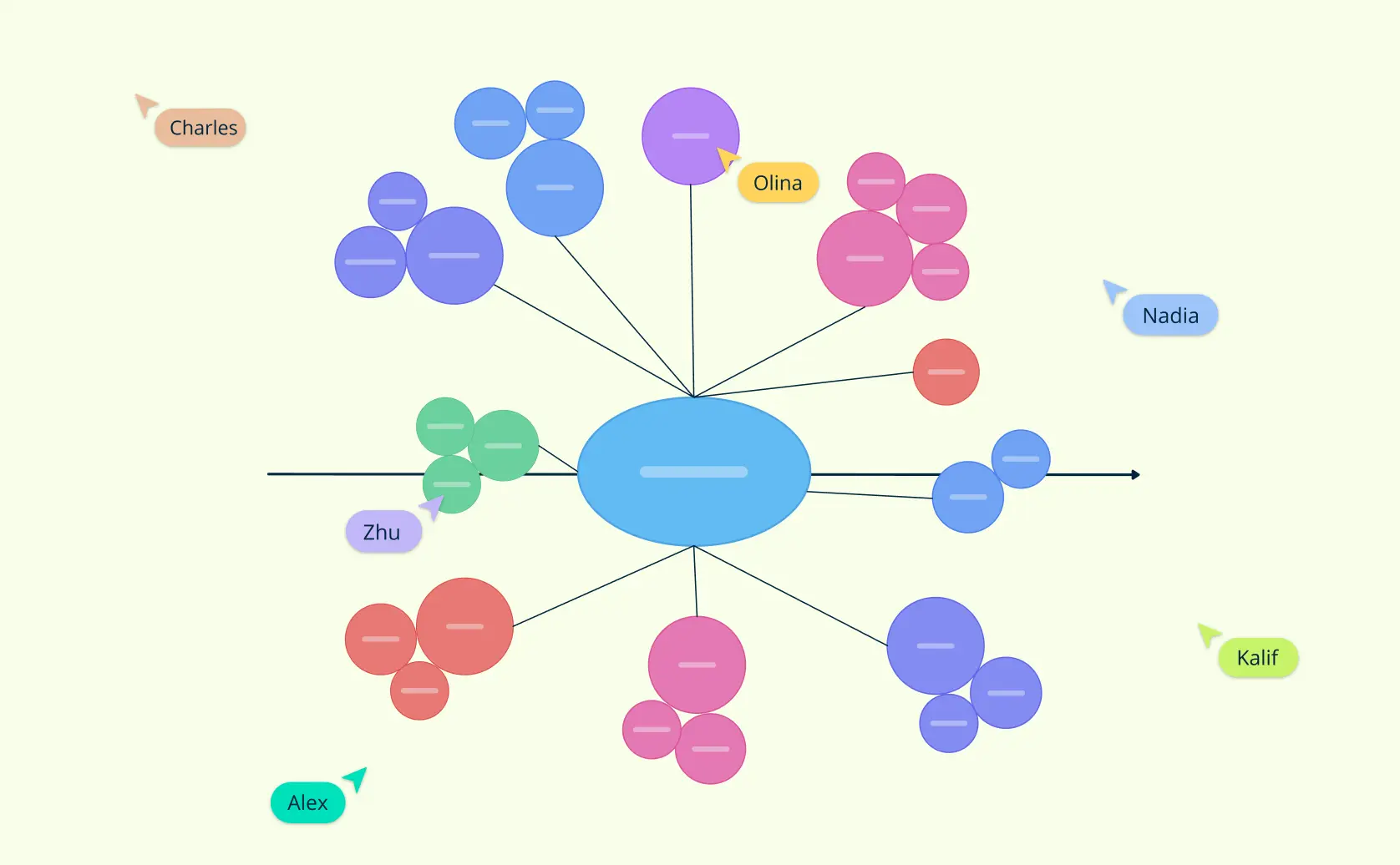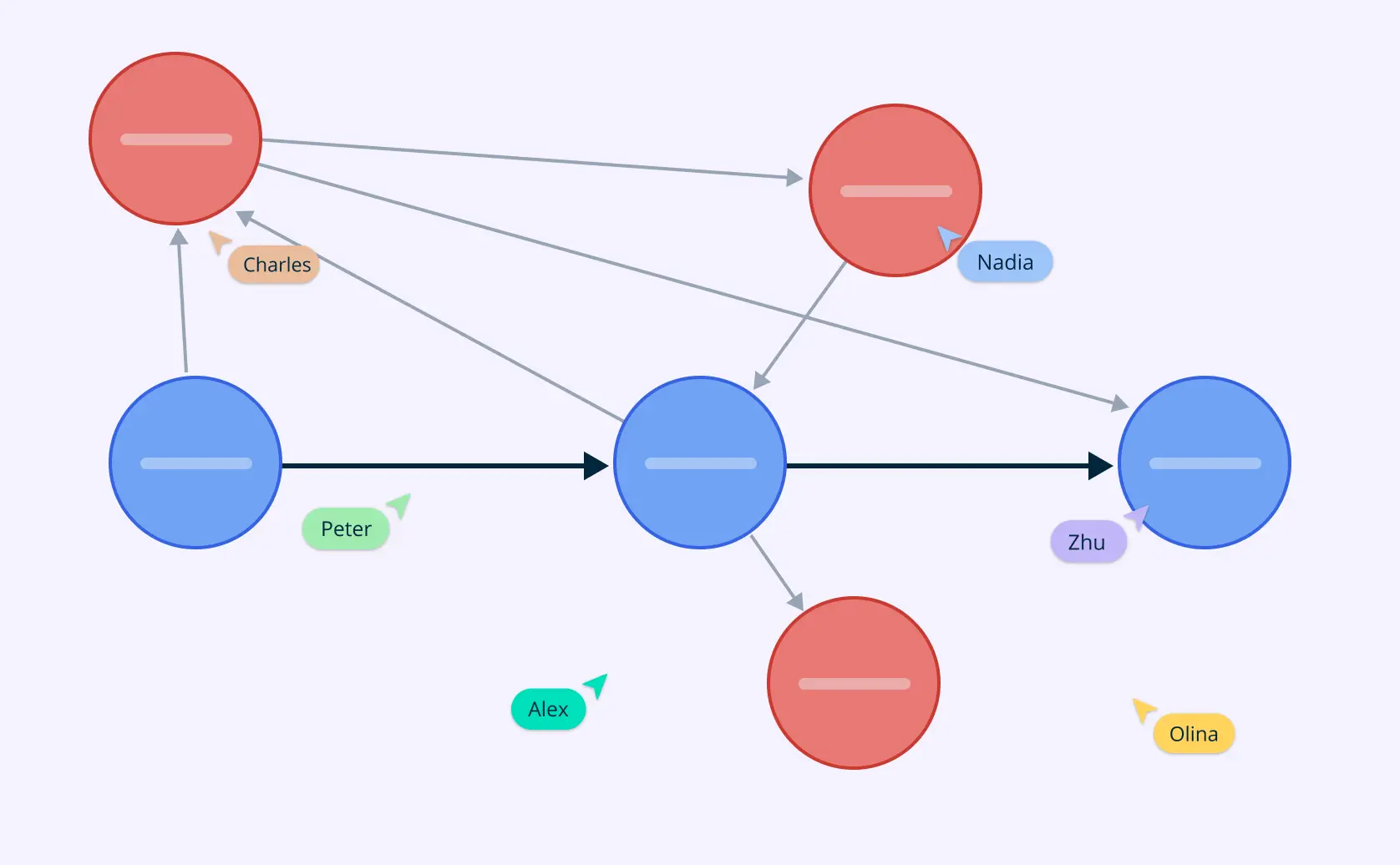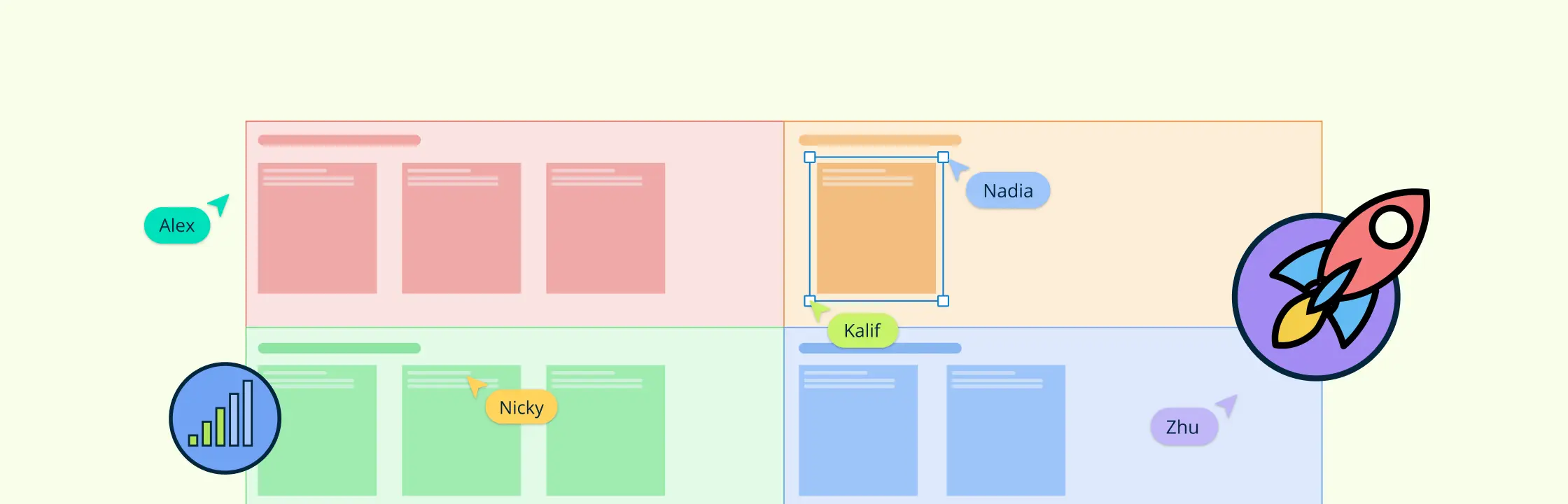Ever sat in a meeting where everyone seemed to have an opinion, but no one knew who had the final say? Or maybe you’ve watched a promising project grind to a halt because the decision-making process resembled a game of hot potato? We’ve all been there. In today’s fast-paced business world, the ability to make swift, informed decisions can mean the difference between seizing opportunities and watching them slip away.
Think of it like a well-choreographed dance – each person needs to know their steps and timing for the performance to flow smoothly. Without clear roles and responsibilities, even the most talented team can stumble. That’s where the DACI model comes in, offering a model that transforms the chaotic dance of decision-making into a graceful waltz.
Whether you’re a seasoned project manager or leading your first team initiative, understanding how to structure your decision-making process can be a game-changer.
What is the DACI Model?
The DACI model stands as a pivotal decision-making model engineered to optimize team dynamics and project outcomes. By designating explicit roles and responsibilities, it streamlines the decision-making process, ensuring clear communication and robust accountability. At its core, the DACI model comprises four integral roles: Driver, Approver, Contributor, and Informed. Each role is tailored to maximize efficiency and clarity in collaborative projects, distinguishing it from other models, like the RACI matrix.
Purpose of the DACI Model
While fostering effective teamwork, the DACI model significantly enhances team productivity by providing a structured approach to role assignment and responsibility tracking. By clearly defining who makes decisions and who provides input, it minimizes ambiguity and miscommunication, ultimately leading to more streamlined project execution. Such defined clarity is critical in settings that require rapid decision-making and ongoing collaboration across various stakeholders. Furthermore, the DACI model proves invaluable in creating a balanced environment where each team member understands their specific contributions and expectations, thus propelling projects toward successful fruition.
Understanding the Components of the DACI Model
Role of the Driver
The Driver plays a crucial role in the DACI model by leading and managing the project. This individual is the key orchestrator who ensures all team members are aligned with the project objectives. Although the Driver doesn’t have approval authority, their main responsibility is to maintain the momentum, track project milestones, and facilitate coordination amongst team members. By doing so, they ensure a seamless flow of information. This role requires trustworthiness and proficiency in problem-solving.
Role of the Approver
The Approver has the ultimate authority on decisions within the DACI model. Generally someone in a leadership role, the Approver reviews proposals and ensures they align with organizational goals. These individuals play a vital role in the rapid decision-making process, as they hold the power to approve or reject proposed plans. It’s essential for them to have a clear understanding of the project’s objectives and impact.
Role of the Contributors
Contributors are the subject matter experts whose input is integral to the decision-making model. These individuals provide insights, data, and feedback that inform key project decisions. They are consulted for their expertise which aids the Driver and enhances the overall quality of the project outcomes. Proper selection of Contributors is pivotal for leveraging their unique perspectives and expertise effectively.
Role of the Informed
The Informed group consists of team members who are kept updated about the project’s progress but do not participate directly in decision-making. This ensures transparency and alignment across different departments. By establishing protocols for systematic communication, projects can maintain cohesion and ensure everyone stays informed and prepared for any changes. For thorough understanding, check how a Roles and Responsibilities Template Helps Maximize Productivity.
Difference Between the DACI Model and RACI Model
While both models—DACI and RACI Matrix—are vital for structuring responsibilities within projects, their focuses differ. DACI centers primarily on decision-making processes, whereas RACI is more aligned with task management.
| Feature | DACI model | RACI model |
| Primary Focus | Decision-making authority and responsibility for project outcomes. | Task assignment and accountability for project execution. |
| Key Roles | Driver, Approver, Contributor, Informed | Responsible, Accountable, Consulted, Informed |
| Driver/Responsible Role | Driver leads and manages project progress but lacks decision authority. | Responsible role handles the execution of tasks or actions directly. |
| Decision Authority | Approver holds final authority on key decisions. | Accountable role oversees project completion, may make high-level calls. |
| Input/Consultation Role | Contributors provide expertise to inform decisions. | Consulted role offers input or advice on tasks or decisions. |
| Communication Role | Informed is kept updated without influencing decision-making. | Informed is updated about task progress but doesn’t influence tasks. |
| Best Use Cases | Projects needing rapid decision-making with a clear decision hierarchy. | Projects requiring clear task ownership and responsibility tracking. |
| Industry Examples | Ideal for product development, IT projects, and cross-functional teams. | Commonly used in construction, manufacturing, and compliance-focused projects. |
| Benefits | Minimizes decision bottlenecks, clarifies decision-making authority. | Enhances accountability and role clarity in complex task assignments. |
| Project Phase Application | Often used during planning and strategic decision phases. | Typically used across all project phases, from planning to execution. |
Benefits of the DACI Model
The DACI model provides a structured approach to decision-making in project management, bringing several valuable benefits that enhance both individual and team performance. By defining roles clearly, it minimizes confusion, accelerates the decision-making process, and fosters accountability. Here are the primary benefits of implementing the DACI model:
1. Enhanced Clarity and Accountability
One of the core strengths of the DACI model is its ability to eliminate ambiguity by defining specific roles: Driver, Approver, Contributor, and Informed. This clarity ensures that each team member understands their unique responsibilities and the boundaries of their decision-making power. Consequently, the team operates with a shared understanding of who takes the lead, who holds final decision authority, and who provides input or needs to stay informed. This structure prevents overlaps, reduces miscommunication, and creates an environment of accountability. Team members know precisely what is expected of them, which leads to higher commitment and more intentional contributions.
2. Streamlined Decision-Making
With the DACI model, decision-making becomes significantly more efficient. By designating a single Approver for critical decisions, DACI minimizes bottlenecks that often slow projects down. The Driver ensures that the process stays on track and decisions move forward smoothly. Contributors provide input based on their expertise, ensuring that decisions are informed without everyone needing to weigh in on every step. This arrangement is particularly useful in fast-paced or high-stakes projects where quick, data-driven decisions are necessary. By streamlining the decision-making flow, DACI ensures that actions align with organizational objectives, supporting both agility and quality in project execution.
3. Improved Collaboration and Utilization of Expertise
The DACI model promotes collaboration by creating a structured environment for input from various contributors. Contributors, often subject matter experts, are brought into the decision-making process to offer insights and feedback without holding final decision authority. This arrangement enables diverse perspectives to enhance the quality of decisions while respecting the final decision-maker’s role. Team members can focus on their strengths, share knowledge, and make impactful contributions within the defined scope of their roles. This collaborative setup fosters mutual respect among team members and allows for productive interactions that propel the project forward.
4. Reduced Confusion and Role Overlaps
In complex projects involving multiple stakeholders or cross-functional teams, role overlaps and unclear boundaries can create confusion. The DACI model alleviates this by setting well-defined boundaries around decision-making authority. Drivers lead and organize the process, Approvers hold final decision-making power, Contributors provide expert input, and Informed members stay updated without directly impacting the decisions. This role specificity ensures that everyone understands their place within the project, reducing the likelihood of duplicated work, conflicts, or misunderstandings that can arise from unclear responsibilities.
5. Scalability and Flexibility Across Different Projects
The DACI model is versatile and adaptable, making it suitable for projects of varying sizes and industries. Whether a team is working on a new product launch, a marketing campaign, or an IT initiative, DACI provides a structured approach that can be scaled up or down as needed. For projects with multiple phases or layers of complexity, DACI’s structured roles can be adjusted to match each stage, ensuring a clear decision-making model at every level. This adaptability also makes it easier to implement across diverse team structures, including remote and cross-functional teams, where clear communication channels are essential.
6. Increased Efficiency and Project Success Rates
By removing ambiguity, improving role definition, and fostering collaboration, DACI contributes directly to increased efficiency and project success. Team members understand the workflow, which accelerates progress and minimizes delays caused by uncertainty or indecision. This increased efficiency, coupled with clear accountability, often translates to better resource management and more effective project execution. When implemented well, DACI not only boosts team morale but also enhances the likelihood of meeting project goals on time and within budget.
7. Enhanced Support for Digital and Visual Tools
The DACI model pairs well with digital collaboration tools that offer visualization and role management capabilities. For instance, platforms like Creately allow teams to create visual representations of the DACI model, track decision paths, and update project timelines. By integrating DACI with such tools, organizations can improve data transparency, document the decision-making process visually, and facilitate real-time updates across distributed teams. Visual tools also reinforce accountability and make it easier for all team members to stay aligned with project objectives.
In sum, the DACI model brings substantial benefits to project management by enhancing clarity, accountability, and collaboration. Its structured approach to decision-making leads to a more agile and cohesive team dynamic, fostering an environment that supports both innovation and efficiency. By clearly defining each role’s contribution to the decision-making process, DACI helps organizations navigate complex projects and achieve successful outcomes.
When to Use the DACI Model?
The DACI model is an effective decision making model ideal for various project scenarios. Understanding when to utilize this rapid decision making approach is crucial in achieving optimal outcomes. Below are key situations where implementing the DACI model can be particularly beneficial in driving project success and organizational alignment.
Complex Projects with Multiple Stakeholders: In projects that involve numerous departments and varying interests, the DACI matrix helps clarify roles, ensuring everyone knows their responsibilities. This clarity fosters collaboration and prevents misunderstandings that could delay progress.
High-Stakes Decision-Making: When a project involves strategic decisions impacting the company’s trajectory, DACI’s structured approach to assign a clear line of authority and input can enhance decision-making fidelity and accountability. This is invaluable for aligning team actions with corporate goals.
Large Cross-Functional Teams: Projects involving large teams from different backgrounds can benefit from DACI’s role specificity, which aids in reducing the overlap and gaps that often plague such projects.
Remote Teams: With the rise of remote work, DACI facilitates decision-making across geographically dispersed teams, especially through digital collaboration tools like Creately, which offers data visualization capabilities to keep all parties informed and engaged.
New Product Launches: Launching new products demands coordinated efforts across marketing, production, and R&D. DACI effectively ensures that each phase is governed by the right decision-makers, enabling rapid adjustments to market feedback.
Indicators that a project could benefit from the DACI model include:
Projects experiencing frequent decision-making bottlenecks or delays.
Teams encountering confusion about responsibilities or authority in decision-making.
Situations where increased accountability and clear communication are needed to drive project objectives.
By integrating DACI, managers can streamline processes and bolster collaborative efforts, aligning resources and efforts on a shared objective. Given its role in dictating clear responsibility and informed participation, DACI can significantly elevate project execution and outcomes. Additionally, Creately offers intuitive workspaces to visualize roles, ensuring seamless implementation across diverse projects.
How to Use the DACI Model
Step 1: Define the Project Goals and Scope
To create an effective DACI model, start by defining the project’s purpose. A well-defined project goal and scope will clarify the focus and help determine where decisions need to be made. This foundational step ensures that everyone understands the project’s objectives and the boundaries within which the DACI model will operate.
Identify Objectives: Clearly outline the project’s objectives, key deliverables, and desired outcomes. This helps define what decisions need to be made.
Determine Project Scope: Establish boundaries for the project, noting any limitations, constraints, or specific areas where the DACI model will be most beneficial.
Document Requirements: Write down any special requirements for decision-making, such as required approval from senior management or regulatory considerations.
Step 2: Identify Key Stakeholders and Roles
Every DACI model relies on specific roles to guide the project effectively. Identifying key stakeholders early allows you to assign roles based on each individual’s expertise, authority, and level of involvement. Thoughtfully designating roles ensures that each person knows their contributions to the project’s success.
List All Stakeholders: Identify all individuals or departments involved in or impacted by the project, such as team members, department heads, or external consultants.
Understand Role Requirements: Consider the skills, authority, and availability each role requires, and begin to assess which stakeholders would be best suited for each DACI role.
Establish Role Definitions: Ensure everyone understands the unique responsibilities of each DACI role:
Driver: Person who leads project progress.
Approver: Final decision-maker.
Contributors: Experts whose input is needed.
Informed: Stakeholders who need updates but aren’t involved in decisions.
Step 3: Assign the DACI Roles
With a clear understanding of the project and stakeholders, it’s time to assign specific individuals to DACI roles. By aligning team members with roles that match their expertise, you enable smoother decision-making and role clarity. Thoughtful role assignment will create a cohesive team with clear responsibilities for each decision area.
Select the Driver: Choose a project lead who can coordinate actions, track progress, and keep the team focused on objectives. This person should have strong organizational skills and the capacity to keep team members accountable.
Choose the Approver: Assign a high-level leader, such as a project sponsor or a senior executive, who has the authority to approve or reject critical project decisions.
Assign Contributors: Identify the subject matter experts whose insights will support informed decision-making. Typically, these are team members with specialized knowledge (e.g., engineers, analysts, or marketing experts).
Identify the Informed: Determine which individuals or departments will need to stay updated on project progress without being directly involved in the decision-making process.
Step 4: Establish Clear Decision-Making Protocols
Once roles are assigned, establish clear protocols to guide how decisions are made, communicated, and recorded. These guidelines will provide a structured approach to decision-making, ensuring that everyone knows the processes for contribution, approval, and information sharing.
Define the Decision Path: Outline how decisions will flow from Drivers to Approvers, noting when Contributors will provide their input.
Set Communication Guidelines: Specify how and when the Informed will receive updates. For instance, you may set weekly emails or monthly presentations.
Create a Timeline: Establish key decision points and deadlines to ensure decisions are made in alignment with project milestones and goals.
Step 5: Use Visual Tools to Map Out Roles and Responsibilities
Visualizing the DACI roles and responsibilities helps clarify everyone’s role and the flow of information. A visual DACI chart or map can make the model easier to understand and access, fostering efficient collaboration. Tools like Creately can support this process, making the DACI model accessible to the whole team.
Create a DACI Chart: Use a collaborative tool like Creately to set up a visual chart listing each role along with the names of stakeholders assigned to it. Include project milestones, timelines, and the associated DACI role for each milestone.
Map Out Project Flow: Visualize the decision-making process by creating a flowchart that shows how information flows among the Driver, Approver, Contributors, and Informed.
Assign Tools for Collaboration: Equip team members with any necessary collaboration or project management tools (such as Creately, Asana, or Trello) to track tasks, manage updates, and facilitate discussions.
Step 6: Implement Regular Check-Ins and Communication Routines
Ongoing communication is essential to keep the DACI model effective and responsive. Scheduling regular check-ins among roles ensures that contributors are aligned, the driver has updates on progress, and the informed stay in the loop, all while the approver is available for timely decisions.
Schedule Recurring Meetings: Set up regular meetings for the Driver and Contributors to discuss project status and gather input. Include the Approver periodically to review and make critical decisions.
Set Up an Update System for the Informed: Implement a streamlined process, like weekly summary emails or automated dashboards, to keep the Informed updated without overburdening them with details.
Document Key Decisions: Create a shared document or log that records each significant decision, including who made it, the rationale, and any supporting data.
Step 7: Monitor and Adjust the DACI Model as Needed
A successful DACI model requires monitoring and flexibility. Throughout the project, evaluate the model’s effectiveness and make necessary adjustments to role assignments or communication methods as the project evolves. Regular evaluations will ensure your DACI model remains aligned with project goals.
Track Project Progress: Have the Driver continuously monitor project milestones and ensure alignment with project goals.
Evaluate Role Effectiveness: Periodically assess whether assigned individuals in each DACI role are fulfilling their responsibilities effectively. For example, check if Contributors are providing input on time or if the Approver is accessible when decisions are needed.
Make Adjustments: If any bottlenecks, role overlaps, or gaps in responsibility arise, adjust DACI assignments to improve clarity and efficiency.
Helpful Resources
A hierarchical decomposition method that breaks down project deliverables into smaller, more manageable components.
A responsibility assignment framework that defines four key roles in task completion and decision-making processes.
Kanban boards provide real-time visualization of work progress through distinct stages of completion.
Creately as a DACI Model Enhancement Tool
While the DACI model streamlines decision-making, incorporating visual tools like Creately can further enhance its implementation. Creately is specifically designed to provide a visual workspace for collaborative planning and execution of ideas, thus playing a crucial role in DACI processes. It aids in clarifying roles, tracking progress, and ensuring that all stakeholders are aligned. By integrating Creately into DACI sessions, teams can utilize its visual canvases to map out project timelines, assign roles, and visualize decision paths, which elevates the efficiency of decision-making and execution. This workspace flexibility makes Creately invaluable for implementing DACI in various industries – from IT to education.
How Creately Enhances the DACI model
Creately offers powerful visual tools that enhance the DACI model’s effectiveness, making it easier for teams to implement the model while ensuring alignment and accountability. With Creately’s collaborative workspace, teams can visually plan, assign roles, and manage decision paths, providing clarity at every stage. By leveraging Creately, DACI sessions become streamlined, allowing contributors to focus on decision-making without unnecessary bottlenecks.
Here’s how some of Creately’s visual decision-making tools support DACI implementation:
AI-Powered Visual Intelligence: Creately’s AI-enabled visualization capabilities offer automatic charting and data-driven insights, which allow teams to quickly map decision-making pathways and dependencies. This is especially useful in ensuring that DACI roles are fully informed and strategically aligned.
Brainstorming and Workshop Tools: Built-in brainstorming features make it easy for Drivers and Contributors to explore ideas collaboratively in real time, fostering a more inclusive environment for generating and refining solutions.
Strategic IT Planning: Creately’s ability to integrate real-time ITSM/CMDB data onto a visual canvas enables teams to link technical workflows with strategic decisions, ensuring a streamlined approach that keeps all DACI participants on the same page.
Real-Time Presentation and Updates: Creately supports live data presentation, making it easy for Drivers to keep stakeholders informed on progress and ensure alignment. In DACI meetings, this capability enables contributors and approvers to stay updated on recent decisions and project shifts.
Customizable Templates and Diagrams: Creately offers a range of templates like flowcharts, mind maps, and organizational charts, which can be customized to reflect the unique decision structure of a project. This versatility ensures that every DACI role has a visual representation of their responsibilities.
Creately’s visual tools help DACI roles track project milestones, engage with data effectively, and maintain a dynamic collaboration environment. Whether for product launches, IT initiatives, or cross-functional projects, Creately provides an adaptable visual platform that enhances the DACI model across diverse project types.
How the Daci Model is Used Across Industries
Example from IT Sector
In the fast-paced world of IT, the DACI model facilitates rapid decision-making by assigning clear roles and responsibilities. Let’s consider a software development project where a new feature needs to be integrated into an existing system. The Driver, often the Project Manager, orchestrates the project, ensuring tasks are allocated and deadlines are met. An Approver, such as the Chief Technology Officer (CTO), has the final say on whether the feature meets strategic objectives. Contributors like software developers and quality assurance engineers provide insights into technical feasibility and potential risks, while the marketing and sales teams remain Informed to adjust their plans accordingly. The DACI model ensures seamless communication and a clear decision-making pathway, enabling the IT team to launch features efficiently and effectively.
Example from Marketing Projects
In marketing, creativity meets systematic execution, which the DACI model expertly supports. Consider a company launching a large-scale marketing campaign. The Driver could be the Marketing Director overseeing the entire campaign. Approval from the Vice President of Marketing as the Approver ensures the campaign aligns with brand strategy. Graphic designers, data analysts, and market researchers act as Contributors, supplying vital artistic and data-driven input. Meanwhile, the sales team and customer support are Informed of the campaign details to prepare for customer inquiries and maintain consistency throughout the customer journey. This structured approach, combined with tools for data visualization, allows marketing teams to synchronize efforts, track project progress, and ultimately achieve the campaign’s objectives.
Incorporating the DACI model into project management can transform decision-making, providing structure and clarity to complex processes. By assigning clear roles—Driver, Approver, Contributor, and Informed—the model reduces ambiguity and accelerates decision-making, which is critical in dynamic project environments. Tools like Creately enhance this model by adding a visual layer that supports real-time collaboration and data visualization, enabling all team members to engage effectively. Whether tackling small initiatives or large cross-functional projects, DACI’s structured approach fosters accountability and efficient communication, leading to faster resolutions and stronger outcomes. Ultimately, using DACI with supporting visual tools doesn’t just organize decision processes; it empowers teams to make impactful choices with precision and agility, driving both individual and organizational success. This structured, collaborative approach provides a sustainable model for any organization aiming to consistently make strategic, informed decisions.
Sources
Anders Toxboe. “DACI Decision-Making Framework.” Learning Loop, 12 Apr. 2023.
Santos, Jose Maria Delos. “DACI Model Guide | Better Decision-Making Framework 2022.” Project-Management.com, 23 June 2021.
FAQs on the DACI Model
What is the DACI Model and how does it work?
How does the DACI Model differ from other decision-making frameworks?
What are the key components of a DACI framework?
The key components of the DACI framework are:
- Driver: The person responsible for steering the decision-making process.
- Approver: The individual or group that has the authority to approve the decision.
- Contributors: Team members who provide input, expertise, or feedback to shape the decision.
- Informed: Stakeholders who need to stay informed on the progress or outcomes of the decision but are not actively involved.
Each role helps create a structured, transparent approach to decision-making that enhances team alignment and minimizes misunderstandings.